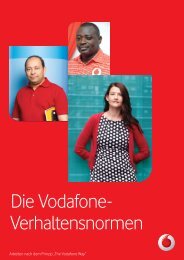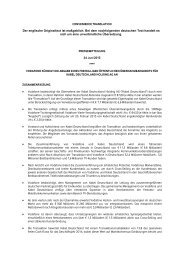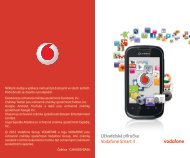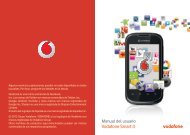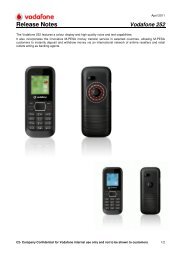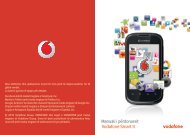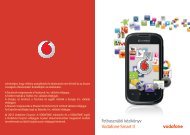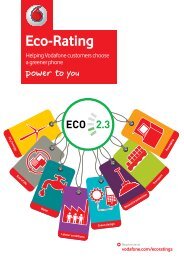Create successful ePaper yourself
Turn your PDF publications into a flip-book with our unique Google optimized e-Paper software.
15.4 Device settingsA set of basic phone settings for you to adjust.15.4.1 DisplayWallpaperThe wallpaper is displayed when you switch on your phone.By selecting "Wallpaper" you can customise it by replacing the default image oranimation displayed on your phone.Power On/Off image (1)You can customise your welcome animation or image that appears when you switch onyour phone. You can also customise your power off screen with an image or animation.BrightnessYou may adjust the white balance of the LCD display.Keypad backlightSelect to set backlight time for keypad.15.4.5 Shortcuts on keysSpeed dialThese keys have predefined functions, which vary from one model to another. You cancustomise (1) them, assigning functions, numbers from your contacts, or a selected URLto each key.Combined Alt keysBy pressing Alt key and other keys, you can access some functions accordingly (seepage 7).15.4.6 Navikey sensitivity settingsYou can adjust the sensitivity of the navigation key to your preference.15.4.7 Set auto-lock timeYour keypad will be locked automatically after the interval which set.15.5 Call settingsRefer to page 28.(1)15.4.2 Set languagesFrom this menu, you can set both display language and writing language. The "Auto"option selects the language according to the home network (if available).15.4.3 Time and dateRefer to page 40.15.4.4 Headset modeSwitch audio play (incoming call, message beep, alarm beep...) between Headset onlyand Phone and Headset.(1)Contact your network operator to check service availability.(1)Depending on your network operator.53 54