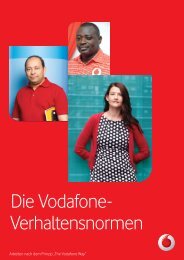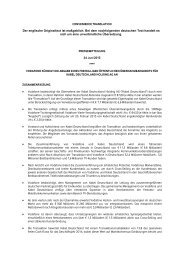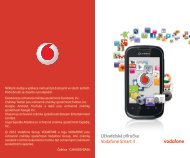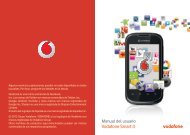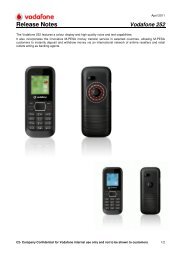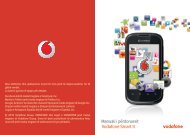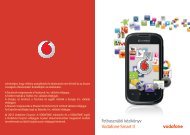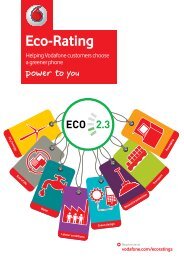Create successful ePaper yourself
Turn your PDF publications into a flip-book with our unique Google optimized e-Paper software.
11 Pictures & Videos......................................This menu displays the following two tabs when accessed:FacebookList photos or videos downloaded from FacebookMy pictures List all other photos and videos you have taken or downloadedFacebook gallery is displayed in albums. The first album will be "Fan photos" which isgenerated automatically and contains all pictures where you have been tagged.Available options:Set asSendDeleteCopy to SD card/phoneMove to SD card/phoneRefreshDownloadManage onFacebookShare this albumSet photo as wallpaper, power on/off screen, or incoming call image.Set video as power on/off screenSend photo or video by MMS, Email or <strong>Blue</strong>tooth, or upload phototo FacebookDelete photo/videoCopy the picture/video to SD card or phoneMove the picture/video to SD card or phoneSelect to sync photos with FacebookDownload photos from FacebookManage photos on FacebookSelect to share the current album12 Clock ............................................................12.1 AlarmYour mobile phone has a built-in alarm clock with a snooze feature. You can set up to fiveseparate alarms and choose whether or not the alarm should repeat. (1)RepeatSnoozeModeMelodyYou may select Once (default)/Everyday/Days or customize asdesired.The alarm will repeat at regular intervals.You can select the following ringtone modes: Ring, Vibration only,Radio (1) or Vibration and Ring.You can choose a melody as the alarm ringtone.12.2 World clockThe World clock shows current local time and the time zone in different cities. You mayview up to three cities at one time.12.3 Time and dateAllows you to set the date and time in either 12/24h format.You can also set the daylight saving adjustment.(1)In Radio mode, you are required to plug in the headset first. Your phone will power onautomatically before the radio comes on.39 40