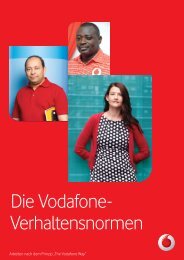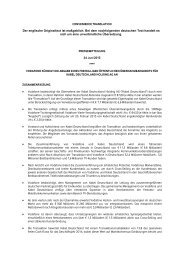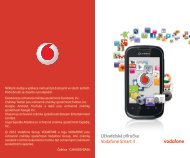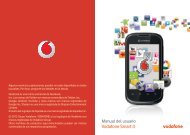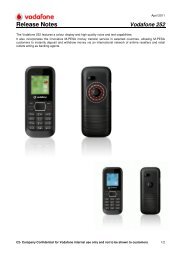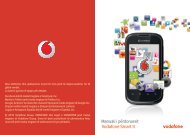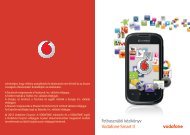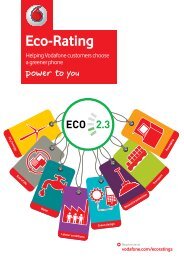You also want an ePaper? Increase the reach of your titles
YUMPU automatically turns print PDFs into web optimized ePapers that Google loves.
6 Call log .........................................................You can access this function like this:• Select from main menu• Press key from Home screen• Select from widget barOnce you have accessed the call log, you will see two tabs:All callsList all callsVoicemailList received voicemails6.1All callsThe call log shows three different types of call:Missed callsOutgoing calls (Redial)Answered callsLocate one contact, select "View" to view call details, press the key to place a calldirectly.6.1.1 Available optionsFrom the call log screen, you can access the following options:Send message Send message to current contact or numberSave to Contacts Save the current number to ContactsDialCall current contact or numberEdit before call Select to enter edit screen to edit current number before callingDeleteDelete current call memoryMissed calls Select to display all missed callsDelete allDelete all call memoryAdd as Facebook Select to send Facebook friend request to the contactfriendMy number Refer to page 28Call duration & Refer to page 28data counterCall settings Refer to page 28(1)6.1.2 Call settings• My numbersType in or modify your telephone number or the number to access your voicemail andconfirm. Your telephone number is usually written on your SIM card.• Call duration & data counterYou can access different items with this option:AmountYou can view the last, max. or total cost of charged calls, modifyor reset it and enter the cost of a call in the currency of your choice.DurationYou can view or reset the total duration of all outgoing calls.GPRS counter Manages the volume of data communication charged for (inkilobytes).Beep duration You can activate or cancel the beep emitted during a call with aspecified frequency (enter the frequency and confirm by pressingthe key).• Call waitingActivate/deactivate the notification of a second incoming call by a beep.• Call forwardingYou can activate, cancel or verify the status of calls forwarded to voicemail or to aspecified number. The following configurations are possible:Unconditional: automatic forwarding of all your calls. The icon is displayed.Conditional: if your line is busy, if you don’t answer or if you are outside the networkrange.(1)Contact your network operator to check service availability.27 28