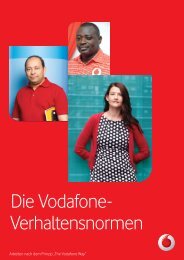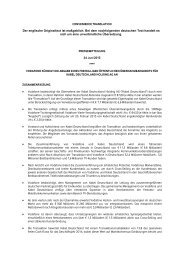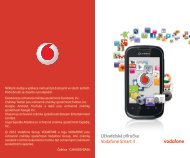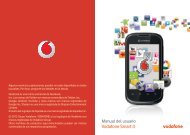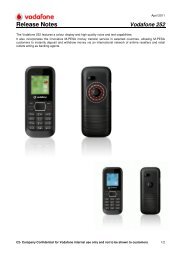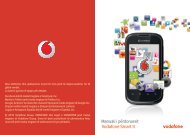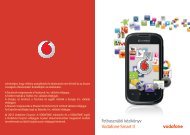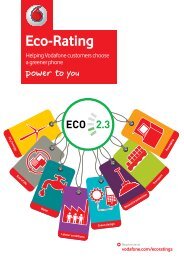Create successful ePaper yourself
Turn your PDF publications into a flip-book with our unique Google optimized e-Paper software.
4 Messaging.................................................You may access this menu using the following options:• Access from the main menu screen by selecting " Messaging".• Select from the widget bar.You will see three tabs within this menu:SMS/MMS List all SMS and MMS you have sent or received.Facebook List all Facebook messagesEmail List all Emails4.1 SMS/MMSYou can create, edit and receive SMS and MMS with this mobile phone.MMS enables you to send video clips, images, photos, animations and sounds to othercompatible mobiles and e-mail addresses.The MMS function can only be used if the service is provided by your operator, ifyour contract includes the MMS option and if all the parameters for MMS havebeen entered.4.1.1 Write new SMS/MMSYou can select "Write new SMS/MMS" from the messaging screen to write text/multimedia messages. One or more recipients can be added from the contact list andyou can remove a recipient by pressing . Select "Contacts" using the key and thenselect multiple recipients.An SMS will be converted to MMS automatically when images, videos, audio, slides orattachments are inserted; Subject, CC/BCC/email address is added; or the messagecontains more than 8 pages of text.When finished entering text, press the key to send it.An SMS message of more than a certain number of characters (the number ofcharacters depends on your language) will be charged as several SMS. An MMSmessage containing photos and/or sounds may also be billed as more than onemessage. Specific letters (accents) will increase the size of the SMS, this maycause your recipient to receive your message as two or more SMS messages.4.1.2 Available options when writing new SMS/MMSWhen writing text/multimedia messages, selecting "Options" will access all availableoptions:SendSend the message you draftedTimer send Schedule an SMS/MMS to be sent out at a predefined timeTitle settings Adjust title settingsText input Set text input mode and languageInset symbol Insert a symbol into message textAdd picture/sound/videoAdd picture, sound or video to multimedia messageSlide options Adjust slide settingsMessage type Set message typeAdvanced Access advanced message settingsSaveSave current message as draftDetailsView details of current message19 20