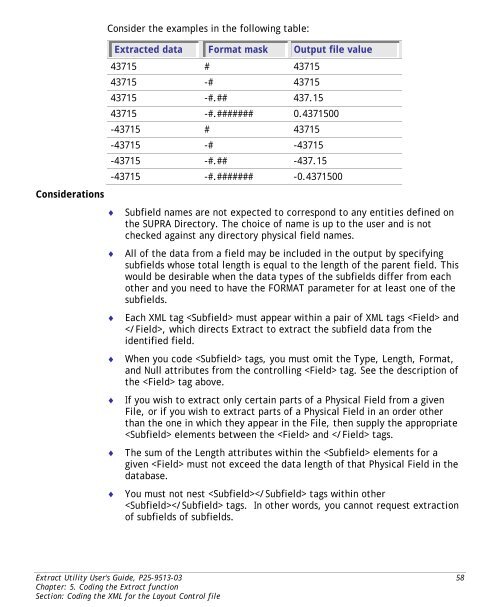Extract Utility User's Guide - Supra - Cincom
Extract Utility User's Guide - Supra - Cincom Extract Utility User's Guide - Supra - Cincom
ConsiderationsConsider the examples in the following table:Extracted data Format mask Output file value43715 # 4371543715 -# 4371543715 -#.## 437.1543715 -#.####### 0.4371500-43715 # 43715-43715 -# -43715-43715 -#.## -437.15-43715 -#.####### -0.4371500♦♦♦♦♦♦♦Subfield names are not expected to correspond to any entities defined onthe SUPRA Directory. The choice of name is up to the user and is notchecked against any directory physical field names.All of the data from a field may be included in the output by specifyingsubfields whose total length is equal to the length of the parent field. Thiswould be desirable when the data types of the subfields differ from eachother and you need to have the FORMAT parameter for at least one of thesubfields.Each XML tag must appear within a pair of XML tags and, which directs Extract to extract the subfield data from theidentified field.When you code tags, you must omit the Type, Length, Format,and Null attributes from the controlling tag. See the description ofthe tag above.If you wish to extract only certain parts of a Physical Field from a givenFile, or if you wish to extract parts of a Physical Field in an order otherthan the one in which they appear in the File, then supply the appropriate elements between the and tags.The sum of the Length attributes within the elements for agiven must not exceed the data length of that Physical Field in thedatabase.You must not nest tags within other tags. In other words, you cannot request extractionof subfields of subfields.Extract Utility User's Guide, P25-9513-03 58Chapter: 5. Coding the Extract functionSection: Coding the XML for the Layout Control file
Extract examplesThe examples in this section process the standard Cincom-supplied Burrysdatabase. This database is very similar but not identical between z/OS andOpenVMS. Certain file relationships on linkpaths are different between theplatforms, and the file contents are different. Nevertheless, there is a directcorrespondence of file names between the platforms. You could run theseexamples on either platform with slight modifications.The correspondence of the file names appearing in these examples is describedin the following table:z/OS file nameE$BRE$MBE$CUOpenVMS file nameBRANBRMACUSTExtract Utility User's Guide, P25-9513-03 59Chapter: 5. Coding the Extract functionSection: Extract examples
- Page 7 and 8: OpenVMS installation and tailoringD
- Page 9 and 10: The FUNCTION statement initiates th
- Page 11 and 12: Coding null argumentsDefault values
- Page 13 and 14: Validating programsThe program list
- Page 15 and 16: Running debug and trace for DBA uti
- Page 17 and 18: 3. Executing the Extract utilityOve
- Page 19 and 20: File definitions in z/OSThese files
- Page 21 and 22: File definitions in OpenVMSYou must
- Page 23 and 24: Choosing run-time options in z/OSZ/
- Page 25 and 26: Run-timeoptionsResults of different
- Page 27 and 28: Estimating the size of the stack/he
- Page 29 and 30: Coding the UCL for the control sect
- Page 31 and 32: SCHEMA (schema-name)Description Req
- Page 33 and 34: Coding the UCL for the Extract func
- Page 35 and 36: ⎡DIRECT⎤⎢SERIAL⎥QUALIFIER (
- Page 37 and 38: ⎧D'dec-string'⎫⎪⎪KEY ( ⎨X
- Page 39 and 40: ⎡low-rrn⎤⎢⎥RRN - RANGE (⎢
- Page 41 and 42: SECONDARY-KEY(secondary-key)Restric
- Page 43 and 44: SELECT (f1element1[,f1element2,...,
- Page 45 and 46: ⎧RECORD ( ALL ⎫⎨⎬)⎩record
- Page 47 and 48: ♦Additional constraints apply in
- Page 49 and 50: This section explains the detailed
- Page 51 and 52: RestrictionsDescriptionFormatConsid
- Page 53 and 54: Format=”field-format-mask” Opti
- Page 55 and 56: Considerations♦♦♦♦♦Each X
- Page 57: Displacement=”subfield-displaceme
- Page 61 and 62: The output report listing is:---TTT
- Page 63 and 64: The output report listing is:1TIS/X
- Page 65 and 66: The first few records of the extrac
- Page 67 and 68: The output report listing is:---TTT
- Page 69 and 70: The first few records of the extrac
- Page 71 and 72: Extract Utility User's Guide, P25-9
- Page 73 and 74: 0 CSUL0307I : ALL CONTROL SECTIONS
- Page 75 and 76: IndexAaccess linkpathspecifying for
- Page 77: STEPLIB filez/OS 19storage 23supero
ConsiderationsConsider the examples in the following table:<strong>Extract</strong>ed data Format mask Output file value43715 # 4371543715 -# 4371543715 -#.## 437.1543715 -#.####### 0.4371500-43715 # 43715-43715 -# -43715-43715 -#.## -437.15-43715 -#.####### -0.4371500♦♦♦♦♦♦♦Subfield names are not expected to correspond to any entities defined onthe SUPRA Directory. The choice of name is up to the user and is notchecked against any directory physical field names.All of the data from a field may be included in the output by specifyingsubfields whose total length is equal to the length of the parent field. Thiswould be desirable when the data types of the subfields differ from eachother and you need to have the FORMAT parameter for at least one of thesubfields.Each XML tag must appear within a pair of XML tags and, which directs <strong>Extract</strong> to extract the subfield data from theidentified field.When you code tags, you must omit the Type, Length, Format,and Null attributes from the controlling tag. See the description ofthe tag above.If you wish to extract only certain parts of a Physical Field from a givenFile, or if you wish to extract parts of a Physical Field in an order otherthan the one in which they appear in the File, then supply the appropriate elements between the and tags.The sum of the Length attributes within the elements for agiven must not exceed the data length of that Physical Field in thedatabase.You must not nest tags within other tags. In other words, you cannot request extractionof subfields of subfields.<strong>Extract</strong> <strong>Utility</strong> <strong>User's</strong> <strong>Guide</strong>, P25-9513-03 58Chapter: 5. Coding the <strong>Extract</strong> functionSection: Coding the XML for the Layout Control file