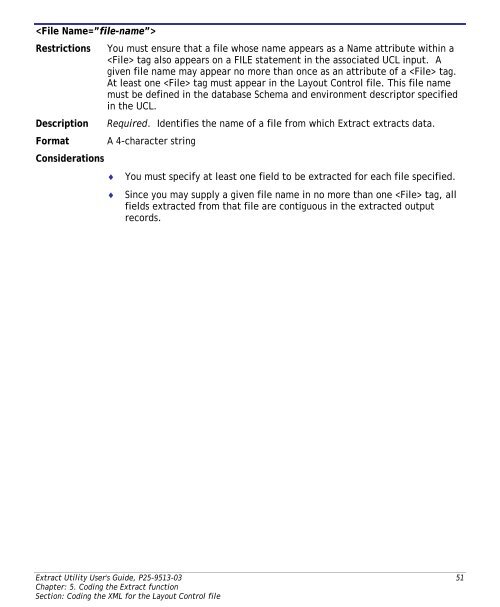Extract Utility User's Guide - Supra - Cincom
Extract Utility User's Guide - Supra - Cincom
Extract Utility User's Guide - Supra - Cincom
You also want an ePaper? Increase the reach of your titles
YUMPU automatically turns print PDFs into web optimized ePapers that Google loves.
RestrictionsDescriptionFormatConsiderationsYou must ensure that a file whose name appears as a Name attribute within a tag also appears on a FILE statement in the associated UCL input. Agiven file name may appear no more than once as an attribute of a tag.At least one tag must appear in the Layout Control file. This file namemust be defined in the database Schema and environment descriptor specifiedin the UCL.Required. Identifies the name of a file from which <strong>Extract</strong> extracts data.A 4-character string♦♦You must specify at least one field to be extracted for each file specified.Since you may supply a given file name in no more than one tag, allfields extracted from that file are contiguous in the extracted outputrecords.<strong>Extract</strong> <strong>Utility</strong> <strong>User's</strong> <strong>Guide</strong>, P25-9513-03 51Chapter: 5. Coding the <strong>Extract</strong> functionSection: Coding the XML for the Layout Control file