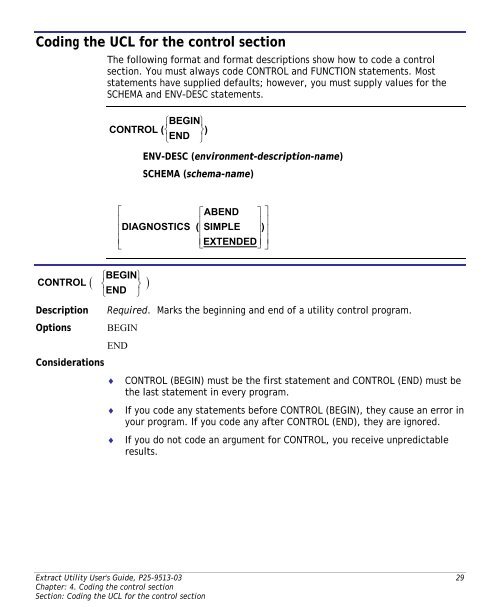Extract Utility User's Guide - Supra - Cincom
Extract Utility User's Guide - Supra - Cincom
Extract Utility User's Guide - Supra - Cincom
You also want an ePaper? Increase the reach of your titles
YUMPU automatically turns print PDFs into web optimized ePapers that Google loves.
Coding the UCL for the control sectionThe following format and format descriptions show how to code a controlsection. You must always code CONTROL and FUNCTION statements. Moststatements have supplied defaults; however, you must supply values for theSCHEMA and ENV-DESC statements.⎧CONTROL ( BEGIN ⎫⎨ ⎬)⎩END⎭ENV-DESC (environment-description-name)SCHEMA (schema-name)⎡⎡ABEND⎤ ⎤⎢DIAGNOSTICS (⎢⎢SIMPLE⎥ ⎥⎢⎥) ⎥⎢⎣⎣⎢EXTENDED⎦⎥⎥⎦⎧BEGIN⎫⎩END⎭CONTROL ( ⎨ ⎬ )DescriptionOptionsConsiderationsRequired. Marks the beginning and end of a utility control program.BEGINEND♦♦♦CONTROL (BEGIN) must be the first statement and CONTROL (END) must bethe last statement in every program.If you code any statements before CONTROL (BEGIN), they cause an error inyour program. If you code any after CONTROL (END), they are ignored.If you do not code an argument for CONTROL, you receive unpredictableresults.<strong>Extract</strong> <strong>Utility</strong> <strong>User's</strong> <strong>Guide</strong>, P25-9513-03 29Chapter: 4. Coding the control sectionSection: Coding the UCL for the control section