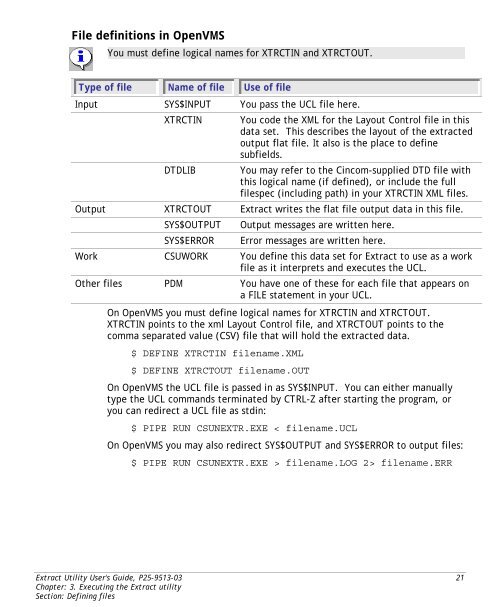Extract Utility User's Guide - Supra - Cincom
Extract Utility User's Guide - Supra - Cincom
Extract Utility User's Guide - Supra - Cincom
You also want an ePaper? Increase the reach of your titles
YUMPU automatically turns print PDFs into web optimized ePapers that Google loves.
File definitions in OpenVMSYou must define logical names for XTRCTIN and XTRCTOUT.Type of file Name of file Use of fileInput SYS$INPUT You pass the UCL file here.XTRCTIN You code the XML for the Layout Control file in thisdata set. This describes the layout of the extractedoutput flat file. It also is the place to definesubfields.DTDLIB You may refer to the <strong>Cincom</strong>-supplied DTD file withthis logical name (if defined), or include the fullfilespec (including path) in your XTRCTIN XML files.Output XTRCTOUT <strong>Extract</strong> writes the flat file output data in this file.SYS$OUTPUT Output messages are written here.SYS$ERROR Error messages are written here.Work CSUWORK You define this data set for <strong>Extract</strong> to use as a workfile as it interprets and executes the UCL.Other files PDM You have one of these for each file that appears ona FILE statement in your UCL.On OpenVMS you must define logical names for XTRCTIN and XTRCTOUT.XTRCTIN points to the xml Layout Control file, and XTRCTOUT points to thecomma separated value (CSV) file that will hold the extracted data.$ DEFINE XTRCTIN filename.XML$ DEFINE XTRCTOUT filename.OUTOn OpenVMS the UCL file is passed in as SYS$INPUT. You can either manuallytype the UCL commands terminated by CTRL-Z after starting the program, oryou can redirect a UCL file as stdin:$ PIPE RUN CSUNEXTR.EXE < filename.UCLOn OpenVMS you may also redirect SYS$OUTPUT and SYS$ERROR to output files:$ PIPE RUN CSUNEXTR.EXE > filename.LOG 2> filename.ERR<strong>Extract</strong> <strong>Utility</strong> <strong>User's</strong> <strong>Guide</strong>, P25-9513-03 21Chapter: 3. Executing the <strong>Extract</strong> utilitySection: Defining files