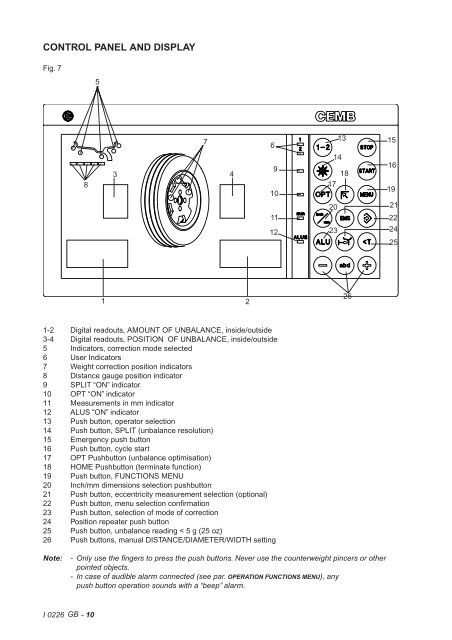CEMB C72 Parts List
CEMB C72 Parts List CEMB C72 Parts List
CONTROL PANEL AND DISPLAYFig. 75761315834910141817161920211122122324251 2261-2 Digital readouts, AMOUNT OF UNBALANCE, inside/outside3-4 Digital readouts, POSITION OF UNBALANCE, inside/outside5 Indicators, correction mode selected6 User Indicators7 Weight correction position indicators8 Distance gauge position indicator9 SPLIT “ON” indicator10 OPT “ON” indicator11 Measurements in mm indicator12 ALUS “ON” indicator13 Push button, operator selection14 Push button, SPLIT (unbalance resolution)15 Emergency push button16 Push button, cycle start17 OPT Pushbutton (unbalance optimisation)18 HOME Pushbutton (terminate function)19 Push button, FUNCTIONS MENU20 Inch/mm dimensions selection pushbutton21 Push button, eccentricity measurement selection (optional)22 Push button, menu selection confi rmation23 Push button, selection of mode of correction24 Position repeater push button25 Push button, unbalance reading < 5 g (25 oz)26 Push buttons, manual DISTANCE/DIAMETER/WIDTH settingNote:- Only use the fi ngers to press the push buttons. Never use the counterweight pincers or otherpointed objects.- In case of audible alarm connected (see par. OPERATION FUNCTIONS MENU), anypush button operation sounds with a “beep” alarm.I 0226 GB - 10
OPERATION FUNCTIONS MENUEccentricitymeasurementon/off (option)guard on/offon/off start fromguard closingapproximates1-5g or .1-.25 ozon/off beepsignalCONFIRMCONFIRMCONFIRMCONFIRMCONFIRMSee SELF-DIAGNOSTICS chapterSee SELF-CALIBRATION chapter****g/oz unit ofunbal.measurementScreen-saverduration(in minutes)Calibration of automatic RIM DISTANCE gaugeCalibration of automatic DIAMETER gaugeCalibration of automatic WIDTH gauge (optional)Ambienttemperature(in °C)CONFIRMCONFIRMCONFIRMRETURNS TO MEASUREMENT SCREEN*N.B. If such indications fail to appear, contact Technical ServiceI 0226 GB- 11
- Page 1 and 2: Instructions for useIContentsPage1
- Page 3 and 4: 1- GENERAL1.1 - GENERAL SAFETY RECO
- Page 5 and 6: 3 - COMMISSIONING3.1 - ANCHORINGThe
- Page 7 and 8: SE2-Dismounting360°abcdConee- Qua-
- Page 9: 4.3 - AUTOMATIC DISTANCE AND DIAMET
- Page 13 and 14: 5.2.1.1 - “AUTOMATIC WIDTH” OPT
- Page 15 and 16: 5.3 - RECALCULATION OF THE UNBALANC
- Page 17 and 18: RESULTS UNBALANCE MEASUREMENTFig. 1
- Page 19 and 20: 5.4.4 - ALU AND STATIC MODESFrom th
- Page 21 and 22: 6.1 - SELF-DIAGNOSTICS6 - SET UPDIS
- Page 23 and 24: 6.3 SCREEN SAVERIt is possible to e
- Page 25 and 26: 6.3.3 - WIDTH GAUGE (OPTIONAL)Set w
- Page 27 and 28: 10 - RECOMMENDED SPARE PARTS LIST(F
- Page 29 and 30: 111923 10456737811108111Guarnizione
- Page 31 and 32: C 72 (A) - C 72SE (B)E-0226-C72-GB.
- Page 33 and 34: D0112-111 2 3 4 5 6 7 68 9 6 7 10 1
- Page 35 and 36: D0140-1.1-BP1.1-BPONLY BN. CODE DAT
- Page 37 and 38: D0112-33123 4121110945687N. CODE DA
- Page 39 and 40: D0186-44171511716152431413111256879
- Page 41 and 42: D0186-6611B25 2624231211A105 6 7222
- Page 43: D0186-8-428-42N. CODE DATA N. CODE
- Page 46 and 47: M 0226 - 2 GB
- Page 48 and 49: 3.2 - CALIBRATION OF THE DISTANCE P
- Page 50 and 51: 5 - TROUBLE SHOOTING SEQUENCETests
- Page 52 and 53: 6 - POWER SUPPLY LAYOUT DIAGRAMFig.
- Page 54 and 55: 8 - TO CHECK MACHINE CALIBRATION1)
- Page 56: M 0226 - 12 GB
CONTROL PANEL AND DISPLAYFig. 75761315834910141817161920211122122324251 2261-2 Digital readouts, AMOUNT OF UNBALANCE, inside/outside3-4 Digital readouts, POSITION OF UNBALANCE, inside/outside5 Indicators, correction mode selected6 User Indicators7 Weight correction position indicators8 Distance gauge position indicator9 SPLIT “ON” indicator10 OPT “ON” indicator11 Measurements in mm indicator12 ALUS “ON” indicator13 Push button, operator selection14 Push button, SPLIT (unbalance resolution)15 Emergency push button16 Push button, cycle start17 OPT Pushbutton (unbalance optimisation)18 HOME Pushbutton (terminate function)19 Push button, FUNCTIONS MENU20 Inch/mm dimensions selection pushbutton21 Push button, eccentricity measurement selection (optional)22 Push button, menu selection confi rmation23 Push button, selection of mode of correction24 Position repeater push button25 Push button, unbalance reading < 5 g (25 oz)26 Push buttons, manual DISTANCE/DIAMETER/WIDTH settingNote:- Only use the fi ngers to press the push buttons. Never use the counterweight pincers or otherpointed objects.- In case of audible alarm connected (see par. OPERATION FUNCTIONS MENU), anypush button operation sounds with a “beep” alarm.I 0226 GB - 10