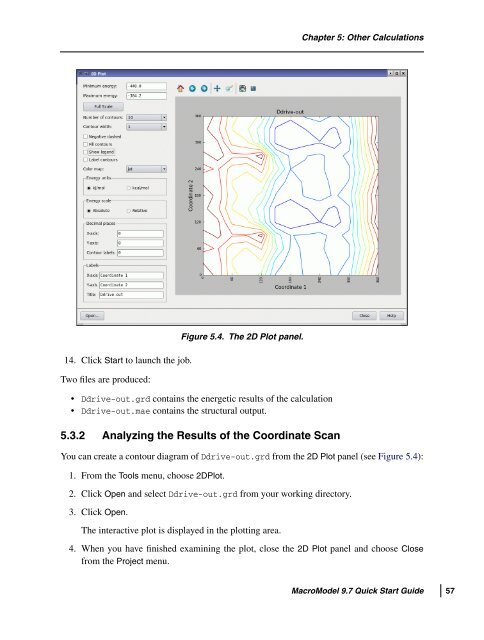MacroModel Quick Start Guide - ISP
MacroModel Quick Start Guide - ISP
MacroModel Quick Start Guide - ISP
- No tags were found...
Create successful ePaper yourself
Turn your PDF publications into a flip-book with our unique Google optimized e-Paper software.
Chapter 5: Other Calculations14. Click <strong>Start</strong> to launch the job.Two files are produced:Figure 5.4. The 2D Plot panel.• Ddrive-out.grd contains the energetic results of the calculation• Ddrive-out.mae contains the structural output.5.3.2 Analyzing the Results of the Coordinate ScanYou can create a contour diagram of Ddrive-out.grd from the 2D Plot panel (see Figure 5.4):1. From the Tools menu, choose 2DPlot.2. Click Open and select Ddrive-out.grd from your working directory.3. Click Open.The interactive plot is displayed in the plotting area.4. When you have finished examining the plot, close the 2D Plot panel and choose Closefrom the Project menu.<strong>MacroModel</strong> 9.7 <strong>Quick</strong> <strong>Start</strong> <strong>Guide</strong> 57