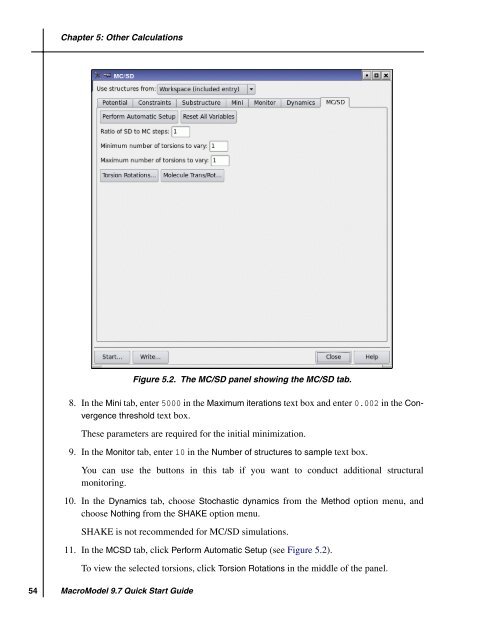MacroModel Quick Start Guide - ISP
MacroModel Quick Start Guide - ISP
MacroModel Quick Start Guide - ISP
- No tags were found...
You also want an ePaper? Increase the reach of your titles
YUMPU automatically turns print PDFs into web optimized ePapers that Google loves.
Chapter 5: Other CalculationsFigure 5.2. The MC/SD panel showing the MC/SD tab.8. In the Mini tab, enter 5000 in the Maximum iterations text box and enter 0.002 in the Convergencethreshold text box.These parameters are required for the initial minimization.9. In the Monitor tab, enter 10 in the Number of structures to sample text box.You can use the buttons in this tab if you want to conduct additional structuralmonitoring.10. In the Dynamics tab, choose Stochastic dynamics from the Method option menu, andchoose Nothing from the SHAKE option menu.SHAKE is not recommended for MC/SD simulations.11. In the MCSD tab, click Perform Automatic Setup (see Figure 5.2).To view the selected torsions, click Torsion Rotations in the middle of the panel.54<strong>MacroModel</strong> 9.7 <strong>Quick</strong> <strong>Start</strong> <strong>Guide</strong>