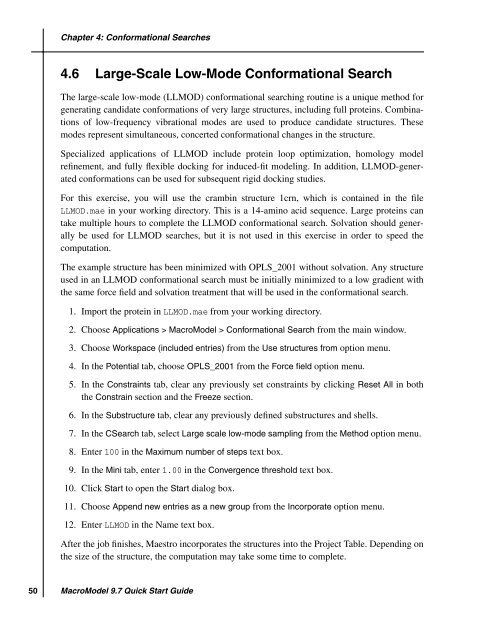MacroModel Quick Start Guide - ISP
MacroModel Quick Start Guide - ISP
MacroModel Quick Start Guide - ISP
- No tags were found...
Create successful ePaper yourself
Turn your PDF publications into a flip-book with our unique Google optimized e-Paper software.
Chapter 4: Conformational Searches4.6 Large-Scale Low-Mode Conformational SearchThe large-scale low-mode (LLMOD) conformational searching routine is a unique method forgenerating candidate conformations of very large structures, including full proteins. Combinationsof low-frequency vibrational modes are used to produce candidate structures. Thesemodes represent simultaneous, concerted conformational changes in the structure.Specialized applications of LLMOD include protein loop optimization, homology modelrefinement, and fully flexible docking for induced-fit modeling. In addition, LLMOD-generatedconformations can be used for subsequent rigid docking studies.For this exercise, you will use the crambin structure 1crn, which is contained in the fileLLMOD.mae in your working directory. This is a 14-amino acid sequence. Large proteins cantake multiple hours to complete the LLMOD conformational search. Solvation should generallybe used for LLMOD searches, but it is not used in this exercise in order to speed thecomputation.The example structure has been minimized with OPLS_2001 without solvation. Any structureused in an LLMOD conformational search must be initially minimized to a low gradient withthe same force field and solvation treatment that will be used in the conformational search.1. Import the protein in LLMOD.mae from your working directory.2. Choose Applications > <strong>MacroModel</strong> > Conformational Search from the main window.3. Choose Workspace (included entries) from the Use structures from option menu.4. In the Potential tab, choose OPLS_2001 from the Force field option menu.5. In the Constraints tab, clear any previously set constraints by clicking Reset All in boththe Constrain section and the Freeze section.6. In the Substructure tab, clear any previously defined substructures and shells.7. In the CSearch tab, select Large scale low-mode sampling from the Method option menu.8. Enter 100 in the Maximum number of steps text box.9. In the Mini tab, enter 1.00 in the Convergence threshold text box.10. Click <strong>Start</strong> to open the <strong>Start</strong> dialog box.11. Choose Append new entries as a new group from the Incorporate option menu.12. Enter LLMOD in the Name text box.After the job finishes, Maestro incorporates the structures into the Project Table. Depending onthe size of the structure, the computation may take some time to complete.50<strong>MacroModel</strong> 9.7 <strong>Quick</strong> <strong>Start</strong> <strong>Guide</strong>