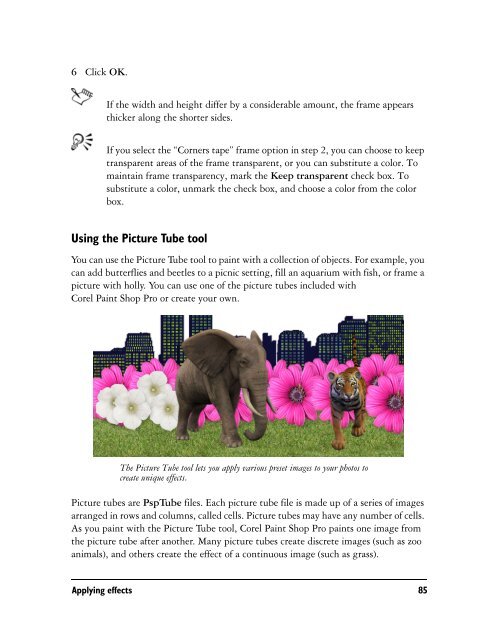Paint Shop Pro X User Guide - FTP - Corel Corporation
Paint Shop Pro X User Guide - FTP - Corel Corporation
Paint Shop Pro X User Guide - FTP - Corel Corporation
Create successful ePaper yourself
Turn your PDF publications into a flip-book with our unique Google optimized e-Paper software.
6 Click OK.If the width and height differ by a considerable amount, the frame appearsthicker along the shorter sides.If you select the “Corners tape” frame option in step 2, you can choose to keeptransparent areas of the frame transparent, or you can substitute a color. Tomaintain frame transparency, mark the Keep transparent check box. Tosubstitute a color, unmark the check box, and choose a color from the colorbox.Using the Picture Tube toolYou can use the Picture Tube tool to paint with a collection of objects. For example, youcan add butterflies and beetles to a picnic setting, fill an aquarium with fish, or frame apicture with holly. You can use one of the picture tubes included with<strong>Corel</strong> <strong>Paint</strong> <strong>Shop</strong> <strong>Pro</strong> or create your own.The Picture Tube tool lets you apply various preset images to your photos tocreate unique effects.Picture tubes are PspTube files. Each picture tube file is made up of a series of imagesarranged in rows and columns, called cells. Picture tubes may have any number of cells.As you paint with the Picture Tube tool, <strong>Corel</strong> <strong>Paint</strong> <strong>Shop</strong> <strong>Pro</strong> paints one image fromthe picture tube after another. Many picture tubes create discrete images (such as zooanimals), and others create the effect of a continuous image (such as grass).Applying effects 85