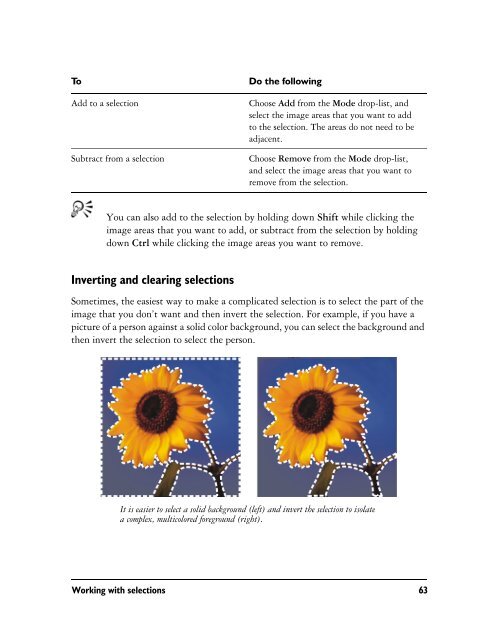Paint Shop Pro X User Guide - FTP - Corel Corporation
Paint Shop Pro X User Guide - FTP - Corel Corporation
Paint Shop Pro X User Guide - FTP - Corel Corporation
Create successful ePaper yourself
Turn your PDF publications into a flip-book with our unique Google optimized e-Paper software.
ToAdd to a selectionSubtract from a selectionDo the followingChoose Add from the Mode drop-list, andselect the image areas that you want to addto the selection. The areas do not need to beadjacent.Choose Remove from the Mode drop-list,and select the image areas that you want toremove from the selection.You can also add to the selection by holding down Shift while clicking theimage areas that you want to add, or subtract from the selection by holdingdown Ctrl while clicking the image areas you want to remove.Inverting and clearing selectionsSometimes, the easiest way to make a complicated selection is to select the part of theimage that you don’t want and then invert the selection. For example, if you have apicture of a person against a solid color background, you can select the background andthen invert the selection to select the person.It is easier to select a solid background (left) and invert the selection to isolatea complex, multicolored foreground (right).Working with selections 63