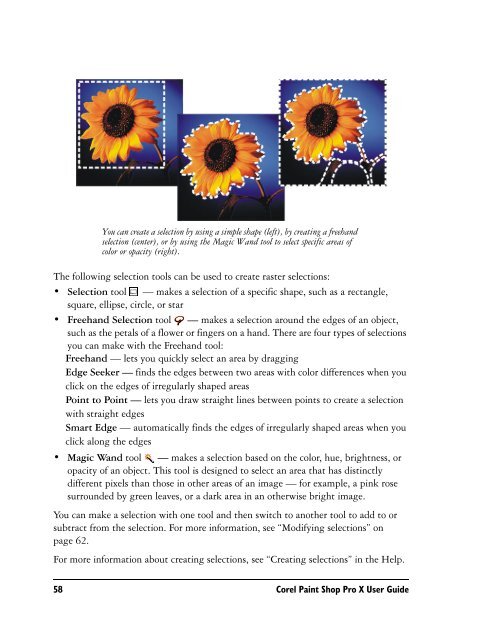Paint Shop Pro X User Guide - FTP - Corel Corporation
Paint Shop Pro X User Guide - FTP - Corel Corporation
Paint Shop Pro X User Guide - FTP - Corel Corporation
You also want an ePaper? Increase the reach of your titles
YUMPU automatically turns print PDFs into web optimized ePapers that Google loves.
You can create a selection by using a simple shape (left), by creating a freehandselection (center), or by using the Magic Wand tool to select specific areas ofcolor or opacity (right).The following selection tools can be used to create raster selections:• Selection tool — makes a selection of a specific shape, such as a rectangle,square, ellipse, circle, or star• Freehand Selection tool — makes a selection around the edges of an object,such as the petals of a flower or fingers on a hand. There are four types of selectionsyou can make with the Freehand tool:Freehand — lets you quickly select an area by draggingEdge Seeker — finds the edges between two areas with color differences when youclick on the edges of irregularly shaped areasPoint to Point — lets you draw straight lines between points to create a selectionwith straight edgesSmart Edge — automatically finds the edges of irregularly shaped areas when youclick along the edges• Magic Wand tool — makes a selection based on the color, hue, brightness, oropacity of an object. This tool is designed to select an area that has distinctlydifferent pixels than those in other areas of an image — for example, a pink rosesurrounded by green leaves, or a dark area in an otherwise bright image.You can make a selection with one tool and then switch to another tool to add to orsubtract from the selection. For more information, see “Modifying selections” onpage 62.For more information about creating selections, see “Creating selections” in the Help.58 <strong>Corel</strong> <strong>Paint</strong> <strong>Shop</strong> <strong>Pro</strong> X <strong>User</strong> <strong>Guide</strong>