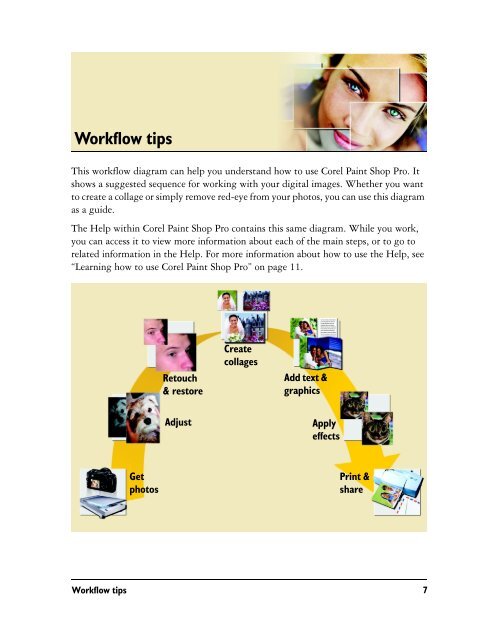- Page 4 and 5: Table of contentsWelcome to Corel P
- Page 6: Working with colors and materials.
- Page 9 and 10: Enhanced user interface• The Lear
- Page 11 and 12: 2 Insert the CD in the CD drive.If
- Page 13: For information about using the Upd
- Page 18 and 19: Learning how to useCorel Paint Shop
- Page 20 and 21: access the Help from the Learning C
- Page 22 and 23: Workspace tourThe Corel Paint Shop
- Page 24 and 25: PaletteLearning CenterBrowserTool O
- Page 26 and 27: Flyout arrowSome tools are grouped
- Page 28 and 29: ToolBurnSmudgePushSoftenSharpenEmbo
- Page 30: ToolSmearArt EraserDescriptionUse t
- Page 33 and 34: 2 Access your camera from within Co
- Page 35 and 36: The Corel Paint Shop Pro PspImage f
- Page 37 and 38: Browsing through image foldersWith
- Page 39 and 40: large to fit within its window, scr
- Page 41 and 42: You can also copy a Corel Paint Sho
- Page 43 and 44: You can also redo an action by clic
- Page 45 and 46: To rotate an imageCorel Paint Shop
- Page 47 and 48: You can alsoMove the entire crop re
- Page 49 and 50: To correct perspectiveUsing the Per
- Page 51 and 52: To adjust a photo in one step• Ch
- Page 53 and 54: Resizing imagesAfter you adjust you
- Page 55 and 56: To remove red-eye quickly1 On the T
- Page 57 and 58: To remove facial wrinkles1 On the T
- Page 59 and 60: the same layer, another layer in th
- Page 61 and 62: You can also deselect the selection
- Page 63 and 64: You can alsoErase a straight lineCl
- Page 65 and 66:
You can create a selection by using
- Page 67 and 68:
• Use all layers — searches for
- Page 69 and 70:
To hide or view the selection marqu
- Page 71 and 72:
You can also clear a selection, whi
- Page 73 and 74:
Layers are like separate sheets tha
- Page 75 and 76:
Using the Layers paletteThe Layers
- Page 77 and 78:
2 When the name appears highlighted
- Page 79 and 80:
Moving layers on the canvasYou can
- Page 81 and 82:
RainbowtabSwatchestabForeground and
- Page 83 and 84:
Choosing colors by using the Color
- Page 85 and 86:
You can access recently used colors
- Page 87 and 88:
PresetsPreview windowsColor boxRand
- Page 89 and 90:
Caching along the left side, and in
- Page 91 and 92:
To add a picture frameYou can add a
- Page 93 and 94:
Autumn leavesArt groupSports ballsE
- Page 95 and 96:
2 On the Tool Options palette, choo
- Page 97 and 98:
To create text1 On the Tools toolba
- Page 99 and 100:
Important! You cannot edit the char
- Page 101 and 102:
To delete textAnti-aliasing may inc
- Page 103 and 104:
your images, with the folder name a
- Page 105 and 106:
For more information about printing
- Page 107 and 108:
Thumbnails of the open images appea
- Page 109 and 110:
effectsapplying photo effects . . .
- Page 111 and 112:
Ppalettes. . . . . . . . . . . . .
- Page 113:
workflow tips. . . . . . . . . . .