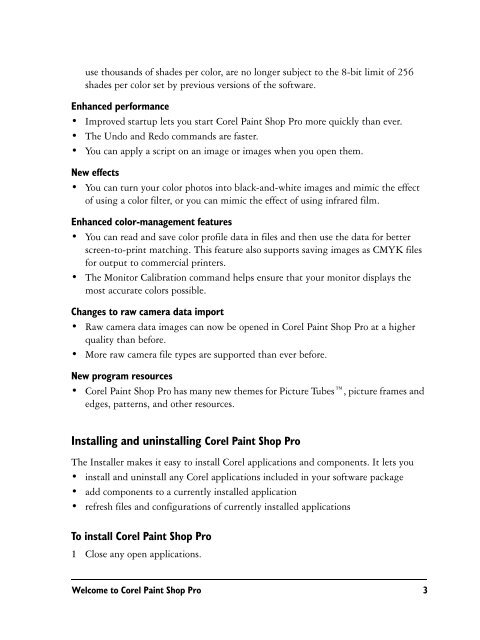Paint Shop Pro X User Guide - FTP - Corel Corporation
Paint Shop Pro X User Guide - FTP - Corel Corporation
Paint Shop Pro X User Guide - FTP - Corel Corporation
Create successful ePaper yourself
Turn your PDF publications into a flip-book with our unique Google optimized e-Paper software.
use thousands of shades per color, are no longer subject to the 8-bit limit of 256shades per color set by previous versions of the software.Enhanced performance• Improved startup lets you start <strong>Corel</strong> <strong>Paint</strong> <strong>Shop</strong> <strong>Pro</strong> more quickly than ever.• The Undo and Redo commands are faster.• You can apply a script on an image or images when you open them.New effects• You can turn your color photos into black-and-white images and mimic the effectof using a color filter, or you can mimic the effect of using infrared film.Enhanced color-management features• You can read and save color profile data in files and then use the data for betterscreen-to-print matching. This feature also supports saving images as CMYK filesfor output to commercial printers.• The Monitor Calibration command helps ensure that your monitor displays themost accurate colors possible.Changes to raw camera data import• Raw camera data images can now be opened in <strong>Corel</strong> <strong>Paint</strong> <strong>Shop</strong> <strong>Pro</strong> at a higherquality than before.• More raw camera file types are supported than ever before.New program resources• <strong>Corel</strong> <strong>Paint</strong> <strong>Shop</strong> <strong>Pro</strong> has many new themes for Picture Tubes, picture frames andedges, patterns, and other resources.Installing and uninstalling <strong>Corel</strong> <strong>Paint</strong> <strong>Shop</strong> <strong>Pro</strong>The Installer makes it easy to install <strong>Corel</strong> applications and components. It lets you• install and uninstall any <strong>Corel</strong> applications included in your software package• add components to a currently installed application• refresh files and configurations of currently installed applicationsTo install <strong>Corel</strong> <strong>Paint</strong> <strong>Shop</strong> <strong>Pro</strong>1 Close any open applications.Welcome to <strong>Corel</strong> <strong>Paint</strong> <strong>Shop</strong> <strong>Pro</strong> 3