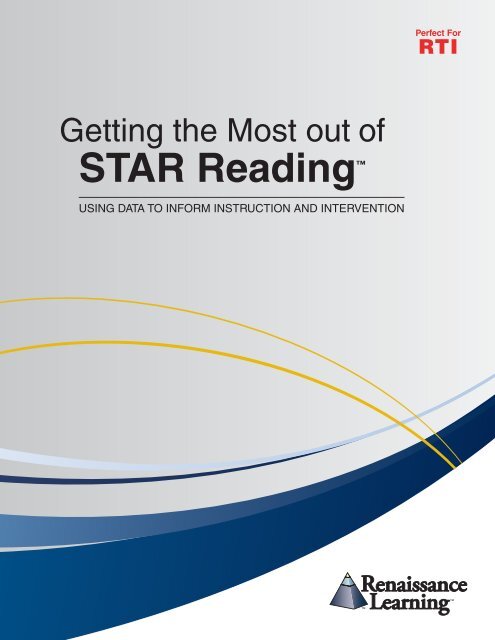Getting the Most out of star reading - Renaissance Learning
Getting the Most out of star reading - Renaissance Learning
Getting the Most out of star reading - Renaissance Learning
You also want an ePaper? Increase the reach of your titles
YUMPU automatically turns print PDFs into web optimized ePapers that Google loves.
Perfect ForRTI<strong>Getting</strong> <strong>the</strong> <strong>Most</strong> <strong>out</strong> <strong>of</strong>STAR ReadingUsing data to inform instruction and intervention
The Accelerated products design, STAR Reading, STAR Early Literacy, Accelerated Reader,Advanced Technology for Data-Driven Schools, <strong>Renaissance</strong> Home Connect, <strong>Renaissance</strong><strong>Learning</strong>, <strong>the</strong> <strong>Renaissance</strong> <strong>Learning</strong> logo, and <strong>Renaissance</strong> Place are trademarks <strong>of</strong><strong>Renaissance</strong> <strong>Learning</strong>, Inc., and its subsidiaries, registered, common law, or pendingregistration in <strong>the</strong> United States and o<strong>the</strong>r countries.ISBN 978-1-59455-344-8© 2010 by <strong>Renaissance</strong> <strong>Learning</strong>, Inc.All rights reserved. Printed in <strong>the</strong> United States <strong>of</strong> America.This publication is protected by U.S. and international copyright laws. It is unlawful toduplicate or reproduce any copyrighted material with<strong>out</strong> authorization from <strong>the</strong> copyrightholder. If this publication contains pages marked “Reproducible Form,” only <strong>the</strong>se pages maybe photocopied and used by teachers within <strong>the</strong>ir own schools. They are not to bereproduced for private consulting or commercial use. For more information, contact:03/11<strong>Renaissance</strong> <strong>Learning</strong>, Inc.P.O. Box 8036Wisconsin Rapids, WI 54495-8036(800) 338-4204www.renlearn.com
ContentsContentsIntroduction ............................................................ 1q STAR Reading BasicsFor Whom Is STAR Reading Designed? ...................................... 3Test Frequency ......................................................... 4How STAR Reading Works ................................................ 4How STAR Reading Measures Comprehension ................................ 7How We Know STAR Reading Is a Good Assessment. .......................... 8w Fall Universal ScreeningBefore Testing ......................................................... 10During Testing ......................................................... 11Understanding Screening Data ........................................... 11Acting on Fall Screening Data ............................................ 14Using STAR Data to Plan Instruction. ....................................... 18Using STAR with AR .................................................... 18Communicating With Parents ............................................. 19Using STAR Reading in Your RTI Program ................................... 20e Starting an Intervention, Goal Setting, and Progress MonitoringSetting Up an Intervention and Goal. ....................................... 22Goals for ELLs and Students with Special Needs . . . . . . . . . . . . . . . . . . . . . . . . . . . . 25Progress Monitoring .................................................... 25Responding to <strong>the</strong> Data ................................................. 28Editing an Intervention and Goal .......................................... 30On-Going Progress Monitoring ............................................ 30STAR Reading and RTI: Problem Solving vs Standard Protocol .................. 33r Winter Universal ScreeningAssessing <strong>the</strong> Overall Situation. ........................................... 34Assessing Grade-Level Needs ............................................ 36Assessing Individual Needs .............................................. 36Making Concrete Plans .................................................. 37Mid-Year Screening at <strong>the</strong> Class or Group Level ............................. 37Mid-Year Screening by Characteristic ...................................... 37t Spring Universal ScreeningUsing <strong>the</strong> Screening Report to Evaluate Your Instructional Program ............... 39Using <strong>the</strong> Screening Report to Evaluate Your Intervention Strategies ..............40Make Plans for <strong>the</strong> Next School Year ........................................41y Common Questions ....................................................42AppendixInstructions for Common S<strong>of</strong>tware Tasks .....................................46AR Goal-Setting Chart for Guided Independent Reading Practice ................ 50Sample Letter to Parents for an RTI Program ...............................51STAR Reading Reports ..................................................52Index .................................................................53iii
IntroductionSTAR Reading is a computer-adaptive assessment designed to give you accurate,reliable, and valid data quickly so that you can make good decisions ab<strong>out</strong>instruction and intervention. STAR Reading, operating on <strong>the</strong> <strong>Renaissance</strong> PlaceReal Time platform, is part <strong>of</strong> a breakthrough comprehensive assessment systemfor data-driven schools, which also includes STAR Math and STAR Early Literacy.The purpose <strong>of</strong> this book is to help teachers and administrators get <strong>the</strong> most <strong>out</strong> <strong>of</strong>STAR Reading. We begin with an explanation <strong>of</strong> <strong>the</strong> test’s design, <strong>the</strong> kind <strong>of</strong> datait generates, and its fundamental psychometric attributes. In later chapters, weexplain how to best use <strong>the</strong> test for screening and progress monitoring. We alsoanswer frequently asked questions and provide instructions for common s<strong>of</strong>twaretasks. To make <strong>the</strong> book useful to a wide audience <strong>of</strong> educators, we minimizetechnical terms while explaining <strong>the</strong> concepts that are important to know. (STARReading s<strong>of</strong>tware contains a technical manual for anyone who wants to examine<strong>the</strong> psychometric data more closely.)We believe STAR Reading is <strong>the</strong> perfect tool for data-driven schools. It is practicaland sound, and it provides a wealth <strong>of</strong> information ab<strong>out</strong> your students’ <strong>reading</strong>ability. We hope <strong>the</strong> information you find here will help and inspire you. It is,however, only an introduction. To learn ab<strong>out</strong> more pr<strong>of</strong>essional-developmentopportunities, including consultation on your own student data, visit our Web site’sTraining Center at www.renlearn.com.1
qSTAR Reading BasicsThe only way to know whe<strong>the</strong>r learning is taking place is to measure it. Onceyou do that you can do a host <strong>of</strong> o<strong>the</strong>r things. You can provide students withappropriate materials. You can identify students who need help. You can analyzeproblems with individuals, grades, or schools; set learning goals; and make plansfor meeting those goals. And you can determine whe<strong>the</strong>r <strong>the</strong> instruction andintervention you provide is effective.STAR Reading is uniquely capable <strong>of</strong> facilitating all <strong>the</strong>se tasks. Thanks tocomputer-adaptive technology, students complete <strong>the</strong> test in ab<strong>out</strong> ten minutes,and teachers and administrators receive <strong>the</strong> results immediately. Moreover, STARReading is accurate, reliable, and valid. In fact, it received <strong>the</strong> highest rating <strong>of</strong> allscreening assessments from <strong>the</strong> National Center on Response to Intervention, andis among <strong>the</strong> highest rated progress-monitoring assessments.In this chapter, we tell you for whom STAR Reading is designed, how it works,<strong>the</strong> type <strong>of</strong> data it generates, and how we know it is a good assessment. In laterchapters, we explain how you can use STAR Reading through<strong>out</strong> <strong>the</strong> school yearto make thoughtful decisions that will accelerate learning for all <strong>of</strong> your students.For Whom Is STAR Reading Designed?STAR Reading is designed for students who can read independently. It measuresstudents’ <strong>reading</strong> comprehension and compares <strong>the</strong>ir <strong>reading</strong> achievement tothat <strong>of</strong> students across <strong>the</strong> nation. The test provides norm-referenced scores forstudents in grades 1 through 12; kindergarten students who have begun to readmay take <strong>the</strong> test, but norm-referenced scores are not reported.How do you know if a student is ready to take STAR Reading? A general rule <strong>of</strong>thumb is that he or she must have a sight vocabulary <strong>of</strong> ab<strong>out</strong> 100 words. You candetermine this in a couple <strong>of</strong> ways.1. Estimate <strong>the</strong> student’s sight vocabulary based on what you see in <strong>the</strong>classroom. Is <strong>the</strong> student able to read early-reader books independently?When called on, can <strong>the</strong> student read simple text <strong>out</strong> loud?2. Give <strong>the</strong> student <strong>the</strong> STAR Early Literacyassessment. If <strong>the</strong> student is identified as a“Probable Reader,” he or she can likely takeSTAR Reading and receive a score.3. Observe <strong>the</strong> student working through<strong>the</strong> practice questions that appear at <strong>the</strong>beginning <strong>of</strong> STAR Reading. If <strong>the</strong> student cananswer <strong>the</strong>se questions unassisted, he or sheis ready to complete <strong>the</strong> test.Testing Emergent ReadersIf a student does not have a sufficientvocabulary to take STAR Reading,administer STAR Early Literacy instead.This is a computer-adaptive testfor emergent readers and providespr<strong>of</strong>iciency data on 41 early-literacyskills and concepts. In many classrooms,teachers find that some students maytake STAR Reading while o<strong>the</strong>rs must beassessed with STAR Early Literacy.3
<strong>Getting</strong> <strong>the</strong> <strong>Most</strong> Out <strong>of</strong> STAR ReadingTest Frequency<strong>Most</strong> schools administer <strong>the</strong> test at least twice—in fall and spring—to get baselinedata for each student and to measure growth over <strong>the</strong> school year. Many schoolstest more frequently. They use STAR Reading for screening purposes in fall, winter,and spring, and <strong>the</strong>y monitor <strong>the</strong> progress <strong>of</strong> students in intervention programswith weekly, biweekly, or monthly testing.How STAR Reading WorksTesting ConditionsBecause students take STAR Readingat a computer, <strong>the</strong>y sometimes treat itlike a game. But for test results to bevalid, <strong>the</strong> test must be taken seriously.For this reason, <strong>the</strong> best setting is aquiet computer lab in which all studentscan be tested at once and <strong>the</strong> testingenvironment can be carefully controlled.In addition, you must read <strong>the</strong> standardpretest instructions, which you can printfrom <strong>the</strong> s<strong>of</strong>tware. See <strong>the</strong> appendix forinformation on locating <strong>the</strong>m.Students take STAR Reading at individual computers. The s<strong>of</strong>tware deliversmultiple-choice items one by one, and <strong>the</strong> student selects answers. After <strong>the</strong> testis completed, <strong>the</strong> s<strong>of</strong>tware calculates a score, and teachers and administratorsview and analyze reports that show results for an individual, class, grade, orschool.STAR Reading can provide accurate data in a short amount <strong>of</strong> time becauseit combines cutting-edge computer-adaptive technology with a specializedpsychometric test design. The best way to understand how this works is to walkthrough <strong>the</strong> test-taking experience.Students <strong>star</strong>t <strong>the</strong> test. You begin by explaining <strong>the</strong> test to your students using<strong>the</strong> pretest instructions that are printed from <strong>the</strong> s<strong>of</strong>tware. These instructionsexplain what <strong>the</strong> test looks like, how to answer questions, and what happens if astudent doesn’t answer a question in <strong>the</strong> time allowed. Each student <strong>the</strong>n takes<strong>the</strong> test at a computer. He or she logs in with a unique username and passwordthat you obtain by printing <strong>the</strong> Student Information Report. (See <strong>the</strong> appendixfor instructions.) Then <strong>the</strong> s<strong>of</strong>tware looks for an estimate <strong>of</strong> <strong>the</strong> student’s <strong>reading</strong>ability. If <strong>the</strong> student took a STAR test within <strong>the</strong> previous 180 days, <strong>the</strong> computerrefers to that score. O<strong>the</strong>rwise, <strong>the</strong> s<strong>of</strong>tware uses o<strong>the</strong>r information that hasalready been entered. This might be <strong>the</strong> student’s grade placement or an estimate<strong>of</strong> <strong>reading</strong> ability based on a score from a different test oryour pr<strong>of</strong>essional judgment. The s<strong>of</strong>tware presents practicequestions first and, if <strong>the</strong> student does fine with those, beginsdelivering actual test questions.The s<strong>of</strong>tware adjusts <strong>the</strong> difficulty <strong>of</strong> every item. After <strong>the</strong>practice session, <strong>the</strong> s<strong>of</strong>tware delivers a “real” test item basedon <strong>the</strong> student’s estimated ability level. If <strong>the</strong> student answers<strong>the</strong> item correctly, <strong>the</strong> s<strong>of</strong>tware bumps up <strong>the</strong> difficulty level <strong>of</strong><strong>the</strong> next item. If <strong>the</strong> student answers incorrectly, <strong>the</strong> s<strong>of</strong>twarelowers <strong>the</strong> difficulty level <strong>of</strong> <strong>the</strong> next item. The same thinghappens with <strong>the</strong> next item and <strong>the</strong> next. By continuallyadjusting <strong>the</strong> difficulty <strong>of</strong> an item to what <strong>the</strong> student hasshown she can or cannot do, <strong>the</strong> s<strong>of</strong>tware zeroes in on anaccurate assessment <strong>of</strong> ability.We use a similar procedure in our everyday lives. As an example, let’s supposeyou are new to weight lifting. Perhaps you read in a fitness book that <strong>the</strong> averageperson <strong>of</strong> your age and gender can comfortably lift 10-pound dumbbellsoverhead. When you try it, those 10 pounds are easy! So you attempt 30 pounds.But, uh-oh, that’s too hard. Next you lift 20 pounds—still too hard. After a little moretrial and error, you conclude that 14 pounds is just right. Thus, your current ability4
STAR Reading Basicsfor lifting dumbbells overhead is 14 pounds.STAR Reading uses <strong>the</strong> same kind <strong>of</strong> procedure. The s<strong>of</strong>tware stores a hugenumber <strong>of</strong> items and “adapts” <strong>the</strong> test to each individual.Students are given a specific amount <strong>of</strong> time to answer each question. Basedon data we obtained when validating <strong>the</strong> test, we have set time limits for test items.Students in grades K-2 have up to 60 seconds to answer each item. Students ingrades 3-12 are allowed 45 or 60 seconds, depending on <strong>the</strong> item type. You have<strong>the</strong> option <strong>of</strong> extending time limits for individual students who you believe needmore time to read and answer each question—English language learners, forexample, or some students with disabilities. Those students will <strong>the</strong>n have threetimes longer to answer each question. If you do extend <strong>the</strong> limits, be aware thatnorms as well as o<strong>the</strong>r technical data, such as reliability and validity, are based onadministering <strong>the</strong> test using <strong>the</strong> standard time limits.Regardless <strong>of</strong> <strong>the</strong> time-limit setting, students receive a warning when 15 secondsremain for answering an item. Items that time <strong>out</strong> are counted as incorrect unless<strong>the</strong> student has already selected <strong>the</strong> correct answer.The test stops after <strong>the</strong> student answers 25 questions. A major challenge whentesting students is ga<strong>the</strong>ring enough evidence to draw reliable conclusions ab<strong>out</strong><strong>the</strong>ir ability. This is especially problematic when designing conventional tests.Because every student takes <strong>the</strong> same test form, a conventional test must containa large number <strong>of</strong> items in order to evaluate a wide spread <strong>of</strong> abilities.Each STAR Reading test, on <strong>the</strong> o<strong>the</strong>r hand, is individualized and unique. Becauseit immediately adjusts to each student’s <strong>reading</strong> ability, it delivers an accurate andreliable score after only 25 questions (not including <strong>the</strong> practice questions and afew items that are in <strong>the</strong> calibration process). In general, <strong>the</strong> test as a whole takesab<strong>out</strong> 10 to 15 minutes.The s<strong>of</strong>tware calculates a score. To report someone’s ability to do a task, youmust know how difficult <strong>the</strong> task is to do. For example, think again ab<strong>out</strong> how youdetermine your weight-lifting ability. You need items—<strong>the</strong> dumbbells—and a wayto express <strong>the</strong>ir relative weight, which is called a scale. In this case, <strong>the</strong> scale is“pounds.” You identify <strong>the</strong> relative weight <strong>of</strong> <strong>the</strong> dumbbells by marking <strong>the</strong>m with anumber along that scale: 3 pounds, 5 pounds, 7 pounds, 10 pounds, and so on.As we developed STAR Reading, we approached test items in <strong>the</strong> same way. Weadministered <strong>the</strong> items to large, nationally representative samples <strong>of</strong> students,collected <strong>the</strong> responses, and performed a statistical analysis to determine <strong>the</strong>difficulty <strong>of</strong> each item. Using a scale, we marked each item with a difficultylevel: 1.67, 1.68, and so on. This process is called item calibration. Currently, wecalibrate continuously by including a few additional items on each STAR test,which is why <strong>the</strong> tests your students take may have 26 or 27 items instead <strong>of</strong> 25.(Answers for <strong>the</strong>se extra items do not affect a student’s score.)The method <strong>of</strong> statistical analysis we use is based on Item Response Theory(specifically <strong>the</strong> Rasch model). This type <strong>of</strong> analysis relates <strong>the</strong> probability <strong>of</strong> astudent correctly answering an item to <strong>the</strong> student’s ability and <strong>the</strong> difficulty <strong>of</strong><strong>the</strong> item. We can get a sense <strong>of</strong> how this works by returning to our weight-liftinganalogy. Let’s suppose we asked a large, nationally representative sample <strong>of</strong>5
<strong>Getting</strong> <strong>the</strong> <strong>Most</strong> Out <strong>of</strong> STAR Readingadults to lift dumbbells <strong>of</strong> varying weights. After analyzing <strong>the</strong> data, we could say,for example, that <strong>the</strong> typical 50-year-old female has a 50-50 chance <strong>of</strong> lifting 10pounds overhead, a 70-year-old female has a 50-50 chance <strong>of</strong> lifting 5 poundsoverhead, and so on. If you’re a 70-year-old female and you can lift 20 poundsoverhead, we now have a good idea <strong>of</strong> your ability! We also know that if you canlift 20 pounds, you can lift 15 or 10 or 5. In o<strong>the</strong>r words, we can predict what youcan do with<strong>out</strong> even asking you to do it.STAR Reading can provide <strong>the</strong> same kind <strong>of</strong> information. We know a student’sgrade level, and we know how difficult each item in our item bank is for eachstudent in that grade level. Therefore we can look at a student’s pattern <strong>of</strong> rightand wrong answers on a STAR test and provide a statistically sound estimate <strong>of</strong><strong>the</strong> student’s ability. We also know <strong>the</strong> probability <strong>of</strong> a student answering any itemcorrectly with<strong>out</strong> presenting that item to <strong>the</strong> student.The s<strong>of</strong>tware reports various types <strong>of</strong> scores. The most important score thatSTAR Reading s<strong>of</strong>tware reports is called <strong>the</strong> scaled score. This score is similar topounds in our weight-lifting example. It’s a fundamental measure that you can useto see growth over time. Just as your weight-lifting ability might increase from 20pounds to 25 pounds, a student’s <strong>reading</strong> ability might grow from 200 to 300. Thedrawback to scaled scores is that <strong>the</strong>y don’t tell you whe<strong>the</strong>r a score is good, bad,or middle <strong>of</strong> <strong>the</strong> road. As an educator, you need more information in order to knowwhat test results mean and how to respond to <strong>the</strong>m.For this reason, we calculate additional scores, all <strong>of</strong> which are derived fromscaled scores. These include both criterion-referenced and norm-referencedscores. We’ll explain a few <strong>of</strong> <strong>the</strong>m here and go into more detail in succeedingchapters.A criterion-referenced score tells you how a student is doing relative to a setstandard. In <strong>the</strong> case <strong>of</strong> STAR Reading, we look at commonly known vocabularylists that indicate what words students should know per grade. By comparing astudent’s test performance to <strong>the</strong>se lists we estimate <strong>the</strong> student’s InstructionalReading Level (IRL). This score represents <strong>the</strong> highest grade level at which<strong>the</strong> student can comprehend 80 percent <strong>of</strong> <strong>the</strong> text, and is <strong>the</strong> level at which <strong>the</strong>student can be most effectively taught. For example, a student with an IRL <strong>of</strong> 4.5can comprehend 80 percent <strong>of</strong> <strong>the</strong> text that students at <strong>the</strong> fifth month <strong>of</strong> fourthgrade are expected to comprehend, according to commonly accepted standards.While criterion-referenced scores are based on what students should be able todo according to a set standard, norm-referenced scores relate to what studentsacross <strong>the</strong> nation can actually do. Percentile rank (PR) is one <strong>of</strong> <strong>the</strong>se scores. Astudent with a percentile rank <strong>of</strong> 85, for example, performs better than 85 percent<strong>of</strong> students nationwide <strong>of</strong> <strong>the</strong> same grade at <strong>the</strong> same time <strong>of</strong> year.Ano<strong>the</strong>r norm-referenced score—and one that is <strong>of</strong>ten misunderstood—is gradeequivalent(GE). This, too, compares a student’s test performance to that <strong>of</strong>students nationally. For example, a GE <strong>of</strong> 4.2 means a student is <strong>reading</strong> at a levelcomparable to students nationwide who are in <strong>the</strong> second month <strong>of</strong> fourth grade.Often a student’s GE and IRL are different. That’s because <strong>the</strong> level at whichstudents perform is not always <strong>the</strong> same as <strong>the</strong> level at which we want <strong>the</strong>m toperform as expressed in set standards. Let’s suppose a third-grade student has6
STAR Reading Basicsan Instructional Reading Level <strong>of</strong> 3.5, indicating he can handle text written at a3.5 level with 80 percent comprehension. His GE might be somewhat higher—let’s say, 4.0. That would tell us that having <strong>the</strong> ability to read text at a 3.5 levelwith instructional assistance is actually ab<strong>out</strong> average for fourth-graders at <strong>the</strong>beginning <strong>of</strong> <strong>the</strong> school year.We see <strong>the</strong>se kinds <strong>of</strong> differences in everyday life, too. For example, <strong>the</strong>President’s Health Commission might set a standard that says 10-year-old childrenshould be able to do thirty jumping jacks with<strong>out</strong> stopping. However, we are anation <strong>of</strong> couch potatoes! Someone might do a study and find that <strong>the</strong> average10-year-old child can only do fifteen jumping jacks in a row. Thus a child capable<strong>of</strong> doing fifteen jumping jacks would look pretty weak when compared to <strong>the</strong>standard, but ab<strong>out</strong> average compared to <strong>the</strong> norm.Estimated oral <strong>reading</strong> fluency (ORF) is an estimate <strong>of</strong> a student’s ability to readwords quickly and accurately, which in turn leads to efficient comprehension. Itis reported as <strong>the</strong> estimated number <strong>of</strong> words in grade-level text that <strong>the</strong> studentcan read correctly within a one-minute time span. For example, a score <strong>of</strong> 60 for asecond-grade student means <strong>the</strong> student is expected to correctly read 60 wordswithin one minute on a passage with a readability level between 2.0 and 2.5.Estimated ORF scores are based on <strong>the</strong> results <strong>of</strong> a large-scale research studythat investigated <strong>the</strong> links between STAR Reading performance and assessments<strong>of</strong> oral <strong>reading</strong> fluency. They are only reported for students in grades 1 – 4. To seea document that identifies cut points and benchmarks for oral <strong>reading</strong> fluency,scroll to <strong>the</strong> STAR Reading tab within <strong>the</strong> s<strong>of</strong>tware and click Resources.Because different kinds <strong>of</strong> scores tell us different things, <strong>the</strong>y prompt differentactions. Let’s look at two more students as examples. We’ll say that <strong>the</strong>y weretested in September and December. The first student, Jennifer Brown, hada scaled score in September <strong>of</strong> 782. By December, it increased to 946—shedefinitely made gains. This is called absolute growth. When we look at herpercentile rank, we see that it has also increased—from <strong>the</strong> 57th percentile to <strong>the</strong>64th percentile. This tells us she has made gains relative to her peers, which iscalled relative growth.Now let’s look at <strong>the</strong> second student, John Smith. His scaled score has alsoincreased— from 573 to 601—showing absolute growth. But his PR is <strong>the</strong> samein December as it was in September: <strong>the</strong> 23rd percentile. There’s been no relativegrowth. Thus we know that while John is learning, he’s barely maintaining hisstanding. His growth rate needs to accelerate, perhaps through an interventionprogram, if he is to make more significant gains.STAR Reading provides many reports that use <strong>the</strong>se and o<strong>the</strong>r scores to help youanalyze student needs, make good decisions, and monitor progress. We’ll givedetails and examples through<strong>out</strong> <strong>the</strong> rest <strong>of</strong> this book <strong>of</strong> <strong>the</strong> ones that are mostcommonly used. A list <strong>of</strong> all <strong>the</strong> reports available and what <strong>the</strong>y include is in <strong>the</strong>appendix.How STAR Reading Measures ComprehensionSTAR Reading test items are presented in two formats. In one format, studentsread a single sentence with a blank to indicate a missing word. The studentchooses <strong>the</strong> word that will complete <strong>the</strong> sentence from a list <strong>of</strong> three or four7
<strong>Getting</strong> <strong>the</strong> <strong>Most</strong> <strong>out</strong> <strong>of</strong> <strong>star</strong> <strong>reading</strong>words. The o<strong>the</strong>r format consists<strong>of</strong> a multi-sentence passage takenfrom au<strong>the</strong>ntic children’s literature ornonfi ction text. One sentence in <strong>the</strong>passage contains a blank to indicatea missing word. Here, too, <strong>the</strong> studentmust read <strong>the</strong> passage and choose<strong>the</strong> word that will complete it from a list<strong>of</strong> three or four words.Students in grades K through 2 arepresented with 25 single-sentenceitems. Students in grades 3 through 12are presented with 20 single-sentenceitems and fi ve passages. Questionsdeveloped at a kindergarten and fi rstgrade<strong>reading</strong> level show three answerchoices. Questions developed at asecond-grade level and higher showfour answer choices.While <strong>the</strong> format <strong>of</strong> STAR Readingitems sometimes leads educatorsto believe that it only assessesvocabulary knowledge, <strong>the</strong> test actually draws on a much more complex set<strong>of</strong> <strong>reading</strong> skills. Each item is carefully constructed so that <strong>the</strong> correct answerfi ts both <strong>the</strong> semantics and <strong>the</strong> syntax <strong>of</strong> <strong>the</strong> sentence. The incorrect optionsei<strong>the</strong>r fi t <strong>the</strong> syntax <strong>of</strong> <strong>the</strong> sentence or relate to <strong>the</strong> meaning <strong>of</strong> something in<strong>the</strong> sentence, but <strong>the</strong>y do not do both. Thus <strong>the</strong> test-taker must not only applyvocabulary knowledge but must also utilize background knowledge and semanticand syntactical skills. Only if <strong>the</strong> student uses all <strong>the</strong>se cognitive skills can hederive meaning from <strong>the</strong> text, which, experts agree, is <strong>the</strong> essence <strong>of</strong> <strong>reading</strong>comprehension.How We Know STAR Reading Is a Good AssessmentFor a test to be good it must be reliable. A reliable test is like a reliable car. Just asa reliable car <strong>star</strong>ts up every time you turn <strong>the</strong> key, a reliable test gives consistentresults from one administration to ano<strong>the</strong>r.In <strong>the</strong> assessment fi eld, <strong>the</strong> key to reliability is length. As we noted earlier,conventional tests must be long in order to provide enough items to adequatelytest students with a wide range <strong>of</strong> abilities. Because STAR Reading individualizeseach test through computer-adaptive technology, it shows high levels <strong>of</strong> reliabilitywith far fewer items.Psychometricians evaluate reliability in a number <strong>of</strong> ways. One way is toadminister <strong>the</strong> test to <strong>the</strong> same students within ab<strong>out</strong> a week’s time and see if <strong>the</strong>scores are consistent. This is referred to as test-retest reliability. According to <strong>the</strong>National Center on Response to Intervention (NCRTI), a reliability level <strong>of</strong> .60 andhigher is good; .80 is very good. We have collected and analyzed four types <strong>of</strong>reliability data, including test-retest reliability. In all types <strong>of</strong> analysis, <strong>the</strong> reliabilitylevel <strong>of</strong> STAR Reading exceeds .90.8
STAR Reading BasicsBesides being reliable, a test must be valid. Validity means that <strong>the</strong> test actuallytests what it is meant to test. As with reliability, <strong>the</strong>re are many ways to measurethis. We already looked at STAR Reading’s “content validity,” that is, how <strong>the</strong>items are relevant to <strong>reading</strong> comprehension. Ano<strong>the</strong>r way to evaluate validity isto examine <strong>the</strong> degree to which one assessment correlates with o<strong>the</strong>r commonlyaccepted assessments. To check this, we asked schools to submit students’STAR Reading results along with <strong>the</strong>ir scores on o<strong>the</strong>r assessments, such as<strong>the</strong> California Achievement Test, DIBELS, FCAT, Iowa Test <strong>of</strong> Basic Skills, andStanford Achievement Test. Our analysis showed a correlation with <strong>the</strong>se teststhat exceeded <strong>the</strong> guideline provided by NCRTI. The technical manual providesdetails.SummarySTAR Reading Basics• STAR Reading is designed for students who have a sight vocabulary <strong>of</strong> at least100 words.• The test is typically administered in fall, winter, and spring for screeningpurposes and as <strong>of</strong>ten as weekly when monitoring <strong>the</strong> progress <strong>of</strong> studentswho are in intervention.• The s<strong>of</strong>tware adjusts <strong>the</strong> difficulty <strong>of</strong> each item to a student’s performance. Thetest is administered in ab<strong>out</strong> 10 to 15 minutes.• The s<strong>of</strong>tware calculates various scores, including scaled scores, percentileranks, instructional <strong>reading</strong> levels, and grade equivalents, which are used fordifferent purposes.• STAR Reading exceeds standards for reliability and validity.9
wFall Universal ScreeningBefore TestingIf a bus overturns on <strong>the</strong> highway, one <strong>of</strong> <strong>the</strong> first things an emergency responseteam does is assess <strong>the</strong> accident victims. Some people may be fine. O<strong>the</strong>rs mayhave cuts and bruises that bear watching. A few may clearly need immediate,intensive treatment. This is called triage, and it means to sort and allocate aidbased on need.Students come to school with a variety <strong>of</strong> needs, too. In order to deliver <strong>the</strong>best, most appropriate instruction, you also need a triage process for assessing<strong>the</strong>ir condition and allocating aid. This process, during which all students aretested, is generally referred to as universal screening. STAR Reading informsuniversal screening by generating reliable data on every student. The s<strong>of</strong>tware<strong>the</strong>n presents <strong>the</strong> data on reports that make it easy for you to set priorities forinstruction and intervention.STAR Reading s<strong>of</strong>tware allows you to set up as many as ten screening periods ina school year. Typically, however, universal screening is done three times a year:fall, winter, and spring. In this chapter, we focus on fall screening. Fall screeningtells you where you are as <strong>the</strong> school year opens, helps you make or confirm plansfor allocating resources, and raises questions that will be answered in subsequentscreenings.Before students can take a STAR Reading assessment, a number <strong>of</strong> tasks mustbe done within <strong>the</strong> s<strong>of</strong>tware. <strong>Most</strong> <strong>of</strong> <strong>the</strong>se are done by technology managers withadministrator access, but some may be performed by teachers.Enter school and district information in <strong>Renaissance</strong> Place. Someone withadministrator access must enter information ab<strong>out</strong> each school using STARReading, including <strong>the</strong> school calendar, staff members, classes, and studentinformation. A lead teacher for each class must also be designated.Add student characteristics. When you add student information in <strong>Renaissance</strong>Place, we recommend that you include any student characteristics for whichyou will want data. For example, if you would like to be able to compare <strong>the</strong>progress <strong>of</strong> students receiving free lunch to that <strong>of</strong> <strong>the</strong> school population as awhole, you must identify those students in <strong>the</strong> s<strong>of</strong>tware. The s<strong>of</strong>tware includesa list <strong>of</strong> characteristics, and you may also define your own characteristics. See<strong>the</strong> <strong>Renaissance</strong> Place s<strong>of</strong>tware manual for full instructions on entering district,school, and student information.Enter screening dates. STAR Reading has three default screening periods: Fall(September 1 – 15), Winter (January 1 – January 15), and Spring (May 1 – 15). Youcan edit <strong>the</strong>se dates and add more screening periods, up to a maximum <strong>of</strong> ten.(Instructions are in <strong>the</strong> appendix.) Your first screening period must be as close to<strong>the</strong> beginning <strong>of</strong> <strong>the</strong> school year as possible so that you can address instructionalneeds quickly. Because you are measuring each student’s achievement relative to10
Fall Universal ScreeningDuring Testingthat <strong>of</strong> o<strong>the</strong>r students, administer STAR Reading to everyone within a fairly shorttime period. The s<strong>of</strong>tware allows you to define a 30-day screening period, but twoweeks or less is recommended.Once testing is underway, you can check to see how testing is proceeding. On<strong>the</strong> <strong>Renaissance</strong> Place Home page, go to Screening, Progress Monitoring, &Intervention, and choose <strong>the</strong> school you wish to view. During <strong>the</strong> screening period,you will see a bar graph under Screening Status that shows <strong>the</strong> percentage <strong>of</strong>students who have been tested in each grade. Click Preview to see a summary <strong>of</strong><strong>the</strong> results so far.Understanding Screening DataOnce <strong>the</strong> screening period has ended, <strong>the</strong> STAR Reading Screening Reportdisplays <strong>the</strong> test data. Take a look at <strong>the</strong> example on p. 12 as we explain what <strong>the</strong>data means.Notice first that <strong>the</strong> default setting is for <strong>the</strong> report to display results for a singlegrade, in this case, grade 5. This is so you can compare students who are at <strong>the</strong>same point in school and do grade-level planning.Next notice <strong>the</strong> line that extends horizontally across <strong>the</strong> graph. This is <strong>the</strong>benchmark. A benchmark is <strong>the</strong> lowest level <strong>of</strong> performance that is consideredacceptable. In STAR Reading, <strong>the</strong> default benchmark is <strong>the</strong> 40th percentile.Students at <strong>the</strong> 40th percentile perform better than 40 percent <strong>of</strong> <strong>the</strong> students in<strong>the</strong> national sample in that grade at that time <strong>of</strong> year. We use <strong>the</strong> 40th percentileas <strong>the</strong> default benchmark because research experts, along with many states,consider it to mean “working at grade level” or “pr<strong>of</strong>icient.” Ideally, 80 percent <strong>of</strong>students will be at or above <strong>the</strong> benchmark.Now look at <strong>the</strong> colored bars on <strong>the</strong> graph. These categorize students in relationto <strong>the</strong> benchmark. Basically, <strong>the</strong>y show you visually what proportion <strong>of</strong> students ina grade are doing okay—that is, are “At/Above Benchmark”—and what proportionare not doing okay. The “not okay’s” are fur<strong>the</strong>r categorized by urgency <strong>of</strong> needinto groups titled “On Watch,” “Intervention,” and “Urgent Intervention.”We place students into <strong>the</strong>se categories using what are called cut scores. Cutscores are simply a set <strong>of</strong> numbers intended to help you identify students you mayneed to be concerned ab<strong>out</strong>. O<strong>the</strong>r pr<strong>of</strong>essions have similar sets <strong>of</strong> numbers. Forexample, it’s commonly accepted that an oral temperature <strong>of</strong> 98.6 is “normal” anda temperature over 101 in an adult is cause for concern. These cut scores areguidelines that help doctors make health decisions. Our cut scores help you makeeducational decisions.The cut scores on <strong>the</strong> Screening Report are scaled scores that correspond topercentiles. The categories are defined in <strong>the</strong> following way:• At/Above Benchmark =At/above 40th percentile• On Watch = Below 40th percentile• Intervention = Below 25th percentile• Urgent Intervention = Below 10th percentile11
<strong>Getting</strong> <strong>the</strong> <strong>Most</strong> <strong>out</strong> <strong>of</strong> <strong>star</strong> <strong>reading</strong><strong>the</strong> defaultbenchmark is <strong>the</strong>40th percentile.students arecategorized in relationto <strong>the</strong> benchmark.The table below <strong>the</strong> graph on <strong>the</strong> Screening Report shows <strong>the</strong> number andpercentage <strong>of</strong> students who fall into each <strong>of</strong> <strong>the</strong>se categories. In <strong>the</strong> exampleabove, only 59 percent <strong>of</strong> students are at or above benchmark, far fewer than <strong>the</strong>80 percent that is considered ideal. When a substantial number <strong>of</strong> students areperforming below grade level, it usually indicates <strong>the</strong>re is a problem with generalclassroom instruction. We’ll talk ab<strong>out</strong> how to respond to data like this in <strong>the</strong> nextsection.Ano<strong>the</strong>r way to analyze <strong>the</strong> data on <strong>the</strong> Screening Report is to look at wherestudents are in relation to <strong>the</strong> benchmark. For example, let’s suppose 75 percent<strong>of</strong> <strong>the</strong> students in a grade are at or above benchmark but <strong>the</strong> block <strong>of</strong> green thatrepresents <strong>the</strong>m is close to <strong>the</strong> benchmark and fairly fl at. (See <strong>the</strong> example onp. 13.) This tells you that students are barely making it over <strong>the</strong> benchmark lineand you need to pay attention to your core instructional program, and possiblystreng<strong>the</strong>n it, to accelerate growth for <strong>the</strong>se students. Similarly, if <strong>the</strong> block <strong>of</strong> bluerepresenting on-watch students is close to <strong>the</strong> benchmark and also fairly fl at, youknow you have many students with <strong>the</strong> potential to reach benchmark.12
fall Universal screeningThe report’s additional pages list <strong>the</strong> students wh<strong>of</strong>all into each category. Students needing urgentintervention—with <strong>the</strong> lowest scaled scores—arelisted fi rst.Some states defi ne cut scores for intervention, and<strong>the</strong>y may differ from <strong>the</strong> s<strong>of</strong>tware’s default values.Because <strong>of</strong> this, cut scores can be changed bysomeone with administrator access. The appendixprovides instructions. We urge you, however, notto lower it. Doing so lowers expectations, whichHigh AchieversYou may want to identify a cut scoreabove which students will be eligible forenrichment or supplementary learningactivities that enhance and go beyond<strong>the</strong> core program. <strong>the</strong>n manually drawa line on <strong>the</strong> report to see how manystudents fall into this category.ultimately lowers achievement. Moreover, lowering <strong>the</strong> benchmark means you maynot make annual yearly progress nor meet state standards. Instead, if you havemany under-performing students, acknowledge that it will take a few years to get80 percent <strong>of</strong> <strong>the</strong>m to <strong>the</strong> benchmark level and work steadily toward that goal.If you have entered studentcharacteristics in <strong>the</strong> s<strong>of</strong>tware,such as free lunch, Title I, orGifted/Talented, you can run aScreening Report for just thosestudents within a grade. You can<strong>the</strong>n analyze <strong>the</strong> distribution <strong>of</strong>Many students are barely over <strong>the</strong>benchmark, which indicatesweakness in core instruction.<strong>the</strong> report’s additional pages liststudents in each category.13
<strong>Getting</strong> <strong>the</strong> <strong>Most</strong> Out <strong>of</strong> STAR Readingscores for students sharing that characteristic and you can compare <strong>the</strong>ir data tothat <strong>of</strong> <strong>the</strong> grade as a whole.Acting on Fall Screening DataSuppose you go to <strong>the</strong> doctor with an aching foot. He orders x-rays, which reveala stress fracture. The doctor looks over <strong>the</strong> results and <strong>the</strong>n … does nothing. Whatwould you do? Switch doctors! Tests are supposed to precede action.The same principle holds true in education. Being a data-driven school doesn’tmean collecting data, it means acting on data. Here are some guidelines foracting on fall screening data.Assess <strong>the</strong> overall situation schoolwide. If you are an administrator, review <strong>the</strong>Screening Report for each grade in your school. Are large numbers <strong>of</strong> studentsbelow benchmark? Of those, how many are flagged for urgent intervention? Dosome grades appear to have more students in trouble than o<strong>the</strong>rs? Are you satisfiedwith <strong>the</strong> number <strong>of</strong> students who are at or above benchmark? Are most <strong>of</strong> thosestudents barely meeting <strong>the</strong> benchmark or is <strong>the</strong>re a good distribution <strong>of</strong> scores?What might generalized low or mediocre scores mean? Does <strong>the</strong> core curriculumneed to be examined? Do teachers need more pr<strong>of</strong>essional development to fullyimplement <strong>the</strong> curriculum? If you screened students <strong>the</strong> previous spring, youprobably already raised <strong>the</strong>se questions. In this case, compare <strong>the</strong> spring scores to<strong>the</strong> new fall ones: Did students lose ground over <strong>the</strong> summer? Does that affect anyplans you made for allocating resources or training teachers?Solve staffing and scheduling issues. If you screened students <strong>the</strong> previousspring, you likely made plans for staffing and scheduling as well. But even iffall is your first opportunity to screen with STAR Reading, you can still do <strong>the</strong>setasks. Review <strong>the</strong> Screening Report for each grade and consider <strong>the</strong> interventionprograms you already have in place or have planned to implement. Will <strong>the</strong>ybe sufficient to meet student needs? This is a good time to review <strong>the</strong> schoolschedule as well. Must you alter it to make room for additional interventionprograms? (See p. 17 for scheduling suggestions.)Establish grade-level teams. The STAR Reading scores you see at <strong>the</strong> beginning<strong>of</strong> <strong>the</strong> year provide a look into <strong>the</strong> future—if you do nothing, <strong>the</strong> students ator above benchmark will likely meet pr<strong>of</strong>iciency standards by spring and <strong>the</strong>students below benchmark will not. Your goal, <strong>the</strong>refore, is to do something tomove more students to pr<strong>of</strong>iciency. However, <strong>the</strong> data on <strong>the</strong> Screening Reportdoes not tell you exactly what to do. For that you need a team <strong>of</strong> people who willanalyze, prioritize, plan, and make decisions.Many schools establish grade-level teams that meet immediately after <strong>the</strong> falltesting period. Effective teams consist <strong>of</strong> members who understand students,who know <strong>the</strong> resources that are available, and who have <strong>the</strong> authority to allocateresources. Thus members <strong>of</strong> a team usually include <strong>the</strong> principal and all <strong>the</strong>teachers for <strong>the</strong> grade. They may also include <strong>the</strong> data manager, curriculumcoordinator, and/or Response to Intervention (RTI) coordinator if a school uses anRTI framework. While administrators may have previously looked at interventionand resource needs across grades, grade-level teams consider <strong>the</strong> needs <strong>of</strong> <strong>the</strong>irspecific grade. They also assess <strong>the</strong> needs <strong>of</strong> individual students and place <strong>the</strong>min appropriate programs.14
Fall Universal ScreeningAssess achievement within <strong>the</strong> grade. It’s best if grade-level teams meet withina week after testing. Examine <strong>the</strong> general level <strong>of</strong> achievement for <strong>the</strong> gradeand <strong>the</strong> distribution <strong>of</strong> scores. How many students are beginning <strong>the</strong> year “atgrade level”—at or above <strong>the</strong> benchmark level? Are many students hovering justbelow <strong>the</strong> benchmark in <strong>the</strong> On Watch category?Will you need to make adjustments within <strong>the</strong>core instructional program to ensure that thosestudents reach pr<strong>of</strong>iciency by <strong>the</strong> end <strong>of</strong> <strong>the</strong> year?Do staff members need more training in order toimplement <strong>the</strong> core instructional program moreeffectively?Set measurable grade-level goals and makeplans for meeting <strong>the</strong>m. Decide where you wouldlike your grade to be by <strong>the</strong> next screening date.Make those goals measurable. For example, youmight aim to have <strong>the</strong> percentage <strong>of</strong> students at orabove benchmark increase from 59 percent to 65percent by <strong>the</strong> winter screening date in January.Working With<strong>out</strong> a TeamIf your school does not have gradelevelteams, you can still use <strong>the</strong>Screening Report—and all STARReading reports—effectively. Follow<strong>the</strong> same steps <strong>out</strong>lined here: Analyzestudent performance within a grade,identify needs, plan how to meet thoseneeds, allocate resources across andwithin grades, and select students forintervention.Decide what strategies you will use for general classroom instruction to meet thatgoal. Also consider how you will make sure those strategies are implemented well.You might, for example, plan to do peer modeling and coaching, ask advice <strong>of</strong> aliteracy coach, and/or set up periodic meetings to talk ab<strong>out</strong> how <strong>the</strong> strategiesare working and troubleshoot as needed.Also determine how many students in <strong>the</strong> Intervention and Urgent Interventioncategories you can serve and how. What resources are available—<strong>reading</strong>specialists, parapr<strong>of</strong>essionals, intervention materials—and how will you use <strong>the</strong>m?In <strong>the</strong> next chapter, we’ll explain how to set individual progress goals for <strong>the</strong>sestudents.Plan interventions for students performing below <strong>the</strong> benchmark. Make sureyou have <strong>the</strong> information you need to make good decisions. This means takinginto account more than a single test score. Assemble additional assessment data,anecdotal records, and examples <strong>of</strong> daily work. Begin with <strong>the</strong> students needingurgent intervention. They are represented by <strong>the</strong> red bars on <strong>the</strong> first page <strong>of</strong> <strong>the</strong>Screening Report and are listed by name on <strong>the</strong> following pages. These are <strong>the</strong>students who will likely continue to struggle and drop far<strong>the</strong>r and far<strong>the</strong>r belowbenchmark if <strong>the</strong>y don’t receive help. Decide which <strong>of</strong> <strong>the</strong>se students will be bestserved by an intervention within <strong>the</strong> regular classroom and which need moreintense intervention through a separate program. If you are working within anRTI framework, remember that when a student scores in <strong>the</strong> Urgent Interventioncategory, it does not automatically mean <strong>the</strong> student should be in a Tier 3intervention setting. Ra<strong>the</strong>r, it indicates that <strong>the</strong> student needs immediate attention.Next, consider students represented by yellow—those needing “intervention.”What kind <strong>of</strong> support is best for <strong>the</strong>m? They, too, are unlikely to reach benchmarkunless action is taken.15
<strong>Getting</strong> <strong>the</strong> <strong>Most</strong> Out <strong>of</strong> STAR ReadingSTAR Reading and EnglishLanguage LearnersIf you administer STAR Reading to ELLs,be aware that <strong>the</strong>ir test performanceis influenced as much by <strong>the</strong>ir Englishlanguage pr<strong>of</strong>iciency as by <strong>reading</strong>ability. Our experience tells us that if astudent’s English language pr<strong>of</strong>iciencylevel is advanced or higher, he or shecan take STAR Reading successfully.Much like native speakers, <strong>the</strong>sestudents understand <strong>the</strong> subtleties <strong>of</strong><strong>the</strong> language. This is not true, however,for students at lower English pr<strong>of</strong>iciencylevels. When <strong>the</strong>y answer an itemincorrectly, it’s usually because <strong>of</strong> a lack<strong>of</strong> knowledge <strong>of</strong> English vocabulary,though it may be due to a deficiency in<strong>reading</strong> ability. Consequently, scaledscores on STAR Reading can bemisleading. Therefore, if you use STARReading to identify ELLs performingbelow benchmark, also evaluate <strong>the</strong>irEnglish pr<strong>of</strong>iciency level. Considerwhe<strong>the</strong>r a student’s primary need is formore intense instruction in <strong>reading</strong> or inEnglish language development.As you plan interventions for <strong>the</strong>se students, consider <strong>the</strong>following questions:• What does this particular student need?• Has anyone intervened with this student before?• How intense was <strong>the</strong> intervention? Whole group? Smallgroup? Individualized?• How successful was <strong>the</strong> intervention?• Was <strong>the</strong> intervention implemented <strong>the</strong> way it was intendedand for a sufficient amount <strong>of</strong> time?• Based on this information, what is <strong>the</strong> best next step forthis student?A good principle to keep in mind is that as a student’s needintensifies and becomes more urgent, he or she will requireattention from someone with greater expertise. Just aspatients with problems that are difficult to solve are referred tohealth specialists so must students with persistent or severeproblems receive instruction from expert educators.Finally, consider <strong>the</strong> students represented by blue anddesignated “on watch.” Which <strong>of</strong> <strong>the</strong>se are you worriedab<strong>out</strong>? Can <strong>the</strong>y be supported through <strong>the</strong> core curriculum?Is fur<strong>the</strong>r differentiation required? Some students may be finewith<strong>out</strong> supplemental instruction and o<strong>the</strong>rs will not be. Ofthose, some may need just a small tweak in <strong>the</strong>ir instruction toreach benchmark. Decide how you will monitor those studentsso that you can intervene if you later discover <strong>the</strong>y are notmaking progress.As you make <strong>the</strong>se decisions, bear in mind that intervention can take many forms,including:• Additional guided independent <strong>reading</strong> practice as facilitated by AcceleratedReader. Many schools find that a high-quality AR implementation built onbest practices such as individualized goal setting leads to a boost in studentachievement schoolwide.• Differentiated small-group instruction within <strong>the</strong> regular classroom. Manyinstructional <strong>reading</strong> programs include supplementary materials, strategies,and assessments for both low-achieving and high-achieving students.Content-area teachers can utilize trade books written at various <strong>reading</strong> levelsas supplementary or core materials.• Focused instruction for individuals or small groups that is in addition to coreinstruction delivered within <strong>the</strong> regular classroom. <strong>Renaissance</strong> <strong>Learning</strong>’sSuccessful Reader program is an example <strong>of</strong> a specially designed <strong>reading</strong>intervention program.Also be aware that <strong>the</strong> intent <strong>of</strong> <strong>the</strong> Screening Report is not to earmark studentsfor specific programs such as special education. Ra<strong>the</strong>r, <strong>the</strong> report is designed toalert you to students who need attention. When <strong>the</strong> data on an individual studentsuggests a complex or unusual problem, many schools schedule a separatemeeting that takes a more comprehensive look at <strong>the</strong> student’s learning historyand capabilities.16
fall Universal screeningIdeas for SchedulingPlan a Daily Intervention Within <strong>the</strong> ClassroomFor example, a classroom <strong>of</strong> 25 students might include five students who arestruggling with <strong>reading</strong>. While <strong>the</strong> o<strong>the</strong>r students are engaged in an independentactivity under <strong>the</strong> supervision <strong>of</strong> a parapr<strong>of</strong>essional, <strong>the</strong> classroom teacher works with<strong>the</strong> small group <strong>of</strong> five.Schedule a Schoolwide Intervention/Enrichment TimeSchedule a common period for <strong>the</strong> entire building. For example, if <strong>the</strong> intervention/enrichment period is 1:00 to 1:30, all students requiring intervention or enrichmentparticipate at that time. The students not requiring intervention or enrichment areassigned an independent learning task during <strong>the</strong> same time. This type <strong>of</strong> schedulingusually requires additional staff, such as Title I teachers, <strong>reading</strong> specialists, G/Tteachers, parapr<strong>of</strong>essionals, and/or special education teachers.Have Intervention Teachers FloatUnder this model, one or two specialists work with groups from different classroomsthrough<strong>out</strong> <strong>the</strong> day. Each classroom has a dedicated time for receiving <strong>the</strong>intervention.Additional Options for High SchoolsEstablish a Period Within <strong>the</strong> Traditional ScheduleIf, for example, <strong>the</strong> traditional schedule consists <strong>of</strong> six to eight periods <strong>of</strong> 50 to 60minutes each, one <strong>of</strong> <strong>the</strong>se periods, such as an elective or study hall, can be usedfor intervention.Configure a Block ScheduleWith this option, a “Four Block” schedule includes four 80-minute instructional blocks,a 40-minute intervention/enrichment period and time for lunch. Students are assignedto a daily 80-minute instructional block <strong>of</strong> language arts and an 80-minute block <strong>of</strong>ma<strong>the</strong>matics. They are assigned social studies and science every o<strong>the</strong>r day for 80minutes. The fourth block consists <strong>of</strong> elective classes and physical education. Thisleaves <strong>the</strong> 40-minute period available for intervention or enrichment. A teacher’sschedule includes three 80-minute blocks and <strong>the</strong> 40-minute I/E period. Theremaining 80 minutes are reserved for team and individual planning.Sources:Burns, M. K., & Gibbons, K. A. (2008). Implementing response-to-intervention in elementary and secondaryschools. New York: R<strong>out</strong>ledge.School Scheduling Associates (2008). Four-Block middle school schedule with intervention/enrichmentperiod and alternating grade level and department common planning time. Available online: http://www.schoolschedulingassociates.com/notes/?p=1017
<strong>Getting</strong> <strong>the</strong> <strong>Most</strong> <strong>out</strong> <strong>of</strong> <strong>star</strong> <strong>reading</strong>Using STAR Data to Plan InstructionTesting students at <strong>the</strong> beginning <strong>of</strong> <strong>the</strong> school year gives you baseline data tha<strong>the</strong>lps you plan instruction. The STAR Summary Report provides a good summary<strong>of</strong> <strong>the</strong> test results for a class. For each student, it lists a scaled score (SS), gradeequivalent (GE), percentile rank (PR), normal curve equivalent (NCE), instructional<strong>reading</strong> level (IRL), and zone <strong>of</strong> proximal development (ZPD). (See <strong>the</strong> examplebelow.) The IRL is <strong>the</strong> best score to use when selecting appropriate instructionalmaterials for a student. As we explained in Chapter 1, <strong>the</strong> IRL represents <strong>the</strong>highest grade level at which <strong>the</strong> student can comprehend 80 percent <strong>of</strong> <strong>the</strong> textand is <strong>the</strong> level at which <strong>the</strong> student is most effectively taught. You might use thisscore to select an appropriate basal-reader level, for example, or o<strong>the</strong>r texts.this report summarizes testresults for a class and suggestsan initial ZPd for each student.Using STAR with ARTo achieve <strong>the</strong> most growth in any endeavor, practice must be individualized. Anovice piano player, for example, doesn’t perform at <strong>the</strong> same level <strong>of</strong> competencyas a concert pianist. Therefore her practice goals and materials must be different.The same holds true for <strong>reading</strong>. If you use Accelerated Reader to support a<strong>reading</strong> practice program, you’ll fi nd STAR Reading to be an indispensable tool forindividualization. Fall data gives you a <strong>star</strong>ting place for each student and helpsyou determine appropriate goals.18
fall Universal screeningIdentifying an Initial ZPD. When students practice with books that are too hard,<strong>the</strong>y become frustrated. If <strong>the</strong>y practice with books that are too easy, <strong>the</strong>y areunlikely to improve <strong>the</strong>ir <strong>reading</strong> skills. The zone <strong>of</strong> proximal development, or ZPD,represents <strong>the</strong> level <strong>of</strong> diffi culty that is nei<strong>the</strong>r too easy nor too hard, and is <strong>the</strong>level at which optimal learning takes place.STAR Reading provides a ZPD for each student, which appears on a number <strong>of</strong>reports. This is a suggested <strong>star</strong>ting place for independent <strong>reading</strong> practice. Wesay “<strong>star</strong>ting place” because a single testing event is not as good at determining<strong>the</strong> right level <strong>of</strong> practice as <strong>the</strong> student’sdaily <strong>reading</strong> performance. When a studentis able to average 85 percent or higher onAR quizzes, <strong>the</strong>n you know <strong>the</strong> student is<strong>reading</strong> books at <strong>the</strong> right level, that is, withinhis or her ZPD. For a fuller explanation <strong>of</strong> ZPDand personalized <strong>reading</strong> practice, see ourpublication <strong>Getting</strong> Results with AcceleratedReader, which is available as a free downloador for purchase as a spiral-bound copythrough our Web site, www.renlearn.com.Setting Personalized AR Goals. AcceleratedReader is most effective when students haveindividualized point and book-level goals.You can use a student’s GE score from <strong>the</strong>STAR Reading Summary Report to set <strong>the</strong>segoals. The Goal-Setting Chart, which is in <strong>the</strong>appendix, provides guidelines. You can alsouse our online goal calculator athttp://argoals.renlearn.com/.Communicating With ParentsNo matter how you use fall data, rememberthat parents must be involved in all decisionsconcerning <strong>the</strong>ir children. Importantcommunication points are (1) whenever astudent is put “on watch” and (2) wheneverinstruction is differentiated, ei<strong>the</strong>r within <strong>the</strong>regular classroom or through an interventionprogram. STAR Reading includes a ParentReport that summarizes a student’s testresults, explains what <strong>the</strong> scores mean, anddescribes what a student needs for optimal<strong>reading</strong> growth. Instructions for printing<strong>the</strong> Parent Report are in <strong>the</strong> appendix. Anexample <strong>of</strong> a letter that can be sent home toinform parents <strong>of</strong> instructional modifi cationswithin an RTI program is also in <strong>the</strong> appendix.If a meeting is held to discuss <strong>the</strong> needs<strong>of</strong> an individual student, be sure to inviteparents to attend and as <strong>the</strong> interventionthis report is usefulduring parentconferences.Parents with internetaccess can view arquiz results online.19
<strong>Getting</strong> <strong>the</strong> <strong>Most</strong> Out <strong>of</strong> STAR Readingproceeds give <strong>the</strong>m ready access to progress-monitoring data, which we describein <strong>the</strong> next chapter. If you are using Accelerated Reader and parents have Internetaccess, encourage <strong>the</strong>m to regularly login to <strong>Renaissance</strong> Home Connect to view<strong>the</strong>ir child’s independent <strong>reading</strong> practice data.Using STAR Reading in Your RTI ProgramMany states and districts have adopted an educational approach calledResponse to Intervention or RTI. The aim <strong>of</strong> RTI is to give all students high-qualityclassroom instruction first and to provide increasingly intense, individualizedintervention to low-achieving students. Each student’s response to intervention ismonitored frequently and adjustments are made based on <strong>the</strong> response data.RTI implementations look different in different schools but a tiered model is central.If your school has embraced RTI, it may be represented in general terms by thispyramid.Using <strong>the</strong> STAR ReadingScreening Report with aTiered Model. In <strong>the</strong>ir reviewTier 3<strong>of</strong> assessments, <strong>the</strong> federallyTier 2funded National Center onResponse to Intervention foundthat STAR Reading met <strong>the</strong>Tier 1highest scientific standards asa tool for RTI. Because STARReading identifies studentsby categories, you might betempted to think <strong>of</strong> studentsneeding intervention, forexample, as “Tier 2 students”and those needing urgentintervention as “Tier 3 students.”Doing so, however, would notbe true to <strong>the</strong> principles <strong>of</strong>RTI. The RTI model is based on <strong>the</strong> idea that every student has an equal chance<strong>of</strong> success. Tiers represent actions. A student may be enrolled in a Tier 2 or 3intervention for a period <strong>of</strong> time but may also move from that tier into ano<strong>the</strong>r in <strong>the</strong>course <strong>of</strong> a year—as, indeed, any student might. The overall goal is not to labelstudents and place <strong>the</strong>m, more or less permanently, into a program, but to identifystudents who are likely to struggle and provide <strong>the</strong> appropriate level <strong>of</strong> assistanceso that <strong>the</strong> majority <strong>of</strong> students perform to benchmark standards within <strong>the</strong> coreinstructional program.Intensity <strong>of</strong> interventionStudents move between tiers based on response20
Fall Universal ScreeningSummaryFall universal screening• Fall universal screening helps you set priorities for instruction and interventionand allocate resources.• Students at or above <strong>the</strong> benchmark are considered to be working at gradelevel. Ideally, 80 percent <strong>of</strong> students should be at or above <strong>the</strong> benchmark.• Cut scores define categories <strong>of</strong> need. For example, students who score below<strong>the</strong> 10th percentile are considered in need <strong>of</strong> urgent intervention.• Grade-level teams use screening data to identify <strong>the</strong> appropriate level <strong>of</strong>instruction for each student and decide how that will be delivered.• STAR Reading provides baseline data for measuring growth.• For those who use Accelerated Reader, STAR Reading also provides ZPDsand GE scores, which help teachers guide students to appropriate books andestablish individualized <strong>reading</strong> practice goals.• Parents must be informed <strong>of</strong> all instructional decisions.21
eStarting an Intervention, Goal Setting, andProgress MonitoringAs adults, we know <strong>the</strong> power <strong>of</strong> goals. Whe<strong>the</strong>r we’re saving money to buya house, taking classes to learn new skills, or <strong>star</strong>ting an exercise program toimprove our fitness, a goal focuses our behavior. We think through importantquestions, such as “What must I do to meet this goal? What can I do—realistically?” <strong>Most</strong> importantly, a goal gives us a fixed point against which we canmeasure our progress. For <strong>the</strong> same reasons, we recommend that you set <strong>reading</strong>achievement goals for students who are beginning an intervention.Of course, <strong>the</strong> ultimate goal for all students is to reach or exceed benchmark,which is typically <strong>the</strong> 40th percentile. This, however, can take time. ThereforeSTAR Reading s<strong>of</strong>tware enables you to set intermediate goals for a specifiedintervention period. For example, if a student is currently performing in <strong>the</strong> 15thpercentile, your goal might be to move <strong>the</strong> student to <strong>the</strong> 20th percentile by <strong>the</strong>end <strong>of</strong> a semester. The advantage <strong>of</strong> setting intermediate goals is that you canmore quickly see if a student is making progress toward <strong>the</strong> long-term goal.Typically, goals are set only for students who are in intervention, usually by <strong>the</strong>intervention teacher. To help you with this task, we provide a goal-setting toolwithin <strong>the</strong> s<strong>of</strong>tware that is referred to as a “wizard.” It records <strong>the</strong> importantinformation ab<strong>out</strong> an intervention and helps you calculate goals for individualstudents based on <strong>the</strong>ir current <strong>reading</strong> status. The s<strong>of</strong>tware <strong>the</strong>n plots a student’sprogress and projects whe<strong>the</strong>r or not he or she will meet <strong>the</strong> goal. This enablesyou to judge <strong>the</strong> effectiveness <strong>of</strong> an intervention.Creating Intervention GroupsIf a number <strong>of</strong> students are receiving <strong>the</strong>same intervention, it’s useful to create aspecial “group” within <strong>the</strong> s<strong>of</strong>tware andassign <strong>the</strong> intervention teacher to it. Thisgives <strong>the</strong> intervention teacher access to<strong>the</strong> students’ test data. For example, let’ssuppose Joe Brown is in Mrs. Smith’sseventh-grade homeroom, but for <strong>the</strong>first semester he will also be receivingsupplementary <strong>reading</strong> instruction in asmall group with <strong>the</strong> <strong>reading</strong> specialist.Joe’s “<strong>of</strong>ficial” placement is in Mrs.Smith’s “class,” and that is how <strong>the</strong>district’s technology manager enrolledhim in <strong>the</strong> s<strong>of</strong>tware. But since <strong>the</strong><strong>reading</strong> specialist also needs access toJoe’s test data, she creates a “group”in STAR Reading that includes Joe and<strong>the</strong> o<strong>the</strong>r students with whom she will beworking. The appendix has instructionsfor creating and managing groups.Setting Up an Intervention and GoalSTAR Reading has powerful capabilities, but to takeadvantage <strong>of</strong> <strong>the</strong>m you must supply <strong>the</strong> s<strong>of</strong>tware with <strong>the</strong> rightinformation at <strong>the</strong> right time. Think <strong>of</strong> it <strong>the</strong> way you would ascientific experiment. Let’s suppose, for example, your doctordiscovers you have high cholesterol. The first interventionin a situation like this is a heart-healthy diet and regularexercise. In order to measure <strong>the</strong> effects <strong>of</strong> this intervention,your doctor must have baseline data—that is, a measure <strong>of</strong>your cholesterol level at <strong>the</strong> <strong>star</strong>t <strong>of</strong> <strong>the</strong> intervention. He <strong>the</strong>nsets expectations for a certain period <strong>of</strong> time. For example,he might say your cholesterol level needs to drop a specificamount by <strong>the</strong> end <strong>of</strong> six months. You go back to his <strong>of</strong>ficeafter that six-month period, and he tests you again. Hecompares <strong>the</strong> data on your baseline test to your most recenttest and evaluates whe<strong>the</strong>r <strong>the</strong> intervention regimen <strong>of</strong> dietand exercise has been effective. Then he decides what to donext.22
<strong>star</strong>ting an intervention, Goal setting, and Progress MonitoringTo truly measure <strong>the</strong> effectiveness <strong>of</strong> a <strong>reading</strong> intervention, you must follow asimilar procedure. Take a look at <strong>the</strong> illustration <strong>of</strong> <strong>the</strong> s<strong>of</strong>tware wizard on thispage. The numbers correspond to <strong>the</strong> steps we describe below.Step 1: Obtain baseline data at <strong>the</strong> right time. By default, <strong>the</strong> date <strong>of</strong> a student’smost recent test is <strong>the</strong> anchor test. It marks <strong>the</strong> beginning <strong>of</strong> <strong>the</strong> intervention, and<strong>the</strong> results are <strong>the</strong> baseline data. (Beginning in spring 2010, you will be able toselect <strong>the</strong> anchor test from a drop-down menu that shows all <strong>the</strong> STAR Readingtests <strong>the</strong> student has taken.) It’s important that you administer a test close to <strong>the</strong>actual <strong>star</strong>t <strong>of</strong> <strong>the</strong> intervention. Doing so has <strong>the</strong>se advantages:• Testing a student when an intervention begins gives you true baseline data.That means once <strong>the</strong> intervention is underway you will be able to measure <strong>the</strong>student’s response to it more accurately.• Better baseline data means <strong>the</strong> s<strong>of</strong>tware can give you better information ab<strong>out</strong>what kind <strong>of</strong> growth you can expect <strong>the</strong> student to achieve. We talk moreab<strong>out</strong> this information in Step 4.Step 2: name <strong>the</strong> intervention and set an end date in <strong>the</strong> s<strong>of</strong>tware. Just as adoctor describes an intervention in your medical record so must you describe astudent’s <strong>reading</strong> intervention in <strong>the</strong> s<strong>of</strong>tware. Take ano<strong>the</strong>r look at <strong>the</strong> illustrationbelow. Under Intervention Details is a spot where you type in <strong>the</strong> intervention nameas you’d like it to appear on reports. This could be <strong>the</strong> name <strong>of</strong> a program or adescription, such as “After-school tutoring 30-min. daily.”qwclick to view thisdocument, which willhelp you understand andnavigate this screen.er<strong>the</strong> numbers refer to <strong>the</strong>steps described in thischapter for setting anintervention.t23
<strong>Getting</strong> <strong>the</strong> <strong>Most</strong> Out <strong>of</strong> STAR ReadingBelow that indicate an end date for <strong>the</strong> intervention. The end date can be <strong>the</strong> end<strong>of</strong> a marking period, semester, or school year, or any o<strong>the</strong>r period <strong>of</strong> time. Justbe sure to allow enough time for <strong>the</strong> intervention to work. Experts recommend n<strong>of</strong>ewer than eight weeks. (Some states and districts specify ten or twelve weeks.)If you are uncertain ab<strong>out</strong> how much time a student needs to meet a goal, makeyour best guess. You can change <strong>the</strong> goal end date at any time.Step 3: Review <strong>the</strong> reference points. As we mentioned earlier, below <strong>the</strong> enddate is <strong>the</strong> <strong>star</strong>ting test data. In this example, Mia Taylor tested on 9/17/2008and achieved a scaled score <strong>of</strong> 344, which placed her in <strong>the</strong> 12th percentile.Underneath are two reference points. The first tells you how fast <strong>the</strong> student’sability needs to grow for her to hold her ground in relation to her peers. Thesecond tells you <strong>the</strong> growth rate needed to reach benchmark by <strong>the</strong> end <strong>of</strong> <strong>the</strong>school year. In this case, if Mia sustains a growth rate <strong>of</strong> 1.7 scaled scores perweek she will remain in <strong>the</strong> 12th percentile at <strong>the</strong> end <strong>of</strong> <strong>the</strong> school year. To reachbenchmark—<strong>the</strong> 40th percentile—she needs a growth rate <strong>of</strong> 6.0 scaled scoresper week. In most cases, <strong>the</strong> goal you set will be between <strong>the</strong>se two points.Step 4: Select <strong>the</strong> goal type. When your doctor sets a goal for lowering yourcholesterol, he doesn’t draw a number <strong>out</strong> <strong>of</strong> a hat. He bases <strong>the</strong> goal on whatresearch studies say can be expected. We provide similar information based ondata we have collected on <strong>the</strong> <strong>reading</strong> growth rates <strong>of</strong> 1.3 million students across<strong>the</strong> country.Underneath “Select a goal type” in our example on p. 23, you’ll see two choices:Moderate and Ambitious. If you select “Moderate” and click Calculate Goal at<strong>the</strong> bottom <strong>of</strong> <strong>the</strong> screen, <strong>the</strong> s<strong>of</strong>tware displays <strong>the</strong> growth rate achieved by 50percent <strong>of</strong> students with a similar percentile rank as <strong>the</strong> student for whom youare setting goals. If you select “Ambitious,” <strong>the</strong> s<strong>of</strong>tware displays <strong>the</strong> growth rateachieved by 25 percent <strong>of</strong> students with a similar percentile rank. Also displayedare <strong>the</strong> scaled scores and percentiles that would result from <strong>the</strong>se growth rates.In this example, a moderate goal for Mia is a growth rate <strong>of</strong> 2.6 scaled scores perweek. An ambitious growth rate is 4.4 scaled scores per week. If Mia meets <strong>the</strong>moderate goal, her scaled score will be 390 and she will be in <strong>the</strong> 15th percentileby <strong>the</strong> end <strong>of</strong> <strong>the</strong> intervention period. If she meets <strong>the</strong> ambitious goal, her scaledscore will rise to 423 and she will be in <strong>the</strong> 20th percentile.If nei<strong>the</strong>r <strong>of</strong> <strong>the</strong>se goals seems right, you can define a custom goal by enteringa growth rate in scaled scores per week or by entering <strong>the</strong> scaled score orpercentile rank you want <strong>the</strong> student to achieve by <strong>the</strong> end <strong>of</strong> <strong>the</strong> interventionperiod. You could set a goal between <strong>the</strong> moderate and ambitious options, forexample, if you thought that was more appropriate. Or if a student is within reach<strong>of</strong> <strong>the</strong> benchmark, you might want to set <strong>the</strong> goal at <strong>the</strong> benchmark level.How do you know which goal is best? Consider what you know ab<strong>out</strong> <strong>the</strong> studentand <strong>the</strong> intervention. Your doctor, for example, when setting your cholesterol goalwould keep in mind how compliant you are. Are you motivated to change youreating and exercise habits? Will <strong>the</strong> changes be fairly easy for you to incorporate?Do you have a supportive family? If yes, he might set an ambitious goal. If, on <strong>the</strong>o<strong>the</strong>r hand, he were prescribing an experimental drug for which <strong>the</strong> effects wereless well known, he might set a moderate goal. Similarly, think ab<strong>out</strong> <strong>the</strong> followingfactors when setting <strong>reading</strong> goals:24
Starting an Intervention, Goal Setting, and Progress Monitoring• The student. What do you know ab<strong>out</strong> <strong>the</strong> student? What does his or hereducational history indicate ab<strong>out</strong> motivation and desire to learn? What was<strong>the</strong> student’s learning rate up to this point? If a student has been unmotivatedand frequently absent from school, or if <strong>the</strong> student has switched schools<strong>of</strong>ten, you might conclude that a moderate goal is most realistic. Conversely,you might decide that since <strong>the</strong> student’s needs are urgent, an ambitious goalis essential.• The intervention. How intensive is <strong>the</strong> intervention you are choosing forthis student? For how much time per day will <strong>the</strong> student receive additionalinstruction? Is <strong>the</strong> student part <strong>of</strong> a small group or large group or will <strong>the</strong>student get individual help? Generally speaking, <strong>the</strong> more individualizedattention a student receives <strong>the</strong> greater <strong>the</strong> potential for large gains.• Your experience. Have you implemented this intervention before? Howhave students responded? Is it a research-based intervention with proveneffectiveness? Will you be able to implement it <strong>the</strong> way it was intended? If youare using materials, strategies, or approaches that you know well and that haveworked in <strong>the</strong> past, you may feel more confident ab<strong>out</strong> setting ambitious goals.Step 5: Save <strong>the</strong> information. Finally, don’t forget to click Save when you aresatisfied with your choices.In our example, Mia’s school only recently acquired STAR Reading. After reviewing<strong>the</strong> Screening Report in September, <strong>the</strong> fifth-grade team realized that <strong>the</strong>y did nothave enough resources to meet <strong>the</strong> needs <strong>of</strong> all <strong>the</strong> students below benchmark.They decided to take interim steps while <strong>the</strong>y developed intervention strategies,acquired materials, and arranged schedules. To accommodate <strong>the</strong> range <strong>of</strong>abilities in her class, Mia’s homeroom teacher, Ms. Davis, decided to differentiateher <strong>reading</strong> instruction within <strong>the</strong> core curriculum. She also decided to giveextra attention to a small group <strong>of</strong> low-performing students, including Mia, for 20minutes a day, while her teaching aide worked with <strong>the</strong> rest <strong>of</strong> <strong>the</strong> class. BecauseMia is so far behind, Ms. Davis set an ambitious goal. We’ll show you <strong>the</strong> results <strong>of</strong>that plan a little later in this chapter.Goals for ELLs and Students with Special NeedsThe reference data and goal types in <strong>the</strong> goal-setting wizard were calculated basedon a heterogeneous sample <strong>of</strong> students. They may not be applicable to Englishlanguage learners and students with learning or o<strong>the</strong>r disabilities. Make your bestestimate when setting goals for <strong>the</strong>se students. After a few years <strong>of</strong> experience, youwill be better able to define moderate and ambitious goals for <strong>the</strong>m.Progress MonitoringSTAR Reading s<strong>of</strong>tware allows you to measure <strong>reading</strong> achievement as <strong>of</strong>ten asweekly. The Student Progress Monitoring Report <strong>the</strong>n displays <strong>the</strong> data in an easyto-readfashion. The purpose <strong>of</strong> this report is to help you determine if a student isresponding to an intervention. If <strong>the</strong> student is responding, decide if he or she isready to move <strong>out</strong> or should continue. If <strong>the</strong> student is not responding, schedulea problem-solving meeting to figure <strong>out</strong> why and decide what to do next. If youchange <strong>the</strong> intervention, you can <strong>the</strong>n edit <strong>the</strong> s<strong>of</strong>tware so it can keep track <strong>of</strong> <strong>the</strong>student’s progress in <strong>the</strong> new intervention.25
<strong>Getting</strong> <strong>the</strong> <strong>Most</strong> <strong>out</strong> <strong>of</strong> <strong>star</strong> <strong>reading</strong><strong>the</strong> flat trend line indicatesMia has not responded to <strong>the</strong>intervention and has made noprogress toward her goal.Page 2 shows Mia’s testresults and growth rate.26
Starting an Intervention, Goal Setting, and Progress MonitoringInterpreting <strong>the</strong> Student Progress Monitoring ReportThe first page <strong>of</strong> <strong>the</strong> Student Progress Monitoring Report displays progress datagraphically for an individual student. If you look at <strong>the</strong> example on p. 26, you’llsee blue diamonds scattered across <strong>the</strong> graph. These represent each test <strong>the</strong>student has taken. (Months <strong>of</strong> <strong>the</strong> year are indicated along <strong>the</strong> horizontal axis.)Results are given in scaled scores. Remember, scaled scores are like inches orpounds and are <strong>the</strong> best way to show absolute growth over time. For example, if achild’s height changes from 51 inches to 53 inches, you know she has grown. If astudent’s scaled score on STAR Reading changes from 350 to 375, you know her<strong>reading</strong> ability has grown.Now take a look at <strong>the</strong> vertical red line on<strong>the</strong> report. This marks <strong>the</strong> <strong>star</strong>ting test for <strong>the</strong>intervention. You’ll see in this example that Mia’sSTAR Reading score at <strong>the</strong> <strong>star</strong>t <strong>of</strong> <strong>the</strong> interventionwas 344. Now notice <strong>the</strong> gold <strong>star</strong> on <strong>the</strong> rightside <strong>of</strong> <strong>the</strong> graph. This represents <strong>the</strong> goal thatMia’s teacher, Ms. Davis, entered in <strong>the</strong> s<strong>of</strong>tware.In this case, <strong>the</strong> goal was for Mia to grow 4.4scaled scores per week. The green line on <strong>the</strong>report connects Mia’s STAR Reading score at <strong>the</strong>beginning <strong>of</strong> <strong>the</strong> intervention to her goal. We callthis green line <strong>the</strong> goal line, and it represents <strong>the</strong>achievement path Ms. Davis wants to see Mia takeduring <strong>the</strong> intervention.Next notice <strong>the</strong> black line. This is called <strong>the</strong>trend line. The s<strong>of</strong>tware looks at a student’s testresults and projects <strong>the</strong> student’s growth into <strong>the</strong>future. It displays this line to show you how <strong>the</strong>student’s progress is trending. By comparing<strong>the</strong> goal line to <strong>the</strong> trend line, you can see at aglance if a student is on track to reach his or herWhy STAR Scores Go Up and DownWhen a test is administered frequently,an individual’s score <strong>of</strong>ten fluctuates.This may be due to <strong>the</strong> test’s standarderror <strong>of</strong> measurement; student anxiety,illness, motivation, or level <strong>of</strong> attention;or a statistical phenomenon calledregression to <strong>the</strong> mean. Regression to<strong>the</strong> mean is <strong>the</strong> tendency <strong>of</strong> those with<strong>the</strong> highest scores on an initial test toscore closer to average on a secondtest and those with <strong>the</strong> lowest scores toscore closer to average—and <strong>the</strong>reforehigher—on <strong>the</strong> second test. Thesefactors do not make a test unreliable orinvalid. But because some fluctuation islikely, a trend line is a better indicator <strong>of</strong>growth and projected growth than scoresfrom individual tests.goal. A trend line appears after five tests are taken, beginning with <strong>the</strong> <strong>star</strong>t <strong>of</strong> anintervention. Statistically, this is <strong>the</strong> minimum number <strong>of</strong> tests needed to report atrend with confidence. In this case, Mia’s STAR scores have gone up and down(see sidebar) but her trend line is below her goal line, which indicates she is notmaking sufficient progress to meet <strong>the</strong> goal Ms. Davis set for her. In fact, her trendline is flat, which suggests she has not made any progress.The second page <strong>of</strong> <strong>the</strong> report shows <strong>the</strong> student’s current goal and actual testdata. A growth rate is reported after five tests. In this example, Mia’s growth rate isa scant 0.2 scaled scores per week.Once displayed, <strong>the</strong> trend line typically changes with every subsequent test. Ifyou’ve ever been on a savings plan, you may have experienced this phenomenon.Suppose, for example, you <strong>star</strong>t saving in September and set a goal to put asidea thousand dollars by June at a rate <strong>of</strong> $25 a week. You stick to your plan justfine for <strong>the</strong> first few months. The exact amount actually varies a bit from week toweek, but since you are consistently adding to your savings account <strong>the</strong> generaltrend is upward and your average “savings growth rate” is $25.39 per week. Then<strong>the</strong> holidays come along, and for a number <strong>of</strong> weeks, you put less than $25 intoyour piggy bank. Consequently, your growth rate changes—now it only averages27
<strong>Getting</strong> <strong>the</strong> <strong>Most</strong> Out <strong>of</strong> STAR Reading$17.62 per week. Your trend line adjusts to reflect that change. It even looks likeyou won’t meet your savings goal. But after New Year’s Day you get back on track.Your growth rate and trend line adjust once more.A student’s <strong>reading</strong> growth rate and trend line will show similar fluctuations. Aftereach test, <strong>the</strong> s<strong>of</strong>tware recalculates <strong>the</strong>se measurements so that you get <strong>the</strong> best,most current information.Responding to <strong>the</strong> DataSTAR Reading data can tell you if a student is responding to intervention, butyou must respond to <strong>the</strong> data in order for it to have value. Schools review datain different ways. In some cases, intervention teachers test students weekly andrequest problem-solving meetings for individual students whenever <strong>the</strong>re is causefor concern or a reason to change a student’s placement. O<strong>the</strong>r schools holdgrade-level meetings every four to six weeks to examine progress-monitoring datafor all students below benchmark. Regardless <strong>of</strong> your protocol, certain scenariosare likely to emerge.A student is on track to meet <strong>the</strong> goal. This, <strong>of</strong> course, is <strong>the</strong> best scenario.However, it still raises questions. The first one: Is <strong>the</strong> student ready to move<strong>out</strong> <strong>of</strong> intervention? There is no standard answer to this. You must considerboth <strong>the</strong> student and <strong>the</strong> student’s problem. Some <strong>reading</strong> problems—veryspecific phonics deficits, for example—might be remedied quickly with focusedinstruction. O<strong>the</strong>r problems, like comprehension deficits, can take a considerableamount <strong>of</strong> time to truly be overcome. The trend line only indicates if a student ison track to meet a goal. This means <strong>the</strong> intervention has been successful so far.What <strong>the</strong> trend line can’t tell you is whe<strong>the</strong>r or not <strong>the</strong> student needs to stay in<strong>the</strong> intervention in order to actually meet <strong>the</strong> goal. That’s a matter <strong>of</strong> pr<strong>of</strong>essionaljudgment.A student is not on track to meet <strong>the</strong> goal. This situation also calls for analysis.Sometimes when students in intervention do not improve we conclude <strong>the</strong>y mustneed more intensive intervention or special education. This can be true, but o<strong>the</strong>rfactors must be considered.• Was <strong>the</strong> intervention implemented with fidelity? That is, according to <strong>the</strong> wayit was designed and for <strong>the</strong> recommended amount <strong>of</strong> time? For example,suppose an intervention program calls for 60 minutes <strong>of</strong> daily supplementaryinstruction but your school only schedules it for three times a week. If astudent doesn’t make progress in that situation, it may not be because <strong>of</strong>something going on with <strong>the</strong> student but because <strong>of</strong> what isn’t going on in<strong>the</strong> intervention program. One way to determine if a weak implementationis at fault is to look for patterns in <strong>the</strong> data. If a number <strong>of</strong> students in anintervention are not making progress, that’s a red flag that <strong>the</strong> interventionneeds to be evaluated. The troubleshooting checklist on p. 29 can help youfigure <strong>out</strong> why.• Is what you are doing right for this particular student? Sometimes anintervention needs to be tweaked in relatively minor ways to meet <strong>the</strong> needs <strong>of</strong>an individual. Perhaps <strong>the</strong> materials are too hard or unmotivating, or perhaps<strong>the</strong> student needs more positive reinforcement.28
Starting an Intervention, Goal Setting, and Progress Monitoring• Has <strong>the</strong> student been in <strong>the</strong> intervention long enough for progress to becomeapparent? Many experts believe that a <strong>reading</strong> intervention must be at leasteight weeks long. Some students, perhaps because <strong>of</strong> <strong>the</strong> nature or severity <strong>of</strong><strong>the</strong>ir problem, may require longer periods.• Do you really understand <strong>the</strong> student’s problem? When you assign studentsto an intervention at <strong>the</strong> beginning <strong>of</strong> a school year, you may have incompleteinformation. This is common, especially in schools that have many studentsbelow benchmark and cannot hold meetings for all individuals before placing<strong>the</strong>m in an intervention. For this reason, when a student does not showprogress, you may need to ga<strong>the</strong>r more diagnostic information. Perhaps, forexample, what appears to be a comprehension problem is really a decodingor second-language problem.If a student does not meet a goal, you have a number <strong>of</strong> choices. If <strong>the</strong>intervention was not implemented with fidelity, you can keep <strong>the</strong> same interventionwith <strong>the</strong> same type <strong>of</strong> goal while improving <strong>the</strong> implementation. If <strong>the</strong> studentsimply needs more time to show gains, you can extend <strong>the</strong> goal end date. If<strong>the</strong> intervention does not match <strong>the</strong> needs <strong>of</strong> <strong>the</strong> student, you can change <strong>the</strong>intervention (along with its goal and end date) based on what you now know ab<strong>out</strong><strong>the</strong> student.In our example, Ms. Davis is very concerned ab<strong>out</strong> Mia’s lack <strong>of</strong> progress. Shealso realizes that she has not been able to stick to <strong>the</strong> intervention plan. Because<strong>of</strong> o<strong>the</strong>r demands on her time, she has only been able to meet with her smallgroup <strong>of</strong> struggling students two or three times a week. In <strong>the</strong> meantime, LakeView School has reconfigured its schedule and added an intervention periodduring which students below benchmark receive supplementary instruction. Thefifth-grade team decides to place Mia in a <strong>reading</strong> intervention class taught by Ms.Whitman, a certified <strong>reading</strong> specialist.Troubleshooting an InterventionUse this checklist to see why an intervention program might not be effective.Is <strong>the</strong> intervention research based?Has <strong>the</strong> intervention been implemented for <strong>the</strong> intended amount <strong>of</strong> time?Can students perform <strong>the</strong> academic work assigned to <strong>the</strong>m?Is <strong>the</strong> teacher committed to conducting <strong>the</strong> intervention?Are materials readily and continuously available?Has <strong>the</strong> teacher been shown how to implement <strong>the</strong> intervention by aknowledgeable coach?Has <strong>the</strong> coach observed <strong>the</strong> intervention at least once to ensure that <strong>the</strong> teacheris using <strong>the</strong> intervention correctly and has all <strong>the</strong> needed materials?Has <strong>the</strong> teacher been provided with follow-up support after <strong>the</strong> initial training?Does <strong>the</strong> teacher have a systematic plan for managing r<strong>out</strong>ines and proceduresso that academic engaged time is maximized?* Adapted from Witt, Joe, Amanda M. VanDerHeyden, and Donna Gilbertson. “Troubleshooting Behavioral Interventions: A SystematicProcess for Finding and Eliminating Problems.” School Psychology Review 33, no. 3 (2004): 382-383. Copyright 2004 by <strong>the</strong> NationalAssociation <strong>of</strong> School Psychologists, Be<strong>the</strong>sda, MD. Reprinted with permission <strong>of</strong> <strong>the</strong> publisher. www.nasponline.org.YESNO29
<strong>Getting</strong> <strong>the</strong> <strong>Most</strong> Out <strong>of</strong> STAR ReadingEditing an Intervention and GoalIf you move a student to a different type <strong>of</strong> intervention or change <strong>the</strong> durationor goal <strong>of</strong> an intervention, enter that information in <strong>the</strong> s<strong>of</strong>tware. That way,<strong>the</strong> Progress Monitoring Report can display data on <strong>the</strong> student’s progressduring each intervention separately. This enables you to identify, over time, <strong>the</strong>intervention that is most successful.To edit an intervention and goal, you will use a wizard similar to <strong>the</strong> one you usedto set up <strong>the</strong> original intervention. The first option is to change <strong>the</strong> duration or goal<strong>of</strong> an existing intervention. For example, you may have assigned a student to asupplementary intervention program for a semester and now want to extend it to<strong>the</strong> end <strong>of</strong> <strong>the</strong> school year. Alternatively, you may want to shorten an interventionfor a student who is doing really well.If you are switching a student to a different intervention—for example, from smallgroupinstruction within <strong>the</strong> classroom to a supplementary intervention class—select <strong>the</strong> option to set up a new intervention and goal. Then follow <strong>the</strong> sameprocess used for setting up <strong>the</strong> original intervention and goal, which we describedearlier in this chapter. This tells <strong>the</strong> s<strong>of</strong>tware that one intervention has ended andano<strong>the</strong>r has begun. In our example, Mia’s intervention program has changed bu<strong>the</strong>r goal, which is ambitious, remains <strong>the</strong> same. The instructions in <strong>the</strong> appendixwill walk you through all <strong>the</strong>se steps.On-Going Progress MonitoringAs <strong>the</strong> school year goes on, continue to periodically test your intervention studentsso that you can see if <strong>the</strong> interventions are working, fix problems that arise,and move students <strong>out</strong> <strong>of</strong> intervention if that seems appropriate. Some schoolsadminister STAR Reading weekly or biweekly to students in intervention; o<strong>the</strong>rstest monthly. Whatever you choose, remember that a student must take fivetests before <strong>the</strong> report can display a trend line, which is your best indicator <strong>of</strong><strong>the</strong> student’s rate <strong>of</strong> growth. Make test results available to key people, includinghomeroom teachers, intervention teachers, and—especially if your school is usingan RTI framework—grade-level teams.On p. 31, we show what a Student Progress Monitoring Report looks like whena student has been in two or more interventions in a school year. As we notedearlier, <strong>the</strong> trend line for Mia’s first intervention is flat, indicating her <strong>reading</strong> abilitydid not grow during that period. The second vertical red line indicates <strong>the</strong> <strong>star</strong>t<strong>of</strong> <strong>the</strong> second intervention in <strong>the</strong> month <strong>of</strong> October. Mia’s goal line—<strong>the</strong> greenline—connects her score at <strong>the</strong> <strong>star</strong>t <strong>of</strong> <strong>the</strong> second intervention to her goal. Theblack trend line shows how Mia’s achievement in this intervention is trending. It’sgoing up. This tells us she is responding well to <strong>the</strong> second intervention. Indeed,her trend line is slightly above <strong>the</strong> goal line, which shows she is on track to mee<strong>the</strong>r goal by <strong>the</strong> target date.The second page <strong>of</strong> <strong>the</strong> report provides exact data. In <strong>the</strong> seven weeks since <strong>the</strong>second intervention began, Mia’s growth rate has accelerated to 5.2 scaled scoresper week. This exceeds her goal <strong>of</strong> 4.4 scaled scores per week and is evidencethat she is responding well to <strong>the</strong> intervention.30
<strong>star</strong>ting an intervention, Goal setting, and Progress MonitoringMia’s growth rate exceededexpectations.Mia responded well to <strong>the</strong>second intervention.31
<strong>Getting</strong> <strong>the</strong> <strong>Most</strong> <strong>out</strong> <strong>of</strong> <strong>star</strong> <strong>reading</strong>Comparing Progress to national normsWhile <strong>the</strong> Student Progress Monitoring Report shows you how a specifi c studentis responding to an intervention, ano<strong>the</strong>r report can show you how a class or anindividual is progressing compared to students nationally. This report is called<strong>the</strong> Annual Progress Report, and an example is below. It shows <strong>the</strong> performance<strong>of</strong> a fourth-grade class during <strong>the</strong> course <strong>of</strong> a school year. The blue diamondsrepresent <strong>the</strong> class’s average scaled score for each testing event. The green linesrepresent <strong>the</strong> progress <strong>of</strong> students in <strong>the</strong> 25th, 50th, and 75th percentile in <strong>the</strong>same grade in a national sample. After a class takes two STAR Reading tests, ablack trend line appears. Details are presented below <strong>the</strong> graph.In this example, Ms. Beeman’s class has made steady progress. In September,<strong>the</strong> average scaled score <strong>of</strong> 375 put <strong>the</strong> class in <strong>the</strong> 33rd percentile for fourthgraders.By June, with an average scaled score <strong>of</strong> 545, <strong>the</strong> class had moved to<strong>the</strong> 54th percentile. An Annual Progress Report for an individual student wouldlook similar and display <strong>the</strong> same type <strong>of</strong> data. You can print this report for anystudent, not just those in intervention.this report shows how a classor an individual is progressingcompared to students nationally.32
Starting an Intervention, Goal Setting, and Progress MonitoringSTAR Reading and RTI: Problem Solving vs Standard ProtocolSchools working within an RTI framework may have different ways <strong>of</strong> placingstudents in intervention. Some schools use a problem-solving method. Whena struggling reader is identified, for example, teachers and specialists maydo additional diagnostic testing and hold a multi-staff meeting to analyze <strong>the</strong>student’s deficits and plan individualized intervention strategies. O<strong>the</strong>r schools,especially those that have many low-performing students, use what are termedstandard protocols. These schools simply may not have <strong>the</strong> resources to provideindividualized interventions to large numbers <strong>of</strong> students. Instead, <strong>the</strong>y initiallyprovide a standard protocol, especially at Tier 2. Students with similar skill needs(for example, fluency, decoding, comprehension, or a combination <strong>of</strong> all three)are grouped toge<strong>the</strong>r and participate in a research-proven intervention program.Staff choose <strong>the</strong> intervention from a limited number <strong>of</strong> defined programs. Theadvantages <strong>of</strong> a standard protocol are that decisions ab<strong>out</strong> placement can bemade within a few meetings and fewer resources are required to meet studentneeds.SummaryStarting an intervention, goal setting, and progressmonitoring• Make sure a student is tested shortly before an intervention begins so that youhave accurate baseline data.• Enter details ab<strong>out</strong> an intervention in <strong>the</strong> s<strong>of</strong>tware and set growth-rate goals.• Administer STAR Reading as <strong>of</strong>ten as weekly to monitor progress.• Review <strong>the</strong> Student Progress Monitoring Report after each test. By comparinga student’s trend line to <strong>the</strong> goal line, you can see if <strong>the</strong> student is on track tomeet <strong>the</strong> goal for <strong>the</strong> intervention.• After analyzing progress-monitoring data, take action. Before moving a studentto a more intensive intervention, make sure <strong>the</strong> current intervention has beenimplemented with fidelity and matches <strong>the</strong> student’s needs, and that <strong>the</strong>student has been engaged long enough for it to have an effect.• Every time you change an intervention or a goal, enter that information so that<strong>the</strong> s<strong>of</strong>tware can provide data for each intervention separately.• To see how a class or student is progressing compared to students nationally,review <strong>the</strong> Annual Progress Report.33
Winter Universal ScreeningOnce <strong>the</strong> school year is underway, it’s essential that you keep an eye on allstudents, not just those in intervention. Mid-year is also a good time to pull backand take this larger view. Are <strong>the</strong> students who are performing at or abovebenchmark continuing to succeed? How are <strong>the</strong> “on watch” students faring? Are<strong>the</strong> students below benchmark moving upwards? This is <strong>the</strong> time to evaluate yourcore instructional program and intervention strategies, move students in or <strong>out</strong> <strong>of</strong>intervention, and make programmatic changes that will accelerate <strong>reading</strong> growthfor all students.Assessing <strong>the</strong> Overall SituationAfter all students have been tested, print a Screening Report for each grade.As in <strong>the</strong> fall, we recommend that <strong>the</strong> data be reviewed on a couple <strong>of</strong> levels.Administrators need to look at <strong>the</strong> data for every grade to monitor growth. Arestudents on track to do well on state tests? Since mid-year is closer to <strong>the</strong> statetesting period than fall, it’s a better predictor <strong>of</strong> student <strong>out</strong>comes, yet early enoughto affect <strong>the</strong>m. Mid-year is also <strong>the</strong> time to reassess resource allocation. Do somegrades need more resources—staff and materials—than o<strong>the</strong>rs?In addition, grade-level teams must get toge<strong>the</strong>r, analyze <strong>the</strong> data for <strong>the</strong>ir grade,review progress toward grade-level goals, and make instructional decisionsab<strong>out</strong> individual students. As in <strong>the</strong> fall, meeting as a team promotes a sharedsense <strong>of</strong> responsibility and also facilitates <strong>the</strong> movement <strong>of</strong> students in and <strong>out</strong> <strong>of</strong>intervention.Review <strong>the</strong> categories. Compare <strong>the</strong> winter Screening Report to <strong>the</strong> ScreeningReport you printed in <strong>the</strong> fall. Scan <strong>the</strong> distribution <strong>of</strong> students by looking at <strong>the</strong>blocks <strong>of</strong> color, and <strong>the</strong>n review <strong>the</strong> totals below <strong>the</strong> graph. Have <strong>the</strong> Interventionand Urgent Intervention categories grown smaller? Have students in <strong>the</strong> On Watchcategory moved closer to <strong>the</strong> benchmark? Has <strong>the</strong> At/Above Benchmark categoryexpanded? How close are you to having at least 80 percent <strong>of</strong> students in thiscategory?Take a look, for example, at <strong>the</strong> fall and winter Screening Reports for grade 5 thatare on p. 35. You’ll see that <strong>the</strong> On Watch, Intervention, and Urgent Interventioncategories (shown in blue, yellow, and red) have all shrunk, while <strong>the</strong> At/AboveBenchmark category (shown in green) has expanded. This indicates that over <strong>the</strong>last few months learning has accelerated for students in this grade.34Now imagine a different scenario, such as that shown in <strong>the</strong> second winterScreening Report. This data does not look so positive. When we compare <strong>the</strong> falland winter reports, we see that fewer students are at or above benchmark. As <strong>the</strong>numbers below <strong>the</strong> graph tell us, <strong>the</strong> percentage has decreased from 59 percent to55 percent. At <strong>the</strong> same time, <strong>the</strong> percentage <strong>of</strong> students in <strong>the</strong> On Watch categoryhas swelled—from 17 percent to 20 percent, and <strong>the</strong> percentage <strong>of</strong> studentsin Intervention has increased from 20 percent to 21 percent. The percentage<strong>of</strong> students in <strong>the</strong> Urgent Intervention category has remained <strong>the</strong> same. Thesenumbers indicate that <strong>the</strong> needs <strong>of</strong> students hovering near <strong>the</strong> benchmark are notbeing met and <strong>the</strong> lowest performing students are continuing to struggle.
Winter Universal screeningcheck grade-levelprogress by comparingfall and winterscreening reports.this report shows a positive winterscenario. some students have moved<strong>out</strong> <strong>of</strong> intervention and abovebenchmark between <strong>the</strong> fall and winterscreening periods.this report shows a negative winterscenario. fewer students are at orabove benchmark and <strong>the</strong> onWatch category has expanded.35
<strong>Getting</strong> <strong>the</strong> <strong>Most</strong> Out <strong>of</strong> STAR ReadingAsk <strong>the</strong> hard questions. If <strong>the</strong> number <strong>of</strong> students at or above benchmark hasdropped between fall and winter, you need to ask why. Something is happening—or not happening—that is causing student growth to slow down. This signals aproblem in <strong>the</strong> core instructional program. Are classroom teachers working withresearch-based materials? Are <strong>the</strong>y employing sound instructional practices? Isclassroom instruction sufficiently differentiated to meet all students’ needs? Doteachers need guidance and support in <strong>the</strong> form <strong>of</strong> pr<strong>of</strong>essional development toimplement <strong>the</strong> core program effectively? Since on-watch students usually remainin <strong>the</strong> regular classroom, <strong>the</strong> same questions must be asked when <strong>the</strong>y movedownwards into <strong>the</strong> Intervention category. If students aren’t moving <strong>out</strong> <strong>of</strong> <strong>the</strong>Intervention and Urgent Intervention categories, and certainly if <strong>the</strong>ir numbers aregrowing, take a thorough look at those programs. Why aren’t students responding?Conversely, if you are seeing movement upwards—<strong>out</strong> <strong>of</strong> intervention tobenchmark and above—it’s worthwhile identifying what you are doing right. Take<strong>the</strong> time to consider whe<strong>the</strong>r teachers have what <strong>the</strong>y need to maintain <strong>the</strong>se gains.Assessing Grade-Level NeedsIf you are an administrator or someone else who has <strong>the</strong> authority to allocateresources within your school, compare <strong>the</strong> needs <strong>of</strong> different grades. Are somegrades now in more need than o<strong>the</strong>rs? Should you shift resources from one gradeto ano<strong>the</strong>r? Suppose, for example, three new students needing interventionenrolled in <strong>the</strong> seventh grade. In addition, a few o<strong>the</strong>r seventh-grade studentsmoved from <strong>the</strong> On Watch category to <strong>the</strong> Intervention category. At <strong>the</strong> sametime, a number <strong>of</strong> eighth-grade students who were getting one-on-one help froma <strong>reading</strong> specialist have shown progress and may now be supported within<strong>the</strong> regular classroom. In this case, it might make sense to reassign <strong>the</strong> <strong>reading</strong>specialist to <strong>the</strong> seventh grade.Assessing Individual NeedsIn addition to evaluating <strong>the</strong> progress <strong>of</strong> a gradeas a whole, grade-level teams must take a closeHigh Achieverslook at individuals. At mid-year it’s especiallyKeep your eye on high-achievingimportant to see what has happened to studentsstudents as well as struggling students.who were at or near <strong>the</strong> cut points in <strong>the</strong> fall.Check to see if <strong>the</strong>ir <strong>reading</strong> ability isBecause <strong>of</strong> <strong>the</strong> standard error <strong>of</strong> measurement,advancing and evaluate whe<strong>the</strong>r anyspecial programming or differentiation it’s easy for <strong>the</strong>se students to “jump” from oneprovided for <strong>the</strong>m has been successful. category to ano<strong>the</strong>r. What does <strong>the</strong> test data looklike now for students who were at or near <strong>the</strong>benchmark cut point in <strong>the</strong> fall? Are <strong>the</strong>y solidlyabove <strong>the</strong> benchmark or “On Watch”? What does<strong>the</strong> data look like for those who were at or near <strong>the</strong> cut point for intervention? Are<strong>the</strong>y now above <strong>the</strong> cut point or have <strong>the</strong>y fallen below it?Before making decisions ab<strong>out</strong> students, ga<strong>the</strong>r multiple sources <strong>of</strong> information,such as diagnostic test data, anecdotal records, and examples <strong>of</strong> daily work.Who is ready to move <strong>out</strong> <strong>of</strong> intervention? Who needs to stay in intervention tomake fur<strong>the</strong>r gains? Whom did you miss during fall screening? Can <strong>the</strong> needs<strong>of</strong> students not making sufficient progress be met by differentiating instructionwithin <strong>the</strong> regular classroom? If that strategy has already been tried andproved unsuccessful, is it appropriate to place <strong>the</strong> students in a supplementary36
Winter Universal Screeningintervention program? If students already in intervention are not making progress,decide if <strong>the</strong>y need more intensive intervention and how that will be delivered.See Chapter 3 for guidelines on how to make <strong>the</strong>se decisions and how to use <strong>the</strong>Progress Monitoring Report to review a student’s intervention history.Making Concrete PlansOnce you have identified problems, decide how you will correct <strong>the</strong>m. How canyou provide more effective core instruction? What changes can you make now toaccelerate growth through<strong>out</strong> <strong>the</strong> rest <strong>of</strong> <strong>the</strong> school year? What goals can you setfor improvement?For instance, in our example <strong>the</strong> fifth-grade team decided to take a close look atwhat <strong>the</strong>y were doing within <strong>the</strong> regular classroom. In this case, <strong>the</strong>y were usingAccelerated Reader to support <strong>the</strong>ir <strong>reading</strong> practice program for all students.Because <strong>the</strong>y had recently attended a series <strong>of</strong> training sessions, <strong>the</strong>y had a newunderstanding <strong>of</strong> AR best practices. By looking at <strong>the</strong> data on AR reports, <strong>the</strong>ycould see <strong>the</strong>ir students were not comprehending books well enough to makesignificant gains. They also were not getting a sufficient amount <strong>of</strong> practice. As ateam, <strong>the</strong>y made a list <strong>of</strong> best practices <strong>the</strong>y needed to implement and agreed toreview AR data regularly. Finally, <strong>the</strong>y brainstormed ideas for maintaining quiet,efficient classroom environments so that students would be able to spend moretime <strong>reading</strong> with<strong>out</strong> distractions.After establishing this plan, <strong>the</strong> fifth-grade team set a goal to reclaim <strong>the</strong> groundlost in <strong>the</strong> first half <strong>of</strong> <strong>the</strong> year and go even far<strong>the</strong>r—to have 65 percent <strong>of</strong>students at or above benchmark by <strong>the</strong> end <strong>of</strong> <strong>the</strong> school year and to reduce <strong>the</strong>percentage <strong>of</strong> students in <strong>the</strong> Intervention and Urgent Intervention categories tobelow 20 percent.Mid-Year Screening at <strong>the</strong> Class or Group LevelThe STAR Reading Screening Report can be printed for a class or a group aswell as for an entire grade within a school. Doing so shows you <strong>the</strong> distribution<strong>of</strong> students within <strong>the</strong> class or group across <strong>the</strong> four categories. If you are anadministrator, for example, you might run Screening Reports for specific classesthat you are concerned ab<strong>out</strong>. If you are a classroom teacher or an interventionteacher, you might view <strong>the</strong> report for your own class or group. You can <strong>the</strong>nquickly identify students who are struggling, and by comparing <strong>the</strong> winterScreening Report to <strong>the</strong> fall Screening Report, you can see if students are moving<strong>out</strong> <strong>of</strong> <strong>the</strong> red, yellow, and blue categories to green—at or above benchmark.Mid-Year Screening by CharacteristicThe default setting for reports is to show all demographics. However, if you haveidentified students by ethnicity, language, Title I, gifted/talented, or ano<strong>the</strong>rcharacteristic, you can run a Screening Report that includes just <strong>the</strong> students whoshare a characteristic within a grade. For example, you could view a ScreeningReport for each grade and see how free-lunch students are distributed across<strong>the</strong> categories. By comparing fall and winter reports, you can also see if <strong>the</strong>y areprogressing to benchmark.37
<strong>Getting</strong> <strong>the</strong> <strong>Most</strong> Out <strong>of</strong> STAR ReadingSummaryWinter universal screening• Winter screening gives you <strong>the</strong> opportunity to check <strong>the</strong> status <strong>of</strong> all studentsand make instructional adjustments as needed.• Compare <strong>the</strong> fall and winter STAR Reading Screening Reports, and look formovement toward and above <strong>the</strong> benchmark.• If students have not moved toward <strong>the</strong> benchmark or if <strong>the</strong>y are slipping under<strong>the</strong> benchmark, this is a signal that <strong>the</strong> core instructional program needs to beevaluated.• If students are not moving <strong>out</strong> <strong>of</strong> <strong>the</strong> Intervention and Urgent Interventioncategories, those programs also need to be evaluated.• Based on <strong>the</strong> screening data, make plans to improve or maintain <strong>the</strong>effectiveness <strong>of</strong> your instructional programs.38
tSpring Universal ScreeningThe purpose <strong>of</strong> universal screening in spring is two-fold: It serves as a post-mortemfor <strong>the</strong> school year and it helps you pre-plan. As you review three sets <strong>of</strong> data (fall,winter, spring), you see how students have performed over <strong>the</strong> course <strong>of</strong> <strong>the</strong> year.With this information, you can determine <strong>the</strong> effectiveness <strong>of</strong> your instructionalprograms and intervention strategies, see if <strong>the</strong> decisions you made earlier in <strong>the</strong>year have led to <strong>reading</strong> gains, and begin to make data-based plans for <strong>the</strong> nextschool year.Using <strong>the</strong> Screening Report to Evaluate Your Instructional ProgramThere are a couple <strong>of</strong> ways to determine whe<strong>the</strong>r<strong>the</strong> core instructional program in a grade orschool is working. The fi rst is to look at how manystudents are performing at or above benchmark.As mentioned earlier, 80 percent is generallyconsidered ideal, and if you have a highperformingschool, it makes sense to expect yourstudent population to hit that number.viewing fall/Winter/spring reportssave copies <strong>of</strong> reports that you printfor each screening period or reprint<strong>the</strong> reports from <strong>the</strong> s<strong>of</strong>tware. see <strong>the</strong>appendix for reprinting instructions.<strong>the</strong> spring screening report helps youevaluate <strong>the</strong> effectiveness <strong>of</strong> your programs andmake data-based plans for <strong>the</strong> next school year.39
<strong>Getting</strong> <strong>the</strong> <strong>Most</strong> Out <strong>of</strong> STAR ReadingFor some schools, however—schools that have historically been low performing orthat have a transient population and/or large numbers <strong>of</strong> struggling readers—thismay not be a reasonable indicator. In <strong>the</strong>se cases, some experts say that having80 percent <strong>of</strong> students in <strong>the</strong> On Watch and At/Above Benchmark categoriescombined is a sensible goal. Also look at growth over multiple years. If you aremoving more students to benchmark from year to year, that’s a sign that coreinstruction is not only working but improving.Additional indicators <strong>of</strong> a healthy core instructional program are:• Nearly all children are growing from fall to winter to spring. The percentage <strong>of</strong>students at or above benchmark is increasing or, at minimum, holding steady.Students are moving upwards from <strong>the</strong> On Watch, Intervention, and UrgentIntervention categories.• You have met grade-level progress goals that were set mid-year.• There are no gradewide learning problems and few classwide learningproblems. All grades and almost all classes show achievement gains from fallto winter to spring.• Achievement is equitable. Students in all demographic groups—gender,ethnicity, language, socio-economic status—are achieving.Let’s take a look at our fifth-grade example on p. 39. As we saw in <strong>the</strong> previouschapter, <strong>the</strong> Screening Report told us that <strong>the</strong> percentage <strong>of</strong> students at orabove benchmark had dropped from 59 percent to 55 percent between fall andwinter. Teachers <strong>the</strong>n set a goal to have 65 percent <strong>of</strong> <strong>the</strong>ir students at or abovebenchmark by <strong>the</strong> end <strong>of</strong> <strong>the</strong> year. The spring Screening Report shows that <strong>the</strong>ymet this goal. This indicates that <strong>the</strong>y did indeed streng<strong>the</strong>n <strong>the</strong>ir core instructionalprogram.Using <strong>the</strong> Screening Report to Evaluate Your Intervention StrategiesSpring is also time to evaluate <strong>the</strong> effectiveness <strong>of</strong> your intervention strategies,both those that are implemented within <strong>the</strong> regular classroom and supplementaryprograms. Indicators <strong>of</strong> healthy intervention programs are:• Students as a whole are moving <strong>out</strong> <strong>of</strong> <strong>the</strong> Intervention and Urgent Interventioncategories toward benchmark.• You have met grade-level progress goals that were set mid-year.• All students in need <strong>of</strong> intervention are being served.• Strategies and programs are being implemented as designed and for <strong>the</strong>amount <strong>of</strong> time required.• <strong>Most</strong> students in intervention are meeting <strong>the</strong>ir <strong>reading</strong> progress goals asevidenced by <strong>the</strong>ir Progress Monitoring Reports.• Students who have moved <strong>out</strong> <strong>of</strong> intervention are maintaining <strong>the</strong>ir gains.Taking ano<strong>the</strong>r look at our example on p. 39, we see that this team <strong>of</strong> teachersalso met <strong>the</strong>ir mid-year goal for struggling students by reducing <strong>the</strong> number <strong>of</strong>students in <strong>the</strong> Intervention and Urgent Intervention categories from 25 percent to19 percent. They were happy to have reversed <strong>the</strong> downward trend <strong>the</strong>y saw atmid-year and see this as evidence that <strong>the</strong> intervention strategies and programs<strong>the</strong>y had implemented worked well.40
Spring Universal ScreeningMake Plans for <strong>the</strong> Next School YearIf <strong>the</strong> Screening Report shows good results, identify which strategies have worked,both within general classrooms and intervention programs. Figure <strong>out</strong> how youcan continue those strategies and build upon <strong>the</strong>m. Will new teachers be cominginto <strong>the</strong> school? Decide how can <strong>the</strong>y be trained and coached so <strong>the</strong>y, too, canimplement <strong>the</strong> strategies effectively.Also identify strategies that were not effective. Was <strong>the</strong> problem with <strong>the</strong> strategies<strong>the</strong>mselves or were <strong>the</strong>y not implemented well? Decide if you need to improve <strong>the</strong>implementation <strong>of</strong> a strategy or abandon it for ano<strong>the</strong>r.Spring screening is a good time to hold cross-grade meetings as well. Teacherscan <strong>the</strong>n prepare for students who will be entering <strong>the</strong>ir classrooms <strong>the</strong> next fall.If you are an administrator or someone involved with staffing and purchasing,consider whe<strong>the</strong>r you will have sufficient resources in <strong>the</strong> fall to meet studentneeds. Will any grades need more staff? Can staff be hired or must you move stafffrom one grade to ano<strong>the</strong>r? What materials will you need?In our example, <strong>the</strong> fifth-grade teachers, after evaluating how <strong>the</strong>y did during<strong>the</strong> past year, turned to <strong>the</strong> students who will be entering <strong>the</strong>ir classrooms <strong>the</strong>following fall. They noticed that this group <strong>of</strong> students has a fairly high percentagein <strong>the</strong> On Watch category. Because <strong>the</strong>ir implementation <strong>of</strong> AR best practices wasso effective, <strong>the</strong>y agreed to adhere to <strong>the</strong>m next year. Since <strong>the</strong>y anticipate a newteacher coming in, <strong>the</strong>y decided to pair her with <strong>the</strong>ir most skilled AR user so thatshe can quickly learn and apply <strong>the</strong>se practices, too.SummarySpring universal screening• Spring Universal Screening is a time to review <strong>the</strong> past school year and preplanfor <strong>the</strong> next one.• By analyzing <strong>the</strong> Screening Reports for fall, winter, and spring and comparing<strong>the</strong> movement <strong>of</strong> students among categories, you can judge <strong>the</strong> effectiveness<strong>of</strong> core instruction and intervention strategies.• When pre-planning for <strong>the</strong> next school year, decide which strategies to keep,which to abandon, and which to improve. Determine how to allocate resourcesto meet next year’s needs.41
yCommon QuestionsDo my students need to be supervised while <strong>the</strong>y take a STAR test?Yes! For results to be valid, STAR Reading must be administered consistently.A standard administration ensures that results can be compared to norms.Every time students take <strong>the</strong> test, <strong>the</strong> test administrator must follow <strong>the</strong> pretestinstructions that are included in <strong>the</strong> s<strong>of</strong>tware and create a testing environment free<strong>of</strong> distractions.I test my intervention students every week and am seeing some <strong>of</strong> <strong>the</strong> samequestions repeated. Does this invalidate <strong>the</strong> test?The questions you see repeated are in <strong>the</strong> practice section, which precedes <strong>the</strong>test. If you test students frequently, some <strong>of</strong> <strong>the</strong>se questions may be repeatedsince <strong>the</strong> bank <strong>of</strong> items for <strong>the</strong> practice section is relatively small. However,answers to practice questions do not affect students’ scores.Sometimes my students accidently close <strong>the</strong> Web browser and <strong>the</strong> testdisappears. Is <strong>the</strong>re a way to go back in or do <strong>the</strong>y have to <strong>star</strong>t <strong>the</strong> test over?If students close <strong>the</strong> Web browser or o<strong>the</strong>rwise lose connection to <strong>the</strong> server,<strong>the</strong>y can log in again and resume <strong>the</strong> test where <strong>the</strong>y left <strong>of</strong>f. However, <strong>the</strong>y canresume an unfinished test only once, and it must be done within 48 hours. Afterstudents log in again, <strong>the</strong>y will see a message to click <strong>the</strong> Start button to re<strong>star</strong>t<strong>the</strong> test. After clicking, a dialog box opens and you will need to enter <strong>the</strong> monitorpassword.What should I do if a test is interrupted by a fire drill or some o<strong>the</strong>runexpected event, and we can’t reschedule it right away?You can stop a student’s test by pressing Ctrl+A (Windows) or control+A(Macintosh). Then you must enter <strong>the</strong> monitor password. If a test is purposefullystopped (ra<strong>the</strong>r than closed accidentally or through a lost connection), <strong>the</strong> studentcannot complete it later. The student can, however, take a new test. STAR Readingwill not record a score for <strong>the</strong> stopped test.Is it okay to retest a student if I know he or she can do better?Yes, if you know a student has rushed through a test or not taken it seriously. If<strong>the</strong> student retests before midnight, only <strong>the</strong> most recent test data will be usedin score calculations and show up on reports. (The exception is <strong>the</strong> Test RecordReport, which displays a history <strong>of</strong> all tests.) However, if a student retests aftermidnight, <strong>the</strong> second test will be treated as a separate test. If a student tests morethan once during a screening period, data from <strong>the</strong> last test taken is shown onreports.I intervene with students one-on-one. Do I need to create a separate group foreach student?No. In this case, you can create one group with a title such as “Individual tutoring”and add all <strong>the</strong> students to that group. This will make it convenient for you to viewand print reports.42
Common QuestionsWhy can’t <strong>the</strong> s<strong>of</strong>tware automatically set a goal for each student in myintervention group?For a goal to be appropriate, it must be individualized. It’s critical that y<strong>out</strong>ake into account each student’s academic history, experience with previousinterventions, and o<strong>the</strong>r unique characteristics, such as English languagepr<strong>of</strong>iciency, as well as <strong>the</strong> intensity <strong>of</strong> <strong>the</strong> planned intervention. While <strong>the</strong> s<strong>of</strong>tware“knows” <strong>the</strong> growth rates achieved by students performing at a similar level<strong>of</strong> <strong>reading</strong> pr<strong>of</strong>iciency, only you know <strong>the</strong>se o<strong>the</strong>r factors and how <strong>the</strong>y mayinfluence a student’s growth.Why doesn’t STAR Reading show me <strong>the</strong> specific <strong>reading</strong> skills with which astudent is having trouble?Reading is a dynamic process involving many interacting skills. It’s like riding abicycle. If you want to know how well a child can ride a two-wheeler, you don’tgive her separate tests on braking, steering, and pedaling. You put her on <strong>the</strong>bike and let her go. In a similar manner, STAR Reading gives you information ona student’s ability to put all skills toge<strong>the</strong>r in <strong>the</strong> genuine act <strong>of</strong> <strong>reading</strong>. When youneed more specific information, such as whe<strong>the</strong>r or not a student knows certainsound-letter correspondences, ga<strong>the</strong>r that from additional tests.I have a kindergarten student who can read independently. Can I give her aSTAR Reading test?Yes, but not all scores will be reported. Because kindergarten students were notin <strong>the</strong> norming sample, STAR Reading cannot provide norm-referenced scoressuch as percentile rank. However, it will provide scaled scores, instructional<strong>reading</strong> levels, grade-equivalent scores, and ZPDs.I teach an evening class <strong>of</strong> high-school drop<strong>out</strong>s. What grade level do Iindicate for <strong>the</strong>m?The purpose <strong>of</strong> entering a grade level is to make sure a student is notimmediately frustrated by items that are too difficult. If you can estimate <strong>the</strong>student’s <strong>reading</strong> level, enter that grade. O<strong>the</strong>rwise, a good rule <strong>of</strong> thumb is toenter <strong>the</strong> last grade in which <strong>the</strong> student was enrolled.Why can’t I see which questions a student missed?With computer-adaptive tests, <strong>the</strong> student’s performance on individual items isnot as meaningful as <strong>the</strong> pattern <strong>of</strong> responses to <strong>the</strong> entire test. See pp. 5-7 for anexplanation <strong>of</strong> how STAR Reading test scores are calculated.Where is <strong>the</strong> “wizard” that I use to set goals for my intervention students?On <strong>the</strong> <strong>Renaissance</strong> Place Home page, scroll to <strong>the</strong> STAR Reading tab and clickScreening, Progress Monitoring & Intervention. Then follow <strong>the</strong> instructions in <strong>the</strong>appendix for defining interventions and goals.I’ve clicked on Reports under <strong>the</strong> STAR Reading tab, but I don’t see <strong>the</strong>Screening and Student Progress Monitoring reports. Where are <strong>the</strong>y?To access <strong>the</strong>se reports, go to <strong>the</strong> <strong>Renaissance</strong> Place Home page, scroll to <strong>the</strong>STAR Reading tab, and click Screening, Progress Monitoring & Intervention. Thenfollow <strong>the</strong> instructions in <strong>the</strong> appendix for viewing and printing reports.I use Accelerated Reader and set individual goals for my students <strong>the</strong>re. Do Ineed to set goals in STAR Reading, too?In Accelerated Reader s<strong>of</strong>tware you set goals for <strong>the</strong> quantity, quality, and43
<strong>Getting</strong> <strong>the</strong> <strong>Most</strong> Out <strong>of</strong> STAR Readingdifficulty <strong>of</strong> a student’s independent <strong>reading</strong> practice. These are marking-periodgoals that ensure students get an appropriate amount <strong>of</strong> practice at <strong>the</strong> right level<strong>of</strong> difficulty, and we recommend that you set <strong>the</strong>se goals with every student. STARReading goals are different. They are goals for overall <strong>reading</strong> pr<strong>of</strong>iciency and areusually set only for students in intervention. Because <strong>the</strong> intent is to measure <strong>the</strong>efficacy <strong>of</strong> an intervention, <strong>the</strong>y are not shared with students.Why don’t I set a progress goal for every student?The purpose for setting a goal is to measure a student’s response to anintervention. You set a goal, you prescribe an intervention, and <strong>the</strong>n you evaluate<strong>the</strong> effectiveness <strong>of</strong> <strong>the</strong> intervention by seeing whe<strong>the</strong>r or not <strong>the</strong> student ismaking progress toward <strong>the</strong> goal. Therefore, you only set goals for students inintervention.44
Appendix
<strong>Getting</strong> <strong>the</strong> <strong>Most</strong> Out <strong>of</strong> STAR ReadingInstructions for Common S<strong>of</strong>tware TasksBefore TestingLog in to STAR Reading as a Teacher/Administrator and LocatePretest Instructions, and Enter a Monitor Password1. On <strong>the</strong> Welcome page, click Teacher/Administrator.2. Enter your user name and password.3. On <strong>the</strong> <strong>Renaissance</strong> Place Home page, scroll to STAR Reading and clickResources. Click Pretest Instructions.4. To print, click <strong>the</strong> Adobe Reader printer icon.5. Close and click Done.6. If you wish to change <strong>the</strong> default setting for <strong>the</strong> monitor password (which isADMIN), scroll to STAR Reading and click Preferences.7. Select your school and class. Click Testing Password and enter a newmonitor password.8. Click Save.Identify Students’ User Names and Passwords1. On <strong>the</strong> <strong>Renaissance</strong> Place Home Page, scroll to STAR Reading and clickReports.2. If asked, select your school.3. Under “O<strong>the</strong>r Reports,” select Student Information.4. Select options and click View Report.5. To print, click <strong>the</strong> Adobe Reader printer icon.Log into STAR Reading as a Student and Take a Test1. On <strong>the</strong> Welcome page, click Student.2. Enter a user name and password.3. Under STAR Reading, click Take a Test.4. Click Start. Enter <strong>the</strong> monitor password.5. Abort <strong>the</strong> test with Ctrl A (Windows) or Open Apple A (Macintosh).Adjust a Student’s Starting Level and/or Adjust Time Limits1. On <strong>the</strong> <strong>Renaissance</strong> Place Home page, scroll to STAR Reading and clickStudent Settings.2. If necessary, select your school and class, and click Edit.3. To set an estimated instructional <strong>reading</strong> level, type it in <strong>the</strong> blank box next to<strong>the</strong> student’s name.4. To extend <strong>the</strong> time limit for answering test questions, click <strong>the</strong> box in front <strong>of</strong>“On.”5. Click Save.View Screening Dates1. On <strong>the</strong> <strong>Renaissance</strong> Place Home page, scroll to STAR Reading and clickScreening, Progress Monitoring & Intervention.2. If necessary, choose your school. In <strong>the</strong> gray sidebar on <strong>the</strong> left side <strong>of</strong> <strong>the</strong>screen, click Screening Dates.3. View <strong>the</strong> dates and click Done.46
Instructions for Common S<strong>of</strong>tware TasksDuring TestingAdd or Edit Screening DatesYou must have administrator access to do this task.4. On <strong>the</strong> <strong>Renaissance</strong> Place Home Page, scroll to STAR Reading and clickScreening, Progress Monitoring & Intervention.5. Choose your school. In <strong>the</strong> gray sidebar on <strong>the</strong> left side <strong>of</strong> <strong>the</strong> screen, clickScreening Dates.6. To change <strong>the</strong> name <strong>of</strong> an existing screening date, delete <strong>the</strong> current nameand type in a new one.7. To change a screening date, click <strong>the</strong> date and type in a new one.8. To add a screening date, click Add Screening Dates. Add <strong>the</strong> information in<strong>the</strong> new row.9. To remove a screening date, click Remove at <strong>the</strong> end <strong>of</strong> <strong>the</strong> row.10. Click Save.View Cut Scores1. On <strong>the</strong> <strong>Renaissance</strong> Place Home page, scroll to STAR Reading and clickScreening, Progress Monitoring & Intervention.2. In <strong>the</strong> gray sidebar on <strong>the</strong> left side <strong>of</strong> <strong>the</strong> screen, click Cut Score Categories.(This link is disabled if <strong>the</strong> school has not set screening dates.)3. If necessary, select your school and grade.4. View <strong>the</strong> scores and click Done.Edit Cut ScoresYou must have administrator access and enter screening dates before you can dothis task.1. On <strong>the</strong> <strong>Renaissance</strong> Place Home page, scroll to STAR Reading and clickScreening, Progress Monitoring & Intervention.2. In <strong>the</strong> gray sidebar on <strong>the</strong> left side <strong>of</strong> <strong>the</strong> screen, click Cut Score Categories.3. Select a school and grade. Next to “Set Cut Score by,” choose how you wantto edit <strong>the</strong> cut scores.4. If you chose national percentile rank (PR), use <strong>the</strong> drop-down lists in <strong>the</strong> lefthandcolumn <strong>of</strong> <strong>the</strong> table to select new PR values.5. If you chose scaled scores, enter <strong>the</strong> target date. In <strong>the</strong> right-hand column <strong>of</strong><strong>the</strong> table, enter new score values.6. Click Update Preview and click Save.Check <strong>the</strong> Number <strong>of</strong> Students Screened and PreviewResults to Date1. On <strong>the</strong> <strong>Renaissance</strong> Place Home page, scroll to STAR Reading and clickScreening, Progress Monitoring & Intervention.2. Choose <strong>the</strong> school you wish to view, and review <strong>the</strong> bar graph underScreening Status.3. Click Preview to see a summary <strong>of</strong> <strong>the</strong> results so far. The preview feature isactive for 30 days after <strong>the</strong> end <strong>of</strong> <strong>the</strong> screening period.Working with GroupsCreate an Intervention Group1. On <strong>the</strong> <strong>Renaissance</strong> Place Home page, scroll to STAR Reading and clickScreening, Progress Monitoring & Intervention.47
<strong>Getting</strong> <strong>the</strong> <strong>Most</strong> Out <strong>of</strong> STAR Reading2. If necessary, choose your school. In <strong>the</strong> gray sidebar on <strong>the</strong> left side <strong>of</strong> <strong>the</strong>screen, click Manage Groups.3. Click Create Group.4. Enter <strong>the</strong> name <strong>of</strong> <strong>the</strong> group.5. Assign personnel. Use <strong>the</strong> drop-down list to assign one person. To assignmore than one person, click Select Multiple Personnel and click <strong>the</strong> boxes infront <strong>of</strong> <strong>the</strong> names.6. Select <strong>the</strong> programs <strong>the</strong> group will be using by clicking <strong>the</strong> boxes.7. You may describe <strong>the</strong> group in <strong>the</strong> blank box next to “Description.”8. Click Save.Add or Remove Students from a Group1. On <strong>the</strong> <strong>Renaissance</strong> Place Home page, scroll to STAR Reading and clickScreening, Progress Monitoring & Intervention.2. If necessary, choose your school. In <strong>the</strong> gray sidebar on <strong>the</strong> left side <strong>of</strong> <strong>the</strong>screen, click Manage Groups.3. Click Add/Remove Students next to <strong>the</strong> name <strong>of</strong> <strong>the</strong> group.4. To add a student, enter student information under “Search for Student” andclick Search. Select students by clicking <strong>the</strong> boxes in front <strong>of</strong> <strong>the</strong> students’names. Click Add.5. To remove a student, click Remove next to <strong>the</strong> student’s name. Click RemoveAll to remove all students.6. Click Save.Defining Interventions and GoalsSet Up a New Intervention and GoalA student must take a STAR test before you can define an intervention and goal.1. On <strong>the</strong> <strong>Renaissance</strong> Place Home page, scroll to STAR Reading and clickScreening, Progress Monitoring & Intervention.2. If necessary, choose your school. If you are within a screening period, clickProgress Monitoring & Goals. O<strong>the</strong>rwise, go to <strong>the</strong> next step.3. To select a student, enter student information under “Search for Student” andclick Search. Click <strong>the</strong> student’s name.4. Under <strong>the</strong> student’s test information, click Set up intervention and goal forprogress monitoring.5. Type <strong>the</strong> name <strong>of</strong> <strong>the</strong> intervention6. Specify <strong>the</strong> goal end date by typing it in or clicking <strong>the</strong> calendar and choosinga date.7. Beginning in spring 2010, you may choose a <strong>star</strong>ting test. (The default is <strong>the</strong>most recent test taken.)8. Select <strong>the</strong> goal type by clicking <strong>the</strong> button in front <strong>of</strong> “Moderate” or“Ambitious,” or define a custom goal.9. To define a custom goal, use <strong>the</strong> drop-down list to choose Growth Rate,Scaled Score, or Percentile Rank. Enter <strong>the</strong> number you would like <strong>the</strong>student to reach by <strong>the</strong> end <strong>of</strong> <strong>the</strong> intervention period. Click Calculate Goal totranslate that number to a weekly growth rate.10. Click Save.Change <strong>the</strong> Duration or Goal <strong>of</strong> an Existing Intervention1. On <strong>the</strong> <strong>Renaissance</strong> Place Home page, scroll to STAR Reading and clickScreening, Progress Monitoring & Intervention.2. Choose your school. Next to “View,” click Progress Monitoring & Goals.48
Instructions for Common S<strong>of</strong>tware Tasks3. To select a student, enter student information under “Search for Student” andclick Search. Click <strong>the</strong> student’s name.4. Under <strong>the</strong> student’s test information, click Edit intervention and Goal.5. Next to “Goal End Date,” type in a new date or click <strong>the</strong> calendar and choosea date.6. Select <strong>the</strong> new goal type by clicking <strong>the</strong> button in front <strong>of</strong> “Moderate” or“Ambitious,” or define a custom goal.7. To define a custom goal, use <strong>the</strong> drop-down list to choose Growth Rate,Scaled Score, or Percentile Rank. Enter <strong>the</strong> number you would like <strong>the</strong>student to reach by <strong>the</strong> end <strong>of</strong> <strong>the</strong> intervention period. Click Calculate Goal totranslate that number to a weekly growth rate.8. Click Save.Viewing and Printing ReportsCreate and Print a Screening Report1. On <strong>the</strong> <strong>Renaissance</strong> Place Home page, scroll to STAR Reading and clickScreening, Progress Monitoring & Intervention.2. Select your school. Under “Reports” in <strong>the</strong> gray sidebar on <strong>the</strong> left side <strong>of</strong> <strong>the</strong>screen, click Screening.3. Select reporting options and click View Report.4. To print, click <strong>the</strong> Adobe Reader printer icon.Reprint a Screening Report from a Previous Screening Period1. On <strong>the</strong> <strong>Renaissance</strong> Place Home page, scroll to STAR Reading and clickScreening, Progress Monitoring & Intervention.2. Select your school. Under “Reports” in <strong>the</strong> gray sidebar on <strong>the</strong> left side <strong>of</strong> <strong>the</strong>screen, click Screening.3. Select reporting options. Use <strong>the</strong> drop-down menu next to Reporting Period toselect a previous screening period. Click View Report.4. To print, click <strong>the</strong> Adobe Reader printer icon.Create and Print a Student Progress Monitoring Report1. On <strong>the</strong> <strong>Renaissance</strong> Place Home Page, scroll to STAR Reading and clickScreening, Progress Monitoring & Intervention.2. Select your school. Under “Reports” in <strong>the</strong> gray sidebar on <strong>the</strong> left side <strong>of</strong> <strong>the</strong>screen, click Progress Monitoring.3. Select reporting options and click View Report.4. To print, click <strong>the</strong> Adobe Reader printer icon.View and Print O<strong>the</strong>r Reports1. On <strong>the</strong> <strong>Renaissance</strong> Place Home page, scroll to STAR Reading and clickReports.2. Select your school and class.3. Click <strong>the</strong> name <strong>of</strong> <strong>the</strong> report you wish to view or print.4. Select reporting options. Generally, you will select ei<strong>the</strong>r an individual studentor a group. The date range is usually ei<strong>the</strong>r <strong>the</strong> period during which a studenthas been in intervention or a fixed period, such as a semester. Click ViewReport.5. To print, click <strong>the</strong> Adobe Reader printer icon.49
Sample Letter to Parents for an RTI ProgramDear Parent or Guardian,We have recently completed <strong>the</strong> benchmark testing that is required by <strong>the</strong> Response toIntervention program. This assessment is designed to identify whe<strong>the</strong>r your child is readyto read on grade level (Tier 1) or whe<strong>the</strong>r your child needs additional and/or more intensive<strong>reading</strong> instruction (Tier 2 or Tier 3). All students in <strong>the</strong> school will be placed into a skill groupin Tier 1, 2, or 3 for a minimum <strong>of</strong> four cycle days a week. The results <strong>of</strong> <strong>the</strong> benchmark testingindicate that your child would benefit from placement in:_______Tier 1: REGULAR CURRICULUM + enrichment activities_______Tier 2: REGULAR CURRICULUM + additional instruction_______Tier 3: REGULAR CURRICULUM + additional, more intensive supportYour child will be placed in a (name <strong>of</strong> intervention program) skill group <strong>star</strong>ting on (date <strong>of</strong><strong>star</strong>t <strong>of</strong> skill groups). This group will work on <strong>the</strong> following skill(s):___________________________________Early Literacy Skills: This means <strong>the</strong> skills needed to begin to learn to read. Thisincludes knowing <strong>the</strong> names and sounds <strong>of</strong> letters, understanding rhyming, andrecognition <strong>of</strong> <strong>the</strong> beginning sounds in words. These skills are important because<strong>the</strong>y are necessary before children can learn to read.Decoding: This means being able to recognize and sound <strong>out</strong> words.This is important because it is <strong>the</strong> foundation <strong>of</strong> <strong>reading</strong>.Fluency: This means <strong>reading</strong> quickly with few mistakes. This skill isimportant because students need to be able to read fluently to help<strong>the</strong>m understand what <strong>the</strong>y read.Comprehension: This means understanding what was read. This skillis important because <strong>the</strong> main purpose <strong>of</strong> <strong>reading</strong> is to comprehend.Enrichment Activities: This means activities that enhance <strong>the</strong> regularcurriculum and expand on information and skills already mastered.This is important for students who have met grade-level goals so that<strong>the</strong>y continue to improve and learn.During <strong>the</strong> school year <strong>the</strong> staff will continue to monitor <strong>the</strong> progress <strong>of</strong> your child and you willbe notified <strong>of</strong> <strong>the</strong> results and recommendations.If you have any questions ab<strong>out</strong> this assessment or <strong>the</strong> recommendation, kindly contact me.Thank you for your continued interest in your child’s school success.Sincerely,School PrincipalSource: Project MP3—Monitoring Progress <strong>of</strong> Pennsylvania Pupils, supported by Grant #H326M050001, a model/demonstration project from <strong>the</strong> U.S. Department <strong>of</strong> Education to <strong>the</strong> Center for Promoting Research to Practice, LehighUniversity, Bethlehem, PA, 18015.Reproducible Form51
<strong>Getting</strong> <strong>the</strong> <strong>Most</strong> Out <strong>of</strong> STAR ReadingSTAR Reading ReportsBelow is a list <strong>of</strong> all <strong>the</strong> reports available with STAR Reading. For more detailsab<strong>out</strong> each report, why you would use it, and customization options, see <strong>the</strong>s<strong>of</strong>tware manual.Annual ProgressClassDiagnosticEnrollmentGroup PerformanceGrowthParentReading RangeRegistrationScreeningSnapshotStudent DetailStudent InformationStudent PerformanceStudent ProgressMonitoringSummaryTeacherTest ActivityTest RecordProvides a graphic display <strong>of</strong> <strong>the</strong> <strong>reading</strong> progress <strong>of</strong> a student or classacross a school year in comparison to a National Norm Reference.Lists STAR Reading classes, <strong>the</strong>ir teachers, and <strong>the</strong>ir students.Includes an individual student’s most recent test scores, an assessment<strong>of</strong> skills, and recommendations.Lists students and <strong>the</strong>ir ID, grade, class, teacher, and time limit forquestions.Provides a graphic display <strong>of</strong> how groups <strong>of</strong> students are progressingtoward pr<strong>of</strong>iciency based on <strong>the</strong>ir STAR Reading tests. Available only tocustomers in states participating in <strong>the</strong> Council <strong>of</strong> Chief State SchoolOfficers (CCSSO) <strong>Renaissance</strong> <strong>Learning</strong> R&D consortium.Provides each student’s scores for a pre- and posttest, along with <strong>the</strong>mean pre- and posttest scores for <strong>the</strong> group <strong>of</strong> students included on<strong>the</strong> report.Gives parents <strong>the</strong>ir child’s most recent test scores, provides definitions<strong>of</strong> <strong>the</strong> scores, and notes how <strong>the</strong> teacher can use <strong>the</strong> scores.Suggests an initial zone <strong>of</strong> proximal development (ZPD) for eachstudent included on <strong>the</strong> report. Used in conjunction with AcceleratedReader.Lists students who are registered for testing and <strong>the</strong>ir estimated IRL,time limit on questions, user name and password, and o<strong>the</strong>r identifyinginformation. Only relevant for schools requiring registration beforetesting.Provides a graph that shows <strong>the</strong> distribution <strong>of</strong> students within a gradeacross <strong>the</strong> following categories: At/Above Benchmark, On Watch,Intervention, and Urgent Intervention.Provides a list <strong>of</strong> students and <strong>the</strong>ir scores on a single test, along with<strong>the</strong> class’s PR distribution and IRL distribution.Provides <strong>the</strong> ID, gender, date <strong>of</strong> birth, grade level, ethnicity, andcharacteristics for each student included in <strong>the</strong> report.Provides <strong>the</strong> ID, gender, date <strong>of</strong> birth, estimated Instructional ReadingLevel, time limit for questions, user name, and password for eachstudent included in <strong>the</strong> report.Provides a graphic display <strong>of</strong> how individual students are progressingtoward pr<strong>of</strong>iciency based on <strong>the</strong>ir STAR Reading tests. Available only tocustomers in states participating in <strong>the</strong> Council <strong>of</strong> Chief State SchoolOfficers (CCSSO) <strong>Renaissance</strong> <strong>Learning</strong> R&D consortium.Provides a graphic display <strong>of</strong> an individual student’s progress toward agoal and uses a trend line to show projected growth.Provides scores for all students included on <strong>the</strong> report, along with <strong>the</strong>PR distribution, <strong>the</strong> IRL distribution, and <strong>the</strong> GE distribution.Lists teachers using STAR Reading, <strong>the</strong>ir user names, classes, andclass position.Shows which students have and have not completed a STAR Readingtest.Provides a complete history <strong>of</strong> a student’s STAR Reading tests andscores.52
Indexabsolute growth, 7, 27Accelerated Reader, 16, 18–20, 37, 43– 44ambitious goal, 24–25, 30Annual Progress Report, 32baseline data, 4, 18, 22, 23benchmarkand goal setting, 24, 26changing, 13definition, 11for oral <strong>reading</strong> fluency, 7on Screening Report, 11calibration, 5categories, 11–15, 20characteristics, 10, 13–14, 37comprehension, 7–8computer-adaptive, 4, 8, 43core instructional program, 12, 15, 34, 37,39criterion-referenced, 6cut scoreschanging, 13definition, 11for oral <strong>reading</strong> fluency, 7and percentiles, 11viewing and editing, 47DIBELS, 9editing an intervention and goal, 30, 48–49end date for intervention and goal, 23–24,29English language learners, 5, 16, 25estimated oral <strong>reading</strong> fluency, 7fidelity <strong>of</strong> implementation, 28, 29fluctuation in scores, 27frequency <strong>of</strong> testing, 4goal calculator, 19goal line, 27, 30goal types, 24, 30goalscustom, 24editing, 30, 48–49for ELLs, 25for <strong>reading</strong> practice, 21grade-level, 15, 36, 37, 40purpose <strong>of</strong>, 22, 44setting, 22–25, 43, 44, 48Goal-Setting Chart for GuidedIndependent Reading Practice, 19,50grade-equivalent (GE), 6, 18grade-level teams, 14, 15, 34, 36groups, 22, 42, 47–48growth rate, 24, 27–28high achievers, 13, 36high school, 17, 43Home Connect, 20instruction, 18, 39Instructional Reading Level (IRL), 6interventionand Screening Report, 40editing an, 48–49end date, 23forms <strong>of</strong>, 16interpreting data, 28–29length <strong>of</strong>, 24monitoring response to, 25–28naming, 23planning, 15–16setting up, 22–25, 48<strong>star</strong>t date, 23Item Response Theory, 5itemscalibration <strong>of</strong>, 5design <strong>of</strong>, 8format <strong>of</strong>, 7–8number <strong>of</strong>, 5kindergarten, 3, 8, 43length <strong>of</strong> <strong>the</strong> test, 5moderate goal, 24–25monitor password, 42, 46National Center on Response toIntervention, 3, 8normal curve equivalent (NCE), 18norm-referenced scores, 6, 30, 32Parent Report, 19, 52parents, 19, 51percentile rank (PR), 6, 7, 18, 24, 43practice test, 4, 4253
<strong>Getting</strong> <strong>the</strong> <strong>Most</strong> Out <strong>of</strong> STAR Readingpretest instructions, 4, 42problem solving, 25, 28, 33progress monitoringon-going, 30–31report data, 25–27responding to data, 28–29reference points for goal setting, 24relative growth, 7reliability, 8reportsAnnual Progress Report, 32, 52Parent Report, 19Screening Report, 11–14, 34–37,39–41, 49, 52Student Information Report, 4, 52Student Progress MonitoringReport, 25–27, 30–31, 49, 52Summary Report, 18, 19, 52Test Record Report, 42, 52Response to Intervention (RTI), 14,20, 33, 51resuming a test, 42retesting a student, 42Student Progress MonitoringReport, 25–27, 30–31, 49Successful Reader, 16Summary Report, 18, 19testing conditions, 4Test Record Report, 42time limits, 5, 46trend line, 27–28troubleshooting an intervention,28, 29validity, 9wizard, 22–25, 43zone <strong>of</strong> proximal development, 19scaled scoreand national norms, 32definition, 6, 7for goals, 24for kindergarten, 43for reference points, 24on Progress Monitoring Report,27on Screening Report, 15scheduling, 14, 17screeningfall, 10–21spring, 39–41winter, 34–38screening periods, 10, 46, 47Screening Report, 11–14, 34–37,39–41, 49screening status, 11, 47s<strong>of</strong>tware instructions, 46–49special education, 16, 28standard error <strong>of</strong> measurement, 27,36standard protocols, 33STAR Early Literacy, 3<strong>star</strong>ting level, 4, 43, 46stopping a test, 42Student Information Report, 454
Ab<strong>out</strong> <strong>Renaissance</strong> <strong>Learning</strong><strong>Renaissance</strong> <strong>Learning</strong>, Inc. is a leading provider <strong>of</strong> technology-based schoolimprovement and student assessment programs for K12 schools. Adopted bymore than 72,000 schools, <strong>Renaissance</strong> <strong>Learning</strong>’s tools provide daily formativeassessment and periodic progress-monitoring technology to enhance corecurriculum, support differentiated instruction, and personalize practice in <strong>reading</strong>,writing, and math. <strong>Renaissance</strong> <strong>Learning</strong> products help educators make <strong>the</strong>practice component <strong>of</strong> <strong>the</strong>ir existing curriculum more effective by providing toolsto personalize practice and easily manage <strong>the</strong> daily activities for students <strong>of</strong> alllevels. As a result, teachers using <strong>Renaissance</strong> <strong>Learning</strong> products acceleratelearning, get more satisfaction from teaching, and help students achieve highertest scores on state and national tests. <strong>Renaissance</strong> <strong>Learning</strong> has seven U.S.locations and subsidiaries in Canada and <strong>the</strong> United Kingdom.(800) 338-4204 • www.renlearn.com$14.95SRGM.0311.ADPR44542