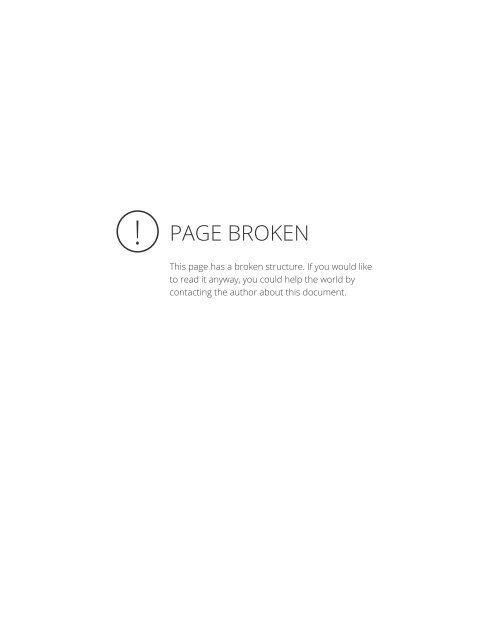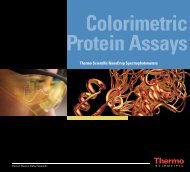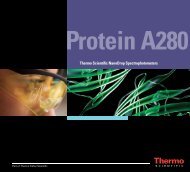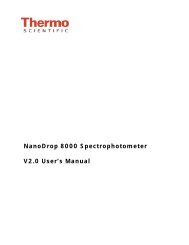NanoDrop 1000 Software release version notes.pub
NanoDrop 1000 Software release version notes.pub
NanoDrop 1000 Software release version notes.pub
You also want an ePaper? Increase the reach of your titles
YUMPU automatically turns print PDFs into web optimized ePapers that Google loves.
SOFTWARE RELEASE NOTES <strong>NanoDrop</strong> <strong>1000</strong>Thermo Scientific <strong>NanoDrop</strong> <strong>1000</strong>SpectrophotometerV3.7.1 1-Oct-2008• Corrected Data Viewer report formatting bug• Added Pierce 660nm colorimetric assayV3.7.0 6-Aug-2008• Updated Calibration Check specifications• Added dyes to Dye/Chromophore List EditorV3.6.0 1-Apr-2008• Updated the Diagnostics module to include:- Wavelength accuracy display- Expanded the displayed spectrum to 850nmV3.5.2(A) 22-Aug-2007• Corrected issue with installer that caused overwrite of passwords.log and user preferences.log files.V3.5.2 3-Aug-2007• Corrected link to cleaning procedure document in calibration check module• Corrected setting that disallowed .ndj files to open directly in Data Viewer• Corrected issue with network drives causing improper software installation• Adjusted long path cutoff to 1.2AU for column formation test• Corrected issue with sample ID where special characters in the ID caused an errorV3.5.1 2-Jul-2007• Calibration check software now installed along with application• Corrected issue with duplicate user accounts created when "default" account is deletedV3.3.1 5-Apr-2007• Corrected the A280nm correction factor for Alexa Fluor 555 to 0.08• Removed the 200 sample limit for saved reportsV3.3.0 27-Mar-2006• Added sorting and Ctrl/Shift of list selections in Data ViewerV3.2.1 21-Nov-2005• Corrected issue that caused user preferences to not import properly if upgrading from a previous <strong>version</strong>Thermo Fisher Scientific - <strong>NanoDrop</strong> products Wilmington, Delaware USA Technical support: info@nanodrop.com 302-479-7707 www.nanodrop.com
2VERSION HISTORY <strong>NanoDrop</strong> <strong>1000</strong>V3.2.0 14-Nov-2005• Replaced Report feature with Data Viewer functionality• Added capability to rename sample after a measurement has been taken• Added 280 nm contribution factors to Method Editor• Increased number of data points in standard curve archive. Now recorded every 2 nm• Added column breakage warning• Added detector saturation warningV3.1.2 28-Apr-2005• Corrected additional issue with European number formattingV3.1.1 14-Apr-2005• Corrected format for A280 report to work properly with non-English number formatV3.1.0 08-Nov-2004• User Accounts and Preferences- Added ability to disable “Default” user- Disabled deletion of administrator account• Archive Files- Added ability for user to define a specific path for saving archive data- All blanks and reblanks are now recorded in archive file- All archive data is now normalized- User ID added to all archive files• Nucleic Acid/Micro Array- When switching between modules, the "Other" analysis constant is now maintained• Nucleic Acid/Protein A280- Added spectral overlay in capability• Micro Array- Fixed baseline correction• Bradford and BCA modules- Added ability to delete data points in standard curve- Added ability to save and load standard curve- Added warning to user about saving standard curve before exiting module• Dye Editor- Added ability for users to enter custom dyes to be used by the Micro Array and• Proteins and Labels modules• Protein Lowry- Added this module• Proteins and Labels- Added this moduleThermo Fisher Scientific - <strong>NanoDrop</strong> products Wilmington, Delaware USA Technical support: info@nanodrop.com 302-479-7707 www.nanodrop.com
3VERSION HISTORY <strong>NanoDrop</strong> <strong>1000</strong>• General- Added ability to save any screen as a .jpg file- Blanking procedure revised to always show a straight line after a blank; Reblank unchanged- Report function default is now on (“Recording”)- Added report index number- User’s Manual now installed on hard drive with button to access it from <strong>NanoDrop</strong> software- Added check for confirming USB connection- Integration times and wavelength added to user interface of all modules- Added USB Reset and USB View diagnostic tools- Discontinued installation of OOIBase32 software as companion to <strong>NanoDrop</strong> software- .NDT files automatically linked to open with Microsoft ExcelV3.0.1 19-APR-2004• <strong>Software</strong> lockup prevention:- All main software modules when exited activate a 10-second timer that automatically closes the respective softwaremodule unless the user Cancels. This was implemented to address occasional difficulties encountered when closing theindividual software modules.- Esc (Escape) button is ‘key-mapped’ to the EXIT function for all screens.Nucleic Acid & Protein A280 modules:- Cursor positioning absorbance values and auto-displayed values for A260 and / or A280 arenow identical.• Nucleic Acid & Cell Culture Sample Report Save functionality:.- All 32 samples are saved when Sample Report is activated.• Nucleic Acid & Cell Culture Sample Report: A260nm value added to Report.• Nucleic Acid & Micro Array Constant: When “Other” is selected, the maximum Constant value may be set as high as 150.• Protein A280 Module: The E & MW protein calculation option maximum settings were increased to 999 and 9999respectively.• <strong>NanoDrop</strong> icons: there is now one <strong>NanoDrop</strong> icon, in the ‘tray’, not 2. Note: if the user elects to ‘minimize’ the <strong>NanoDrop</strong>Main Menu, a <strong>NanoDrop</strong> desktop icon will appear.• Clearing previous spectrum: The last spectrum generated is cleared when that respective software module is closed. That isalso true for the Diagnostics Module and its Intensity Check spectrum.• Preserving .log files: Password, User Preferences and Dye list.log files are automatically copied from V3.0.0.V3.2.0 14-Nov-2005• Four new application modules were added- Protein A280- Protein BCA- Protein Bradford- Cell Cultures module• Account Management Module added- Initially two (2) accounts at startup (Default and Administrator)- Administrative ability to create new individual, password-protected accounts• User Preferences Module was added- Allows user to Set, Save, and Recall User-specific software module settings• Utilities & Diagnostics module with JPG file-saving format- Enables users to diagnose problems and make screen captures for easy troubleshootingThermo Fisher Scientific - <strong>NanoDrop</strong> products Wilmington, Delaware USA Technical support: info@nanodrop.com 302-479-7707 www.nanodrop.com
4VERSION HISTORY <strong>NanoDrop</strong> <strong>1000</strong>• General Functionality- Ability to set Nucleic Acid Constant in the Micro Array module.- Addition of other fluorescent dye choices to the Micro Array module.- Report Creation capability in all software windows not just Nucleic Acids.- Save & Print report option in all windows.- Standard (Calibration) Curve creation in BCA & Bradford Protein assays- Six (6) different Protein A280 calculation options for protein concentration.• Changes / Revisions from V2.5.4- Opening <strong>NanoDrop</strong> <strong>Software</strong> Screen: In place of the opening Nucleic Acids software window in the original <strong>NanoDrop</strong>software, there is now a Main Menu, the Opening screen for <strong>NanoDrop</strong> software from which all software modules areaccessed.- Revision & Expansion of Blanking Options. The same functionality of the original• “Blanking” routine – which set the new reference signal and then re-displayed the last sample spectrum using the new reference– has been retained however it is renamed as “Reblank”. The respective key-link for Reblank is ‘F2’.• Now the “Blank” function will set a new reference signal and clear the screen so the spectrum of the last sample run will not bedisplayed. The respective key-link for Blank is ‘F3’.• Spectrophotometer Initiation – User response: Each time any software module isopened (initiated), the user is prompted to “Load water blank”.• Measure button ‘Grayed-out’: Each time a software module is opened (initiated), the• Measure button is not active. A Blank (or Reblank) must be run first.• Common Header format: All of the software modules have the Header ‘buttons’ in the same location permitting a commonkey-linked format.• Common key-linked functionality: Instead of the original <strong>NanoDrop</strong> tab-structure, a common keylink format is used in everymodule.- Measure = ‘F1’- Reblank = ‘F2’- Blank = ‘F3’- Print Screen = ‘F4’- Print Report = ‘F5’- Start Report = ‘F6’- Show Report = ‘F7’• Nucleic Acid Constant now covers the 15 - 55 range.• Absorbance Range Settings: Setting the wavelengths of the user-controlled cursors can be accomplished in three (3) ways for allApplication modules with the exceptions of BCA and Bradford:- Toggle arrows- Click & drag’ the cursors- ‘Highlight’ the wavelength number displayed in the respective box and type in the wavelength desired.• For display purposes, the maximum Absorbance setting within the ‘autoscaling’ software modules (Nucleic Acids & ProteinA280) can now be manually set by “swiping & typing” the highest Absorbance number (y-axis) displayed on the graph with thedesired Absorbance value. Note: with each new measurement, the Absorbance (y-axis) will be ‘autoscaled’.• Archived Data Files, Subfolders & User Folders: All files are now automatically saved in the <strong>NanoDrop</strong> Folder on the ‘C’ harddrive. There are several new subfolders. In addition to the Default Folder, new subfolders will be created for each New Userthat is added.• The data from each software module is saved in the respective software module subfolder under the name of the user that waslogged in at the time of use.Thermo Fisher Scientific - <strong>NanoDrop</strong> products Wilmington, Delaware USA Technical support: info@nanodrop.com 302-479-7707 www.nanodrop.com
5VERSION HISTORY <strong>NanoDrop</strong> <strong>1000</strong>• Data File Format & Extension: Within the respective User’s Folder (Default Folder if a specific user is not logged-in), all thedata for a calendar day (24 hours) will be saved into that file, bearing the respective date as the file name.• Additionally the specific extension, ndt, has been added to each file name. The user can setup their spreadsheet software(e.g., Excel) to automatically recognize the ndt file extension and automatically open the file with Excel by “double-clicking”the respective file name.V2.5.4 22-May-2003• Nucleic acid concentration values in the Micro Array module and the values stored in the archive file are identicalV2.5.3 08-May-2003• Correct calculation of nucleic acid concentration in the Micro Array module• A more descriptive onscreen explanation of the reblank function• Real-time readout of bias value on the exit page• UV-Vis archive file modification prevents too many columns that cause wrapping problems and difficulty in opening the filewith ExcelV2.5.2 25-Apr-2003• Prevent nucleic acid quantification to be offset low by 20% following reblankV2.5.1 11-Apr-2003• Prevent high absorbance measurements (>750ng/ul) to be offset low by ~10% Nucleic Acid Module.(Affects instruments with serial numbers 750 ng/ul).V2.5.0 25-Feb-2003• Uses enhanced data processing that increases reproducibility at low concentration.• Added automatic wavelength adjustment.• Removed normalization option from the UV-Vis mode• Added Hi-Spec feature in UV-Vis mode• <strong>Software</strong> now creates three data folders for archive files and names of archive files are now chronological• Archive data is listed by integer wavelengths• Archive data is now represented in the same path length as is shown onscreen (Nucleic Acids= 10mm; Micro Arrays and UV-Vis= 1mm)V2.4.7c 04-Nov-2002• Increased size of batch print concentration window.V2.4.7b 30-Oct-2002• The date and time header on the batch print once again prints• A space has been added to the archive file name between the date and time to make it more readable• Several more of the text areas were stretched (most were checked) to minimize the impact of fontsThermo Fisher Scientific - <strong>NanoDrop</strong> products Wilmington, Delaware USA Technical support: info@nanodrop.com 302-479-7707 www.nanodrop.com
6VERSION HISTORY <strong>NanoDrop</strong> <strong>1000</strong>V2.4.7 30-Jun-2002• Ensure correct A260/280 for Nucleic Acid concentrations >750 ng/ul. 260/230 ratio has been added to the NA screen.• A mouse-moveable cursor has been added to the NA screen.• The NA graph now autoranges with control and only one black spectrum line is shown.• The archive file has been expanded to include the 260/230 ratio, NA cursor information, and the nucleic acid data from theMicro Array screen as well as all new information (new cursor) from the UV/VIS screen.• The Micro Array measurement can be blanked after measurement.• The text background changed to white to improve readability of print out except for color coded Micro Array values.• Added text message to reduce confusion of display after blanking.V2.4.6 15-Apr-2002• Minor cosmetic changes to user screensV2.4.5 27-Feb-2002• Sample ID in the NA window prints in batch print• The batch print header is now date and timeV2.4.4 09-Dec-2001• All fonts were set to MS sans serf 8 point• The analysis constant for Micro Array calculations is the nucleic acid analysis constant• The Micro Array and UV/VIS cursors set to lock on absorbance curveRev 4/09Thermo Fisher Scientific - <strong>NanoDrop</strong> products Wilmington, Delaware USA Technical support: info@nanodrop.com 302-479-7707 www.nanodrop.com