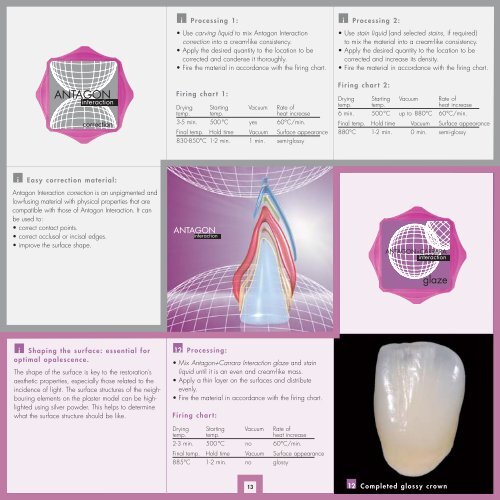Antagon Interaction
Antagon Interaction Antagon Interaction
Lighter? => x-tra i brightANTAGONinteractionBrightx-tra incisal11ax-tra i bright applied before the second firing11bThe crown after the second firingNeutral? => x-tra i medium11 The use of bright, medium and dark x-traincisals enables the adjustment of the crown’s colourin the final stage without having to polish the restoration.ANTAGONinteractionMediumx-tra incisalFiring chart for second phase:Drying Starting Vacuum starting Rate oftemp. temp. temp. heat increase3-5 min. 500°C 500°C 60°C/min.Final temp. Hold time Surface appearance890°C 1-2 min. matte finish10The crown after the first firing10Firing chart for first phase:Drying Starting Vacuum starting Rate oftemp. temp. temp. heat increase5-7 min. 500°C 500°C 60°C/min.Final temp. Hold time Surface appearance895°C 1-2 min. matte finishDarker? => x-tra i darkExample: A3 crowns with ...bright medium dark*A slightly darker toneThe colour value can be very accurately controlledusing x-tra incisals bright, medium and dark.For example, you can use x-tra i dark if the processinginstructions indicate that the cervical should be abit darker.ANTAGONinteractionDarkx-tra incisal12
i Processing 1:i Processing 2:• Use carving liquid to mix Antagon Interactioncorrection into a cream-like consistency.• Apply the desired quantity to the location to becorrected and condense it thoroughly.• Fire the material in accordance with the firing chart.• Use stain liquid (and selected stains, if required)to mix the material into a cream-like consistency.• Apply the desired quantity to the location to becorrected and increase its density.• Fire the material in accordance with the firing chart.ANTAGONinteractioncorrectionFiring chart 1:Drying Starting Vacuum Rate oftemp. temp. heat increase3-5 min. 500°C yes 60°C/min.Final temp. Hold time Vacuum Surface appearance830-850°C 1-2 min. 1 min. semi-glossyFiring chart 2:Drying Starting Vacuum Rate oftemp. temp. heat increase6 min. 500°C up to 880°C 60°C/min.Final temp. Hold time Vacuum Surface appearance880°C 1-2 min. 0 min. semi-glossyiEasy correction material:Antagon Interaction correction is an unpigmented andlow-fusing material with physical properties that arecompatible with those of Antagon Interaction. It canbe used to:• correct contact points.• correct occlusal or incisal edges.• improve the surface shape.ANTAGONinteractionANTAGON+CARRARAinteractionglazei Shaping the surface: essential foroptimal opalescence.The shape of the surface is key to the restoration’saesthetic properties, especially those related to theincidence of light. The surface structures of the neighbouringelements on the plaster model can be highlightedusing silver powder. This helps to determinewhat the surface structure should be like.12Processing:• Mix Antagon+Carrara Interaction glaze and stainliquid until it is an even and cream-like mass.• Apply a thin layer on the surfaces and distributeevenly.• Fire the material in accordance with the firing chart.Firing chart:Drying Starting Vacuum Rate oftemp. temp. heat increase2-3 min. 500°C no 60°C/min.Final temp. Hold time Vacuum Surface appearance885°C 1-2 min. no glossy1312Completed glossy crown
- Page 1 and 2: ANTAGONinteractionUser instructions
- Page 3 and 4: Controlled interaction.Antagon Inte
- Page 5 and 6: Layer OrganiserIndication of the po
- Page 7 and 8: Excellent bonding.DentinThe new pas
- Page 9: ANTAGONinteractiondentin4Applied de
- Page 14 and 15: 1 paste opaque2 opaque dentin3Fully
- Page 16 and 17: StratoPlus/StratoPress(general firi
- Page 18 and 19: Vacumat 200/250/300Stand-bytemp.Fin
- Page 20: Visual material: Elephant and ZTM J
i Processing 1:i Processing 2:• Use carving liquid to mix <strong>Antagon</strong> <strong>Interaction</strong>correction into a cream-like consistency.• Apply the desired quantity to the location to becorrected and condense it thoroughly.• Fire the material in accordance with the firing chart.• Use stain liquid (and selected stains, if required)to mix the material into a cream-like consistency.• Apply the desired quantity to the location to becorrected and increase its density.• Fire the material in accordance with the firing chart.ANTAGONinteractioncorrectionFiring chart 1:Drying Starting Vacuum Rate oftemp. temp. heat increase3-5 min. 500°C yes 60°C/min.Final temp. Hold time Vacuum Surface appearance830-850°C 1-2 min. 1 min. semi-glossyFiring chart 2:Drying Starting Vacuum Rate oftemp. temp. heat increase6 min. 500°C up to 880°C 60°C/min.Final temp. Hold time Vacuum Surface appearance880°C 1-2 min. 0 min. semi-glossyiEasy correction material:<strong>Antagon</strong> <strong>Interaction</strong> correction is an unpigmented andlow-fusing material with physical properties that arecompatible with those of <strong>Antagon</strong> <strong>Interaction</strong>. It canbe used to:• correct contact points.• correct occlusal or incisal edges.• improve the surface shape.ANTAGONinteractionANTAGON+CARRARAinteractionglazei Shaping the surface: essential foroptimal opalescence.The shape of the surface is key to the restoration’saesthetic properties, especially those related to theincidence of light. The surface structures of the neighbouringelements on the plaster model can be highlightedusing silver powder. This helps to determinewhat the surface structure should be like.12Processing:• Mix <strong>Antagon</strong>+Carrara <strong>Interaction</strong> glaze and stainliquid until it is an even and cream-like mass.• Apply a thin layer on the surfaces and distributeevenly.• Fire the material in accordance with the firing chart.Firing chart:Drying Starting Vacuum Rate oftemp. temp. heat increase2-3 min. 500°C no 60°C/min.Final temp. Hold time Vacuum Surface appearance885°C 1-2 min. no glossy1312Completed glossy crown