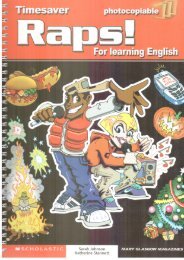English_Book_2-Teacher_300913
English_Book_2-Teacher_300913
English_Book_2-Teacher_300913
You also want an ePaper? Increase the reach of your titles
YUMPU automatically turns print PDFs into web optimized ePapers that Google loves.
TEACHER’S NOTESB.• PAIRS. Read the instructions and example aloud.Call on a pair to model asking and answeringYes/No questions about the people in the picture.• Assign pairs. Tell pairs to switch roles.• Have all students close their books. Ask questionsabout the picture.Answer key1. A: Are Wendy, Tracy, and Daniel taking notes? B: Yes,they are.2. A: Is Brad listening to Mrs. Simpson? B: No, he’s not / heisn’t. (He’s sleeping.)3. A: Are Jen and Angie playing? B: No, they’re not / theyaren’t. (They’re talking.)4. A: Is Jessica talking on her cell phone? B: No, she’s not /she isn’t. (She’s listening to music.)Have students complete Workbook Exercises 7–10and Grammar Builder Exercises 3–6.10 Your turn (less than 5 min.)• PAIRS. Read the directions and example aloud.Model if helpful.11 Practice (10 min.)• Turn to page 69 and let students havea competition.12 Pronunciation (15 min.)A.• 44 Play the audio, pausing for students torepeat. If helpful, use hand gestures to indicatestressed words.B.• Have pairs practice the exchanges.13 Communication (10 min.)A.• 45 Play the audio and have students listen andrepeat with stress on important words.B.• PAIRS. First have pairs practice the conversationin Exercise A, switching roles after the firstreading. Then read the instructions aloud forExercise B. Call on a pair to model. Suggest theyuse their real names, think of an activity they aredoing and ask their partner about brothers orsisters. Have students exchange names of familymembers before they begin.• Have students role-play several times; tell themto change roles after each round. Circulate andmonitor, helping as needed.• Check by calling on one or more pairs to perform.Have students complete Workbook Exercises11–14.14 Writing (less than 10 min.)• PAIRS. Read the instructions aloud and tellstudents to read the instant message conversation.Then assign pairs. Tell them to work together tocomplete the conversation.• Call on several pairs to read their messages aloud.15 Listening (15 min.)A.• Read the instructions aloud and explain or elicitthe meanings of inventions, scientists, and theenvironment. Then read the statements and checkthat students understand robot, makes clothes,and eats garbage.• 46 Play the audio two or more times. Then elicitthe answers orally.Answer keyc, eB.• Read the instructions and each statement aloud.Go over the meanings of saving energy, savingwater, and stopping pollution.• 46 Play the audio again once or twice. Elicitthe answers orally. If helpful, play the audio oncemore, pausing to elicit the gist of the conversation;then play the audio again for confirmation.Answer keya, c, e, fAudioscriptDavid: George, people hate household chores, but theylove gadgets. Are you guys working on newinventions to help with cleaning andother chores?George: Of course we are, but we’re making sure thatnew inventions help the environment, too.David: That’s great! Everybody’s worried about theenvironment. Can you give us some examples ofwhat you guys are doing these days?George: Well, lots of people think it’s important to saveenergy and water, and nobody likes pollution.Right, kids?Audience: Right!George: Well, I have wonderful news. Scientists areworking on a machine that washes disheswithout water.David: Without water? A machine that washes disheswithout water?!George: Here’s more. We’re working on a robot that caneat garbage.David: Eat garbage?George: Sure. It eats garbage so there’s less pollution.David: That’s awesome. In other words, scientists areinventing machines that can do chores ANDhelp out the environment.George: We’re trying!David: Well, good luck. Thanks for coming by.George: Thanks for having me. Till next time, kids.T39Postcards_splitB_TE1_U04.indd T392/27/07 10:20:52 AM034-041_