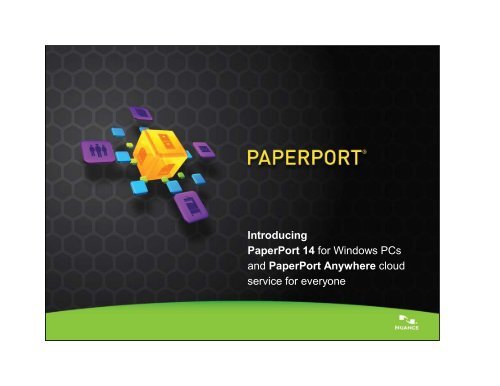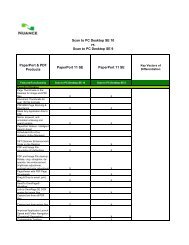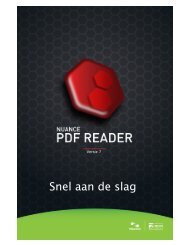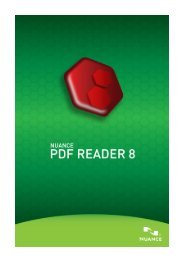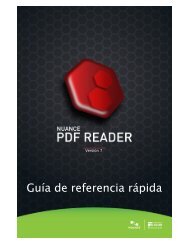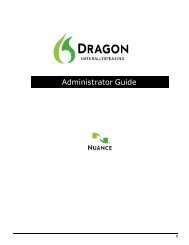Introducing PaperPort 14 for Windows PCs and PaperPort - Nuance
Introducing PaperPort 14 for Windows PCs and PaperPort - Nuance
Introducing PaperPort 14 for Windows PCs and PaperPort - Nuance
You also want an ePaper? Increase the reach of your titles
YUMPU automatically turns print PDFs into web optimized ePapers that Google loves.
<strong>Introducing</strong><br />
<strong>PaperPort</strong> <strong>14</strong> <strong>for</strong> <strong>Windows</strong> <strong>PCs</strong><br />
<strong>and</strong> <strong>PaperPort</strong> Anywhere cloud<br />
service <strong>for</strong> everyone
<strong>Introducing</strong> the latest <strong>PaperPort</strong> innovations…<br />
<strong>PaperPort</strong> <strong>14</strong><br />
The World's Favorite PC Document<br />
Management Software<br />
Scan, Share, Search, <strong>and</strong> Organize<br />
Documents on your PC<br />
Access all your Files from PC, Mac, iPhone, iPad,<br />
<strong>and</strong> Android with <strong>PaperPort</strong> Anywhere<br />
<strong>PaperPort</strong> Anywhere<br />
Organize <strong>and</strong> access your documents<br />
<strong>and</strong> files securely in the cloud<br />
Organize, Access <strong>and</strong> Share<br />
Documents, Anywhere <strong>and</strong> Anytime<br />
Access all your Files from any Web Enabled Device<br />
including PC, Mac, iPhone, iPad, <strong>and</strong> Android
How does <strong>PaperPort</strong> make a difference?<br />
Anywhere, Anytime File Convenience<br />
–<br />
Making documents <strong>and</strong> files quickly accessible everywhere so<br />
you never misplace or <strong>for</strong>get another document<br />
Save Money<br />
–<br />
–<br />
Eliminate paper storage <strong>and</strong> expensive paper processes<br />
One easy-to-use software application to scan paper, create <strong>and</strong><br />
annotate PDF files, view <strong>and</strong> correct photographs <strong>and</strong> manage<br />
all your documents <strong>and</strong> files in one place<br />
Go Green<br />
–<br />
–<br />
Turn paper into organized digital documents – quickly <strong>and</strong> easily<br />
Make paper as valuable as digital documents
<strong>PaperPort</strong> <strong>for</strong> Microsoft <strong>Windows</strong><br />
•<br />
•<br />
<strong>PaperPort</strong> Professional <strong>14</strong> - $199 SRP<br />
–<br />
–<br />
Perfect <strong>for</strong> office workers <strong>and</strong> organizations of all<br />
sizes that wish to organize <strong>and</strong> share documents<br />
Includes PDF creation <strong>and</strong> security, compressed PDF-<br />
MRC, <strong>and</strong> network accessibility features; Perfect <strong>for</strong><br />
business document productivity<br />
<strong>PaperPort</strong> <strong>14</strong> - $99 SRP<br />
–<br />
–<br />
Entry-level version <strong>for</strong> occasional document scanning<br />
needs<br />
Ideal <strong>for</strong> students, home office <strong>and</strong> small business<br />
users alike<br />
Available wherever software is sold <strong>and</strong><br />
at <strong>PaperPort</strong>.com or <strong>Nuance</strong>.com
<strong>PaperPort</strong> Enhances Microsoft <strong>Windows</strong><br />
Same folder – completely<br />
different experience<br />
•<br />
•<br />
•<br />
•<br />
•<br />
•<br />
•<br />
Automatic folder/file synchronization<br />
with <strong>PaperPort</strong> Anywhere cloud<br />
Thumbnails supporting over 150<br />
<strong>for</strong>mats, including PDF<br />
Unique drag & drop stacking <strong>and</strong><br />
document assembly to PDF<br />
Integrated one-button scanning<br />
supporting nearly every scanner<br />
Advanced folder management<br />
features including color coding <strong>and</strong><br />
Folder Notes<br />
Supports <strong>Windows</strong> 7 context menu<br />
features <strong>and</strong> Jump List<br />
Connectivity to SharePoint <strong>and</strong> over<br />
20 cloud services
The additional power of <strong>PaperPort</strong> Professional<br />
•<br />
•<br />
•<br />
•<br />
•<br />
•<br />
•<br />
Access documents anywhere – Includes a<br />
connection to the <strong>PaperPort</strong> Anywhere cloud service<br />
with free mobile apps<br />
Works with any scanning device – One button<br />
scanning <strong>for</strong> fast <strong>and</strong> efficient elimination of paper<br />
Automatically move scanned documents from<br />
network digital copiers or MFPs to individual desktops<br />
Create 100% industry st<strong>and</strong>ard PDF files from<br />
application files so they can be easily shared<br />
View PDF files quickly, annotate them with comments<br />
<strong>and</strong> stamps or automatically create fillable PDF <strong>for</strong>ms<br />
Combine scanned documents <strong>and</strong> existing digital<br />
documents into one cohesive PDF file<br />
Quickly move or scan files from individual desktops to<br />
shared network repositories such as Microsoft ®<br />
SharePoint ® or cloud services like Microsoft ® Live
Feature Segmentation<br />
<strong>PaperPort</strong> <strong>14</strong> <strong>PaperPort</strong> Professional <strong>14</strong><br />
Scan-To Searchable PDF WIA, TWAIN, ISIS WIA, TWAIN, ISIS<br />
PDF Viewer with FormTyper & ImageViewer � �<br />
PDF Document Assembly, Annotation & Highlighting � �<br />
Capture Assistant Simple Advanced with Preview<br />
<strong>PaperPort</strong> Anywhere Sync Connector � - NEW � - NEW<br />
<strong>Nuance</strong> Cloud Connector � - NEW � - NEW<br />
Customizable Scanner Profiles with SET 5 - IMPROVED Unlimited - IMPROVED<br />
Support shared network folders � - NEW<br />
Add Folder Notes to any PDF <strong>and</strong> thumbnail pop-up notes � - NEW<br />
Jump to recently scanned <strong>and</strong> recently viewed documents � - NEW<br />
<strong>Windows</strong> context menu support � - NEW<br />
PDF Create included - Creation of Text PDF (Normal) Files from<br />
Any Application <strong>and</strong> Batch PDF creation<br />
PDF Creation of Any Application File on the Desktop �<br />
Support <strong>for</strong> PDF 1.7, PDF/A & MDF-MRC �<br />
PDF Passwords/Encryption �<br />
SendTo OmniPage® Workflow �<br />
Split Desktop with Dual Workspaces �<br />
Scheduled All-in-One Indexing (Index Manager) �<br />
MFP Scanning with DesktopDelivery from eMail & folder �<br />
SharePoint Connector (Send To Link) �<br />
�
<strong>PaperPort</strong> <strong>for</strong> maximum productivity in business<br />
•<br />
•<br />
•<br />
•<br />
•<br />
•<br />
Health Care<br />
– Electronic Medical Records Management<br />
Legal<br />
– Litigation Support <strong>and</strong> Case Management<br />
Financial<br />
– Client <strong>and</strong> Tax Records, Auditing, & Compliance<br />
Insurance<br />
– Policy <strong>and</strong> Claims Management<br />
Real Estate<br />
– Property Records & Listing Management<br />
Education<br />
–<br />
Electronic Classrooms, IEPs & Course Materials
What’s new?<br />
<strong>PaperPort</strong> <strong>14</strong><br />
The Best Scanning App is Even Better<br />
Faster <strong>and</strong> Easier Scanning, Stronger Organizing<br />
<strong>and</strong> Cloud Connected
<strong>PaperPort</strong> <strong>14</strong> - The Universal Cloud Desktop<br />
The Goal – Make Paper a Part of the Cloud – as valuable as digital documents<br />
•<br />
•<br />
<strong>PaperPort</strong> Anywhere – Synchronize <strong>and</strong><br />
Access documents anywhere, any time<br />
Connect to over 20 cloud services – Evernote,<br />
Box, <strong>Windows</strong> Live <strong>and</strong> more<br />
<strong>Nuance</strong> Cloud<br />
Connector<br />
NEW<br />
<strong>PaperPort</strong><br />
Anywhere<br />
Integration
•<br />
•<br />
•<br />
•<br />
•<br />
•<br />
<strong>Nuance</strong> Imaging Cloud Service - <strong>PaperPort</strong> Anywhere<br />
The <strong>PaperPort</strong> experience as a<br />
cloud service<br />
Capture <strong>and</strong> transfer documents<br />
from the PC or Mac, iPad,<br />
iPhone <strong>and</strong> Android devices<br />
<strong>PaperPort</strong> <strong>14</strong> connects directly to<br />
<strong>PaperPort</strong> Anywhere<br />
View, search <strong>and</strong> share<br />
document from anywhere<br />
Basic account includes<br />
•<br />
•<br />
1GB of storage<br />
Top 3 search results<br />
Paid subscriptions available <strong>for</strong><br />
more storage & features<br />
NEW
<strong>PaperPort</strong> Anywhere – It all works together<br />
<strong>PaperPort</strong> <strong>14</strong><br />
Powerful PC<br />
Desktop Application<br />
Superior Scanning<br />
Folder Organization<br />
Keywords & Search<br />
Image Enhancement<br />
Advanced PDF Workflow<br />
Document Conversion<br />
View & Share<br />
<strong>PaperPort</strong>.com<br />
Web Application<br />
File Storage & Folder Organization<br />
Browse & Search<br />
View & Share<br />
<strong>PaperPort</strong><br />
Mobile Apps<br />
Browse & Search<br />
View & Share<br />
NEW
<strong>PaperPort</strong>.com -> Gateway to <strong>PaperPort</strong> Anywhere<br />
� Manage folders<br />
� View documents<br />
� Search <strong>for</strong> documents<br />
� Label <strong>and</strong> comment on<br />
documents <strong>and</strong> files<br />
� Share folders <strong>and</strong> files<br />
<strong>PaperPort</strong> Anywhere – the cloud<br />
service to get you organized so<br />
you can get your stuff<br />
everywhere you go<br />
NEW
The <strong>PaperPort</strong> <strong>14</strong> + <strong>PaperPort</strong> Anywhere = Amazing<br />
NEW<br />
Sign up or sign in when you launch <strong>PaperPort</strong>
<strong>PaperPort</strong> Anywhere – Safety <strong>and</strong> Security<br />
•<br />
•<br />
You already do so much in the cloud<br />
– Make purchases<br />
– Manage your credit cards, banking <strong>and</strong> investments<br />
– Send <strong>and</strong> receive emails from Google, Yahoo <strong>and</strong> more<br />
– Play games, music <strong>and</strong> videos<br />
– Share your photos <strong>and</strong> experiences with friends <strong>and</strong> family<br />
With <strong>PaperPort</strong> Anywhere you get all the same protections<br />
– Password protected accounts with user-configurable access<br />
– All passwords encrypted during transmission <strong>and</strong> storage<br />
– Full AES-256, 256-bit SSL encryption of documents <strong>and</strong> data<br />
– Automated inactive session time-outs<br />
–<br />
Daily McAfee Hacker-Safe scanning
Upgrading <strong>PaperPort</strong> Anywhere to Paid Subscription<br />
•<br />
Customers can sign up through<br />
– <strong>PaperPort</strong> <strong>14</strong> desktop application<br />
– <strong>PaperPort</strong>.com website<br />
– <strong>PaperPort</strong> mobile apps<br />
–<br />
Account section of your <strong>PaperPort</strong> Anywhere account
Synchronized - <strong>PaperPort</strong> <strong>14</strong> Folders <strong>and</strong> <strong>PaperPort</strong> Anywhere<br />
Save time - Automatically upload files <strong>and</strong> keep track of multiple file<br />
locations<br />
NEW<br />
•<br />
•<br />
•<br />
Select a folder to be synchronized in <strong>PaperPort</strong> <strong>14</strong><br />
Right-click <strong>and</strong> select “<strong>PaperPort</strong> Anywhere > Sync<br />
Folder” or Click the “Sync Online” button in the toolbar<br />
•<br />
Sync’d folder names become BOLDED<br />
Folders, sub-folders <strong>and</strong> their contents get<br />
automatically sent to <strong>PaperPort</strong> Anywhere
<strong>PaperPort</strong> <strong>14</strong> & <strong>PaperPort</strong> Anywhere – Always in Sync<br />
Folders <strong>and</strong> files are seamlessly<br />
transferred between desktop <strong>and</strong><br />
cloud saving significant time<br />
NEW<br />
Scan to desktop AND cloud in one easy step
<strong>PaperPort</strong> <strong>14</strong> & <strong>PaperPort</strong> Anywhere – Always in Sync<br />
Browse folders on your iPad
<strong>PaperPort</strong> Anywhere on the iPad<br />
Browse folders<br />
on your iPad<br />
View document<br />
thumbnails<br />
View document<br />
<strong>and</strong> take action
<strong>PaperPort</strong> Anywhere Search<br />
Quickly find documents<br />
in your private cloud filing cabinet<br />
NEW
<strong>PaperPort</strong> Anywhere – View & Share<br />
View document details, add<br />
labels & comments. Then<br />
share it securely<br />
NEW
<strong>PaperPort</strong> Anywhere Benefits<br />
Scan to desktop <strong>and</strong> <strong>PaperPort</strong> Anywhere in one step<br />
•<br />
Files <strong>and</strong> folders are always in sync so you don’t have to do extra work to get files in<br />
<strong>and</strong> out of the cloud<br />
Organize <strong>and</strong> label all your documents<br />
•<br />
Organize documents <strong>and</strong> scans into folders, apply one or more labels to documents<br />
<strong>and</strong> also annotate using comments<br />
Digital filing in the cloud - with search<br />
•<br />
Your filing cabinet in the cloud makes all your documents searchable so you can<br />
quickly find a word, number or phrase among all of your documents<br />
Securely share your documents<br />
•<br />
Private <strong>and</strong> public viewing options with view only or print <strong>and</strong> download control make it<br />
easy to share documents with confidence<br />
Access files anywhere with mobile applications<br />
•<br />
Browse, search, upload pictures, view documents <strong>and</strong> share files quickly <strong>and</strong> easily<br />
with dedicated applications <strong>for</strong> iPhone, iPad <strong>and</strong> Android
•<br />
•<br />
•<br />
•<br />
•<br />
Connecting <strong>PaperPort</strong> to Cloud Services<br />
First introduced with OmniPage 18<br />
Now completely integrated with<br />
<strong>PaperPort</strong> <strong>14</strong><br />
– Connect to multiple services at once<br />
– No need to log-in repeatedly<br />
Supports most popular cloud storage<br />
services<br />
Connectors are updated via the web<br />
<strong>and</strong> new ones will be added<br />
Also adds a “Cloud Drive” in Microsoft<br />
<strong>Windows</strong> that’s always on<br />
– Drag <strong>and</strong> drop from:<br />
• <strong>Windows</strong> desktop to cloud<br />
• One cloud service to another<br />
NEW<br />
<strong>Nuance</strong><br />
Cloud Connector<br />
My Cloud Drive (N:)<br />
Document Management<br />
in the Cloud
<strong>Nuance</strong> Cloud Connector<br />
•<br />
•<br />
•<br />
•<br />
•<br />
•<br />
•<br />
•<br />
•<br />
•<br />
•<br />
•<br />
•<br />
•<br />
•<br />
•<br />
•<br />
Google Docs/Storage/Picassa<br />
Microsoft <strong>Windows</strong> Live/Azure<br />
Box.net<br />
FTP<br />
WebDav<br />
File Server Share<br />
Amazon S3<br />
AT&T Synaptic Storage<br />
Caringo CAStor<br />
Dunkel<br />
EMC Atmos Online<br />
Nirvanix<br />
Mezeo<br />
OpenStack<br />
Peer1 CloudOne<br />
Rackspace CloudFiles<br />
ServerExpress<br />
Consumer, individual<br />
professional or SMB<br />
services<br />
Generic open<br />
st<strong>and</strong>ard network<br />
services<br />
Commercial or<br />
enterprise class<br />
solutions
<strong>Nuance</strong> Cloud Connector <strong>and</strong> <strong>PaperPort</strong><br />
NEW<br />
• Attached cloud services appear as<br />
Folders in <strong>PaperPort</strong><br />
• You can interact with documents on<br />
each service using the <strong>PaperPort</strong><br />
Desktop
Additional <strong>Nuance</strong> Cloud Connector Benefits<br />
•<br />
•<br />
Integrated with <strong>Nuance</strong> Imaging applications<br />
–<br />
<strong>PaperPort</strong> <strong>14</strong> <strong>and</strong> OmniPage 18<br />
Map Cloud Storage as a <strong>Windows</strong> Network Drive<br />
–<br />
–<br />
–<br />
–<br />
Map cloud storage as a virtual network drive<br />
Works just like a local drive on your computer<br />
Manage <strong>and</strong> use cloud storage with <strong>Windows</strong>® Explorer<br />
Protect your online credentials with profile encryption
<strong>PaperPort</strong> <strong>14</strong> – Desktop Document Productivity
What’s NEW in <strong>PaperPort</strong> Professional <strong>14</strong><br />
•<br />
•<br />
Increase productivity with better document management<br />
features <strong>and</strong> <strong>Windows</strong> support<br />
–<br />
–<br />
–<br />
–<br />
–<br />
–<br />
Support of <strong>Windows</strong> Context Menu<br />
Support of <strong>Windows</strong> 7 “Jump List<br />
“Recently Scanned” list<br />
“Recently Viewed” list<br />
Web page bookmarks<br />
Automatic assignment of Folder Notes to all PDF files<br />
Simplify the scanning experience <strong>and</strong> produce better<br />
results with fewer steps<br />
–<br />
–<br />
–<br />
Scan <strong>and</strong> Open<br />
New SET tools<br />
Ability to modify default file name options
<strong>PaperPort</strong> Desktop Productivity – Finding documents<br />
•<br />
Save significant time by instantly finding recently opened<br />
or recently scanned documents<br />
–<br />
<strong>PaperPort</strong> will move directly to the folder containing the file you are<br />
seeking <strong>and</strong> highlight it in one easy step<br />
NEW
<strong>PaperPort</strong> Productivity – Access to Critical In<strong>for</strong>mation<br />
Attaching important “keywords” to documents is fast <strong>and</strong> efficient<br />
– In<strong>for</strong>mation keywords are attached as “Folder Notes” in the folder<br />
directory – a little note icon shows you that it’s there<br />
– PDF files automatically receive these keywords when copied into or<br />
created in this folder – no extra typing or mouse clicks<br />
– Hovering over the “in<strong>for</strong>mation” icon on a thumbnail shows you the<br />
keywords<br />
NEW<br />
1<br />
3<br />
2
Access to <strong>Windows</strong> add-ins <strong>and</strong> functions<br />
NEW<br />
No need to leave the <strong>PaperPort</strong><br />
desktop <strong>for</strong> <strong>Windows</strong> file<br />
operations<br />
OmniPage 18<br />
Add-in as an<br />
example<br />
St<strong>and</strong>ard <strong>Windows</strong><br />
functionality - Send<br />
files to compressed<br />
folders or to<br />
uncompress folders
<strong>PaperPort</strong> Productivity – Convenient <strong>Windows</strong> 7 access<br />
•<br />
<strong>Windows</strong> 7 Jump Lists quickly<br />
gets you to the right place on<br />
the <strong>PaperPort</strong> desktop with<br />
–<br />
–<br />
–<br />
Recently opened document in<br />
<strong>PaperPort</strong><br />
Recently scanned documents in<br />
<strong>PaperPort</strong><br />
Scanning documents directly to<br />
the <strong>PaperPort</strong> desktop<br />
NEW
•<br />
•<br />
•<br />
Superior scanning results with fewer steps<br />
New SET corrections eliminate<br />
borders, remove 3-hole punch<br />
marks, <strong>and</strong> reduce noise<br />
Scan <strong>and</strong> open documents with<br />
one click of the mouse<br />
Improved scanner profiles let you<br />
create your own default names that<br />
are automatically applied when<br />
scanning<br />
NEW
The Complete Desktop, Mobile <strong>and</strong> Cloud Solution<br />
<strong>PaperPort</strong> <strong>14</strong><br />
The World's Favorite PC Document<br />
Management Software<br />
Scan, Share, Search, <strong>and</strong> Organize<br />
Documents on your PC<br />
Access all your Files from PC, Mac, iPhone, iPad,<br />
<strong>and</strong> Android with <strong>PaperPort</strong> Anywhere<br />
<strong>PaperPort</strong> Anywhere<br />
Organize <strong>and</strong> access your documents<br />
<strong>and</strong> files securely in the cloud<br />
Organize, Access <strong>and</strong> Share<br />
Documents, Anywhere <strong>and</strong> Anytime<br />
Access all your Files from any Web Enabled Device<br />
including PC, Mac, iPhone, iPad, <strong>and</strong> Android
Launch Calendar<br />
Event Date<br />
FCS Pro/Std Digital Download from <strong>Nuance</strong><br />
Email, pipeline <strong>and</strong> telemarketing begin August 1<br />
<strong>Nuance</strong>.com <strong>PaperPort</strong> pages updated August 1<br />
<strong>PaperPort</strong>.com operational August 1<br />
iPhone <strong>and</strong> iPad in Apple App Store<br />
Android App in Android Store August 1<br />
Press Releases –<br />
•<strong>PaperPort</strong><br />
Professional <strong>14</strong><br />
•<strong>PaperPort</strong> Anywhere<br />
August 2<br />
FCS – Brown bags, boxed product August 10 - 12<br />
FCS – English /French version boxed product August 29<br />
FCS – <strong>PaperPort</strong> Enterprise<br />
Network Install / 508 / CoN / FDCC certifications August 29<br />
First Look Webinar – Invite customers! Details to follow First week in Sept