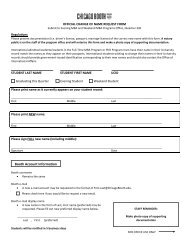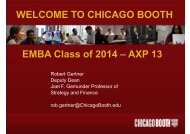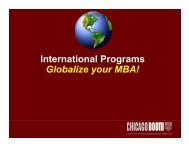Introduction to the Course Registration System (iBid)
Introduction to the Course Registration System (iBid)
Introduction to the Course Registration System (iBid)
You also want an ePaper? Increase the reach of your titles
YUMPU automatically turns print PDFs into web optimized ePapers that Google loves.
<strong>Introduction</strong> <strong>to</strong> <strong>the</strong> <strong>Course</strong><strong>Registration</strong> <strong>System</strong> (iBid)Cesar Flores, Associate Direc<strong>to</strong>r, Academic ServicesMeghan Keedy, Assistant Direc<strong>to</strong>r, Academic ServicesAutumn 2011
Overview• iBid Definitions• Autumn Quarter Timeline• How <strong>to</strong> Bid for Classes• Tips and ResourcesBreak• iBid Q & A with Academic Services from 3-4pm
iBid Definitions andAutumn Quarter Timeline
DefinitionsChicago Booth’s bidding system (iBid) follows <strong>the</strong>principles of supply and demand or “Dutch Bid”.• iBid: <strong>System</strong> through which students register for coursesat Booth• Bid: Amount of points allocated <strong>to</strong>ward a course• Points: Currency of iBid• Bid wealth: How many bid points you have for each phaseof bidding
Definitions• Add/Drop: Actions through which courses are added <strong>to</strong> aschedule or dropped from a schedule• Phases: Six bidding rounds allow students <strong>to</strong> create acourse schedule• <strong>Course</strong> Price (aka Lowest Successful Bid): The lowestsuccessful bid for a course sets <strong>the</strong> price for that course‣ if <strong>the</strong> course does not close, <strong>the</strong> price is zero
Definitions• Home Program: The program in which you are enrolled‣Examples: Evening MBA, Weekend MBA, Full-TimeMBA• <strong>Course</strong> “Seat”: The open spot in a course for whichstudents bid• Primary Bid: The course/section you allocate bid points <strong>to</strong>.• Bid Alternate: An attribute assigned <strong>to</strong> a course bid
Bidding Timeline for Autumn Quarter• Returning students from all programs have completedindependent Phase 1 and 2 bidding.• New FT MBA program students bid:• Phase 1: Sept. 8 @ 5 pm – Sept. 11 @ 11:59 pm (CST)• Phase 2: Sept.14@5pm–Sept.15@11:59pm• All students (new and returning participate in bidding)• Phase 3: Sept. 16 @ 5 pm – Sept.18 @ 11:59 pm• Phase 4: Sept.19@5pm–Sept.20@11:59pm• Phase 5: Sept.21@5pm–Sept.26@5pm• Booth classes begin: Sept. 22• Phase 6: Sept. 27 @ 5 pm – Oct. 5 @ 11:59 pm (Add/Drop)
Phase 1Bidding Timeline• Students place bids on seats in home program coursesresulting in course registration or a schedule.• This is an add-only phase.Phase 2• Students may continue <strong>to</strong> place bids on open seats <strong>to</strong> addhome program courses <strong>to</strong> <strong>the</strong>ir schedule.• Students may also drop courses beginning in this phase.• <strong>Course</strong>s dropped in this phase result in a 100% bid pointrefund.
Phase 3Bidding Timeline• Students may now place bids on open seats in all programs.• Students can continue <strong>to</strong> drop courses.• <strong>Course</strong>s dropped in this phase result in a 100% bid pointrefund.Phase 4• Students may continue <strong>to</strong> place bids on open seats in allprograms.• Students can continue <strong>to</strong> drop courses.• Last phase <strong>to</strong> drop courses for a 100% bid point refund.
Bidding TimelinePhase 5 (Waitlist)• Students can continue <strong>to</strong> drop courses.• <strong>Course</strong>s dropped beginning Phase 5 do not receive bid point refunds.• Students may continue <strong>to</strong> place bids on open seats in all programs.• Students who place bids in Phase 5, but are unsuccessful in adding <strong>the</strong> course(s),are au<strong>to</strong>matically added <strong>to</strong> <strong>the</strong> Waitlist in bid point order (regardless of homeprogram). Additionally, if …‣ a seat opens during Phase 6, <strong>the</strong> first person on <strong>the</strong> Waitlist is au<strong>to</strong>maticallyenrolled without notification (verify within <strong>the</strong> iBid interface)‣ you are added <strong>to</strong> a course from <strong>the</strong> Waitlist, you pay <strong>the</strong> points you bid on <strong>the</strong>course in Phase 5‣ you subsequently drop <strong>the</strong> course, you will not receive a refund of <strong>the</strong>se points‣ you remove yourself from <strong>the</strong> Waitlist or if <strong>the</strong> Waitlist ends before you areadded <strong>to</strong> <strong>the</strong> course, all of <strong>the</strong> points you bid for <strong>the</strong> course will be refunded
Phase 6 (“Clean-up”)Bidding Timeline• Last phase for students <strong>to</strong> finalize <strong>the</strong>ir schedules with <strong>the</strong>correct number of courses <strong>the</strong>y wish <strong>to</strong> take for that quarter.• Bidding actions (add/drop) in Phase 6 occur in real time.‣ <strong>Course</strong>s “added’ in this phase are on a “first-come; first-serve basis”with no bid points deducted from your bid wealth‣ <strong>Course</strong>s “dropped” in this phase do not receive bid point refunds• <strong>Course</strong> dropped after Phase 6 (Wednesday, Oct. 5 @ 11:59pm) will result in a tuition penalty.
How <strong>to</strong> Bid: Accessing iBidand Placing Bids
Access iBidLog in<strong>to</strong> <strong>the</strong> Chicago Booth PortalClick “Bid for Classes” link in <strong>the</strong> iBid portlet, locatedin <strong>the</strong> right-hand column
Student View – The Portal
iBid Home Page
Create/Alter Schedule
Placing a Bid
Bid Points• All students begin with a bid point wealth of 8,000points• The minimum amount you can bid is 1 point• Bid points must be allocated between <strong>the</strong> coursesyou register for throughout your time at Booth• 2,000 points are accrued for each completed courseand are available <strong>to</strong> use in upcoming quarter biddingcycles.
Bid/Drop/Add ScreenAcademicArea<strong>Course</strong>NumberandSection<strong>Course</strong> nameCreditsCapacityQuarterandYearDay andTimeProfessorBid ActionBoxes
Placing a Bid
Primary Bid and AlternatesAfter entering your primary bid, you can choose <strong>to</strong> bidwith an alternate <strong>to</strong> create fur<strong>the</strong>r flexibility in <strong>the</strong>bidding process.Students may choose from <strong>the</strong> following alternatechoices:1. No alternate (<strong>the</strong> default)2. Any section offered by <strong>the</strong> same instruc<strong>to</strong>r3. Any o<strong>the</strong>r section of <strong>the</strong> course‣ Choosing an alternate does not decrease your chances ofsecuring your primary bid. All primary bids are reconciledfirst.
Bidding Alternate
Alternate Verification
Check Your BidsCheck your waitlisted courses here
Check Your Bid Results
Dropping a <strong>Course</strong>• Starting with Phase 2, you can drop a registered course• Drops are processed live and are au<strong>to</strong>matic during a Phase.• If you erroneously drop a course, you need <strong>to</strong> re-bid in order<strong>to</strong> attempt <strong>to</strong> re-add.• Remember: Bid points are not refunded after Phase 4
Seat LimitsBooth Faculty set <strong>the</strong> seat limits for <strong>the</strong>ir courses• 65 is <strong>the</strong> average class size• Classes may seat more than 65 if <strong>the</strong> demand isgreat, but will not exceed 70• Lab classes are typically smaller than 65In order <strong>to</strong> maintain <strong>the</strong> integrity of iBid:• Seat limits are not adjusted after Phase 1• Students must attend <strong>the</strong> course/section <strong>the</strong>y areenrolled in.
Bidding Basics• You may bid for and/or be enrolled in up <strong>to</strong> 5courses at a time.• Note: Because you’ve already been registered for <strong>the</strong> LEADcourse, you’ll only bid on 4coursesduring <strong>the</strong> Autumn biddingcycle.• iBid will allow you <strong>to</strong> bid on courses that meet at <strong>the</strong>same time, but you must adjust before registrationends.• <strong>Course</strong> “swapping” is not a functionality within iBid.• <strong>Course</strong> prices are generated with each new biddingphase.
Bidding BasicsDuring a phase of bidding, iBid prevents you frombidding on:• <strong>Course</strong>s you are currently enrolled in or havepreviously taken• Multiple sections of <strong>the</strong> same course – you mustenter a bid for a designated course section andmake use of <strong>the</strong> bidding alternates <strong>to</strong> show yourflexibility.
Bidding BasicsBidding on courses with “strict” pre-requisites:• You must have taken <strong>the</strong> listed pre-req class atBooth or obtained a waiver from <strong>the</strong> faculty member• Once you’ve obtained a waiver, <strong>the</strong> BoothRegistrar’s Office will enter it in iBid so that you maybid on <strong>the</strong> course.• Note: Receiving a waiver does not mean you areenrolled in <strong>the</strong> course; it allows you <strong>to</strong> bid on <strong>the</strong>course.
Tips and Resources
Bidding TipsBefore you bid:• Develop a list of particular courses and/or faculty you absolutely mustexperience while at Chicago Booth• Determine where you can be flexible, especially with <strong>the</strong> required Foundationcourse(s) and <strong>the</strong> Functions, Management, and Business Environment courses.• Determine your academic, career preparation, personal, and social commitmentsprior <strong>to</strong> bidding each quarter.• Study <strong>the</strong> archived bidding his<strong>to</strong>ry found on <strong>the</strong> iBid interface.• Review course evaluations for a specific course and/or faculty member.• Get <strong>to</strong> know <strong>the</strong> market through conversations with classmates or meeting withan academic advisor.• Learn from o<strong>the</strong>rs’ successful and less successful bidding experiences.
Bidding TipsWhen you bid:• Be sure <strong>to</strong> participate in Phase 1 of bidding.• Limit <strong>the</strong> number of bid points you use <strong>to</strong> secure lower priority courses.• For higher priority courses, bid <strong>the</strong> amount you would be willing <strong>to</strong> pay.• Bid unique amounts <strong>to</strong> avoid a tie-break situation (random selection).• Bid with alternates whenever possible <strong>to</strong> maximize your opportunity insecuring <strong>the</strong> course you desire.• Fac<strong>to</strong>r in <strong>the</strong> day/time of <strong>the</strong> week when <strong>the</strong> course is offered.‣ For example, <strong>the</strong>re may be more demand for a section occurring onWednesday afternoons than one taking place on Friday mornings.• Don’t bid on closed courses during Phase 1, since no one will be dropping.
Bidding ResourcesiBid Interface contains a wealth ofuseful information:• What courses are offered and which have open seats (<strong>Course</strong>Seat Limits)• Consider <strong>the</strong> required work load (<strong>Course</strong> Descriptions and<strong>Course</strong> Evaluations)• If bidding on popular or non-home courses, consider bidding ona back-up course (<strong>Course</strong> Price His<strong>to</strong>ry and <strong>Course</strong> SeatLimits)• Questions on course price determination in different scenarios(iBid FAQ)• <strong>Course</strong> Planning Guide found on <strong>the</strong> Academic Serviceswebsite.
Bidding Resources<strong>Registration</strong> Communications from ChicagoBooth’s Registrar’s OfficeAmy Wright, RegistrarLinnea Battles, Assistant Registrar• iBid Deadlines and Reminders• Quarterly Tuition and Billing Information• Quarterly Key Dates and Deadlines• Student Account Restrictions
Bidding ResourcesAcademic Planning sessions provided by Full-TimeMBA Academic ServicesChristine Gramhofer, Direc<strong>to</strong>rCesar Flores, Associate Direc<strong>to</strong>rTeresa True, Assistant Direc<strong>to</strong>rMeghan Keedy, Assistant Direc<strong>to</strong>rDave Comp, Associate Direc<strong>to</strong>r, International Programs• One-on-one advising sessions with an advisor• Walk-in questions answered on <strong>the</strong> spot
• Academic Services• Full-Time MBA Program Office• Alper Suite, HC 122• Monday – Friday, 8:30 am – 5:00 pm• AcademicServices@lists.ChicagoBooth.edu• http://programs.chicagobooth.edu/as/
iBid Q & AwithAcademic Services
Some frequently asked questions…Q: I bid for a course with <strong>the</strong> alternate “any o<strong>the</strong>r section of <strong>the</strong> course” butwasn’t registered for it or any of <strong>the</strong> o<strong>the</strong>r sections. A friend of mine bid lessand was registered for one of <strong>the</strong> o<strong>the</strong>r sections. Why wasn’t I successful?A: It’s likely that your friend chose that section as <strong>the</strong>ir primary bid.Remember, primary bids are prioritized first in iBid. Even if <strong>the</strong>y bid fewerpoints than you, <strong>the</strong>ir primary bid is satisfied ahead of your alternate choice.Q: I want <strong>to</strong> bid on 30000-85, but <strong>the</strong> system won’t let me. Why not?A: Looking at <strong>the</strong> section number (-85), you can tell that this course is offeredin <strong>the</strong> Evening/Weekend Program, not <strong>the</strong> Full-Time Program. You are able<strong>to</strong> bid on courses outside your home program starting with Phase 3.