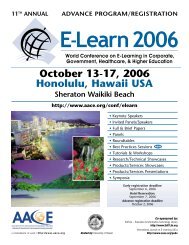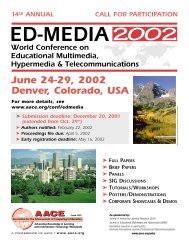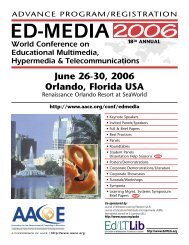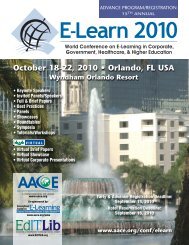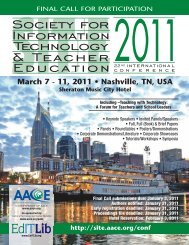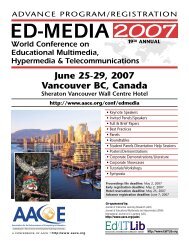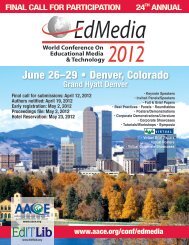March 2-6, 2009 • Charleston, SC, USA - Society for Information ...
March 2-6, 2009 • Charleston, SC, USA - Society for Information ...
March 2-6, 2009 • Charleston, SC, USA - Society for Information ...
You also want an ePaper? Increase the reach of your titles
YUMPU automatically turns print PDFs into web optimized ePapers that Google loves.
PRE-CONFERENCE SEMINAR & WORKSHOPSMonday, <strong>March</strong> 2, Afternoon, 1:30 PM - 5:00 PMW7: Using Digital Storytelling to Promote Classroom CurriculumBring Your Own Laptop (BYOL)Talitha Hudgins, Utah Valley University, <strong>USA</strong>Abstract: Participants will learn how to use digital storytelling in their curriculumto promote student learning. Participants will come away with knowledgein using digital storytelling from introducing new material to helping studentslearn to conduct research, synthesize large amounts of content and gainexpertise in the use of digital communication and authoring tools. The use ofdigital stories is one <strong>for</strong>mat that allows students to understand in<strong>for</strong>mation.Enabling students to engage in digital tools in the <strong>for</strong>m of creating stories willhelp them make sense of, evaluate, and share their deep understanding of thesubject matter. As students practice the craftsmanship of designing in<strong>for</strong>mationthrough mixing colors, images, symbols, voice tones, music, sound andartful pacing, they are in the act of telling a story of what they know and understandfrom an event or topic that provides a “sense making” process enablingthem to deal with a myriad of data details while also increasing its “stickingpower” (Porter, 2005). Digital storytelling provides teachers the understandingto artfully use digital media in their content <strong>for</strong> student learning.Objectives: Digital storytelling is the practice of using computer-based toolsto tell stories. As with traditional storytelling, most digital stories focus on aspecific topic and contain a particular point of view. Digital storytelling <strong>for</strong>the classroom will center on using various digital tools to enhance the classroomcurriculum. Participants will see examples at all grade levels and learnthe tips and tricks to make digital storytelling a part of their classroom curriculum.This workshop will provide participants with opportunities to experienceboth listening and telling digital stories using free software tools.Participants will learn to artfully combine text, images, sound, music, voice,economy, and pacing in a coherent story that enhances the curriculum.<strong>•</strong> Explore digital storytelling in educational contexts. What makes a greatdigital story and why use digital storytelling in the classroom curriculum.<strong>•</strong> Learn the 7 components to digital storytelling.<strong>•</strong> Understand the variety of digital storytelling options, plat<strong>for</strong>ms, peripheralhardware, and functionality (Audacity, Photostory 3, iMovie, BubbleShare, Movie Maker).<strong>•</strong> Understand copyright laws and the Creative Commons Network.<strong>•</strong> Use resources <strong>for</strong> planning a digital storytelling project: write a script,plan a storyboard.<strong>•</strong> Use resources <strong>for</strong> creating a digital story (using voice-over narration,background music and still images).<strong>•</strong> Sequence images; add narrative track, special effects, and transitions.<strong>•</strong> Incorporate music and sound using a variety of royalty-free music.<strong>•</strong> Share and publish digital stories (TeacherTube, YouTube, Blip.TV,dotSub, Blogger, Wiki, and/or Computer, DVD).Outline:-Introduction What are digital stories and why create them?-What is Digital Storytelling?-The seven step process to digital-Copyright and Creative Commons-Digital Storytelling Websites.-Digital Documentaries-Examples of Digital Storytelling.-Steps to Creating Your Digital Story-Participants will create a 1-3 minute digital story, told in first person narrative(begins with a written script), told in their own voice (record script), illustratedby still images, transitions, music with an emotional tone.8-Define, Collect, Decide-Select a topic <strong>for</strong> your digital story.-Download images <strong>for</strong> your story, which may include: pictures, drawings,photographs, maps, charts, etc…Save these resources to your folder.-Locate audio resources such as music, speeches, interviews, and soundeffects. Save these resources in your folder.-Select, Import, Create-Sketch out your script and story board using the <strong>for</strong>mats & templates provided.-Finalize the script to be used as a narration in your digital story.-Provide the purpose and point of view in the script. Add the script to yourstoryboard.-Select images you will use <strong>for</strong> your digital story.-Select content and text you would like to use <strong>for</strong> your digital story.-Import images into Photo Story 3-Edit number of images, image order-Add title to your pictures if needed-Change the effects of the pictures-Use a computer microphone and record the narration of your script.-Customize the motion of the pictures-Select audio you would like to use <strong>for</strong> your digital story.- Add background music from a CD, mp3, or create your own sounds fromPhoto Story-Finalize, Upload, Publish-Finalize your digital story by saving it as a Windows Media Video (.wmv) orQuick Time Movie.-Upload your movie using Youtube, TeacherTube, Blip.TV-Publish your movie on Blogger, Wiki, or Web Page.Prerequisites: Participants will need to bring the following -1. Internet-connected computer.2. PhotoStory or iMovie software installed (free) downloads be<strong>for</strong>e workshop.3. Computer microphone: Microphones built into laptop computers (onlyuse if you have nothing else), USB microphones (I really like the SamsonUSB microphone - it gives studio quality sound), standard computermicrophone that plugs into a microphone port or sound card.4. Access to photo websites <strong>for</strong> example, Flickr Creative Commons.5. Published free to Internet Archive via Blip.Tv, TeacherTube, or YouTube.6. Published to teacher website like MyUEN.org, Blogger, Wiki, or Webpaint.Intended Experience Level: IntermediateInstructor Qualifications: Assistant Professor at Utah Valley University inthe School of Education. Teach Instructional Technology and ComputerMedia to undergraduate students who are in the elementary and secondaryeducation programs. Research interest includes teachers who integratetechnology in their classroom curriculum; the effect integration of technologyhas on student learning, and professional development preservice teachers’use of technology in the classroom curriculum <strong>for</strong> student learning.Specialize in Digital Storytelling <strong>for</strong> the Classroom Curriculum, Blogging <strong>for</strong>Literacy, Cell Phones Use <strong>for</strong> Enhancing Student Learning, and Multimediain the Classroom.