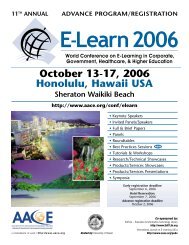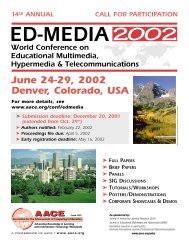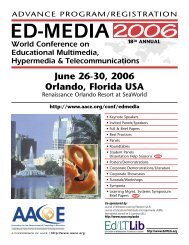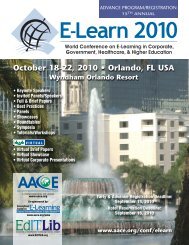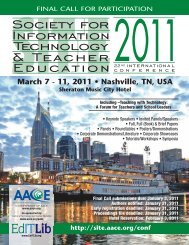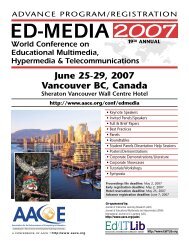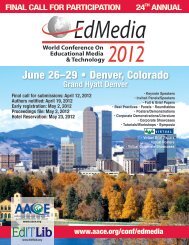March 2-6, 2009 • Charleston, SC, USA - Society for Information ...
March 2-6, 2009 • Charleston, SC, USA - Society for Information ...
March 2-6, 2009 • Charleston, SC, USA - Society for Information ...
You also want an ePaper? Increase the reach of your titles
YUMPU automatically turns print PDFs into web optimized ePapers that Google loves.
PRE-CONFERENCE SEMINAR & WORKSHOPSMonday, <strong>March</strong> 2, Afternoon, 1:30 PM - 5:00 PMW5: EASY AND CHEAP Audio and Video Tools <strong>for</strong> Sustaining Active Learning Communities<strong>for</strong> Teaching and LearningLeaunda Hemphill, Western Illinois University, <strong>USA</strong>Donna McCaw, Western Illinois University, <strong>USA</strong>Hoyet Hemphill, Western Illinois University, <strong>USA</strong>Yanrong Deng, Western Illinois University, <strong>USA</strong>Abstract: This workshop will use a combination of lecture, guided instruction,and hands-on practice. Discover how you can use and integrate freeaudio and video tools to support on-line professional development and/orteaching within your school, district, and university. Participants will leavehaving completed the framework <strong>for</strong> an electronic professional learningcommunity. Tools such as Audacity©, Slideshare©, Blogger©, Skype©,and Elluminate© will be used in combination to create a rich learning environment.Objectives:<strong>•</strong> Participants will have an understanding of how educational leadersand teachers can use audio and video tools to build learning communities.<strong>•</strong> Participants will experience creating and using audio and video <strong>for</strong>educational related purposes.<strong>•</strong> Participants will acquire e-organizational methods <strong>for</strong> effectively andefficiently communicating and leading.<strong>•</strong> Participants will create a central online location from where the projectsthey create during the workshop can be accessed.Outline:OVERVIEW: (15-minute talk and discussion) Introduction to audio and videotools, including online conferencing, podcasting, scheduling, and communicationtools that limit access to invited participants only OR open yourwork up to the world. Discussion of how to build community online will beincluded.DEMO AND HANDS-ON(45 minutes: 10-minute demonstration; 35-minute exploration) The use ofe-organizational methods will be demonstrated. Participants will create ablog as a central area where they will place links to their projects. They willadd a link on their blogs to related online resources.(120 minutes: 20-minute demonstration; 100-minute exploration)Educational uses of podcasts (including vodcasts) will be demonstrated, aswell as practical tips <strong>for</strong> developing podcasts. Participants will create andrecord a simple audio script using Audacity©. Participants will make podcastsand upload them to the Internet. (Participants with advanced technologyskills can create vodcasts instead). Participants will add a link to thepodcast on their blogs.(90 minutes: 15-minute demonstration; 75-minute exploration) After ademonstration of online presentation hosting sites and their educationalapplications, participants will combine graphics with their audio to createan online slidecast that others can access. Participants will add a link to theslidecast on their blogs.(90 minutes: 15-minute instruction/demonstration; 75-minute exploration)Educational applications <strong>for</strong> using conferencing software (e.g., Skype©and Elluminate©) will be demonstrated. Participants will practice sharingonline through audio and video tools.WRAP UP(30 minutes presenting and discussion) Participants will use an interactivewhiteboard to share what they have created and discuss applications <strong>for</strong>teaching and learning.(30 minutes continued) The last half hour will allow participants time toreturn to an unfinished project and to receive technical support.Prerequisites: Educators who have a desire to learn the use of FREE audioand video tools to build learning communities are encouraged to attend.Basic familiarity with the computer and web browsers is necessary. Theresearch on professional learning communities (DuFour 2006, Hord 1997,Sergiovanni 1994) supports the need <strong>for</strong> faculty to have time to shareideas, issues, and celebrations.Intended Experience Level: BeginnerInstructor Qualifications:Dr. Leaunda Hemphill has been helping educators develop technology integrationskills since 1990. For the past six years, she has been teachingtechnology-integration courses to pre-service teachers, in-service teachers,and administrators. She also conducts technology-integration andtechnology skills seminars <strong>for</strong> higher education institutes and businesses.Dr. Donna McCaw has been working with administrators and district boards<strong>for</strong> over a decade in the development of effective professional developmentplans. She is com<strong>for</strong>table with technology and understands the educationalleadership and instructional power of these FREE and easy to use tools.Dr. Hoyet Hemphill has worked <strong>for</strong> over 25 years in higher education teachingand administration, science education outreach, public education evaluationand assessment, educational technology research labs, and corporateresearch and development. He teaches instructional design and technology,instructional project management, grant writing, 3D modeling andanimation, and instructional video.Yanrong Deng has a secondary math teacher and computer science background.She teaches undergraduate and graduate courses in instructionaldesign, technology integration, assistive technology, and project management.She has conducted professional development workshops on the useof audio and video tools in the classroom.6