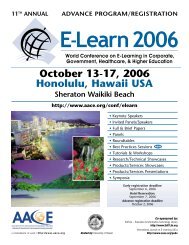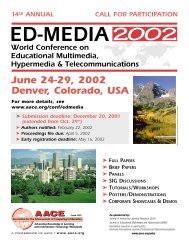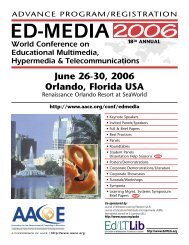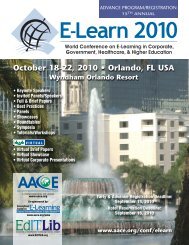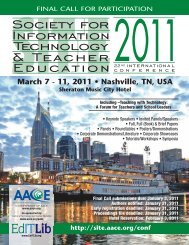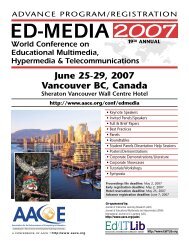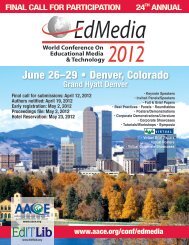March 2-6, 2009 • Charleston, SC, USA - Society for Information ...
March 2-6, 2009 • Charleston, SC, USA - Society for Information ...
March 2-6, 2009 • Charleston, SC, USA - Society for Information ...
You also want an ePaper? Increase the reach of your titles
YUMPU automatically turns print PDFs into web optimized ePapers that Google loves.
PRE-CONFERENCE SEMINAR & WORKSHOPSMonday, <strong>March</strong> 2, Morning, 8:30 AM – 12:00 NOONW3: Web 2.0 Tools to Support Project-Based Learning: A Survey of What's Out ThereBring Your Own Laptop (BYOL)Kim Peacock, University of Alberta, CanadaAbstract: This BYOL (Bring Your Own Laptop) tutorial session will focus onsome of the free online tools that are available <strong>for</strong> teachers, faculty membersand students to use. The first part of the session will consist of a presentationthat explains the key characteristics of Web 2.0, as well as someimportant considerations <strong>for</strong> implementation in the classroom. Next, we willexplore some of the key tools that can be implemented in a wide range ofgrade levels and curricular areas. The focus of this presentation will be onthe technology as a tool, there<strong>for</strong>e the tool will be presented first, followedby suggestions <strong>for</strong> possible curricular fits at various grade levels, as well aspossible administrative and organizational uses where applicable. The latterpart of the session will be spent getting some hands-on time with thetools so that participants can get a sense of how truly easy most of thesetools are to use and how motivating them might be <strong>for</strong> students. Althoughmore time will be spent showing the tools, rather than playing with them,handouts will be provided so that teachers can explore some of the moreengaging tools on their own time.Objectives:1. To look at the range of web 2.0 tools available to support classroomproject-based learning (either at the K-12 or post-secondary level) inthe areas of: reserach and writing; communitcating and connecting;and multimedia projects.2. To explore the logistic issues of using web tools in the classroomsuch as copyright issues, organizational challenges, web site blocking,preserving student privacy and meaningful use.3. To explore possible projects and curricular links that these tools maysupport.Outline: Please note that each section of this presentation includes: relevantweb 2.0 tools, exemplars from the web and example links to generalcurricular content areas.Part 1: What is Web 2.0?<strong>•</strong> What are web 2.0 applications?<strong>•</strong> What are the risks of web 2.0 in the classroom?<strong>•</strong> Using web 2.0 in your classroom (logistics)<strong>•</strong> Benefits of web 2.0 applicationsPart 2: Web 2.0 <strong>for</strong> communicating and connecting<strong>•</strong> Blogs and wikis<strong>•</strong> Podcasts and vidcasts<strong>•</strong> Social networking and bookmarks<strong>•</strong> PresentationsPart 3: Web 2.0 <strong>for</strong> research and writing<strong>•</strong> Research<strong>•</strong> Mind mapping<strong>•</strong> Flickr and digital photography<strong>•</strong> Cartoons and comic books<strong>•</strong> Web spacesPart 4: Web 2.0 <strong>for</strong> multimedia projects<strong>•</strong> Basic skills<strong>•</strong> Copyright<strong>•</strong> Video annotation<strong>•</strong> Screencasting<strong>•</strong> Mapping applications<strong>•</strong> Voicethreads<strong>•</strong> 3D spaces<strong>•</strong> Interactive timelines<strong>•</strong> Multimedia and digital storytelling<strong>•</strong> Others…Part 5: Play time<strong>•</strong> Some hands on workshop time (if time).Part 6: Staying up-to-date<strong>•</strong> Some resources <strong>for</strong> staying “on top of” new and emerging Web 2.0tools.Note to reviewers – You may look at the PowerPoint presentation from a similar PDday I put on a few weeks ago to get an idea of the scope of tools and session content:http://www.ualberta.ca/~kpeacock/Presentations/LethWeb2%200Dayv2.pptPrerequisites: This session has something <strong>for</strong> everyone, from beginners toadvanced technology users. There are no prerequisite skills required as thissession focuses on exploring what tools are out there and available. Peoplewho might benefit from this session include: classroom teachers, technologyconsultants/coordinators/leads, school administrators, district technologystaff, faculty members and anyone interested in emerging web tools.Intended Experience Level: IntermediateInstructor Qualifications: Kim Peacock completed her Bachelor ofEducation in Secondary English Language Arts and Math, but like manyteachers, ended up teaching everything from K-12 in a wide variety of subjectareas. During her time in the classroom, Kim discovered a passion <strong>for</strong>technology as a means to explore project-based learning, so she returnedto University in 2002 to complete her Masters of Education in InstructionalTechnology. Since that time, Kim has worked as a junior high math andtechnology teacher, school technology coordinator, as well as anEducational Technology Specialist <strong>for</strong> the University of Alberta, managingtechnology projects, conducting research and providing professional developmentrelating to technology. Kim has traveled all over Alberta, conductingPD days to introduce teachers to the powerful web tools that exist andhave potential in their classrooms. Kim is currently the project coordinator<strong>for</strong> the Aboriginal Teacher Education Program Technology Initiative at theUniversity of Alberta.5