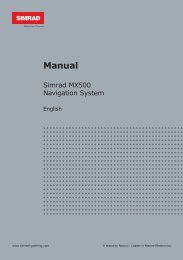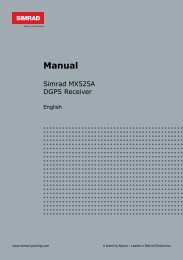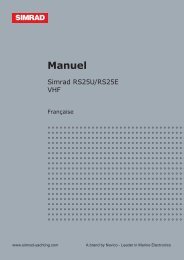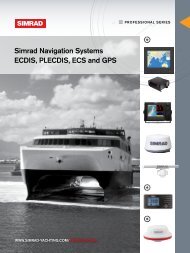RS82 VHF System Radio - Simrad Professional Series
RS82 VHF System Radio - Simrad Professional Series
RS82 VHF System Radio - Simrad Professional Series
Create successful ePaper yourself
Turn your PDF publications into a flip-book with our unique Google optimized e-Paper software.
RS81/<strong>RS82</strong> <strong>VHF</strong>7.7 Triple Watch or Tri-Watch modeTriple or Tri-Watch allows the radio to scan between the selectedworking channel, the User channel and the watch channel.Press & holdTo enter Tri-Watch, select the required working channel, pressSHIFT and then press and hold 3 (DW) for 2 seconds. If TripleWatch is selected while the handset is off cradle, the display willshow “PLACE BACK ON CRADLE”. Tri-Watch will automaticallycommence, if the handset is replaced within 10 seconds.The display will now show “T/W” – with the large digits onthe display indicating the working channel, and the User andwatch channels shown below in small digits (Fig 7.6).INT10T/WAAAAA 16USERBBBBB6Fig 7.6 - Tri-Watch modeIf the radio detects a signal on the User or Watch channels, itwill lock onto this and the large digits will change to show therelevant channel.NOTE Tri-Watch cannot be selected if the User channel is set to 16.NOTENOTEAll other stations will also show the Tri-Watch display.Normal <strong>VHF</strong> functions will not be available when in Tri-Watchmode.To exit Tri-Watch, press 16 or ON/C, or lift the handset from thecradle.48 E04572