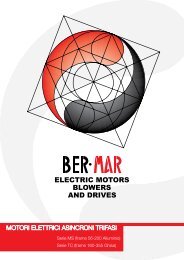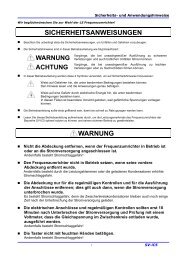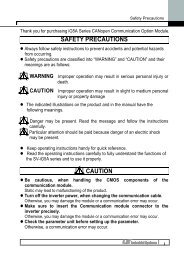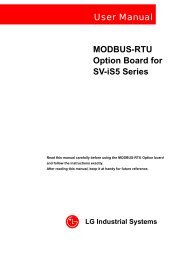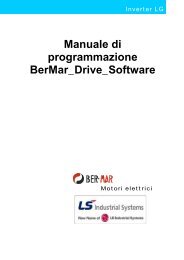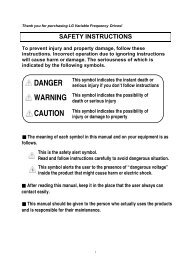iG5A, product manual - H2flow
iG5A, product manual - H2flow
iG5A, product manual - H2flow
Create successful ePaper yourself
Turn your PDF publications into a flip-book with our unique Google optimized e-Paper software.
The following table shows the fault type while this function is active.No. Display Fault type Diagnosis1 UPHF Switch above IGBT’s U phase fault Contact LSIS sales2 UPLF Switch below IGBT’s U phase fault representatives.3 vPHF Switch above IGBT’s V phase fault4 vPLF Switch below IGBT’s V phase fault5 WPHF Switch above IGBT’s W phase fault6 WPLF Switch below IGBT’s W phase fault7 UWSF Output short between U and W8 vUSF Output short between U and V9 WvSF Output short between V and W10 UPGF Ground fault at U phase11 vPGF Ground fault at V phase12 WPGF Ground fault at W phase13 UPOF Output open at U phase14 vPOF Output open at V phase15 WPOF Output open at W phase8.16 Frequency setting and 2 nd drive method selectCheck for the short of inverteroutput terminal, motorconnection terminal or theproper motor connection.Check for the ground faultoccurred at inverter outputcable or motor or motorinsulation damage.Check for proper connection ofthe motor to the inverter outputor proper motor connection.Group Display Parameter Name Setting Range Default UnitDrivegroupdrv Drive mode 1 - 0 ~ 4 1 -Frq Frequency mode 1 - 0 ~ 9 0 -drv2 Drive mode 2 - 0 ~ 4 1Frq2 Frequency mode 2 - 0 ~ 9 0I17~I24Multi-function input220 ~ 27I/Ogroupterminal P1 select• Drive mode 1 is used when the input set as 2 nd source is not entered into multi-input(I17~I24)• Drive mode 2 can input frequency setting and drive command as a 2 nd setting value byusing multi-input terminal. In case of driving away from inverter by communication, it isused when quit the communication and operate by inverter.• The switching method for Drive mode 1 and Drive mode 2 is as follows• If multi-input terminal set as Drive mode 2 is off, it used as Drive mode 1. If multi-inputterminal set as Drive mode 2 is on, it used as Drive mode2. Selects the self drive in the 2 nd switching of drv2 among the followingsdrv2 Drive mode 20 Operation via Run/Stop key on the KeypadTerminal FX: Forward Run command1operation RX: Reverse Run commandFX: Run/Stop command2RX: Forward/Reverse command3 Operation via communication4 Set to Field Bus communication8-22