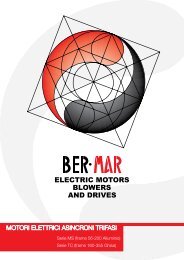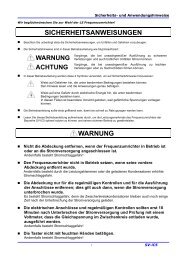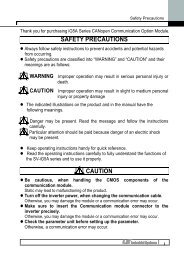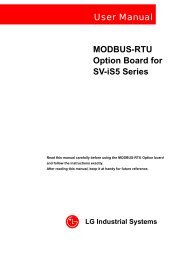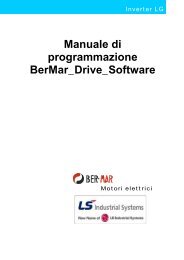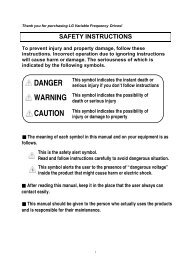iG5A, product manual - H2flow
iG5A, product manual - H2flow
iG5A, product manual - H2flow
You also want an ePaper? Increase the reach of your titles
YUMPU automatically turns print PDFs into web optimized ePapers that Google loves.
8.15 Self-Diagnostic function• How to use Self-Diagnostic functionGroup Display Parameter Name Setting Range Default UnitFunctiongroup 2I/O groupH60 Self-Diagnostic Selection - 0 ~ 3 0 -I17Multi-function inputterminal P1 selection~ ~I24Multi-function inputterminal P8 selection0 ~ 25- 0 -207 -• Select Self-Diagnostic function in H60, Function group 2.• Define one terminal among P1~P8 terminals for this function.• To define P8 for this function, set I24 to “20”.CAUTIONTake caution not to touch the inverter by hand or other objects while performing thisfunction because current is flowing to the inverter output. Perform Self-diagnostic function after input/output wiring of the inverter is finished. This function enables the user to safely check for the IGBT fault, output phase open and short,and Ground fault without disconnecting the inverter wiring. There are 4 ways to select.H60 1) Self- 0 Self-Diagnostic disabledDiagnosticfunction 1 IGBT fault and Ground fault 2)Output phase short & open circuit and2Ground faultGround fault (IGBT fault, Output3phase short and open circuit)1) Selecting the higher number performs the lower number’s function.2) Ground fault of U phase in 2.2KW ~ 4.0KW inverters and ground fault of V phase in otherrating inverters may not be detected when selecting “1”. Select 3 to make sure to detect allphase of U, V, W. When setting H60 to a specific value from 1 to 3 and turn the terminal defined for this functionamong P1 ~ P8 terminals ON, the corresponding function is conducted, displaying “dIAG” andthe previous menu will be displayed when this function is completed. To stop this function, press STOP/RESET key on the keypad, turn the defined terminal OFF orturn the EST terminal ON. When error occurs during this function, “FLtL” will be displayed. While this message isdisplayed, press Enter key (), the fault type is displayed and pressing the UP() or Down()key shows When the fault occurs while this function is being performed, press Stop/Reset keyor turn the RESET-defined terminal ON to reset the fault.8-21