Introduction to Molecular Dynamics with GROMACS
Introduction to Molecular Dynamics with GROMACS
Introduction to Molecular Dynamics with GROMACS
Create successful ePaper yourself
Turn your PDF publications into a flip-book with our unique Google optimized e-Paper software.
does, then a list of (optional) input/output files, and finally a list of available flags. The same informationis present <strong>with</strong> “man pdb2gmx” (if it was properly installed), and you can also use thewww.gromacs.org website: Choose “documentation” in the <strong>to</strong>p menu, and then “manuals” in the leftsidemenu. There is both an extensive book describing everything and a shorter online reference <strong>to</strong> thecommands and file formats.For the first command we’ll help you. pdb2gmx should read its input from a coordinate file, and justfor fun we’ll pick a specific water model and force field. Typepdb2gmx -f 1LYD.pdb -water tip3pThe program will ask you for a force field - for this tu<strong>to</strong>rial I suggest that you use “OPLS-AA/L”, andthen write out lots of information. The important thing <strong>to</strong> look for is if there were any errors or warnings(it will say at the end). Otherwise you are probably fine. Read the help text of pdb2gmx (-h) andtry <strong>to</strong> find out what the different files it just created do, and what options are available for pdb2gmx!The important output files are (find out yourself what they do)conf.gro <strong>to</strong>pol.<strong>to</strong>p posre.itpIf you issue the command several times, Gromacs will back up old files so their names start <strong>with</strong> ahash mark (#) - you can safely ignore (or erase) these for now.Adding solvent water around the proteinIf you started a simulation now it would be in vacuo. This was actually the norm 25-30 years ago,since it is much faster, but since we want this simulation <strong>to</strong> be accurate you are going <strong>to</strong> add solvent.However, before adding solvent we have <strong>to</strong> determine how big the simulation box should be, andwhat shape <strong>to</strong> use for it. There should be at least half a cu<strong>to</strong>ff between the molecule and the box side,and preferably more. Due <strong>to</strong> the limited time you be cheap here and only use 0.5nm margin betweenthe protein and box. To further reduce the volume of the box you could explore the box type optionsand for instance test a “rhombic dodecahedron” box instead of a cubic one. The program you should use<strong>to</strong> alter the box is “editconf”. This time you will have <strong>to</strong> figure out the exact command(s) yourself,but the primary options <strong>to</strong> look at in the documentation are “–f”, “–d”, “–o”, and “–bt”.As an exercise, you could try a couple of different box sizes (the volume is written on the output!)and also other box shapes like “cubic” or “octahedron”. What effect does it have on the volume?The last step before the simulation is <strong>to</strong> add water in the box <strong>to</strong> solvate the protein. This is done byusing a small pre-equilibrated system of water coordinates that is repeated over the box, and overlappingwater molecules removed. The Lysozyme system will require roughly 6000 water molecules <strong>with</strong> 0.5nm<strong>to</strong> the box side, which increases the number of a<strong>to</strong>ms significantly (from 2900 <strong>to</strong> over 20,000).<strong>GROMACS</strong> does not use a special pre-equilibrated system for TIP3P water since water coordinates canbe used <strong>with</strong> any model – the actual parameters are s<strong>to</strong>red in the <strong>to</strong>pology and force field. For this reasonthe program only provides pre-equilibrated coordinates for a small 216-water system using a watermodel called “SPC” (simple point charge). The best program <strong>to</strong> add solvent water is “genbox”, i.e.you will generate a box of solvent. You can select the SPC water coordinates <strong>to</strong> add <strong>with</strong> the flag “–csspc216.gro”, and for the rest of the choices you can use the documentation. Remember that your<strong>to</strong>pology needs <strong>to</strong> be updated <strong>with</strong> the new water molecules! The easiest way <strong>to</strong> do that is <strong>to</strong> supply the<strong>to</strong>pology <strong>to</strong> the genbox command.Before you continue it is once more a good idea <strong>to</strong> look at this system in PyMOL. However, Py-MOL and most other programs cannot read the Gromacs gro file directly. There are two simple ways <strong>to</strong>create a PDB file for PyMOL:












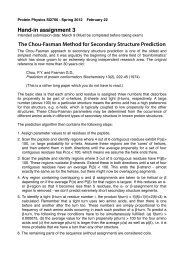



![[VAR]=Notes on variational calculus](https://img.yumpu.com/35639168/1/190x245/varnotes-on-variational-calculus.jpg?quality=85)