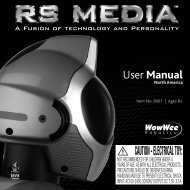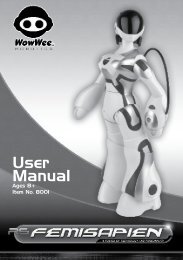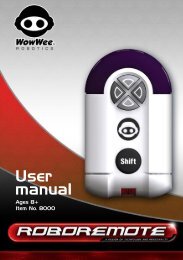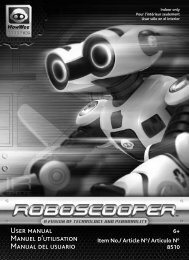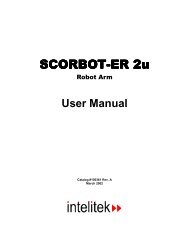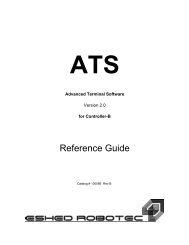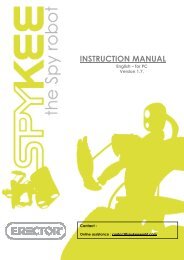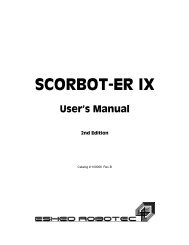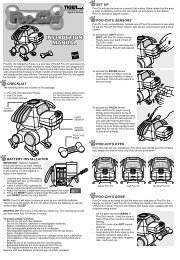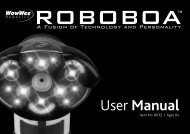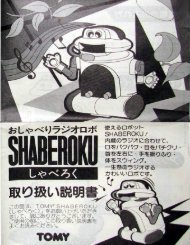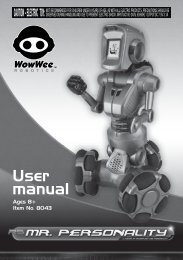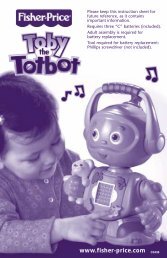The Scorbot-ER 4U Function reference and notes for the usbc.dll
The Scorbot-ER 4U Function reference and notes for the usbc.dll
The Scorbot-ER 4U Function reference and notes for the usbc.dll
- No tags were found...
Create successful ePaper yourself
Turn your PDF publications into a flip-book with our unique Google optimized e-Paper software.
<strong>The</strong> <strong>Scorbot</strong>-<strong>ER</strong> <strong>4U</strong><strong>Function</strong> <strong>reference</strong> <strong>and</strong> <strong>notes</strong> <strong>for</strong> <strong>the</strong> <strong>usbc</strong>.<strong>dll</strong>By Jacob Cornelius Mosebopage 1
Table of ContentsIntroduction.................................................................................................................................. ....................5Notes..................................................................................................................................... ...........................6Concepts of <strong>the</strong> <strong>ER</strong>-4 <strong>Scorbot</strong>........................................................................................... ..........................6Initialization, Homing <strong>and</strong> Control............................................................................................ .............6Vectors <strong>and</strong> Points............................................................................................................ ......................6Setup - Files <strong>and</strong> folders........................................................................................................... ...................8Files needed to use <strong>the</strong> <strong>Scorbot</strong>-<strong>ER</strong> <strong>4U</strong>:.......................................................................... .......................8Additional files.......................................................................................................................... .............8File versions.................................................................................................................... .......................9<strong>Function</strong> Reference................................................................................................................................. ........10Configuration <strong>Function</strong>s............................................................................................................ ................10Initialization.............................................................................................................. ...........................10SetParameterFolder.................................................................................................. ............................11GetParameterFolder........................................................................................................................ ......12CloseUSBC.................................................................................................................. ........................13GetVersion................................................................................................................................. ...........14IsEmergency.............................................................................................................................. ...........15IsTeachMode................................................................................................................... .....................16IsOnlineOk....................................................................................................................... ....................17GetConfig................................................................................................................................ .............18ChangeConfig................................................................................................................................... ....19EnumPeriph.............................................................................................................................. ............20SetJawMetric........................................................................................................................... .............21SetGripperStatus............................................................................................................................. ......22SetGripperType.................................................................................................................................... .23SaveConfig............................................................................................................................. ..............24GetUSBDeviceNumber................................................................................................... .....................25USBDeviceArrival.................................................................................................... ...........................26USBDeviceRemoved..................................................................................................................... .......27USBDeviceQueryRemove......................................................................................................... ...........28GetMode......................................................................................................................................... ......29MyPumpMessages............................................................................................................................ ....30WaitUSBCCommunication.............................................................................................................. .....31Movement <strong>Function</strong>s................................................................................................................ .................32WatchMotion......................................................................................................................... ...............32EnterManual.......................................................................................................................... ...............33MoveManual............................................................................................................... .........................34CloseManual...................................................................................................................................... ...35Time............................................................................................................................ .........................36Speed....................................................................................................................................... .............37SpeedLin............................................................................................................................................... 38MoveTorque.................................................................................................................. .......................39MoveTorque.................................................................................................................. .......................40MoveJoint...................................................................................................................................... .......41MoveLinear........................................................................................................................ ..................42MoveCircularVect................................................................................................................................ .43MoveCircularPoint........................................................................................................... ....................44MoveSplineJoint............................................................................................................................. ......45MoveSplineJointTime......................................................................................................................... ..46MoveSplineLinear............................................................................................................... .................47OpenGripper................................................................................................................................ .........48CloseGripper............................................................................................................... .........................49page 2
Stop.............................................................................................................................. ........................50Velocity..................................................................................................................... ...........................51JawPerc..................................................................................................................... ...........................52JawMetric................................................................................................................................ .............53GetJaw.......................................................................................................................................... ........54Control................................................................................................................................................ ..55WatchControl..................................................................................................................................... ...56CloseWatchControl.......................................................................................................................... .....57GetConStatus................................................................................................................................. .......58GetMotionStatus............................................................................................................................. ......59WatchHoming................................................................................................................................ .......60Home....................................................................................................................................... .............61SetHome................................................................................................................................... ............62GetTPInfo...................................................................................................................................... .......63WatchJoint............................................................................................................................... .............64CloseWatchJoint.................................................................................................................... ...............65SetJoint...................................................................................................................................... ...........66Impact............................................................................................................................................... ....67Position <strong>Function</strong>s................................................................................................................ .....................68GetPointsPeriphID............................................................................................................................ ....68ClearPointsAttributes............................................................................................................................ 69AddPoints................................................................................................................................ .............70DefineVector...................................................................................................................................... ...71RenameVector............................................................................................................ ..........................72ResetPoints............................................................................................................................. ..............73DeletePoint............................................................................................................................. ..............74Here.......................................................................................................................................... ............75Teach............................................................................................................................... .....................76SetEncoders.............................................................................................................................. ............77SetJoints....................................................................................................................... ........................78IsPointExist.................................................................................................................. ........................79Is<strong>The</strong>BasePosition............................................................................................................... .................80GetNextPoint........................................................................................................................... .............81GetPointInfo.......................................................................................................................... ...............82AttachPosit....................................................................................................................... ....................83GetCurrentPosition................................................................................................................. ..............84Monitoring Comm<strong>and</strong>s..................................................................................................................... .........85ShowEnco............................................................................................................................................ .85CloseEnco............................................................................................................................................ .86ShowXYZ............................................................................................................................................ .87CloseXYZ............................................................................................................................................ .88ShowJoint................................................................................................................................ .............89CloseJoint................................................................................................................................ .............90ShowPositErr.................................................................................................................................. ......91CloseEnco............................................................................................................................................ .92ShowHomeSwitches.................................................................................................................... .........93CloseHomeSwitches.................................................................................................................... .........94ShowTorque......................................................................................................................................... .95CloseTorque......................................................................................................................................... .96Input/Output Comm<strong>and</strong>s................................................................................................. ..........................97WatchDigitalInp........................................................................................................ ...........................97CloseWatchDigitalInp.......................................................................................................................... .98WatchDigitalOut.......................................................................................................................... .........99CloseWatchDigitalOut............................................................................................................. ...........100GetDigitalInputs.............................................................................................................. ...................101page 3
GetDigitalOutputs............................................................................................................................. ..102SetDigitalOutput.......................................................................................................................... .......103ForceStatusDigitalInput............................................................................................................. .........104GetForceStatusDigitalInput............................................................................................. ...................105EnableDigitalInput.................................................................................................. ...........................106DisableDigitalInput................................................................................................... .........................107GetDigitalInputEnabledStatus....................................................................................... .....................108GetHomeSwitch........................................................................................................ .........................109WatchAnalogInp................................................................................................................... ..............110CloseWatchAnalogInp..................................................................................................... ...................111WatchAnalogOut........................................................................................................ ........................112CloseWatchAnalogOut.............................................................................................. .........................113GetAnalogInput.............................................................................................................. ....................114ForceStatusAnalogInput.............................................................................................. .......................115ForceAnalogInput................................................................................................................... ............116GetForceStatusAnalogInput............................................................................................................ ....117SetAnalogOutput........................................................................................................... .....................118Appendix A: Managed vs. Unmanaged code........................................................................... .....................119page 4
IntroductionI decided to write this, since i did not find <strong>the</strong> documentation available to me sufficient <strong>and</strong> complete, nei<strong>the</strong>ris this, but it is a step in <strong>the</strong> right direction. Should you find any errors or in<strong>for</strong>mation missing (you probablywill), edit this document yourself.<strong>The</strong> <strong>reference</strong> does not describe all functions in <strong>the</strong> USBC libary, but it is more than sufficient to control <strong>the</strong>robot <strong>and</strong> its peripherals. Also much of <strong>the</strong> functionality given by <strong>the</strong> libary can be done by <strong>the</strong> user, usingo<strong>the</strong>r functions.page 5
NotesConcepts of <strong>the</strong> <strong>ER</strong>-4 <strong>Scorbot</strong>Initialization, Homing <strong>and</strong> ControlIn order to use any function except <strong>for</strong> Initialization, IsOnlineOk <strong>and</strong> few o<strong>the</strong>r configurationfunctions, <strong>the</strong> robot needs to be initialized with <strong>the</strong> Initialization funtion. This allows <strong>the</strong> use of allfunctions that does not result in movement.<strong>The</strong> next move might be to turn control on, since <strong>the</strong> only movement function that will work without controlturned on is MoveTorque which sets <strong>the</strong> PWM values to <strong>the</strong> motor manually.Even though control is on, most movement functions will still not work, since <strong>the</strong> robot does not knowexcatly where it is. Actually MoveJoint, MoveLinear <strong>and</strong> MoveManual will only work partially, <strong>the</strong> restwill not.Homing <strong>the</strong> robot will set all axes in a default position, allow <strong>the</strong> use of <strong>the</strong> rest of <strong>the</strong> movement functions<strong>and</strong> many callback functions.Vectors <strong>and</strong> Points<strong>The</strong> robot uses coordinates to move. <strong>The</strong>se are defined in points, which again is defined in vectors.A vector is an array of points, with a name, <strong>and</strong> each point has a numbered position in <strong>the</strong> vector.Vectors <strong>and</strong> points can be defined right after <strong>the</strong> robot is initialized.Use DefineVector to add a vector into <strong>the</strong> robots memory, <strong>and</strong> <strong>the</strong>n use ei<strong>the</strong>r Teach or Here to define apoint in <strong>the</strong> vector(s). Alternatively points can be loaded into <strong>the</strong> memory from a file with AddPoints.Additionally <strong>the</strong> homing process saves a point in a default named vector, with its default position (can laterbe owerwritten with SetHome), this can be seen by saving <strong>the</strong> points in a file by using SavePoints.Point typesBS_XYZ_AAThis type of point is absolute, it has 5 values, x, y, z, pitch <strong>and</strong> roll.REL_XYZ_CRNTThis type of point is relative to <strong>the</strong> current position, it has <strong>the</strong> same values as <strong>the</strong> absolute point.ABS_JOINTThis type of point is also absolute, but <strong>the</strong> values defines <strong>the</strong> angles of <strong>the</strong> joints instead ofcoordinates. It also has 5 values, base, shoulder, elbow, pitch <strong>and</strong> roll.REL_JOINT_CRNTThis type is relative relative to <strong>the</strong> current position, values are <strong>the</strong> same as ABS_JOINT.XYZ ValuesAxis 1: X-coord in micrometers (ie. 50,000 = 5 cm)Axis 2: Y-coord in micrometersAxis 3: Z-coord in micrometersAxis 4: Pitch angle in degrees / 1,000 (ie. 90,000 = 90 degrees)Axis 5: Roll angle in degrees / 1,000It should be noted that (0, 0, 0, x, x) is at <strong>the</strong> bottom-center of <strong>the</strong> robot.page 6
Home is close to (169000, 0, 500000, -63000, 0).Joint ValuesAxis 1: Base/torso angle in degrees / 1000 (ie. 90,000 = 90 degrees)Axis 2: Shoulder angle in degrees / 1000Axis 3: Elbow angle in degrees / 1000Axis 4: Pitch angle in degrees / 1000Axis 5: Roll angle in degrees / 1000<strong>The</strong> left image shows <strong>the</strong> robot with a pitch angle of -90,000. <strong>The</strong> right image shows <strong>the</strong> robot with a pitchangle of 0.page 7
Setup - Files <strong>and</strong> foldersFiles needed to use <strong>the</strong> <strong>Scorbot</strong>-<strong>ER</strong> <strong>4U</strong>:This section focuses on files needed to use <strong>the</strong> <strong>usbc</strong>.<strong>dll</strong> properly.<strong>usbc</strong>.<strong>dll</strong>What all <strong>the</strong> fuss is about.Put this file where your program can find it, such as where your program is, or <strong>the</strong> windows folderor its system folders.<strong>usbc</strong>.iniPut this toge<strong>the</strong>r with <strong>the</strong> <strong>usbc</strong>.<strong>dll</strong>.This tells <strong>the</strong> <strong>usbc</strong>.<strong>dll</strong> where to find er4conf.ini file, <strong>and</strong> where to put <strong>the</strong> log file.It also sets <strong>the</strong> monitoring value. It tells <strong>the</strong> delay between callbacks, in miliseconds, <strong>for</strong> many monitoringfunctions.er4conf.iniThis files tells <strong>the</strong> libary where to find <strong>the</strong> parameter folders, <strong>and</strong> <strong>the</strong> names of <strong>the</strong> configuration files <strong>for</strong> <strong>the</strong>individual axis. <strong>The</strong> default path <strong>for</strong> this folder is <strong>the</strong> same as <strong>usbc</strong>.ini.<strong>The</strong> PAR folderThis folder contains all <strong>the</strong> configuration files <strong>for</strong> <strong>the</strong> individual axes <strong>and</strong> peripherals. <strong>The</strong> default location isPAR\<strong>ER</strong>4u\$Default.Changing <strong>the</strong> configuration files can potentially damage <strong>the</strong> robots motors.Additional files<strong>The</strong>se files are not needed to use <strong>the</strong> robot, but <strong>the</strong>y do provide some usefull in<strong>for</strong>mation. <strong>The</strong>y are howeverneeded if you should be developing a wrapper <strong>for</strong> <strong>the</strong> <strong>usbc</strong>.<strong>dll</strong> in managed C++.<strong>usbc</strong>.hThis is <strong>the</strong> header file <strong>for</strong> <strong>the</strong> <strong>usbc</strong>.<strong>dll</strong>. Here you will find <strong>the</strong> complete definition <strong>for</strong> all its functions.<strong>usbc</strong>def.hThis file contains definition <strong>for</strong> <strong>the</strong> constants <strong>and</strong> structures <strong>the</strong> <strong>usbc</strong>.<strong>dll</strong> uses. Which you will need no matterwhat plat<strong>for</strong>m you choose to develope from.extern.hThis contains <strong>the</strong> definion <strong>for</strong> <strong>the</strong> ErrorInfo class.error.hFull definition of errors from <strong>the</strong> <strong>usbc</strong>.<strong>dll</strong><strong>usbc</strong>.libShould you be developing in C++ you will need to link to this file.Also add <strong>the</strong> _AFXDLL to your preprossor definitions, <strong>and</strong> /D "_AFXDLL" to project options.page 8
File versionsMake shure you have <strong>the</strong> right version of <strong>the</strong> USBC.<strong>dll</strong> <strong>and</strong> <strong>ER</strong>4conf.ini files. Many problems can be tracedback to just having <strong>the</strong> wrong files.USBC.<strong>dll</strong> 452 KB 10-05-2004 17:20<strong>ER</strong>4conf.ini 2 KB 10-05-2004 17:29page 9
<strong>Function</strong> ReferenceConfiguration <strong>Function</strong>sInitializationDescription:Finds <strong>the</strong> USB device connected to <strong>the</strong> robot <strong>and</strong> initializes <strong>the</strong> connection between <strong>the</strong> robot <strong>and</strong> <strong>the</strong>computer.Syntax:bool Initialization( short sMode [, short sSystemtType], CallBackFun fnInitEnd,CallBackFun fnErrMessage )Parameters:short sModeINIT_MODE_DEFAULT = 0INIT_MODE_ONLINE = 1INIT_MODE_SIMULAT = 2[optional] short sSystemTypeDEFAULT_SYSTEM_TYPE = 0<strong>ER</strong><strong>4U</strong>SB_SYSTEM_TYPE = 41selects last used mode (from ini file)<strong>for</strong>ce online modeselects simulation modelet <strong>the</strong> libary detect <strong>the</strong> robot typedefine robot type as <strong>ER</strong>-4 <strong>Scorbot</strong> with USB connectionCallBackFun fnInitEndAny pointer to a function, function must be of type void function(ConfigData *) to workproperly.This function is called on succesful initialization.CallBackFun fnErrMessageAny pointer to a function, function must be of type void function(ErrorInfo *) to work properly.This function is called if an detectable error has occured.Return value:Returns true if <strong>the</strong> function has been succesfully run, false o<strong>the</strong>rwise.Notes:<strong>The</strong> functions return value does not indicate a succesful initialization, only a call to fnInitEnd indicates asuccesfull initialization.Initialization may not call back at all, it is a good idea to wrap <strong>the</strong> call to this function around a timer (5seconds should be enough).<strong>The</strong> connection between <strong>the</strong> robot <strong>and</strong> <strong>the</strong> libary is uniquely tied to <strong>the</strong> process calling this function.Simulation mode allows you to use <strong>the</strong> <strong>dll</strong>, as <strong>the</strong> robot was online <strong>and</strong> homed.Only one connection to <strong>the</strong> robot is allowed/possible.Full definition of constants can be found in USBCDEF.h.Definition <strong>for</strong> ConfigData can be found in USBCDEF.h.Definition <strong>for</strong> ErrorInfo can be found in Extern.h.CallBackFun is a typedef <strong>for</strong> (void)*.page 10
SetParameterFolderDescription:Set <strong>the</strong> folder which holds <strong>the</strong> files with values <strong>the</strong> motors on <strong>the</strong> robot.Syntax:bool SetParameterFolder(char * szFolderName)Parameters:char * szFolderNamenull terminated string that holds <strong>the</strong> new pathReturn value:Returns true if a new folder has been set.Notes:<strong>The</strong> parameter folders are defined in <strong>ER</strong>CONF.INI.page 11
GetParameterFolderDescription:Gets <strong>the</strong> folder which holds <strong>the</strong> files with values <strong>the</strong> motors on <strong>the</strong> robot.Syntax:bool GetParameterFolder(char * szFolderName)Parameters:char * szFolderNamea string to be filled with <strong>the</strong> existing path <strong>for</strong> <strong>the</strong> parameter folderReturn value:Returns true if <strong>the</strong> string has been filled, false o<strong>the</strong>rwise.Notes:<strong>The</strong> parameter folders are defined in <strong>ER</strong>CONF.INI.page 12
CloseUSBCDescription:closes <strong>the</strong> connection (created with Initialization) to <strong>the</strong> robot.Syntax:void CloseUSBC()Parameters:noneReturn value:noneNotes:nonepage 13
GetVersionDescription:?Syntax:bool GetVersion(unsigned long * pulVersion)Parameters:ULONG * pulVersion?Return value:?Notes:nonepage 14
IsEmergencyDescription:tells we<strong>the</strong>r <strong>the</strong> emergency button has activated or not.Syntax:bool IsEmergency()Parameters:noneReturn value:Returns true if <strong>the</strong> emergency button has been activated, false o<strong>the</strong>rwise.Notes:nonepage 15
IsTeachModeDescription:?Syntax:bool IsTeachMode()Parameters:noneReturn value:Returns true if ?, false o<strong>the</strong>rwise.Notes:nonepage 16
IsOnlineOkDescription:Tells we<strong>the</strong>r <strong>the</strong> robot is online.Syntax:bool IsOnlineOk()Parameters:noneReturn value:Returns true if <strong>the</strong> robot is online, false o<strong>the</strong>rwise.Notes:If under simulation mode, this function returns false.page 17
GetConfigDescription:Gets <strong>the</strong> configuration <strong>for</strong> <strong>the</strong> currently connection robotSyntax:bool GetConfig(ConfigData &Config)Parameters:ConfigData &Config<strong>reference</strong> to <strong>the</strong> structure to be filled with config dataReturn value:Returns true if <strong>the</strong> Config object has been succesfully filled, false o<strong>the</strong>rwise.Notes:Requires an initialized robot connection.Definition <strong>for</strong> ConfigData can be found in USBCDEF.h.page 18
ChangeConfigDescription:?Syntax:bool ChangeConfig(char * szDeviceID1, char * szDeviceID2, CallBackFun fnConfigAvail)Parameters:char * szDeviceID1?char * szDeviceID2?CallBackFun fnConfigAvail?Return value:?Notes:CallBackFun is a typedef <strong>for</strong> (void)*.page 19
EnumPeriphDescription:?Syntax:bool EnumPeriph( short sDeviceNo, short sSystemType, char * szDeviceID )Parameters:short sDeviceNo?short sSystemType?char * * szDeviceID?Return value:?Notes:page 20
SetJawMetricDescription:?Syntax:bool SetJawMetric( short sValue )Parameters:short sValue?Return value:?Notes:page 21
SetGripperStatusDescription:?Syntax:bool SetGripperStatus( bool bIsOpen )Parameters:bool bIsOpen?Return value:?Notes:page 22
SetGripperTypeDescription:?Syntax:bool SetGripperType( short sGripType, short sOutNum, bool bOutState, short sDelay )Parameters:short sGripType?short sOutNum?bool bOutState?short sDelay?Return value:?Notes:page 23
SaveConfigDescription:?Syntax:short SaveConfig()Parameters:noneReturn value:?Notes:page 24
GetUSBDeviceNumberDescription:?Syntax:bool GetUSBDeviceNumber( int * iDevice )Parameters:int * iDevice?Return value:?Notes:page 25
USBDeviceArrivalDescription:?Syntax:void USBDeviceArrival()Parameters:noneReturn value:?Notes:page 26
USBDeviceRemovedDescription:?Syntax:void USBDeviceRemoved()Parameters:noneReturn value:?Notes:page 27
USBDeviceQueryRemoveDescription:?Syntax:void USBDeviceQueryRemove()Parameters:noneReturn value:?Notes:page 28
GetModeDescription:?Syntax:short GetMode()Parameters:noneReturn value:?Notes:page 29
MyPumpMessagesDescription:?Syntax:bool MyPumpMessages()Parameters:noneReturn value:?Notes:page 30
WaitUSBCCommunicationDescription:?Syntax:bool WaitUSBCCommunication()Parameters:noneReturn value:?Notes:page 31
Movement <strong>Function</strong>sWatchMotionDescription:Sets <strong>the</strong> callback functions <strong>for</strong> movement events.Syntax:CallBackFun WatchMotion( CallBackFun fnMotionEnd, CallBackFun fnMotionStart)Parameters:CallBackFun fnMotionEndA pointer to a function, <strong>the</strong> function must be of type void function(char *) to work properly.This function is called when a motion has ended.A null value will stop callbacks of this type.CallBackFun fnMotionStartA pointer to a function, <strong>the</strong> function must be of type void function(char *) to work properly.This function is called when a motion has begun.A null value will stop callbacks of this type.Return value:Pointer to <strong>the</strong> previous callback function.Notes:CallBackFun is a typedef <strong>for</strong> (void)*.UCHAR is a typedef <strong>for</strong> unsigned charWhen a callback is made, it is given a pointer to a char. <strong>The</strong> value of this char de<strong>notes</strong> on what part of <strong>the</strong>robot <strong>the</strong> event has occured:'0'-'7' <strong>for</strong> axis movements'A' <strong>for</strong> robot movements'B' <strong>for</strong> peripheral movements'G' <strong>for</strong> gripper movementsIf both parameters are set with non null values, a pointer to <strong>the</strong> previous fnMotionEnd function will bereturned.page 32
EnterManualDescription:Enter manual movement mode. Must be called in order to use <strong>the</strong> MoveManual functionSyntax:bool EnterManual( short sManualType )Parameters:short sManualTypeMANUAL_TYPE_ENC = 0 selects movement control by axesMANUAL_TYPE_XYZ = 1 select movement control by coordinatesReturn value:Returns true if <strong>the</strong> robot has succesfully entered manual movement mode, false o<strong>the</strong>rwise.Notes:<strong>The</strong> robot must be homed in order to use movement by coordinatesFull definition of constants can be found in USBCDEF.h.page 33
MoveManualDescription:Manually moves robot.Syntax:bool MoveManual( unsigned char ucAxis, long lVelocity )Parameters:bool ucAxisAxis which to move.long lVelocity<strong>The</strong> speed <strong>for</strong> <strong>the</strong> movementReturn value:Returns true if <strong>the</strong> function has been succesfully run, false o<strong>the</strong>rwise.Notes:In order to use movement by coordinates, <strong>the</strong> robot must be homed.<strong>The</strong> axis parameters use differs depending on movement mode (set by EnterManual).Under movement by axis:0 - Base or Torso1 - Shoulder2 - Elbow3 - Wrist-Pitch4 - Wrist-Roll5 - Gripper6 - Unused7 - ConveyorbeltUnder movement by coordinates:0 - X1 - Y2 - Z3 - Pitch4 - Roll5 - Unused6 - Unused7 - UnusedMoveManual does not produce any callbacks.MoveManual need control to be turned on, in order to function properly.MoveManual automaticly turns on control, if control is off, but cancels all o<strong>the</strong>r funtionality during that call.MoveManual automaticly enters manual movement mode, if <strong>the</strong> robot is not in manual movement mode, butcancels all o<strong>the</strong>r funtionality during that call (control takes precedence over manual movement mode).page 34
CloseManualDescription:Exits manual movement mode.Syntax:bool CloseManual( )Parameters:noneReturn value:Returns true if movemanully has been succesfully exited, false o<strong>the</strong>rwise.Notes:nonepage 35
TimeDescription:Sets <strong>the</strong> time future movement should take.Syntax:bool Time( unsigned char ucGroup, long lTime )Parameters:bool ucGroupAxis group to which <strong>the</strong> time should be applied'&' <strong>for</strong> all axes'0'-'7' <strong>for</strong> axis movements'A' <strong>for</strong> robot movements'B' <strong>for</strong> peripheral movements'G' <strong>for</strong> gripper movementslong lTimeTime in millisecondsReturn value:Returns true if time has been succesfully set, false o<strong>the</strong>rwise.Notes:If <strong>the</strong> time set is invalid (extremly low or high), <strong>the</strong> closest possible speed will be automaticly set.page 36
SpeedDescription:Sets <strong>the</strong> speed future movement should take.Syntax:bool Speed( unsigned char ucGroup, long lSpeed )Parameters:bool ucGroupAxis group to which <strong>the</strong> time should be applied'&' <strong>for</strong> all axes'0'-'7' <strong>for</strong> axis movements'A' <strong>for</strong> robot movements'B' <strong>for</strong> peripheral movements'G' <strong>for</strong> gripper movementslong lSpeedSpeed in percent of max speedReturn value:Returns true if <strong>the</strong> speed has been succesfully set, false o<strong>the</strong>rwise.Notes:If <strong>the</strong> speed set is invalid (extremly low or high), <strong>the</strong> closest possible speed will be automaticly set (0 is notvalid).page 37
SpeedLinDescription:???Syntax:bool SpeedLin( unsigned char ucGroup, long lSpeedLin )Parameters:bool ucGroupAxis group to which <strong>the</strong> time should be applied'&' <strong>for</strong> all axes0-7 <strong>for</strong> axis movements'A' <strong>for</strong> robot movements'B' <strong>for</strong> peripheral movements'G' <strong>for</strong> gripper movementslong lSpeedLinSpeed in percent of max speedReturn value:Returns true if <strong>the</strong> speed has been succesfully set, false o<strong>the</strong>rwise.Notes:???page 38
MoveTorqueDescription:Manually sends PWM values directly to <strong>the</strong> motors.Syntax:bool MoveTorque( long * plTorqueArray, short sTorqueArrayDim )Parameters:long * plTorqueArrayPointer to <strong>the</strong> array filled with PWM values.long sTorqueArrayDimSize of plTorqueArray. St<strong>and</strong>ard is 8.Return value:Returns true if <strong>the</strong> function has been succesfully run, false o<strong>the</strong>rwise.Notes:CAUTION: <strong>The</strong>re is no impact protection when using this function, <strong>and</strong> can potentially burn <strong>the</strong> motors.Control must be off while using this function.page 39
MoveTorqueDescription:Manually sends PWM values directly to a motor.Syntax:bool MoveTorque( unsigned char ucAxis, long lTorque )Parameters:unsigned char ucAxisAxis which to moveAxis group to which <strong>the</strong> time should be appliedlong lTorquePWM value.Return value:Returns true if <strong>the</strong> function has been succesfully run, false o<strong>the</strong>rwise.Notes:CAUTION: <strong>The</strong>re is no impact protection when using this function, <strong>and</strong> can potentially burn <strong>the</strong> motors.Control must be off while using this function.page 40
MoveJointDescription:Moves <strong>the</strong> robot without care <strong>for</strong> pathSyntax:bool MoveTorque( char * szVectorName, short sPointNumberchar * szVectorNameB, short sPointNumberB )Parameters:char * szVectorNameName of <strong>the</strong> vector where to find <strong>the</strong> positionshort sPointNumberPoint in <strong>the</strong> vector which to move to.char * szVectorNameBName of <strong>the</strong> vector where to find <strong>the</strong> secondary positionshort sPointNumberBPoint in <strong>the</strong> vector which to move to.Return value:Returns true if <strong>the</strong> function has been succesfully run, false o<strong>the</strong>rwise.Notes:if szVectorNameB <strong>and</strong> sPointNumberB are set to null <strong>and</strong> 0 respectively, <strong>the</strong> robot only moves to <strong>the</strong> firstposition.page 41
MoveLinearDescription:Moves <strong>the</strong> robot in a linear pathSyntax:bool MoveLinear( char * szVectorName, short sPointNumberchar * szVectorNameB, short sPointNumberB )Parameters:char * szVectorNameName of <strong>the</strong> vector where to find <strong>the</strong> positionshort sPointNumberPoint in <strong>the</strong> vector which to move to.char * szVectorNameBName of <strong>the</strong> vector where to find <strong>the</strong> secondary positionshort sPointNumberBPoint in <strong>the</strong> vector which to move to.Return value:Returns true if <strong>the</strong> function has been succesfully run, false o<strong>the</strong>rwise.Notes:if szVectorNameB <strong>and</strong> sPointNumberB are set to null <strong>and</strong> 0 respectively, <strong>the</strong> robot only moves to <strong>the</strong> firstposition.page 42
MoveCircularVectDescription:Moves <strong>the</strong> robot in a circular motionSyntax:bool MoveCircularVect( char * szVectorName, short sThroughPointNumber,short sTargetPointNumber, char * szVectorNameB,short sPointNumberB )Parameters:char * szVectorNameName of <strong>the</strong> vector where to find <strong>the</strong> positionshort sThroughPointNumberPoint in <strong>the</strong> vector which to move via.short sTargetPointNumberPoint in <strong>the</strong> vector which to move to.char * szVectorNameBName of <strong>the</strong> vector where to find <strong>the</strong> secondary positionshort sPointNumberBPoint in <strong>the</strong> vector which to move to.Return value:Returns true if <strong>the</strong> function has been succesfully run, false o<strong>the</strong>rwise.Notes:if szVectorNameB <strong>and</strong> sPointNumberB are set to null <strong>and</strong> 0 respectively, <strong>the</strong> robot only moves to <strong>the</strong> firstposition.page 43
MoveCircularPointDescription:???Syntax:bool MoveCircularPoint( unsigned char ucGroup, char * szThroughVectorName,char * sTargetVectorName )Parameters:UCHAR ucGroup??char * szThroughVectorName??char * sTargetVectorName??Return value:Returns true if <strong>the</strong> function has been succesfully run, false o<strong>the</strong>rwise.Notes:???page 44
MoveSplineJointTimeDescription:???Syntax:bool MoveSplineJoint( char * szVectorName, short sFirstPointNumber,short sLastPointNumber, long lTime )Parameters:char * szVectorName??short sFirstPointNumber??short sLastPointNumber??long lTime??Return value:Returns true if <strong>the</strong> function has been succesfully run, false o<strong>the</strong>rwise.Notes:???page 46
MoveSplineLinearDescription:???Syntax:bool MoveSplineLinear( char * szVectorName, short sFirstPointNumber,short sLastPointNumber )Parameters:char * szVectorName??short sFirstPointNumber??short sLastPointNumber??Return value:Returns true if <strong>the</strong> function has been succesfully run, false o<strong>the</strong>rwise.Notes:???page 47
OpenGripperDescription:Completely opens <strong>the</strong> gripper.Syntax:bool OpenGripper( )Parameters:noneReturn value:Returns true if <strong>the</strong> function has been succesfully run, false o<strong>the</strong>rwise.Notes:nonepage 48
CloseGripperDescription:Completely closes <strong>the</strong> gripper.Syntax:bool CloseGripper( )Parameters:noneReturn value:Returns true if <strong>the</strong> function has been succesfully run, false o<strong>the</strong>rwise.Notes:nonepage 49
StopDescription:Stops robot movement.Syntax:bool Stop( unsigned char ucGroup)Parameters:bool ucGroupWhich axis group to stop movements on.'&' <strong>for</strong> all axes'0'-'7' <strong>for</strong> axis movements'A' <strong>for</strong> robot movements'B' <strong>for</strong> peripheral movements'G' <strong>for</strong> gripper movementsReturn value:Returns true if <strong>the</strong> function has been succesfully run, false o<strong>the</strong>rwise.Notes:nonepage 50
VelocityDescription:???Syntax:bool Velocity( UCHAR ucAxis, short sPercent )Parameters:unsigned char ucAxis?short sPercent?Return value:Returns true if <strong>the</strong> function has been succesfully run, false o<strong>the</strong>rwise.Notes:nonepage 51
JawPercDescription:Moves <strong>the</strong> grippers fingers to a given width in percent of <strong>the</strong> maximum width.Syntax:bool JawPerc( short sPercent )Parameters:short sPercentWidth between <strong>the</strong> fingers in percentReturn value:Returns true if <strong>the</strong> function has been succesfully run, false o<strong>the</strong>rwise.Notes:nonepage 52
JawMetricDescription:Moves <strong>the</strong> grippers fingers to a given width in mm.Syntax:bool JawMetric( short sValue )Parameters:short sPercentWidth between <strong>the</strong> fingers in mm.Return value:Returns true if <strong>the</strong> function has been succesfully run, false o<strong>the</strong>rwise.Notes:nonepage 53
GetJawDescription:Gets <strong>the</strong> width between <strong>the</strong> grippers fingers.Syntax:bool GetJaw( short * psPerc, short * psMetricValue )Parameters:short * psPercPointer to <strong>the</strong> variable to be set to <strong>the</strong> idth between <strong>the</strong> fingers in percent.short * psMetricValuePointer to <strong>the</strong> variable to be set to <strong>the</strong> idth between <strong>the</strong> fingers in mm.Return value:Returns true if <strong>the</strong> function has been succesfully run, false o<strong>the</strong>rwise.Notes:nonepage 54
ControlDescription:Turns control on or off <strong>for</strong> a specific axis group.Syntax:bool Control( unsigned char ucGroupAxis, bool bIsOn )Parameters:unsigned char ucGroupAxisAxis group affected.'A' <strong>for</strong> robot.'B' <strong>for</strong> peripherals.'&' <strong>for</strong> all axes.bool bIsOnControl status.Return value:Returns true if <strong>the</strong> function has been succesfully run, false o<strong>the</strong>rwise.Notes:Control must be turned on, to use allmost all movement functions properly functions properly. MoveTorqueis <strong>the</strong> exception.page 55
WatchControlDescription:Watch control status on <strong>the</strong> robot.Syntax:bool WatchControl( CallBackFun fnWatchControl )Parameters:CallBackFun fnInitEndAny pointer to a function, function must be of type void function(unsigned long *) to workproperly.This function is called when control status changes.A null value will stop callbacks of this type, this has <strong>the</strong> same effect as CloseWatchControl().Return value:Returns true if <strong>the</strong> function has been succesfully run, false o<strong>the</strong>rwise.Notes:<strong>The</strong> callback functions parameter (unsigned long *) can alternatively be cast as a (char *), where eachbit de<strong>notes</strong> <strong>the</strong> status of <strong>the</strong> corresponding axis.page 56
CloseWatchControlDescription:Stops watch control status on <strong>the</strong> robot.Syntax:bool CloseWatchControl( )Parameters:none.Return value:Returns true if <strong>the</strong> function has been succesfully run, false o<strong>the</strong>rwise.Notes:none.page 57
GetConStatusDescription:Gets <strong>the</strong> control status on a specific axis group.Syntax:bool GetConStatus( unsigned char ucGroupAxis, bool * pbIsOn )Parameters:unsigned char ucGroupAxisAxis group affected.'A' <strong>for</strong> robot.'B' <strong>for</strong> peripherals.'G' <strong>for</strong> gripper movements'&' <strong>for</strong> all axes.'0'-'7' <strong>for</strong> axis movementsbool * pbIsOnPointer to <strong>the</strong> variable to be set to <strong>the</strong> control status.Return value:Returns true if <strong>the</strong> function has been succesfully run, false o<strong>the</strong>rwise.Notes:none.page 58
GetMotionStatusDescription:Gets <strong>the</strong> motion status on a specific axis group.Syntax:bool GetMotionStatus( unsigned char ucGroup )Parameters:bool ucGroupAxis group to which <strong>the</strong> time should be applied'&' <strong>for</strong> all axes'0'-'7' <strong>for</strong> axis movements'A' <strong>for</strong> robot movements'B' <strong>for</strong> peripheral movements'G' <strong>for</strong> gripper movementsReturn value:Returns true if <strong>the</strong> given axis group is in motion, false o<strong>the</strong>rwise.Notes:none.page 59
WatchHomingDescription:Watch <strong>the</strong> homing process.Syntax:bool WatchHoming( CallBackFun fnHomingNotif )Parameters:CallBackFun fnHomingNotifAny pointer to a function, function must be of type void function(unsigned char *) to workproperly.This function is called when <strong>the</strong> homing process reaches a milestone.A null value will stop callbacks of this type.Return value:Returns true if <strong>the</strong> function has been succesfully run, false o<strong>the</strong>rwise.Notes:<strong>The</strong> callback functions parameters tells <strong>the</strong> status of <strong>the</strong> homing process.<strong>The</strong> values are:0xff: Homing started1 - 8: Axis 1 - 8 is being homed0x40: Homing ended<strong>The</strong>se values does not indicate succes or failure.page 60
HomeDescription:Homes <strong>the</strong> robot.Syntax:bool Home( unsigned char ucGroupAxis, CallBackFun fnHomingNotif )Parameters:unsigned char ucGroupAxisAxis group affected.'A' <strong>for</strong> robot.'B' <strong>for</strong> peripherals.'G' <strong>for</strong> gripper movements'&' <strong>for</strong> all axes (normally used).'0'-'7' <strong>for</strong> axis movementsCallBackFun fnHomingNotifAny pointer to a function, function must be of type void function(unsigned char *) to workproperly.This function is called when <strong>the</strong> homing process reaches a milestone.A null value will stop callbacks of this type.Setting this parameter has <strong>the</strong> same effect as WatchHoming().Return value:Returns true if <strong>the</strong> homing process was a succes, false o<strong>the</strong>rwise.Notes:<strong>The</strong> callback functions parameters tells <strong>the</strong> status of <strong>the</strong> homing process.<strong>The</strong> values are:0xff: Homing started1 - 8: Axis 1 - 8 is being homed0x40: Homing ended<strong>The</strong>se values does not indicate succes or failure.page 61
SetHomeDescription:Sets <strong>the</strong> home position to <strong>the</strong> current position.Syntax:bool SetHome( unsigned char ucgroupAxis )Parameters:unsigned char ucGroupAxisAxis group affected.'A' <strong>for</strong> robot.'B' <strong>for</strong> peripherals.'G' <strong>for</strong> gripper movements'&' <strong>for</strong> all axes (normally used).'0'-'7' <strong>for</strong> axis movementsReturn value:Returns true if <strong>the</strong> function has been succesfully run, false o<strong>the</strong>rwise.Notes:Calling this function does NOT <strong>for</strong>ce <strong>the</strong> robot homed status, it only saves <strong>the</strong> position in a base vector.page 62
GetTPInfoDescription:???Syntax:bool GetTPInfo( unsigned char & code, char * szText )USBC_API BOOL GetTPInfo( UCHAR &code, char *szText );Parameters:unsigned char & code???char * szText???Return value:Returns true if <strong>the</strong> function has been succesfully run, false o<strong>the</strong>rwise.Notes:???page 63
WatchJointDescription:Watch <strong>the</strong> values <strong>for</strong> each joint on <strong>the</strong> robot.Syntax:bool WatchJoint( CallBackFun fnWatchJoint )Parameters:CallBackFun fnWatchJointAny pointer to a function, function must be of type void function(RobotData *) to workproperly.This function is called periodicly.A null value will stop callbacks of this type.Return value:Returns true if <strong>the</strong> function has been succesfully run, false o<strong>the</strong>rwise.Notes:RobotData is a typedef <strong>for</strong> long[8].<strong>The</strong> interval between each callback is defined in USBC.ini in miliseconds.page 64
CloseWatchJointDescription:Stops watch <strong>the</strong> joints status on <strong>the</strong> robot.Syntax:bool CloseWatchJoint( )Parameters:none.Return value:Returns true if <strong>the</strong> function has been succesfully run, false o<strong>the</strong>rwise.Notes:none.page 65
SetJointDescription:???Syntax:bool SetJoint( RobotData * pJointData )Parameters:RobotData * pJointData???Return value:Returns true if <strong>the</strong> function has been succesfully run, false o<strong>the</strong>rwise.Notes:RobotData is a typedef <strong>for</strong> long[8].page 66
ImpactDescription:???Syntax:bool Impact( RobotData * pJointData )Parameters:RobotData * pJointData???Return value:Returns true if ?, false o<strong>the</strong>rwise.Notes:RobotData is a typedef <strong>for</strong> long[8].page 67
Position <strong>Function</strong>sGetPointsPeriphIDDescription:???Syntax:bool GetPointsPeriphID( Char * szDeviceID1, CHAR * szDeviceUD2, CHAR * szFileName )Parameters:Char * szDeviceID1???Char * szDeviceID1???Char * szDeviceID1???Return value:Returns true if ?, false o<strong>the</strong>rwise.Notes:???page 68
ClearPointsAttributesDescription:???Syntax:bool ClearPointsAttributes( )Parameters:noneReturn value:Returns true if ?, false o<strong>the</strong>rwise.Notes:???page 69
AddPointsDescription:Loads points into <strong>the</strong> robots memory from a file.Syntax:bool AddPoints( Char * szFileName )Parameters:Char * szFileNamepath <strong>and</strong> filename.Return value:Returns true if operation was succesful, false o<strong>the</strong>rwise.Notes:nonepage 70
DefineVectorDescription:Defines a vector in <strong>the</strong> robots memory.Syntax:bool DefineVector( Unsigned Char ucGroup, Char * szVectorName, short sDimension )Parameters:Unsigned Char ucGroup'A' <strong>for</strong> robot. (normally used).'B' <strong>for</strong> peripherals.'&' <strong>for</strong> all axesChar * szVectorNameVectornameshort sDimensionSize of <strong>the</strong> vector (number of points).Return value:Returns true if operation was succesful, false o<strong>the</strong>rwise.Notes:none.page 71
RenameVectorDescription:Renames a vector in <strong>the</strong> robots memory.Syntax:bool RenameVector( Char * szOldName, Char * szNewName )Parameters:Char * szOldNameOld vectornameChar * szNewNamenew vectornameReturn value:Returns true if operation was succesful, false o<strong>the</strong>rwise.Notes:none.page 72
ResetPointsDescription:???Syntax:bool ResetPoints( Unsigned Char ucGroup )Parameters:Unsigned Char ucGroup???Return value:Returns true if operation was succesful, false o<strong>the</strong>rwise.Notes:none.page 73
DeletePointDescription:Deletes a vector in <strong>the</strong> robots memory.Syntax:bool DeletePoint( Char * szVectorName, short sPointNumber )Parameters:Char * szVectorNameName of <strong>the</strong> vector.short sPointNumberPoint in <strong>the</strong> vector.Return value:Returns true if operation was succesful, false o<strong>the</strong>rwise.Notes:If sPointNumber is set to -1 <strong>the</strong>n all of <strong>the</strong> vectors are deleted.page 74
HereDescription:Saves a point in memory defined by <strong>the</strong> robots current position.Syntax:bool Here( Char * szVectorName, short sPointNumber, long lPointType )Parameters:Char * szVectorNameVectorname <strong>for</strong> <strong>the</strong> point to be saved in.short sPointNumberPoint number in <strong>the</strong> vector.long lPointTypePoint type.Return value:Returns true if operation was succesful, false o<strong>the</strong>rwise.Notes:none.page 75
TeachDescription:Renames a vector in <strong>the</strong> robots memory.Syntax:bool Teach( Char * szVectorName, short sPointNumber, long * plCoorArray, shortsCoorArrayDim, long lPointType )Parameters:Char * szVectorNameVectorname.short sPointNumberPoint number in <strong>the</strong> vector.long * plCoorArrayArray with point in<strong>for</strong>mation (XYZ/Joint values).short sCoorArrayDimSize of plCoorArray.5 is most common.long lPointTypePoint type.Return value:Returns true if operation was succesful, false o<strong>the</strong>rwise.Notes:none.page 76
SetEncodersDescription:???Syntax:bool SetEncorders( Char * szVectorName, short sPointNumber, long * plCoorArray, shortsCoorArrayDim, long lPointType )Parameters:Char * szVectorName???short sPointNumber???long * plCoorArray???short sCoorArrayDim???long lPointType???Return value:Returns true if operation was succesful, false o<strong>the</strong>rwise.Notes:none.page 77
SetJointsDescription:???Syntax:bool SetJoints( Char * szVectorName, short sPointNumber, long * plCoorArray, shortsCoorArrayDim, long lPointType )Parameters:Char * szVectorName???short sPointNumber???long * plCoorArray???short sCoorArrayDim???long lPointType???Return value:Returns true if operation was succesful, false o<strong>the</strong>rwise.Notes:none.page 78
IsPointExistDescription:???Syntax:bool IsPointExist( char * szVectorName, short sPointNumber )Parameters:Char * szVectorName???short sPointNumber???Return value:Returns true if operation was succesful, false o<strong>the</strong>rwise.Notes:none.page 79
Is<strong>The</strong>BasePositionDescription:???Syntax:bool Is<strong>The</strong>BasePosition( Char * szVectorName, short sPointNumber, bool &bIs<strong>The</strong>BasePosition, short & sRelPointNumber )Parameters:Char * szVectorName???short sPointNumber???bool & bIs<strong>The</strong>BasePosition???short & sRelPointNumber???Return value:Returns true if operation was succesful, false o<strong>the</strong>rwise.Notes:none.page 80
GetNextPointDescription:???Syntax:bool GetNextPoint( Char * szVectorName, short sCurPointNumber,short * psNextPointNumber )Parameters:Char * szVectorName???short sCurPointNumber???short * psNextPointNumber???Return value:Returns true if operation was succesful, false o<strong>the</strong>rwise.Notes:none.page 81
GetPointInfoDescription:Retrieves in<strong>for</strong>mation from a point in memory.Syntax:bool GetPointInfo( Char * szVectorName, short sPointNumber,RobotData * pEncData, RobotData * pXYZData, long * lPointType )Parameters:Char * szVectorNameVectorname.short sPointNumberPoint in <strong>the</strong> vector.RobotData * pEncDataPointer to object to be filled with point in<strong>for</strong>mation.RobotData * pXYZDataPointer to object to be filled with point in<strong>for</strong>mation.long * lPointTypePointer long to be filled with <strong>the</strong> point type.Return value:Returns true if operation was succesful, false o<strong>the</strong>rwise.Notes:none.page 82
AttachPositDescription:???Syntax:bool AttachPosit( Unsigned Char ucGroup, Char * szVectorName )Parameters:Unsigned Char ucGroup???Char * szVectorName???Return value:Returns true if operation was succesful, false o<strong>the</strong>rwise.Notes:none.page 83
GetCurrentPositionDescription:Get <strong>the</strong> robots current position.Syntax:bool GetCurrentPosition( RobotData * pEnc, RobotData * pJoint, RobotData * pXYZ )Parameters:RobotData * pEncPointer to object to be filled with point in<strong>for</strong>mation.RobotData * pJointPointer to object to be filled with point in<strong>for</strong>mation.RobotData * pXYZPointer to object to be filled with point in<strong>for</strong>mation.Return value:Returns true if operation was succesful, false o<strong>the</strong>rwise.Notes:Possibly only pXYZ is filled.page 84
Monitoring Comm<strong>and</strong>sShowEncoDescription:Renames a vector in <strong>the</strong> robots memory.Syntax:bool ShowEnco( CallBackFun fnViewEnco )Parameters:CallBackFun fnViewEnco???Return value:Returns true if operation was succesful, false o<strong>the</strong>rwise.Notes:none.page 85
CloseEncoDescription:Renames a vector in <strong>the</strong> robots memory.Syntax:bool CloseEnco( )Parameters:none.Return value:Returns true if operation was succesful, false o<strong>the</strong>rwise.Notes:none.page 86
ShowXYZDescription:Renames a vector in <strong>the</strong> robots memory.Syntax:bool ShowXYZ( CallBackFun fnViewEnco )Parameters:CallBackFun fnViewEnco???Return value:Returns true if operation was succesful, false o<strong>the</strong>rwise.Notes:none.page 87
CloseXYZDescription:Renames a vector in <strong>the</strong> robots memory.Syntax:bool CloseXYZ( )Parameters:none.Return value:Returns true if operation was succesful, false o<strong>the</strong>rwise.Notes:none.page 88
ShowJointDescription:Renames a vector in <strong>the</strong> robots memory.Syntax:bool ShowJoint( CallBackFun fnViewEnco )Parameters:CallBackFun fnViewEnco???Return value:Returns true if operation was succesful, false o<strong>the</strong>rwise.Notes:none.page 89
CloseJointDescription:Renames a vector in <strong>the</strong> robots memory.Syntax:bool CloseJoint( )Parameters:none.Return value:Returns true if operation was succesful, false o<strong>the</strong>rwise.Notes:none.page 90
ShowPositErrDescription:Renames a vector in <strong>the</strong> robots memory.Syntax:bool ShowPositErr( CallBackFun fnViewEnco )Parameters:CallBackFun fnViewEnco???Return value:Returns true if operation was succesful, false o<strong>the</strong>rwise.Notes:none.page 91
CloseEncoDescription:Renames a vector in <strong>the</strong> robots memory.Syntax:bool CloseEnco( )Parameters:none.Return value:Returns true if operation was succesful, false o<strong>the</strong>rwise.Notes:none.page 92
ShowHomeSwitchesDescription:Renames a vector in <strong>the</strong> robots memory.Syntax:bool ShowHomeSwitches( CallBackFun fnViewEnco )Parameters:CallBackFun fnViewEnco???Return value:Returns true if operation was succesful, false o<strong>the</strong>rwise.Notes:none.page 93
CloseHomeSwitchesDescription:Renames a vector in <strong>the</strong> robots memory.Syntax:bool CloseHomeSwitches( )Parameters:none.Return value:Returns true if operation was succesful, false o<strong>the</strong>rwise.Notes:none.page 94
ShowTorqueDescription:Renames a vector in <strong>the</strong> robots memory.Syntax:bool ShowTorque( CallBackFun fnViewEnco )Parameters:CallBackFun fnViewEnco???Return value:Returns true if operation was succesful, false o<strong>the</strong>rwise.Notes:none.page 95
CloseTorqueDescription:Renames a vector in <strong>the</strong> robots memory.Syntax:bool CloseTorque( )Parameters:none.Return value:Returns true if operation was succesful, false o<strong>the</strong>rwise.Notes:none.page 96
Input/Output Comm<strong>and</strong>sWatchDigitalInpDescription:Watch digital input.Syntax:bool WatchDigitalInp( CallBackFun fnWatchDigitalInp )Parameters:CallBackFun fnWatchDigitalInpA pointer to a function, <strong>the</strong> function must be of type void function(long *) to work properly.This function is called each time digital input changes.A null value will stop callbacks of this type.Return value:Returns true if operation was succesful, false o<strong>the</strong>rwise.Notes:none.page 97
CloseWatchDigitalInpDescription:Stop watching digital inputSyntax:bool CloseWatchDigitalInp( )Parameters:none.Return value:Returns true if operation was succesful, false o<strong>the</strong>rwise.Notes:none.page 98
WatchDigitalOutDescription:Watch digital output.Syntax:bool WatchDigitalOut( CallBackFun fnWatchDigitalOut )Parameters:CallBackFun fnWatchDigitalOutA pointer to a function, <strong>the</strong> function must be of type void function(long *) to work properly.This function is called each time digital output changes.A null value will stop callbacks of this type.Return value:Returns true if operation was succesful, false o<strong>the</strong>rwise.Notes:none.page 99
CloseWatchDigitalOutDescription:Stop watching digital output.Syntax:bool WatchDidgitalOut( )Parameters:none.Return value:Returns true if operation was succesful, false o<strong>the</strong>rwise.Notes:none.page 100
GetDigitalInputsDescription:Gets <strong>the</strong> digital input.Syntax:bool GetDigitalInputs( Unsigned long * plStatusBitmap )Parameters:Unsigned long * plStatusBitmapBinary mapping of inputs.Return value:Returns true if operation was succesful, false o<strong>the</strong>rwise.Notes:none.page 101
GetDigitalOutputsDescription:Gets <strong>the</strong> digital output.Syntax:bool GetDigitalOutputs( Unsigned long * plStatusBitmap )Parameters:Unsigned long * plStatusBitmapBinary mapping of output.Return value:Returns true if operation was succesful, false o<strong>the</strong>rwise.Notes:none.page 102
SetDigitalOutputDescription:Force <strong>the</strong> digital output.Syntax:bool SetDigitalOutput( short sIONumber, bool bIsOn, bool bIsImmediate )Parameters:short sIONumberPort number.bool bIsOnNew output value.bool bIsImmediateTrue if change should happen asap. (Always set to true)Return value:Returns true if operation was succesful, false o<strong>the</strong>rwise.Notes:none.page 103
ForceStatusDigitalInputDescription:???Syntax:bool ForceStatusDigitalInput( short sIONumber, bool bIsOn )Parameters:short sIONumber???short bIsOn???Return value:Returns true if operation was succesful, false o<strong>the</strong>rwise.Notes:none.page 104
GetForceStatusDigitalInputDescription:???Syntax:bool ForceStatusDigitalInput( Unsigned long * plStatusBitmap )Parameters:Unsigned long * plStatusBitmap???Return value:Returns true if operation was succesful, false o<strong>the</strong>rwise.Notes:none.page 105
EnableDigitalInputDescription:???Syntax:bool EnableDigitalInput( short sIONumber )Parameters:short sIONumber???Return value:Returns true if operation was succesful, false o<strong>the</strong>rwise.Notes:none.page 106
DisableDigitalInputDescription:???Syntax:bool DisableDigitalInput( short sIONumber )Parameters:short sIONumber???Return value:Returns true if operation was succesful, false o<strong>the</strong>rwise.Notes:none.page 107
GetDigitalInputEnabledStatusDescription:???Syntax:bool GetDigitalInputEnabledStatus( Unsigned long * plStatusBitmap )Parameters:Unsigned long * plStatusBitmap???Return value:Returns true if operation was succesful, false o<strong>the</strong>rwise.Notes:none.page 108
GetHomeSwitchDescription:???Syntax:bool GetHomeSwitch( long * plStatusBitmap )Parameters:long * plStatusBitmap???Return value:Returns true if operation was succesful, false o<strong>the</strong>rwise.Notes:none.page 109
WatchAnalogInpDescription:???Syntax:bool WatchAnalogInp( CallBackFun fnWatchAnalogInp )Parameters:CallBackFun fnWatchAnalogInp???Return value:Returns true if operation was succesful, false o<strong>the</strong>rwise.Notes:none.page 110
CloseWatchAnalogInpDescription:???Syntax:bool CloseWatchAnalogInp( )Parameters:none.Return value:Returns true if operation was succesful, false o<strong>the</strong>rwise.Notes:none.page 111
WatchAnalogOutDescription:???Syntax:bool WatchAnalogOut( CallBackFun fnWatchAnalogOut )Parameters:CallBackFun fnWatchDigitalOut???Return value:Returns true if operation was succesful, false o<strong>the</strong>rwise.Notes:none.page 112
CloseWatchAnalogOutDescription:???Syntax:bool CloseWatchAnalogOut( )Parameters:none.Return value:Returns true if operation was succesful, false o<strong>the</strong>rwise.Notes:none.page 113
GetAnalogInputDescription:???Syntax:bool GetAnalogInput( short sIONumber, Unsiged Char * ucValue )Parameters:short sIONumber???Unsiged Char * ucValue???Return value:Returns true if operation was succesful, false o<strong>the</strong>rwise.Notes:none.page 114
ForceStatusAnalogInputDescription:???Syntax:bool ForceStatusAnalogInput( short sIONumber, bool bIsOn )Parameters:short sIONumber???bool bIsOn???Return value:Returns true if operation was succesful, false o<strong>the</strong>rwise.Notes:none.page 115
ForceAnalogInputDescription:???Syntax:bool ForceAnalogInput( short sIONumber, unsigned Char ucValue )Parameters:short sIONumber???unsigned Char ucValue???Return value:Returns true if operation was succesful, false o<strong>the</strong>rwise.Notes:none.page 116
GetForceStatusAnalogInputDescription:???Syntax:bool GetForceStatusAnalogInput( Unsigned long * plStatusBitmap )Parameters:Unsigned long * plStatusBitmap???Return value:Returns true if operation was succesful, false o<strong>the</strong>rwise.Notes:none.page 117
SetAnalogOutputDescription:???Syntax:bool SetAnalogOutout( short sIONumber, unsigned Char ucValue )Parameters:short sIONumber???unsigned Char ucValue???Return value:Returns true if operation was succesful, false o<strong>the</strong>rwise.Notes:none.page 118
Import functions from a <strong>dll</strong>Appendix A: Managed vs. Unmanaged codeIn C# you can fairly easy use a function from an external libary, such as a .<strong>dll</strong>.<strong>The</strong> atrribute DLLImport allow this in C#.A C++ function might look like this in <strong>the</strong> header file:__declspec(<strong>dll</strong>export) bool some<strong>Function</strong>(short number, MyClass * someObj);And in C#:[DllImport("mylibary.<strong>dll</strong>", EntryPoint = "some<strong>Function</strong>",CallingConvention = CallingConvention.Cdecl)]public static extern bool myImported<strong>Function</strong>(Int16 number, IntPtr someObj);Just writing <strong>the</strong> name of <strong>the</strong> function in <strong>the</strong> EntryPoint value might not work, it depends on how <strong>the</strong> libary iscompiled. <strong>The</strong> real entry point can be found with a disassembler or just some clever work with any texteditor. Example. <strong>the</strong> real entry point <strong>for</strong> <strong>the</strong> GetParameterFolder function in <strong>the</strong> <strong>usbc</strong>.<strong>dll</strong> is:?GetParameterFolder@@YAHPAD@Z.<strong>The</strong> callingConvention value ensures compatibility with many different types of libaries. <strong>The</strong> USBC.<strong>dll</strong> usesCdecl, but windows libaries <strong>and</strong> C# default is ThisCall. <strong>The</strong> calling convention tells how <strong>the</strong> variables areput <strong>and</strong> removed from <strong>the</strong> stack, defining <strong>the</strong> wrong value in this field might cause runtime exceptions.<strong>The</strong> garbage collector<strong>The</strong> main problem between managed <strong>and</strong> unmanaged code, comes from <strong>the</strong> use of a garbage collector (GC).<strong>The</strong> GC controls <strong>the</strong> memory of managed program. It frees up memory from unused variables, <strong>and</strong> movesvariables to ano<strong>the</strong>r place in memory, to possibly improve efficiency of <strong>the</strong> program.<strong>The</strong> problem comes up when using unmanaged code (unmanaged code is anywhere your GC does notcontrol <strong>the</strong> memory). For instance you might want to pass a variable by <strong>reference</strong> to ano<strong>the</strong>r program, butwhile <strong>the</strong> o<strong>the</strong>r program uses <strong>the</strong> data, your GC moves it, or even deletes it, since it is not used by yourprogram anymore. This will cause a runtime exception, trying to read/write protected memory, or simply justread <strong>the</strong> wrong data.So exceptions has to be made. In C# this is done by marshaling.Marshaling copies <strong>and</strong> converts incoming data into managed memory, so <strong>the</strong> GC can control it. It isimportant to note marshaling copies <strong>the</strong> data, so you will not be working with <strong>the</strong> data <strong>the</strong> o<strong>the</strong>r program<strong>reference</strong>s.External data structuresWhen <strong>the</strong> marshaling happens, <strong>the</strong> GC needs to know <strong>the</strong> structure of <strong>the</strong> incoming or outgoing data, this isdone runtime, so no matter how you define <strong>the</strong> structure <strong>for</strong> <strong>the</strong> GC, exceptions will be coming runtime, <strong>the</strong>compiler cannnot pick this up.A C++ class might look like this:class MyClass{public:char someLetter;int someNumber;char someText[32];page 119
};MyClass(){someLetter = 'a';someNumber = 0;someText = "some text.";}<strong>The</strong> corresponding C# code could look like this:[StructLayout(LayoutKind.Sequential, Pack = 0, CharSet = CharSet.Ansi)]private class MyClass{public Int32 lNumber;public Byte someLetter;public Int32 someNumber;[MarshalAs(UnmanagedType.ByValArray, SizeConst = 32)]public Char[] someText;}}It should be noted that a C++ char array is an 8-bit array (Ansi), whereas a C# char array is a 16-bit array. Soby setting <strong>the</strong> field someText to byte you could get <strong>the</strong> raw data, but if you have defined Charset.Ansi asabove, <strong>the</strong> runtime environment will marshal that field to a C# char array (Unicode).So lets use it. Lets create an instance of this object, <strong>and</strong> fill it in unmanged code, <strong>the</strong>n read it in managedcode.Since we cannot have that our GC moves <strong>the</strong> object while it is being used in unmanged code, we need toallocate memory <strong>for</strong> our object in global memory, where both managed <strong>and</strong> unmanged code can reach it, but<strong>the</strong> GC cannot:MyClass myObject = new MyClass();IntPtr myObjectPtr = Marshal.AllocHGlobal( Marshal.SizeOf( myObject ));Marshal.StructureToPtr( myObject, myObjectPtr, false );Now that our object is ready <strong>and</strong> copied to global memory, we can send <strong>the</strong> pointer to unmanged code, so itcan be filled:myImported<strong>Function</strong>(0, myObjectPtr);<strong>The</strong> object is now filled, but we still need to copy it to managed memory so we can read it:myObject = (MyClass) Marshal.PtrToStructure( myObjectPtr, typeof( MyClass ));<strong>The</strong> object is now ready to use, how we see fit, but one last thing, we need to clean up after ourselfes:Marshal.FreeHGlobal( myObjectPtr );Callback functionsWe have looked at outgoing functions calls, but what about incoming calls.<strong>The</strong> C# runtime environment needs to know what kind of call to expect. We need to export a function tounmanaged code. First we must declare <strong>the</strong> type:[Unmanaged<strong>Function</strong>Pointer( CallingConvention.Cdecl, CharSet = CharSet.Ansi )]private delegate void OnSomeEvent( IntPtr someData);We of course also need a function of this type:private void someEvent( IntPtr someDataPtr )page 120
{}MyClass myObject =(MyClass) Marshal.PtrToStructure( someDataPtr, typeof( MyClass ));//do something with dataAnd to make sure <strong>the</strong> pointer to our function will not be deleted while it is used, this can be done by letting<strong>the</strong> pointer be an instance variable:private OnSomeEvent someEvent<strong>Function</strong>Ptr = new OnSomeEvent( someEvent );Now we are ready to deliver our function to unmanged code, <strong>and</strong> recieve callback later:ano<strong>the</strong>rImported<strong>Function</strong>( someEvent<strong>Function</strong>Ptr );page 121