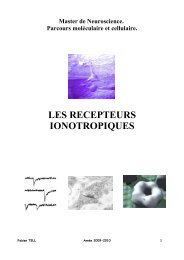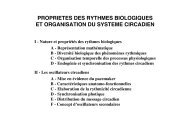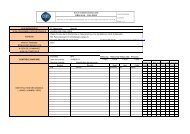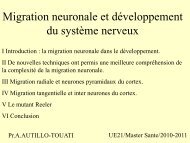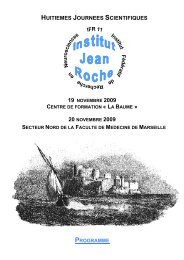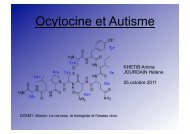System Introduction Applied Biosystems 7300 &7500 Real ... - CRN2M
System Introduction Applied Biosystems 7300 &7500 Real ... - CRN2M
System Introduction Applied Biosystems 7300 &7500 Real ... - CRN2M
- No tags were found...
You also want an ePaper? Increase the reach of your titles
YUMPU automatically turns print PDFs into web optimized ePapers that Google loves.
After a Lamp Change• Run ROI calibration• using the „ROI Calibration Plate“ from the „Spectralcalibration Kit“ for <strong>7300</strong> & <strong>7500</strong> systems(using the Green Tray for 7000 system)• Run and extract a background• using the „Background Plate“ from the „SpectralCalibration Kit“ or any 96 well plate filled with water.Signal should be:< 72.000 for <strong>7300</strong> / <strong>7500</strong> systems Filter A-D< 90.000 for filter E (only <strong>7500</strong> system)(< 1.200 for the 7000 system)¢¡¤£ £ ¥§¦©¨ ¨ 47Check ROI Mask after Lamp Change1) Open a new Document2) Instrument > Calibrate, select „Block up“3) Select first Filter A, take „Snapshot“4) Click „Generate calibration“ green circles appear5) Save calibration6) Run calibration for each filter- 1024 ms- Block up- Select FiltersA to D or E- Take Snapshot48Please follow the guidelines of the£ ¥§¦©¨ ¨ ¢¡¤£„Installation and Maintenance“ Guide