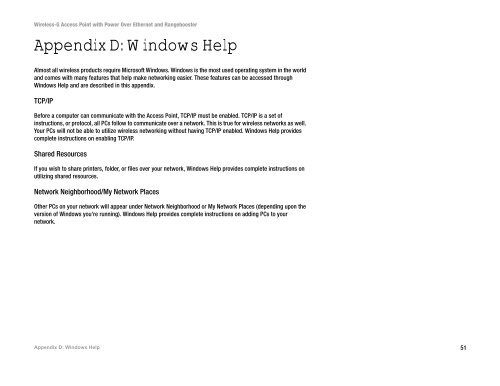Cisco WAP200 Wireless-G Access Point with PoE and ...
Cisco WAP200 Wireless-G Access Point with PoE and ...
Cisco WAP200 Wireless-G Access Point with PoE and ...
Create successful ePaper yourself
Turn your PDF publications into a flip-book with our unique Google optimized e-Paper software.
<strong>Wireless</strong>-G <strong>Access</strong> <strong>Point</strong> <strong>with</strong> Power Over Ethernet <strong>and</strong> RangeboosterAppendix D: Windows HelpAlmost all wireless products require Microsoft Windows. Windows is the most used operating system in the world<strong>and</strong> comes <strong>with</strong> many features that help make networking easier. These features can be accessed throughWindows Help <strong>and</strong> are described in this appendix.TCP/IPBefore a computer can communicate <strong>with</strong> the <strong>Access</strong> <strong>Point</strong>, TCP/IP must be enabled. TCP/IP is a set ofinstructions, or protocol, all PCs follow to communicate over a network. This is true for wireless networks as well.Your PCs will not be able to utilize wireless networking <strong>with</strong>out having TCP/IP enabled. Windows Help providescomplete instructions on enabling TCP/IP.Shared ResourcesIf you wish to share printers, folder, or files over your network, Windows Help provides complete instructions onutilizing shared resources.Network Neighborhood/My Network PlacesOther PCs on your network will appear under Network Neighborhood or My Network Places (depending upon theversion of Windows you're running). Windows Help provides complete instructions on adding PCs to yournetwork.Appendix D: Windows Help51