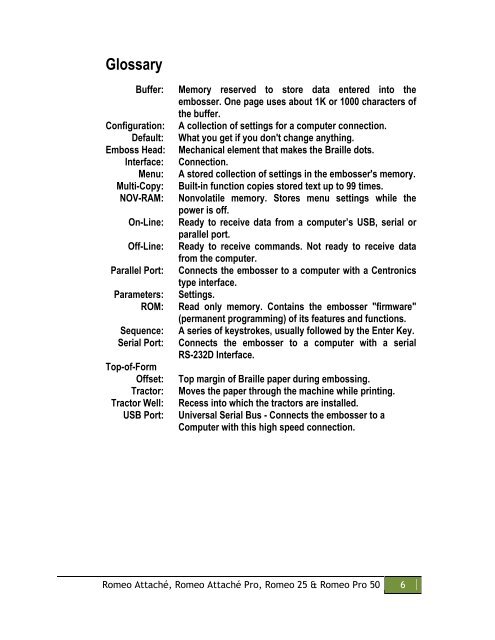Romeo Attaché Romeo Attaché Pro Romeo 25 & Romeo Pro 50
Romeo Attaché Romeo Attaché Pro Romeo 25 & Romeo Pro 50
Romeo Attaché Romeo Attaché Pro Romeo 25 & Romeo Pro 50
You also want an ePaper? Increase the reach of your titles
YUMPU automatically turns print PDFs into web optimized ePapers that Google loves.
GlossaryBuffer: Memory reserved to store data entered into theembosser. One page uses about 1K or 1000 characters ofthe buffer.Configuration: A collection of settings for a computer connection.Default: What you get if you don't change anything.Emboss Head: Mechanical element that makes the Braille dots.Interface: Connection.Menu: A stored collection of settings in the embosser's memory.Multi-Copy: Built-in function copies stored text up to 99 times.NOV-RAM: Nonvolatile memory. Stores menu settings while thepower is off.On-Line: Ready to receive data from a computer’s USB, serial orparallel port.Off-Line: Ready to receive commands. Not ready to receive datafrom the computer.Parallel Port: Connects the embosser to a computer with a Centronicstype interface.Parameters: Settings.ROM: Read only memory. Contains the embosser "firmware"(permanent programming) of its features and functions.Sequence:Serial Port:Top-of-FormOffset:Tractor:Tractor Well:USB Port:A series of keystrokes, usually followed by the Enter Key.Connects the embosser to a computer with a serialRS-232D Interface.Top margin of Braille paper during embossing.Moves the paper through the machine while printing.Recess into which the tractors are installed.Universal Serial Bus - Connects the embosser to aComputer with this high speed connection.<strong>Romeo</strong> <strong>Attaché</strong>, <strong>Romeo</strong> <strong>Attaché</strong> <strong>Pro</strong>, <strong>Romeo</strong> <strong>25</strong> & <strong>Romeo</strong> <strong>Pro</strong> <strong>50</strong> 6