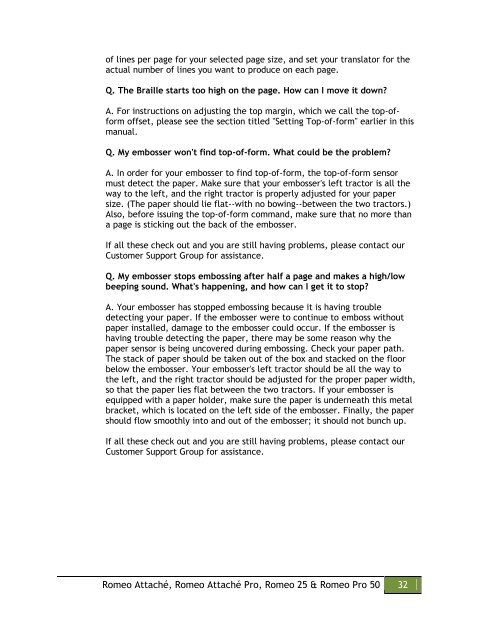Romeo Attaché Romeo Attaché Pro Romeo 25 & Romeo Pro 50
Romeo Attaché Romeo Attaché Pro Romeo 25 & Romeo Pro 50
Romeo Attaché Romeo Attaché Pro Romeo 25 & Romeo Pro 50
Create successful ePaper yourself
Turn your PDF publications into a flip-book with our unique Google optimized e-Paper software.
of lines per page for your selected page size, and set your translator for theactual number of lines you want to produce on each page.Q. The Braille starts too high on the page. How can I move it down?A. For instructions on adjusting the top margin, which we call the top-offormoffset, please see the section titled "Setting Top-of-form" earlier in thismanual.Q. My embosser won't find top-of-form. What could be the problem?A. In order for your embosser to find top-of-form, the top-of-form sensormust detect the paper. Make sure that your embosser's left tractor is all theway to the left, and the right tractor is properly adjusted for your papersize. (The paper should lie flat--with no bowing--between the two tractors.)Also, before issuing the top-of-form command, make sure that no more thana page is sticking out the back of the embosser.If all these check out and you are still having problems, please contact ourCustomer Support Group for assistance.Q. My embosser stops embossing after half a page and makes a high/lowbeeping sound. What's happening, and how can I get it to stop?A. Your embosser has stopped embossing because it is having troubledetecting your paper. If the embosser were to continue to emboss withoutpaper installed, damage to the embosser could occur. If the embosser ishaving trouble detecting the paper, there may be some reason why thepaper sensor is being uncovered during embossing. Check your paper path.The stack of paper should be taken out of the box and stacked on the floorbelow the embosser. Your embosser's left tractor should be all the way tothe left, and the right tractor should be adjusted for the proper paper width,so that the paper lies flat between the two tractors. If your embosser isequipped with a paper holder, make sure the paper is underneath this metalbracket, which is located on the left side of the embosser. Finally, the papershould flow smoothly into and out of the embosser; it should not bunch up.If all these check out and you are still having problems, please contact ourCustomer Support Group for assistance.<strong>Romeo</strong> <strong>Attaché</strong>, <strong>Romeo</strong> <strong>Attaché</strong> <strong>Pro</strong>, <strong>Romeo</strong> <strong>25</strong> & <strong>Romeo</strong> <strong>Pro</strong> <strong>50</strong> 32