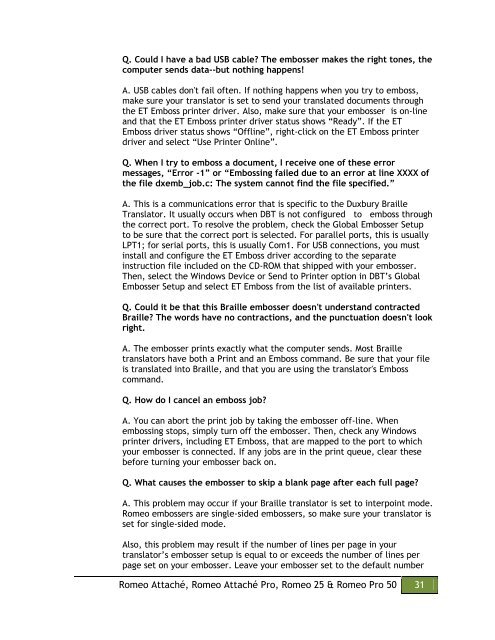Romeo Attaché Romeo Attaché Pro Romeo 25 & Romeo Pro 50
Romeo Attaché Romeo Attaché Pro Romeo 25 & Romeo Pro 50
Romeo Attaché Romeo Attaché Pro Romeo 25 & Romeo Pro 50
Create successful ePaper yourself
Turn your PDF publications into a flip-book with our unique Google optimized e-Paper software.
Q. Could I have a bad USB cable? The embosser makes the right tones, thecomputer sends data--but nothing happens!A. USB cables don't fail often. If nothing happens when you try to emboss,make sure your translator is set to send your translated documents throughthe ET Emboss printer driver. Also, make sure that your embosser is on-lineand that the ET Emboss printer driver status shows “Ready”. If the ETEmboss driver status shows “Offline”, right-click on the ET Emboss printerdriver and select “Use Printer Online”.Q. When I try to emboss a document, I receive one of these errormessages, “Error -1” or “Embossing failed due to an error at line XXXX ofthe file dxemb_job.c: The system cannot find the file specified.”A. This is a communications error that is specific to the Duxbury BrailleTranslator. It usually occurs when DBT is not configured to emboss throughthe correct port. To resolve the problem, check the Global Embosser Setupto be sure that the correct port is selected. For parallel ports, this is usuallyLPT1; for serial ports, this is usually Com1. For USB connections, you mustinstall and configure the ET Emboss driver according to the separateinstruction file included on the CD-ROM that shipped with your embosser.Then, select the Windows Device or Send to Printer option in DBT’s GlobalEmbosser Setup and select ET Emboss from the list of available printers.Q. Could it be that this Braille embosser doesn't understand contractedBraille? The words have no contractions, and the punctuation doesn't lookright.A. The embosser prints exactly what the computer sends. Most Brailletranslators have both a Print and an Emboss command. Be sure that your fileis translated into Braille, and that you are using the translator's Embosscommand.Q. How do I cancel an emboss job?A. You can abort the print job by taking the embosser off-line. Whenembossing stops, simply turn off the embosser. Then, check any Windowsprinter drivers, including ET Emboss, that are mapped to the port to whichyour embosser is connected. If any jobs are in the print queue, clear thesebefore turning your embosser back on.Q. What causes the embosser to skip a blank page after each full page?A. This problem may occur if your Braille translator is set to interpoint mode.<strong>Romeo</strong> embossers are single-sided embossers, so make sure your translator isset for single-sided mode.Also, this problem may result if the number of lines per page in yourtranslator’s embosser setup is equal to or exceeds the number of lines perpage set on your embosser. Leave your embosser set to the default number<strong>Romeo</strong> <strong>Attaché</strong>, <strong>Romeo</strong> <strong>Attaché</strong> <strong>Pro</strong>, <strong>Romeo</strong> <strong>25</strong> & <strong>Romeo</strong> <strong>Pro</strong> <strong>50</strong> 31