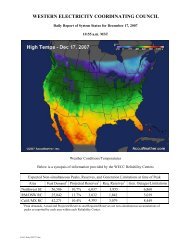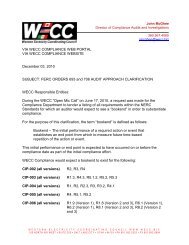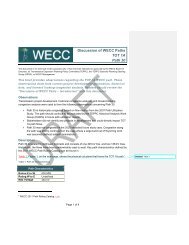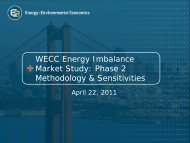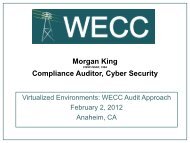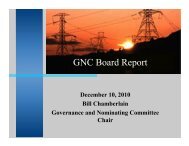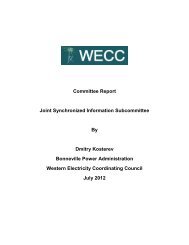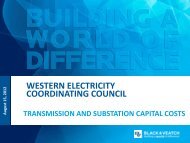PSSE rev32WECC
PSSE rev32WECC
PSSE rev32WECC
- No tags were found...
Create successful ePaper yourself
Turn your PDF publications into a flip-book with our unique Google optimized e-Paper software.
Answers for energy.What’s New in PSS ® E Rev. 32?WECC Modeling & Validation Work GroupPortland, OrAugust 13, 2009Ram Nath© 2009 Siemens Energy, Inc. All rights reserved.
Overview of User-requested Features in Rev. 32To improve product quality, we now have:• Quality control team that runs over 1000 scripts in a dedicated lab• Tests are conducted on two sets of data, each over 30,000 busesTo reduce learning time with new releases, we now have:• Integrated command line input• Separate documentation for GUI and Command line features• Backward compatibility of IPLAN programs/Response files for v30 and v31To help MOD ® users read in RAW data files, we now have:• Loads and tie lines that can be included in the raw data file for the buses thatdon’t belong to the specified subsystemsPage 3Sep 09© 2009 Siemens Energy, Inc. All rights reservedSiemens Power Technologies International
PSS ® EThe Fully Integrated SolutionFault AnalysisDynamics Analysis• Balanced andunbalancedfaults• Automatic faultgeneration• IEC and ANSIstandardsSteady-State Analysis• Power flow calculation and reporting• Graphic displays – contouring andanimation• Extensive automation capability• Comprehensive contingency, PV/QVanalysis, and reliability indicescalculationOPF Analysis• Optimize control settings tomaximize/minimize objectives• User-defined objectives• Transient analysisand graphicalpresentation• Investigation ofangular and voltagestability andprotection response• Standard and usercreatedmodelsCommon Information Model (CIM)IEC 61970 & 61968PSSPSS ® ®ODMSODMSPSSPSS ® DB ® DB(Harmonics,(Harmonics,ProtectionProtection&&Coordination)Coordination)Page 5Sep 09© 2009 Siemens Energy, Inc. All rights reservedSiemens Power Technologies International
Working with PSS ® EWorld-renownedWorld-renownedSpecializedSpecializedApplicationsApplications••GISGIS––GoogleGoogleEarthEarth ® ®••Sub-transientSub-transientAnalysisAnalysis––PSCADPSCAD••ShortShortCircuitCircuitandandP&CP&C––ASPENASPENPSS ® MUSTExtremely fast fasttransfer analysisPSS ® SINCALIndustry & distributionsystem planningCompetitorsCompetitors••PSLFPSLF••PowerFactoryPowerFactory••PowerWorldPowerWorldMOD ®Planning case caseaggregationand and managementPSS ® E PSS ® ENEVASmall Small Signal/ Signal/EigenvalueAnalysis AnalysisOPFOptimal Optimal Power Power Flow FlowPSS ® ODMSEnterprisedata data integrationand and managementGMBGraphical Graphical Model Model Builder BuilderPage 6Sep 09© 2009 Siemens Energy, Inc. All rights reservedSiemens Power Technologies International
What’s New for Rev. 32?Substation Reliability Analysis:Performs failure modes and effects analyses of arbitrary bus-breakerconfigurations and measures the impact of substation equipment failuresPage 7Sep 09© 2009 Siemens Energy, Inc. All rights reservedSiemens Power Technologies International
What’s New for Rev. 32?N-1-1 contingency analysis:N-0 Base CaseWe'd like to hear from you!Get CorrectN-0 Base CaseNoMeets N-0criteria?YesBeyond the conventional automaticand multi-level contingencyanalysis, the prototype of Pythonprogram will be provided withinstallation to conduct N-1-1contingency analysisGet CorrectBase CaseNoPerform N-1Contingency AnalysisMeets N-1criteria?YesSelectith OutageApply ith N-1 Outageith N-1 Base Casei = 1 to number ofcontingencies# Perform Correcive Action Adjustments on ithN-1 Base Base to Meet N-0 Criteria if necessary# List/Store Corrective Actions if anyPerform N-1-1Contingency AnalysisChoose Worst ContingencyNo# Apply Worst Contingency and Find Correction Actions# List/Store Correctve ActionViolationMeets N-1-1Yes# Apply Corrective Action Adjustments to ith N-1 Base Case# This is ith N-1-1 Base Case# Find Worst Contingency Based on2MVA LoadingPerformance Index 2All monitored elements MVA Rating# List/Store Violations for Each Contingency# Check ith N-1-1 Case to Ensure it Meets N-0 Criteria# Find/Apply Corrective Actions If NecessaryPage 8Sep 09© 2009 Siemens Energy, Inc. All rights reservedSiemens Power Technologies International
What’s New for Rev. 32?Streamlined Documentation• Total over 6,000 pages to assist our users in all aspects, from how to setup for thecontingency analysis to how to model an SVC• Interface dependent contents were separated into LMI guide and GUI guide tosupport these two modes of operation.- Backward compatibility with version 30 and later versions: Rev. 32 is equippedwith complete file compatibility, such as raw data file, Python and IPLANprograms- Flexible short-circuit calculation: You can choose from one of the three reliableshort-circuit calculation methods: automatic fault analysis, ANSI or IECcalculations. More types of faults are available, and the results display can becustomized for one-line diagrams.Page 9Sep 09© 2009 Siemens Energy, Inc. All rights reservedSiemens Power Technologies International
What’s New for Rev. 32?PSS® DB Database• A personal, open database (Microsoft Access or SQL)• works with PSS®E save cases and raw data files• Assist in evaluating options for network upgrade and various load levels in theplanning horizonsHarmonics Module: offer assessment in:• Three phase harmonic voltage and current distribution (unbalanced harmonicshort circuit)• Voltage and current harmonic distortion• Harmonic distortion factorsProtection Module: provides the following procedures:• Distance Protection Setting• Protection Simulation for DI and OC Protection Devices• Protection Route DiagramsPage 10Sep 09© 2009 Siemens Energy, Inc. All rights reservedSiemens Power Technologies International
Wind Modeling Enhancements• Addition of the remaining three Generic Wind model types. PSS®E now hassupport for all four industry-defined Generic Wind Models:• Wind generator Models – W1G1U, W2G1U, W3G2U, W4G1U• Wind Electrical Control Models – W2E1U, W4E1U• Wind Mechanical System Models – W12T1U• Wind Aerodynamic Models – W12A1UDocumentation (model description and model data sheets) for the above windmodels is in ‘WindModels.pdf’ which is supplied as part of PSS®E-31.1installation.Page 11Sep 09© 2009 Siemens Energy, Inc. All rights reservedSiemens Power Technologies International
New dynamics models for version 32•Generic two-terminal DC line model – CDC7T•New IEEE 421.5 models – ST5B, UEL1, ST7B, PSS4B, DC3A, and PSS1APage 13Sep 09© 2009 Siemens Energy, Inc. All rights reservedSiemens Power Technologies International
Updated, Revised Documentation Set• Totally reworked and updated for PSS®E-32*• Preliminary set available as part of Beta 3 releasePage 15Note, all items with an ‘*’ denote features which can be directly traced to user requestsSep 09© 2009 Siemens Energy, Inc. All rights reservedSiemens Power Technologies International
Display ACCC Results on Diagrams• Display a contingency solution in a pre-contingency list on a diagram, threelists are available: all contingencies, contingencies with overload violations;and contingencies with violations.• Contour on bus voltages and percent loading of monitored elements• Steps to display ACCC results:• Run Contingency analysis;• Select Diagram>results• >Graphical ACCC resultsPage 16Sep 09© 2009 Siemens Energy, Inc. All rights reservedSiemens Power Technologies International
Display ACCC Results on DiagramsContingency SolutionPage 17Sep 09Corrective Action Solution© 2009 Siemens Energy, Inc. All rights reservedSiemens Power Technologies International
Voltage Violation Check• Voltage recovery check may haveprimary voltage check (voltage torecover above threshold V1 fasterthan t1 seconds after faultclearing) and secondary voltagecriteria (voltage to recover abovethreshold V2 faster than t2seconds after fault clearing).busvoltageV 2V 3V 1t 3• The voltage dip check - oncevoltage has recovered abovethreshold V3, it should not dipbelow that value for longer than t3.t 0t 1t 2timePage 18Sep 09© 2009 Siemens Energy, Inc. All rights reservedSiemens Power Technologies International
Plotting Package• Crosshair cursor displaying X,Y valuescan be added and removed as desired*.• Channels are associated with the same ordifferent Y Axis, depending on userpreferences*.• PssPlt commands for plotting are beingphased into the LMI. Results displayed inthe integrated plotting package. Thisrelease incorporates:-CHNF-SLCT-PLOT-FUNC (partial)-RANG (partial)Page 19Sep 09© 2009 Siemens Energy, Inc. All rights reservedSiemens Power Technologies International
Plotting Package - Templates• Ability to Save and Restore Templatesadded*.• Configurations saved at 3 different levels-PlotBook (num pages, grid etc.)-Active Page (num plots etc.)-Active Plot (Title, legend etc.)• Only Plot look and feel attributes modifiedvia editor dialogs are saved, data is not.• Future release will add more attributes totemplatesPage 20Sep 09© 2009 Siemens Energy, Inc. All rights reservedSiemens Power Technologies International
Integrated Command Line Input• Command line input has been moved to the “front” of the application*Page 21Sep 09© 2009 Siemens Energy, Inc. All rights reservedSiemens Power Technologies International
PSS®DBPSS®E Save Powerflow resultsPage 25Sep 09© 2009 Siemens Energy, Inc. All rights reservedSiemens Power Technologies International
Dr. Ram NathSr Staff ConsultantSiemens Energy Inc.Siemens Power Technologies International1350 Shorebird WayMountain View, CA-94043Phone: +650-694694-5094Fax: +919-365365-1258Mobile: +408-466466-5248E-mail:ram.nath@siemens.comwww.siemens.com/power/power-technologiesPage 27Sep 09© Siemens AG 2009. All rights reserved.© 2009 Siemens Energy, Inc. All rights reservedSiemens Power Technologies International