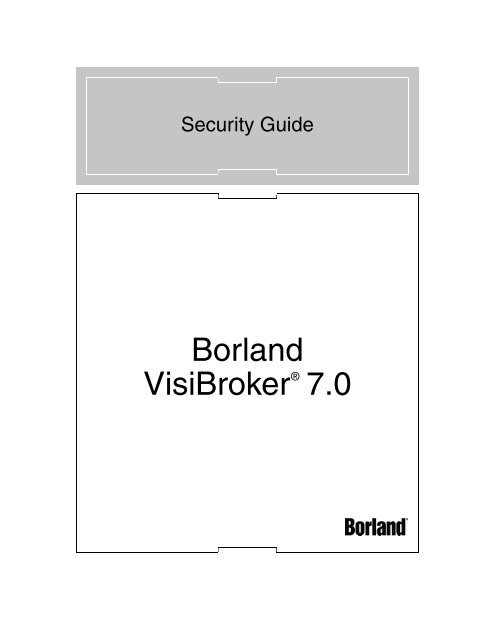Borland VisiBroker® 7.0 - Borland Technical Publications
Borland VisiBroker® 7.0 - Borland Technical Publications
Borland VisiBroker® 7.0 - Borland Technical Publications
Create successful ePaper yourself
Turn your PDF publications into a flip-book with our unique Google optimized e-Paper software.
Security Guide<strong>Borland</strong>VisiBroker ® <strong>7.0</strong>
<strong>Borland</strong> Software Corporation20450 Stevens Creek Blvd., Suite 800Cupertino, CA 95014 USAwww.borland.comRefer to the file deploy.html for a complete list of files that you can distribute in accordance with theLicense Statement and Limited Warranty.<strong>Borland</strong> Software Corporation may have patents and/or pending patent applications covering subjectmatter in this document. Please refer to the product CD or the About dialog box for the list ofapplicable patents. The furnishing of this document does not give you any license to these patents.Copyright 1992–2006 <strong>Borland</strong> Software Corporation. All rights reserved. All <strong>Borland</strong> brand andproduct names are trademarks or registered trademarks of <strong>Borland</strong> Software Corporation in theUnited States and other countries. All other marks are the property of their respective owners.Microsoft, the .NET logo, and Visual Studio are either registered trademarks or trademarks ofMicrosoft Corporation in the United States and/or other countries.For third-party conditions and disclaimers, see the Release Notes on your product CD.VB70SecurityMarch 2006PDF
ContentsChapter 1Introduction to <strong>Borland</strong> VisiBroker 1VisiBroker Overview . . . . . . . . . . . . . . . . . 1VisiBroker features. . . . . . . . . . . . . . . . . 2VisiBroker Documentation . . . . . . . . . . . . . . 2Accessing VisiBroker online help topicsin the standalone Help Viewer . . . . . . . . . . 3Accessing VisiBroker online help topicsfrom within the VisiBroker Console. . . . . . . . 3Documentation conventions . . . . . . . . . . . 4Platform conventions . . . . . . . . . . . . . . . 4Contacting <strong>Borland</strong> support. . . . . . . . . . . . . . 4Online resources. . . . . . . . . . . . . . . . . . 5World Wide Web . . . . . . . . . . . . . . . . . . 5<strong>Borland</strong> newsgroups . . . . . . . . . . . . . . . . 5Chapter 2Getting Started with Security 7VisiSecure overview . . . . . . . . . . . . . . . . . 8VisiSecure for Java . . . . . . . . . . . . . . . . 8VisiSecure for C++. . . . . . . . . . . . . . . . . 8Pluggability . . . . . . . . . . . . . . . . . . . . 8VisiSecure design flexibility . . . . . . . . . . . . 8VisiSecure for Java features . . . . . . . . . . . . 8VisiSecure for C++ Features. . . . . . . . . . . . 9Basic security model . . . . . . . . . . . . . . . . . 9Authentication realm (user domain) . . . . . . . . 10Resource domain . . . . . . . . . . . . . . . . . 10Authorization domain . . . . . . . . . . . . . . . 11Distributed environments and VisiSecure SPI . . . . 11Managing authentication and authorizationwith JAAS . . . . . . . . . . . . . . . . . . . . . . 11Authentication and Identification . . . . . . . . . . . 11System identification. . . . . . . . . . . . . . . . 12Authentication and pluggability . . . . . . . . . . 12Server and/or client authentication . . . . . . . . 12Authenticating clients with usernamesand passwords . . . . . . . . . . . . . . . . . . 12Authentication property settings . . . . . . . . . . 13Public-key encryption . . . . . . . . . . . . . . . 13Asymmetric encryption . . . . . . . . . . . . . . 13Symmetric encryption . . . . . . . . . . . . . . . 14Certificates and Certificate Authority . . . . . . . 14Digital signatures . . . . . . . . . . . . . . . . . 14Generating a private key andcertificate request . . . . . . . . . . . . . . . . 14Distinguished names . . . . . . . . . . . . . . 15Certificate chains . . . . . . . . . . . . . . . . 15Certificate authentication . . . . . . . . . . . . . . . 16Certificate Revocation List (CRL) and revokedcertificate serial numbers . . . . . . . . . . . . . . 16Negotiating Quality of Protection (QoP)parameters . . . . . . . . . . . . . . . . . . . . . 16Secure Transportation . . . . . . . . . . . . . . . . 17JSSE and SSL pluggability . . . . . . . . . . . . 17Setting the level of encryption . . . . . . . . . . 17Supported cipher suites . . . . . . . . . . . . 17Authorization. . . . . . . . . . . . . . . . . . . . . 18Access Control List . . . . . . . . . . . . . . . . 18Roles-based access control . . . . . . . . . . . 18Pluggable Authorization . . . . . . . . . . . . . 19Context Propagation . . . . . . . . . . . . . . . . . 19Identity assertions . . . . . . . . . . . . . . . . 19Impersonation . . . . . . . . . . . . . . . . . 20Delegation . . . . . . . . . . . . . . . . . . . 20Trusting Assertions . . . . . . . . . . . . . . . . 21Trust assertions and plug-ins . . . . . . . . . 21Backward trust . . . . . . . . . . . . . . . . 21Forward trust . . . . . . . . . . . . . . . . . 21Temporary privileges . . . . . . . . . . . . . . . 21Using IIOP/HTTPS. . . . . . . . . . . . . . . . . . 22Netscape Communicator/Navigator . . . . . . . 22Microsoft Internet Explorer . . . . . . . . . . . . 22Chapter 3Authentication 25JAAS basic concepts . . . . . . . . . . . . . . . . 25Subjects . . . . . . . . . . . . . . . . . . . . . 25Principals . . . . . . . . . . . . . . . . . . . . . 26Credentials . . . . . . . . . . . . . . . . . . . . 26Public and private credentials . . . . . . . . . 26Authentication mechanisms andLoginModules . . . . . . . . . . . . . . . . . . . 27Authentication realms. . . . . . . . . . . . . . . 27LoginModules. . . . . . . . . . . . . . . . . . . 27LoginContext class and LoginModule interface . . . 28Authentication and stacked LoginModules . . . . 29Associating a LoginModule with a realm . . . . . . 30Syntax of a realm entry. . . . . . . . . . . . . . 31<strong>Borland</strong> LoginModules . . . . . . . . . . . . . . . . 32Basic LoginModule . . . . . . . . . . . . . . . . 32JDBC LoginModule . . . . . . . . . . . . . . . . 34LDAP LoginModule . . . . . . . . . . . . . . . . 35Host LoginModule . . . . . . . . . . . . . . . . 35Server and Client Identification . . . . . . . . . . . 36Setting the config file for clientauthentication . . . . . . . . . . . . . . . . . . 36System Identification . . . . . . . . . . . . . . . 36Formatted Target . . . . . . . . . . . . . . . . . 37GSSUP mechanism . . . . . . . . . . . . . . 37Certificate mechanism . . . . . . . . . . . . 38Using a Vault . . . . . . . . . . . . . . . . . . . 38Creating a Vault . . . . . . . . . . . . . . . . 39VaultGen example . . . . . . . . . . . . . . . 40Client identification . . . . . . . . . . . . . . . . 41i
Chapter 4Authorization 43Defining access control with Role DB . . . . . . . . 43Anatomy of Role DB. . . . . . . . . . . . . . . . 44Assertion syntax. . . . . . . . . . . . . . . . . . 44Using logical operators with assertions . . . . 45Wildcard assertions . . . . . . . . . . . . . . 45Other assertions. . . . . . . . . . . . . . . . . . 46Recycling an existing role . . . . . . . . . . . 46Authorization domains . . . . . . . . . . . . . . . . 46Run-as Alias. . . . . . . . . . . . . . . . . . . . 47Run-as mapping. . . . . . . . . . . . . . . . . . 47CORBA authorization. . . . . . . . . . . . . . . . . 48Setting up authorization for CORBA objects . . . 48Chapter 5Configuring Security Profilesfor Domains 51Security Profiles . . . . . . . . . . . . . . . . . . . 51Enabling Security . . . . . . . . . . . . . . . . . 53Enabling SSL . . . . . . . . . . . . . . . . . . . 53Setting the Log Level . . . . . . . . . . . . . . . 54Configuring Authentication . . . . . . . . . . . . 54Creating the config.jaas file . . . . . . . . . . 54Configuring Authentication Using theManagement Console . . . . . . . . . . . . 55Configuring Authorization . . . . . . . . . . . . . 56About the rolemap file . . . . . . . . . . . . . 56Configuring Authorization Using theManagement Console . . . . . . . . . . . . 56Specifying VisiSecure properties . . . . . . . . . 62Associating a Profile with a Domain . . . . . . . . . 63Using a Vault for a Domain . . . . . . . . . . . . . . 63Chapter 6Making Secure Connections (Java) 65JAAS and JSSE . . . . . . . . . . . . . . . . . . . 65JSSE Basic Concepts . . . . . . . . . . . . . . . 65Steps to secure clients and servers . . . . . . . . . 66Step One: Providing an identity . . . . . . . . . . 66Username/password authentication,using JAAS modules, for known realms . . . 66Username/password authentication,using APIs . . . . . . . . . . . . . . . . . . 67Certificate-based authentication, usingKeyStores through property settings . . . . . 67Certificate-based authentication, usingKeyStores through APIs . . . . . . . . . . . 67Certificate-based authentication,using APIs . . . . . . . . . . . . . . . . . . 67pkcs12-based authentication, usingKeyStores. . . . . . . . . . . . . . . . . . . 67pkcs12-based authentication, using APIs . . . 67Step Two: Setting properties and Quality ofProtection (QoP) . . . . . . . . . . . . . . . . . 68Step Three: Setting up Trust . . . . . . . . . . . .68Step Four: Setting up the Pseudo-RandomNumber Generator . . . . . . . . . . . . . . . .68Step Five: If necessary, set up identityassertion . . . . . . . . . . . . . . . . . . . . .68Examining SSL related information . . . . . . . . . .69Creating Custom Plugins . . . . . . . . . . . . . . .69LoginModules . . . . . . . . . . . . . . . . . . .69CallbackHandlers . . . . . . . . . . . . . . . . .69Authorization Service Provider . . . . . . . . . . .69Trust Providers . . . . . . . . . . . . . . . . . . .70Chapter 7Making Secure Connections (C++) 71Steps to secure clients and servers . . . . . . . . . .71Step One: Providing an identity . . . . . . . . . .71Username/password authentication,using LoginModules, for known realms . . . .72Username/password authentication,using APIs . . . . . . . . . . . . . . . . . . .72Certificate-based authentication, usingKeyStores through property settings . . . . .72Certificate-based authentication, usingKeyStores through APIs . . . . . . . . . . . .72Certificate-based authentication,using APIs . . . . . . . . . . . . . . . . . . .73pkcs12-based authentication,using KeyStores . . . . . . . . . . . . . . . .73pkcs12-based authentication,using APIs . . . . . . . . . . . . . . . . . . .73Step Two: Setting properties and Quality ofProtection (QoP) . . . . . . . . . . . . . . . . .73Step Three: Setting up Trust . . . . . . . . . . . .73Step Four: If necessary, set up identityassertion . . . . . . . . . . . . . . . . . . . . .74Examining SSL related information . . . . . . . . . .74Creating Custom Plugins . . . . . . . . . . . . . . .74LoginModules . . . . . . . . . . . . . . . . . . .75CallbackHandlers . . . . . . . . . . . . . . . . .75Authorization Service Provider . . . . . . . . . . .75Trust Providers . . . . . . . . . . . . . . . . . . .76Chapter 8Security for the Web components 77Security for the Apache web server . . . . . . . . . .77Modifying the Apache configuration filefor mod_ssl . . . . . . . . . . . . . . . . . . . .77Creating key and certificate files . . . . . . . . . .79Verifying that mod_ssl is active . . . . . . . . . .80Enabling certificate passthrough to the<strong>Borland</strong> web container . . . . . . . . . . . . . . . .81Configuring Apache to “passthrough” theSSL certificate and related information. . . . . .81Configuring the mod_iiop IIOP connectorof the httpd.conf file to forward SSLauthentication. . . . . . . . . . . . . . . . . . .82ii
Security for the <strong>Borland</strong> web container . . . . . . . . 83Securing your <strong>Borland</strong> web container . . . . . . . 83Securing your web application. . . . . . . . . . . 83Three-tier authorization scheme . . . . . . . . . . . 84Setting up “run-as” role . . . . . . . . . . . . . . 84Chapter 9Security Properties for Java 87Chapter 10Security Properties for C++ 91Chapter 11VisiSecure for C++ APIs 95General API . . . . . . . . . . . . . . . . . . . . . . 95class vbsec::Current . . . . . . . . . . . . . . . . 95Include File . . . . . . . . . . . . . . . . . . . 95Methods . . . . . . . . . . . . . . . . . . . . 95class vbsec::Context . . . . . . . . . . . . . . . . 96Include File . . . . . . . . . . . . . . . . . . . 96Methods . . . . . . . . . . . . . . . . . . . . 96class vbsec::Principal . . . . . . . . . . . . . . . 99Include file . . . . . . . . . . . . . . . . . . . 99Methods . . . . . . . . . . . . . . . . . . . . 99class vbsec::Credential . . . . . . . . . . . . . . 99Include File . . . . . . . . . . . . . . . . . . . 99class vbsec::Subject . . . . . . . . . . . . . . . 100Include File . . . . . . . . . . . . . . . . . . 100Methods . . . . . . . . . . . . . . . . . . . 100class vbsec::Wallet . . . . . . . . . . . . . . . 101Include File . . . . . . . . . . . . . . . . . . 101Methods . . . . . . . . . . . . . . . . . . . 101class vbsec::WalletFactory. . . . . . . . . . . . 101Include File . . . . . . . . . . . . . . . . . . 101Methods . . . . . . . . . . . . . . . . . . . 101SSL API . . . . . . . . . . . . . . . . . . . . . . . 103class vbsec::SSLSession . . . . . . . . . . . . 103Include File . . . . . . . . . . . . . . . . . . 103Methods . . . . . . . . . . . . . . . . . . . 103class vbsec::VBSSLContext . . . . . . . . . . . 104Include File . . . . . . . . . . . . . . . . . . 104Methods . . . . . . . . . . . . . . . . . . . 104class ssl::CipherSuiteInfo . . . . . . . . . . . . 104Include File . . . . . . . . . . . . . . . . . . 104class CipherSuiteName . . . . . . . . . . . . . 105Include File . . . . . . . . . . . . . . . . . . 105Methods . . . . . . . . . . . . . . . . . . . 105class vbsec::SecureSocketProvider . . . . . . . 105Include File . . . . . . . . . . . . . . . . . . 105Methods . . . . . . . . . . . . . . . . . . . 105class ssl::Current . . . . . . . . . . . . . . . . 106Include File . . . . . . . . . . . . . . . . . . 106Methods . . . . . . . . . . . . . . . . . . . 106Certificate API. . . . . . . . . . . . . . . . . . . . 109class vbsec::CertificateFactory . . . . . . . . . 109Include File . . . . . . . . . . . . . . . . . . 109Methods . . . . . . . . . . . . . . . . . . . 109class CORBAsec::X509Cert . . . . . . . . . . . 111Include File . . . . . . . . . . . . . . . . . . 111Methods . . . . . . . . . . . . . . . . . . . . 111class CORBAsec::X509CertExtension . . . . . . 112Include File . . . . . . . . . . . . . . . . . . 112QoP API . . . . . . . . . . . . . . . . . . . . . . . 113class vbsec::ServerConfigImpl . . . . . . . . . . 113Include File . . . . . . . . . . . . . . . . . . 113class ServerQoPPolicyImpl. . . . . . . . . . . . 113Include File . . . . . . . . . . . . . . . . . . 113Methods . . . . . . . . . . . . . . . . . . . . 113class vbsec::ClientConfigImpl . . . . . . . . . . 114Include File . . . . . . . . . . . . . . . . . . 114Methods . . . . . . . . . . . . . . . . . . . . 114class vbsec::ClientQoPPolicyImpl . . . . . . . . 114Include File . . . . . . . . . . . . . . . . . . 114Methods . . . . . . . . . . . . . . . . . . . . 114Authorization API . . . . . . . . . . . . . . . . . . 115class csiv2::AccessPolicyManager . . . . . . . . 115Include File . . . . . . . . . . . . . . . . . . 115Methods . . . . . . . . . . . . . . . . . . . . 115class csiv2::ObjectAccessPolicy . . . . . . . . . 116Include File . . . . . . . . . . . . . . . . . . 116Methods . . . . . . . . . . . . . . . . . . . . 116Chapter 12Security SPI for C++ 117Plugin Mechanism and SPIs. . . . . . . . . . . . . 117Providers. . . . . . . . . . . . . . . . . . . . . . . 119Providers and exceptions. . . . . . . . . . . . . 119vbsec::LoginModule . . . . . . . . . . . . . . . . . 120Include File . . . . . . . . . . . . . . . . . . . . 120Methods . . . . . . . . . . . . . . . . . . . . . 120vbsec::CallbackHandler . . . . . . . . . . . . . . . 121Include file . . . . . . . . . . . . . . . . . . . . 121Methods . . . . . . . . . . . . . . . . . . . . . 121vbsec::IdentityAdapter . . . . . . . . . . . . . . . . 121IdentityAdapters included withthe VisiSecure . . . . . . . . . . . . . . . . . 121Methods . . . . . . . . . . . . . . . . . . . . . 121vbsec::MechanismAdapter . . . . . . . . . . . . 122Methods . . . . . . . . . . . . . . . . . . . . . 123vbsec::AuthenticationMechanisms. . . . . . . . . . 123Credential-related methods. . . . . . . . . . . . 123Context-related methods . . . . . . . . . . . . . 124vbsec::Target . . . . . . . . . . . . . . . . . . . . 125Methods . . . . . . . . . . . . . . . . . . . . . 125vbsec::AuthorizationServicesProvider . . . . . . . . 126Methods . . . . . . . . . . . . . . . . . . . . . 126vbsec::Resource . . . . . . . . . . . . . . . . . . . 127Methods . . . . . . . . . . . . . . . . . . . . . 127vbsec::Privileges. . . . . . . . . . . . . . . . . . . 127Constructors . . . . . . . . . . . . . . . . . . . 127Methods . . . . . . . . . . . . . . . . . . . . . 127vbsec::AttributeCodec . . . . . . . . . . . . . . . . 128Methods . . . . . . . . . . . . . . . . . . . . . 128iii
vbsec::Permission . . . . . . . . . . . . . . . . . 130Include file . . . . . . . . . . . . . . . . . . . . 130Methods . . . . . . . . . . . . . . . . . . . . . 130vbsec::PermissionCollection . . . . . . . . . . . . 131Include file . . . . . . . . . . . . . . . . . . . . 131Methods . . . . . . . . . . . . . . . . . . . . . 131vbsec::RolePermission . . . . . . . . . . . . . . . 131Constructors. . . . . . . . . . . . . . . . . . . 131Methods . . . . . . . . . . . . . . . . . . . . . 131vbsec::TrustProvider. . . . . . . . . . . . . . . . . 132Methods . . . . . . . . . . . . . . . . . . . . . 132vbsec::InitOptions . . . . . . . . . . . . . . . . . . 133Include file . . . . . . . . . . . . . . . . . . . . 133Data Members . . . . . . . . . . . . . . . . . . 133vbsec::SimpleLogger . . . . . . . . . . . . . . . . 133Include file . . . . . . . . . . . . . . . . . . . . 133Methods . . . . . . . . . . . . . . . . . . . . . 133Index 135iv
Chapter1Introduction to <strong>Borland</strong> VisiBrokerChapterVisiBroker OverviewFor the CORBA developer, <strong>Borland</strong> provides VisiBroker for Java, VisiBroker for C++,and VisiBroker for .NET to leverage the industry-leading VisiBroker Object RequestBroker (ORB). These three facets of VisiBroker are implementations of the CORBA 2.6specification.VisiBroker is for distributed deployments that require CORBA to communicate betweenboth Java and non-Java objects. It is available on a wide range of platforms (hardware,operating systems, compilers and JDKs). VisiBroker solves all the problems normallyassociated with distributed systems in a heterogeneous environment.VisiBroker includes:■VisiBroker for Java, VisiBroker for C++, and VisiBroker for .NET, threeimplementations of the industry-leading Object Request Broker.■■■■VisiNaming Service, a complete implementation of the Interoperable NamingSpecification in version 1.3.GateKeeper, a proxy server for managing connections to CORBA Servers behindfirewalls.VisiBroker Console, a GUI tool for easily managing a CORBA environment.Common Object Services such as VisiNotify (implementation of Notification ServiceSpecification), VisiTransact (implementation of Transaction Service Specification),VisiTelcoLog (implementation of Telecom Logging Service Specification), VisiTime(implementation of Time Service Specification), and VisiSecure.Chapter 1: Introduction to <strong>Borland</strong> VisiBroker 1
VisiBroker DocumentationVisiBroker featuresVisiBroker DocumentationVisiBroker offers the following features:■■■■■■■■“Out-of-the-box” security and web connectivity.Seamless integration to the J2EE Platform, allowing CORBA clients direct access toEJBs.A robust Naming Service (VisiNaming), with caching, persistent storage, andreplication for high availability.Automatic client failover to backup servers if primary server is unreachable.Load distribution across a cluster of CORBA servers.Full compliance with the OMG's CORBA 2.6 Specification.Integration with the <strong>Borland</strong> JBuilder integrated development environment.Enhanced integration with other <strong>Borland</strong> products including <strong>Borland</strong> AppServer.The VisiBroker documentation set includes the following:■■■■■■■■■<strong>Borland</strong> VisiBroker Installation Guide—describes how to install VisiBroker on yournetwork. It is written for system administrators who are familiar with Windows orUNIX operating systems.<strong>Borland</strong> Security Guide—describes <strong>Borland</strong>'s framework for securing VisiBroker,including VisiSecure for VisiBroker for Java and VisiBroker for C++.<strong>Borland</strong> VisiBroker for Java Developer's Guide—describes how to developVisiBroker applications in Java. It familiarizes you with configuration andmanagement of the Visibroker ORB and how to use the programming tools. Alsodescribed is the IDL compiler, the Smart Agent, the Location, Naming and EventServices, the Object Activation Daemon (OAD), the Quality of Service (QoS), theInterface Repository, and the Interface Repository, and Web Service Support.<strong>Borland</strong> VisiBroker for C++ Developer's Guide—describes how to developVisiBroker applications in C++. It familiarizes you with configuration andmanagement of the Visibroker ORB and how to use the programming tools. Alsodescribed is the IDL compiler, the Smart Agent, the Location, Naming and EventServices, the OAD, the QoS, Pluggable Transport Interface, RT CORBAExtensions, and Web Service Support.<strong>Borland</strong> VisiBroker for .NET Developer's Guide—describes how to developVisiBroker applications in a .NET environment.<strong>Borland</strong> VisiBroker for C++ API Reference—provides a description of the classesand interfaces supplied with VisiBroker for C++.<strong>Borland</strong> VisiBroker VisiTime Guide—describes <strong>Borland</strong>'s implementation of theOMG Time Service specification.<strong>Borland</strong> VisiBroker VisiNotify Guide—describes <strong>Borland</strong>'s implementation of theOMG Notification Service specification and how to use the major features of thenotification messaging framework, in particular, the Quality of Service (QoS)properties, Filtering, and Publish/Subscribe Adapter (PSA).<strong>Borland</strong> VisiBroker VisiTransact Guide—describes <strong>Borland</strong>'s implementation of theOMG Object Transaction Service specification and the <strong>Borland</strong> IntegratedTransaction Service components.2 VisiBroker Security Guide
VisiBroker DocumentationImportant■<strong>Borland</strong> VisiBroker VisiTelcoLog Guide—describes <strong>Borland</strong>'s implementation of theOMG Telecom Log Service specification.■<strong>Borland</strong> VisiBroker GateKeeper Guide—describes how to use the VisiBrokerGateKeeper to enable VisiBroker clients to communicate with servers acrossnetworks, while still conforming to the security restrictions imposed by web browsersand firewalls.The documentation is typically accessed through the Help Viewer installed withVisiBroker. You can choose to view help from the standalone Help Viewer or fromwithin a VisiBroker Console. Both methods launch the Help Viewer in a separatewindow and give you access to the main Help Viewer toolbar for navigation andprinting, as well as access to a navigation pane. The Help Viewer navigation paneincludes a table of contents for all VisiBroker books and reference documentation, athorough index, and a comprehensive search page.Updates to the product documentation, as well as PDF versions, are available on theweb at http://www.borland.com/techpubs.Accessing VisiBroker online help topics in the standalone HelpViewerTo access the online help through the standalone Help Viewer on a machine where theproduct is installed, use one of the following methods:Windows■Choose Start|Programs|<strong>Borland</strong> Deployment Platform|Help TopicsUNIXTip■or, open the Command Prompt and go to the product installation \bin directory,then type the following command:helpOpen a command shell and go to the product installation /bin directory, then enterthe command:helpDuring installation on UNIX systems, the default is to not include an entry for bin inyour PATH. If you did not choose the custom install option and modify the default forPATH entry, and you do not have an entry for current directory in your PATH, use ./help to start the help viewer.Accessing VisiBroker online help topics from within theVisiBroker ConsoleTo access the online help from within the VisiBroker Console, choose Help|HelpTopics.The Help menu also contains shortcuts to specific documents within the online help.When you select one of these shortcuts, the Help Topics viewer is launched and theitem selected from the Help menu is displayed.Chapter 1: Introduction to <strong>Borland</strong> VisiBroker 3
Contacting <strong>Borland</strong> supportDocumentation conventionsThe documentation for VisiBroker uses the typefaces and symbols described below toindicate special text:Table 1.1ConventionDocumentation conventionsUsed foritalicscomputerUsed for new terms and book titles.Information that the user or application provides, sample command linesand code.bold computer In text, bold indicates information the user types in. In code samples, boldhighlights important statements.[ ] Optional items.... Previous argument that can be repeated.| Two mutually exclusive choices.Platform conventionsThe VisiBroker documentation uses the following symbols to indicate platform-specificinformation:Table 1.2SymbolWindowsWin2003WinXPWin2000UNIXSolarisLinuxPlatform conventionsIndicatesAll supported Windows platforms.Windows 2003 onlyWindows XP onlyWindows 2000 onlyUNIX platformsSolaris onlyLinux onlyContacting <strong>Borland</strong> support<strong>Borland</strong> offers a variety of support options. These include free services on the Internetwhere you can search our extensive information base and connect with other users of<strong>Borland</strong> products. In addition, you can choose from several categories of telephonesupport, ranging from support on installation of <strong>Borland</strong> products to fee-based,consultant-level support and detailed assistance.For more information about <strong>Borland</strong>'s support services or contacting <strong>Borland</strong> <strong>Technical</strong>Support, please see our web site at: http://support.borland.com and select yourgeographic region.When contacting <strong>Borland</strong>'s support, be prepared to provide the following information:■■■■■■■NameCompany and site IDTelephone numberYour Access ID number (U.S.A. only)Operating system and version<strong>Borland</strong> product name and versionAny patches or service packs applied4 VisiBroker Security Guide
Contacting <strong>Borland</strong> support■■■■■Client language and version (if applicable)Database and version (if applicable)Detailed description and history of the problemAny log files which indicate the problemDetails of any error messages or exceptions raisedOnline resourcesWorld Wide WebOnline SupportListservYou can get information from any of these online sources:http://www.borland.comhttp://support.borland.com (access ID required)To subscribe to electronic newsletters, use the online form at:http://www.borland.com/products/newslettersWorld Wide WebCheck http://www.borland.com/bes regularly. The VisiBroker Product Team posts whitepapers, competitive analyses, answers to FAQs, sample applications, updatedsoftware, updated documentation, and information about new and existing products.You may want to check these URLs in particular:■http://www.borland.com/products/downloads/download_visibroker.html (updatedVisiBroker software and other files)■http://www.borland.com/techpubs (documentation updates and PDFs)■http://info.borland.com/devsupport/bdp/faq/ (VisiBroker FAQs)■http://community.borland.com (contains our web-based news magazine fordevelopers)<strong>Borland</strong> newsgroupsNoteYou can participate in many threaded discussion groups devoted to the <strong>Borland</strong>VisiBroker. Visit http://www.borland.com/newsgroups for information about joining usersupportednewsgroups for VisiBroker and other <strong>Borland</strong> products.These newsgroups are maintained by users and are not official <strong>Borland</strong> sites.Chapter 1: Introduction to <strong>Borland</strong> VisiBroker 5
6 VisiBroker Security Guide
Chapter2Getting Started with SecurityChapterAs more businesses deploy distributed applications and conduct operations over theInternet, the need for high quality application security has grown.Sensitive information routinely passes over Internet connections between webbrowsers and commercial web servers; credit card numbers and bank balances aretwo examples. For example, users engaging in commerce with a bank over the Internetmust be confident that:■■■They are in fact communicating with their bank's server, not an impostor that mimicsthe bank for illegal purposes.The data exchanged with the bank will be unintelligible to network eavesdroppers.The data exchanged with the bank software will arrive unaltered. An instruction topay $500 on a bill must not accidentally or maliciously become $5000.VisiSecure lets the client authenticate the bank's server. The bank's server can alsotake advantage of the secure connection to authenticate the client. In a traditionalapplication, once the connection has been established, the client sends the user'sname and password to authenticate. This technique can still be used once aVisiSecure connection has been established, with the additional benefit that the username and password exchanges will be encrypted. VisiSecure provides support for anynumber of authentication realms providing access to portions of distributedapplications. In addition, with VisiSecure you can create authorization domains thatdelineate access-control rules for your applications.Chapter 2: Getting Started with Security 7
VisiSecure overviewVisiSecure overviewVisiSecure provides a framework for securing VisiBroker and BDOC. VisiSecure letsyou establish secure connections between clients and servers.VisiSecure for JavaVisiSecure is 100% Java and supports all security requirements of the J2EE 1.3specification. VisiSecure uses the Java Authentication and Authorization System(JAAS) for authentication, the Java Secure Socket Extension (JSSE) for SSLcommunications, and the Java Cryptography Extension (JCE) for cryptographicoperations. Most of the APIs for Java applications reflect the existing JDK or additionalJava standard APIs. Care has been taken not to duplicate APIs at the different securitylayers. In some cases, VisiSecure feature set exceeds the J2EE 1.3 securityrequirements.VisiSecure for C++VisiSecure for C++ offers similar feature as VisiSecure for Java. See Chapter 11,“VisiSecure for C++ APIs” and Chapter 10, “Security Properties for C++” for detailedinformation.PluggabilityVisiSecure allows many security technologies to be plugged in. Pluggability is providedat various levels. Security service providers can plug in and replace the entire set ofsecurity services and application developers can plug in smaller modules to achievecustom integration with their environment. The only layers which are not pluggable arethe CSIv2 layer and the transport layer which are tightly integrated with the internalimplementation of the VisiBroker ORB and interact heavily with each other.VisiSecure design flexibility<strong>Borland</strong> has designed VisiSecure to work with a variety of application architectures, sothat it can support many different current and future architectures. However, whileVisiSecure represents a powerful security architecture, alone it cannot fully protectyour servers. You must be responsible for physical security, and configuring you baseweb server (host) and operating system services in the most secure manner possible.VisiSecure for Java featuresVisiSecure has the following features:■Enterprise Java Beans (EJB) Container Integration: VisiSecure seamlesslyintegrates EJB security mechanisms with the underlying CORBA Security Serviceand CSIv2. CORBA offers enhanced features to the security architecture of yourbean. By utilizing VisiSecure, you have additional options over the relatively simpleEJB security model.8 VisiBroker Security Guide
Basic security model■■■■Web Container Integration: VisiSecure integrates with the web container byproviding mechanisms to the web container that allow its own authentication andauthorization engines to propagate security information to other EJB containers, asnecessary. For example, a servlet trying to invoke an EJB container's bean will acton behalf of the original browser client that triggered the initial request. Securityinformation supplied from the client will be propagated seamlessly to the EJBcontainer. In addition, the web container authentication and authorization enginecan be configured to use authentication LoginModules and authorization rolemapssupplied by <strong>Borland</strong>.Security Services Administrator: The administration and configuration ofVisiSecure is performed using simple-to-use properties and supports tools like theJava keytool.GateKeeper: You can use GateKeeper to enable authenticated connections acrossa high-level firewall. This allows clients to connect to the server, even if the serverand the application client are on opposite sides of a firewall. Use of the GateKeeperis fully documented in the VisiBroker GateKeeper Guide.Secure Transport Layer: VisiSecure utilizes SSL, the primary secure transportlevel communication protocol on the Internet, as a secure transport layer. SSLprovides message confidentiality, message integrity, and certificate-basedauthentication support through a trust model.Basic security modelVisiSecure for C++ FeaturesVisiSecure for C++ has the following features:■■■Authentication and Authorization: The Authentication and Authorization modelare similar to VisiSecure for Java. This extends the capability of VisiSecure for C++applications.Security Services Administrator: The administration and configuration ofVisiSecure is performed using simple-to-use properties.Secure Transport Layer: VisiSecure utilizes SSL, the primary secure transportlevelcommunication protocol on the Internet, as a secure transport layer. SSLprovides message confidentiality, message integrity, and certificate-basedauthentication support through a trust model.The basic security model describes VisiSecure and its components from a user'sperspective. This is the logical model that VisiSecure users need to understand,configure and interact with. The security service groups entities of a system into thefollowing three logical groups (domains):■■■Authentication realm (User domain): simply a database of users. Eachauthentication realm describes a set of users and their associated credentials andPrivileges attributes.Resource Domain: represents a collection of resources of a single application. Theapplication developer defines the access control policies for access to resources inthe application.Authorization Domain: defines the set of rules that determines whether an accessattempt to a particular resource is allowed.Chapter 2: Getting Started with Security 9
Basic security modelThe following figure displays the relationship among these domains.Figure 2.1Interaction Among Different Domains in VisiSecureThese three VisiSecure domains are closely related.1 For authentication, you need an authentication realm. VisiBroker comes with asimple one, or you can use an existing supported realm, like an LDAP server.2 For authorization, you need to set up roles, and associate users with those roles.3 Then, you need to set up a resource domain, and grant access to the resources inthat domain to certain roles.Authentication realm (user domain)An authentication realm, simply described, is a database of users. Each authenticationrealm describes a set of users and their associated credentials and privileges, such asthe user's password and the groups to which the user belongs, respectively. Examplesof authentication realms are: an NT domain, an NIS or yp database, or an LDAPserver.An authentication realm is defined both by the authentication technology it uses, aswell as a set of configuration options that point to the source of the data. For example,if you are using LDAP, then the authentication realm specifies LDAP as theauthentication protocol, specifies the name of the server, and specifies otherconfiguration parameters. When you log on to a system, the system is authenticatingyou. For more information, see Chapter 3, “Authentication.”Resource domainA resource defines an application component that VisiSecure needs to protect.VisiSecure organizes resources into resource domains containing every resource in anapplication. This means every remote method or servlet that is exposed by a server isessentially a resource.The application developer defines access control policies for access to resources in theapplication. These are defined in terms of roles. Roles provide a logical collection ofpermissions to access a set of resources. For more information, see Chapter 4,“Authorization.”10 VisiBroker Security Guide
Distributed environments and VisiSecure SPIIn addition, applications may choose to be more security aware and provide accesscontrol for more fine grained resources such as fields, or access to external resourcessuch as databases. The EJB and Servlet specifications provide standard deploymentdescriptor information that allow applications to define their access policies in terms ofthe set of roles required to access a given method.Authorization domainThe authorization domain allows users to act in given roles. VisiSecure grantsprivileges to access resources based on these roles. When VisiBroker applicationspass user identities from one application to another, the identity contains userinformation, and the permissions based on the specified roles. The caller's identity isthen matched with the required rules to determine whether the caller satisfies therequired rules. If the caller satisfies the rules, access is granted. Otherwise, access isdenied. For more information, see Chapter 4, “Authorization.”Distributed environments and VisiSecure SPIFor a distributed environment, in addition to the three domains that make up the basicsecurity model, the following must be considered:■Distributed transmission of the authorization privileges■Assertion and trusting assertionThe VisiSecure Service Provider Interface (SPI) provides interfaces and classes toaddress secure transportation, assertion, and assertion trust. The transmission (orinteroperability) is handled by the underlying CSIv2 implementation. Because theimplementation of the SPI is closely bundled with the VisiBroker ORB, it cannot beseparated from the core as a generic SPI for other languages.Specifically, the VisiSecure SPI classes enable customization of your Security Servicein the following:■■■Identification and AuthenticationAuthorization (or access control decision making)Assertion trustManaging authentication and authorization with JAASThe Java Authentication and Authorization Service (JAAS) defines extensions thatallow pluggable authorization and user-based authentication. This frameworkeffectively separates the implementation of authentication from authorization, allowinggreater flexibility and broader vendor support. The fine-grained access controlcapabilities allow application developers to control access to critical resources at thegranularity level that makes the most sense.Authentication and IdentificationAuthentication is the process of verifying that an entity (human user, service, orcomponent, and such) is the one it claims to be. The authentication process includes:1 acquiring credentials from the to-be-authenticated entity,2 then verifying the credentials.VisiSecure employs the JAAS framework to facilitate the interaction between theentities and the system.Chapter 2: Getting Started with Security 11
Authentication and IdentificationSystem identificationAny system first needs to identify itself before being allowed access to resources.Client identification is always required for resource access. In a CORBA/J2EEenvironment, the need for identification also exists for servers as well. Servers needidentification in two cases:■One, when using SSL for transport layer security, the server typically needs toidentify itself to the client.■Two, when mid-tier servers make further invocations to other mid-tier or end-tierservers, they need to identify themselves before being allowed (potentially) to act onbehalf of the original caller.For more information, see “System Identification” on page 36.Authentication and pluggabilityAuthentication in VisiBroker is a JAAS implementation allowing pluggableauthentication. The JAAS logon service separates the configuration fromimplementation. A low-level system programming interface called the LoginModule,provides an anchor point for pluggable security modules.At the same time as system identification, the authentication mechanism concept isemployed to represent the “format” for communicating (or transporting) authenticationinformation between various components of the security subsystem. The securityservice provider for the authentication/identification process implements the specificformat (encoding and decoding process) that is to be used by the underlying coresystem.In a distributed environment, the authentication process is further complicated by thefact that the representation of the entity and the corresponding credential must betransported among peers in a generic fashion. Therefore, the VisiSecure Java SPIemploys the concept of the AuthenticationMechanism and defines a set of classes fordoing authentication/identification in a distributed environment.Server and/or client authenticationWith the VisiBroker implementation of JAAS, you can set different mechanisms ofauthentication. You can have server authentication, where servers are authenticatedby clients using public-key certificates. You can also have client authentication. Clientscan be authenticated using passwords or public-key certificates. That is, the server canbe configured to authenticate clients with a password or clients with public-keycertificates.Authenticating clients with usernames and passwordsIf server-side authentication is not required, authentication can be accomplished usinga standard username/password combination. To authenticate clients using usernamesand passwords, several things need to happen. The server should expose a set ofrealms to which it can authenticate a client. Each realm should correspond to a JAASLoginModule that actually does the authentication. Finally, the client should provide ausername and password, and a realm under which it wishes to authenticate itself. Formore information, see Chapter 3, “Authentication.”12 VisiBroker Security Guide
Authentication and IdentificationAuthentication property settingsThe authentication policy—whether it is server or client authentication and whether it isdone using public-key certificates or passwords—is determined by property settings.For more information, see Chapter 10, “Security Properties for C++” and Chapter 9,“Security Properties for Java.”Public-key encryptionIn addition to username/password-based authentication, VisiSecure also supportspublic-key encryption. In public-key encryption, each user holds two keys: a public keyand a private key. A user makes the public key widely available, but keeps the privatekey secret.Data that has not been encrypted is often referred to as clear-text, while data that hasbeen encrypted is called cipher-text. When a public key and a private key are used withthe public-key encryption algorithm, they perform inverse functions of one another, asshown in the following diagram.■■In the first case, the public key is used to encrypt a clear-text message into a ciphertextmessage; the private key is used to decrypt the resulting cipher-text message.In the second case, the private key is used to encrypt a message (typically in thecase of digital signatures—that is, “signed” messages), while the public key is usedto decrypt it.If someone wants to send you sensitive data, they acquire your public key and use it toencrypt that data. Once encrypted, the data can only be decrypted with the private key.Not even the sender of the data will be able to decrypt the data. Note that encryptioncan be asymmetric or symmetric.Asymmetric encryptionAsymmetric encryptions has both a public and a private key. Both keys are linkedtogether such that you can encrypt with the public key but can only decrypt with theprivate key, and vice-versa. This is the most secure form of encryption.Chapter 2: Getting Started with Security 13
Authentication and IdentificationSymmetric encryptionSymmetric encryption uses only one key for both encryption and decryption. Althoughfaster than asymmetric encryption, is requires an already secure channel to exchangethe keys, and allows only a single communication.Certificates and Certificate AuthorityWhen you distribute your public key, the recipients of that key need some sort ofassurance that you are indeed who you claim to be. The ISO X.509 standard defines amechanism called a certificate, which contains a user's public key that has beendigitally signed by a trusted entity called a Certificate Authority (CA). When a clientapplication receives a certificate from a server, or vice-versa, the CA that issued thecertificate can be used to verify that it did indeed issue the certificate. The CA acts likea notary and a certificate is like a notarized document.You obtain a certificate by constructing a certificate request and sending it to a CA.Digital signaturesDigital signatures are similar to handwritten signatures in terms of their purpose; theyidentify a unique author. Digital signatures can be created through a variety ofmethods. Currently, one of the more popular methods involves an encrypted hash ofdata.1 The sender produces a one-way hash of the data to be sent.2 The sender digitally signs the data by encrypting the hash with a private key.3 The sender sends the encrypted hash and the original data to the recipient.4 The recipient decrypts the encrypted hash using the sender's public key.5 The recipient produces a one-way hash of the data using the same hashingalgorithm as the sender.6 If the original hash and the derived hash are identical, the digital signature is valid,implying that the document is unchanged and the signature was created by theowner of the public key.Generating a private key and certificate requestTo obtain a certificate to use in your application, you need to first generate a privatekey and certificate request. To automate this process, for Java applications you canuse the Java keytool, or for C++ applications you can use open source tools likeOpenSSL utility.After you generate the files, you should submit the certificate request to a CA. Theprocedure for submitting your certificate request to a CA is determined by thecertificate authority which you are using. If you are using a CA that is internal to yourorganization, contact your system administrator for instructions. If you are using acommercial CA, you should contact them for instructions on submitting your certificaterequest. The certificate request you send to the CA will contain your public key andyour distinguished name.14 VisiBroker Security Guide
Authentication and IdentificationDistinguished namesA distinguished name represents the name of a user or the CA that issued the user'scertificate. When you submit a certificate request, it includes a distinguished name forthe user that is made up of the components listed in the following table.Tag Description Required ComponentCommon-Name The name to be associated with the user. YesOrganization The name of the user's company orYesorganization.CountryThe two character country code that identifies Yesthe user's location.EmailThe person to contact for more information Noabout this user.Phone The user's phone number. NoOrganizational Unit The user's department name. NoLocality The city in which the user resides. NoCertificate chainsThe ISO X.509 standard provides a mechanism for peers who wish to communicate,but whose certificates were issued by different certificate authorities. Consider thefollowing figure, in which Joe and Ted have certificates issued by different CAs.For Joe to verify the validity of Ted's certificate, he must inspect each CA in the chainuntil a trusted CA is found. If a trusted CA is not found, it is the responsibility of theserver to choose whether to accept or reject the connection. In the case shown in thepreceding figure, Joe would follow these steps:1 Joe obtains Ted's certificate and determines the issuing CA, Acme.2 Since the Acme CA is not in Joe's certificate chain, Joe obtains the issuer of thecertificate for CA_2.Note3 Because CA_2 is not a trusted CA, the server decides whether to accept or reject theconnection.The manner in which you obtain certificate information from a CA is defined by that CA.Chapter 2: Getting Started with Security 15
Certificate authenticationCertificate authenticationJavaC++Closely associated with authentication is the concept of trust. For practical purposes,trust operates just like authentication. Trust can be applied at the transport level if acertificate identity is presented, or at even higher levels (at the CSIv2 layer) where theidentity takes the form of a username/password.For trusting certificates with Java code, VisiSecure provides mechanisms to supportuser-provided JSSE X509TrustManager that indicates whether a given certificate chain istrusted. You can also specify a Java keystore where certificate entries are trustedusing standard Java properties.For VisiBroker for C++ users, the a set of APIs that allow trustpoints (trustedcertificates) to be configured is provided as well. For more information, see Chapter 11,“VisiSecure for C++ APIs.”Certificate Revocation List (CRL) and revoked certificate serialnumbersC++ OnlyNoteWhen signed public key certificates are created by a Certificate Authority (CA), eachcertificate has an expiration date that indicates when it is no longer valid. However, inorder to address the case where a certificate becomes invalid for some reason beforethe date of expiration, the Certificate Revocation List (CRL) feature is provided forVisiSecure for C++. For more information about Certificate Authorities (CA)s, see the“Certificates and Certificate Authority” on page 14.Using the VisiSecure for C++ Certificate Revocation List (CRL) feature, you can set upCRLs and check peer certificates against this list during SSL handshakecommunication.The CRL files must be in DER format and are stored in a directory. To input a CRL intoVisiSecure for C++, you need to set the vbroker.security.CRLRepository property to thedirectory where the CRL files reside. For more information on VisiSecure for C++properties, see Chapter 10, “Security Properties for C++.”There can be more than one CRL file within the CRL Repository directory structure.Once the CRLs are loaded, VisiSecure examines all certificates sent by a peer duringSSL handshake. If any of the peer certificates appears in the CRLs, an exception willbe thrown and the connection will be refused.Negotiating Quality of Protection (QoP) parametersNoteWhen clients and servers communicate, they both need to agree on some parametersfor the Quality of Protection (QoP) that will be provided. The resource host (the server)will:■■publish all the QoP parameters that it can support, andimpose a set of required QoP parameters on the clients.By definition, a required QoP is also a supported QoP.For example, a server may support and require secure transport (SSL) while it maysupport authentication but not require it. This is useful, for example, in the case wheresome resources are not sensitive and anonymous access is acceptable. For moreinformation about QoP and QoS parameters:C++ See “QoP API” on page 113.JavaSee com.borland.security.csiv2 and Chapter 9, “Security Properties for Java.”16 VisiBroker Security Guide
Secure TransportationSecure TransportationVisiSecure functions in two transport environments:■using IIOP over plain sockets■using secure sockets (SSL)In intranet scenarios, it may be safe to transfer information (including sensitive data,such as user authentication credentials) using IIOP over plain sockets. However, whenthe network environment is not trusted (such as the Internet, or even an intranet), youneed to guarantee integrity (the message was not modified or tampered with duringtransmission) and confidentiality (the message cannot be read by anybody even if theyintercepted it during transmission) of messages being transmitted over the network.This is achieved by using secure sockets (SSL).JSSE and SSL pluggabilityJavaVisiSecure uses Java Secure Sockets Extension (JSSE) to perform SSLcommunication. VisiSecure SPI Secure Socket Provider class provides access to theunderline SSL implementation. Any appropriate implementation following Java SecureSocket Extension (JSSE) framework can be easily plugged in independent of otherprovider mechanisms. The only necessary step is mapping the interfaces (or, inanother word, callback methods) defined to the corresponding JSSE implementation.For more information on the SPI Secure Socket Provider class, see VisiSecure SPI forJava and Chapter 12, “Security SPI for C++.”For the “out-of-box” installation of VisiBroker, the JSSE implementation provided byJava SDK is used.Setting the level of encryptionNoteThe SSL product uses a number of encryption mechanisms. These mechanisms areindustry-standard combinations of authentication, privacy, and message integrityalgorithms. This combination of characteristics is referred to as a cipher suite.The client and server have a static list of supported cipher suites. This list is usedduring the handshake phase of the connection to determine which cipher suite will beused. The client sends a list of all cipher suites it knows to the server. The server thentakes this information and determines which cipher suites both the server and clientunderstand. By default, the server selects the strongest available cipher suite.While this cipher suite order ensures strong security, you may want to adopt a differentcipher suite order based on application-specific security requirements. When you wantto change the order of the cipher suites, use the Quality of Protection (QoP) APIfunction calls; you can retrieve a list of the currently available cipher suites, then set thelist to a new order so weaker cipher suites are used before stronger cipher suites.You cannot add new cipher suites. You can modify only the order of the cipher suitesthat are available and remove cipher suites you do not want to use.Supported cipher suitesA cipher suite is a set of valid encoding algorithms used to encrypt data. Cipher suiteshave different security levels and can serve different purposes. For example, someciphers provide for authentication while others do not; some provide for encryption andothers do not. Segments of the name of the cipher indicate what the cipher suite doesor does not provide.Chapter 2: Getting Started with Security 17
AuthorizationThe following table shows the cipher name segments and what these segments mean.Cipher nameRC4 (through RC8)MD5SHAWITHANONNULLEXPORTEXPORT1024DescriptionSymmetric encryption used in the cipherData integrity mechanism.Data is sent clear, but a hash code is used at the receiving end to ensuredata integrity.Data integrity mechanismAuthentication with encryptionUses DLT, an anonymous key exchange algorithmNo encryptionPublic key size is limited.Note: The larger the size of a public/private key, the more secure thatkey is. This option is typically used for international (outside the UnitedStates) users.The maximum key size is limited to 1024 bytes.The list of supported ciphers for VisiSecure for Java, is determined by the JSSEpackage used. As for VisiSecure for C++, the list can be located at csstring.h filebundled with the installation.AuthorizationAuthorization occurs after the user proves who he or she is (Authentication).Authorization is the process of making access control decisions on requestedresources for an authenticated entity based on certain security attributes or privileges.Following Java Security Architecture, VisiBroker adopts the notion of permission inauthorization. In VisiSecure, resource authorization decisions are based onpermissions. <strong>Borland</strong> uses a proprietary authorization framework based on users androles to accomplish authorization. For example, when a client accesses a CORBA orWeb request enterprise bean method, the application server must verify that the userof the client has the authority to perform such an access. This process is called accesscontrol or authorization.Access Control ListAuthorization is based on the user's identity and an access control list (ACL), which is alist roles. Typically, an access control list specifies a set of roles that can use aparticular resource. It also designates the set of people whose attributes match thoseof particular roles, and thus are allowed to perform those roles.Roles-based access controlVisiSecure uses an access control scheme based on roles. The deployment descriptormaintains a list of roles that are authorized to access each enterprise bean method.VisiSecure uses a role database (a file whose default name is roles.db) to do theassociation between user identities and EJB roles. If a user is associated with at leastone role, the user may access the method. For more information, see Chapter 4,“Authorization.”18 VisiBroker Security Guide
Context PropagationContext PropagationPluggable AuthorizationVisiSecure provides the ability to plug-in an authorization service that can map users toroles. The implementer of the Authorization Service provides the collection ofpermission objects granted access to certain resources. A new class, RolePermission isdefined to represent “role” as permission. The Authorization Services Provider in turnprovides the implementation on the homogeneous collection of RolePermissionscontained for an association between given privileges and a particular resource.The Authorization Service is tightly connected with the concept of Authorizationdomain—each domain has exactly one Authorization Services Providerimplementation. The Authorization domain is the bridge between VisiSecure systemand the authorization service implementation. During the initialization of the ORB itself,the authorization domains defined by the property vbroker.security.authDomains areconstructed, while the Authorization Services Provider implementation is instantiatedduring the construction of the Authorization domain itself.The Authorization Domain defines the set of rules that determine whether a userbelongs to a logical “role” or not.For more information, see Chapter 4, “Authorization.”In addition to ensuring the confidentiality and integrity of transmitted messages, youneed to communicate caller identity and authentication information between clients andservers. This is called delegation. The caller identity also needs to be maintained in thepresence of multiple tiers in an invocation path. This is because a single call to a midtiersystem may result in further calls being invoked on other systems which must beexecuted based on the privileges attributed to the original caller.In a distributed environment, it is common for a mid-tier server to make identityassertions and act on behalf of the caller. The end-tier server must make decision onwhether the assertion is trusted or not. When propagating context, the client transfersthe following information:■■■Authentication token—client's identity and authentication credentials.Identity token—any identity assertion made by this client.Authorization elements—privilege information that a client may push about thecaller and/or itself.Identity assertionsIdentity assertion occurs when several servers with secure components are involved ina client request. At times, it is necessary for a server to act on behalf of its clients—when a client request is passed from one server to another. This is typical in the casewhere a client calls a mid-tier server, and the server further needs to call an end-tierserver to perform a part of the service requested by the client. At such times, the midtierserver typically needs to act on behalf of the client. In other words, it needs to letthe end-tier server know that while it (the mid-tier server) is communicating with theend-tier server, access control decisions must be based on the original caller'sprivileges and not its privileges.Chapter 2: Getting Started with Security 19
Context PropagationFor example, a client request goes to Server 1, and Server 1 performs theauthentication of the identity of the client. However, Server 1 passes the client requestto Server 2, which may in turn pass the request to Server 3, and so forth. See thefollowing diagram:Each subsequent server (Server 2 and Server 3) can assume that the client identityhas been verified by Server 1 and thus the identity is trusted. The server that ultimatelyfulfills the client request, such as Server 3, need only perform the access controlauthorization.By default the identity is authenticated only at the first tier server and is asserted. It isthe asserted identity that propagates to other tiers.ImpersonationImpersonation is the form of identity assertion where there is no restriction on whatresources the mid-tier server can access on the end-tier server. The mid-tier servercan perform any task on behalf of the client.DelegationThe inverse of impersonation, delegation is the form of identity assertion where theclient explicitly delegates certain privileges to the server. In this case, the server isallowed to perform only certain actions as dictated by the client. VisiSecure performsonly simple delegation.20 VisiBroker Security Guide
Context PropagationTrusting AssertionsA server (end-tier) may choose to accept or not accept identity assertions. In the casewhere it chooses to accept identity assertions, there are trust issues that presentthemselves. While the server may know that the peer is authentic, it must also confirmthat the peer has the privilege to assert another caller or act on behalf of the caller.Since the caller itself is not authenticated by the end-tier, and the end-tier accepts themid-tier's assertion, the end-tier needs to ensure that it trusts the mid-tier to haveperformed proper authentication of the original caller. It, in turn, trusts the mid-tier'strust in the authenticity of the caller.There may be many peers to an end-tier system, some who are trusted as mid-tiers,and some that are just clients. Therefore, the privilege to speak for other callers mustbe granted only to certain peers.Trust assertions and plug-insWhen a remote peer (server or process) makes identity assertions while acting onbehalf of the callers, the end-tier server needs to trust the peer to make suchassertions. The Security Provider Interface (SPI) allows you to plug in a Trust ServicesProvider to determine whether the assertion is allowed (trusted) for a given caller and agiven set of privileges for the asserter. Specifically, you use the TrustProvider class toimplement trust rules that determine whether the server will accept identity assertionsfrom a given asserting subject. For more information, see sec-api-doc in the Helpsytem, and the Chapter 12, “Security SPI for C++.”Backward trustBackward trust is provided “out of the box”, and is the form of trust where the serverhas rules to decide who it trusts to perform assertions. With backward trust, the clienthas no say whether the mid-tier server has the privilege to act on its behalf.Forward trustForward trust is similar to delegation in that the client explicitly provides certain mid-tierservers the privilege to act on its behalf.Temporary privilegesAt times, a server needs to access a privileged resource to perform a service for aclient. However, the client itself may not have access to that privileged resource.Typically, in the context of an invocation, access to all resources are evaluated basedon the original caller's identity. Therefore, it would not be possible to allow thisscenario, as the original caller does not have access to such privileged resource. Tosupport this scenario, the application may choose to assume an identity different fromthat of the caller, temporarily while performing that service. Usually, this identity isdescribed as a logical role, as the application effective requires to assume an identitythat has access to all resources that require the user to be in that role.Chapter 2: Getting Started with Security 21
Using IIOP/HTTPSUsing IIOP/HTTPSYou can make use of HTTPS, featured in most browsers. The following guidelinesshould be followed:■■■■■The VisiBroker proxy server GateKeeper must be running with SSL enabled on theexterior.An applet that only uses IIOP/HTTPS requires no pre installation of software (eitherclasses or native libraries) on the client as long as the browser or applet viewer isHTTPS enabled.An applet using IIOP/HTTPS cannot use the X509Certificate[] class to set orexamine identities. All certificate and private key administration is handled by thebrowser. Furthermore, when the ORBalwaysTunnel parameter in the applet tag is setto true, the ORB cannot resolve SSLCurrent objects.To enable an applet to use only IIOP/HTTPS, set ORBalwaysTunnel to true in theHTML page. If ORBalwaysTunnel is set to false (or unspecified) the ORB first tries touse IIOP/SSL, which requires the SSL classes and native SSL library to be installedlocally.In general, IIOP/HTTPS is not available to Java applications because HTTPS is notsupported by the JDK. However, there are no restrictions in VisiBroker for Java thatprevent the addition of HTTPS support to the JDK and the use of IIOP/HTTPS inJava applications.Netscape Communicator/NavigatorYou can freely use Netscape Communicator with IIOP/HTTPS, however, someversions of Navigator require the installation of the CA certificate before allowing anIIOP/HTTPS connection. Follow these guidelines to use IIOP/HTTPS with NetscapeNavigator:■■■■■Make sure your server certificates are issued by a CA already trusted by Navigator.Install the root certificate into Navigator as a trusted certificate. Opening a certificatefile (for example, cacert.crt in bank_https) gives you the opportunity to install thecertificate.Use the GateKeeper to download the root certificate to the browser. The bank_httpsexample shows how to do this.Commercial CAs usually provide a link that allows you to install their root certificate.GateKeeper, by default, does not ask for the client identity. You can enable thisfunction by setting ssl_request_client_certificate to true in the GateKeeperconfiguration file.Microsoft Internet ExplorerTo use IIOP/HTTPS with Microsoft Internet Explorer, you must make sure that theHTTPS connection requires no user interaction. For example, if the browser visits aHTTPS site with an untrusted root certificate, the browser will ask for permission beforeestablishing an HTTPS connection. The Microsoft JVM, due to a known bug, fails onthis connection.22 VisiBroker Security Guide
Using IIOP/HTTPSHere are several examples that illustrate this condition and ways in which you canwork:■■Internet Explorer ships with a list of trusted Network Server Certificates Authority. Ifyour server certificate is not issued by one of the trusted CAs, (the certificatesshipped with bank_https, for example) IE asks for permission before establishing anHTTPS connection. The IIOP/HTTPS operation fails because the Microsoft JVMdoes not seem to support an HTTPS connection that requires user interaction.There are a number of ways to handle this situation:■■■■Make sure your server certificates are issued by a CA already trusted by InternetExplorer.Install the root certificate into IE as a trusted Network Server certificate. Openinga certificate file (for example, cacert.crt in bank_https) gives you the opportunityto install the certificate.Use the GateKeeper to download the root certificate to the browser. Thebank_https example shows how to do this.Commercial CAs usually provide a link that allows you to install their rootcertificate.GateKeeper, by default, does not ask for the client identity. Although, you canenable this function by setting ssl_request_client_certificate=true in the GateKeeperconfiguration file, you cannot use IIOP/HTTPS because the browser asks forpermission before responding with the user's credentials.Internet Explorer optionally requires the Common Name field within the servercertificate to be the same as the host name of the server. From the View|InternetOptions menu, select the Advanced tab and scroll to the Security section. Make surethe box next to Warn about invalid site certificates is not checked to use a servercertificate that does not contain the host name of the server.Chapter 2: Getting Started with Security 23
24 VisiBroker Security Guide
ChapterChapter 3AuthenticationJAAS basic conceptsThe first layer of security protection for any system is authentication (as well as identityrepresentation). This layer defines the process of verifying the entities are who theyclaim to be. Most of the time, credentials are required to verify the identity of an entity.VisiSecure employs the Java Authentication and Authorization Service (JAAS)framework to facilitate the interaction between the entities and the system. At the sametime, the authentication mechanism concept is employed to represent the format(encoding and decoding process) for communicating or transporting authenticationinformation between various components of the security subsystem.The <strong>Borland</strong> Security Service (BSS) employs the Java Authentication andAuthorization Service (JAAS) framework to facilitate the interaction between theentities and the system. Those who are new to the JAAS should familiarize themselveswith the terms JAAS uses for its services. Of particular importance are the concepts ofsubjects, principals, and credentials.SubjectsJAAS uses the term subject to refer to any user of a computing service or resource.Another computing service or resource, therefore, is also considered a subject when itrequests another service or resource. The requested service or resource relies onnames in order to authenticate a subject. However, different services may requiredifferent names in order to use them.For example, your email account may use one username/password combination, butyour ISP requires a different combination. However, each service is authenticating thesame subject—;namely yourself. In other words, a single subject may have multiplenames associated with it. Unlike the example situation, in which the subject himselfmust know a set of usernames, passwords, or other authentication mechanisms at aspecific time, JAAS is able to associate different names with a single subject and retainthat information. Each of these names is known as a principal.Chapter 3: Authentication 25
JAAS basic conceptsPrincipalsA principal represents any name associated with a subject. A subject could havemultiple names, potentially one for each different service it needs to access. A subject,therefore, comprises a set of principals, such as in the code sample below:Java public interface Principal {public String getName();}public final class Subject {public Set getPrincipals()}C++ class Principal {public:std::string getName() const=0;}class Subject {public:Principal::set& getPrincipals();}NotePrincipals populate the subject when the subject successfully authenticates to aservice. You do not have to rely on public keys and/or certificates if your operationalenvironment has no need for such robust technologies.To return the principle name(s) for a subject from the application context, usegetCallerPrincipal.Principals participating in transactions may not change their principal association withinthose transactions.CredentialsIn the event that you want to associate other security-related attributes with a subject,you may use what JAAS calls credentials. Credentials are generic security-relatedattributes like passwords, public-key certificates, and such. Credentials can be anytype of object, allowing you to migrate any existing credential information orimplementation into JAAS. Or, if you want to keep some authentication data on aseparate server or other piece of hardware, you can simply store a reference to thedata as a credential. For example, you can use JAAS to support a security-card reader.Public and private credentialsCredentials in JAAS come in two types, public and private. Public credentials do notrequire permissions to access them. Private credentials require security checks. Publiccredentials could contain public keys, and such, while private credentials are privatekeys, encryption keys, sensitive passwords, and such. Consider the following subject:Java public final class Subject {...public Set getPublicCredentials()}C++ class Subject {public:Credential::set& getPrivateCredentials();}No additional permissions would be necessary to retrieve the public credentials fromthe subject, except in the case:26 VisiBroker Security Guide
Authentication mechanisms and LoginModulesJava public final class Subject {...public Set getPrivateCredentials()}C++ class Subject {public:Credential::set& getPrivateCredentials();}For Java, permissions are required for code to access private credentials in a Subject.For cpp, all codes are local and therefore trusted. No permission required to accessboth public and private credentials. For more information on permissions in Java,consult the JAAS Specification from Sun Microsystems.Authentication mechanisms and LoginModulesAn authentication mechanism represents the encoding/decoding for communicatingauthentication information between various components of the security subsystem. Forexample, it represents how LoginModules communicate with the mechanism and howthe mechanism on one process communicates with an equivalent mechanism onanother process.VisiSecure includes several common LoginModules for server and client authenticationas well as the Security Provider Interface classes for Java and C++ that enable you to“plug-in” security service provider implementations of authentication and identification.Authentication realmsAn authentication realm represents a single user authentication mechanism,customized to point to a datasource which contains user information . This allows theauthentication mechanism to be independent of the actual user database and thereforebe used with multiple user databases that support the same authenticationmechanism. For example, if a vendor writes an authentication module to work withLDAP, that mechanism can then be used to interact with different LDAP directories indifferent environments, without having to rewrite or otherwise modify the authenticationmechanism.For more information on the authentication realm (user domain), see “Basic securitymodel” on page 9.LoginModulesA LoginModule defines an authentication mechanism and provides the code to interactwith a specific type of authentication mechanism. Each LoginModule is customizedusing authentication options that point it to a specific data source and provide othercustomizable behavior as defined by the author of the LoginModule.Each LoginModule authenticates to a particular authentication realm (anyauthenticating body or authentication provider—;for example, an NT domain). Anauthentication realm is represented by a configuration entry in a JAAS configurationfile. A JAAS configuration entry contains one or more LoginModule entries withassociated options to configure the realm. For more information, see “Associating aLoginModule with a realm” on page 30.Chapter 3: Authentication 27
LoginContext class and LoginModule interfaceLoginContext class and LoginModule interfaceVisiSecure uses the class LoginContext as the user API for the authenticationframework. The LoginContext class uses the JAAS configuration file to determine whichauthentication service to plug-in under the current application.Java public final class LoginContext {public LoginContext(String name)public void login()public void logout()public Subject getSubject()}C++ class LoginContext{public:LoginContext(const std::string& name, Subject *subject=0,CallbackHandler *handler=0);void login();void logout();Subject &getSubject() const;}The authentication service itself uses the LoginModule interface to perform the relevantauthentication.Java public interface LoginModule {boolean login();boolean commit();boolean abort();boolean logout();}C++ class LoginModule {public:virtual bool login()=0;virtual bool logout()=0;virtual bool commit()=0;virtual bool abort()=0;}It is possible to stack LoginModules and authenticate a subject to several services atone time.28 VisiBroker Security Guide
LoginContext class and LoginModule interfaceAuthentication and stacked LoginModulesAuthentication proceeds in two phases in order to assure that all stacked LoginModulessucceed (or fail, otherwise).1 The first phase is the “login phase,” during which the LoginContext invokes login()on all configured LoginModules and instructs each to attempt authentication.2 If all necessary LoginModules successfully pass, the second, “commit phase”begins, and LoginContext calls commit() on each LoginModule to formally end theauthentication process. During this phase the LoginModules also populate thesubject with whatever credentials and/or authenticated principals are necessary forcontinued work.NoteIf either phase fails, the LoginContext calls abort() on each LoginModule and ends allauthentication attempts.Chapter 3: Authentication 29
Associating a LoginModule with a realmAssociating a LoginModule with a realmThe <strong>Borland</strong> VisiBroker Server uses the JAAS configuration file to associate aLoginModule with a realm and store that information. The JAAS configuration filecontains an entry for each authentication realm. The following is an example of a JAASconfiguration entry:MyLDAPRealm {com.borland.security.provider.authn.LDAPModule required URL=ldap://directory.borland.com:389}The following figure shows the elements of a realm entry in the JAAS configuration file.Figure 3.1Realm entry in a JAAS configNoteA server can support multiple realms. This allows clients to authenticate to any one ofthose realms. In order for a server to support multiple realms, all you need to do isconfigure the server with that many configuration entries. The name of theconfiguration entries is not predefined and can be user defined, for examplePayrollDatabase.There must be at least one LoginModule with the authentication requirementsflag=required.30 VisiBroker Security Guide
Associating a LoginModule with a realmSyntax of a realm entryNoteEach realm entry has a particular syntax that must be followed. The following codesample shows the generic syntax for a realm entry://server-side realms for clients to authenticate againstrealm-name {loginModule-class-name required|sufficient|requisite|optional[loginModule-properties];...};The semicolon (“;”) character serves as the end-of-line for each LoginModule entry.The following four elements are found in the realm entry:■Realm Name—;the logical name of the authentication realm represented by thecorresponding LoginModule configuration■■■LoginModule Name—;the fully-qualified class name of the LoginModule to be usedAuthentication Requirements Flag—;there are four values for this flag—required,requisite, sufficient, and optional. You must provide a flag value for eachLoginModule in the realm entry. Overall authentication succeeds only if all requiredand requisite LoginModules succeed. If a sufficient LoginModule is configuredand succeeds, then only the required and requisite LoginModules listed prior to thatsufficient LoginModule need to have succeeded for the overall authentication tosucceed. If no required or requisite LoginModules are configured for an application,then at least one sufficient or optional LoginModule must succeed. The four flagvalues are defined as follows:■■■■required—;the LoginModule is required to succeed. If it succeeds or fails,authentication still continues to proceed down the LoginModule list for eachrealm.requisite—;the LoginModule is required to succeed. If it succeeds,authentication continues down the LoginModule list in the realm entry. If it fails,control immediately returns to the application—that is, authentication does notproceed down the LoginModule list.sufficient—;the LoginModule is not required to succeed. If it does succeed,control immediately returns to the application—again, authentication does notproceed down the LoginModule list. If it fails, authentication continues down thelist.optional—;the LoginModule is not required to succeed. If it succeeds or fails,authentication still continues to proceed down the LoginModule list.LoginModule-specific properties—;each LoginModule may have properties thatneed to be provided by the server administrator. The necessary properties for eachLoginModule provided by <strong>Borland</strong> are described below.Chapter 3: Authentication 31
<strong>Borland</strong> LoginModules<strong>Borland</strong> LoginModules<strong>Borland</strong> provides the following common LoginModules for server and clientauthentication. These LoginModules are used for both client authentication andauthentication of the <strong>Borland</strong> VisiBroker Server itself to its operating environment.Not all LoginModules have the same properties, and your own LoginModules may havedifferent properties as well. Each LoginModule included with VisiBroker is describedbelow, its syntax and properties explained, and a realm entry code sample is provided.■■■■BasicLoginModule—this LoginModule uses a proprietary schema to store andretrieve user information. It uses standard JDBC to store its data in any relationaldatabase. This module also supports the proprietary schema used by the TomcatJDBC realm.JDBC LoginModule—this LoginModule uses a standard JDBC database interface toauthenticate the user against native database user tables.LDAP LoginModule—similar to the JDBC LoginModule, but uses LDAP as itsauthentication back-end.Host LoginModule—for authentication to the operating system hosting the server.This is the only LoginModule supported for C++.Basic LoginModuleThis LoginModule uses a proprietary schema to store and retrieve user information. Ituses standard JDBC to store its data in any relational database. This module alsosupports the proprietary schema used by the Tomcat JDBC realm.realm-name {com.borland.security.provider.authn.BasicLoginModule authenticationrequirements-flagDRIVER=driver-nameURL=database-URLTYPE=basic|tomcatLOGINUSERID=user-nameLOGINPASSWORD=password[USERTABLE=user-table-name][GROUPTABLE=group-table-name][GROUPNAMEFIELD=group-name-field-of-GROUPTABLE][PASSWORDFIELD=field-name][USERNAMEFIELDINUSERTABLE=field-name][USERNAMEFIELDINGROUPTABLE=field-name][DIGEST=digest-name]};32 VisiBroker Security Guide
<strong>Borland</strong> LoginModulesThe elements in square brackets (“[ .. ]”) are used only if authenticating to the TomcatRealm, where they would be required. Otherwise, the remaining properties aresufficient.PropertyDRIVERURLTYPELOGINUSERIDLOGINPASSWORD[USERTABLE][USERNAMEFIELDINUSER-TABLE][USERNAMEFIELDIN-GROUPTABLE][PASSWORDFIELD][GROUPTABLE][GROUPNAMEFIELD][DIGEST]DescriptionFully-qualified class name of the database driver tobe used with the password backend. For example,com.borland.datastore.jdbc.DataStoreDriverFully-qualified URL of the database used for therealm.The schema to use for this realm. This LoginModulesupports the schema used by the Tomcat JDBCrealm and can be made to use that schema. Set thisto “TOMCAT” to use the Tomcat schema. Set this to“basic” to use the <strong>Borland</strong> schema.Note: If this property is set to “TOMCAT,” all otherproperties in square braces (“[..]”) must also be set.Username needed to access the password backenddatabase.Password needed to access the password backenddatabase.Table name under which the username/password tobe authenticated is stored.The field name in USERTABLE where the userIDcan be read.The field name in GROUPTABLE where the userIDcan be read, different from that in the USERTABLE.The field name in USERTABLE containing thepassword for the username to be authenticated.Table name under where the group information forthe user is stored. When TYPE is set to “TOMCAT,”the attribute represented by entries in this table aretreated as roles rather than groups.Name of the field in GROUPTABLE containing thegroup name to be associated with the user. WhenTYPE is set to “TOMCAT,” the attribute representedby entries in this table are treated as roles ratherthan groups.The algorithm to use for digesting the password. Thisdefaults to SHA under basic circumstances, butdefaults to MD5 when TYPE is set to “TOMCAT”.Premium {com.borland.security.provider.authn.BasicLoginModule requiredDRIVER="com.borland.datastore.jdbc.DataStoreDriver"URL="jdbc:borland:dslocal:/Security/java/prod/userauthinfo1.jds"Realm="Basic"LOGINUSERID="CreateTx"LOGINPASSWORD="";};Since password should never be stored in clear text, VisiSecure always performsdigest on the password and stores the result into database. The digesttype optiondefines the digest algorithm for this. By default, an SHA algorithm is used for basictypedschema, while MD5 is used for tomcat-typed schema. You can change it byincluding and setting a digesttype option. In the case the corresponding digest typeengine cannot be found by the JVM, SHA is used instead. If an SHA engine cannot befound either, the authentication will always fail.Chapter 3: Authentication 33
<strong>Borland</strong> LoginModulesJDBC LoginModuleThis LoginModule uses a standard JDBC database interface for authentication.realm-name {com.borland.security.provider.authn.JDBCLoginModule authenticationrequirements-flagDRIVER=driver-nameURL=database-URL[DBTYPE=type]USERTABLE=user-table-nameUSERNAMEFIELD=user-name-field-of-USERTABLEROLETABLE=role-table-nameROLENAMEFIELD=field-nameUSERNAMEFIELDINROLETABLE=field-name};PropertyDRIVERURL[DBTYPE=ORACLE|SYBASE|SQLSERVER|INTERBASE]USERTABLEUSERNAMEFIELDROLETABLEROLENAMEFIELDUSERNAMEFIELDINROLE-TABLEUSERNAMEPASSWORDDescriptionFully-qualified class name of the databasedriver to be used with the realm. For example,com.borland.datastore.jdbc.DataStoreDriverFully-qualified URL of the database used forthe password backend.Supported database types. If this option isspecified, the table information ispreconfigured and need not be specified. Theusername/password still need to be specifiedto allow access to the system tables.Table name under where the database storesusers.The field name in USERTABLE containing theusernames.Table name where the database stores theroles of users.Field name in ROLETABLE where role informationis stored.The username field name in the ROLETABLE.The username needed to access thepassword backend database.The password needed to access thepassword backend database.LIMS {com.borland.security.provider.authn.JDBCLoginModule requiredDRIVER="com.borland.datastore.jdbc.DataStoreDriver"URL="jdbc:borland:dslocal:/Security/java/prod/userauthinfo.jds"USERTABLE=myUserTableUSERNAMEFIELD=userNamesROLETABLE=myRolesROLENAMEFIELD=roleNamesUSERNAMEFIELDINROLETABLE=userRoleUSERNAME="\n"PASSWORD="\n";};34 VisiBroker Security Guide
<strong>Borland</strong> LoginModulesLDAP LoginModuleSimilar to the JDBC LoginModule, but using LDAP as its authentication backend.realm-name {com.borland.security.provider.authn.LDAPLoginModule authenticationrequirements-flagINITIALCONTEXTFACTORY=connection-factory-namePROVIDERURL=database-URLSEARCHBASE=search-start-pointUSERATTRIBUTES=attribute1, attribute2, ...USERNAMEATTRIBUTE=attributeQUERY=dynamic-query};PropertyDescriptionINITIALCONTEXTFACTORY The InitialContextFactory class that is used by JNDI to bind to LDAP.PROVIDERURL The URL to the LDAP server of the form ldap://: .SEARCHBASEThe search base for the Directory to lookup.USERATTRIBUTESThis option controls the attributes that are retrieved for a given user. This is a commaseparated list of attributes that will be retrieved and stored for an authenticated user.These attributes can then be used in the authorization rules to determine whether a userbelongs to a given role.USERNAMEATTRIBUTE This attribute represents what the user types in as the username. If set to uid, it wouldallow users to type their uid when asked for a username. If set to mail, it would allow theuser to type their email when asked for a user name. When set to DN, the user will typestheir full DN to authenticate themselves.QUERYThe Query options provides a mechanism to dynamically query the LDAP for otherinformation and represent the results as attributes. For example, a user can be amember of a set of groups. It is useful to extract this information as the GROUP attribute sothat it can be used in rules in the authorization domain. To achieve this, you can specifya query. Queries are of the format:query.="=";The suffix can be anything that uniquely identifies this entry and there can beany number of queries specified. To insert the user's DN as part of the query,you should use {0}. The LDAPLoginModule will then replace the {0} with theactual DN of the user. For example, to query groups and store the results in theGROUP attribute, you say:query.1="GROUP=(&(ou=groups)(uniquemember={0}))";This will select all the groups (whose ou attribute has the value groups) that theuser belongs to whose uniquemember attribute contains the user's DN, thenstores the CN of the objects returned as the result as the values for the GROUPattribute for that user. If the attribute name specified is ROLE, then this attribute'streatment is exactly like that of the JDBCLoginModule. This mechanism can beused to store user roles in LDAP.Host LoginModuleThe HostLoginModule is used to authenticate to a UNIX or NT-based network.realm-name {com.borland.security.provider.authn.HostLoginModule authenticationrequirements-flag;};Chapter 3: Authentication 35
Server and Client IdentificationNo additional properties are necessary for the Host LoginModule.Server and Client IdentificationSnoopy {com.borland.security.provider.authn.HostLoginModule required;};In addition to the many clients and users that need to be authenticated to the variousVisiBroker services, the <strong>Borland</strong> VisiBroker Server itself needs to be provided with itsown identity. This allows the server to identify itself when it communicates with othersecure servers or services. It also allows end-tier servers to trust assertions made bythis server in the case where this server acts on behalf of other clients. In general, anysystem that needs to engage in secure communication as a client, must be configuredto have an identity that represents the user/client on whose behalf it is acting. Whenusing SSL with mutual authentication, a server also needs a certificate to identify itselfto the client.Setting the config file for client authenticationEach process uses its own configuration file containing the configuration for the set ofauthentication realms that the system supports for client authentication.To set the location of the configuration file:■Set the vbroker.security.authentication.config property to the path of theconfiguration file.System IdentificationThe security configuration uses properties and a configuration file to define theidentities that represent the system. This configuration file is populated with all theLoginModules necessary for authentication to the various realms to which this processneeds to authenticate.For example:Set the property vbroker.security.login=trueSet the property vbroker.security.login.realms=payroll,hrSet the following realm information in a file reference byvbroker.security.authentication.config=Set the property vbroker.security.callbackhandler=In the setup the following:payroll {com.borland.security.provider.authn.HostLoginModule required;};hr {com.borland.security.provider.authn.BasicLoginModule requiredDRIVER=com.borland.datastore.jdbc.DataStoreDriverURL="jdbc:borland:dslocal:../userdb.jds"TYPE=BASICLOGINUSERID=adminLOGINPASSWORD=admin;};36 VisiBroker Security Guide
Server and Client IdentificationIn this code sample:■■The process will already know something about the realms to which it needs toauthenticate through the property vbroker.security.login.realms.The process knows it will authenticate to the host on which it is running (logicallyrepresenting the “payroll” realm), and so sets itself up to invoke this LoginModule.■The process also knows that it must log into the “hr” realm, and so sets up aLoginModule to this end as well.The format of the realm information passed into vbroker.security.login.realms is asfollows:#This format is called Formatted Target.Formatted TargetA “realm” represents a configuration entry that represents an authenticating target. Inthe absence of a configuration file (such as in a client process, or for certificates, whichhave no representation in a JAAS config file), there needs to be a way to represent atarget realm. This is done using a “formatted target”. A formatted target is of the form:#For example:Realm1, Realm3, GSSUP#Realm4, and Certificate#ALL.An authentication mechanism represents a “format” for communicating authenticationinformation between various components of the security subsystem. For example, itrepresents how LoginModules communicate with the mechanism and how themechanism on one process communicates with an equivalent mechanism on anotherprocess. The mechanism specific target name represents how the mechanismrepresents this target.NoteGSSUP mechanismVisiSecure provides a mechanism for a simple username/password authenticationscheme. This mechanism is called GSSUP. The OMG CSIv2 standard defines theinteroperable format for this mechanism. The LoginModule to mechanism interactionmodel is defined by <strong>Borland</strong>. This is because the mechanism implementation needs totranslate the information provided by a LoginModule to information (to a specificformat) it can transmit over the wire using CSIv2.As mentioned above, the target name for a mechanism is specific to that mechanism.For the GSSUP mechanism, the target name is a simple string representing a targetrealm (for example, in the JAAS configuration file, on the receiving tier). So, if a serverhas a configuration file with one realm defined, for example “ServerRealm”, a clientside representation of this realm would be:GSSUP#ServerRealmFor convenience, since the GSSUP mechanism is always available in VisiBroker, youcan omit the “GSSUP#” from the target name. However, this is only for the GSSUPmechanism. When the security service interprets a “realm” name, it first attempts toresolve the realm name with a local JAAS configuration entry. If that fails, it treats thatrealm name as representing “GSSUP#”.Chapter 3: Authentication 37
Server and Client IdentificationCertificate mechanismThe Certificate mechanism is a mechanism that is used for identification usingcertificates. This mechanism is different from GSSUP; certificates are used instead ofusername/password, and these identities are used at the SSL layer and not at thehigher CSIv2 over IIOP layer.You can put certificates into VisiSecure using certificate login or wallet APIs. Whenusing wallet APIs, you need to specify the usage through the constant definitions in thevbsec.h file, class vbsec::WalletFactory. For more information, see “classvbsec::WalletFactory” on page 101.NoteUsing certificate login, you need to specify the target realm using the following format:Certificate#If you do not specify the usage, the default is ALL.The following describes the available targets defined for the certificate loginmechanism.Table 3.1TargetCertificate#CLIENTCertificate#SERVERCertificate#ALLTargets Defined for the Certificate Login MechanismDescriptionIdentifies this process in a client role. When a user establishes anidentity for this target, the certificate identity established will be usedwhen this process acts as a client. In other words, this certificate willidentify this process when it establishes outgoing SSL connections.Identifies this process in a server role. When a user establishes anidentity for this target, this process will use the certificate identityestablished to identify itself when it is accepting SSL connections.Identifies this process in all roles. This identity is used in both of theabove roles.NoteA process can have either a client and server identity that are different or an identitythat is used in all roles, but not both. In other words, you cannot establish an identity inthe Certificate#CLIENT and the Certificate#ALL targets simultaneously.For backward compatibility, wallet properties and SSL APIs are supported; certificateidentities established this way are only treated as Certificate#ALL.Using a VaultWhen running clients, the security subsystem has the opportunity to interact with usersto acquire credentials for authentication. This is done using a callback handler asdefined by JAAS. However, when running servers (your Visibroker server or aPartition), it is not desirable or even possible to have user interaction at start up time. Atypical example of this if the server is started as a service at the startup time of a hostor from a automated script of some sort.The vault was designed to provide the identity information to the security subsystem insuch environments. Note that the vault itself is not directly tied to the securitysubsystem. It is merely a tool to replace the user interaction. In other words, a vaultdoes not contain authenticated credentials. The security service will perform allappropriate authentication, but will receive information from the vault rather than byinteracting with a callback handler. Due to the fact that no user interaction is required,the data in the vault, while sufficiently secure, does contain sensitive information (theusernames and passwords). Hence the vault file that is used for authentication of suchservers must be protected using host security mechanisms (file permissions forexample) or other equivalent approaches.38 VisiBroker Security Guide
Server and Client IdentificationCreating a VaultTo create a vault, you can use the vaultgen command-line tool from your installation'sbin directory. It's usage is as follows:vaultgen [] -config -vault [] are optional, and can be any of the following:■-J: passes a -J Java option directly to the JVM■-VBJVersion: prints VBJ version information■-VBJDebug: prints VBJ debugging information■-VBJClasspath: specify a classpath that will precede the CLASSPATH environmentvariable■-VBJProp : passes the name/value pair to the VM■-VBJjavavm: specify the path to the Java VM■-VBJaddJar : appends the JAR file to the CLASSPATH before executing theVM-config points to the location of the config.jaas file containing therealms the identities in the vault will authenticate to. -vault is the path tothe vault to be generated. You can also specify an existing vault in order to addadditional identities to it. are other optional arguments, and can be any of the following:■-?, -h, -help, -usage: prints usage information■-driverusage: prints usage information, including driver options■-interactive: enables an interactive shell is the command you want vaultgen to execute. You can select any one of thefollowing:■login : establishes an identity in the vault for a given realmor formatted target. The identity is first established when the vault is used for loginduring system startup.■logout : removes an identity from the vault for a givenrealm or formatted target.■runas : configures a run-as alias with the identity provided for agiven realm.■removealias : removes a configured run-as alias from the vault.■■■■realms: lists the available realms for this configuration.mechanisms: lists the available mechanisms (for formatted targets) for thisconfiguration.aliases: lists configured aliases in the vault.identities: lists configured identities in the vault.Chapter 3: Authentication 39
Server and Client IdentificationVaultGen exampleLet's look at an example of VaultGen. Let's say we want to create a vault called MyVaultfor use with a domain called base. First, we need to know which security profile thedomain is using so that we can reference its config.jaas file. We check the value of thedomain's vbroker.security.profile property in the domain's orb.properties file:## Security for the user domain## Disable user domain security by defaultvbroker.security.profile=defaultvbroker.security.vault=${properties.file.path}/../security/scu_vaultThe name of the security profile is default. This tells us that the path to the profile'sconfig.jaas file is:c:/BDP/var/security/profiles/default/config.jaasNow we can check which realms are contained in the profile for which we want tocreate identities. We navigate to the installation's bin directory, and use the realmscommand:c:\BDP\bin> vaultgen -config ../var/security/profiles/default/config.jaas -vault myVault realmsvaultgen tells us the following realms are available:The following realms are available:- UserRealm- MikeRealm- BenRealmNext we execute vaultgen using the login command:c:\BDP\bin> vaultgen -config ../var/security/profiles/default/config.jaas -vault myVault login UserRealmvaultgen prompts us for the username and password for the UserRealm, which we enter.We then repeat the process for each additional realm. At the end of each command,vaultgen informs us that it has logged-in the new identity and saved changes toMyRealm.Logged into realm BenRealmGenerating Vault to MyVaultThe vault is created in the directory you specify in the command, in this case the bindirectory. A good place to put the actual vault files are in the domain's securitydirectory, located in:/var/domains//adm/security/40 VisiBroker Security Guide
Server and Client IdentificationClient identificationThere are situations, however, where the client process does not have any informationon the realm that it needs to authenticate against. In this case, by default the clientconsults the server's IOR for a list of available realms, and the user is given the optionto choose one to which to supply username and password. This username/passwordwill be used by the server, which will consult its configuration file for the specifiedrealm, and use the information collected from the client as data for its specifiedLoginModule.For example, if the following is the server side configuration file, then the informationcollected or entered by a user will be used for its JDBCLoginModule.SecureRealm{com.borland.security.provider.authn.JDBCLoginModule requiredDRIVER=F"com.borland.datastore.jdbc.DataStoreDriver"URL="jdbc:borland:dslocal:../userdb.jds"USERNAMEFIELD="USERNAME"GROUPNAMEFIELD="GROUPNAME"GROUPTABLE="UserGroupTable"};The default behavior of the process can be changed through properties. You can setthe retry count by setting vbroker.security.authentication.retryCount. The default is 3.The security properties including those for authentication are listed and described inthe Chapter 9, “Security Properties for Java” and Chapter 10, “Security Properties forC++.”Chapter 3: Authentication 41
42 VisiBroker Security Guide
ChapterChapter4AuthorizationAuthorization is the process of verifying that the user has the authority to perform therequested operations on the server. For example, when a client accesses an enterprisebean method the application server must verify that the user of the client has theauthority to perform such an access. Authorization occurs after authentication(confirming the user's identity).Authorization is based on the user's identity and an access control list (ACL), which is alist of who can access designated functions. Typically, an access control list specifies aset of roles that can use a particular resource. It also designates the set of peoplewhose attributes match those of particular roles, and who are then allowed to performactions in those roles.<strong>Borland</strong> uses an access control scheme based on roles. The deployment descriptormaintains a list of roles that are authorized to access each enterprise bean method.The <strong>Borland</strong> Security Service uses a role database (Role DB) to associate useridentities with EJB roles. If a user is associated with at least one allowed role, the usermay access the method.Defining access control with Role DBRole DB is a text file containing the roles and the access IDs associated with thoseroles. Each role in Role DB constitutes a role entry.In VisiBroker, the Role DB file is located with the Security Profiles in the <strong>Borland</strong>Deployment Platform installation footprint:/var/security/profiles//The default Role DB, default.rolemap, is located in:/var/security/profiles/default/default.rolemapIn VisiBroker, the location of the rolemap file is specified through the propertyvbroker.security.domain..rolemap_pathChapter 4: Authorization 43
Defining access control with Role DBThe Role DB file is used to determine the access rights of principals (client identities).Each role defined in the Role DB has client identities assigned to it. Access rights aregranted based on roles rather than specific client identities. For example, theapplication may recognize a Sales Clerk role. User identities for all sales clerks can beassigned to the Sales Clerk role. Later, the Sales Clerk role is granted the right toperform certain operations, such as an add_purchase_order method, for example. Allsales clerks associated with the Sales Clerk role are able to performadd_purchase_order.Anatomy of Role DBThe Role DB file itself has the following form, and can contain multiple role entries:role-name {assertion1 [, assertion2, ... ]...[assertion-n]...}role-name2 {assertion3 [, assertion4, ... ]...[assertion-n]...}A role entry is made up of a role name and a list of rules within curly braces (“{}”). A rolemust be made up of one or more rules. Each rule is a single line containing a list ofcomma-separated assertions for proper access identifications. Similarly, each rulemust contain one or more assertions.Each line in the Role Entry is a rule. Rules are read top-to-bottom, and authorizationproceed until one succeeds or none succeed. That is, each rule is read as thoughseparated by an “OR” operator. Assertions are separated on the same line by a comma(“,”). Assertions are read left-to-right, and all assertions must succeed in order for therule to succeed. That is, each assertions in a rule is read as though separated by an“AND” operator.Each rule must contain all necessary security information for a given Principal'ssecurity credentials. That is, each principal must have at least those attributes requiredfrom the rule—or exactly all the listed attributes. Otherwise authorization will notsucceed.Assertion syntaxThere are a variety of ways to specify rules using logical operators with attribute/valuepairs that represent the access identifications necessary for authorization. There isalso a simplified syntax using the wildcard character (“*”) to give your rules moreflexibility. Both of these are discussed below.44 VisiBroker Security Guide
Defining access control with Role DBUsing logical operators with assertionsTwo logical operators are available in specifying attribute/value pairs.Table 4.1Logical Operators for Authorization AssertionsOperator Description Exampleattribute = value equals: attribute must equal value for authorization rule to CN=Russ Simmonssucceed.attribute != value not equal: attribute must not equal value for authorizationrule to succeed.CN!=Rick FarberA value can be any string, but the wildcard character, “*” has special uses. Forexample, the attribute/value pair GROUP=* matches for all GROUPs. The following rolehas two associated rules:manager {CN=Kitty, GROUP=*GROUP=SalesForce1, CN=*}The role manager has two rules associated with it. In the first rule, anyone named Kittyis authorized for manager, regardless of Kitty's associated group at the time. The secondrule authorizes anyone in the group SalesForce1, regardless of their common-name(CN).Wildcard assertionsFor complicated security hierarchies, it may be prudent to only look for only one or twoattributes from the hierarchy in order to authorize a principal. <strong>Borland</strong>'s securityhierarchy starts with GROUPs at the top, then branching out into ORGANIZATIONs(O) and ORGANIZATIONAL UNITS (OU), and finally settling on COMMON NAMEs(CN).For example, you may want to define a security role called SalesSupervisor that allowsmethod permissions for managers of the sales force. (For this example, “sales” is theORGANIZATION and “managers” is the ORGANIZATIONAL UNIT. You could do sowith the following rule:SalesSupervisor {GROUP=*, O=sales, OU=managers, CN=*}This rule does not specify values for GROUP or for COMMON NAME (presumablybecause they are not necessary). But remember, each rule must represent all possiblevalues for a Principal's credentials. There are other means of representing this sameinformation in a smaller space using wildcard assertions.You make a wildcard assertion by placing the wildcard character (“*”) in front of theassertion(s) in one of two ways. You may place the wildcard character in front of asingle assertion, meaning that all possible security attributes are accepted but theymust contain the single assertion. Or, you may place the wildcard character in front of alist of assertions separated by commas within parentheses. This means all possiblesecurity attributes are accepted but they must contain the assertions listed in theparentheses.Chapter 4: Authorization 45
Authorization domainsMaking use of wildcard assertions, the role could also look like this:SalesSupervisor {*O=sales, *OU=managers}Or, even more simply:SalesSupervisor {*(O=sales, OU=managers)}All three code samples are different versions of the same rule.Other assertionsAuthorization domainsEach role provides limited extensibility to others. You may, as a part of a role entry,specify a role=existing-role-name assertion that can extend an earlier role. You canalso use customized code as your authorization mechanism rather than Role DBsyntax by using the Authorization Provider Interface.Recycling an existing roleYou can refer to the rules from an existing role by using the rule-reference assertion—role=role-name. For example, let's say we have a group of marketers who are alsosales supervisors that need to be authorized to the same code as Sales Supervisors.Building upon the SalesSupervisor code sample, we can create a new role entry asfollows:MarketSales {role=SalesSupervisor*(OU=marketing)}Now, everyone in role SalesSupervisor has access to the MarketSales role, as doesanyone in the “marketing” OU.NoteEach Role DB file is associated with an authorization domain. An authorization domainis a security context that is used to separate role DBs and hence their authorizationpermissions. For more information on the authorization domain in the context of thebasic security model, see “Basic security model” on page 9.EJBs can be deployed to multiple security contexts with different permissions androles.An authorization domain is associated with an EJB in its deployment descriptor.You may use as many authorization domains as you wish, provided they are allregistered with the VisiBroker ORB. You must do the following for each of yourauthorization domains:■■■■give it a name,set up default access,set up the Role DB,and set up alias(es).46 VisiBroker Security Guide
Authorization domainsTo accomplish these items, the following properties must be set. For more informationabout these properties, see Chapter 9, “Security Properties for Java” or Chapter 10,“Security Properties for C++”:Table 4.2ORB Properties for AuthorizationPropertyvbroker.security.authDomains=[, , , ...]vbroker.security.domain..defaultAccessRole=grant|denyvbroker.security.domain..rolemap_path=vbroker.security.domain..runas.=|usecaller-identityDescriptionA list of the authorization domain namesWhether or not to grant access to the domain bydefault in the absence of security roles forPath of the Role DB file associated with theauthorization domain domain-name. Althoughthis can be a relative path, <strong>Borland</strong> recommendsyou make this path fully-qualified.Use this property to set up an identity for the runasrole . The alias denotes an alias inthe vault. Use use-caller-identity to use thecaller principal itself as the principal identity forthe run-as role.Run-as AliasNoteRun-as aliases are not available under C++.A Run-as Alias is a string identifying an authentication identity. It is defined in the vaultand scoped within the VisiBroker ORB. This alias then represents a particular user.The identity is mapped to the alias using either the Context APIs or by defining it in thevault. The vault can contain a list of run-as aliases and the correspondingauthenticating credentials for the identity to run-as. In both cases, the authenticatingcredentials (from the vault or wallet) are passed to the LoginModules, whichauthenticate those credentials and set them as fully authenticated identitiescorresponding to those credentials in the run-as map.Authorization domains are then configured to run-as a given alias for a role in thatdomain. When a request is made to run-as a given role, then the authorization domainfor that context is consulted to get the corresponding run-as alias. The run-as map isthen consulted to get the identity corresponding to that alias, and this identity is used.Run-as identities can also be configured to be certificate identities and not justusername/password identities.Run-as mappingNoteRun-as mapping is not available under C++.Setting the vbroker.security.domain..runas. propertyeffectively maps an alias to a bean's run-as role. Upon successful authorization, butbefore method invocation, the container checks the Run-as role specified in the EJB'sdeployment descriptor for the called method. If a run-as role exists, the containerchecks to see if there is an alias as well. If there is, when the bean makes an outgoinginvocation it switches to the identity for that alias.If, however, no alias is specified (that is, the run-as role name is set to use-calleridentity),the caller principal name is used.Chapter 4: Authorization 47
CORBA authorizationCORBA authorizationAuthorization in the CORBA environment allows only identities in specific roles for agiven object can access that object. An object's access policy is specified by means ofa Quality of Protection policy for the Portable Object Adapter (POA) hosting the objectin question. Note that access policies can only be applied at the POA level.Rolemaps are also used to implement authorization for CORBA objects. Similarly, theJ2EE roles and concepts therein are also used in the CORBA environment.Setting up authorization for CORBA objectsIn order to set up authorization for an object, you need to perform the following:1 Create a ServerQopPolicy.2 Initialize the ServerQopPolicy with a ServerQopConfig object.3 Implement an AccessPolicyManager interface, which takes the following form:Java interface AccessPolicyManager {public java.lang.String domain();public com.borland.security.csiv2.ObjectAccessPolicy getAccessPolicy(org.omg.PortableServer.Servant servant, byte[] object_id byte []adapter_id);}C++ class AccessPolicyManager {public:virtual char* domain() =0;ObjectAccessPolicy_ptr getAccessPolicy(PortableServer_ServantBase*_servant,const ::PortableServer::ObjectId& id,const::CORBA::OctetSequence& _adapter_id) =0;}This interface should return the authorization domain from the domain() method anduses it to set the access manager in the ServerQopConfig object. The domain specifiesthe name of the authorization domain associated with the proper rolemap. You set thelocation and name of the rolemap by setting the property:vbroker.security.domain..48 VisiBroker Security Guide
CORBA authorizationwhere is a tautology, and is a relative pathto the rolemap file. The getAccessPolicy() method takes an instance of the servant, theobject identity, and the adapter identity and returns an implementation of theObjectAccessPolicy interface.1 Implement the ObjectAccessPolicy interface that returns the required roles and a runasrole for accessing a method of the object. There is no difference between J2EEand CORBA run-as roles in <strong>Borland</strong>'s implementation. The ObjectAccessPolicyinterface takes the following form:Java interface ObjectAccessPolicy {public java.lang.String[] getRequiredRoles(java.lang.String method);public java.lang,String getRunAsRole(java.lang.String method);}C++ class ObjectAccessPolicy {public:getRequiredRoles (const char* _method) =0;}The getRequiredRoles() method takes a method name as its argument and returns asequence of roles. The getRunAsRole() method returns a run-as role, if any, foraccessing the method.Identities can be supplied using Callback Handlers. For more details, see Chapter 3,“Authentication.”Chapter 4: Authorization 49
50 VisiBroker Security Guide
Chapter5Configuring Security ProfilesChapterfor DomainsSecurity ProfilesIf you have <strong>Borland</strong> VisiBroker installed, you can define related sets of securityparameters for each domain on your system. To enable a profile, you must set certaindomain properties. Each profile is configured with the proper security properties,rolemaps, and configuration files. This section explains how to configure securityprofiles and provide the necessary data for VisiSecure to secure your applications.VisiSecure allows you to configure repositories of security information called profiles.Profiles contain the config.jaas file for defining LoginModules for authentication, aswell as the authentication rolemap, Role DB. Profiles might also contain userdatabases and script files.Profiles are defined in your installation's security directory, located in:/var/security/profiles/You can provide a unique name for each of your profiles. The directorymust contain at least the following files:■■■config.jaas: the JAAS authentication configuration file, in which your LoginModulesare defined..rolemap: the Role DB file containing authorization data.security.properties: the central repository for the security properties that helpdefine the operation of the VisiSecure service.Chapter 5: Configuring Security Profiles for Domains 51
Security ProfilesProfiles can also be viewed and configured using the Management Console. To viewSecurity Profiles using the Management Console:1 From the Hubs View, expand the Management Hubs node.2 Expand the Agents node.3 Select the Agent for the domain whose Security Profiles you wish to view.4 Select the individual Security Profile.52 VisiBroker Security Guide
Security ProfilesEnabling SecurityFor a domain to be secure, it must have an enabled Security Profile associated with it.To enable a Security Profile:1 From the Hubs View, navigate to the profile you want to edit.2 Right-click the profile and select Configure from the context menu. The Edit DefaultProperties dialog appears.3 Check the “Security Enabled” check box.4 Click OK.Enabling SSLTo use SSL, your Security Profile must have it enabled. To turn on SSL in a profile:1 From the Hubs View, navigate to the profile you want to edit.2 Right-click the profile and select “Configure...” from the context menu. The EditDefault Properties dialog appears.3 Check the Secure Sockets Enabled check box.4 Click OK.Chapter 5: Configuring Security Profiles for Domains 53
Security ProfilesSetting the Log LevelTo set the Log Level for a Security Profile:1 From the Hubs View, navigate to the profile you want to edit.2 Right-click the profile and select Configure from the context menu. The Edit DefaultProperties dialog appears.3 Select the desired Logging Level from the Log Level drop-down list.4 Click OK.Configuring AuthenticationYou can configure authentication for your profile by either creating a config.jaas file byhand or by using the <strong>Borland</strong> Management Console.Creating the config.jaas fileThe config.jaas file contains the data necessary to authenticate a user to one or morerealms and defines an authentication mechanism and provides the code to interact witha specific type of authentication mechanism. For example, a config.jaas file could looklike this:UserRealm {com.borland.security.provider.authn.BasicLoginModule requiredDRIVER=com.borland.datastore.jdbc.DataStoreDriverURL="jdbc:borland:dslocal:${config.jaas.path}/userdb.jds"TYPE=BASICLOGINUSERID=adminLOGINPASSWORD=admin;};This defines a realm called UserRealm, which requires the use of the BasicLoginModule. Italso provides information on the database used and how to login to it. For informationon LoginModules, their options, and the grammar of realm entries such as this, seeChapter 3, “Authentication.”Once the config.jaas file is complete, it is placed in the profile's folder.54 VisiBroker Security Guide
Security ProfilesConfiguring Authentication Using the Management ConsoleTo configure authentication using the Management Console:1 From the Hubs View, navigate to the profile you want to edit.2 Right-click the profile and select Configure from the context menu. The Edit DefaultProperties dialog appears.3 Click Authentication. The Authentication Settings dialog appears.4 The editing window in the Authentication Settings dialog shows the contents of theprofile's config.jaas file. Edit or add realm entries. For more information, seeChapter 3, “Authentication.”5 When you are finished, click OK.Chapter 5: Configuring Security Profiles for Domains 55
Security ProfilesConfiguring AuthorizationYou can configure authorization by either creating your own Authorization Rolemap byhand or by using the Management Console.About the rolemap fileThe authorization rolemap is captured in a .rolemap file. Typically, you would name thisfile after your authorization domain (for example, a profile called “default” wouldtypically call its rolemap default.rolemap) but this is not required. The rolemap file, alsocalled Role DB, is a map of users to roles, or access control list. Typically, an accesscontrol list specifies a set of roles that can use a particular resource. The rolemapdesignates the set of people whose attributes match those of particular roles, and whoare then allowed to perform those roles.VisiSecure provides a mechanism for specifying role names and a set of attributeswhich define the roll. For example, the contents of Role DB could be:ServerAdministrator {CN=*, OU=Security, O=<strong>Borland</strong>, L=San Mateo, S=California, C=US*(CN=admin)*(GROUP=administrators)}Customer {role=ServerAdministrator*(CN=borland)*(CN=pclare)*(CN=jeeves)*(GROUP=RegularUsers)}This defines two roles, ServerAdministrator and Customer along with a set of rules andattributes which define them. For information on how to define roles and write acustomer rolemap, see Chapter 4, “Authorization.”Once the rolemap file is complete, it is placed in the profile's folder with the config.jaasfile.Configuring Authorization Using the Management ConsoleYou use the Authorization Settings dialog to configure Authorization for a SecurityProfile. With this you can:■■■■View authorization rolemaps and rules.Add, edit, and remove authorization rolemaps for a domain.Add, edit, and remove roles within an authorization rolemap.Add, edit, and remove rules within a role.56 VisiBroker Security Guide
Security ProfilesTo access the Authorization Settings dialog:1 From the Hubs View, navigate to the profile you want to edit.2 Right-click the profile and select Configure from the context menu. The Edit DefaultProperties dialog appears.3 Click Authorization. The Authorization Settings dialog appears.Chapter 5: Configuring Security Profiles for Domains 57
Security ProfilesThe left pane of the Authorization Settings dialog presents a tree view of the roles andtheir associated rules within the selected authorization domain. Selecting a node in thetree displays information about that node. There are three levels of nodes:■domain: this node level shows the name of the rolemap file corresponding to theauthorization domain. Its child nodes are roles. Selecting this node displays theentire rolemap file.■role: this node represents a particular role within the domain. Selecting this nodedisplays its role entry within the Role DB. Its child nodes are rules.■rule: this node represents an access rule for its parent role. Selecting this nodedisplays the rule entry within the corresponding role entry.58 VisiBroker Security Guide
Security ProfilesWorking with Authorization Rolemaps and DomainsTo edit the authorization rolemap:1 Open the Authorization Settings dialog.2 Select the domain node in the left-hand pane. The authorization rolemap fileappears.3 Edit the file in the content window.4 When you are finished, Click OK.To add a new authorization rolemap:1 Open the Authorization Settings Dialog.2 Click the Add button. The Add Domain dialog appears.3 Enter a name for the new domain to which the new rolemap will belong and clickOK.4 The new rolemap is presented in the Authorization Settings dialog. You can switchto other rolemaps using the drop-down list at the top of the window.5 Add roles and rules as necessary.6 Click OK when you are finished.To clone an existing rolemap:1 Open the Authorization Settings Dialog.2 Click Clone. The Clone Domain dialog appears.3 Enter a name for the new domain to which the cloned rolemap will belong and clickOK.4 The new rolemap is presented in the Authorization Settings dialog. You can switchto other rolemaps using the drop-down list at the top of the window.5 Add or edit roles and rules as necessary.6 Click OK when you are finished.To remove an authorization domain and its rolemap:1 Open the Authorization Settings dialog.2 Select the domain you wish to remove from the drop-down box at the top of theWindow.3 Click the Remove button. The domain is deleted.4 Click OK when you are finished.Chapter 5: Configuring Security Profiles for Domains 59
Security ProfilesEditing Individual RolesTo edit a rule for an existing authorization role:1 Open the Authorization Settings dialog.2 Select the rule node in the left-hand pane. The rule representation appears in thecontent pane.3 Click Edit button. The Edit Rule in Role dialog appears.4 Edit the attribute, conditional operator, and value of the rule in the boxes provided.5 If you would like to add an additional condition to the rule, click More Conditions. Anew row appears.6 Add additional attributes, operators, and values as required. You can remove thelast condition by clicking the Fewer Conditions button.7 To force strict access based on the rule, check the Match all conditions belowexactly and nothing else checkbox.8 Click preview to display the edited rule.9 Click OK when you are finished.60 VisiBroker Security Guide
Security ProfilesAdding and Removing RolesTo add a new role to a rolemap:1 Open the Authorization Settings dialog.2 Right click the domain node to which you want to add the role. Select New Role fromthe context menu. The New Role dialog appears.3 Give your new role a unique name within the authorization domain and Click OK.4 The new role appears in the navigation pane. Click OK when you are finished.To remove an existing role from a rolemap:1 Open the Authorization Settings dialog.2 Right click the role node you want to remove. Select Delete Role from the Contextmenu.3 The role is removed from the rolemap file. Click OK when you are finished.Adding and Removing RulesTo add a rule to a role entry:1 Open the Authorization Settings dialog.2 Right click the role node to which you want to add the rule. Select New Rule fromthe context menu. The New Rule in Role dialog appears.3 Edit the attribute, conditional operator, and value of the rule in the boxes provided.Chapter 5: Configuring Security Profiles for Domains 61
Security Profiles4 If you would like to add an additional condition to the rule, click More Conditions. Anew row appears.5 Add additional attributes, operators, and values as required. You can remove thelast condition by clicking the Fewer Conditions button.6 To force strict access based on the rule, check the Match all conditions belowexactly and nothing else checkbox.7 Click preview to display the edited rule.8 Click OK when you are finished. The new rule appears in the tree.9 Click OK when you are finished.To remove a rule from a role:1 Open the Authorization Settings dialog.2 Right click the rule you want to delete.3 Select Delete Rule from the context menu. The rule is removed from the tree.4 Click OK when you are finished.Specifying VisiSecure propertiesEach profile contains a security.properties file which allows you to customize thebehavior of VisiSecure. A typical properties file could look like the following:# Disable user domain security by defaultvbroker.security.disable=false# Point the ORB at the authentication config filesvbroker.security.login=falsevbroker.security.authentication.config=${profile.path}/config.jaas# Name the supplied authorization domainvbroker.security.authDomains=defaultvbroker.security.authDomains.default=default# How to handle requests for methods not in the rolemap file - (grant|deny)vbroker.security.domain.default.defaultAccessRule=grantvbroker.security.domain.default.rolemap_path=${profile.path}/default.rolemap62 VisiBroker Security Guide
Associating a Profile with a DomainDepending on whether your application is Java, C++, or both, you may have to setdifferent properties with different types of values. See Chapter 10, “Security Propertiesfor C++” and Chapter 9, “Security Properties for Java” for all the properties you can setin this file.Once all the properties have been set, the security.properties file is placed in theprofile folder.Associating a Profile with a DomainUsing a Vault for a DomainSecurity profiles are associated with the various domains on your system by settingproperties. Once these properties are set, VisiSecure uses the settings found in theassociated security profiles to secure your domains. Each domain on your system hasan orb.properties file associated with it. This file is located in:/var/domains//adm/properties/orb.propertiesTo associate a profile and its settings with a domain:1 Open the domain's orb.properties file.2 Set the following property vbroker.security.profile to the name of the profile whosesettings you want to use for the domain. For example:vbroker.security.profile=defaultVisiSecure will now refer to the settings for the chosen security profile when performingsecurity operations for that domain.If you are using a vault to store system identities, you associate it with a domain so thatit can be used. You do this by setting the domain's vbroker.security.vault property inthe domain's orb.properties file. Simply set the property to the location of the domain'svault. For example:vbroker.security.vault=c:/BDP/var/domains/base/adm/security/MyVaultSimilar to the vault are other properties which only belong to the orb.properties file.These include secure listener ports, thread monitoring, and so forth. As a general rule,add only those properties to the profile that can be shared by multiple applications.Otherwise, use the appropriate process-specific ORB properties file to specify theproperty.Chapter 5: Configuring Security Profiles for Domains 63
64 VisiBroker Security Guide
Chapter6Making Secure Connections (Java)ChapterJAAS and JSSEThis section describes how to make secure connections for Java applications usingVisiSecure. A brief introduction to the Java Secure Socket Extension (JSSE) isfollowed by the step-by-step details to securing an application.VisiSecure uses the Java Authentication and Authorization Service (JAAS) toauthenticate clients and servers to one another in J2EE applications. It provides aframework and standard interface for authentication users and assigning privileges.The VisiBroker Server uses the Java Secure Socket Extension (JSSE) to providemechanisms for supporting SSL.For information on the terms JAAS uses for its services, see “JAAS basic concepts” onpage 25.JSSE Basic ConceptsThe VisiBroker ORB uses Internet Inter-ORB Protocol (IIOP) as its communicationprotocol. The Java Secure Socket Extension (JSSE) enables secure internetcommunications. It is a Java implementation of SSL and TLS protocols which includethe functionality of data encryption, server and client authentication, and messageintegrity. JSSE also serves as a building block that can be simply and directlyimplemented in Java applications.JSSE provides not only an API but also an implementation of that API.Implementations include socket classes, trust managers, key managers, SSLContexts,and a socket factory framework, in addition to public key certificate APIs.JSSE also provides support for the underlying handshake mechanisms that are a partof SSL implementations. This includes cipher suite negotiation, client/serverauthentication, server session-management, and licensed code from RSA DataSecurity, Inc. JSSE uses Java KeyStores as a repository of Certificates and PrivateKeys. Further information on KeyStores can be obtained from Sun Microsystems’ JDKdocumentation. You can use JSSE properties for specifying trusted KeyStores andidentity KeyStores.Chapter 6: Making Secure Connections (Java) 65
Steps to secure clients and serversSteps to secure clients and serversNoteImportantListed below are the common steps required for developing a secure client or secureserver. For CORBA users the properties are all stored in files that are located throughconfig files. Where ever appropriate the usage models for clients and servers areseparately discussed. All properties can be set in the VisiBroker Management Consoleby right-clicking the node of interest in the Navigation Pane and selecting “EditProperties.”These steps are similar for both Java and C++ applications.All security information, including RoleDBs, LoginModule configurations, and such canbe set through the Management Console on the appropriate properties tabs.Step One: Providing an identityClientsServersAn identity can be a username/password/realm triad, or certificates can be used.These can be collected through JAAS modules or through APIs.For clients using usernames and passwords, there can be constraints about what theclient knows about the server's realms. Clients may have intimate knowledge of theserver's supported realms or none at all at the time of identity inquiry. Note also thatclients authenticate at the server end.For servers using username and password identities, authentication is performedlocally since the realms are always known.There can be constraints on certificate identities as well, depending on whether theyare stored in a KeyStore or whether they are specified through APIs.Keeping these constraints in mind, the <strong>Borland</strong> VisiBroker Server supports thefollowing usage models, any of which could be used to provide an identity to the serveror client:■“Username/password authentication, using JAAS modules, for known realms” onpage 66■“Username/password authentication, using APIs” on page 67■“Certificate-based authentication, using KeyStores through property settings” onpage 67■“Certificate-based authentication, using KeyStores through APIs” on page 67■“Certificate-based authentication, using APIs” on page 67■“pkcs12-based authentication, using KeyStores” on page 67■“pkcs12-based authentication, using APIs” on page 67Username/password authentication, using JAAS modules, for knownrealmsIf the realm to which the client wishes to authenticate is known, the client-side JAASconfiguration would take the following form:vbroker.security.login=truevbroker.security.login.realms=66 VisiBroker Security Guide
Steps to secure clients and serversUsername/password authentication, using APIsThe following code sample demonstrates the use of the login APIs. This case uses awallet. For a full description of the four login modes supported, go to the VisiSecure forJava API and SPI sections.public static void main(String[] args) {//initialize the ORBorg.omg.CORBA.ORB orb = org.omg.CORBA.ORB.init(args, null);com.borland.security.Context ctx = (com.borland.security.Context)orb.resolve_initial_references("VBSecurityContext");if(ctx != null) {com.borland.securty.IdentityWallet wallet =new com.borland.security.IdentityWallet(,.toCharArray(), );ctx.login(wallet);}}Certificate-based authentication, using KeyStores through propertysettingsBy setting the property vbroker.security.login.realms=Certificate#ALL, the client willbe prompted for keystore location and access information. For valid values, see“Certificate mechanism” on page 38.Certificate-based authentication, using KeyStores through APIsYou can use the same APIs discussed in ““Username/password authentication, usingAPIs” on page 67” to login using certificates through KeyStores. The realm name in theIdentityWallet should be CERTIFICATE#ALL, the username corresponds to an alias name inthe default KeyStore that refers to a Key entry, and the password refers to the PrivateKey password (also the KeyStore password) corresponding to the same Key entry.Certificate-based authentication, using APIsIf you do not want to use KeyStores directly, you can specify certificates and privatekeys using the CertificateWalletAPI. This class also supports the pkcs12 file format.X509Certificate[] certChain = ...list-of-X509-certificates...PrivateKey privKey = private-keycom.borland.security.CertificateWallet wallet =new com.borland.security.CertificateWallet(alias,certChain, privKey, "password".toCharArray());The first argument in the new Certificate wallet is an alias to the entry in the KeyStore,if any. If you are not using keystores, set this argument to null.pkcs12-based authentication, using KeyStoresYou can use the same APIs discussed in “Username/password authentication, usingAPIs” on page 67 to login using pkcs12 KeyStores. The realm name in theIdentityWallet should be CERTIFICATE#ALL, the username corresponds to an alias name inthe default KeyStore that refers to a Key entry, and the password refers to the passwordneeded to unlock the pkcs12 file. The property javax.net.ssl.KeyStore specifies thelocation of the pkcs12 file.pkcs12-based authentication, using APIsSee “Certificate-based authentication, using APIs” on page 67.Chapter 6: Making Secure Connections (Java) 67
Steps to secure clients and serversStep Two: Setting properties and Quality of Protection (QoP)There are several properties that can be used to ensure connection Quality ofProtection. The VisiBroker ORB security properties for Java can be used to fine-tuneconnection quality. For example, you can set the cipherList property for SSLconnections to set cryptography strength.QoP policies can be set using the ServerQoPConfig and the ClientQoPConfig APIs forservers and clients, respectively. These APIs allow you set target trust (whether or nottargets must authenticate), the transport policy (whether or not to use SSL or anothersecure transport mechanism specified separately), and, for servers, anAccessPolicyManager that can access the RoleDB to set access policies for POAobjects. For QoP API information, go to the VisiSecure for Java API and SPI book.Step Three: Setting up TrustUse the API setTrustManager for the proper security context to provide anX509TrustManager interface implementation. If you have certificates that need to betrusted, place them in a KeyStore and use javax.net.ssl.trustStore property to set it.A default X509TrustManager provided by the security service will be used if one is notprovided.Other trust policies are set in the QoP configurations. See “Step Two: Settingproperties and Quality of Protection (QoP)” on page 68.Step Four: Setting up the Pseudo-Random Number GeneratorSetting up the PRNG is required if you intend to use SSL communication. Construct aSecureRandom object and seed it. Set this object as your PRNG by using thecom.borland.security.Context interface, setSecureRandom method. For detailedinformation on the com.borland.security.Context interface, go to the VisiSecure forJava API and SPI book.Step Five: If necessary, set up identity assertionWhen a client invokes a method in a mid-tier server which, in the context of thisrequest, invokes an end-tier server, then the identity of the client is internally assertedby the mid-tier server by default. Therefore, if getCallerPrincipal is called on the endtierserver, it will return the Client's principal. Here the client's identity is asserted by themid-tier server. The identity can be a username or certificate. The client's privatecredentials such as private keys ore passwords are not propagated on assertion. Thisimplies that such an identity cannot be authenticated at the end-tier.If the user would like to override the default identity assertion, there are APIs availableto assert a given Principal. These APIs can be called only on mid-tier servers in thecontext of an invocation and with special permissions. For more information, go to theVisiSecure for Java API and SPI book.68 VisiBroker Security Guide
Examining SSL related informationExamining SSL related informationClientsServers<strong>Borland</strong> VisiBroker Server provides APIs to inspect and set SSL-related information.The SecureContext API is used to specify a Trust Manager, PRNG, inspect the SSLciphersuites, and enable select ciphers.To examine peer certificates, use getPeerSession() to return an SSLSession objectassociated with the target. You can then use standard JSSE APIs to obtain theinformation therein.To examine peer certificates on the server side, you set up the SSL connection withcom.borland.security.Context and use the APIs with com.borland.security.Current toexamine the SSLSession object associated with the thread.Creating Custom PluginsThere are various components of VisiSecure that allow for custom plug-ins. They are:■■■■LoginModulesCallBack HandlersAuthorization service provider via the SPIAssertion Trust via the SPILoginModulesYou can implement your own LoginModules by extendingjavax.security.auth.spi.LoginModules. To use the LoginModule, you need to set it inthe authentication configuration file, just like any other LoginModule. During runtime,the new customized module will need to be loaded by the secured application.The syntax of the authentication configuration is as follows: { ;}CallbackHandlersYou can implement your own callback by extendingjavax.security.auth.callback.CallBackHandler. To use the callback, you need to setthe property vbroker.security.authentication.callbackHandler=in the security property file, just like any other callback handler. During runtime,the new customized module will need to be loaded by the secured application.Authorization Service ProviderAuthorization is the process of making access control decisions on behalf of certainresources based on security attributes or privileges. VisiSecure uses the notion ofPermission in authorization. The class RolePermission is defined to represent a “role” asa permission. Authorization Services Providers in turn provide the implementation onthe homogeneous collection of role permissions that associate privileges with particularresources.Chapter 6: Making Secure Connections (Java) 69
Creating Custom PluginsAuthorization service providers are tightly connected with Authorization Domains. Eachdomain has exactly one authorization service provider implementation. During theinitialization of the ORB, the authorization domains defined byvbroker.security.authDomains is constructed, while the Authorization Service Providerimplementation is instantiated during the construction of domain itself.To plugin authorization service, you need to set properties:vbroker.security.auth.domains=MyDomainvbroker.security.domain.MyDomain.provider=MyProvidervbroker.security.domain.MyDomain.property1=xxxvbroker.security.domain.MyDomain.property2=xxxvbroker.security.identity.attributeCodecs=MyCodecvbroker.security.adapter.MyCodec.property1=xxxvbroker.security.adapter.MyCodec.property2=xxxThe properties specified will be passed to the user plugin following the samemechanism as above.Trust ProvidersYou can also plugin the assertion trust mechanism. Assertion can happen in a multihopscenario, or explicitly called through the assertion API. Server can have rules todetermine whether the peer is trusted to make the assertion or not. The defaultimplementation uses property setting to configure trusted peers on the server side.During runtime, peers must pass authentication and authorization in order to be trustedfor making assertions. There can be only one Trust Provider for the entire securityservice.To plugin the assertion trust mechanism, you will need to set the following properties:vbroker.security.trust.trustProvider=MyProvidervbroker.security.trust.trustProvider.MyProvider.property1=xxxvbroker.security.trust.trustProvider.MyProvider.property2=xxxThe properties specified will be passed to the user plugin following the samemechanism as above.70 VisiBroker Security Guide
Chapter7Making Secure Connections (C++)ChapterThis section describes how to make secure connections for C++ applications usingVisiSecure.Steps to secure clients and serversNoteImportantListed below are the common steps required for developing a secure client or secureserver. For CORBA users the properties are all stored in files that are located throughconfig files. Where ever appropriate the usage models for clients and servers areseparately discussed. All properties can be set in the VisiBroker Management Consoleby right-clicking the node of interest in the Navigation Pane and selecting “EditProperties.”These steps are similar for both Java and C++ applications.All security information, including RoleDBs and LoginModule configurations, can be setthrough the Management Console on the appropriate properties tabs.Step One: Providing an identityClientsServersAn identity can be a username/password/realm triad, or certificates can be used.These can be collected through LoginModules or through APIs.For clients using usernames and passwords, there can be constraints about what theclient knows about the server's realms. Clients may have intimate knowledge of theserver's supported realms or none at all at the time of identity inquiry. Note also thatclients authenticate at the server end.For servers using username and password identities, authentication is performedlocally since the realms are always known.There can be constraints on certificate identities as well, depending on whether theyare stored in a KeyStore or whether they are specified through APIs. The KeyStore inVisiSecure for C++ refers to a directory structure similar to a trustpointRepository,which contains certificate chain.Chapter 7: Making Secure Connections (C++) 71
Steps to secure clients and serversKeeping these constraints in mind, <strong>Borland</strong> VisiBroker supports the following usagemodels, any of which could be used to provide an identity to the server or client:■“Username/password authentication, using LoginModules, for known realms” onpage 72■“Username/password authentication, using APIs” on page 72■“Certificate-based authentication, using KeyStores through property settings” onpage 72■“Certificate-based authentication, using KeyStores through APIs” on page 72■“Certificate-based authentication, using APIs” on page 73■“pkcs12-based authentication, using KeyStores” on page 73■“pkcs12-based authentication, using APIs” on page 73Username/password authentication, using LoginModules, for knownrealmsIf the realm to which the client wishes to authenticate is known, the client-sideconfiguration would take the following form:vbroker.security.login=truevbroker.security.login.realms=Username/password authentication, using APIsThe following code sample demonstrates the use of the login APIs. This case uses awallet. For a full description of the four login modes supported, see Chapter 11,“VisiSecure for C++ APIs” and Chapter 12, “Security SPI for C++.”int main(int argc, char* const* argv) {// initialize the ORBCORBA::ORB_var orb = CORBA::ORB_init(argc, argv);CORBA::Object_var obj = orb->resolve_initial_references("VBSecurityContext");Context* c = dynamic_cast (obj.in());// Obtain a walletFactoryCORBA::Object_var o = orb->resolve_initial_references("VBWalletFactory");vbsec::WalletFactory* wf = dynamic_cast(o.in());vbsec::Wallet* wallet = wf->createIdentityWallet( , ,);c->login(*wallet);}Certificate-based authentication, using KeyStores through propertysettingsBy setting the property vbroker.security.login.realms=Certificate#ALL, the client willbe prompted for keystore location and access information. For valid values, see“Certificate mechanism” on page 38.Certificate-based authentication, using KeyStores through APIsYou can use the same APIs discussed in ““Username/password authentication, usingAPIs” on page 72” to login using certificates through KeyStores. The realm name in theIdentityWallet should be CERTIFICATE#ALL, the username corresponds to an alias name inthe default KeyStore that refers to a Key entry, and the password refers to the PrivateKey password (also the KeyStore password) corresponding to the same Key entry.72 VisiBroker Security Guide
Steps to secure clients and serversCertificate-based authentication, using APIsIf you do not want to use KeyStores directly, you can import certificates and privatekeys using the CertificateFactoryAPI. This class also supports the pkcs12 file format.CORBA::Object_var o = orb->resolve_initial_references("VBSecureSocketProvider");vbsec::SecureSocketProvider* ssp =dynamic_cast(o.in());const vbsec::CertificateFactory& cf = ssp->getCertificateFactory ();The first argument in the new Certificate wallet is an alias to the entry in the KeyStore,if any. If you are not using keystores, set this argument to null.pkcs12-based authentication, using KeyStoresYou can use the same APIs discussed in “Username/password authentication, usingAPIs” on page 72 to login using pkcs12 KeyStores. The realm name in theIdentityWallet should be CERTIFICATE#ALL, the username corresponds to an alias name inthe default KeyStore that refers to a Key entry, and the password refers to the passwordneeded to unlock the pkcs12 file. The property javax.net.ssl.KeyStore specifies thelocation of the pkcs12 file.pkcs12-based authentication, using APIsSee “Certificate-based authentication, using APIs” on page 73.Step Two: Setting properties and Quality of Protection (QoP)There are several properties that can be used to ensure connection Quality ofProtection. The VisiBroker ORB security properties for C++ can be used to fine-tuneconnection quality. For example, you can set the cipherList property for SSLconnections to set cryptography strength.QoP policies can be set using the ServerQoPConfig and the ClientQoPConfig APIs forservers and clients, respectively. These APIs allow you set target trust (whether or nottargets must authenticate), the transport policy (whether or not to use SSL or anothersecure transport mechanism specified separately), and, for servers, anAccessPolicyManager that can access the RoleDB to set access policies for POAobjects.Step Three: Setting up TrustSetting up of trust can be done through propertyvbroker.security.trustpointRepository=Directory:, where thedirectory contains the trusted certificates.Other trust policies are set in the QoP configurations. See “Step Two: Settingproperties and Quality of Protection (QoP)” on page 73.Chapter 7: Making Secure Connections (C++) 73
Examining SSL related informationStep Four: If necessary, set up identity assertionWhen a client invokes a method in a mid-tier server which, in the context of thisrequest, invokes an end-tier server, then the identity of the client is internally assertedby the mid-tier server by default. Therefore, if getCallerSubject is called on the end-tierserver, it will return the Client's principal. Here the client's identity is asserted by themid-tier server. The identity can be a username or certificate. The client's privatecredentials such as private keys ore passwords are not propagated on assertion. Thisimplies that such an identity cannot be authenticated at the end-tier.If the user would like to override the default identity assertion, there are APIs availableto assert a given Principal. These APIs can be called only on mid-tier servers in thecontext of an invocation and with special permissions.Examining SSL related informationClientsServers<strong>Borland</strong> VisiBroker provides APIs to inspect and set SSL-related information. TheSecureContext API is used to inspect the SSL ciphersuites and enable select ciphers.To examine peer certificates, use getPeerSession() to return an SSLSession objectassociated with the target. You can then use standard JSSE APIs to obtain theinformation therein.To examine peer certificates on the server side, you set up the SSL connection withcom.borland.security.Context and use the APIs with com.borland.security.Current toexamine the SSLSession object associated with the thread.Creating Custom PluginsThere are various components of VisiSecure that allow for custom plug-ins. They are:■■■LoginModulesCallBack HandlersAuthorization service provider via the SPI■Assertion Trust via the SPIIn order for VisiSecure for C++ to find user implementations, all plugins must use theREGISTER_CLASS macro provided by VisiSecure to register their classes to the securityservice. When specifying the registered class, the name of the class must be specifiedin full together with the name space. Name spaces must be specified in a normalizedform, with either a “.” or “::” separated string starting from the outermost name space.For example:MyNameSpace {class MyLoginModule {......}}would be specified as either MyNameSpace.MyLoginModule or MyNameSpace::MyLoginModule.74 VisiBroker Security Guide
Creating Custom PluginsLoginModulesNoteYou can implement your own LoginModules by extending vbsec::LoginModule. To usethe LoginModule, you need to set it in the authentication configuration file, just like anyother LoginModule. During runtime, the new customized module will need to be loadedby the secured application.The syntax of the authentication configuration is as follows: { ;}There is implicit replacement of the character “.” to “::” by VisiSecure. Hence,com.borland.security.provider.authn.HostLoginModule is equivalent tocom::borland::security::provider::authn::HostLoginModule.CallbackHandlersYou can implement your own callback by extending vbsec::CallbackHandler. To use thecallback, you need to set the propertyvbroker.security.authentication.callbackHandler= in thesecurity property file, just like any other callback handler. During runtime, the newcustomized module will need to be loaded by the secured application.Authorization Service ProviderAuthorization is the process of making access control decisions on behalf of certainresources based on security attributes or privileges. VisiSecure uses the notion ofPermission in authorization. The class RolePermission is defined to represent a “role” asa permission. Authorization Services Providers in turn provide the implementation onthe homogeneous collection of role permissions that associate privileges with particularresources.Authorization service providers are tightly connected with Authorization Domains. Eachdomain has exactly one authorization service provider implementation. During theinitialization of the ORB, the authorization domains defined byvbroker.security.authDomains is constructed, while the Authorization Service Providerimplementation is instantiated during the construction of domain itself.To plugin authorization service, you need to set properties:vbroker.security.auth.domains=MyDomainvbroker.security.domain.MyDomain.provider=MyProvidervbroker.security.domain.MyDomain.property1=xxxvbroker.security.domain.MyDomain.property2=xxxvbroker.security.identity.attributeCodecs=MyCodecvbroker.security.adapter.MyCodec.property1=xxxvbroker.security.adapter.MyCodec.property2=xxxThe properties specified will be passed to the user plugin following the samemechanism as above.Chapter 7: Making Secure Connections (C++) 75
Creating Custom PluginsTrust ProvidersYou can also plugin the assertion trust mechanism. Assertion can happen in a multihopscenario, or explicitly called through the assertion API. Server can have rules todetermine whether the peer is trusted to make the assertion or not. The defaultimplementation uses property setting to configure trusted peers on the server side.During runtime, peers must pass authentication and authorization in order to be trustedfor making assertions. There can be only one Trust Provider for the entire securityservice.To plugin the assertion trust mechanism, you will need to set the following properties:vbroker.security.trust.trustProvider=MyProvidervbroker.security.trust.trustProvider.MyProvider.property1=xxxvbroker.security.trust.trustProvider.MyProvider.property2=xxxThe properties specified will be passed to the user plugin following the samemechanism as above.76 VisiBroker Security Guide
ChapterChapter8Security for the Web componentsThe <strong>Borland</strong> VisiBroker Server allows you to secure the web components using theconventions of encryption, authentication, and authorization.Like the security measures provided by the J2EE standards, where security is set atthe module level, you can also secure web components by declaring the securitymechanism within their configuration files.Security for the Apache web serverThe Apache web server uses data transport encryption technology for security.VisiBroker supports the mod_ssl module for this purpose. This module provides strongcryptography for Apache Web Server via the Secure Sockets Layer (SSL v2/v3) andTransport Layer Security (TLS v1) protocols by the help of the Open Source SSL/TLStoolkit OpenSSL.The VisiBroker Server provides mod_ssl which is now supported directly into theApache web server, and is based on OpenSSL version 0.9.6g.Modifying the Apache configuration file for mod_sslTo enable mod_ssl, you must modify the httpd.conf file located in: /var/domains//configurations//mos//conf by un-commenting the following line:LoadModule ssl_module /lib//mod_ssl.soChapter 8: Security for the Web components 77
Security for the Apache web serverThe following describes the mod_ssl directives:SSLEngine onSSLRandomSeed startup builtinSSLRandomSeed connect builtinSSLCertificateFile /var/domains//configurations//mos//conf/ssl.crt/server.crtSSLCertificateKeyFile /var/domains//configurations//mos//conf/ssl.key/server.key## Uncomment the following to enable SSL certificate and related information tobe exported to the apache environment#SSLOptions +StdEnvVars +ExportCertDataWarningThe mod-ssl Apache module causes the Apache web server to become unstable whenused with the KeepAlive connection option on (the default). This is a known defect andusers should use caution after enabling the mod-ssl Apache module.Table 8.1 mod_ssl directivesSSL-specific directiveSSLEngineSSLRandomSeedSSLCertificateFileSSLCertificateKeyFileSSLOptions +StdEnvVars +ExportCertDataDescriptionThe placement of the SSLEngine is significant. It can be placed either at theserver level, in which case the server will respond only to HTTPS connections orwithin a particular virtual host, which can then be associated with a particularport number (usually 443), so that both regular HTTP connections and HTTPSconnections can be handled.Determines the source of randomness used by the mod_ssl encryption facilities.The randomness built into mod_ssl is sufficient to get you started, however, it isnot really random enough to be used in a truly secure environment. Preferably,a UNIX random device such as /dev/random or /dev/urandom is used. TheSSLRandomSeed directive must be defined at the server level.The placement of the SSLCertificateFile is significant. It can be placed either atthe server level, in which case the server will respond only to HTTPSconnections or within a particular virtual host, which can then be associated witha particular port number (usually 443), so that both regular HTTP connectionsand HTTPS connections can be handled. This file can be given any name andmay be placed in any accessible directory.The placement of the SSLCertificateKeyFile is significant. It can be placed eitherat the server level, in which case the server will respond only to HTTPSconnections or within a particular virtual host, which can then be associated witha particular port number (usually 443), so that both regular HTTP connectionsand HTTPS connections can be handled. This file can be given any name andmay be placed in any accessible directory.By default, commented out. If you want to enable Certificate Passthrough, youmust uncomment this directive which instructs mod_ssl to export the SSLcertificate and related information passed to it by the browser into a sharedenvironment.ImportantThe VisiBroker Server does not provide the key_file and certificate_file which mustbe generated. See “Creating key and certificate files” on page 79.For additional information on mod_ssl configuration, visit http://www.modssl.org/docs.78 VisiBroker Security Guide
Security for the Apache web serverCreating key and certificate filesNoteNoteThe VisiBroker Server provides the “openssl” utility so that you can generate therequired key and certificate files for mod_ssl. The openssl utility is located in:/bin//openssl/■For Windows, after double-clicking the openssl executable, a command windowappears.■For UNIX, simply follow the steps below.UNIX also requires a random data source for seeding. If you do not have a /dev/randdevice installed, you need to provide a file with a random number greater than 512bytes in length.The openssl executable first searches the environment for a variable named“RANDFILE”. If that is found, that value is assumed to be a file containing at least 512bytes of data. If the environment variable RANDFILE is not found, the executablesearches the root of your home directory for a .rnd. If that is found, it isassumed to contain at least 512 bytes of data for the seed. If you do not have a /dev/rand device, and do not provide any other alternative, certificate generation will fail.To generate the files:1 Create a private key for your server:OpenSSL> genrsa -out 2 Generate a certificate request:OpenSSL> req -new -key -out -config /bin//openssl.cnf3 Create a temporary certificate:OpenSSL> req -x509 -key -in -out -config /bin//openssl.cnfUsing the configuration from:/bin//openssl.cnfYou are prompted for the following information.Pressing Enter in response to each query (accepting each default value) is sufficientfor creating a temporary certificate.Using configuration from/bin//openssl.cnfYou are about to be asked to enter information that will be incorporated intoyour certificate request.What you are about to enter is what is called a Distinguished Name or aDN.There are quite a few fields but you can leave some blank.For some fields there will be a default value,If you enter '.', the field will be left blank.-----Country Name (2 letter code) [AU]:State or Province Name (full name) [Some-State]:Locality Name (such as, city) []:Organization Name (such as, company) [Internet Widgits Pty Ltd]:Organizational Unit Name (such as, section) []:Common Name (such as, YOUR name) []:Email Address []:Chapter 8: Security for the Web components 79
Security for the Apache web serverNotePlease enter the following 'extra' attributesto be sent with your certificate requestA challenge password []:An optional company name []:Using configuration from/bin//openssl.cnf4 The key file created must be moved to the location specified inSSLCertificateKeyFile.5 The certificate file must be moved to the location specified in SSLCertificateFile.The generated certificate file is sufficient for testing purposes. However, in a productionenvironment, you must obtain a certificate signed by a recognized certificate authority(CA).Verifying that mod_ssl is activeImportantNoteIn order to verify that mod_ssl is working, try to access your web server using https.How you do this depends on where you have placed the SSLEngine directive (see“Creating key and certificate files” on page 79).■■If SSLEngine is defined at the server level, all server access goes through mod_ssl.If SSLEngine is defined on the host level, you must direct your access to thatparticular host by providing the correct port number or IP address.When attempting to make a secure connection from a web browser, make sure thatyou use “https” instead of “http” in your URL. For example:https://host.domain.com:443/index.htmlTo find out more information about your web server, you can configure mod_info toserve configuration information.1 To enable mod_info, you must modify the httpd.conf file located in:/var/domains//configurations//mos//confby un-commenting the following line:LoadModule info_module /lib//mod_info.so2 Next, you need to uncomment the following section of code:SetHandler server-infoOrder deny, allow# Deny from allAllow from .your_domain.comDo not uncomment the Deny from all directive.3 Edit the Allow from .your_domain.com directive to match your domain.Your Apache web server will now respond to the following query by displayingserver configuration information:https:///server-infoThis query does not require a secure “https” connection; mod_info configuration isindependent of the protocol used by the Apache web server. server.80 VisiBroker Security Guide
Enabling certificate passthrough to the <strong>Borland</strong> web containerEnabling certificate passthrough to the <strong>Borland</strong> web containerBy enabling mod_ssl for your Apache web server, you can configure your web serverto handle “https” (SSL) type connections. As a result, any SSL authenticationinformation is consumed by the Apache web server. If you want your <strong>Borland</strong> webcontainer to manage the SSL authentication, the Apache web server and IIOPconnector need to pass the SSL authentication information through to the <strong>Borland</strong> webcontainer.By implementing the VisiBroker “certificate passthrough” feature, you can give your<strong>Borland</strong> web container access to all the browser-supplied SSL information, as if theApache web server is not between the browser and the web container. Additionally,your <strong>Borland</strong> web container is given control of the SSL-based authorization. With thisfeature, the web applications can use the auth-method CLIENT_CERT_AUTH even when theApache web server is in between the browser and the <strong>Borland</strong> web container.Configuring Apache to “passthrough” the SSL certificate andrelated informationEnabling certificate passthrough consists of the following two steps:1 Configuring mod_ssl module of the httpd.conf file to export the SSL authenticationinformation passed to it by the browser into a shared environment.This shared environment allows the mod_iiop IIOP connector to obtain this data forsubsequent forwarding to the <strong>Borland</strong> web container.2 Configuring the mod_iiop IIOP connector to forward any SSL authenticationinformation to the <strong>Borland</strong> web container.Configuring the mod_ssl module of the httpd.conf file for certificate passthroughModify the httpd.conf file located in: /var/domains//configurations//mos//conf by uncommentingthe sslOptions +StdEnvVars +ExportCertData directive in the mod_sslsection. For example:BrowserMatch ^Mozilla/[2345] nokeepaliveSSLEngine onSSLRandomSeed startup builtinSSLRandomSeed connect builtinSSLCertificateFile C:\BDP(b414)\var\domains\base\configurations\j2eeSample/mos/ApacheWebServer/conf/ssl.crt/server.crtSSLCertificateKeyFile C:\BDP(b414)\var\domains\base\configurations\j2eeSample/mos/ApacheWebServer/conf/ssl.key/server.key# Uncomment the following to enable SSL certificate and related information tobe exported to the apache environment#SSLOptions +StdEnvVars +ExportCertDataChapter 8: Security for the Web components 81
Enabling certificate passthrough to the <strong>Borland</strong> web containerConfiguring the mod_iiop IIOP connector of the httpd.conf file toforward SSL authenticationAs part of the certificate passthrough feature, a new IIOP configuration directive hasbeen added. The IIopEnableSSLExport directive instructs the IIOP connector to forwardSSL requests.If the IIopEnableSSLExport directive is enabled and a client request is set as secure (hasa type of https), then the IIOP connector will attempt to locate a set of environmentvariables. If a set of environment variables are found, then the IIOP connector forwardsthe data on to the <strong>Borland</strong> web container as part of the request.Modify the httpd.conf file located in: /var/domains//configurations//mos//conf byun-commenting the appropriate directives, shown here:LoadModule iiop2_module C:/BDP(b414)/lib//mod_iiop2.dllIIopLogFile C:\BDP(b414)\var\domains\base\configurations\j2eeSample/mos/ApacheWebServer/logs/mod_iiop.logIIopLogLevel errorIIopClusterConfig C:\BDP(b414)\var\domains\base\configurations\j2eeSample/mos/ApacheWebServer/conf/WebClusters.propertiesIIopMapFile C:\BDP(b414)\var\domains\base\configurations\j2eeSample/mos/ApacheWebServer/conf/UriMapFile.properties# Directive: IIopLookupLocalRefs true | false# Purpose: Allows apache to override the UriMapFile mapping if the reference isfound in the local doc tree.# Default: false - by default mod_iiop2 will not look for local referencesprior to dispatching a matching reference to# tomcat.##IIopLookupLocalRefs true### Directive: IIopChunkedUploading true | false# Purpose: Determines whether mod_iiop2 will attempt to chunk POSTed data(uploads). Corresponds to the enabledChunking attribute of the <strong>Borland</strong>WebContainer's IIOP connector.# Default: false - Mod_iiop2 will not attempt to chunk uploaded data.##IIopChunkedUploading true## Directive: IIopUploadBufferSize n# Purpose: Allows mod_iiop to control the size of the 'chunk; of data POSTed tothe <strong>Borland</strong> WebContainer as part of a chunked upload. This directive isignored if IIopNoChunkedUploading is set to true.# Default: 4096##IIopUploadBufferSize 4096## Directive: IIopReapIdleConnections n# Purpose: Directs the VisiBroker orb to attempt to reap 'n' idle connectionsfrom the orb connection pool after every HTTP request. This can improveperformance on systems that have limited network resources.82 VisiBroker Security Guide
Security for the <strong>Borland</strong> web container# Default: none - by default mod_iiop2 does not request the orb to reap idleconnections.##IIopReapIdleConnections 50# uncomment the following to enable the "certificate passthrough" feature ofthe IIOP connector# Note: you must have already un-commented the SSLOptions directive of themod_ssl module earlier#IIopEnableSSLExport trueSecurity for the <strong>Borland</strong> web containerIn order to protect access to your web resources, you must secure those resources.The following steps are required for securing web resources using VisiBroker:1 Set up security for your <strong>Borland</strong> web container2 Set up security for each web applicationSecuring your <strong>Borland</strong> web containerBy default, the <strong>Borland</strong> web container is set up to use the <strong>Borland</strong> Security ServiceRealm (BSSRealm). To secure your <strong>Borland</strong> web container, you need to complete thefollowing:1 Enable security2 Configure Security authentication3 Configure Security authorizationSecuring your web applicationThe VisiBroker Server allows you to set security for each of your web applications byprotecting the URLs with which the application's resources are associated. To secure aweb application, you must first decide which URLs you want to protect. Once youprotect a URL, a user is not able to access it without entering a valid user name andpassword.Once you identify a web resource collection (servlets, JSPs, HTMLs, Gifs, and such)and the associated URLs your want to protect, the steps to securing the webapplication are:1 Define new security roles: Assign users to a security role which is used to determinewho accesses the web resources and what actions are allowed when using the webresources by way of a web browser.2 Define the security constraints for the specific web resource files: Protect the URLPatterns that map to certain servlets and JSPs.3 Set up a login: Set the login option which controls the access to the servlets andJSPs through their URL patterns.For example, you may set up a “Developer” security role that can access the webresources of the example.war file which contains the URL Pattern, jsp/security/servlet/*.jsp.Chapter 8: Security for the Web components 83
Three-tier authorization schemeThree-tier authorization schemeIn addition to setting up security from your client browser to your <strong>Borland</strong> webcontainer, you can set up a three-tier authorization scheme to accommodate a morecomplex client/server landscape. A three-tier authorization scheme can include a clientbrowser, a web container, and an EJB container.Figure 8.1Three-tier authorization schemeThe server-side has two different container components with a security mechanism ineach of them. So, when a user (John) sends a client request, his login ID is authorizedand authenticated at the <strong>Borland</strong> web container level.Lets say that the client request requires the servlet running at the <strong>Borland</strong> webcontainer to access a bean in the EJB container. However, the EJB container does notknow the user, “John”. You have two options for extending security to the EJBcontainer.■■The first is to make the EJB container knowledgeable of all users.The second is to use the concept of “run-as”—When the web container makes anEJB invocation, the web container will “run as” a user that the EJB containerrecognize. The web application can be configured with a “run as” user to access thethird-tier component. The web application with the servlet making the EJBinvocation can be configured with “run as” user “web container”. In this case, thoughthe real user is “John”, the EJB container acknowledges the user as “webcontainer”.Setting up “run-as” roleThe <strong>Borland</strong> web container, supports the “run-as” configuration for web applications.The web application can be set up with the “run-as” role which maps to a user.To set up the “run as” configuration:1 Open the .war file in the DDEditor.2 In the Navigation pane, expand the .war file.3 Select a servlet node.4 Access the Properties pane, General tab.84 VisiBroker Security Guide
Three-tier authorization schemeNote5 In the Security Identity field, choose Run as from the drop-down menu.6 In the Run section that appears, use the Descriptions field to type a short descriptionof the Run as.7 In the Role field, use the pull-down menu to select the appropriate role from the list.In addition to setting the “run-as” role, you also must set a principal to map to the “runas” role. For more information, see “Authorization domains” on page 46.Chapter 8: Security for the Web components 85
86 VisiBroker Security Guide
Chapter9Security Properties for JavaChapterProperty Description Defaultvbroker.security.logLevelvbroker.security.secureTransportvbroker.security.alwaysSecurevbroker.security.server.transportUse this property to control the degree of logging. 0 meansno logging and 7 means maximum logging (debugmessages).This property controls whether the transport connection isencrypted or not. If set to true, transport messages areencrypted. If set to false they are in the clear.This property together with the secureTransport propertycontrols the default QoP on the client-side. If both set to truethen transport QoP is set to SECURE_ONLY, which means theclient will only accept secure transport. If either of them is setto false then Client does not mandate security at thetransport layer.This property is used on the server side to define servertransport QoP. Acceptable values are CLEAR_ONLY, SECURE_ONLYor ALL. This allows the client that needs either CLEAR_ONLY orSECURE_ONLY to be able to connect to a server. This propertywill take effect only when property secureTransport is true.0truefalseSECURE_ONLYvbroker.security.disable If set to true, disables all security services. truevbroker.security.transport.protocol This property is used to select a security transport protocol.Possible values are SSL, SSLv2, SSLv3, TLS and TLSv1. Forinformation on these protocols, see the Sun Microsystemsdocumentation at: http://java.sun.com/products/jsse/doc/guide/API_users_guide.html#SSC.TLSv1vbroker.security.requireAuthenticationvbroker.security.enableAuthenticationvbroker.security.authentication.callbackHandlerServer-side only property used to specify whether the clientis required to authenticate.Server-side only property. This back-compatible property isused for supporting PasswordBackEnd style authentication.When set to true, the program will try to construct thespecified PasswordBackEnd for authenticating.Specifies the callback handler used for login modules to usefor interacting with user for credentials. You can specify oneof the following or your own custom callback handler:com.borland.security.provider.authn.CmdLineCallbackHandlercom.borland.security.provider.authn.HostCallbackHandlerCmdLineCallbackHandler has password echo on, whileHostCallbackHandler has password echo off.falsefalsen/aChapter 9: Security Properties for Java 87
Security Properties for JavaProperty Description Defaultvbroker.security.authentication.config This specifies the path to the configuration file used for nullauthentication.vbroker.security.authentication.retryCount Number of times to retry if remote authentication failed. 3vbroker.security.authentication.clearCredentialsOnFailurevbroker.security.loginvbroker.security.login.realmsvbroker.security.vaultvbroker.security.identity.reauthenticateOnFailureBy default, if the authorization realm finds the authenticator isincorrect after the maximum number of retries have beenattained, the ORB retains the authenticator. If you want theORB to clear the authenticator (the credential) after themaximum number of retries, set this property to true.If set to true, at initialization-time this property tries to login toall the realms listed by propertyvbroker.security.login.realms.This gives a list of comma-separated realms to login to. Thisis used when login takes place, either through propertyvbroker.security.login (set to true) or API login using login().This property is used to specify the path to the vault file. Thisproperty will take effect regardless of whethervbroker.security.login is set to true or false.When set to true the security service will attempt to reacquireauthentication information using the CallbackHandler. Thisproperty require the callback handler to be set either usingthe appropriate property or at runtime by calling theappropriate method.vbroker.security.identity.enableReactiveLogin When set to true, the security service behaves as follows: Ifthe security service cannot find an identity for any of thetargets supported by a server it is attempting to communicatewith, it will then attempt to acquire credentials for one of thetargets in the target object's IOR. If a correspondingauthentication realm is available for this target (that the userchooses to provide credentials for), then authentication isalso attempted locally.Reactive login requires a callback handler to be set eitherusing the appropriate property or at runtime by calling theappropriate method.vbroker.security.authDomainsvbroker.security.domain..rolemap_pathvbroker.security.domain..rolemap_enableRefreshvbroker.security.domain..rolemap_refreshTimeInSecondsvbroker.security.domain..runas.vbroker.security.peerAuthenticationModeSpecifies a comma-separated list of available authorizationdomains. For example:vbroker.security.authDomains=,…Specifies the location of the RoleDB file that describes theroles used for authorization. This is scoped within the domain specified in vbroker.security.authDomains.When set to true, enables dynamic loading of the RoleDB filespecified invbroker.security.domain..rolemap_path property.The interval of dynamic loading is specified by propertyvbroker.security.domain..rolemap_refreshTimeInSeconds.falsefalsen/an/afalsetruenulln/afalseSpecifies the rolemap refresh time in seconds. 300Specifies the name of the run-as role. The value can beeither use-caller-identity to have the caller principal be in therun-as role, or specify an alias for a run-as principal for therun-as role name.Sets the peer authentication Mode. Possible values are:REQUIREREQUIRE_AND_TRUSTREQUESTREQUEST_AND_TRUSTNONENote that the REQUEST and REQUEST_AND_TRUST modes cannotreceive peer certificate chains due to JSSE restrictions.n/aNONE88 VisiBroker Security Guide
Security Properties for JavaProperty Description Defaultvbroker.security.trustpointsRepositoryvbroker.security.defaultJSSETrustvbroker.security.assertions.trust.Specifies a path to the directory containing trustedcertificates and CRLs or to a trusted Keystore whose valuesare implementations of TrustedCertificateEntry. Defaultvalues are either a directory, given in the formatDirectory: or a Keystore, given in the formatKeystore:.If set to true, the JSSE default trust files like cacerts andjssecacerts, if present in JRE, will be used to load trustedcertificates.This property is used to specify a list of trusted roles(specified with the format @). is a uniquely identified for each trust assertion rule as a list ofdigits.For example, settingvbroker.security.assertions.trust.1=ServerAdmin@defaultmeans this process trusts any assertion made by theServerAdmin role in the default authorization domain.vbroker.security.assertions.trust.all Setting to true will trust all the assertion made by peers. falsevbroker.security.server.requireUPIdentity Set this to true if the server requires the client to send aUsername/Password for authentication (regardless ofcertificate-based authentication). This is a server-sideproperty.n/avbroker.security.cipherListvbroker.security.controlAdminAccessvbroker.security.serverManager.authDomainvbroker.security.serverManager.role.allvbroker.security.serverManager.role.vbroker.security.support.gatekeeper.replyForSASvbroker.security.domain..defaultAccessRulevbroker.se.iiop_tp.scm.ssl.listener.trustInClientvbroker.security.wallet.typevbroker.security.wallet.identityvbroker.security.wallet.passwordSet this to a list of comma-separated ciphers to be enabledby default on startup. If not set, a default list of ciphersuiteswill be enabled. These should be valid SSL Ciphers.Set this to true for enabling Server Manager operations on aSecure Server.Points to a security domain listed invbroker.security.authDomains. The specified domain is usedfor the Server Manager's role-based access control checks.A rolemap must be specified for the domain.Specifies the role name required for accessing all ServerManager operations.Specifies the role name required for accessing the specifiedmethod of the Server Manager.This property is used with GateKeeper with security enabled.When set to true, the username and password will not bedelegated to the backend server for authentication.Specifies whether to grant or deny access to the domain bydefault in the absence of security roles for the provideddomain. Acceptable values are grant or deny.A server side property. Set to true to have the server requirecertificates from the client. These certificates must also betrusted by the server by setting the appropriate server-sidetrust properties. For more information, see thevbroker.security.trustpointsRepository property and thevbroker.security.defaultJSSETrust property.A wallet is a set of directories containing encrypted privatekeys and certificate chains for each identity. Use thisproperty to point to the directory containing the directories forall identities, using the format: Directory:Use to point to a directory within the path defined invbroker.security.wallet.type that contains keys and/orcertificate information for a specific identity. Note that thevalue of this property must consist only of lower-case letters.Specifies the password used to decrypt the private key or thepassword associated with the login.n/afalsen/an/afalsen/an/an/afalsegrantfalsen/an/an/aChapter 9: Security Properties for Java 89
90 VisiBroker Security Guide
Chapter10Security Properties for C++ChapterProperty Description Defaultvbroker.security.logLevelvbroker.security.logFilevbroker.security.secureTransportvbroker.security.alwaysSecurevbroker.security.server.transportUse this property to control the degree of logging. Acceptablevalues are: LEVEL_WARN, LEVEL_NOTICE, LEVEL_INFO, andLEVEL_DEBUG strings.Use this property to redirect the log output to a file. Thedefault log output is to std::cerr.This property sets whether secure transport is supported ornot. If set to false, transport uses CLEAR_ONLY.This is a client side only property. It determines whether touse secure transport only or not.Note: To use secure transport only, the secureTransportproperty must also be set to true.This is a server side only property. It defines whether theserver transport is: CLEAR_ONLY, SECURE_ONLY or ALL. Thisproperty will not take effect when the secureTransport propertyis set to false.vbroker.security.disable If set to true, disables all security services. falsevbroker.security.requireAuthenticationvbroker.security.authentication.callbackHandlervbroker.security.authentication.configvbroker.security.authentication.retryCountvbroker.security.loginA server side only property. Use to specify whether the clientis required to authenticate.Specifies the callback handler for login modules to use forinteracting with the user for credentials. You can specify oneof the following or your own custom callback handler. Formore information, see Chapter 11, “VisiSecure for C++APIs.”com.borland.security.provider.authn.CmdLineCallbackHandlercom.borland.security.provider.authn.HostCallbackHandlerCmdLineCallbackHandler has password echo on, whileHostCallbackHandler has password echo off.This specifies the path to the configuration file used forauthentication.Number of times to retry if remote authentication failed. 3If set to true, at initialization-time this property tries to login toall the realms listed by propertyvbroker.security.login.realms.LEVEL_WARNnulltruetrueSECURE_ONLYtrueHostCallbackHandlernulltrueChapter 10: Security Properties for C++ 91
Security Properties for C++Property Description Defaultvbroker.security.login.realmsvbroker.security.vaultvbroker.security.identity.reactiveLoginvbroker.security.authDomainsvbroker.security.domain..rolemap_pathvbroker.security.domain..rolemap_enableRefreshvbroker.security.domain..rolemap_refreshTimeInSecondsvbroker.security.peerAuthenticationModeThis gives a list of comma-separated realms to login to. Thisis used when login takes place, either through propertyvbroker.security.login (set to true) or API login.This property is used to specify the path to the vault file. Thisproperty will take effect regardless of whethervbroker.security.login is set to true or false.When set to true, the security service behaves as follows. Ifthe security service cannot find an identity for any of thetargets supported by a server it is attempting to communicatewith, it then attempts to acquire credentials for one of thetargets in the target object's IOR. If a correspondingauthentication realm is available for this target (that the userchooses to provide credentials for), then authentication isalso attempted locally.Reactive login requires a callback handler to be set eitherusing the appropriate property or at runtime by calling theappropriate method. The default handler isHostCallbackHandler.Specifies a comma-separated list of available authorizationdomains. For example:vbroker.security.authDomains=domain1,domain2Specifies the location of the RoleDB file that describes theroles used for authorization. This is scoped within the domain specified in: vbroker.security.authDomains.When set to true, enables dynamic loading of the RoleDB filespecified invbroker.security.domain..rolemap_path property.The interval of dynamic loading is specified by propertyvbroker.security.domain..rolemap_refreshTimeInSeconds.n/an/atruen/an/afalseSpecifies the rolemap refresh time in seconds. 300Sets the peer authentication Mode. Possible values are:REQUIRE—Peer certificates are required to establish aconnection. If the peer does not present its certificates, theconnection will be refused. Peer certificates will also beauthenticated, if not valid, the connection will be refused. Ifrequired, transport identity can be established using thesecertificates. In this mode, peer certificates are not required tobe trusted.REQUIRE_AND_TRUST—Same as REQUIRE mode, except thatthe peer certificates need to be trusted, otherwise theconnection will be refused.REQUEST—Peer certificates will be requested. The peer is notrequired to have certificates; no transport identity will beestablished when peer does not have certificates. However,if a peer does present certificates, the certificates will beauthenticated; if not valid, the connection will be refused. Ifrequired, transport identity can be established using thesecertificates. In this mode, peer certificates are not required tobe trusted.REQUEST_AND_TRUST—Same as REQUEST mode except that thepeer certificates need to be trusted, otherwise the connectionwill be refused.NONE—Authentication is not required. During handshake, nocertificate request will be sent to the peer. Regardless ofwhether the peer has certificates, a connection will beaccepted. There will be no transport identity for the peer.REQUIRE_AND_TRUST92 VisiBroker Security Guide
Security Properties for C++Property Description Defaultvbroker.security.trustpointsRepository Specifies a path to the directory containing trustedcertificates. These are given in the formDirectory:. For example:vbroker.security.trustpointsRepository=Directory:c:\data\identities\Deltavbroker.security.assertions.trust.Use to specify a list of trusted roles (specify with the format@). is uniquely identified foreach trust assertion rule as a list of digits.For example, settingvbroker.security.assertions.trust.1=ServerAdmin@defaultmeans this process trusts any assertion made by theServerAdmin role in the default authorization domain.vbroker.security.assertions.trust.all Setting to true will trust all the assertion made by peers. falsevbroker.security.server.requireUPIdentityvbroker.security.cipherListvbroker.security.wallet.typevbroker.security.wallet.identityvbroker.security.wallet.passwordvbroker.security.CRLRepositoryA server side only property. If the server requires the client tosend a Username/Password for authentication (regardless ofcertificate-based authentication), set to true. Ifvbroker.security.login.realms is set, this property isautomatically set to true. However, you can override it byexplicitly setting it in the property file.Set this to a list of comma-separated ciphers to be enabledby default on startup. If not set, a default list of cipher suiteswill be enabled. These should be valid SSL Ciphers.A wallet is a set of directories containing encrypted privatekeys and certificate chains for each identity. Use thisproperty to point to the directory containing the directories forall identities, using the format: Directory:Points to a directory within the path defined invbroker.security.wallet.type that contains keys and/orcertificate information for a specific identity.Specifies the password used to decrypt the private key or thepassword associated with the login.Use to specify the directory where you want the list of serialnumbers of revoked certificates (Certificate Revocation List(CRL)), issued by the Certificate Authority (CA), to reside. Allfiles in the directory will be loaded and interpreted as CRL—no longer valid. The CRL file must be in the DER format.Once the CRLs are loaded, VisiSecure examines allcertificates sent by a peer during SSL handshake. If any ofthe peer certificates appears in the CRLs, an exception willbe thrown and the connection will be refused. For moreinformation, see “Certificate Revocation List (CRL) andrevoked certificate serial numbers” on page 16.n/an/an/an/an/an/an/an/aChapter 10: Security Properties for C++ 93
94 VisiBroker Security Guide
Chapter11VisiSecure for C++ APIsChapterThis section describes APIs that are defined in VisiSecure for C++. It is separated intosubsections including:■■■General APIsSSL and Certificate APIsQoP APIs■Authorization APIsAll classes are under namespace vbsec unless otherwise specified.General APIThe general VisiSecure API describes the Current and Context APIs. It provides APIinformation for Principals, Credentials, and Subjects. In addition, the Wallet API isdiscussed.class vbsec::CurrentCurrent represents the view to the thread specific security context. Some calls arerelevant only in an request execution context. This object can be obtained through thefollowing code:CORBA::Object_var obj = orb->resolve_initial_references("VBSecurityCurrent");Current* c = dynamic_cast(obj.in());Include FileThe vbsec.h file should be included when you use this class.Methodsvoid asserting (const vbsec::Subject* caller)Chapter 11: VisiSecure for C++ APIs 95
General APIAssert a subject as caller identity.ParametercallerDescriptionThe caller name of the subject.ReturnsReturnsvoid clearAssertion ()Clear an assertion made by any previous API call of asserting. The caller before theassertion is made will be restored as the caller for next invocation. This API shall beused in conjunction with asserting. Mismatching calls of these two methods may causeundesired caller identities or unexpected exceptions.const vbsec::Subject* getPeerSubject ()Accesses the peer subject.The pointer to a Subject object representing the peer.const vbsec::Subject* getCallerSubject ()Accesses the caller subject.The pointer to a Subject object representing the caller.const vbsec::SSLSession* getPeerSession (CORBA::Object* peer)Get the peer SSLSession. This call returns the SSLSession of the client peer for thisrequest. This method cannot be called outside the context of a request.ParameterpeerDescriptionA peer object retrieved from the bind.ReturnsExceptionsThe pointer to a SSLSession currently established.BAD_OPERATION is thrown if this method is called outside the context of a request or whencalled in a request context where the request was received over a clear TCPconnection.class vbsec::ContextContext represents the security context under which a client will execute. This class canbe obtained through the following code:CORBA::Object_var obj = orb->resolve_initial_references("VBSecurityContext");Context* c = dynamic_cast(obj.in());Include FileThe vbsec.h file should be included when you use this class.Methodsvoid login()Login into the system. This logs-in to the realms defined in the propertyvbroker.security.loginRealms. It traverses the list of realms specified and authenticatesagainst each realm.void login (vbsec::CallbackHandler& handler)96 VisiBroker Security Guide
General APIUse this to login to the system using the specified CallbackHandler to obtain the logininformation.ParameterhandlerDescriptionThe default callback handler to be use for acquiring information.void login (const std::string& realm)Login into the system for a specific realm.ParameterrealmDescriptionThe realm to login to.void login (const std::string& realm, vbsec::CallbackHandler& handler)Login into the system for a given realm, using a given callback handler for acquiringinformation.ParameterrealmhandlerDescriptionThe realm to login to.The default callback handler to be use for acquiring information.void login (const vbsec::Wallet& wallet)Login into the system with a wallet. Wallet can be created using WalletFactory API.ParameterwalletDescriptionThe wallet to be used for login.void login (const std::vector& wallet)Login into the system with a set of wallets specified as a vector.ParameterwalletDescriptionA wallet to be used for loginconst vbsec::Subject* getSubject (const std::string& realm)Gets the Subject corresponding to a given realm.ParameterrealmDescriptionThe Realm for the PrincipalReturnsA pointer to the Subject object representing the subject of the realm.void loadVault (std::istream& stream, const CSI::UTF8String& vaultPass)Loads a given vault. The identities in the vault are loaded into the system. No loginrequired when this method is used.ParameterstreamvaultPassDescriptionStream that the vault information will be read from, in binary format.Password used to decrypt the vault information.void logout()Log the user out from all the realms.void logout (const std::string& realm)Chapter 11: VisiSecure for C++ APIs 97
General APILog the user out from a given realm.ParameterrealmDescriptionThe realm to logout from.void setCallbackHandler (vbsec::CallbackHandler* handler)Set the default callback handler programmatically. This is similar to using the propertyvbroker.security.authentication.callbackHandler.ParameterhandlerDescriptionThe CallbackHandler to be set.void generateVault( std::ostream& stream, const CSI::UTF8String& password)Generates a vault. The vault is written out to the stream that is passed in and encryptedusing the password provided (also used to decrypt the vault). The password may benull. The vault contains all of the system's identities.ParameterstreampasswordDescriptionThe stream that the vault information will be written into, in binary format.The password used to encrypt the vault information.vbsec::Subject* authenticateUser (const vbsec::Wallet& wallet)Authenticate the given wallet credential. The login will be performed using the walletbut the authenticated subject will not be used as one of the system identities.ParameterwalletDescriptionThe wallet to be used for authenticationvbsec::Subject* importIdentity (const vbsec::Wallet& wallet)Import a subject using the given wallet credential. No login is required with this method.The subject will not be used as one of the system identities.ParameterwalletDescriptionThe wallet corresponding to the identity to be imported.void setPRNGSeed (const CORBA::OctetSequence& seed)Sets a seed for the pseudo-random generator used by the SSL layer.ParameterseedDescriptionThe seed for the PRNG.Returnsssl::CipherSuiteInfoList* listAvailableCipherSuites()Get the list of cipher suites that are available for use with the SSL layer. Note that thisis different from the getEnabledCipherSuites call in that not all the available ciphersuites may be currently enabled.List of cipher suits that are available but may not be enabled for use with the SSL layer.void enableCipherSuites (const ssl::CipherSuiteInfoList& suites)98 VisiBroker Security Guide
General APISets the cipher suites that should be enabled for all SSL sessions.ParametersuitesDescriptionAn IDL-generated CipherSuiteInfoList type.Returnsssl::CipherSuiteInfoList* getEnabledCipherSuites()Gets the set of cipher suites that are currently enabled for all SSL sessions.Cipher suits that are currently enabled for all SSL sessions.void setSSLContext (vbsec::VBSSLContext* ctx)Sets the SSL context. This will allow establishing of an SSL session using theinformation defined in VBSSLContext. A VBSSLContext can be created using theSecureSocketProvider API.ParameterctxDescriptionThe VBSSLContext that is to be used for any SSL session establishment.ReturnsVBSSLContext& getSSLContext()Get the VBSSLContext that is set using the setSSLContext() or return a defaultVBSSLContext object.The VBSSLContext that will be used for any SSLSession establishment.class vbsec::PrincipalPrincipal represents the identity of a user. This is a virtual class.Include fileThe vbsec.h file should be included when you use this class.ReturnsReturnsMethodsstd::string getName() constThe name of the Principal.std::string toString() constGet the string representation of the Principal.The string representation of the Principal.class vbsec::CredentialCredential represents the information used to authenticate an identity, such as username and password. This is a virtual class.Include FileThe vbsec.h file should be included when you use this class.Chapter 11: VisiSecure for C++ APIs 99
General APIclass vbsec::SubjectSubject represents a grouping of related information for a single entity, such as aperson. Such information includes the Subject's identities as well as its security-relatedattributes (passwords and cryptographic keys, for example).Include FileThe vbsec.h file should be included when you use this class.ReturnsReturnsReturnsMethodsPrincipal::set& getPrincipals()Gets the principals in the subject.The set of the principals in the subject. Modifying the content of the set will have noeffect on the subject.void clearPrincipals()Clears the principals from the subject. All principals in the subject are removed.Credential::set& getPublicCredentials()Get the public credentials in the subject—public keys for example.The set of the public credential in the subject. Modifying the content of the set will haveno effect on the subject.void clearPublicCredentials()Clear the public credentials in the subject. All public credentials in the subject will bedestroyed and removed.Credential::set& getPrivateCredentials()Get the private credentials in the subject—private keys for example.The set of the private credential in the subject. Modifying the content of the set willhave no effect on the subject.void clearPrivateCredentials()Clear the private credentials in the subject. All private credentials in the subject will bedestroyed and removed.Principal::set getPrincipals (const type_info& info) constGets a set of principals in the subject which have the same runtime type information asprovided.ParameterinfoDescriptionThe runtime type information that the returned principals shall have.ReturnsA set of the principals in the subject which have same runtime information as the givenone. Modifying the content of the set will have no effect on the subject.Credential::set getPublicCredentials (const type_info& info) constGet set of public credentials in the subject which have the same runtime typeinformation as provided.ParameterinfoDescriptionThe runtime type information that the returned public credential shall have.100 VisiBroker Security Guide
General APIReturnsA set of the public credential in the subject which have same runtime information as thegiven one. Modifying the content of the set will have no effect on the subject.Credential::set getPrivateCredentials (const type_info& info) constGet set of private credentials in the subject which have the same runtime typeinformation as provided.ParameterinfoDescriptionThe runtime type information that the returned private credentials shall have.ReturnsA set of the private credentials in the subject which have same runtime information asthe given one. Modifying the content of the set will have no effect on the subject.class vbsec::WalletA Wallet is a holder of credentials usually used in login API calls. A Wallet can becreated using WalletFactory APIs and contain multiple types of credentials.Include FileThe vbsec.h file should be included when you use this class.ReturnsMethodsstd::string getTarget () constGet the target to which wallet authenticates.The string representation of the target information.void populateSubject (Subject& subject)Populate the given subject with necessary credentials or other information forauthentication.ParametersubjectDescriptionThe subject for the wallet to populate.class vbsec::WalletFactoryWalletFactory is a factory class to create multiple types of wallets.Include FileThe vbsec.h file should be included when you use this class.MethodsWallet* createCertificateWallet (const std::string& name,const std::string& password,const std::string& alias,const std::string& keypassword,short usage)Chapter 11: VisiSecure for C++ APIs 101
General APICreate a certificate wallet using a C++ keystore. The C++ keystore is similar to theJava keystore but is implemented using a directory structure. When logging in with awallet created by this API, the certificate chain will be used in the SSL layer.Parameternamepasswordaliaskeypasswordshort usageDescriptionThe directory name of the keystore.The password for the keystore, not used for this release.The alias to be used in the keystore.The password for the private key of the given alias.The usage of the certificate information, CLIENT, SERVER or ALL.ReturnsCertificate wallet that contains the given information.Wallet* createCertificateWallet (const CORBAsec::X509CertList& chain,const CORBAsec::ASN1Object& privkey,const CSI::UTF8String& password)Create a certificate wallet using a certificate chain, private key and password.ParameterchainprivkeypasswordDescriptionThe certificate chain to create the wallet.The private key of the certificate chain.The password for the private key.ReturnsCertificate wallet that contains the given information.Wallet* createIdentityWallet (const std::string& username,const std::string& password,const std::string& realm)Create a identity wallet using a username, password and realm that the wallet to whichthe wallet authenticates.ParameterusernamepasswordrealmDescriptionThe username of the identity.The password for the identity.The realm to which the wallet authenticates.ReturnsIdentity wallet that contains the given information.Wallet* createIdentityWallet (const std::string& username,const std::string& password,const std::string& realm,const std::vector& groups)Create a identity wallet using a username, password, realm to which the walletauthenticates, and a set of group attributes.ParameterusernamepasswordrealmgroupsDescriptionThe username of the identity.The password for the identity.The realm to which the wallet authenticates.A set of group attributes to which the identity belongs.ReturnsIdentity wallet that contains the given information.102 VisiBroker Security Guide
SSL APISSL APIThis section explains the various SSL APIs that interact with VisiSecure's SSLimplementation.class vbsec::SSLSessionSSLSession represents the session of the current SSL connection. The SSLSession canbe gotten from vbsec::Context using getPeerSession().Include FileThe vbssp.h file should be included when you use this class.ReturnsReturnsReturnsReturnsReturnsReturnsMethodstime_t getEstablishmentTime() constGet the time when the SSL connection was established.The time when the SSL connection was established.const ssl::CipherSuiteInfo& getNegotiatedCipher() constThis method returns the negotiated cipher from the peer for a given SSL connection.The negotiated cipher from the peer for a given SSL connection.const CORBAsec::X509CertList& getPeerCertificates() constGet the certificate chain of the peer.Peer certificate chain.const CORBAsec::X509Cert* getTrustpoint() constGet the trust point by which the peer is trusted. Null will be returned if peer does nothave certificates or its certificates are not trusted.The trust point by which the peer is trusted, or null if not.char* getPeerAddress() constGet the IP address of the peer.Peer IP address in a string with the following format: xxx.xx.xx.xx.CORBA::UShort getPeerPort() constReturns the peer port number used by this connection.The port number of the peer on the connection.void prettyPrint (std::ostream& os) constPrint the SSLSession information into the given output stream.ParameterosDescriptionThe output stream to print the SSLSession information.Chapter 11: VisiSecure for C++ APIs 103
SSL APIclass vbsec::VBSSLContextVBSSLContext contains information needed to establish an SSLSession. This object iscreated using SecureSocketProvider::createSSLContext().Include FileThe vbssp.h file should be included when you use this class.ReturnsMethodsconst CORBAsec::X509CertList& getCertificates() constGet the certificate chain representing the identity to be used for the SSL layer.The certificate chain representing the identity to be used for the SSL layer.void setCipherSuiteList (const ssl::CipherSuiteInfoList& list)This method is used to specify the ciphers available for the SSL connections.ParameterlistDescriptionA list of ciphers that should be available for the SSL connections.Returnsconst ssl::CipherSuiteInfoList& getCipherSuiteList() constReturn the ciphers that are currently used by the SSL layer.The ciphers that are currently used by the SSL layer.void addTrustedCertificate (const CORBAsec::X509Cert_var& trusted)Programmatically add trusted certificate into the SSL context.ParametertrustedDescriptionCertificate that is to be trusted.ReturnsCORBAsec::X509CertList* getTrustedCertificates() constGet list of certificates that are trusted.List of certificates that are trusted.class ssl::CipherSuiteInfoCipherSuiteInfo is a structure containing two fields:■CORBA::ULong SuiteID■CORBA::String_var NameThis IDL structure contains two fields which describe ciphers according to the SSLspecification. The list of SuiteID values and their names is in the include file, ssl_c.h.Include FileThe ssl_c.hh file should be included when you use this class.104 VisiBroker Security Guide
SSL APIclass CipherSuiteNameThis class provides information about the ciphers used in the Security Service.Include FileThe csstring.h file should be included when you use this class.Methodsstatic const char* toString (int tag)Return a standard representation of a supported SSL cipher.ParametertagDescriptiontag associated with the cipher name.ReturnsReturns a stringified description of the cipher.static const int fromString (char* description)Give the tag associated to the given cipher description.ParameterdescriptionDescriptionThe stringified description of the cipher.ReturnsThe tag associated with the cipher name provided as the argument.class vbsec::SecureSocketProviderA SecureSocketProvider is the provider for secure socket connections. It provides thefunction of creating the SSL context, handling SSL certificates, and managing othersecure socket-related information.Include FileThe vbssp.h file should be included when you use this class.Methodsvbsec::VBSSLContext* createSSLContext (const CORBAsec::X509CertList& chain,const CORBAsec::ASN1Object& privkey,const CSI::UTF8String& password)This method create a SSL context using the given information. The SSL context canthen be passed into vbsec::Context and used to establish an SSL connection.ParameterchainprivkeypasswordDescriptionThe certificate chainThe private key object.The password for the private key.ReturnsVBSSLcontext containing the given information.void setPRNGSeed (const ssl::Current::PRNGSeed& seed)Chapter 11: VisiSecure for C++ APIs 105
SSL APISets a seed for the pseudo-random number generator used by the SSL layer.ParameterseedDescriptionThe seed for the PRNG.ReturnsReturnsconst ssl::CipherSuiteInfoList& listAvailableCipherSuites() constGets the list of cipher suites that are available for use with the SSL layer. Note that thisis different from the getEnabledCipherSuites call in that not all the available cipher suitesmay be currently enabled.List of cipher suits that are available but may not be enabled for use with the SSL layer.const CertificateFactory& getCertificateFactory() constGets a certificate Factory.A CertificateFactory object.class ssl::CurrentThe ssl::Current lets your client application or server object set its private key andoffer its certificate information to its peer. This interface also lets you configure the SSLconnection and associate your certificates and private key with an SSL connection.Be aware that private keys and certificates contain header and trailer lines, which markthe beginning and end of the key or certificate. All of the methods offered by thisinterface for setting private keys and certificate chains require that these header andtrailer lines be present. The parsing rules for these lines is:■■■The recognized header line format for certificates is:-----BEGIN CERTIFICATE-----The recognized header line format for private keys is:-----BEGIN ENCRYPTED PRIVATE KEY-----All header lines must end with a new line character.■All trailer lines must be preceded with, and end with, a newline character. PEM-styleprivate keys have two additional header lines that other private keys do not have:Proc-Type and DEK-Info. Both of these lines must be present and they must endwith new line characters.This object can be obtained through the following code:CORBA::Object_var obj = orb->resolve_initial_references("SSLCurrent");ssl::Current_var current = ssl::Current::_narrow(obj);Include FileThe ssl_c.hh file should be included when you use this class.MethodsCORBA::ULong getNegotiatedCipher(CORBA::Object_ptr peer)This method returns the negotiated cipher from the peer for a given SSL connection.ParameterpeerDescriptionThe peer from which you obtain the negotiated cipher.ReturnsA value (tag) representing the cipher used. (Use CipherSuiteName::toString to get aString representation.)106 VisiBroker Security Guide
SSL APIExceptionsCORBA::BAD_OPERATION if the object is null or the connection is not using SSL.CORBAsec::X509CertList_ptr getPeerCertificateChain(CORBA::Object_ptr peer)This method obtains the peer's certificate chain. It is usually invoked by a clientapplication to obtain information from a server, but a server can optionally requestinformation from a client.ParameterpeerDescriptionThe peer from which you obtain the negotiated cipher.ReturnsExceptionsA value representing the cipher used. (Use CipherSuiteName::toString to get a Stringrepresentation.)CORBA::BAD_OPERATION if the object is null or the connection is not using SSL.char* getPeerAddress(CORBA::Object_ptr peer)Returns a description of the socket parameters used by this connection.ParameterpeerDescriptionThe peer from which you obtain the information.ReturnsExceptionsPeer IP address in a string with the following format: xxx.xx.xx.xxCORBA::BAD_OPERATION if the object is null or the connection is not using SSL.CORBA::Boolean isPeerTrusted(CORBA::Object_ptr peer)Tests if the certificate chain of the peer is trusted—that is, if one certificate of the chainis in the trustpoint.ParameterpeerDescriptionThe peer from which you obtain the information.ReturnsExceptionsReturnstrue if the chain is trusted, false otherwise.CORBA::BAD_OPERATION if the object is null or the connection is not using SSL.trust::Trustpoints_ptr Trustpoints getTrustpointsObject()Returns a reference to the trustpoint repository. Use this API to access trustpointsobject and set trustpoints.A reference to the trustpoint repository, which should be assigned to a _var.void setPRNGSeed (const ssl::Current::PRNGseed& seed)Sets a seed for the pseudo-random number generator used by the SSL layer.ParameterseedDescriptionThe OctetSequenceseed for the PRNG.void setPKprincipal (const CORBAsec::ASN1ObjectList chain,&const CORBAsec::ASN1Object& privkey,&const char* password);Chapter 11: VisiSecure for C++ APIs 107
SSL APIThis method is used in the client or the server to set the certificate chain and privatekey that must be used for the SSL connections. This is required for servers andoptional for clients. Also look at the peerAuthenticationMode property documented inChapter 10, “Security Properties for C++.”ParameterchainprivkeypasswordDescriptionThe certificate chain.The private key used for the SSL connection.The password for the private key.ExceptionsCORBA::BAD_PARAM if the user name or password is null.void setCipherSuiteList (const ssl::CipherSuiteInfoList& list)This method is used in the client or the server to specify the ciphers available for theSSL connections.ParameterlistDescriptionA comma-separated list of cipher suites.ReturnsReturnsssl::CipherSuiteInfoList* listAvailableCipherSuites()Returns a list of cipher suites available in VisiSecure. You are responsible for freeingmemory.A list of cipher suites.ssl::CipherSuiteInfoList* getCipherSuiteList()Returns the ciphers that are currently used by the SSL layer.A list of cipher suites.void setP12Identity (const CORBASEC::ASNIOBJECT& pks12cert, const char*password)Parameterpks12certpasswordDescriptionPKCS#12 formatted data.The private key password.108 VisiBroker Security Guide
Certificate APICertificate APIThis API contains classes and methods for working with certificates.class vbsec::CertificateFactoryThis is a utility class for handling of certificates and keys.Include FileThe vbssp.h file should be included when you use this class.MethodsCORBAsec::X509CertList* importCertificateChain (const CORBAsec::ASN1ObjectList&certs) constImport the certification chain in the form of CORBAsec::ASN1ObjectList intoCORBAsec::X509CertList, which could be use in VBSSLContext.ParametercertsDescriptionASN1ObjectList representation of the certificate chain.ReturnsCORBAsec::X509CertList representation of the certificate chain for CORBAtransportation.CORBAsec::X509CertList* importCertificates (const CORBAsec::ASN1ObjectList&certs) constImport the certification list in the form of CORBAsec::ASN1ObjectList intoCORBAsec::X509CertList. Certificates need not be related to each other. The originalorder is preserved after importing.ParametercertsDescriptionASN1ObjectList representation of certificate listReturnsCORBAsec::X509CertList representation of the certificate list.CORBAsec::ASN1Object* importPrivateKey (const CORBAsec::ASN1Object& key) constConvert the private key from BASE64 or PEM format to DER format.ParameterkeyDescriptionASN1ObjectList representation of private key object.ReturnsDER format of the private key.CORBAsec::X509CertList* importCertificateChain (const CORBAsec::ASN1Object&pkcs12bytes,const CSI::UTF8String&password) constChapter 11: VisiSecure for C++ APIs 109
Certificate APIImports a certificate chain from pkcs12 binary.Parameterpkcs12bytespasswordDescriptionASN1ObjectList representation of pkcs12 binary.Password for the pkcs12 binary.ReturnsCORBAsec::X509CertList representation of the certificate chain.CORBAsec::ASN1Object* importPrivateKey (const CORBAsec::ASN1Object&pkcs12bytes,const CSI::UTF8String& password) constImport private key from pkcs12 binary.Parameterpkcs12bytespasswordDescriptionASN1ObjectList representation of pkcs12 binary.Password for the pkcs12 binary.ReturnsCORBAsec::ASN1Object representation of the private key object.const CertificateFactory& printCertificate (const CORBAsec::X509Cert&certificate, std::ostream& stream) constPrint out the certification information into an output stream.ParametercertificatestreamDescriptioncertificate to be printed.stream to which to output.Returnsthe CertificateFactory.bool passwordForPrivatekey (const CSI::UTF8String& password, constCORBAsec::ASN1Object& privkey) constTest if the given password can decrypt the given private key object.ParameterpasswordprivkeyDescriptionThe password to be tested.The private key object to be decrypted.Returnstrue if decryption is successful, false if not.110 VisiBroker Security Guide
Certificate APIclass CORBAsec::X509CertThis class represents an X509 certificate. When a client application binds to a CORBAobject, the client uses this interface to obtain the server’s certificate information. Theserver can use this interface to obtain the client’s certification information, if the clienthas a certificate.Include FileThe X509Cert_c.hh file should be included when you use this class.ReturnsReturnsReturnsMethodschar* getSubjectDN()Returns the subject DN contained in the certificate.The subject name is returned in the following format:CN=, OU=, O=, L=, S=, C=char* getIssuerDN()Returns the issuer DN contained in the certificate.The subject name is returned in the following format:CN=, OU=, O=, L=, S=, C=CORBA::OctetSequence * getSignatureAlgorithm()Returns the signature algorithm used in the certificate.The signature algorithm used in the certificate.CORBA::OctetSequence * getHash(CORBASEC::HashAlgorithm algorithm)Returns a hash of the certificate.ParameteralgorithmDescriptionThe hash algorithm. The possible values are: CORBASec::MD5, CORBASec::MD2 andCORBASec::SHA1ReturnsReturnsReturnsReturnsA hash of the certificate using the specified algorithm.CORBAsec::ASN1Object_ptr getDER()Returns the DER encoded form of this certificate.The ASN.1 DER encoded form of this certificate (assign to a _var).CORBAsec::SerialNumberValue_ptr getSerialNumber()Retrieves the serial number of the certificate.The serial number of the certificate.CORBAsec::X509CertExtensionList_ptr getExtensions()Returns all the extensions available in this certificate as a list of X509CertExtension.Returns all the extensions available in this certificate as a list of X509CertExtension. Or,if this certificate has no extensions, the method returns an array of length null. Theextensions are not parsed.CORBA::Boolean isValid (CORBA::ULong_out date)Chapter 11: VisiSecure for C++ APIs 111
Certificate APIChecks if a certificate date is between the valid start and end dates.ParameterdateDescriptionAn out argument that is set to the expiration date of the certificate, using UNIXtime format.Returns true if the certificate is valid, false otherwise.CORBA::ULong startDate()Gets the date from which a certificate’s validity starts.Returns Returns an int representing the number of seconds from midnight, January 1st, 1970.CORBA::ULong endDate()Gets the expiration date of the certificate.Returns Returns an int representing the number of seconds from midnight, January 1st, 1970.CORBA::Boolean equals (CORBAsec::X509Cert_ptr other)Compares two CORBAsec::X509Cert certificates.ParameterotherDescriptionThe other certificate to compare to this certificate.ReturnsReturnsReturns true (1UL) if the two certificates are identical; otherwise, returns false (0UL).CORBA::Boolean isTrustpoint()Checks if this certificate is a trustpoint—that is, if it is a trusted certificateIf the certificate is a trustpoint, returns true.class CORBAsec::X509CertExtensionThis class is an IDL structure that represents an X509 certificate extension, as follows:struct X509CertExtension {long seq;sequence oid;boolean critical;sequence value;};ParameterseqoidvalueDescriptionA unique number of the extension in the certificate.The oid of the extension.The value of the extension encoded according to the format specified by the oid.Include FileThe X509Cert_c.hh file should be included when you use this class.112 VisiBroker Security Guide
QoP APIQoP APIThe following section details the Quality of Protection API provided with VisiSecure.class vbsec::ServerConfigImplServerConfigImpl is the implementation of the csiv2::ServerQoPConfig, which is an IDLstructure as follows:ServerConfigImpl (CORBA::Boolean disable,CORBA::Short transport,CORBA::Boolean trustInClient,csiv2::AccessPolicyManager* access_manager,const CORBA::StringSequence& realms = _available,CORBA::Short requiredIdentityType = csiv2::ServerQoPConfig::UP_OR_PK,CORBA::Boolean supportIdentityAssertion = static_cast(1));ParameterdisabletransporttrustInClientaccess_managerrealmsrequiredIdentityTypesupportIdentityAssertionDescriptionWhether or not to disable security.The transport mechanism to use. Valid values are:■ csiv2::CLEAR_ONLY: no secure transport is necessary■csiv2::SECURE_ONLY: only secure connections are permitted■ csiv2::ALL: any method of transport is allowedWhether or not the target requests the client to authenticate. Thisvalue is set on CSIV2 layer.An access manager for the QoP implementation, animplementation of csiv2::AccessPolicyManager defined by the user. Ifnull, it uses a default value.The available realms in which to implement the policy.The required identity for the QoP policy implementation. The defaultvalue is csiv2::ServerQoPConfig::UP_OR_PK. Possible values are:csiv2:ServerQoPConfig::NO_ID, csiv2::ServerQoPConfig::UP,csiv2::ServerQoPConfig::PK, csiv2::ServerQoPConfig::UP_OR_PK andcsiv2::ServerQoPConfig::UP_AND_PKWhether or not the application supports Identity Assertion.To define the ServerQoPPolicy, you create this object which defines the variouscharacteristics of the policy.Include FileThe CSIV2Policies.h file should be included when you use this class.class ServerQoPPolicyImplServerQoPPolicyImpl is the implementation of the csiv2::ServerQoPPolicy. TheServerQoPPolicyImpl object impacts the QoP behaviour of the server.Include FileThe CSIV2Policies.h file should be included when you use this class.MethodsServerQoPPolicyImpl (const csiv2::ServerQoPConfig_var& conf);Chapter 11: VisiSecure for C++ APIs 113
QoP APIConstructor of the ServerQoPPolicyImpl object.ParameterconfDescriptionServerQoPConfig object which contains the designed QoP configuration.virtual csiv2::ServerQoPConfig_ptr config();Get the ServerQoPConfigImpl object from the ServerQoPPolicyImpl.ReturnsThe ServerQoPConfigImpl object from the ServerQoPPolicyImpl.class vbsec::ClientConfigImplClientConfigImpl is the implementation of the csiv2::ClientQoPConfig. To define theClientQoPPolicy, you create this object which defines the various characteristics of thepolicy.Include FileThe CSIV2Policies.h file should be included when you use this classMethodsClientConfigImpl (const CORBA::Short transport, const CORBA::BooleantrustInTarget)Constructor of ClientConfigImpl object.ParametertransporttrustInTargetDescriptionThe transport mechanism to use. Valid values are:■■■csiv2::CLEAR_ONLY: no secure transport is necessarycsiv2::SECURE_ONLY: only secure connections are permittedcsiv2::ALL: any method of transport is allowedWhether or not to require the client to authenticate.class vbsec::ClientQoPPolicyImplClientQoPPolicyImpl is the implementation of the csiv2::ClientQoPPolicy. TheClientQoPPolicyImpl object impacts the QoP behaviour of the server.Include FileThe CSIV2Policies.h file should be included when you use this class.MethodsClientQoPPolicyImpl( const csiv2::ClientQoPConfig_var& conf);Constructor for ClientQoPPolicyImpl object.ParameterconfDescriptionClientConfigImpl object to be use for the policy.virtual csiv2::ClientQoPConfig_ptr config();Returns the ClientConfigImpl object of this ClientQopPolicyImpl.ReturnsThe ClientConfigImpl object of this ClientQopPolicyImpl.114 VisiBroker Security Guide
Authorization APIAuthorization APIThe following section describes the classes and methods used for authorization inVisiSecure.class csiv2::AccessPolicyManagerAccessPolicyManager is used define your Access Policy for authorization a client'smethod calls.Include FileThe CSIV2Policies.h file should be included when you use this class.MethodsReturnschar* domain()Returns the authorization domain name for the AccessPolicyManager.The authorization domain name for the object that uses this AccessPolicyManager.csiv2::ObjectAccessPolicy* getAccessPolicy (PortableServer_ServantBase*servant,const PortableServer::ObjectId& id,const CORBA::OctetSequence&adapter_id)Returns the objectAccessPolicy for the servant with the objectId (id) and poa id.Parameterservantidadapter_idDescriptionThe CORBA servant object.the id of the servant object.The poa id of the servant object.ReturnsObjectAccessPolicy of the servant object.Chapter 11: VisiSecure for C++ APIs 115
Authorization APIclass csiv2::ObjectAccessPolicyThis class represents the access policy from AccessPolicyManager.Include FileThe CSIV2Policies.h file should be included when you use this class.MethodsCORBA::StringSequence* getRequiredRoles (const char* method)Returned the list of required roles to access the method.ParametermethodDescriptionThe method name of interest.ReturnsA list of required roles to access the method.char* getRunAsRole (const char* method)Return the run-as role for the method. This method is not used in this release.ParametermethodDescriptionThe method name of interest.ReturnsThe run-as role configured to access the method.116 VisiBroker Security Guide
ChapterChapter12Security SPIfor C++Plugin Mechanism and SPIsThis section describes the Service Provider Interface (SPI) classes as defined forVisiSecure for C++. These SPI classes provide advanced security functionality andallow other security providers to plug their own implementation of security services intoVisiSecure for use within the <strong>Borland</strong> Deployment Platform.VisiSecure for C++ provides interfaces for you to plug in your own securityimplementations. In order for the ORB to find your implementation, all plugins must usethe REGISTER_CLASS macro provided by VisiSecure to register your classes. The name ofthe class must be specified in full together with its namespace upon registration.Namespace must be specified in a normalized form supported by VisiSecure, usingeither a '.' or '::' separated-string starting from the outer namespace. For example:MyNameSpace {class MyLoginModule {......}}Thus MyLoginModule shall be specified as either MyNameSpace.MyLoginModule orMyNameSpace::MyLoginModule.There are six pluggable components:■LoginModules: You can implement their own login models by extendingvbsec::LoginModule. To use the login module, you need to set it in the authenticationconfiguration file, just like any other login module.■■Callback handlers: You can implement their own callback by extendingvbsec::CallbackHandler. To use the callback, you need to set it in the authenticationconfiguration file, just like any other callback handler.Identity adapters, Mechanism adapters, and Authentication Mechanisms:these interfaces are provided for users to implement their own authenticationmechanisms and identity interpretations. IdentityAdaptor is to interpret identities,MechanismAdaptor is a specialized identity adaptor which also changes targetinformation. AuthenticationMechanism is a pluggable service to authenticate users.Chapter 12: Security SPI for C++ 117
Plugin Mechanism and SPIs■■■To use these plug-ins, you need to set the vbroker.security.identity.xxx propertiesto define the plug-ins and their properties. For example, an identity adapter ormechanism adapter could specify:vbroker.security.identity.adapters=MyAdaptervbroker.security.adapter.MyAdapter.property1=value1vbroker.security.adapter.MyAdapter.property2=value1while an authentication mechanism would provide:vbroker.security.identity.mechanisms=MyMechanismvbroker.security.adapter.MyMechanism.property1=value1vbroker.security.adapter.MyMechanism.property2=value2The properties specified will be passed to the user plug-in during initialization as astring map. The map contains truncated key/value pair like property1, value1.Attribute codec: This allows you to plug in an attribute codec to encode anddecode attributes in their own format. VisiSecure for C++ has one build-in codec,the ATS codec.To use your codec plug-in, you need to set properties to define the codecs and theirproperties. For example:vbroker.security.identity.attributeCodecs=MyCodecvbroker.security.adapter.attributeCodec.property1=xxxvbroker.security.adapter.attributeCodec.property2=xxxThe properties specified will be passed to the user plug-in during initialization as astring map.Authorization service provider: You can plugin an authorization service for eachauthorization domain. VisiSecure has its default implementation, which uses therolemap. Like the other pluggable services, you will need to define the authorizationservice with properties which are then passed as string maps. For example:vbroker.security.auth.domains=MyDomainvbroker.security.domain.MyDomain.provider=MyProvidervbroker.security.domain.MyDomain.property1=xxxvbroker.security.domain.MyDomain.property2=xxxTrust provider: This allows you to plug in an assertion trust mechanism. Assertioncan happen in multi-hop scenario, or explicitly called through assertion API. Theserver can have rules to determine whether the peer is trusted to make the assertionor not. The default implementation uses property setting to configure trusted peerson the server side. During runtime, the peer must pass authentication andauthorization in order to be trusted to make assertions.Like the other pluggable services, you will need to define the authorization servicewith properties which are then passed as string maps. For example:vbroker.security.trust.trustProvider=MyProvidervbroker.security.trust.trustProvider.MyProvider.property1=xxxvbroker.security.trust.trustProvider.MyProvider.property2=xxxThere can be only one trust provider specified for the whole security service.118 VisiBroker Security Guide
ProvidersProvidersTable 12.1Each provider instance is created by the VisiSecure using a Java reflection API. Afterthe instance has been constructed, the initialize method, which must be provided bythe implementer, is called passing in a map of options specific for the implementation.The options entries are defined by the implementers of the particular provider. Usersspecify the options in a property file and the VisiSecure parses the property and passesthe options to the corresponding provider. The following table shows the properties forplugging in different provider implementations.Settings for Security Service Provider ImplementationsModule Name Property to set Interface to implement Options PrefixIdentityAdaptervbroker.security.identity. vbsec::IdentityAdapter vbroker.security.identity.adapter.adaptersAuthenticationMechanismAttributeCodecTrustProvidervbroker.security.identity.mechanismsvbroker.security.identity.attributeCodecsvbroker.security.trustProviderIn the preceding table:vbsec::AuthenticationMechanismsvbsec::AttributeCodecvbsec::TrustProvidervbroker.security.identity.mechanism.vbroker.security.identity.attributeCodec.vbroker.security.trust.trustProvider.■■■■The first column lists the provider module names.The second column lists the property you set to define each module. Use a commato separate multiple modules. For example, the following property has two additionalIdentityAdapter implementations installed for the ORB:vbroker.security.identity.adapters=ID_ADA1,ID_ADA2The third column gives the interface each implementation must implement. Theinterface defines a contract between the implementers and the core VisiSecure.The final column gives the options prefix for the specific module. The ORB parsesthe property file and passes the corresponding entries to each of the modules in theinitial method as the (Map options) parameter. For example, for the ID_ADA1IdentityAdapter defined in the previous example, all the entries with thevbroker.security.identity.adapters.ID_ADA1 prefix will be passed to the initialmethod of ID_ADA1 IdentityAdapter.Providers and exceptionsDuring the initialization, if anything goes wrong the initialize method should throw aninstance of InitializationException. For certain categories of providers, there can bemultiple instances with different implementations co-existing. Each of them is identifiedby the name within the VisiSecure system, which is passed as the first parameter in theinitialize method. While for some categories of providers there can be only oneinstance existing for the whole ORB (such as in the case of the TrustProvider, in thiscase, the initialize method has only one single parameter ?the options map.Chapter 12: Security SPI for C++ 119
vbsec::LoginModulevbsec::LoginModuleLoginModule serves as the parent of all login modules. User plugin login modules mustextend this class. Login modules are configured in the authentication configuration fileand called during the login process. Login modules are responsible of authenticatingthe given subject and associating relevant Principals and Credentials with the subject.It is also responsible for removing and disposing of such security information duringlogout.Include FileThe vbauthn.h file should be included when you use this class.MethodsArgumentsReturnsReturnsReturnsReturnsReturnsvoid initialize (Subject* subj=0,CallbackHandler *handler=0,LoginModule::states* sharedStates=0,LoginModule::options* options=0)This method initializes the login module.This method utilizes the following four arguments:■■■■subj: the subject to be authenticated.handler: the callback handler to use.sharedStates: additional authentication state provided by other login modules.Currently not used.options: configuration options specified in the authentication configuration file.Void.bool login()Performs the login. This is called during the login process. The login module shallauthenticate the subject located in the module and determine if the login is successful.true if the login succeeds, false otherwise.bool logout()Performs the logout. This is called during the logout process. The login module shalllogout the subject located in the module and determine if the logout is successful. Thelogin module might remove any credentials or identities that were established duringlogin and dispose of them.true if the logout succeeds, false otherwise.bool commit()Commits the login. This is part of the login process, called when the login succeedsaccording to the configuration options specified in the pertinent login modules. Thelogin module then associates relevant Principals and Credentials with the Subjectlocated in the module if its own authentication attempt succeeded. Or if not, it shallremove and destroy any state was saved before.true if the commit succeeds, false otherwise.bool abort()Aborts the login. This is part of the login process, called when the overall login failsaccording to the configuration options specified in the login modules. The login moduleshall remove and destroy any state was saved before.true if the abort succeeds, false otherwise.120 VisiBroker Security Guide
vbsec::CallbackHandlervbsec::CallbackHandlerCallbackHandler is the mechanism that produces any necessary user callbacks forauthentication credentials and other information. Seven types of callbacks areprovided. There is a default handler that handles all callbacks in interactive text mode.Include fileThe vbauthn.h file should be included when you use this class.MethodsArgumentsReturnsvoid handle (Callback::array& callbacks)Handle the callbacks.the array of callbacks to be processed.Void.vbsec::IdentityAdapterIdentityAdapter binds to a particular mechanism. The main purpose of anIdentityAdapter is to interpret identities specific to a mechanism. It is used to performthe decoding and encoding between mechanism-specific and mechanism-independentrepresentations of the entities.IdentityAdapters included with the VisiSecureThe following IdentityAdapters are provided with the VisiSecure:■■■■AnonymousAdapter, with the name "anonymous"DNAdapter, with the name "DN"X509CertificateAdapter (as an implementation of the sub-interfaceAuthenticationMechanism)GSSUPAuthenticationMechanism (as an implementation of the sub-interfaceAuthenticationMechanism)MethodsArgumentsExceptionsReturnsVirtual void initialize (const std::string& name, ::vbsec::InitOptions&) =0;This method initializes the IdentityAdapter with the given name and set of options.This method takes the following two arguments:■■The IdentityAdapter name.A set of InitOptions for the specified IdentityAdapter.Throws InitializationException if initialization fails.virtual std::string getName() const=0;This returns the name of the IdentityAdapter.The name of the IdentityAdapter.Chapter 12: Security SPI for C++ 121
vbsec::IdentityAdapterExceptionsArgumentsReturnsExceptionsArgumentsExceptionsArgumentsReturnsExceptionsArgumentsReturnsExceptionsArgumentsExceptionsArgumentsExceptionsnonevirtual ::CSI::IdentityToken* exportIdentity(::vbsec::Subject&,::CSI::IdentityToken&) =0;Exports the identity of the IdentityAdapter as an IdentityToken.The subject whose identity is to be exported.An IdentityToken data.Throws NoCredentialsException if no credentials recognized by this IdentityAdapterare found in the subject.virtual void importIdentity (::vbsec::Subject&, ::CSI::IdentityToken&) =0;Imports the IdentityToken and populates the caller subject with the appropriateprincipals associated with this identity.The subject whose identity is to be imported.Throws NoCredentialsException if no credentials recognized by this IdentityAdapterare found in the subject.virtual ::vbsec::Privileges* getPrincipal (::vbsec::Subject&anp;) =0;Returns a Principal representing this identity. This method is used for interfacing withEJBs and servlets.The principal subject.A principle object.nonevirtual ::vbsec::Privileges* getPrivileges (::vbsec::Subect&) =0;The target subject.The privilege attributes for this target subject recognized by this IdentityAdapter.nonevirtual ::vbsec::setPrivileges (::vbsec::Privileges*) =0;This methods sets the privilege attribute for the identity.The privilege attribute to be set for the identity.nonevirtual void deleteIdentity (::vbsec::Subject&) =0;This method deletes the principals and the credentials associated with the specifiedtarget subject.The target subject for which the principals and the credentials recognized by thisIdentityAdapter are to be deleted.nonevbsec::MechanismAdapterExtending from IdentityAdapter, a MechanismAdapter has the additional capability ofchanging the target information. This is very useful in the case where the mechanismused in a remote site is not available locally. Therefore, the local identity must beadapted before sending to the remote site.In the out-of-box installation of VisiSecure, there is no class direct implementation ofMechanismAdapter, while a few classes implement the sub-interfaceAuthenticationMechanism, which in turn gives the support of this interface.122 VisiBroker Security Guide
vbsec::AuthenticationMechanismsMethodsReturnsExceptionsArgumentsReturnsExceptionsArgumentsReturnsExceptionsvirtual const ::CSI::StringOID_var getOid() const =0;Returns a string representation of the mechanism OID. For example, the stringrepresentation for a GSSUP mechanism would be oid:2.23.130.1.1.1.The mechanism OID string.nonevirtual ::vbsec::Target* getTarget (const std::string& realm, conststd::vector&) =0;Given a realm name and a list of AppConfigurationEntry objects, returns thecorresponding target.This method takes the following two arguments:■■A realm name.A list of AppConfigurationEntry objects.Returns the corresponding target object.nonevirtual ::vbsec::Target* getTarget (const ::CSI::GSS_NT_ExportedName&) =0;Returns a Target object representing the encoded target representation.A Target encoded in GSS Mechanism-Independent Exported Name format (as definedin [IETF RFC2743]).A Target object.nonevbsec::AuthenticationMechanismsThis class represents a full-fledged mechanism which provides all the functionalityneeded to support an authentication mechanism in conjunction with the CSIv2protocol.Included with VisiSecure are the following implementations for GSSUP based andX509 Certificate based authentication mechanisms respectively:■GSSUPAuthenticationMechanism■X509CertificateAdapterIn addition to the methods inherited from its super interfaces, AuthenticationMechanismalso has the following categories of methods defined.Credential-related methodsUse these methods to acquire and/or destroy credentials.virtual ::vbsec::Subject* acquireCredentials (::vbsec::Target&,::vbsec::CallbackHandler*) =0;Chapter 12: Security SPI for C++ 123
vbsec::AuthenticationMechanismsArgumentsReturnsExceptionsArgumentsReturnsExceptionsArgumentsExceptionsThis method acquires credentials for a given target. The credentials acquired dependon the mechanism and the information it requires for authentication.This method takes the following two arguments:■■A Target object.The callback handler to be used to communicate with the user for acquiring thecredentials for this Target.The Subject containing the acquired credentials (will be null in the case where theoperation fails).nonevirtual ::vbsec::Subject* acquireCredentials (const std::string& target,::vbsec::CallbackHandler*) =0;This method acquires credentials for a given string representation of the Target. Thecredentials acquired depend on the mechanism and the information it requires forauthentication.This method takes the following two arguments:■■A string representation of the Target.The corresponding callback handlers used to communicate with user for acquiringthe credential.A subject object containing the acquired credentials (will be null in the case where theoperation fails).nonevirtual void destroyPrivateCredentials (::vbsec::Subject&) =0;This method destroys the private credentials of the specified subject.The subject for which the private credentials are to be destroyed.noneContext-related methodsArgumentsReturnsExceptionsArgumentsExceptionsArgumentsvirtual ::CORBA::OctetSeq* createInitContext (::vbsec::Subject&) =0;Returns a mechanism-specific client authentication token. The token represents theauthentication credentials for the specified target.The target subject.The authentication token for the specified target subject.Throws NoCredentialsException if no authentication credentials recognized by thismechanism exist in this Subject.virtual ::vbsec::Target* processInitContext (::vbsec::Subject&,::CORBA::OctetSeq&) =0;This method consumes the mechanism-specific client authentication token. The initialauthentication token is decoded and the method populates the given subject with thecorresponding authentication credentials.The subject to be populated with authentication credentials.nonevirtual ::CSI::GSSToken* createFinalContext (::vbsec::Subject&) =0;This method creates a final context token to return to a client.The Subject.124 VisiBroker Security Guide
vbsec::TargetReturnsExceptionsArgumentsExceptionsArgumentsReturnsExceptionsArgumentsExceptionsA final context token.nonevirtual void processFinalContext (::vbsec::Subject&, ::CORBA::OctetSeq&) =0;Consumes a final context token returned by the server.The target subject.nonevirtual ::CSI::GSSToken* createErrorContext (::vbsec::Subject&) =0;Creates an error context token in the case of an authentication failure.The target subject.An error context token.nonevirtual ::vbsec::Subject* processErrorContext (::vbsec::Subject&,::CSI::GSSToken&, ::vbsec::CallbackHandler*) =0;Consumes an error token returned from server. The callback handler is used to interactwith a user trying to reacquire credentials. If credentials are required, the client-sidesecurity service attempts to establish the context again.This method takes the following two arguments:■■noneA target subject.A callback handler.vbsec::TargetThis class gives the runtime representation of a target authenticating principal. Thecontext includes names for the target required in different scenarios, such as thedisplay name, or the DER representation of the OID.MethodsReturnsExceptionsReturnsExceptionsReturnsExceptionsvirtual std::string getName () const =0;This method returns the display name of the target.The target name string.nonevirtual ::CSI::OID getOid () const =0;This method returns the target OID.The target OID string.nonevirtual ::CORBA::OctetSeq getEncodedName () const =0;This method returns the mechanism-specific encoding of the target name.The encoded target name.noneChapter 12: Security SPI for C++ 125
vbsec::AuthorizationServicesProvidervbsec::AuthorizationServicesProviderThe implementer of the Authorization Service provides the collection of permissionobjects granted access to certain resources. Whenever an access decision is going tobe made, the AuthorizationServicesProvider is consulted. The Authorization Service isclosely associated with the Authorization domain concept. An Authorization Service isinstalled per each Authorization domain implementation, and functions only for thatparticular Authorization domain.The AuthorizationServicesProvider is initialized during the construction of itscorresponding Authorization domain. Use the following property to set theimplementing class for the AuthorizationServicesProvider:vbroker.security.domain..providerDuring runtime, this property is loaded by way of Java reflection.Another import functionality of the Authorization Service is to return the run-as alias fora particular role given. The security service is configured with a set of identities,identified by aliases. When resources request to “run-as” a given role theAuthorizationServices again is consulted to return the alias that must be used to “runas”in the context of the rules specified for this authorization domain.MethodsArgumentsvirtual void initialize (const std::string& name, ::vbsec::InitOptions&options) =0;This method initializes an Authorization Services provider.This method takes the following arguments:■A provider name.■The provider options.In addition to the provider's options, the following information is passed to facilitate theinteraction between this Authorization Service provider and the VisiBroker ORB:NameORBLoggerLogLevelDescriptionThe ORB instance used for the current system.A SimpleLogger instance used for login in the current system.An integer value denoting the security logging level.ExceptionsReturnsExceptionsArgumentsReturnsExceptionsThrows InitializationException if initialization of the Authorization provider fails.virtual std::string getName() const =0;Returns the name for this Authorization Service implementation.The Authorization Service name.nonevirtual ::vbsec::PermissionCollection* getPermissions (const ::vbsec::Resource*resource, const ::vbsec::Privileges* callerPrivileges) =0;Returns a homogeneous collection of permission attributes for the given privileges aswell as the resource upon which the access is attempted.This method takes the following two arguments:■■The caller Privileges.The resource object upon which access is to be attempted.A PermissionCollection object represents this subject's Permissions.none126 VisiBroker Security Guide
vbsec::Resourcevbsec::ResourceThe Resource interface gives a generic abstraction of resource. The resource can beanything upon which the access will be made, such as a remote method of a CORBAobject, or a servlet which is essentially a resource.MethodsReturnsExceptionsvirtual std::string getName () const =0;Returns the string representation of the resource being accessed.Name of the resource.nonevbsec::PrivilegesThe Privileges class gives an abstraction of the privileges for a subject. It is thecontainer of authorization privilege attributes, such as Distinguished Name (DN)attributes, and such. The AuthorizationService makes the decision on whether thesubject has permission to access the certain resource based on the privileges object ofthe subject.The privileges object is stored inside the subject as one of the PublicCredentials. At thesame time, privileges hold one reference to the referring subject. Privileges alsocontain a DN attributes map, as well as a map of other authorization attributes.The Privileges class implements the javax.security.auth.Destroyable interface.ConstructorsArgumentsExceptionsPrivileges (const std::string& name, ::vbsec::Subject& subject);This constructor creates a privileges object with the given name and associates it withthe given subject.The method takes the following two arguments:■■noneName of the Privileges object, which is actually the associated Subject's name.The target subject.MethodsReturnsExceptionsReturnsExceptions::vbsec::Subject& getSubject() const ;This method returns the subject that the privileges object represents.The target subject.nonestd::string getSubjectName() const;This method returns the name of the associated subject object.The target subject.noneconst ::vbsec::ATTRIBUTE_MAP& getAttributes() const ;Chapter 12: Security SPI for C++ 127
vbsec::AttributeCodecReturnsExceptionsArgumentsNoteExceptionsReturnsExceptionsReturnsExceptionsReturnsExceptionsThis method returns the attribute map of the user.The user's attribute map.nonevoid setDBAttributes (const ::vbsec::ATTRIBUTE_MAP& map);This method updates the DN Attributes of the user.The new DN Attributes Map.After the DN Attributes Map has been set, the Privileges object will set the underlyingDN Attributes Map as unmodifiable.noneconst ::vbsec::ATTRIBUTE_MAP* getDNAttributes() const;This method returns the DN Attributes of the Privileges object, which can be null.User's DN Attributes map, which is not modifiable.nonebool isDestroyed() const;This method checks whether the privileges object has been destroyed or not.true|falsenonestd::string toString() const;This method overrides the default toString implementation of java.lang.Object, andreturns “Privileges for ” information.List of privileges for each subject name.nonevbsec::AttributeCodecThe AttributeCodec objects are responsible for encoding and decoding privilegesattributes of a given subject. This allows clients and servers to communicate privilegeinformation to each other. Though the privilege information is used as the basis for theAuthorization decision-making process, AttributeCodec selection is based on theinformation presented in the IOR published by the server. Inside the IOR, the serverpublishes information on the encoding scheme supported, while clients select anAttributeCodec that supports the given encoding.All the AttributeCodecs implementations are registered with the IdentityServices, whichis called upon during the import/export of the authorization elements process.MethodsArgumentsvirtual void initialize (const std::string& name, vbsec::InitOptions& options)=0;This method initializes this instance of the AttributeCodec implementation. There canbe multiply implementations existing in one ORB, and each is addressed internallyusing the name provided.This method takes the following arguments:■■A string of AttributeCodec implementation names.Provider options.128 VisiBroker Security Guide
vbsec::AttributeCodecFor the provider's options, the following additional information is also passed during theinitialization:NameORBLoggerLogLevelDescriptionThe ORB instance used for the current system.A SimpleLogger instance used for the current system for the purpose of logging.An integer value denoting the security logging level.ExceptionsReturnsExceptionsReturnsExceptionsReturnsExceptionsReturnsExceptionsArgumentsReturnsExceptionsThrows InitializationException if initialization of this AttributeCodec object fails.virtual std::string getName() const =0;This method returns the name of the provider implementation.The provider name string.nonevirtual CSIIOP::ServiceConfigurationList* getPrivilegeAuthorities() const =0;This method returns a list of supported privilege authorities.A list of privilege authorities.none4. virtual CSI::AuthorizationElementType getSupportedEncoding() const = 0;This method returns the supported AuthorizationElement type.An AuthorizationElement type.nonevirtual bool supportsClientDelegation() const =0;Returns whether this implementation supports ClientDelegation.true|falsenonevirtual CSI::AuthorizationToken* encode (constCSIIOP::ServiceConfigurationList& privilege_authorities, vbsec::Privileges&caller_privileges, vbsec::Privileges& asserter_privileges) =0;This method encodes privileges as AuthorizationElements. This method encodes theprivilege attributes of the given caller and the given asserter, if there is one. It willextract the privilege information from the subject and privilege map of the caller and theasserter.Additionally, an implementation of the AttributeCodec (if supports ClientDelegation)may choose to verify whether the asserter is allowed to assert the caller based on theclient delegation information presented by this caller.This method takes the following arguments:■■A set of caller privileges attributes.A set of asserter privileges attributes.Encoded caller and asserter privileges.Throws NoDelegationPermissionException if the assertion is not allowed.virtual void decode (const ::CSI::AuthorizationToken& encoded_attributes,vbsec::Privileges& caller_privileges, vbsec::Privileges& asserter_privileges)=0;This method decodes authorization elements and populates the correspondingprivileges objects. This is the inversion process of the encode method. When a serverreceives a set of encoded AuthorizationElements, it passes these elements to theChapter 12: Security SPI for C++ 129
vbsec::PermissionArgumentsReturnsExceptionsAttributeCodec for interpretation. Based on the encoding method, one particularAttributeCodec consumes the attributes it understands. It may update the caller's orasserter's Privileges, or may add RolePermission directly to the subject's publiccredentials.This method takes the following arguments:■■■A set of encoded Authorization Elements.A set of caller privileges.A set of asserter privileges.This method returns nothing. Upon a successful processing, this AttributeCode objectupdates the caller's or asserter's Privileges maps as appropriate based on theinformation available in the authorization elements.Throws NoDelegationPermissionException if the assertion is not authorized.vbsec::PermissionPermission represents the authorization information to access resources. Everypermission has a name, which can be interpreted only by the actual implementation.Include fileThe vbsecspishared.h file should be included when you use this class.MethodsArgumentsReturnsArgumentsReturnsReturnsReturnsReturnsbool implies (const Permission& p) constEvaluate if the permission implies another given permission. This is used during theauthorization process to determine if the caller permissions imply the permissionsrequired by the resource. Access will be granted if the caller permissions imply therequired permission, or denied if not.the permission p to be evaluated.true if the permission implies an existing permission, false otherwise.bool operator==(const Permission& p) constChecks if the permission equals another given permission.the permission p to be evaluated.true if the permissions are equal, false otherwise.std::string getName () constGets the name of the permission.the name of the permission.std::string getActions () constGet the actions of the permission as a string. It is only interpreted by the actualimplementation.The string representation of the action for the permission.std::string toString () constGet the string representation of the permission.The string representation of the permission.130 VisiBroker Security Guide
vbsec::PermissionCollectionvbsec::PermissionCollectionPermissionCollection represents a collection of permissions.Include fileThe vbsecspishared.h file should be included when you use this class.MethodsArgumentsReturnsbool implies (const Permission& p) constEvaluate if the PermissionCollection implies the given permission.the permission p to be evaluated.true if the PermissionCollection implies the given one, false otherwise.vbsec::RolePermissionThe RolePermission class provides the basis for authorization and trust in theVisiSecure system.ConstructorsArgumentsReturnsExceptionsRolePermission (const std::string& role)This constructor creates a RolePermission object representing a logic role.A logical role string this RolePermission object represents.A RolePermission object.noneMethodsArgumentsReturnsExceptionsReturnsExceptionsvirtual bool implies (const Permission& permission) const;This method checks whether the permission object passed in implies thisRolePermission object. The check is based on strict equality, as the method onlyreturns true (implies) when ALL the following conditions exist:1 the permission object given is an instance of RolePermission, and2 the name of the permission object given equals the name of this RolePermission.A Permission object to check.True|Falsenonevirtual std::string getActions() const;This method returns the action associated with this RolePermission.Always returns null, since there are no actions associated with a RolePermissionobject.noneChapter 12: Security SPI for C++ 131
vbsec::TrustProvidervbsec::TrustProviderWhen a remote peer (server or process) makes identity assertions in order to act onbehalf of the callers, the end-tier server needs to trust the peer to make suchassertions. This is meant to prevent untrusted clients from making assertions.The key method is isAssertionTrusted, which is called to determine whether theassertion is trusted given the caller subject and asserter's privileges. This method iscalled (by the underline implementation) after the corresponding authorizationelements transmitted from a client to the server have been consumed.You use the TrustProvider class to implement trust rules which determine whether theend-tier server accepts identity assertions from a given asserting subject. TheTrustProvider class is very closely related to the implementation of the AttributeCodecobjects and the privileges. For example, it is possible to provide the decision-makingimplementation as follows:1 Provide class implementations representing a proxy endorsement attribute,2 AttributeCodec implements the necessary logic then passes the attributes andimports them to the caller subject on the server-side. It is also necessary to returntrue for the method supportsClientDelegation defined in the AttributeCodecinterface.3 Provide the method implementation based on the proxy endorsement attribute ofthe caller and the privileges of the asserter.This type of evaluation of trust, which is based on rules provided by the caller, isreferred to as Forward Trust. Backward Trust is when the evaluation of trust is basedon the rules of the target. Backward Trust is the default provided with the VisiSecureinstallation. For more information, see “Trust assertions and plug-ins” on page 21.MethodsArgumentsvirtual void initialize (::vbsec::InitOptions&, std::map&) =0;This method initializes the TrustProvider. There can be only one instance of theTrustProvider implementation existing for each process.For the provider's options, the following additional information is also passed during theinitialization:NameORBLoggerLogLevelDescriptionThe ORB instance used for the current system.A SimpleLogger instance used for the current system for the purpose of logging.An integer value denoting the security logging level.ExceptionsArgumentsReturnsExceptionsThrows InitializationException if initialization of the TrustProvider fails.virtual bool isAssertionTrusted (const ::vbsec::Subject&, const::vbsec::Privileges&) =0;This method verifies whether an assertion of the caller by the asserter with theprovided privileges is trusted or not. The implementation makes use of the internal trustrules for this process to determine the validity of the assertion.This method takes the following two arguments:■The caller.■The set of asserter privileges.true|falsenone132 VisiBroker Security Guide
vbsec::InitOptionsvbsec::InitOptionsInitOptions is a data structure passed to user plug-ins during initialization calls thatfacilitates the initialization process.Include fileThe vbsecspishared.h file should be included when you use this class.Data Membersstd::map* optionsA string map containing name/value pair presenting parsed property setting.::PortableInterceptor::ORBInitInfo* initInfoObject representing the ORB initialization information.::IOP::Codec* codecAn IOP Codec object.::vbsec::SimpleLogger* loggerA logger object.int logLevelvbsec::SimpleLoggerThe log level currently configured for the security service.SimpleLogger is a mechanism to log information of various levels. Currently it supportsfour different levels: LEVEL_WARNING, LEVEL_NOTICE, LEVEL_INFO, and LEVEL_DEBUG, withincreasing detailed information. There is only one logger in the whole security service.Include fileThe vbsecspishared.h file should be included when you use this class.MethodsReturnsReturns::std::ostream& WARNING()Returns the logging output stream for warning messages.The logging output stream for LEVEL_WARNING.::std::ostream& NOTICE()Returns the logging output stream for notice messages.The logging output stream for LEVEL_NOTICE, or a fake stream if the log level is set belowLEVEL_NOTICE.::std::ostream& INFO()Chapter 12: Security SPI for C++ 133
vbsec::SimpleLoggerReturnsReturnsReturns the logging output stream for info messages.The logging output stream for LEVEL_INFO, or a fake stream if the log level is set belowLEVEL_INFO.::std::ostream& DEBUG()Returns the logging output stream for debug messages.The logging output stream for LEVEL_DEBUG, or a fake stream if the log level is set belowLEVEL_DEBUG.134 VisiBroker Security Guide
IndexSymbols... ellipsis 4.defaultAccessRule property 87.rolemap_enableRefresh property 87, 91.rolemap_path property 87, 91.rolemap_refreshTimeInSeconds property 87, 91.runas.< 87[ ] brackets 4| vertical bar 4AAccess Control List 18access control list 43ACL 18, 43AnonymousAdapter 121Apache web serverconfiguration information 80enabling Certificate Passthrough 78, 81enabling mod_ssl 77exporting SSL certificate and related information 78httpd.conf file 77IIOP connector 82key and certificate files 78mod_iiop 82mod_ssl directives 77mod_ssl module 77security 77, 84verifying mod_ssl 80API, C++ security 95APIssecurity for C++ 117SPI for C++ 117assertion 68, 73trusting 21assertion syntax 44extensible 46using logical operators 44value 45wildcard 45asymmetric encryption 13AttributeCodec 119interface 128authenticated target 37authentication 11authentication mechanisms 27<strong>Borland</strong> LoginModules 32certificate-based using APIs 67, 72certificate-based using KeyStores 67, 72client 11creating a vault 38credentials 26JAAS 25JAAS config 30LoginContext class 27LoginModule 12LoginModule and realm 30LoginModule interface 27LoginModules 27, 28pkcs12-based using APIs 67, 73pkcs12-based using KeyStores 67, 73pluggability 12, 27private credentials 26public credentials 26realm entry in config.jaas 30realms 27security profiles and 54server 11server and client 36setting config file location 36stacked LoginModules 28system identification 12username/password using APIs 67, 72username/password using LoginModules 66, 72usernames and passwords 12vault 38authentication mechanism 27, 37authentication mechanisms 27authentication realm 9, 27AuthenticationMechanism 12, 119AuthenticationMechanisms 123authorization 18, 43Access Control List 18access control list 43basics 18C++ API 114CORBA 47hierarchy 45pluggability 19Role DB 43roles 18, 43security profiles and 56three-tier 83authorization domains 9, 46AuthorizationServiceProvider interface 19AuthorizationServicesProvider 126Bbackward trust 21Basic LoginModulecode sample 33properties 33realm entry syntax 32BasicLoginModule 32<strong>Borland</strong> Developer Support, contacting 4<strong>Borland</strong> LoginModules 32Basic LoginModule 32Host LoginModule 35JDBC LoginModule 34LDAP LoginModule 35<strong>Borland</strong> Security Service Realm(BSSRealm) 83<strong>Borland</strong> <strong>Technical</strong> Support, contacting 4<strong>Borland</strong> web containerenabling Certificate Passthrough 81managing SSL authentication 81security 83three-tier authorization 83<strong>Borland</strong> Web site 4, 5BSSRealm, <strong>Borland</strong> web container security 83Index 135
CC++ applicationsproviding security identities 71securing 71setting QoP 73C++, security APIs 95CA 14, 15distinguished name 15revoked certificates 16certificate authorities 15Certificate Authority 14distinguished name 15Certificate Authority (CA)Certification Revocation List (CRL) 16revoked certificate serial numbers 16certificate file, Apache web server 78certificate mechanism 38Certificate Passthroughenabling 81IIOP configuration directive 82mod_ssl directive 78to <strong>Borland</strong> web container 81certificate request 14certificate, cipher suites 17certificates 14chains 15creating 14distinguished name 15generated files 14generating 14obtaining 14public key 16using at the SSL layer 38Certification Revocation Listcreating 16file format 16VisiSecure for C++ 16cipher suites 17supported 17CipherSuiteName 104cipher-text 13clear-text 13CN 45commands, conventions 4config.jaas 30use with security profiles 54constructorsPrivileges class 127RolePermission class 131vbsec::Privileges 127vbsec::RolePermission 131CORBA authorization 47setting up 48CORBAsecX509Cert 110X509CertExtension 112credentials 26CRL 16csiv2AccessPolicyManager 115ObjectAccessPolicy 115Ddelegation 20Developer Support, contacting 4digital signatures 14distinguished name 15DN 15DNAdapter 121documentation 2.pdf format 3accessing Help Topics 3<strong>Borland</strong> Security Guide 2on the web 5platform conventions used in 4type conventions used in 4updates on the web 3VisiBroker for .NET Developer's Guide 2VisiBroker for C++ API Reference 2VisiBroker for C++ Developer's Guide 2VisiBroker for Java Developer's Guide 2VisiBroker GateKeeper Guide 3VisiBroker Installation Guide 2VisiBroker VisiNotify Guide 2VisiBroker VisiTelcoLog Guide 2VisiBroker VisiTime Guide 2VisiBroker VisiTransact Guide 2domain name> 87domain, security profiles for 63domain_name> 87, 91domainsauthorization 46Run-as 47VisiBroker domain authorization properties 47DS 14Eencrypted hash 14encryptionasymmetric encryption 13public-key 13setting level of 17symmetric encryption 14exceptions, Security Provider Interface for C++(SPI) 119Ffiles, certificate 14formatted target 37forward trust 21GGROUP 45GSSUP mechanism 37GSSUPAuthenticationMechanism 121, 123Hhashes, encrypted 14Help Topics, accessing 3Host LoginModule 32code sample 36realm entry syntax 35HTTPS 22136 VisiBroker Security Guide
Iidentitiessetting up 36setting up assertion 68, 73ways to provide 66, 71identity assertionbackward trust 21delegation 20forward trust 21impersonation 20trusting assertions 21identity assertions 19plug-ins 21TrustProvider interface 21IdentityAdapter 119, 121AnonymousAdapter 121DNAdapter 121GSSUPAuthenticationMechanism 121X509CertificateAdapter 121IIOP connector, enabling Certificate Passthrough 82IIOP over HTTPS 22Microsoft IE 22Netscape Communicator 22impersonation 20ISO X.509 14, 15JJAAS 11, 25JSSE and 65pluggable authentication 27security profiles and 54JAAS authentication 25concepts 25credentials 26principals 25subjects 25JAAS authentication credentialsprivate 26public 26Java applicationsproviding security identities 66securing 65setting QoP 67Java Authentication and Authorization Service(JAAS) 11JDBC LoginModule 32code sample 34properties 34realm entry syntax 34JSSE 17basic concepts 65JAAS and 65JSSE X509TrustManager 16Kkey file, Apache web server 78LLDAP LoginModule 32properties 35Realm Entry syntax 35logical operators for rules 45LoginContext class 27LoginModuleand realm 30config.jaas 30LoginModule interface 27LoginModules 27authentication 28authentication mechanisms 27BasicLoginModule 32<strong>Borland</strong> provided 32commit phase 29Host LoginModule 32JDBC LoginModule 32LDAP LoginModule 32realm 29stacked 28MMechanismAdapter interface 122method_name> 87methodsAttributeCodec interface 128AuthenticationMechanisms interface 123, 124AuthorizationServicesProvider interface 126IdentityAdapter interface 121MechanismAdapter interface 123Privileges class 127Resource interface 127RolePermission class 131Target interface 125TrustProvider interface 132vbsec::AttributeCodec 128vbsec::AuthenticationMechanisms 123, 124vbsec::AuthorizationServicesProvider 126vbsec::IdentityAdapter 121vbsec::MechanismAdapter 123vbsec::Privileges 127vbsec::Resource 127vbsec::RolePermission 131vbsec::Target 125vbsec::TrustProvider 132mod_sslApache web server security 77directive 80directives 77Nn> 87, 91Newsgroups 5Index 137
OO45online Help Topics, accessing 3OU 45overview 1Ppasswords authentication 12PDF documentation 3PKC, cipher suite 17principals 25private key 13generating 14priveleges, temporary 21Privileges class 127profiles 51associating with domains 63config.jaas and 54creating 51properties 62rolemaps 56propertiesC++ security 91Java security 87security profiles 62property 87, 91Providers, security (C++) 119public key 13public key certificate, cipher suites 17public-key encryption 13QQoP 16C++ API 112cipher suites 17setting 67, 73Quality of Protection 16Quality of Protection (QoP)C++ API 112cipher suites 17setting 67, 73Rrandom number generator, seeding 68realm entryelements 31elements in config.jaas 30generic syntax 31syntax 30realms 27resource domain 9Resource interface 127Role database 43anatomy 44code sample 44Role Database, defining access control 43Role DB 43security profiles and 56Role entry 44rule 44role, recycling rules 46rolemap, security profiles and 56RolePermission class 131RolePermissions class 19roles 18, 19, 43rule, using attribute/value pairs 45run_as_role_name> 87Run-as alias 47Run-as mapping 47example 47SSecureRandom object 68SecurityAPIs (C++) 117secure connections (C++) 71secure connections (Java) 65securityApache web server 77authentication 11, 25authentication realm 9authorization 18, 43authorization domain 9authorization hierarchy 45basic model 9basics 9<strong>Borland</strong> web container 83BSSRealm 83C++ APIs 95Certification Revocation List 16client identification 41design 8distributed environments 19IIOP over plain sockets 17JAAS 11JAAS authentication 25JSSE 17pluggability 8, 12PRNG 68profiles 51properties and security profiles 62providing identities 66, 71providing identities (C++) 71providing identities (Java) 66Quality of Protection (QoP) 16realms 27resource domain 9run-as role 84securing individual domains 63server identification 36setting QoP 67, 68, 73setting up trust 68, 73SSL 17steps to secure clients and servers 66, 71system identification 12usernames and passwords 12vault 38VisiSecure 8VisiSecure features 8web application 83web components 77, 83, 84138 VisiBroker Security Guide
security (C++)AttributeCodec 119, 128AttributeCodec methods 128AuthenticationMechanism 119AuthenticationMechanisms 123AuthenticationMechanisms methods 123, 124AuthorizationServicesProvider 126AuthorizationServicesProvider methods 126com.borland.seucurity.spi.IdentityAdapter 121IdentityAdapter 119, 121IdentityAdapter methods 121MechanismAdapter 122MechanismAdapter methods 123Privileges class 127Privileges constructors 127Privileges methods 127Resource 127Resource methods 127RolePermission 131RolePermission constructors 131RolePermission methods 131Service Provider Interface (SPI) 117Service Provider Interface (SPI) exceptions 119SPI exceptions 119SPI provider settings 119Target 125Target methods 125TrustProvider 119, 132TrustProvider methods 132vbsec::AttributeCodec 128vbsec::AuthenticationMechanisms 123vbsec::MechanismAdapter 122vbsec::RolePermission 131vbsec::Target 125vbsec::TrustProvider 132security (Java)AuthenticationMechanism 12distributed environment 11, 12Security Provider Interface (SPI) 11SPI 11, 12security profiles 51associating with domains 63authentication 54authorization 56config.jaas and 54creating 51properties 62rolemaps 56VisiSecure properties 62security properties (C++) 91security properties (Java) 87Security Provider Interface for C++ (SPI)AttributeCodec 119, 128AuthenticationMechanism 119AuthenticationMechanisms 123AuthorizationServicesProvider 126IdentityAdapter 119, 121MechanismAdapter 122Privileges class 127Resource 127RolePermission 131Target 125TrustProvider 119, 132Security Provider Interface for Java (SPI) 11TrustProvider interface 21serial numbers, revoked 16server identification 36server, identity assertions 19ServerQoPPolicyImpl 113Service Provider Interface for C++ (SPI) 117signatures, digital 14Software updates 5SPI 11AttributeCodec 119SPI (C++) 117AttributeCodec 128AuthenticationMechanism 119AuthenticationMechanisms 123AuthorizationServicesProvider 126exceptions 119IdentityAdapter 119, 121MechanismAdapter 122modules 119Privileges class 127provider settings 119Resource 127RolePermission 131Target interface 125TrustProvider 119, 132SPI (Java) 12SSLauthentication, <strong>Borland</strong> web container 81cipher suite 17communication 17encryption 17examining information 68, 74layer, using certificates 38sslCipherSuiteInfo 104Current 106subjects 25Support, contacting 4symbolsbrackets [ ] 4ellipsis ... 4vertical bar | 4symmetric encryption 14TTarget interface 125<strong>Technical</strong> Support, contacting 4temporary priveleges 21three-tier authorization 83Tomcat web containerenabling Certificate Passthrough 81https type connections 81security 83three-tier authorization 83trustbackward 21forward 21identity assertion 68, 73setting 68, 73Trust Management 16TrustProvider 119TrustProvider interface 132Index 139
Uuser domain 9usernames, authentication 12Vvault 38creating 38VaultGen tool 38VaultGen example 40VaultGen tool 38vbroker.se.iiop_tp.scm.ssl.listener.trustInClientproperty 87vbroker.securityalwaysSecure property 87, 91assertions.trust.< 87, 91assertions.trust.all property 87, 91authDomains property 87, 91authentication.callbackHandler property 87, 91authentication.clearCredentialsOnFailureproperty 87authentication.config property 87, 91authentication.retryCount property 87, 91cipherList property 87, 91controlAdminAccess property 87CRLRepository 16, 91defaultJSSETrust property 87disable property 87, 91domain.< 87, 91enableAuthentication property 87identity.enableReactiveLogin property 87identity.reactiveLogin property 91identity.reauthenticateOnFailure property 87logFile property 91login property 87, 91login.realms property 87, 91logLevel property 87, 91peerAuthenticationMode property 87, 91requireAuthentication property 87, 91secureTransport property 87, 91server.requireUPIdentity property 87, 91server.transport property 87, 91serverManager.authDomain property 87serverManager.role.< 87serverManager.role.all property 87support.gatekeeper.replyForSAS property 87transport.protocol property 87trustpointsRepository property 87, 91vault property 87, 91wallet.identity property 87, 91wallet.password property 87, 91wallet.type property 87, 91vbroker.security.authentication.config property 36vbroker.security.callbackhandler property 36vbroker.security.login property 36vbsec::AttributeCodec 128methods 128vbsec::AuthenticationMechanisms 123methods 123, 124vbsec::AuthorizationServicesProvider 126methods 126vbsec::CertificateFactory 109vbsec::ClientConfigImpl 114vbsec::ClientQoPPolicyImpl 114vbsec::Context 96vbsec::Credential 99vbsec::Current 95vbsec::IdentityAdapter 121methods 121vbsec::MechanismAdapter 122methods 123vbsec::Principal 99vbsec::Privileges 127constructors 127methods 127vbsec::Resource 127methods 127vbsec::RolePermission 131constructors 131methods 131vbsec::SecureSocketProvider 105vbsec::ServerConfigImpl 113vbsec::SSLSession 103vbsec::Subject 100vbsec::Target 125methods 125vbsec::TrustProvider 132methods 132vbsec::VBSSLContext 104vbsec::Wallet 101vbsec::WalletFactory 101VisiBroker for C++, security properties 91VisiBroker for Java, security properties 87VisiBroker overview 1VisiSecure 8C++ APIs 95properties and security profiles 62VisiSecure API (C++)AccessPolicyManager 115authorization API 114Certificate APIs 109CertificateFactory 109CipherSuiteInfo 104CipherSuiteName 104class Credential 99ClientConfigImpl 114ClientQoPPolicyImpl 114Context 96Current 95, 106general APIs 95ObjectAccessPolicy 115Principal 99QoP APIs 112SecureSocketProvider 105ServerConfigImpl 113ServerQoPPolicyImpl 113SSL APIs 102SSLSession 103Subject 99VBSSLContext 104Wallet 101WalletFactory 101X509Cert 110X509CertExtension 112140 VisiBroker Security Guide
VisiSecure APIs (C++) 95VisiSecure for C++, Certification Revocation List 16VisiSecure SPI (C++) 117AttributeCodec 119, 128AttributeCodec methods 128AuthenticationMechanism 119AuthenticationMechanisms 123AuthenticationMechanisms methods 123AuthorizationServiceProvider 126exceptions 119IdentityAdapter 119, 121IdentityAdapter methods 121MechanismAdapter 122MechanismAdapter methods 123Privileges 127Privileges constructors 127Privileges methods 127Providers 119Resource 127Resource methods 127RolePermission 131RolePermission constructors 131RolePermission methods 131SPI modules 119Target 125Target methods 125TrustProvider 119, 132TrustProvider methods 132VisiSecure SPI(C++), Service Provider Interface (SPI)provider settings 119Wweb application security 83web components, security 77, 83, 84web container, security 83wildcard assertion, code sample 46wildcard assertions 45World Wide Web<strong>Borland</strong> documentation on the 5<strong>Borland</strong> newsgroups 5<strong>Borland</strong> updated software 5XX.509 certificates 15X509CertificateAdapter 121, 123Index 141
142 VisiBroker Security Guide