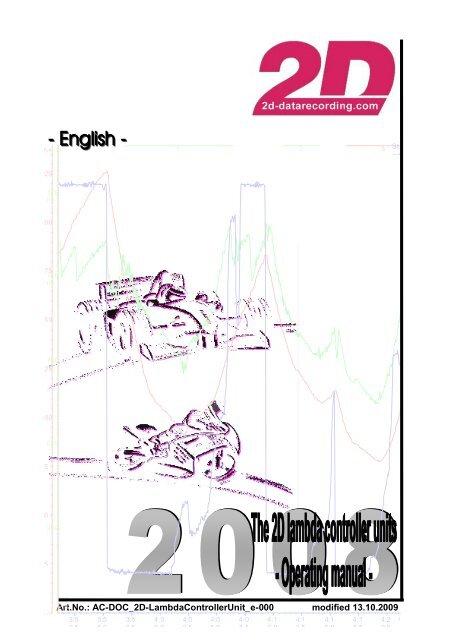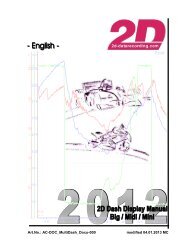The 2D Lambda Controller unit - 2D Debus & Diebold MeÃsysteme ...
The 2D Lambda Controller unit - 2D Debus & Diebold MeÃsysteme ...
The 2D Lambda Controller unit - 2D Debus & Diebold MeÃsysteme ...
- No tags were found...
Create successful ePaper yourself
Turn your PDF publications into a flip-book with our unique Google optimized e-Paper software.
Art.No.: AC-DOC_<strong>2D</strong>-<strong>Lambda</strong><strong>Controller</strong>Unit_e-000 modified 13.10.2009t3:52.53:55.03:57.54:00.04:02.54:05.04:07.54:10.04:12.54:15.04:17.54:20.0Km/h0255075100125150175200225rpm025005000750010000125001 2 31:42.60Start
Preface:On the following pages you will find the basic settings for your <strong>2D</strong>-Software.In order to work with the <strong>2D</strong>-Software the best way possible, you should read the instructions carefullyand follow them step by step.Please note:<strong>The</strong> settings described in First Steps are only the basic settings. For further information pleaseconsult the Handbook or the Help.Symbols used in the textIn the paragraphs highlighted with this symbol, you will find tips and practical advice towork with the <strong>2D</strong>-Software.In the paragraphs highlighted with this symbol, you will find additional information and it isvery important that you follow the instructions given.<strong>2D</strong> <strong>Debus</strong> & <strong>Diebold</strong>Meßsysteme GmbHAlte Karlsruher Straße 876227 KarlsruheTel.: +49(0)721 94485-0Fax: +49(0)721 94485-29EMAIL: mail@<strong>2D</strong>-datarecording.comHomepage: http://www.<strong>2D</strong>-Datarecording.comHomepage: http://www.<strong>2D</strong>-Kit-System.com<strong>The</strong> <strong>2D</strong> <strong>Lambda</strong> controller <strong>unit</strong>: Operating manual page 3 / 8
1.4 Four Channel lambda controller <strong>unit</strong> (BC-LSU4_xx-000)<strong>The</strong> default CAN-ID for the A/F value is x7B8. Temperature and Heating value are sendingon x7B0. Check in the appendix for specific information of individual modules.<strong>The</strong> A/F value will be send as 16-bit unsigned Integer (Big Endian Motorola Format) and the heating+ temperature values as 8-bit unsigned Byte:CAN-ID Byte 0 Byte 1 Byte 2 Byte 3 Byte 4 Byte 5 Byte 6 Byte 70x7B0 Temp1 Temp2 Temp3 Temp4 Heat1 Heat2 Heat3 Heat40x7B8 A/F1 A/F2 A/F3 A/F4Table 3: Standard CAN-ID, 4 Channel LSUFigure 2 : Changing CAN-ID (4 Channel LSU)1.5 Values and error codes‣ <strong>The</strong> displayed probe temperature is not equal to the exhaust gas temperature!‣ If the LED on the rear of BC-LSU box is blinking, the regulation of the probe temperature isactive, otherwise the probe temperature is not regulated.‣ <strong>The</strong> probe temperature is displayed in values between 540°C and 1050°C‣ <strong>The</strong> Heat channel shows the heating value for the probe (denoted in %)‣ If probe temperature is below 600°C the channel shows the status as shown in table 3.A/F (- value) Description0.016 <strong>The</strong> probe temperature is below 600°C.0.100 Probe is not connected or short circuit to GND0.110 Open load (probe is not connected)0.120 Short circuit to Vbatt0.3 In the automatic mode – “no CAN data”1.0<strong>The</strong> probe temperature is below 600°C after the heating phase (approx..20sec.) measurement is not possible2.0 <strong>The</strong> probe is heating during the start3.0In the automatic mode the A/F-value measuring (λ-value measuring) is offaccording to the switching value10.0 – 38.0 measurement rangeTable 4: Values on Channel A/F and error codes<strong>The</strong> <strong>2D</strong> <strong>Lambda</strong> controller <strong>unit</strong>: Operating manual page 5 / 8
2. Adjustments in the communication tool WinIt:2.1 Logging the data in a <strong>2D</strong> logger<strong>The</strong> module “BC-LSUx-4.y-000” sends data via CAN-Bus. To record these data in the logger followingsteps have to be done: Supply the Logger and the BC-LSU with power and connect to the PC Start WinARace and the communication tool WinIt via or hotkey in the left screen you will see the 2 red modules Copy the analog channels of the BC-LSU module in the CAN-path of your logger and confirmwith Figure 3: Parametrization of the <strong>2D</strong> lambda controller <strong>unit</strong> in WinIt2.1 Changing the type of lambda probe in the moduleFor <strong>Lambda</strong> 4.2 and 4.9 probes different settings have to be applied to the lambda <strong>unit</strong>.This is done automatically by choosing the used type of probe.Click on the lambda module and on the tab . Choose the used probe type andconfirm your action with .<strong>The</strong> <strong>2D</strong> <strong>Lambda</strong> controller <strong>unit</strong>: Operating manual page 6 / 8
2.2 Automatic probe temperature control In the CAN-In path of the “BC-LSUx-4.y-000” you’ll find a trigger input channel to start heatingthe probes. To set this start condition, copy the RPM-channel of your source module (e.g.logger) into the CAN-path of your BC-LSU.If the probe heating should only be triggered by temperature set CAN ID 000 ( otherwise fill in the ID that RPM is send on the connected CAN bus with the usedbytes in the correct order.Figure 4: Setting the CAN Parameter It is useful to set this heating to start above 1500 RPM, so the battery is saved when the engineis not running. Select this RPM- channel and click on the tab. Type in the switchingRPM (eg. -1500) in the using the “-“ minus in front !Figure 5: Specifying the OffsetWhen the physical value is greater than 0 and the probe temperature isbelow 600°C, the heating starts working. Setting the offset to:-1500 means the heatingstarts at 1500 RPM because the value f(x) is equal to 0 at digits 1500. Send these adjustments to the BC-LSU by clicking <strong>The</strong> <strong>2D</strong> <strong>Lambda</strong> controller <strong>unit</strong>: Operating manual page 7 / 8
3. <strong>Lambda</strong> Probes<strong>The</strong> High-Quality <strong>Lambda</strong> probe has the following advantages:‣ <strong>The</strong> linear voltage output makes it possible to measure the real λ- value (or A/F)‣ A control of probe temperature holds the probe temperature on a constant level reduces the fiducial error of the measurements at different probe temperatures‣ It is possible to compare the data between other probes and other vehicles3.1 Mounting the lambda probeMount the lambda probe in the exhaust pipe of your vehicle, paying attention to protect it as much aspossible from crash damage. <strong>The</strong> end of the probe should be directly in the exhaust gas flow. Mostracing pipes have a metal fitting to screw the probe into. If your pipe does not have a fitting, you mustweld in a fitting with an inner thread of M18x1,5.In most cases it is usual to fit the probe in or afterthe collector, so one probe measures gas from allcylinders. If you need more exact measurementsyou can fit 2 or 4 separate probes in themanifolds. In most cases (eg. for 4-cylinders) youcan choose just one inner and one outer pipe formeaningful results.Mount the box BC-LSU with velcro tape in aposition to avoid crash damage. Pay attentionFigure 6: Bosch LSU 4.2that the housing does not vibrate on the chassisor other surfaces (severe vibration will damagethe box).3.2 Connecting the lambda probeConnect the 5-pin connector with the CAN-Bus (e.g. on your CAN-Hub). <strong>The</strong> 6-pin connector will beconnected with the lambda probes. For power supply connect the black wire to vehicle ground and thered wire to a switched positive (+12V) power.Please note that the current consumption is a maximum of 2A per probe! When youconnect the cables directly to the battery, use a slow 10A fuse.<strong>The</strong> <strong>2D</strong> <strong>Lambda</strong> controller <strong>unit</strong>: Operating manual page 8 / 8