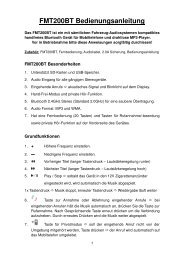Technaxx DigiTape DT-01 User Manual
Technaxx DigiTape DT-01 User Manual
Technaxx DigiTape DT-01 User Manual
- No tags were found...
You also want an ePaper? Increase the reach of your titles
YUMPU automatically turns print PDFs into web optimized ePapers that Google loves.
Click “Edit” key on the software panel and select “Preferences”.Select recording device to be “USB PnP Audio Device”, and channels to Be“2(Stereo)”. Select ”Play other tracks while recording new one” and “SoftwarePlay through (Play new track while Recording it)”, then click on “OK”.Now we start to record analogue audio to be digital MP3 format file. Click redrecord key to start recording audio that you wanted. When you want to finish,click yellow stop key.