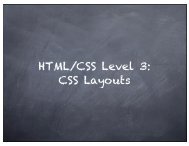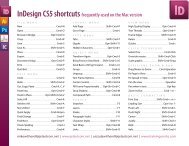PowerPoint - Presentation Tips.pdf
PowerPoint - Presentation Tips.pdf
PowerPoint - Presentation Tips.pdf
- No tags were found...
Create successful ePaper yourself
Turn your PDF publications into a flip-book with our unique Google optimized e-Paper software.
3. Presenta7on Layout Use a Presenta7on Structure use s7cky notes or large note cards • You have a goal • Determined how to move them from the start of your presenta7on end of the presenta7on • Analyzed of the knowledge level of the audience • Select Colors that Have High Contrast Select colors that have high contrast so that the text and graphics can be easily seen • Pick Fonts that are Large Enough For body 28 to 32 point size and headings 36 to 44 point size • Choose Serif Font or Sans Serif • Use Bullet Points Each bullet should have no more than 6 words and each slide should have no more than 6 bullet points • Build Bullet Text Points When using bullet points, build them one by one on the slide using the simple Appear anima7on Image: twobee / FreeDigitalPhotos.net