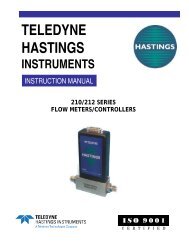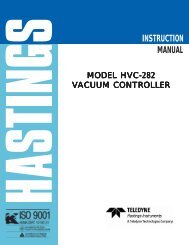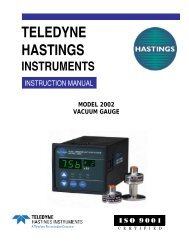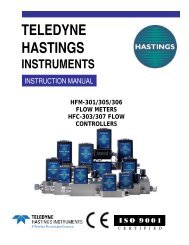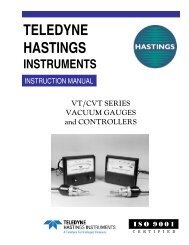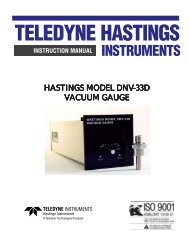HFM-401/405 - Teledyne Hastings Instruments
HFM-401/405 - Teledyne Hastings Instruments
HFM-401/405 - Teledyne Hastings Instruments
You also want an ePaper? Increase the reach of your titles
YUMPU automatically turns print PDFs into web optimized ePapers that Google loves.
Example 2- Changing the active gas recordSelecting the active gas record is accomplished in one of two ways:1. Hardware setting2. Software settingHardware:The hardware setting is selected by accessing a rotary encoder on the upper PC board in the electronicsenclosure. When set to a number position from 0 to 7 it activates the corresponding gas record. If anumber greater than 7 is selected, then gas record control is passed to software.Software:See Section 3.9 Multi-Gas Calibrations and the software manual for more information about thesoftware control capabilities.The software setting will override the hardware settings. If gas records are changed through thesoftware setting and the rotary encoder is not changed, the software setting will be active. However,when the meter is powered down and subsequently powered up, the active setting will be based on therotary encoder setting.2.10. Electrical Remote Zero ConnectionThe <strong>Hastings</strong> 400 Series allows the flow meter zeroing operation to be activated remotely using pins 8and 9 of the analog terminal strip. (See Drawing in Quick Start Guide.) If these pins are connectedtogether, the meter initiates an internal routine that measures the current reading, stores it innonvolatile memory as a zero offset, and removes this value from all subsequent readings. When the pin9 is electrically isolated the flow meter operates normally. The typical implementation of this type ofremote zeroing operation involves connecting a remote switch or relay to pins 8 and 9 of the terminalstrip. (For more about the zeroing operation, see Section 3.4)2.11. Check Installation Prior to OperationBefore applying gas to the meter it is advisable to ensure that the mechanical and electrical connectionsand digital communications (if applicable) are established and operating properly. This can be done byfollowing the guideline procedure below:<strong>401</strong>-<strong>405</strong> SERIES - 13 -