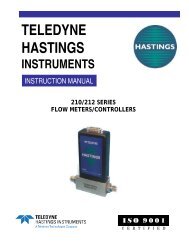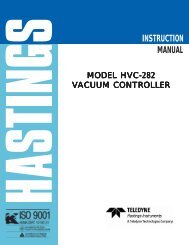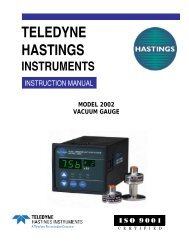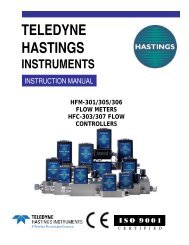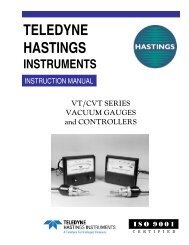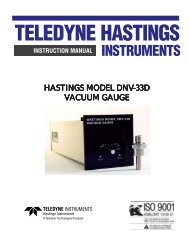HFM-401/405 - Teledyne Hastings Instruments
HFM-401/405 - Teledyne Hastings Instruments
HFM-401/405 - Teledyne Hastings Instruments
You also want an ePaper? Increase the reach of your titles
YUMPU automatically turns print PDFs into web optimized ePapers that Google loves.
2.1.1.2. Voltage outputIf the flow meter is configured for a voltage output, the signal will be available as a positive potential onpin 4 relative to pin 3 of the terminal strip. Since these pins are galvanically isolated, the signal cannotbe read by an indicator between pin 4 and pin 1 of the terminal strip. Pin 3 must be used as the returnto properly read the output on pin 4. If an output that is referenced to power supply common is desiredthen pins 3 and 1 must be connected. It is recommended that these signals be transmitted throughshielded cable, especially for installations where long cable runs are required or if the cable is locatednear equipment that emits RF energy or uses large currents.Note: When the meter is configured with a voltage output it cannot generate a signal that is more than afew mV below the zero volt value; therefore the 0-5 volt and 0-10 volt units are limited in their ability toindicate a negative flow with the analog signal.2.6. Digital ConnectionThe digital signals are available on a sealed female D-coded M12 connector that is designed for use onindustrial Ethernet connections. There are many options for connecting to the M12. <strong>Hastings</strong> offers an8 foot cable (stock# CB-RS232-M12) with a compatible male M12 connector to a 9-pin D connectorsuitable for connecting the 400 I series instrument directly to the RS232 port on a PC. A cable toconvert USB to RS232 9-pin is available from <strong>Hastings</strong> (stock# CB-USB-RS232). Also, a 5 meter M12male–male cable suitable for digital communications can be purchased from <strong>Hastings</strong> (stock# CB-ETHERNET-M12). Other length cables are available from Lumberg (#0985 342 100/5 M) or Phoenix.Converters from the M12 connector to a standard modular Ethernet connector are available from<strong>Hastings</strong> or from Lumberg (#0981 ENC 100). A compatible M12 connector suitable for field wiringcan be acquired from Harting (21 03 281 1<strong>405</strong>) or Mouser (617-21-03-281-1<strong>405</strong>).The pin-out for the digital connector is shown in Figure 2-5.PINSRS232RS485ETHERNET1 243SHIELD1234GROUNDTRANSMITRECEIVEUNUSEDUNUSEDGROUNDTX+ (A)RX+ (A)TX- (B)RX- (B)GROUNDTD+RD+TD-RD-Figure 2-5 Digital connector pin-out2.7. Digital ConfigurationA <strong>Hastings</strong> 400-I Series flow meter is available with oneof three digital communications interfaces, RS232,RS485, or Ethernet. Unless specified differently at thetime of ordering, the flow meter is configured for RS232operation. For each interface, there are changes that canbe made to the configuration, either via software orhardware settings. A brief overview of these is includedhere. For more detailed information, consult the<strong>Hastings</strong> 400 Series Software Manual.2.7.1. RS-232Jumper Enabled Disabled1 RS485 RS2322 Half Duplex Full Duplex3 TX Terminated Unterminated4 RX Terminated Unterminated5 9600 Baud Software Selected6 Addr = 99 Software SelectedThe default configuration for the RS-232 interface is19200 baud, 8 data bits, no–parity, one stop bit. The Figure 2-6 Functions for digital jumper fieldbaud rate is software selectable and can be overriddenby a hardware setting. Hardware settings for RS-232 and RS-485 are enacted on 12 pin jumper fieldlocated on the left end of the top circuit board in the electronics enclosure. Only the state of jumpers 1,2, and 5 affect the RS-232 operation. These jumpers are installed vertically over two pins when enabledand are numbered from left to right. Jumper 1 must be disabled for RS-232; jumper 2 is used to select<strong>401</strong>-<strong>405</strong> SERIES - 9 -