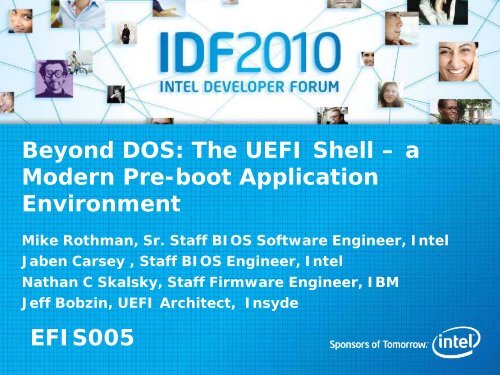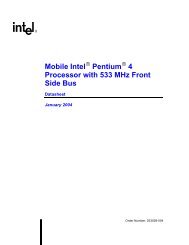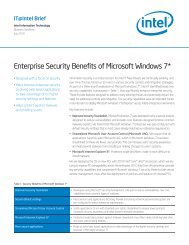Beyond DOS: The UEFI Shell âa Modern Pre-boot Application ... - Intel
Beyond DOS: The UEFI Shell âa Modern Pre-boot Application ... - Intel
Beyond DOS: The UEFI Shell âa Modern Pre-boot Application ... - Intel
- No tags were found...
You also want an ePaper? Increase the reach of your titles
YUMPU automatically turns print PDFs into web optimized ePapers that Google loves.
<strong>Beyond</strong> <strong>DOS</strong>: <strong>The</strong> <strong>UEFI</strong> <strong>Shell</strong> – a<strong>Modern</strong> <strong>Pre</strong>-<strong>boot</strong> <strong>Application</strong>EnvironmentMike Rothman, Sr. Staff BIOS Software Engineer, <strong>Intel</strong>Jaben Carsey , Staff BIOS Engineer, <strong>Intel</strong>Nathan C Skalsky, Staff Firmware Engineer, IBMJeff Bobzin, <strong>UEFI</strong> Architect, InsydeEFIS005
Agenda• <strong>Shell</strong>s – History andStandardization• <strong>Application</strong>s and Scripts• <strong>UEFI</strong> <strong>Shell</strong> 2.0 UniqueFeatures• IBM <strong>Shell</strong> Innovations• Insyde <strong>Shell</strong> Innovations2
Agenda• <strong>Shell</strong>s – History andStandardization• <strong>Application</strong>s and Scripts• <strong>UEFI</strong> <strong>Shell</strong> 2.0 UniqueFeatures• IBM <strong>Shell</strong> Innovations• Insyde <strong>Shell</strong> Innovations3
<strong>Shell</strong>s – History and Standardization• History of Command-lines– Early 1970’s – Unix arrives– Early 1980’s – <strong>DOS</strong> arrives– Today – Most O/Ses expose a command-line• Command-line uses– Scripting– Program Launching– Abstraction to underlying system– Bring-up Target<strong>Modern</strong> versionof <strong>DOS</strong><strong>UEFI</strong> <strong>Shell</strong>4PC <strong>DOS</strong> 1.1
<strong>Shell</strong>s – History and Standardization<strong>UEFI</strong> BoardUSWGUCSTPIWGUNSTUTWGUSSTPublications/Decisionsratified by the boardICWGEach work group approves/deliversdifferent content to the public(<strong>Shell</strong> Sub-team)Each sub-team focuses onspecific topics and contributesmaterial to the work group<strong>The</strong> presence of standards enables interoperability5
<strong>Shell</strong>s – History and Standardization• Reusable code regardless of <strong>UEFI</strong> implementation.– Due to scripting and programmable methods beingstandardized.<strong>Shell</strong> <strong>Application</strong>s<strong>Shell</strong> Interfaces (EFI_SHELL_PROTOCOL)<strong>Shell</strong> Interfaces<strong>UEFI</strong> Driver<strong>UEFI</strong> Driver<strong>UEFI</strong> Driver• • •<strong>UEFI</strong> Driver<strong>UEFI</strong> Driver<strong>UEFI</strong> DriverPlatform/HardwareInterfaces<strong>UEFI</strong> / PI InterfacesCPU ModulesChipset Modules6Hardware
Agenda• <strong>Shell</strong>s – History andStandardization• <strong>Application</strong>s and Scripts• <strong>UEFI</strong> <strong>Shell</strong> 2.0 UniqueFeatures• IBM <strong>Shell</strong> Innovations• Insyde <strong>Shell</strong> Innovations7
A <strong>UEFI</strong> <strong>Shell</strong> 2.0 Architecture<strong>Shell</strong> Library<strong>Shell</strong> <strong>Application</strong>s<strong>Shell</strong> ScriptsCommand-lineParser<strong>Shell</strong>Protocol<strong>Shell</strong> ConsoleParser<strong>Shell</strong> CoreCommandLauncherScriptProcessorProfileCommand SetLevel 3Command SetOptional FeaturesConsoleDriver(s)<strong>UEFI</strong> Driver<strong>UEFI</strong> Driver• • •<strong>UEFI</strong> Driver<strong>UEFI</strong> Driver<strong>UEFI</strong> Driver<strong>UEFI</strong> / PI InterfacesCPU ModulesChipset ModulesHardware8
<strong>Shell</strong> <strong>Application</strong>s• <strong>UEFI</strong> <strong>Shell</strong> 2.0 applications are compiled Ccode binaries that:– Use a <strong>Shell</strong> protocol• Efi<strong>Shell</strong>Protocol – provides APIs for file IO and <strong>Shell</strong>Environment IO• Efi<strong>Shell</strong>ParametersProtocol – provides Std I/O and Argc/Argv– Optionally use <strong>UEFI</strong> protocols– Are launched from command line, script,or in startup parameters to the shell itself9<strong>Shell</strong> <strong>Application</strong>s replace EFI <strong>Shell</strong>Extensions
<strong>Shell</strong> Scripts• <strong>Shell</strong> Scripts (.nsh files) provide automatedexecution of sequences of shell commands, shell or<strong>UEFI</strong> applications, and other shell scripts• Support complex logic via For, If, and Goto• Route human readable commands to correcthardware“COPY F12:\Source.txtFS12:\Destination.txt”EFI_SHELL_PROTOCOLEFI_SHELL_PARAMETERS_PROTOCOL<strong>UEFI</strong> <strong>Shell</strong>EnvironmentEFI_SIMPLE_FILE_SYSTEM_PROTOCOLInterface #0“F12”EFI_BLOCK_IO_PROTOCOLInterface #0“BLK0”10
What’s Changed?• EFI <strong>Shell</strong> scripts remain compatible• <strong>UEFI</strong> 2.0 Scripts have additional capabilities– Query for command availability– Consistent Command feature sets• Old <strong>Shell</strong> Protocols deprecated• <strong>UEFI</strong> <strong>Shell</strong> Protocols added– EFI <strong>Shell</strong> extensions require porting– <strong>UEFI</strong> applications will work• New UDK <strong>Shell</strong> Lib supports both Protocols
Agenda• <strong>Shell</strong>s – History andStandardization• <strong>Application</strong>s and Scripts• <strong>UEFI</strong> <strong>Shell</strong> 2.0 UniqueFeatures• IBM <strong>Shell</strong> Innovations• Insyde <strong>Shell</strong> Innovations12
Key <strong>UEFI</strong> <strong>Shell</strong> 2.0 FeaturesNew features provided by <strong>UEFI</strong> <strong>Shell</strong> are:• Configure command sets available to endusers configured at built time• Provide backwards compatibility withexisting shell scripts• Manage firmware image size[PcdsFixedAtBuild]gEfi<strong>Shell</strong>PkgTokenSpaceGuid.Pcd<strong>Shell</strong>SupportLevel | 3## bit 0 = Drivers1, bit 1 = Debug1, bit 2 = Install1, bit 3 = Network1gEfi<strong>Shell</strong>PkgTokenSpaceGuid.Pcd<strong>Shell</strong>ProfileMask | 0xF13
<strong>UEFI</strong> <strong>Shell</strong> Command Sets• <strong>Shell</strong> Levels manage main featuresLevel 0 – Launching a single applicationLevel 1 – Adds scriptingLevel 2 – Adds file manipulationLevel 3 – Adds UI and information retrieval• <strong>Shell</strong> Profiles manage additional commandsInstall – Adds OS loader configurationDebug – Adds debugDriver – Adds driver manipulationNetwork – Adds network configuration & testUnique ability to balance required features andcommands against desired binary size
<strong>Shell</strong>.EFI Image Size Management• Maximum Image Size– Level 3 shell with all 4 defined profiles– Supports all standard commands and a UI forinteraction with an user• Minimum Image Size– Level 0 shell with no profiles– Supports launching a single application• Additional extra profiles possible64 size combinations available!
Agenda• <strong>Shell</strong>s – History andStandardization• <strong>Application</strong>s and Scripts• <strong>UEFI</strong> <strong>Shell</strong> 2.0 UniqueFeatures• IBM <strong>Shell</strong> Innovations• Insyde <strong>Shell</strong> Innovations16
IBM Experience“Smarter Firmware for a Smarter Planet”Nathan C. SkalskyAdvisory Firmware Engineer, IBMSeptember 13 th , 2010Agenda• IBM’s <strong>UEFI</strong> <strong>Shell</strong> 2.0 roadmap• Key Features of <strong>UEFI</strong> <strong>Shell</strong>• Running the <strong>UEFI</strong> <strong>Shell</strong> on IBM System x• Example Uses of <strong>UEFI</strong> <strong>Shell</strong>• Bring Up• Development• System Manufacturing• Deployment/Provisioning• Maintenance• Debug• Conclusion17
<strong>UEFI</strong> <strong>Shell</strong> 2.0 Roadmap• Compatibility: All <strong>UEFI</strong>-compliant System x Servers andBlades.• Integrated <strong>Shell</strong>: a built-in level 3 <strong>UEFI</strong> <strong>Shell</strong> 2.0 isplanned to be available via x86 IBM eX5 firmware updateswithin the next year.– Available as a Boot Item– Launch-able via <strong>UEFI</strong> <strong>Shell</strong>• Tools/CLI Strategy: Current direction is to continue touse OS-based pre-<strong>boot</strong> deployments environments forflashing/in-band configuration updates. <strong>Shell</strong> is considereda supplementary command-line environment.
Key Features <strong>UEFI</strong> <strong>Shell</strong> 2.0• “Common-Denominator” <strong>Pre</strong><strong>boot</strong> CLI– No dependencies on OS load / deployment– Direct-hardware environment• Embeddable and flexible foot-print• Scripting– Automating Configuration/deployment tasks– Automating Testing (reset tests, verify OS interfaces, run<strong>UEFI</strong> standards compliance tool (SCT)• <strong>Shell</strong> Libraries enable ease of development andportability of applications• Execute <strong>UEFI</strong> binaries• Load/Unload <strong>Pre</strong>-Boot <strong>UEFI</strong>/DXE Drivers19
Key <strong>Application</strong> Areas of <strong>UEFI</strong> <strong>Shell</strong> 2.0• Early Hardware “Bring-up” Milestone• Development and Testing• Manufacturing• Deployment/Provisioning• Maintenance• Debug / Product Support Investigations20
Launching and Using <strong>UEFI</strong> <strong>Shell</strong> 2.0• One-Time– F1 Setup Boot Manager Boot From File• As a Boot Option– F1 Setup Boot Manager Add Boot Option21
Using <strong>UEFI</strong> <strong>Shell</strong> during Development• Scripting: Startup.nsh (think “Autoexec.bat”)• Commands: DumpVariable/PCI/IbmHiiParse22
Conclusion• <strong>UEFI</strong> <strong>Shell</strong> 2.0 is a powerful “commondenominator” environment and set ofIO/console libraries• IBM and IBM vendors heavily leverage theshell for bring-up, development, anddebug activities• Future is bright for automated andinteractive configuration, deployment andupdate use-cases23
Agenda• <strong>Shell</strong>s – History andStandardization• <strong>Application</strong>s and Scripts• <strong>UEFI</strong> <strong>Shell</strong> 2.0 UniqueFeatures• IBM <strong>Shell</strong> Innovations• Insyde <strong>Shell</strong> Innovations24
Using the <strong>Pre</strong>-Boot <strong>Application</strong> Environment• Network Browsing• Complex TestingCPUCPUICHIOHIOH25
Riding on top of a Network Capable <strong>Shell</strong>…• Extends pre-<strong>boot</strong> space onto Internet• Network Browsing Examples:– IT department support page• Help pages• Http download client• Access to OS recovery images– Remote assist system• System drivers download from OEM service site• Remote system diagnostic• Hardware support page26
27Demo of Network Browsing
Network Browsing in <strong>UEFI</strong>…coming soon!Networking sets applications freein the pre-<strong>boot</strong> space28
Complex Testing in a shell application• Test hardware features not supported in OS• Accelerate hardware feature development– Simpler debug environment than OS– More control for probing error conditions• Enable efficient testing of features– Rapid test cycles <strong>boot</strong>ing just to <strong>UEFI</strong> <strong>Shell</strong>– Specific error cases can be validated29
RAS Feature development and testing…• OSes have limited support– Processor offline– Memory offline• Need “live” ACPI environment– Methods and events supported– ACPI Component Architecture (ACPICA) is candidate• Designed for OS integration• Open source code base• Used in Linux and other Oses• Excellent APIs for OS abstraction• Why port ACPICA subsystem to <strong>UEFI</strong> shell?– <strong>UEFI</strong> is good fit for rapid testing and prototyping– <strong>UEFI</strong> protocols suitable to provide needed APIs30
ACPICA Internals• Internal Modules of the ACPICA Core Subsystem31
Porting ACPICA• Use standard C libs• Use <strong>UEFI</strong> API to provide hardware access• Use <strong>UEFI</strong> periodic timer events to monitor– GPE events– Notify eventsACPI_STATUS AcpiOsReadPciConfiguration (ACPI_PCI_ID *PciId, UINT32 Register,void *Value, UINT32 Width){UINT64Pciex_Address=0;Pciex_Address = CALC_EFI_PCIEX_ADDRESS (PciId->Bus,PciId->Device,PciId->Function, Register);switch (Width) {case 8:Status = gRootBridgeIo->Pci.Read (gRootBridgeIo,EfiPciWidthUint8, Pciex_Address, 1, Value);…32
33Demo ACPICA running on<strong>Intel</strong> 4-socket platform
Summary• <strong>Shell</strong> 2.0 implementation fully compliant to<strong>UEFI</strong> <strong>Shell</strong> Specification now available ontianocore.org• Configure your shell to meet feature setand image size sweet spot• Network profile sets applications free in thepre-<strong>boot</strong> space• <strong>UEFI</strong> <strong>Application</strong> environment is great testharness34
Additional sources ofinformation on this topic:• Other Sessions – Next Slide• Demos in the showcase – EFI Booth, #160• More web based info:– UDK 2010 -http://www.tianocore.Sourceforge.net– <strong>UEFI</strong> Specifications - http://www.uefi.org• Book on topic:– <strong>Beyond</strong> BIOS 2 nd edition - <strong>Intel</strong> <strong>Pre</strong>ss• Get the <strong>UEFI</strong> <strong>Shell</strong> 2.0 specification –www.uefi.org.• Get the UDK <strong>Shell</strong>Pkg with all the source codefrom www.tianocore.org35
<strong>Beyond</strong> BIOS 2nd Edition PromotionVouchers available in session room and<strong>UEFI</strong> Tech showcase <strong>boot</strong>h #160
<strong>Intel</strong> ® UDK2010 Available ontianocore.orgtianocore.org<strong>Intel</strong> ® UDK2010Open Source<strong>UEFI</strong> Development KitDevelop. Contribute. Advance.http://www.tianocore.Sourceforge.net37<strong>Intel</strong>® <strong>UEFI</strong> Development Kit 2010 (<strong>Intel</strong>® UDK2010)
<strong>UEFI</strong> PLUGFEST in Taiwan Oct 12-15,2010Visit www.uefi.org/events for Event Info and Registration38
IDF 2010 <strong>UEFI</strong> Fall SessionsSept. 13, 2010 Moscone Room 2006EFI# Company Description TimeS001 <strong>Intel</strong>, IBM, HP Introducing the New <strong>Intel</strong>® <strong>UEFI</strong> Development Kit:Industry Foundation for Platform InnovationS002<strong>Intel</strong>, LSI, Dell,Phoenix<strong>UEFI</strong> Advancements for Independent HardwareVendorsS003 <strong>Intel</strong>, WindRiver Boot Loader Solutions for <strong>Intel</strong>® AtomProcessor Based Embedded Devices11:00 AM1:05 PM2:10 PMS004 <strong>Intel</strong>, Dell, AMI Zero-Touch Platform Manageability with <strong>UEFI</strong> 3:15 PMS005<strong>Intel</strong>, IBM,Insyde<strong>Beyond</strong> <strong>DOS</strong>: <strong>The</strong> <strong>UEFI</strong> <strong>Shell</strong> – a <strong>Modern</strong> <strong>Pre</strong>-<strong>boot</strong><strong>Application</strong> Environment4:20 PMQ001 All <strong>UEFI</strong> Q & A session with all Speakers 5:25 PM39 DONE
Session <strong>Pre</strong>sentations - PDFs<strong>The</strong> PDF for this Session presentation isavailable from our IDF Content Catalogat the end of the day at:intel.com/go/idfsessionsURL is on top of Session Agenda Pagesin Pocket Guide40
Please Fill out theSession Evaluation FormGive the completed form tothe room monitors as youexit!Thank You for your input, we use it toimprove future <strong>Intel</strong> Developer Forumevents41
Q&ATweet your questions and comments to@intel_uefi42
Legal Disclaimer• INFORMATION IN THIS DOCUMENT IS PROVIDED IN CONNECTION WITH INTEL® PRODUCTS.NO LICENSE, EXPRESS OR IMPLIED, BY ESTOPPEL OR OTHERWISE, TO ANY INTELLECTUALPROPETY RIGHTS IS GRANTED BY THIS DOCUMENT. EXCEPT AS PROVIDED IN INTEL’S TERMSAND CONDITIONS OF SALE FOR SUCH PRODUCTS, INTEL ASSUMES NO LIABILITYWHATSOEVER, AND INTEL DISCLAIMS ANY EXPRESS OR IMPLIED WARRANTY, RELATING TOSALE AND/OR USE OF INTEL ® PRODUCTS INCLUDING LIABILITY OR WARRANTIES RELATING TOFITNESS FOR A PARTICULAR PURPOSE, MERCHANTABILITY, OR INFRINGEMENT OF ANY PATENT,COPYRIGHT OR OTHER INTELLECTUAL PROPERTY RIGHT.• <strong>Intel</strong> may make changes to specifications and product descriptions at any time, without notice.• All products, dates, and figures specified are preliminary based on current expectations, and aresubject to change without notice.• <strong>Intel</strong>, processors, chipsets, and desktop boards may contain design defects or errors known aserrata, which may cause the product to deviate from published specifications. Currentcharacterized errata are available on request.• Performance tests and ratings are measured using specific computer systems and/orcomponents and reflect the approximate performance of <strong>Intel</strong> products as measured by thosetests. Any difference in system hardware or software design or configuration may affect actualperformance.• <strong>Intel</strong>, <strong>Intel</strong> Sponsors of Tomorrow. and <strong>Intel</strong> Sponsors of Tomorrow. Logo and the <strong>Intel</strong> logo aretrademarks of <strong>Intel</strong> Corporation in the United States and other countries.• *Other names and brands may be claimed as the property of others.• Copyright ©2010 <strong>Intel</strong> Corporation.43
Risk Factors<strong>The</strong> above statements and any others in this document that refer to plans and expectations for the second quarter, the year and thefuture are forward-looking statements that involve a number of risks and uncertainties. Many factors could affect <strong>Intel</strong>’s actualresults, and variances from <strong>Intel</strong>’s current expectations regarding such factors could cause actual results to differ materially fromthose expressed in these forward-looking statements. <strong>Intel</strong> presently considers the following to be the important factors that couldcause actual results to differ materially from the corporation’s expectations. Demand could be different from <strong>Intel</strong>'s expectations dueto factors including changes in business and economic conditions; customer acceptance of <strong>Intel</strong>’s and competitors’ products; changesin customer order patterns including order cancellations; and changes in the level of inventory at customers. <strong>Intel</strong> operates inintensely competitive industries that are characterized by a high percentage of costs that are fixed or difficult to reduce in the shortterm and product demand that is highly variable and difficult to forecast. Additionally, <strong>Intel</strong> is in the process of transitioning to itsnext generation of products on 32nm process technology, and there could be execution issues associated with these changes,including product defects and errata along with lower than anticipated manufacturing yields. Revenue and the gross marginpercentage are affected by the timing of new <strong>Intel</strong> product introductions and the demand for and market acceptance of <strong>Intel</strong>'sproducts; actions taken by <strong>Intel</strong>'s competitors, including product offerings and introductions, marketing programs and pricingpressures and <strong>Intel</strong>’s response to such actions; defects or disruptions in the supply of materials or resources; and <strong>Intel</strong>’s ability torespond quickly to technological developments and to incorporate new features into its products. <strong>The</strong> gross margin percentage couldvary significantly from expectations based on changes in revenue levels; product mix and pricing; start-up costs, including costsassociated with the new 32nm process technology; variations in inventory valuation, including variations related to the timing ofqualifying products for sale; excess or obsolete inventory; manufacturing yields; changes in unit costs; impairments of long-livedassets, including manufacturing, assembly/test and intangible assets; the timing and execution of the manufacturing ramp andassociated costs; and capacity utilization. Expenses, particularly certain marketing and compensation expenses, as well asrestructuring and asset impairment charges, vary depending on the level of demand for <strong>Intel</strong>'s products and the level of revenue andprofits. <strong>The</strong> majority of our non-marketable equity investment portfolio balance is concentrated in the flash memory market segment,and declines in this market segment or changes in management’s plans with respect to our investment in this market segment couldresult in significant impairment charges, impacting restructuring charges as well as gains/losses on equity investments and interestand other. <strong>Intel</strong>'s results could be impacted by adverse economic, social, political and physical/infrastructure conditions in countrieswhere <strong>Intel</strong>, its customers or its suppliers operate, including military conflict and other security risks, natural disasters, infrastructuredisruptions, health concerns and fluctuations in currency exchange rates. <strong>Intel</strong>’s results could be affected by the timing of closing ofacquisitions and divestitures. <strong>Intel</strong>'s results could be affected by adverse effects associated with product defects and errata(deviations from published specifications), and by litigation or regulatory matters involving intellectual property, stockholder,consumer, antitrust and other issues, such as the litigation and regulatory matters described in <strong>Intel</strong>'s SEC reports. An unfavorableruling could include monetary damages or an injunction prohibiting us from manufacturing or selling one or more products,precluding particular business practices, impacting our ability to design our products, or requiring other remedies such as compulsorylicensing of intellectual property. A detailed discussion of these and other factors that could affect <strong>Intel</strong>’s results is included in <strong>Intel</strong>’sSEC filings, including the report on Form 10-Q for the quarter ended March 27, 2010.Rev. 5/7/1044
45Backup Slides
<strong>Shell</strong> <strong>Application</strong>s<strong>Shell</strong> Interfaces (EFI_SHELL_PROTOCOL)<strong>UEFI</strong> Driver<strong>UEFI</strong> Driver<strong>UEFI</strong> Driver• • •<strong>UEFI</strong> / PI Interfaces<strong>UEFI</strong> Driver<strong>UEFI</strong> Driver<strong>UEFI</strong> DriverCPU Modules Chipset ModulesHardwareEFI_STATUSEFIAPIInitialize<strong>Application</strong> (IN EFI_HANDLEImageHandle,IN EFI_SYSTEM_HANDLE *SystemTable){EFI_SHELL_APP_INIT (ImageHandle, SystemTable);//Program Logic follows…}1) This item illustrates what the standard entry point forany <strong>UEFI</strong> compatible binary application or driver lookslike. This is the fundamental starting point for all <strong>UEFI</strong>compatible programs which exposes the underlying<strong>UEFI</strong> firmware services.2) During the initialization of a <strong>UEFI</strong> program, thestandard entry point would be used to access thestandard runtime and <strong>boot</strong> services that the <strong>UEFI</strong>compatible firmware provides.3) In most shell-aware applications, there would beeither a library or macro which would be used toprovide access to the underlying shell protocolinterfaces. This library/macro isn’t required by the<strong>UEFI</strong> shell specification, but would commonly befound in many of the available shell-aware programs.4) In shell-aware applications, the availability of thefunctions defined in the EFI_SHELL_PROTOCOL can beleveraged.