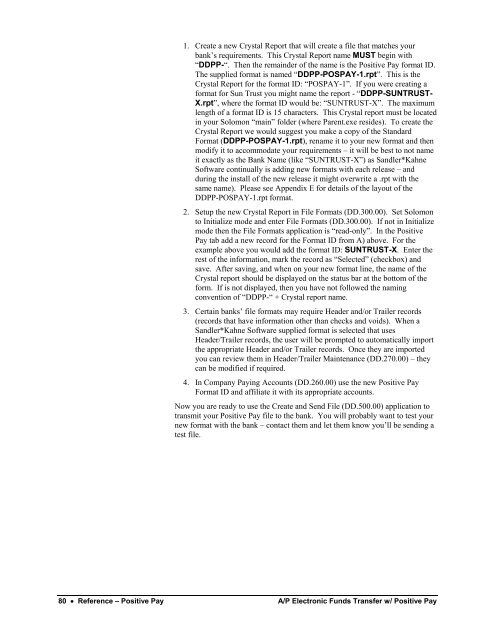Positive Pay - Sandler*Kahne Software, Inc.
Positive Pay - Sandler*Kahne Software, Inc.
Positive Pay - Sandler*Kahne Software, Inc.
You also want an ePaper? Increase the reach of your titles
YUMPU automatically turns print PDFs into web optimized ePapers that Google loves.
1. Create a new Crystal Report that will create a file that matches yourbank’s requirements. This Crystal Report name MUST begin with“DDPP-“. Then the remainder of the name is the <strong>Positive</strong> <strong>Pay</strong> format ID.The supplied format is named “DDPP-POSPAY-1.rpt”. This is theCrystal Report for the format ID: “POSPAY-1”. If you were creating aformat for Sun Trust you might name the report - “DDPP-SUNTRUST-X.rpt”, where the format ID would be: “SUNTRUST-X”. The maximumlength of a format ID is 15 characters. This Crystal report must be locatedin your Solomon “main” folder (where Parent.exe resides). To create theCrystal Report we would suggest you make a copy of the StandardFormat (DDPP-POSPAY-1.rpt), rename it to your new format and thenmodify it to accommodate your requirements – it will be best to not nameit exactly as the Bank Name (like “SUNTRUST-X”) as <strong>Sandler*Kahne</strong><strong>Software</strong> continually is adding new formats with each release – andduring the install of the new release it might overwrite a .rpt with thesame name). Please see Appendix E for details of the layout of theDDPP-POSPAY-1.rpt format.2. Setup the new Crystal Report in File Formats (DD.300.00). Set Solomonto Initialize mode and enter File Formats (DD.300.00). If not in Initializemode then the File Formats application is “read-only”. In the <strong>Positive</strong><strong>Pay</strong> tab add a new record for the Format ID from A) above. For theexample above you would add the format ID: SUNTRUST-X. Enter therest of the information, mark the record as “Selected” (checkbox) andsave. After saving, and when on your new format line, the name of theCrystal report should be displayed on the status bar at the bottom of theform. If is not displayed, then you have not followed the namingconvention of “DDPP-“ + Crystal report name.3. Certain banks’ file formats may require Header and/or Trailer records(records that have information other than checks and voids). When a<strong>Sandler*Kahne</strong> <strong>Software</strong> supplied format is selected that usesHeader/Trailer records, the user will be prompted to automatically importthe appropriate Header and/or Trailer records. Once they are importedyou can review them in Header/Trailer Maintenance (DD.270.00) – theycan be modified if required.4. In Company <strong>Pay</strong>ing Accounts (DD.260.00) use the new <strong>Positive</strong> <strong>Pay</strong>Format ID and affiliate it with its appropriate accounts.Now you are ready to use the Create and Send File (DD.500.00) application totransmit your <strong>Positive</strong> <strong>Pay</strong> file to the bank. You will probably want to test yournew format with the bank – contact them and let them know you’ll be sending atest file.80 • Reference – <strong>Positive</strong> <strong>Pay</strong> A/P Electronic Funds Transfer w/ <strong>Positive</strong> <strong>Pay</strong>