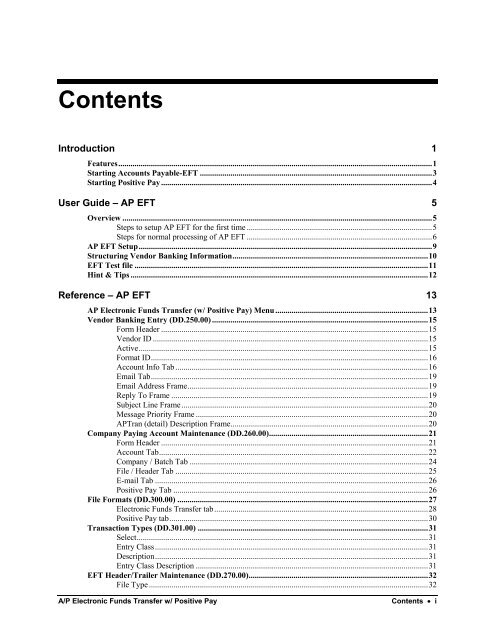Positive Pay - Sandler*Kahne Software, Inc.
Positive Pay - Sandler*Kahne Software, Inc. Positive Pay - Sandler*Kahne Software, Inc.
ContentsIntroduction 1Features..........................................................................................................................................................1Starting Accounts Payable-EFT ..................................................................................................................3Starting Positive Pay .....................................................................................................................................4User Guide – AP EFT 5Overview ........................................................................................................................................................5Steps to setup AP EFT for the first time ...........................................................................................5Steps for normal processing of AP EFT ...........................................................................................6AP EFT Setup................................................................................................................................................9Structuring Vendor Banking Information................................................................................................10EFT Test file ................................................................................................................................................11Hint & Tips ..................................................................................................................................................12Reference – AP EFT 13AP Electronic Funds Transfer (w/ Positive Pay) Menu ...........................................................................13Vendor Banking Entry (DD.250.00) ..........................................................................................................15Form Header ...................................................................................................................................15Vendor ID .......................................................................................................................................15Active..............................................................................................................................................15Format ID........................................................................................................................................16Account Info Tab ............................................................................................................................16Email Tab........................................................................................................................................19Email Address Frame......................................................................................................................19Reply To Frame ..............................................................................................................................19Subject Line Frame.........................................................................................................................20Message Priority Frame ..................................................................................................................20APTran (detail) Description Frame.................................................................................................20Company Paying Account Maintenance (DD.260.00)..............................................................................21Form Header ...................................................................................................................................21Account Tab....................................................................................................................................22Company / Batch Tab .....................................................................................................................24File / Header Tab ............................................................................................................................25E-mail Tab ......................................................................................................................................26Positive Pay Tab .............................................................................................................................26File Formats (DD.300.00) ...........................................................................................................................27Electronic Funds Transfer tab.........................................................................................................28Positive Pay tab...............................................................................................................................30Transaction Types (DD.301.00) .................................................................................................................31Select...............................................................................................................................................31Entry Class......................................................................................................................................31Description......................................................................................................................................31Entry Class Description ..................................................................................................................31EFT Header/Trailer Maintenance (DD.270.00)........................................................................................32File Type .........................................................................................................................................32A/P Electronic Funds Transfer w/ Positive PayContents • i
- Page 1: Accounts PayableElectronic Funds Tr
- Page 5: LICENSEFor each Microsoft Business
- Page 9 and 10: AP EFT Setup (DD.950.00) ..........
- Page 11 and 12: IntroductionFeaturesThe Accounts Pa
- Page 13 and 14: Starting Accounts Payable-EFTBefore
- Page 15 and 16: User Guide - AP EFTOverviewThis Use
- Page 17 and 18: • Details for some of the above s
- Page 19 and 20: AP EFT SetupYou must setup importan
- Page 21 and 22: EFT Test fileWhen you first configu
- Page 23 and 24: Reference - AP EFTAP Electronic Fun
- Page 25 and 26: Vendor Banking Entry (DD.250.00)For
- Page 27: Documents/EFT RecordDocuments/EFT R
- Page 30 and 31: Subject Line FrameThe subject line
- Page 32 and 33: File Format-EFTThe name of the EFT
- Page 34 and 35: Company / Batch TabThis tab is used
- Page 36 and 37: E-mail TabThis tab is used to defin
- Page 38 and 39: Electronic FundsTransfer tabUse thi
- Page 40 and 41: TransactionType/Entry ClassCode Fra
- Page 42 and 43: EFT Header/Trailer Maintenance(DD.2
- Page 44 and 45: • Effective Date (mmddyyyy)- the
- Page 46 and 47: Tax Payment Codes (DD.280.00)Grid V
- Page 48 and 49: Bank Holidays (DD.290.00)Use this s
- Page 50 and 51: Sending an EFT Test fileTo prepare
- Page 52 and 53: Batch TotalThis is the batch contro
- Page 54 and 55: Disk DriveIf you have selected Crea
ContentsIntroduction 1Features..........................................................................................................................................................1Starting Accounts <strong>Pay</strong>able-EFT ..................................................................................................................3Starting <strong>Positive</strong> <strong>Pay</strong> .....................................................................................................................................4User Guide – AP EFT 5Overview ........................................................................................................................................................5Steps to setup AP EFT for the first time ...........................................................................................5Steps for normal processing of AP EFT ...........................................................................................6AP EFT Setup................................................................................................................................................9Structuring Vendor Banking Information................................................................................................10EFT Test file ................................................................................................................................................11Hint & Tips ..................................................................................................................................................12Reference – AP EFT 13AP Electronic Funds Transfer (w/ <strong>Positive</strong> <strong>Pay</strong>) Menu ...........................................................................13Vendor Banking Entry (DD.250.00) ..........................................................................................................15Form Header ...................................................................................................................................15Vendor ID .......................................................................................................................................15Active..............................................................................................................................................15Format ID........................................................................................................................................16Account Info Tab ............................................................................................................................16Email Tab........................................................................................................................................19Email Address Frame......................................................................................................................19Reply To Frame ..............................................................................................................................19Subject Line Frame.........................................................................................................................20Message Priority Frame ..................................................................................................................20APTran (detail) Description Frame.................................................................................................20Company <strong>Pay</strong>ing Account Maintenance (DD.260.00)..............................................................................21Form Header ...................................................................................................................................21Account Tab....................................................................................................................................22Company / Batch Tab .....................................................................................................................24File / Header Tab ............................................................................................................................25E-mail Tab ......................................................................................................................................26<strong>Positive</strong> <strong>Pay</strong> Tab .............................................................................................................................26File Formats (DD.300.00) ...........................................................................................................................27Electronic Funds Transfer tab.........................................................................................................28<strong>Positive</strong> <strong>Pay</strong> tab...............................................................................................................................30Transaction Types (DD.301.00) .................................................................................................................31Select...............................................................................................................................................31Entry Class......................................................................................................................................31Description......................................................................................................................................31Entry Class Description ..................................................................................................................31EFT Header/Trailer Maintenance (DD.270.00)........................................................................................32File Type .........................................................................................................................................32A/P Electronic Funds Transfer w/ <strong>Positive</strong> <strong>Pay</strong>Contents • i