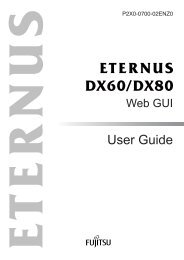ETERNUS VSS Hardware Provider 1.5 User's Guide
ETERNUS VSS Hardware Provider 1.5 User's Guide
ETERNUS VSS Hardware Provider 1.5 User's Guide
Create successful ePaper yourself
Turn your PDF publications into a flip-book with our unique Google optimized e-Paper software.
<strong>ETERNUS</strong> <strong>VSS</strong> <strong>Hardware</strong> <strong>Provider</strong><br />
<strong>1.5</strong><br />
<strong>User's</strong> <strong>Guide</strong>
Preface<br />
This document provides an overview of <strong>ETERNUS</strong> <strong>VSS</strong> <strong>Hardware</strong> <strong>Provider</strong> and<br />
explains how to use it.<br />
The Structure of this Document<br />
This document consists of the following nine chapters.<br />
1. <strong>ETERNUS</strong> <strong>VSS</strong> <strong>Hardware</strong> <strong>Provider</strong><br />
2. Workflow<br />
3. Preparation<br />
4. Environment Creation<br />
5. Operation<br />
6. Operation Change<br />
7. Operation End<br />
8. Commands<br />
9. Messages<br />
10. Troubleshooting<br />
Abbreviations<br />
In this document, the disk storage system supported by this product is referred to as<br />
"<strong>ETERNUS</strong> Disk storage system". For details of the supported disk storage system,<br />
refer to the following web-site:<br />
http://www.fujitsu.com/global/support/computing/storage/system/vsshp-download.html<br />
In this document, Web GUI and <strong>ETERNUS</strong>mgr are collectively referred to as<br />
"<strong>ETERNUS</strong> Web GUI".<br />
Acknowledgments<br />
Microsoft, Windows and Windows Server are either registered trademarks or<br />
trademarks of Microsoft Corporation in the United States and/or other countries.<br />
The company names, product names and service names mentioned in this document<br />
are registered trademarks or trademarks of their respective companies.<br />
Copyright 2010 FUJITSU LIMITED<br />
i
Contents<br />
1 <strong>ETERNUS</strong> <strong>VSS</strong> <strong>Hardware</strong> <strong>Provider</strong> ..............................................................................1<br />
1.1 Overview ................................................................................................................1<br />
1.2 Functions................................................................................................................2<br />
1.3 Operational Procedure ...........................................................................................3<br />
1.3.1 Server Configuration .......................................................................................3<br />
1.3.1.1 Local Copy Configuration.........................................................................4<br />
1.3.1.2 Transportable Copy Configuration............................................................5<br />
1.3.1.3 Local Copy Configuration (when Backing Up a Hyper-V Virtual Machine)8<br />
1.3.1.4 Transportable Copy Configuration (when Backing Up a Hyper-V Virtual<br />
Machine) 9<br />
1.3.2 Disk Conditions ............................................................................................. 11<br />
1.4 Supported Environment........................................................................................ 11<br />
<strong>1.5</strong> Necessary Resources ..........................................................................................12<br />
<strong>1.5</strong>.1 Required Disk Capacity for Installation..........................................................12<br />
<strong>1.5</strong>.2 Required Disk Capacity for Operation ...........................................................12<br />
2 Workflow......................................................................................................................13<br />
3 Preparation ..................................................................................................................14<br />
3.1 Advanced Copy License Registration...................................................................14<br />
3.2 Shadow Copy Destination Disk Creation..............................................................14<br />
3.2.1 Selection of the Shadow Copy Destination Disk Type...................................16<br />
3.2.2 Shadow Copy Destination Disk Capacity Estimation.....................................17<br />
3.2.3 Volume Creation............................................................................................19<br />
4 Environment Creation..................................................................................................20<br />
4.1 New Installation ....................................................................................................20<br />
4.1.1 Transportable Copy Configuration Installation...............................................21<br />
4.1.1.1 Backup Server........................................................................................21<br />
4.1.1.2 Production Server ..................................................................................24<br />
4.1.2 Local Copy Configuration Installation ............................................................27<br />
4.2 Upgrade Installation..............................................................................................30<br />
5 Operation.....................................................................................................................31<br />
5.1 Backup .................................................................................................................31<br />
5.2 Restoration ...........................................................................................................31<br />
6 Operation Change .......................................................................................................32<br />
6.1 When Changing the Shadow Copy Destination....................................................32<br />
ii
6.2 When Changing the Communication Environment...............................................34<br />
7 Operation End .............................................................................................................36<br />
7.1 Copy Session Stop ...............................................................................................36<br />
7.2 <strong>VSS</strong>HP Uninstallation...........................................................................................36<br />
7.2.1 Operations After Uninstalling .........................................................................37<br />
8 Commands ..................................................................................................................38<br />
8.1 <strong>Provider</strong> Registration/Deletion Command (stxvprovider)......................................40<br />
8.2 Update Volume Measurement Command (stxvtestcopy)......................................42<br />
8.3 Backup Control Command (stxvcopy) ..................................................................44<br />
8.4 Batch Stop Command (stxvstopall).......................................................................46<br />
8.5 Backup Status Query Command (stxvquery)........................................................48<br />
8.6 OLU Number Display Command (stxvgetolu).......................................................51<br />
8.7 Communication Environment Check Command (stxvchkcommu)........................53<br />
8.8 Communication Environment Setup Command (stxvsetcommu) .........................54<br />
8.9 Target Disk Pool Registration/Deletion Command (stxvsetdiskpool) ....................58<br />
8.10 Hyper-V Environment Setup Command (stxvhyperv)...........................................62<br />
9 Messages ....................................................................................................................64<br />
9.1 Event Log Messages............................................................................................64<br />
9.2 Command Messages............................................................................................86<br />
9.3 Detailed Error Codes ..........................................................................................132<br />
9.4 Output Error Messages in Message Box ............................................................136<br />
10 Troubleshooting .....................................................................................................138<br />
10.1 How to Deal with Errors/Warnings......................................................................138<br />
10.2 How to Obtain Error Information.........................................................................139<br />
iii
1 <strong>ETERNUS</strong> <strong>VSS</strong> <strong>Hardware</strong> <strong>Provider</strong><br />
1.1 Overview<br />
<strong>ETERNUS</strong> <strong>VSS</strong> <strong>Hardware</strong> <strong>Provider</strong> (hereinafter referred to as "<strong>VSS</strong>HP") is a program<br />
that is compatible with the Microsoft Volume Shadow Copy Service (hereinafter referred<br />
to as "<strong>VSS</strong>") interface, and that creates shadow copies of volumes in an <strong>ETERNUS</strong><br />
Disk storage system.<br />
Using <strong>VSS</strong>HP with <strong>VSS</strong>-compatible backup software or a server application enables<br />
you to backup data with <strong>VSS</strong> without stopping work.<br />
When backup is started by the backup software, <strong>VSS</strong>HP instantly creates a shadow<br />
copy of source data using the <strong>ETERNUS</strong> Disk storage system Advanced Copy function.<br />
The source data is not affected since the backup software performs backup of the<br />
shadow copy destination.<br />
Classification Description<br />
Requester Backup software that commands creation, operation, and deletion of a snap<br />
shot toward <strong>VSS</strong>.<br />
Writer Server application, which is a data management application that supports <strong>VSS</strong>.<br />
Writer controls data consistency maintenance for data backup.<br />
<strong>Provider</strong> Component that reads and writes data to a disk and creates a snap shot<br />
(software provider provided by OS, hardware provider provided by disk storage<br />
system vendor).<br />
<strong>VSS</strong>HP is a hardware provider that is provided by Fujitsu.<br />
Coordinator (OS) Basic service that properly controls requester, writer, and provider process.<br />
1
1.2 Functions<br />
[Cooperation with Advanced Copy functions]<br />
<strong>VSS</strong>HP uses the Advanced Copy functions of the <strong>ETERNUS</strong> Disk storage system to<br />
create a shadow copy. The Advanced Copy functions allow the <strong>ETERNUS</strong> Disk storage<br />
system to carry out high-speed data copying operations on its own, with no need for<br />
server CPU intervention. The source volume data is quickly copied to another volume in<br />
the same <strong>ETERNUS</strong> Disk storage system at anytime. The replicated volume after<br />
backup has completed, is separated from the source volume, and is not overwritten if<br />
operation is continued. Therefore, the source volume can be backed up to the tape<br />
device at anytime, continuing the operation by using the data of the replicated volume.<br />
The copy types that <strong>VSS</strong>HP uses are "QuickOPC" and "SnapOPC+".<br />
[Target disk pool management operation]<br />
Although <strong>VSS</strong>HP creates a shadow copy of a source data, a user does not need to<br />
specify the volume that is to be a shadow copy destination. <strong>VSS</strong>HP manages a shadow<br />
copy destination volumes with the target disk pool management function.<br />
Create a shadow copy destination volume and register the volume in the target disk<br />
pool management function in advance. When backup is started by a requester, <strong>VSS</strong>HP<br />
automatically selects an appropriate volume from the registered volumes in the target<br />
disk pool, and creates a shadow copy of the source disk in the volume. After backup<br />
has completed, data in the shadow copy destination volume become invalid, and the<br />
volume is reused as a shadow copy destination at next backup.<br />
When installing <strong>VSS</strong>HP, use <strong>ETERNUS</strong> Web GUI to register a volume in the target disk<br />
pool management function. Register the same number of source data volumes that will<br />
be backed up simultaneously. A volume can be added or deleted in the target disk pool<br />
management function even after installation of <strong>VSS</strong>HP has completed.<br />
2
1.3 Operational Procedure<br />
1.3.1 Server Configuration<br />
<strong>VSS</strong>HP supports the following server configurations. These configurations depend on<br />
the requester to be used. Check which configuration is supported by the requester and<br />
decide the server configuration.<br />
� Configuration using the same Windows Server as both the production server and<br />
backup server (hereafter referred to as "Local Copy Configuration")<br />
� Configuration using different Windows Servers for the production server and backup<br />
server (hereafter referred to as "Transportable Copy Configuration")<br />
To back up a virtual machine on the host OS using Hyper-V, refer to "1.3.1.3 Local Copy<br />
Configuration (when Backing Up a Hyper-V Virtual Machine)" or "1.3.1.4 Transportable<br />
Copy Configuration (when Backing Up a Hyper-V Virtual Machine)". For all other cases,<br />
refer to "1.3.1.1 Local Copy Configuration" or "1.3.1.2 Transportable Copy<br />
Configuration".<br />
[Caution]<br />
For Hyper-V settings, only virtual machines on the host OS are targeted for backing up.<br />
3
1.3.1.1 Local Copy Configuration<br />
� Used as both the production server and backup server<br />
� A requester and writer that support <strong>VSS</strong> are installed in the same server.<br />
Windows Server<br />
Requester<br />
Volume Shadow Copy Service<br />
<strong>ETERNUS</strong> <strong>VSS</strong> <strong>Hardware</strong> <strong>Provider</strong><br />
<strong>ETERNUS</strong> Disk storage systems<br />
Source<br />
Disk<br />
Writer<br />
Shadow Copy<br />
Destination<br />
[Caution]<br />
Cluster configuration is not supported.<br />
4
1.3.1.2 Transportable Copy Configuration<br />
� The production server and backup server have the same OS.<br />
� The same version and same level of <strong>VSS</strong>HP is installed in both the production<br />
server and backup server.<br />
� A requester that supports <strong>VSS</strong> is installed in both the production server and backup<br />
server.<br />
� A writer that supports <strong>VSS</strong> is installed in the production server.<br />
Windows Server (production server)<br />
Requester<br />
<strong>ETERNUS</strong> Disk storage systems<br />
Source<br />
Disk<br />
Writer<br />
Volume Shadow Copy Service<br />
<strong>ETERNUS</strong> <strong>VSS</strong> <strong>Hardware</strong> <strong>Provider</strong><br />
5<br />
Windows Server (backup server)<br />
Requester<br />
Volume Shadow Copy Service<br />
<strong>ETERNUS</strong> <strong>VSS</strong> <strong>Hardware</strong> <strong>Provider</strong><br />
Shadow<br />
Copy<br />
Destination
[Cluster configuration]<br />
� Cluster configuration is not supported by the backup server.<br />
� To operate the production server for cluster configuration, perform the following<br />
environment settings.<br />
� The production servers must have the same OS.<br />
� Install the same version and same level of <strong>VSS</strong>HP in each production server.<br />
� Install the requester that supports <strong>VSS</strong> in each production server.<br />
� Install the writer that supports <strong>VSS</strong> in each production server.<br />
A server that manages work processes is referred to as an "active production server".<br />
A server that waits for work processes to be switched to it following fail-over from an<br />
active production server is referred to as a "standby production server".<br />
The following shows examples of both a single active production server, single<br />
standby production server case (1:1), and for a multiple active production server,<br />
single standby production server case (n:1).<br />
Example of 1:1 case<br />
Windows Server<br />
(active production<br />
server)<br />
<strong>ETERNUS</strong> Disk storage systems<br />
Source<br />
Disk<br />
Windows Server<br />
(standby production<br />
server)<br />
6<br />
Windows Server<br />
(backup server)<br />
Shadow<br />
Copy<br />
Destination
Example of n:1 case<br />
Windows Server<br />
(active production<br />
server)<br />
(work 1)<br />
<strong>ETERNUS</strong> Disk storage systems<br />
Source<br />
Disk<br />
(work 1)<br />
Windows Server<br />
(standby production<br />
server)<br />
(work 1)<br />
+<br />
(work 2)<br />
Source<br />
Disk<br />
(work 2)<br />
7<br />
Windows Server<br />
(active production<br />
server)<br />
(work 2)<br />
Windows Server<br />
(backup server)<br />
Shadow<br />
Copy<br />
Destination<br />
(work 1)<br />
Shadow<br />
Copy<br />
Destination<br />
(work 2)
1.3.1.3 Local Copy Configuration (when Backing Up a Hyper-V Virtual Machine)<br />
� Used as both the production server and backup server<br />
� A requester that supports <strong>VSS</strong> using Hyper-V is installed in the host OS.<br />
� <strong>VSS</strong>HP is installed in the host OS.<br />
Windows Server<br />
Requester<br />
Volume Shadow Copy Service<br />
<strong>ETERNUS</strong> <strong>VSS</strong> <strong>Hardware</strong> <strong>Provider</strong><br />
<strong>ETERNUS</strong> Disk storage systems<br />
Guest OS<br />
Disk<br />
Guest OS<br />
Writer<br />
Shadow Copy<br />
Destination<br />
[Caution]<br />
Cluster configuration is not supported.<br />
8
1.3.1.4 Transportable Copy Configuration (when Backing Up a Hyper-V Virtual<br />
Machine)<br />
� The production server and backup server have the same OS.<br />
� The same version and same level of <strong>VSS</strong>HP is installed in the backup server and<br />
in the host OS of the production server.<br />
� A requester that supports <strong>VSS</strong> using Hyper-V is installed in the backup server and<br />
in the host OS of the production server.<br />
� The shadow copy destination is connected to the backup server and to the host OS<br />
of the production server.<br />
� <strong>VSS</strong>HP Hyper-V settings are performed on the host OS of the production server.<br />
Windows Server (production server)<br />
Guest OS<br />
Requester<br />
<strong>ETERNUS</strong> Disk storage systems<br />
Guest OS<br />
disk<br />
Writer<br />
Volume Shadow Copy Service<br />
<strong>ETERNUS</strong> <strong>VSS</strong> <strong>Hardware</strong> <strong>Provider</strong><br />
9<br />
Windows Server (backup server)<br />
Requester<br />
Volume Shadow Copy Service<br />
<strong>ETERNUS</strong> <strong>VSS</strong> <strong>Hardware</strong> <strong>Provider</strong><br />
Shadow Copy<br />
Destination
[Cluster configuration]<br />
� Cluster configuration is not supported by the backup server.<br />
� To operate the production server for cluster configuration, perform the following<br />
environment settings.<br />
� The production servers must have the same OS.<br />
� Install the same version and same level of <strong>VSS</strong>HP in the host OS of each<br />
production server.<br />
� Install a requester that supports <strong>VSS</strong> using Hyper-V in the host OS of each<br />
production server.<br />
� The shadow copy destination is connected to the backup server and to the<br />
host OS of the production server.<br />
� <strong>VSS</strong>HP Hyper-V settings are performed on the host OS of each production<br />
server.<br />
A server that manages work processes is referred to as an "active production server".<br />
A server that waits for work processes to be switched to it following fail-over from an<br />
active production server is referred to as a "standby production server".<br />
The following shows examples of both a single active production server, single<br />
standby production server case (1:1), and for a multiple active production server,<br />
single standby production server case (n:1).<br />
Example of 1:1 case<br />
Windows Server<br />
(active production<br />
server)<br />
<strong>ETERNUS</strong> Disk storage systems<br />
Guest OS<br />
disk<br />
Windows Server<br />
(standby production<br />
server)<br />
10<br />
Windows Server<br />
(backup server)<br />
Shadow Copy<br />
Destination
Example of n:1 case<br />
Windows Server<br />
(active production<br />
server)<br />
(work 1)<br />
<strong>ETERNUS</strong> Disk storage systems<br />
Guest OS<br />
disk<br />
(work 1)<br />
1.3.2 Disk Conditions<br />
Windows Server<br />
(standby<br />
production server)<br />
(work 1)<br />
+<br />
(work 2)<br />
Guest OS<br />
disk<br />
(work 2)<br />
11<br />
Windows Server<br />
(active production<br />
server)<br />
(work 2)<br />
Shadow<br />
Copy<br />
Destination<br />
(work 1)<br />
The following conditions apply for source disks to be used for backup.<br />
Windows Server<br />
(backup server)<br />
Shadow<br />
Copy<br />
Destination<br />
(work 2)<br />
� MBR and GPT partition format are supported.<br />
� A dynamic disk cannot be used. When it is used, operation is not guaranteed.<br />
1.4 Supported Environment<br />
For <strong>VSS</strong>HP supported disk storage systems, copy types, OSes, requester, and writer,<br />
refer to the following web page.<br />
http://www.fujitsu.com/global/support/computing/storage/system/vsshp-download.html
<strong>1.5</strong> Necessary Resources<br />
This section describes the resources to be required during backup operation using<br />
<strong>VSS</strong>HP.<br />
<strong>1.5</strong>.1 Required Disk Capacity for Installation<br />
No. Remarks Capacity Folder<br />
1 Stores programs. 10MB Installation folder<br />
* The default installation folder is as follow.<br />
System drive:\Program Files\<strong>ETERNUS</strong> <strong>VSS</strong> <strong>Hardware</strong> <strong>Provider</strong><br />
<strong>1.5</strong>.2 Required Disk Capacity for Operation<br />
No. Remarks Capacity Folder<br />
1 Trace log 100MB Installation folder<br />
2 The target disk pool management file in<br />
which information for shadow copy<br />
destination is registered. (*2)<br />
12<br />
(*)<br />
(*1)<br />
(0.1 + (0.2 × a))/1024 MB Installation folder<br />
a: The number of shadow copy destinations<br />
*1: The default installation folder is as follow.<br />
System drive:\Program Files\<strong>ETERNUS</strong> <strong>VSS</strong> <strong>Hardware</strong> <strong>Provider</strong><br />
*2: Required for the backup server<br />
(*1)
2 Workflow<br />
Perform preparation, install <strong>VSS</strong>HP, and setup the environment according to the<br />
following workflow.<br />
Register the Advanced Copy<br />
license<br />
Decide the disk type for<br />
shadow copy destination<br />
Create a volume<br />
For a normal volume<br />
For an SDV<br />
Install the Update Volume<br />
Measurement Command<br />
Transportable Copy Configuration<br />
1.3.1 Server Configuration<br />
13<br />
package<br />
Measure the cumulative<br />
amount of updates<br />
(normal volume) Create a volume (SDV)<br />
Decide server configuration<br />
Install <strong>VSS</strong>HP<br />
Start backup operation<br />
Local Copy Configuration<br />
Operation on the <strong>ETERNUS</strong> Disk<br />
storage system<br />
Install <strong>VSS</strong>HP in a backup<br />
server<br />
Change the firewall setting<br />
of the backup server<br />
Install <strong>VSS</strong>HP in a<br />
production server<br />
3.1 Advanced Copy License<br />
Registration<br />
3.2.1 Selection of the Shadow<br />
Copy Destination Disk Type<br />
3.2.2 Shadow Copy Destination<br />
Disk Capacity Estimation<br />
3.2.3 Volume Creation<br />
4.1.1.1 Backup Server<br />
4.1.1.2 Production Server<br />
4.1.2 Local Copy<br />
Configuration Installation<br />
5. Operation<br />
Operation on the server
3 Preparation<br />
3.1 Advanced Copy License Registration<br />
To use <strong>VSS</strong>HP, a license for the use of Advanced Copy features must be registered in<br />
the <strong>ETERNUS</strong> Disk storage system. Use <strong>ETERNUS</strong> Web GUI to register the license.<br />
For details about the registration procedure, refer to the User <strong>Guide</strong> for the <strong>ETERNUS</strong><br />
Disk storage system.<br />
Advanced Copy features license registration may not be required depending on the<br />
<strong>ETERNUS</strong> Disk storage system model. Check if registration is required in advance.<br />
3.2 Shadow Copy Destination Disk Creation<br />
When the requester starts backup, <strong>VSS</strong>HP automatically selects a disk that has the<br />
same capacity as the source disk from the shadow copy destination disks registered in<br />
the backup disk pool management function to create a shadow copy of the source data.<br />
Therefore, a shadow copy destination disk must be created in advance.<br />
The following examples show source disks to be backed up and shadow copy<br />
destinations to be registered in the backup disk pool management function.<br />
Example 1<br />
When two source disks (2GB) are backed up with one backup job, two 2GB<br />
volumes are created as shadow copy destinations and these volumes are<br />
registered in the backup disk pool management function.<br />
Source disk<br />
2GB<br />
Source disk<br />
2GB<br />
14<br />
Shadow copy<br />
destination<br />
2GB<br />
Shadow copy<br />
destination<br />
2GB
Example 2<br />
When source disks A (2GB) and B (4GB) are backed up in the first backup, and<br />
source disks C (2GB) and D (2GB) are backed up in the second backup, shadow<br />
copy destination volumes A (2GB), B (4GB), and C (2GB) are created as shadow<br />
copy destinations and these volumes are registered in the backup disk pool<br />
management function.<br />
In the first backup, shadow copy destinations A and B are automatically selected<br />
and used as shadow copy destinations. In the second backup, shadow copy<br />
destinations A and C are automatically selected and used as shadow copy<br />
destinations.<br />
First backup<br />
Source disk A<br />
The following sections explain the types of disks to be used for shadow copy<br />
destinations that are supported by <strong>VSS</strong>HP, and the procedure for estimating disk<br />
capacity.<br />
2GB<br />
Second backup<br />
Source disk C<br />
2GB<br />
Source disk B<br />
4GB<br />
Source disk D<br />
2GB<br />
15<br />
Shadow copy<br />
destination A<br />
2GB<br />
Shadow copy<br />
destination C<br />
2GB<br />
Shadow copy<br />
destination B<br />
4GB
3.2.1 Selection of the Shadow Copy Destination Disk Type<br />
Either a normal volume or an SDV may be used as the shadow copy destination. The<br />
following table shows the respective features of a "normal volume" and an "SDV".<br />
Choose a disk type according to your requirements.<br />
Normal volume SDV<br />
Copy type QuickOPC SnapOPC+<br />
Features � Suitable for backup of big<br />
databases and file servers<br />
with a large amount of<br />
updates.<br />
� A shadow copy destination<br />
must have the same capacity<br />
as a source disk.<br />
� Backup can be performed<br />
regardless of the amount of<br />
updates.<br />
16<br />
� Suitable for backup of<br />
databases and file servers<br />
with only a small amount of<br />
updates.<br />
� Can operate with a capacity<br />
of the shadow copy<br />
destination that is lower than<br />
that of the source disk.<br />
� If the amount of updates<br />
exceeds the SDV capacity,<br />
access to the shadow copy<br />
destination is not possible.<br />
Therefore, SDV capacity<br />
must be measured in<br />
advance.
3.2.2 Shadow Copy Destination Disk Capacity Estimation<br />
The disk capacity of the shadow copy destination volume to be created varies<br />
depending on the selected disk type.<br />
� For a normal volume<br />
The shadow copy destination disk capacity must be the same as that of the source disk.<br />
� For a Snap Data Volume (SDV)<br />
The shadow copy destination SDV disk capacity may be lower than that of the source<br />
disk.<br />
Source disk Shadow copy destination<br />
Actual capacity is<br />
just the amount of<br />
source disk updates.<br />
SDV<br />
SDV disk capacity is calculated by the amount of the source disk updates for the period<br />
when the requester is using the shadow copy destination (*1).<br />
*1 For example, the period is the time from when the requester starts backup to when<br />
backup to a tape device finishes.<br />
Measure the amount of the source disk updates using the "Update Volume<br />
Measurement Command (stxvtestcopy)". Measure the expected amount of updates<br />
using the following procedure and decide the disk capacity.<br />
(2) Run some<br />
arbitrary update<br />
operations<br />
(1) Start measuring the<br />
amount of updates.<br />
stxvtestcopy start -p 1<br />
(3) Check the amount of<br />
updates.<br />
stxvtestcopy status -p 1<br />
17<br />
Capacity seen from the server<br />
appears to be the same as that<br />
of the source disk.<br />
(4) Stop measuring the<br />
amount of updates.<br />
stxvtestcopy stop -p 1
1. Decompress the file downloaded in "4.1 New Installation".<br />
2. [For Windows Server 2003]<br />
Double-click the extracted package of the "Update Volume Measurement<br />
Command" (setup_testcopy_2003.exe) to decompress.<br />
[For Windows Server 2008]<br />
Double-click the extracted package of the "Update Volume Measurement<br />
Command" (setup_testcopy_2008.exe) to decompress.<br />
3. Measure the amount of updates using the extracted "Update Volume Measurement<br />
Command".<br />
Example) With the "Update Volume Measurement Command" extracted in C:\temp<br />
(1) Start measuring the amount of updates for the target source disk. (start option)<br />
C:\temp>stxvtestcopy start -p 1<br />
stxvtestcopy successfully completed.<br />
(2) Measure the typical amount of source disk updates.<br />
To discover the typical amount of source disk updates, run some arbitrary update<br />
operations.<br />
For example, to estimate the required capacity for backing up a whole day of<br />
updates, execute a typical days worth of update operations.<br />
(3) After the arbitrary update operations have completed, check the amount of<br />
source disk updates. (status option)<br />
C:\temp>stxvtestcopy status -p 1<br />
source-disk update<br />
1 2<br />
stxvtestcopy successfully completed.<br />
(4) After checking the amount of updates, stop measuring the amount of updates.<br />
(stop option)<br />
C:\temp>stxvtestcopy stop -p 1<br />
stxvtestcopy successfully completed.<br />
(5) Estimate a SDV capacity.<br />
According to the measured amount of updates, estimate the SDV capacity.<br />
Example) Based on the result in (3), SDV capacity = 2MB.<br />
4. Since the command executed here is for pre-operation use in determining required<br />
capacities, the "Update Volume Measurement Command" package and extracted<br />
files may be deleted when no longer required.<br />
18
For the details about the "Update Volume Measurement Command", refer to "8.2<br />
Update Volume Measurement Command (stxvtestcopy)".<br />
3.2.3 Volume Creation<br />
Use <strong>ETERNUS</strong> Web GUI to create a volume in the <strong>ETERNUS</strong> Disk storage system<br />
according to the disk type of the shadow copy destination. After volume creation, check<br />
that the created LUN can be recognized by the backup server.<br />
[Caution]<br />
When creating a SDV, note the following. For details, refer to the <strong>ETERNUS</strong> Web GUI<br />
User <strong>Guide</strong>.<br />
� The logical capacity must be the same as that of the source disk.<br />
� Specify the physical capacity that is calculated in "3.2.2 Shadow Copy<br />
Destination Disk Capacity Estimation".<br />
� If a SDV capacity shortage occurs when creating a "Snap Data Pool (SDP)",<br />
capacity is automatically added from the SDP, which enables the user to deal<br />
with an unexpected work load increase.<br />
19
4 Environment Creation<br />
<strong>VSS</strong>HP supports the following installation methods.<br />
� New installation<br />
� Upgrade installation<br />
When the "User Account Control" screen appears while performing installation in<br />
Windows Server 2008, select [Accept] to continue the process.<br />
4.1 New Installation<br />
A <strong>VSS</strong>HP package is provided according to the supported OS. Make sure to install a<br />
corresponding OS package referring to the following table.<br />
Supported OS Download file name<br />
Windows Server 2003 x86<br />
Windows Server 2008 x86<br />
Windows Server 2003 x64<br />
Windows Server 2008 x64<br />
Windows Server 2008 R2<br />
vsshp_1_5_32bit.exe<br />
vsshp_1_5_64bit.exe<br />
[Caution]<br />
Do not install <strong>VSS</strong>HP in a LUN for backup operation (source disk, shadow copy<br />
destination).<br />
20
4.1.1 Transportable Copy Configuration Installation<br />
Install <strong>VSS</strong>HP and configuration settings for the backup server first, then for the<br />
production server.<br />
4.1.1.1 Backup Server<br />
Perform installation according the following procedure.<br />
1. Decompress the file downloaded in "4.1 New Installation".<br />
2. Double-click the <strong>VSS</strong>HP package (setup.exe) that is to be expanded after<br />
decompression to start the wizard. Proceed with the installation according to the<br />
wizard.<br />
21
3. After installation, continuously set the environment. The following window appears.<br />
4. Select "Backup server (Transportable copy)" and click the [OK] button.<br />
Perform the communication service (<strong>ETERNUS</strong> <strong>VSS</strong> <strong>Hardware</strong> <strong>Provider</strong><br />
Communication Server service) setting.<br />
Register "stxvcommunication" as a service name. Check the port number.<br />
When the [Skip] button is clicked, installation completes without the environment<br />
being set. Set a shadow copy destination and communication environment after the<br />
installation.<br />
Refer to "6. Operation Change" for details.<br />
22
5. The following window to register a shadow copy destination in the target disk pool<br />
management file appears.<br />
If multiple mount points or drive letters are allocated to one disk, one of them is<br />
displayed.<br />
Select the disk that is to be a shadow copy destination from [Disk list] (multiple<br />
selections can be made), and click the [--->] button and then [OK] button to register<br />
the disks in [Target disk list] and [Used target disk list] in the target disk pool<br />
management file.<br />
If the <strong>ETERNUS</strong> Disk storage system setup has not completed yet, click the<br />
[CANCEL] button.<br />
After the <strong>ETERNUS</strong> Disk storage system setup has completed, execute the Target<br />
Disk Pool Registration/Deletion function to register a shadow copy destination.<br />
[For a Server Core environment]<br />
The window to register a shadow copy destination in the target disk pool<br />
management file does not appear when the installation is complete.<br />
After installation is complete, register a shadow copy destination in the target disk<br />
pool management file using the "Target Disk Pool Registration/Deletion Command".<br />
For details, refer to "8.9 Target Disk Pool Registration/Deletion Command<br />
(stxvsetdiskpool)".<br />
6. Click the [Finish] button on the "InstallShield Wizard Completed" screen to finish<br />
the installation.<br />
23
4.1.1.2 Production Server<br />
Perform installation according the following procedure.<br />
1. Decompress the file downloaded in "4.1 New Installation".<br />
2. Double-click the <strong>VSS</strong>HP package (setup.exe) that is to be expanded after<br />
decompression to start the wizard. Proceed with the installation according to the<br />
wizard.<br />
24
3. After installation, continuously set the environment. The following window appears.<br />
4. Select "Production server (Transportable copy)" and click the [OK] button.<br />
Set the IP address of the backup server in the communication management file.<br />
The following window appears. Enter the IP address of the backup server, and click<br />
the [OK] button.<br />
When the [Skip] button is clicked, installation completes without the environment<br />
being set. Set a communication environment after the installation.<br />
Refer to "6.2 When Changing the Communication Environment" for details.<br />
5. Click the [Finish] button on the "InstallShield Wizard Completed" screen to finish<br />
the installation.<br />
[For a Hyper-V host OS]<br />
After installation, execute the following procedures.<br />
25
1. Use the "Hyper-V Environment Setup Command" to set up a <strong>VSS</strong>HP Hyper-V<br />
environment.<br />
For details, refer to "8.10 Hyper-V Environment Setup Command (stxvhyperv)".<br />
2. Connect the Hyper-V host OS to the shadow copy destination. Set the shadow<br />
copy destination to offline.<br />
26
4.1.2 Local Copy Configuration Installation<br />
Perform installation according the following procedure.<br />
1. Decompress the file downloaded in "4.1 New Installation".<br />
2. Double-click the <strong>VSS</strong>HP package (setup.exe) that is to be expanded after<br />
decompression to start the wizard. Proceed with the installation according to the<br />
wizard.<br />
27
3. After installation, continuously set the environment. The following window appears.<br />
4. Select "Stand-alone (Local copy)" and click the [OK] button.<br />
When the [Skip] button is clicked, installation completes without the environment<br />
being set. Set a shadow copy destination after the installation.<br />
Refer to "6.1 When Changing the Shadow Copy Destination" for details.<br />
5. The following window to register a shadow copy destination in the target disk pool<br />
management file appears.<br />
If multiple mount points or drive letters are allocated to one disk, one of them is<br />
displayed.<br />
28
Select the disk that is to be a shadow copy destination from [Disk list] (multiple<br />
selections can be made), and click the [--->] button and then [OK] button to register<br />
the disks in [Target disk list] and [Used target disk list] in the target disk pool<br />
management file.<br />
If the <strong>ETERNUS</strong> Disk storage system setup has not completed yet, click the<br />
[CANCEL] button.<br />
After the <strong>ETERNUS</strong> Disk storage system setup has completed, execute the "Target<br />
Disk Pool Registration/Deletion Command" to register a shadow copy destination.<br />
[For a Server Core environment]<br />
The window to register a shadow copy destination in the target disk pool<br />
management file does not appear when the installation is complete.<br />
After installation is complete, register a shadow copy destination in the target disk<br />
pool management file using the "Target Disk Pool Registration/Deletion Command".<br />
For details, refer to "8.9 Target Disk Pool Registration/Deletion Command<br />
(stxvsetdiskpool)".<br />
6. Click the [Finish] button on the "InstallShield Wizard Completed" screen to finish<br />
the installation.<br />
29
4.2 Upgrade Installation<br />
Perform installation according the following procedure.<br />
The environment before upgrade is used. Therefore, setting the environment is not<br />
required.<br />
1. Decompress the file downloaded in "4.1 New Installation".<br />
2. Double-click the <strong>VSS</strong>HP package (setup.exe) that is to be expanded after<br />
decompression to start the wizard. Proceed with the installation according to the<br />
wizard.<br />
3. Click the [Finish] button on the "InstallShield Wizard Completed" screen to finish<br />
the installation.<br />
[Caution]<br />
Only <strong>VSS</strong>HP1.1.0 does not support Upgrade Installation.<br />
After uninstalling <strong>VSS</strong>HP1.1.0, newly install this product.<br />
30
5 Operation<br />
This chapter explains backup operation procedures using <strong>VSS</strong>HP.<br />
5.1 Backup<br />
Perform via a requester.<br />
Setting a requester to cooperate with <strong>VSS</strong> enables backup.<br />
[Caution]<br />
� Do not use a shadow copy destination during backup. Remove the drive letter and<br />
mount point (unmount) to prevent using the shadow copy destination by mistake.<br />
� Even if a requester is aborted, Advanced Copy may start. In this case, backup will<br />
fail. Remove the cause of the error according to the coping strategy from the<br />
requester, and try the backup again.<br />
5.2 Restoration<br />
Perform via a requester.<br />
Perform restoration operations using the restore function of a requester.<br />
31
6 Operation Change<br />
6.1 When Changing the Shadow Copy Destination<br />
Change the shadow copy destination using the Target Disk Pool Registration/Deletion<br />
function.<br />
Start the Target Disk Pool Registration/Deletion function according to the following<br />
procedures.<br />
[For a Server Core environment]<br />
Register a shadow copy destination in the target disk pool management file using the<br />
"Target Disk Pool Registration/Deletion Command".<br />
For details, refer to "8.9 Target Disk Pool Registration/Deletion Command<br />
(stxvsetdiskpool)".<br />
� Local Copy Configuration<br />
Click the [Start] button → [All Programs] → [<strong>ETERNUS</strong> <strong>VSS</strong> <strong>Hardware</strong> <strong>Provider</strong>] →<br />
[Target Disk Pool Registration/Deletion].<br />
� Transportable Copy Configuration<br />
Click the [Start] button → [All Programs] → [<strong>ETERNUS</strong> <strong>VSS</strong> <strong>Hardware</strong> <strong>Provider</strong>] →<br />
[Target Disk Pool Registration/Deletion] in the backup server.<br />
Change the shadow copy destination according to the following procedure.<br />
32
� Adding a shadow copy destination<br />
Select a disk that is to be a shadow copy destination from [Disk list] (multiple<br />
selections can be made), and click the [--->] button to move the disk to [Target disk<br />
list]. Click the [OK] button to register the disks in [Target disk list] and [Used target<br />
disk list] in the target disk pool management file.<br />
� Deleting a shadow copy destination<br />
Select a disk that is not to be a shadow copy destination from [Target disk list]<br />
(multiple selections can be made), and click the [
6.2 When Changing the Communication Environment<br />
In the following cases, change the communication service (<strong>ETERNUS</strong> <strong>VSS</strong> <strong>Hardware</strong><br />
<strong>Provider</strong> Communication Server service) operation.<br />
� When changing the IP address of the backup server<br />
� When changing the port number of the backup server<br />
Perform the following for each server.<br />
[Production server]<br />
� Using the Communication Environment Setup function<br />
To start the Communication Environment Setup function, click the [Start] button →<br />
[All Programs] → [<strong>ETERNUS</strong> <strong>VSS</strong> <strong>Hardware</strong> <strong>Provider</strong>] → [Communication<br />
Environment Setup].<br />
[For a Server Core environment]<br />
Execute the "Communication Environment Setup Command".<br />
For details, refer to "8.8 Communication Environment Setup Command<br />
(stxvsetcommu)".<br />
[Backup server]<br />
� Using the Communication Environment Setup function<br />
To start the Communication Environment Setup function, click the [Start] button →<br />
[All Programs] → [<strong>ETERNUS</strong> <strong>VSS</strong> <strong>Hardware</strong> <strong>Provider</strong>] → [Communication<br />
Environment Setup].<br />
[For a Server Core environment]<br />
Execute the "Communication Environment Setup Command".<br />
For details, refer to "8.8 Communication Environment Setup Command<br />
(stxvsetcommu)".<br />
� Changing the firewall settings<br />
Remove the changed port number from the firewall targets.<br />
� Restarting the <strong>ETERNUS</strong> <strong>VSS</strong> <strong>Hardware</strong> <strong>Provider</strong> Communication Server service<br />
When a port number was changed, restart the <strong>ETERNUS</strong> <strong>VSS</strong> <strong>Hardware</strong> <strong>Provider</strong><br />
Communication Server service.<br />
Restart it using one of the following procedures.<br />
34
� Reboot the backup server<br />
� Restart the <strong>ETERNUS</strong> <strong>VSS</strong> <strong>Hardware</strong> <strong>Provider</strong> Communication Server<br />
service in the [Service] window of the backup server.<br />
35
7 Operation End<br />
7.1 Copy Session Stop<br />
Check the Advanced Copy operation status using the "Backup status query command".<br />
For details, refer to "8.5 Backup Status Query Command (stxvquery)".<br />
When a copy session is displayed, specify the -f option (stops all copy sessions<br />
including a suspended copy session by error) in the "Batch Stop Command" to stop all<br />
backups.<br />
For details, refer to "8.4 Batch Stop Command (stxvstopall)".<br />
7.2 <strong>VSS</strong>HP Uninstallation<br />
When the "User Account Control" screen appears while performing uninstallation in<br />
Windows Server 2008, select [Accept] to continue the process.<br />
[For Windows Server 2003]<br />
1. Select [<strong>ETERNUS</strong> <strong>VSS</strong> <strong>Hardware</strong> <strong>Provider</strong>] from [Add or Remove Programs], and<br />
click the [Remove] button to execute the uninstallation.<br />
2. Log files, etc. are left in the installation folder. Make sure to delete them manually.<br />
[For Windows Server 2008]<br />
1. Select [<strong>ETERNUS</strong> <strong>VSS</strong> <strong>Hardware</strong> <strong>Provider</strong>] from [Programs and Features], and<br />
click the [Uninstall] button to execute the uninstallation.<br />
2. Log files, etc. are left in the installation folder. Make sure to delete them manually.<br />
When the following services are running, a window to confirm stopping the service is<br />
displayed. Click the [OK] button to continue the uninstallation.<br />
<strong>VSS</strong>HP stops and deletes the service at uninstallation.<br />
� <strong>ETERNUS</strong> <strong>VSS</strong> <strong>Hardware</strong> <strong>Provider</strong> service<br />
� <strong>ETERNUS</strong> <strong>VSS</strong> <strong>Hardware</strong> <strong>Provider</strong> Communication Server service<br />
36
7.2.1 Operations After Uninstalling<br />
Perform the following after uninstalling.<br />
� Change the firewall settings (Only the backup server)<br />
When using the firewall, set the port number to be used in the backup server for the<br />
firewall target again, which was removed from the target before.<br />
For the procedure for changing the settings of the firewall, refer to the help for each<br />
firewall.<br />
37
8 Commands<br />
This chapter explains how to use each command.<br />
Command name Function Production<br />
<strong>Provider</strong> Registration/Deletion<br />
Command (stxvprovider)<br />
Update Volume Measurement<br />
Command (stxvtestcopy)<br />
Backup Control Command<br />
(stxvcopy)<br />
Batch Stop Command<br />
(stxvstopall)<br />
Backup Status Query Command<br />
(stxvquery)<br />
OLU Number Display Command<br />
(stxvgetolu)<br />
Communication Environment<br />
Check Command<br />
(stxvchkcommu)<br />
Communication Environment<br />
Setup Command (stxvsetcommu)<br />
Target Disk Pool<br />
Registration/Deletion Command<br />
(stxvsetdiskpool)<br />
Registers or deletes <strong>VSS</strong>HP in<br />
<strong>VSS</strong><br />
For SnapOPC+ operation,<br />
measures the cumulative amount<br />
of source disk updates<br />
Stops a copy session of the<br />
specified source disk<br />
Stops a copy session of the shadow<br />
copy destination that is registered<br />
in the backup disk pool<br />
management file<br />
Displays Advanced Copy status of<br />
the specified source disk<br />
Displays information such as the<br />
OLU number and Box ID of the<br />
specified <strong>ETERNUS</strong> Disk storage<br />
systems<br />
Checks whether the communication<br />
environment between the<br />
production server and backup<br />
server is correct<br />
Sets the <strong>VSS</strong>HP communication<br />
environment in a Server Core<br />
environment<br />
Registers or deletes a shadow copy<br />
destination in the target disk pool<br />
management file in a Server Core<br />
environment<br />
38<br />
server<br />
Backup<br />
server<br />
usable usable<br />
usable unusable<br />
usable unusable<br />
unusable usable<br />
unusable usable<br />
usable usable<br />
usable Unusable<br />
usable usable<br />
Unusable usable
Command name Function Production<br />
Hyper-V Environment Setup<br />
Command (stxvhyperv)<br />
Sets the Hyper-V transportable<br />
copy operation<br />
39<br />
server<br />
Backup<br />
server<br />
usable Unusable<br />
[For Windows Server 2003]<br />
Commands must be executed by users who belong to Administrators group.<br />
[For Windows Server 2008]<br />
Commands must be executed with administrator privilege.<br />
The following table shows notation used for explaining commands.<br />
Notation Description<br />
| One of multiple options is specified.<br />
[ ] Arbitrarily-specified item<br />
_ Omitted value<br />
Italic Variable part
8.1 <strong>Provider</strong> Registration/Deletion Command (stxvprovider)<br />
This command registers or deletes <strong>VSS</strong>HP in <strong>VSS</strong>.<br />
For backup operation using <strong>VSS</strong>HP, <strong>VSS</strong>HP must be registered in <strong>VSS</strong> in advance to<br />
enable cooperation with <strong>VSS</strong>. To release cooperation with <strong>VSS</strong>, <strong>VSS</strong>HP must be<br />
deleted from <strong>VSS</strong>.<br />
Format<br />
"Installation folder"\bin\stxvprovider install | uninstall<br />
Description of options<br />
Option Description<br />
install Registers <strong>VSS</strong>HP in <strong>VSS</strong>. The following information is<br />
registered.<br />
• <strong>Provider</strong> name: "<strong>ETERNUS</strong> <strong>VSS</strong> <strong>Hardware</strong><br />
<strong>Provider</strong>"<br />
• <strong>Provider</strong> type: <strong>Hardware</strong><br />
• <strong>Provider</strong> ID:<br />
{38A7D4B1-9B95-45ab-82E1-EDFC591307EF}<br />
• Version: <strong>VSS</strong>HP version level<br />
If <strong>VSS</strong>HP has already been registered, it will not be<br />
registered again.<br />
uninstall Deletes <strong>VSS</strong>HP from <strong>VSS</strong>.<br />
Execution example<br />
For registration<br />
If <strong>VSS</strong>HP has already been deleted, it cannot be deleted<br />
again.<br />
C:\>"C:\Program Files\<strong>ETERNUS</strong> <strong>VSS</strong> <strong>Hardware</strong> <strong>Provider</strong>\bin\stxvprovider"<br />
install<br />
stxvprovider install successfully completed.<br />
C:\><br />
40
For deletion<br />
C:\>"C:\Program Files\<strong>ETERNUS</strong> <strong>VSS</strong> <strong>Hardware</strong> <strong>Provider</strong>\bin\stxvprovider"<br />
uninstall<br />
stxvprovider uninstall successfully completed.<br />
C:\><br />
[Reference]<br />
� Use the "vssadmin list provider" command that is provided by the OS to check<br />
whether <strong>VSS</strong>HP has been registered in <strong>VSS</strong>.<br />
<strong>VSS</strong>HP has been registered when the provider name "<strong>ETERNUS</strong> <strong>VSS</strong> <strong>Hardware</strong><br />
<strong>Provider</strong>" is displayed.<br />
41
8.2 Update Volume Measurement Command (stxvtestcopy)<br />
For a SnapOPC+ operation, this command keeps a cumulative total of the amount of<br />
source disk updates that have occurred for the specified physical disk or mount point.<br />
Execute this command on a production server.<br />
Format<br />
"Installation folder"\bin\stxvtestcopy start | status | stop -p source-disk |<br />
mount-point<br />
Description of options<br />
Option Description<br />
start Starts measuring the amount of updates.<br />
status Outputs the current amount of updates.<br />
stop Stops measuring the amount of updates.<br />
-p Specifies a source disk with a physical disk number or<br />
Description of operand<br />
mount point.<br />
Operand Description<br />
source-disk Specifies the physical disk number of the target source<br />
disk. (*1)<br />
mount-point Specifies the mount point of the target source disk. (*2)<br />
*1 Obtain the physical disk number according to the following procedure.<br />
1. Start "Computer Management".<br />
Click the [Start] → [Control Panel], then double-click [Administrative Tools],<br />
then [Computer Management] to start.<br />
2. Obtain the physical disk number of the target disk.<br />
Click [Computer Management (local)] → [Storage] → [Disk Management].<br />
The disk number of the target volume is the physical disk number.<br />
*2 Specify the mount point using its complete path or drive letter.<br />
42
Execution example<br />
C:\>"C:\Program Files\<strong>ETERNUS</strong> <strong>VSS</strong> <strong>Hardware</strong> <strong>Provider</strong>\bin\stxvtestcopy"<br />
start -p 1<br />
stxvtestcopy successfully completed.<br />
C:\>"C:\Program Files\<strong>ETERNUS</strong> <strong>VSS</strong> <strong>Hardware</strong> <strong>Provider</strong>\bin\stxvtestcopy"<br />
status -p 1<br />
source-disk update<br />
1 2<br />
stxvtestcopy successfully completed.<br />
C:\>"C:\Program Files\<strong>ETERNUS</strong> <strong>VSS</strong> <strong>Hardware</strong> <strong>Provider</strong>\bin\stxvtestcopy"<br />
stop -p 1<br />
stxvtestcopy successfully completed.<br />
C:\><br />
Displayed contents<br />
Title Description<br />
source-disk The physical disk number of the source disk is displayed.<br />
update The updated data amount after starting measurement is<br />
displayed in MB.<br />
[Caution]<br />
� Data backup is not performed while the amount of updates is being measured.<br />
43
8.3 Backup Control Command (stxvcopy)<br />
This command stops the copy session of the specified source disk.<br />
Execute this command on a production server.<br />
Format<br />
"Installation folder"\bin\stxvcopy source-disk | mount-point stop [-f]<br />
Description of options<br />
Option Description<br />
stop Stops a QuickOPC/SnapOPC+ session.<br />
-f Stops a copy session forcibly.<br />
Description of operand<br />
Operand Description<br />
source-disk Specify the physical disk number of the source disk. (*1)<br />
mount-point Specifies the mount point of the source disk. (*2)<br />
*1 Obtain the physical disk number according to the following procedure.<br />
1. Start "Computer Management".<br />
Click the [Start] → [Control Panel], then double-click [Administrative Tools],<br />
then [Computer Management] to start.<br />
2. Obtain the physical disk number of the target disk.<br />
Click [Computer Management (local)] → [Storage] → [Disk Management].<br />
The disk number of the target volume is the physical disk number.<br />
*2 Specify the mount point using its complete path or drive letter.<br />
44
Execution example<br />
C:\>"C:\Program Files\<strong>ETERNUS</strong> <strong>VSS</strong> <strong>Hardware</strong> <strong>Provider</strong>\bin\stxvcopy" 1<br />
stop<br />
STXV0317 INFO Copy session was stopped. Source-Disk = 1 Source-BoxID<br />
= 00E4000M3#####E430S20AU###MP4020738001## Source-OLU =<br />
0x000b Target-BoxID = 00E4000M3#####E430S20AU###MP4020738001##<br />
Target-OLU = 0x001f<br />
stxvcopy successfully completed.<br />
C:\><br />
[Caution]<br />
� Only a copy session of the specified source disk can be stopped.<br />
� When this command is executed with the -f option for the QuickOPC stop process,<br />
the copy session is stopped without waiting for the differential copy to be finished.<br />
� If this command is executed without the -f option for the QuickOPC stop process<br />
when a differential copy is running, the copy session is stopped after the differential<br />
copy is finished<br />
� If an <strong>ETERNUS</strong> Disk storage systems hardware error occurs, this command is not<br />
executed.<br />
45
8.4 Batch Stop Command (stxvstopall)<br />
This command stops copy sessions including sessions suspended by an error, for the<br />
shadow copy destinations that are registered in a target disk pool management file.<br />
Execute this command on a backup server.<br />
Format<br />
"Installation folder"\bin\stxvstopall -f | -e<br />
Description of options<br />
Option Description<br />
-f Stops all copy sessions including sessions suspended by<br />
an error.<br />
-e Stops only sessions suspended by an error.<br />
46
Execution example<br />
C:\>"C:\Program Files\<strong>ETERNUS</strong> <strong>VSS</strong> <strong>Hardware</strong> <strong>Provider</strong>\bin\stxvstopall" -f<br />
STXV0412 INFO Copy session was stopped. Source-Disk = 1 Source-BoxID<br />
= 00E4000M3#####E430S20AU###MP4020738001## Source-OLU =<br />
0x000b Target-BoxID = 00E4000M3#####E430S20AU###MP4020738001##<br />
Target-OLU = 0x001f<br />
STXV0412 INFO Copy session was stopped. Source-Disk = 5 Source-BoxID<br />
= 00E4000M3#####E430S20AU###MP4020738001## Source-OLU = 0x000f<br />
Target-BoxID = 00E4000M3#####E430S20AU###MP4020738001##<br />
Target-OLU = 0x0021<br />
STXV0412 INFO Copy session was stopped. Source-Disk = 6 Source-BoxID<br />
= 00E4000M3#####E430S20AU###MP4020738001## Source-OLU =<br />
0x0010 Target-BoxID = 00E4000M3#####E430S20AU###MP4020738001##<br />
Target-OLU = 0x0015<br />
STXV0412 INFO Copy session was stopped. Source-Disk = 6 Source-BoxID<br />
= 00E4000M3#####E430S20AU###MP4020738001## Source-OLU =<br />
0x0010 Target-BoxID = 00E4000M3#####E430S20AU###MP4020738001##<br />
Target-OLU = 0x0016<br />
STXV0412 INFO Copy session was stopped. Source-Disk = 7 Source-BoxID<br />
= 00E4000M3#####E430S20AU###MP4020738001## Source-OLU =<br />
0x0007 Target-BoxID = 00E4000M3#####E430S20AU###MQ5020739011##<br />
Target-OLU = 0x001d<br />
STXV0412 INFO Copy session was stopped. Source-Disk = 8 Source-BoxID<br />
= 00E4000M3#####E430S20AU###MP4020738001## Source-OLU =<br />
0x0018 Target-BoxID = 00E4000M3#####E430S20AU###MP4020738001##<br />
Target-OLU = 0x0026<br />
stxvstopall 6 copy sessions were stopped.<br />
stxvstopall successfully completed.<br />
C:\><br />
[Caution]<br />
� Only copy sessions of a shadow copy destination that is registered in the target<br />
disk pool management file can be stopped.<br />
47
8.5 Backup Status Query Command (stxvquery)<br />
This command displays the Advanced Copy status for the specified source disk.<br />
Execute this command on a backup server.<br />
Format<br />
"Installation folder"\bin\stxvquery<br />
Execution example<br />
C:\>"C:\Program Files\<strong>ETERNUS</strong> <strong>VSS</strong> <strong>Hardware</strong> <strong>Provider</strong>\bin\stxvquery"<br />
id,elapsed-time,kind,source-box-id,source-olu-no,target-box-id,target-olu-no,s<br />
tatus,phase,execute,update,genaration,transfer,recovery<br />
------------------------------------------------------------------------------------------------------<br />
-------------------------------<br />
0x0007,120,QOPC,00E4000M3#####E430S20AU###MP4020738001##,0x0<br />
007,00E4000M3#####E430S20AU###MQ5020739011##,0x001d,executing,<br />
copying,8%,---,---,---,--stxvquery<br />
successfully completed.<br />
C:\><br />
48
Displayed contents<br />
Title Description<br />
id The session ID of the chassis is displayed.<br />
A hexadecimal number of four digits is displayed with "0x"<br />
in front of the hexadecimal number.<br />
When the OLU number is 1, it is displayed as "0x0001".<br />
elapsed-time The elapsed time from the beginning of the copy is<br />
displayed. (unit: second)<br />
kind The copy type is displayed.<br />
QOPC: QuickOPC<br />
SOPCP: SnapOPC+<br />
source-box-id The BOX ID of the source disk is displayed.<br />
source-olu-no The OLU number of the source disk is displayed.<br />
A hexadecimal number of four digits is displayed with "0x"<br />
in front of the hexadecimal number.<br />
When the OLU number is 1, it is displayed as "0x0001".<br />
target-box-id The BOX ID of the shadow copy destination is displayed.<br />
target-olu-no The OLU number of the shadow copy destination is<br />
displayed.<br />
A hexadecimal number of four digits is displayed with "0x"<br />
in front of the hexadecimal number.<br />
When the OLU number is 1, it is displayed as "0x0001".<br />
status The session status is displayed.<br />
executing: operating normally<br />
errsuspend: suspended by an error<br />
halt: suspended in the hardware<br />
phase The copy status is displayed.<br />
copying: copying<br />
tracking: tracking (the copy process has completed)<br />
trackingcopying: tracking (the copy is being processed)<br />
---: suspended by an error, suspended in the hardware<br />
execute The copy progress is displayed.<br />
nnn%: displayed in percentage<br />
---: other than being copied<br />
49
Title Description<br />
update The update rate is displayed.<br />
nnn%: While tracking (the copy is being processed) in<br />
QuickOPC operation, this item is displayed in percentage<br />
---: except while tracking (the copy is being processed) in<br />
QuickOPC operation<br />
generation For a SnapOPC+, the generation is displayed.<br />
1 to n: the number of generations<br />
---: operation other than SnapOPC+<br />
transfer The transfer mode type is displayed.<br />
This is not used for QuickOPC/SnapOPC+ operation.<br />
---: QuickOPC/SnapOPC+<br />
recovery The setting information of the Recovery mode is<br />
displayed.<br />
This is not used for QuickOPC/SnapOPC+ operation.<br />
---: QuickOPC/SnapOPC+<br />
50
8.6 OLU Number Display Command (stxvgetolu)<br />
This command displays information such as the OLU number and Box ID of the<br />
specified <strong>ETERNUS</strong> Disk storage systems.<br />
This command can be executed by either a production server or a backup server.<br />
Format<br />
"Installation folder"\bin\stxvgetolu [-p physical-disk]<br />
Description of options<br />
Option Description<br />
-p Specify a physical disk number.<br />
Description of operand<br />
If omitted, information, such as all OLU numbers and Box<br />
IDs of <strong>ETERNUS</strong> Disk storage systems that are<br />
connected to the executed server, is displayed.<br />
Operand Description<br />
physical-disk Specifies a physical disk number whose information, such<br />
Execution example<br />
When a physical disk number is specified<br />
as the OLU number and Box ID, is to be obtained.<br />
C:\>"C:\Program Files\<strong>ETERNUS</strong> <strong>VSS</strong> <strong>Hardware</strong> <strong>Provider</strong>\bin\stxvgetolu" -p 1<br />
Disk, OLU, BoxID/Message, VOL,Maxgen<br />
1, 0x0002, 00E4000M3#####E430S20AU###MP4020738001##,SDV,8<br />
stxvgetolu successfully completed.<br />
C:\><br />
51
When a physical disk number is not specified<br />
C:\>"C:\Program Files\<strong>ETERNUS</strong> <strong>VSS</strong> <strong>Hardware</strong> <strong>Provider</strong>\bin\stxvgetolu"<br />
Disk, OLU, BoxID/Message, VOL,Maxgen<br />
0, , STXV0603 INFO Disk is not a Disk Storage Systems.<br />
1, 0x0002, 00E4000M3#####E430S20AU###MP4020738001##,---,-<br />
2, 0x000a, 00E4000M3#####E430S20AU###MP4020738001##,---,-<br />
stxvgetolu successfully completed.<br />
C:\><br />
Displayed contents<br />
Title Description<br />
Disk A physical disk number is displayed.<br />
OLU An OLU number is displayed.<br />
A hexadecimal number of four digits is displayed with "0x"<br />
in front of the hexadecimal number<br />
When the OLU number is 1, it is displayed as "0x0001".<br />
BoxID/Message A Box ID or message of <strong>ETERNUS</strong> Disk storage systems<br />
is displayed.<br />
VOL The disk type is displayed.<br />
SDV: SDV volume<br />
---: normal volume<br />
Maxgen For SDV, the maximum number of generations is<br />
displayed.<br />
n: the maximum number of generations<br />
-: other than SDV<br />
[Caution]<br />
� Device information that is not registered in a definition file is also output.<br />
52
8.7 Communication Environment Check Command (stxvchkcommu)<br />
This command checks whether the communication environment between the<br />
production server and backup server is correct.<br />
Execute this command on a production server.<br />
Format<br />
"Installation folder"\bin\stxvchkcommu<br />
Execution example<br />
C:\>"C:\Program Files\<strong>ETERNUS</strong> <strong>VSS</strong> <strong>Hardware</strong> <strong>Provider</strong>\bin\stxvchkcommu"<br />
Computer Name : BKUPSRV002<br />
stxvchkcommu successfully completed.<br />
C:\><br />
Displayed contents<br />
Title Description<br />
Computer Name The computer name of the backup server is displayed.<br />
If the computer name cannot be obtained, review the<br />
communication environment.<br />
[Caution]<br />
� There is no option in this command. The specified value is ignored.<br />
53
8.8 Communication Environment Setup Command (stxvsetcommu)<br />
This command sets the <strong>VSS</strong>HP communication environment.<br />
This command can be executed by either a production server or a backup server when<br />
setting the communication environment in the Server Core environment.<br />
Format<br />
"Installation folder"\bin\stxvsetcommu<br />
Execution example<br />
C:\>"C:\Program Files\<strong>ETERNUS</strong> <strong>VSS</strong> <strong>Hardware</strong> <strong>Provider</strong>\bin\ stxvsetcommu"<br />
Refer to the window explanation below.<br />
C:\><br />
Window explanation<br />
The following window that checks the communication environment settings appears<br />
when executing the command.<br />
� For a backup server<br />
Select "Backup server".<br />
Perform the communication service (<strong>ETERNUS</strong> <strong>VSS</strong> <strong>Hardware</strong> <strong>Provider</strong><br />
Communication Server service) setting.<br />
54
Register "stxvcommunication" as a service name. Check the port number.<br />
� When the port number has already been set with the service name<br />
"stxvcommunication"<br />
The set port number is displayed.<br />
� When the service name "stxvcommunication" has not been registered and the<br />
default port number 50001 is used<br />
The default port number is displayed in the following window.<br />
� When the service name "stxvcommunication" has not been registered and the<br />
default port number is used for another service<br />
An unused port number between 49152 and 65535 is used. The port number<br />
to be used is displayed in the following window.<br />
55
� For a production server<br />
Select "Production server".<br />
Set the IP address of the backup server in the communication management file.<br />
� When the IP address has already been registered in the communication<br />
management file<br />
The registered IP address is displayed. To change the IP address, enter a new<br />
IP address.<br />
� When the IP address has not been registered in the communication<br />
management file<br />
The following window appears. Enter the IP address of the backup server.<br />
56
[Caution]<br />
� If the communication environment setting for a production server is performed<br />
before the communication environment setting for a backup server, the<br />
communication environment settings for the production server fail.<br />
57
8.9 Target Disk Pool Registration/Deletion Command (stxvsetdiskpool)<br />
This command registers or deletes a shadow copy destination in the target disk pool<br />
management file.<br />
Execute this command on a backup server in a Server Core environment.<br />
Format<br />
"Installation folder"\bin\stxvsetdiskpool<br />
Description of subcommands<br />
Subcommand Description<br />
add Adds a shadow copy destination in the target disk pool<br />
management file.<br />
delete Deletes a shadow copy destination from the target disk<br />
pool management file.<br />
list Displays the contents of a target disk pool management<br />
file.<br />
list detail Displays the contents of a target disk pool management<br />
file. The Box ID and OLU number are also displayed.<br />
exit Exits the "Target Disk Pool Registration/Deletion<br />
Command".<br />
The input format of the "add" subcommand and "delete" subcommand<br />
Input format Description<br />
n Specify the target shadow copy destination number with a<br />
numerical value.<br />
The shadow copy destination in which the number is<br />
specified in the target disk pool management file is<br />
registered or deleted.<br />
n-m Specify the range of the target shadow copy destination<br />
numbers with numerical values.<br />
The shadow copy destinations within the specified range<br />
in the target disk pool management file are registered or<br />
deleted.<br />
58
n,m… Specify the multiple target shadow copy destination<br />
numbers with numerical values.<br />
The shadow copy destination in which the number is<br />
specified in the target disk pool management file is<br />
registered or deleted.<br />
all All the shadow copy destinations in the target disk pool<br />
management file are registered or deleted.<br />
quit Quits the subcommand.<br />
Execution example<br />
C:\>"C:\Program Files\<strong>ETERNUS</strong> <strong>VSS</strong> <strong>Hardware</strong> <strong>Provider</strong>\bin\stxvsetdiskpool"<br />
<strong>VSS</strong>HP>add<br />
No. DiskNo. SDV Size(KB) MountPoint/DriveLetter<br />
1 Disk1 4194304<br />
2 Disk2 4194304 e:\MntPoint\Disk2P1\<br />
3 Disk3 4194304<br />
4 Disk10 SDV 2097152<br />
5 Disk11 SDV 2097152<br />
6 Disk12 SDV 2097152<br />
select disk: 2,5-6<br />
The specified target disks are added.<br />
<strong>VSS</strong>HP>list<br />
Target disk list<br />
No. DiskNo. SDV Size(KB) MountPoint/DriveLetter<br />
1 Disk2 4194304 e:\MntPoint\Disk2P1\<br />
2 Disk11 SDV 2097152<br />
3 Disk12 SDV 2097152<br />
Used target disk list<br />
No. DiskNo. SDV Size(KB) MountPoint/DriveLetter<br />
59
<strong>VSS</strong>HP>list detail<br />
Target disk list<br />
No. DiskNo. SDV Size(KB) OLU BoxID<br />
1 Disk2 4194304 0x00ff 00E4000M3#####E430S20<br />
AU###MP4020738001##<br />
2 Disk11 SDV 2097152 0x0101 00E4000M3#####E430S<br />
20AU###MP4020738001##<br />
3 Disk12 SDV 2097152 0x0102 00E4000M3#####E430S<br />
20AU###MP4020738001##<br />
Used target disk list<br />
No. DiskNo. SDV Size(KB) OLU BoxID<br />
<strong>VSS</strong>HP>delete<br />
No. DiskNo. SDV Size(KB) OLU BoxID<br />
1 Disk2 4194304 0x00ff 00E4000M3#####E430S20<br />
AU###MP4020738001##<br />
2 Disk11 SDV 2097152 0x0101 00E4000M3#####E430S<br />
20AU###MP4020738001##<br />
3 Disk12 SDV 2097152 0x0102 00E4000M3#####E430S<br />
20AU###MP4020738001##<br />
select disk: 1<br />
The specified target disks are deleted.<br />
<strong>VSS</strong>HP>list<br />
Target disk list<br />
No. DiskNo. SDV Size(KB) MountPoint/DriveLetter<br />
1 Disk11 SDV 2097152<br />
2 Disk12 SDV 2097152<br />
Used target disk list<br />
No. DiskNo. SDV Size(KB) MountPoint/DriveLetter<br />
60
<strong>VSS</strong>HP>exit<br />
C:\><br />
Displayed contents<br />
Title Description<br />
No. The serial number is displayed.<br />
This number is used with the "add" subcommand and the<br />
"delete" subcommand.<br />
DiskNo. The physical disk number is displayed.<br />
The disk number is blank if the disk has been registered in<br />
the target disk pool management file but is not connected<br />
to the server.<br />
SDV When the target disk is a SDV, "SDV" is displayed.<br />
The SDV is blank if the target disk is a disk other than<br />
SDV.<br />
Size(KB) The disk capacity is displayed in KB.<br />
MountPoint/DriveLetter The mount point and drive letter are displayed.<br />
The mount point and drive letter are displayed when the<br />
"add" subcommand or "list" subcommand is executed.<br />
If multiple mount points or drive letters are allocated to<br />
one disk, one of them is displayed.<br />
OLU The OLU number is displayed.<br />
The OLU number is displayed by a 4-digit hexadecimal<br />
number. "0x" is added as a prefix to the number.<br />
When the OLU number is 1, "0x0001" is displayed.<br />
The OLU is displayed when the "delete" subcommand or<br />
"list detail" subcommand is executed.<br />
BoxID The Box ID of the <strong>ETERNUS</strong> Disk storage system is<br />
displayed.<br />
The Box ID is displayed when the "delete" subcommand<br />
or "list detail" subcommand is executed.<br />
61
8.10 Hyper-V Environment Setup Command (stxvhyperv)<br />
This command sets the environment of the <strong>VSS</strong>HP Hyper-V.<br />
Execute this command on a production server in which a Hyper-V transportable copy is<br />
to be performed.<br />
Format<br />
"Installation folder"\ bin\stxvhyperv [-s | -d]<br />
Description of options<br />
Option Description<br />
-s Sets the Hyper-V environment.<br />
Creates the following file:<br />
"Installation folder"\etc\vss\vsshp_hyper-v.ini<br />
-d Deletes the Hyper-V environment.<br />
(blank) Displays the Hyper-V environment.<br />
Execution example<br />
• When the environment is set<br />
<strong>VSS</strong>HP has been set as a Hyper-V transportable<br />
copy.<br />
• When the settings of the environment are deleted<br />
<strong>VSS</strong>HP is not set as a Hyper-V transportable copy.<br />
C:\>"C:\Program Files\<strong>ETERNUS</strong> <strong>VSS</strong> <strong>Hardware</strong> <strong>Provider</strong>\bin\stxvhyperv" -s<br />
stxvhyperv set successfully completed.<br />
C:\>"C:\Program Files\<strong>ETERNUS</strong> <strong>VSS</strong> <strong>Hardware</strong> <strong>Provider</strong>\bin\stxvhyperv"<br />
<strong>VSS</strong>HP has been set as a Hyper-V transportable copy.<br />
C:\>"C:\Program Files\<strong>ETERNUS</strong> <strong>VSS</strong> <strong>Hardware</strong> <strong>Provider</strong>\bin\stxvhyperv" -d<br />
stxvhyperv delete successfully completed.<br />
C:\>"C:\Program Files\<strong>ETERNUS</strong> <strong>VSS</strong> <strong>Hardware</strong> <strong>Provider</strong>\bin\stxvhyperv"<br />
<strong>VSS</strong>HP is not set as a Hyper-V transportable copy.<br />
C:\><br />
62
[Caution]<br />
� Do not execute this command in an environment in which a Hyper-V transportable<br />
copy is not performed.<br />
63
9 Messages<br />
The displayed error types are as follows.<br />
Error type Description<br />
Information Indicates the completion status of the process. No action is required.<br />
Warning Indicates a process alert. Refer to the "Action" for the message.<br />
Error Indicates a process error. Refer to the "Action" for the message.<br />
9.1 Event Log Messages<br />
<strong>VSS</strong>HP stores the following event logs.<br />
Check the event logs when an error or trouble occurs.<br />
Event ID: 501<br />
Type: Error<br />
Messages: STXV0501 ERROR Internal inconsistency.<br />
� Details:<br />
Internal inconsistency. The process is canceled.<br />
Refer to "10.2 How to Obtain Error Information", and prepare the required information<br />
before contacting a Fujitsu field engineer (FE).<br />
Event ID: 502<br />
Type: Error<br />
Messages: STXV0502 ERROR Insufficient memory.<br />
� Details:<br />
Insufficient memory. The process is canceled.<br />
Exit all unused programs, and try again.<br />
If the problem still persists, refer to "10.2 How to Obtain Error Information", and<br />
prepare the required information before contacting a Fujitsu field engineer (FE).<br />
64
Event ID: 503<br />
Type: Error<br />
Messages: STXV0503 ERROR Internal inconsistency.<br />
� Details:<br />
Internal inconsistency. The process is canceled.<br />
Refer to "10.2 How to Obtain Error Information", and prepare the required information<br />
before contacting a Fujitsu field engineer (FE).<br />
Event ID: 504<br />
Type: Information<br />
Messages: STXV504 INFO <strong>VSS</strong> <strong>Hardware</strong> <strong>Provider</strong> service has started. PID =<br />
[process ID]<br />
� Details:<br />
The <strong>ETERNUS</strong> <strong>VSS</strong> <strong>Hardware</strong> <strong>Provider</strong> service has started.<br />
Event ID: 505<br />
Type: Information<br />
Messages: STXV505 INFO <strong>VSS</strong> <strong>Hardware</strong> <strong>Provider</strong> service has stopped. PID =<br />
[process ID]<br />
� Details:<br />
The <strong>ETERNUS</strong> <strong>VSS</strong> <strong>Hardware</strong> <strong>Provider</strong> service has stopped.<br />
Event ID: 513<br />
Type: Error<br />
Messages: STXV0513 ERROR <strong>VSS</strong>HP Management file is invalid.<br />
� Details:<br />
The <strong>VSS</strong>HP Management file is invalid. The process is canceled.<br />
Register the copy set information in the <strong>VSS</strong>HP Management file again. For details,<br />
refer to "Registering Copy Set Information" in "<strong>ETERNUS</strong> <strong>VSS</strong> <strong>Hardware</strong> <strong>Provider</strong><br />
1.4 Copy Set Operation Technical <strong>Guide</strong>".<br />
65
Event ID: 514<br />
Type: Information<br />
Messages: STXV0514 INFO Copy set not found in <strong>VSS</strong>HP Management file.<br />
� Details:<br />
The copy set information cannot be found in the <strong>VSS</strong>HP Management file.<br />
Event ID: 515<br />
Type: Error<br />
Messages: STXV0515 ERROR Error in the setting regarding the server constitution<br />
of backup software. Error code = "internal error code"<br />
� Details:<br />
There is an error with the server configuration setting of the requester. The process is<br />
canceled.<br />
� When "internal error code" is 1<br />
The server configuration in the copy set information uses the same Windows PC<br />
for both the production server and backup server.<br />
The server configuration in the requester uses a different Windows PC for the<br />
production server and backup server.<br />
� When "internal error code" is 2<br />
The server configuration in the copy set information uses a different Windows PC<br />
for the production server and backup server. However, the communication<br />
environment of <strong>VSS</strong>HP is not set.<br />
� When "internal error code" is 3<br />
The server configuration in the copy set information uses a different Windows PC<br />
for the production server and backup server.<br />
The server configuration in the requester uses the same Windows PC for both the<br />
production server and backup server.<br />
Review the server configuration setting, and try again.<br />
66
Event ID: 516<br />
Type: Information<br />
Messages: STXV0516 INFO Target disk not found. Internal code = "internal code"<br />
� Details:<br />
The shadow copy destination cannot be found in the target disk pool management<br />
file.<br />
When performing backup using <strong>VSS</strong>HP, register the source disk and shadow copy<br />
destination that have the same size in the target disk pool management file.<br />
� When "internal error code" is 1<br />
The server configuration in the requester uses the same Windows PC for both the<br />
production server and backup server.<br />
� When "internal error code" is 2<br />
The server configuration in the requester uses a different Windows PC for the<br />
production server and backup server.<br />
Event ID: 517<br />
Type: Warning<br />
Messages: STXV0517 WARNING Management file cannot be found. Internal code =<br />
"internal code"<br />
� Details:<br />
The <strong>VSS</strong>HP Management file cannot be found.<br />
When performing backup using <strong>VSS</strong>HP, perform either of the following.<br />
- Register the shadow copy destination information in the target disk pool<br />
management file.<br />
- Register the copy set information in the copy set management file.<br />
� When "internal error code" is 3<br />
Set the <strong>VSS</strong>HP communication environment.<br />
To start the Communication Environment Setup function, click the [Start] button<br />
→ [All Programs] → [<strong>ETERNUS</strong> <strong>VSS</strong> <strong>Hardware</strong> <strong>Provider</strong>] → [Communication<br />
Environment Setup].<br />
[For a Server Core environment]<br />
Execute the "Communication Environment Setup Command".<br />
For details, refer to "8.8 Communication Environment Setup Command<br />
(stxvsetcommu)".<br />
67
Event ID: 518<br />
Type: Error<br />
Messages: STXV0518 ERROR Target disk not found. Error code = "internal error<br />
code"<br />
� Details:<br />
The shadow copy destination is not sufficient in the target disk pool management file.<br />
The process is canceled.<br />
Register a shadow copy destination that has the same size as those of the source<br />
disk in the target disk pool management file.<br />
� When "internal error code" is 1<br />
The server configuration in the requester uses the same Windows PC for both the<br />
production server and backup server.<br />
� When "internal error code" is 2<br />
The server configuration in the requester uses a different Windows PC for the<br />
production server and backup server.<br />
Review the server configuration setting, and try again.<br />
Event ID: 519<br />
Type: Error<br />
Messages: STXV0519 ERROR Access error in <strong>VSS</strong>HP environment file. Internal<br />
code = "internal code"<br />
� Details:<br />
Access to the <strong>VSS</strong>HP environment file failed. The process is canceled.<br />
Check the <strong>VSS</strong>HP environment file, and try again.<br />
Refer to "10.2 How to Obtain Error Information", and prepare the required information<br />
before contacting a Fujitsu field engineer (FE).<br />
68
Event ID: 551<br />
Type: Error<br />
Messages: STXV0551 ERROR Failed to obtain session information. Error = "detailed<br />
error code"<br />
� Details:<br />
Failed to obtain session information. The process is canceled.<br />
Deal with the error according to the contents of the <strong>ETERNUS</strong> Disk storage systems<br />
"detailed error code", and try again.<br />
For more details about the "detailed error code", refer to "9.3 Detailed Error Codes".<br />
Event ID: 552<br />
Type: Error<br />
Messages: STXV0552 ERROR Invalid session status.<br />
� Details:<br />
The session information is invalid. The process is canceled.<br />
Check the copy status using "Backup status query command".<br />
For details, refer to "8.5 Backup Status Query Command (stxvquery)".<br />
Event ID: 560<br />
Type: Information<br />
Messages: STXV0560 INFO "copy type" has started. Source-BoxID = "Box ID",<br />
Source-OLU = "OLU number", Target-BoxID = "Box ID", Target-OLU = "OLU number"<br />
� Details:<br />
The "Copy type" copy has started.<br />
69
Event ID: 561<br />
Type: Error<br />
Messages: STXV0561 ERROR "Copy type" cannot be performed. Error = "detailed<br />
error code" Source-BoxID = "Box ID", Source-OLU = "OLU number", Target-BoxID =<br />
"Box ID", Target-OLU = "OLU number"<br />
� Details:<br />
"Copy type" copy process cannot be performed. The process is canceled.<br />
Deal with the error according to the contents of the <strong>ETERNUS</strong> Disk storage systems<br />
"detailed error code", and try again.<br />
For more details about the "detailed error code", refer to "9.3 Detailed Error Codes".<br />
Event ID: 565<br />
Type: Error<br />
Messages: STXV0565 ERROR "Copy type" cannot be stopped. Error = "detailed<br />
error code" Source-BoxID = "Box ID", Source-OLU = "OLU number", Target-BoxID =<br />
"Box ID", Target-OLU = "OLU number"<br />
� Details:<br />
"Copy type" copy cannot be stopped. The process is canceled.<br />
Deal with the error according to the contents of the <strong>ETERNUS</strong> Disk storage systems<br />
"detailed error code", and try again.<br />
For more details about the "detailed error code", refer to "9.3 Detailed Error Codes".<br />
70
Event ID: 591<br />
Type: Error<br />
Messages: STXV0591 ERROR Failed to access device. Error code = "internal error<br />
code"<br />
� Details:<br />
Failed to access device. The process is canceled.<br />
If the "internal error code" is [-1], check the following.<br />
� There is no access to the shadow copy destination during backup.<br />
For details, refer to [Caution] in "5.1 Backup".<br />
� The shadow copy destination that is registered in the copy set information is<br />
connected to the backup server.<br />
� The setting of the requester must be a server configuration.<br />
For details of server configuration, refer to "1.3.1 Server Configuration".<br />
� The shadow copy destination must be unmounted.<br />
If the "internal error code" is [-3], check the following.<br />
� The Hyper-V transportable copy configuration is used.<br />
Check that the shadow copy destination is connected to the production server.<br />
For details, refer to "1.3.1.4 Transportable Copy Configuration (when Backing<br />
Up a Hyper-V Virtual Machine)".<br />
Execute the backup again when there is no problem.<br />
Event ID: 592<br />
Type: Error<br />
Messages: STXV0592 ERROR Failed to obtain device information. Error = "detailed<br />
error code"<br />
� Details:<br />
Failed to obtain device information. The process is canceled.<br />
Deal with the error according to the contents of the <strong>ETERNUS</strong> Disk storage systems<br />
"detailed error code", and try again.<br />
For more details about the "detailed error code", refer to "9.3 Detailed Error Codes".<br />
71
Event ID: 593<br />
Type: Error<br />
Messages: STXV0593 ERROR The <strong>VSS</strong>HP version used when registering the copy<br />
set file does not match the operating version.<br />
� Details:<br />
The <strong>VSS</strong>HP version used when registering the copy set file does not match the<br />
operating version. The process is canceled.<br />
Check the <strong>VSS</strong>HP version and re-register the copy set information in the <strong>VSS</strong>HP<br />
Management file, or re-install <strong>VSS</strong>HP, and try again.<br />
Event ID: 594<br />
Type: Error<br />
Messages: STXV0594 ERROR The <strong>VSS</strong>HP version of the production server does<br />
not match the <strong>VSS</strong>HP version of the backup server.<br />
� Details:<br />
The <strong>VSS</strong>HP version of the production server does not match the <strong>VSS</strong>HP version of<br />
the backup server. The process is canceled.<br />
Check the <strong>VSS</strong>HP version, re-install <strong>VSS</strong>HP, and try again.<br />
Event ID: 595<br />
Type: Error<br />
Messages: STXV0595 ERROR Failed to the access of the target disk pool<br />
management file. iReturn = [internal code]<br />
� Details:<br />
Access to the target disk pool management file failed. The process is canceled.<br />
Execute the target disk pool registration/deletion function to register the target disk<br />
pool management file, and try again.<br />
[For a Server Core environment]<br />
Execute the "Target Disk Pool Registration/Deletion Command".<br />
For details, refer to "8.9 Target Disk Pool Registration/Deletion Command<br />
(stxvsetdiskpool)".<br />
72
Event ID: 596<br />
Type: Error<br />
Messages: STXV0596 ERROR Failed to obtain device information. Error = "error<br />
number"<br />
� Details:<br />
Failed to obtain device information. The process is canceled.<br />
Check the device status, and try again.<br />
Event ID: 1001<br />
Type: Information<br />
Messages: STXV1001 INFO <strong>VSS</strong> <strong>Hardware</strong> <strong>Provider</strong> Communication Server service<br />
has started. PID = [process ID]<br />
� Details:<br />
The <strong>ETERNUS</strong> <strong>VSS</strong> <strong>Hardware</strong> <strong>Provider</strong> Communication Server service has started.<br />
Event ID: 1002<br />
Type: Information<br />
Messages: STXV1002 INFO <strong>VSS</strong> <strong>Hardware</strong> <strong>Provider</strong> Communication Server service<br />
has stopped. PID = [process ID]<br />
� Details:<br />
The <strong>ETERNUS</strong> <strong>VSS</strong> <strong>Hardware</strong> <strong>Provider</strong> Communication Server service has stopped.<br />
73
Event ID: 1003<br />
Type: Error<br />
Messages: STXV1003 ERROR "0" is specified for the port number of <strong>VSS</strong> <strong>Hardware</strong><br />
<strong>Provider</strong> Communication Server service.<br />
� Details:<br />
"0" is specified for the port number of <strong>ETERNUS</strong> <strong>VSS</strong> <strong>Hardware</strong> <strong>Provider</strong><br />
Communication Server service. The process is canceled.<br />
Check that the port number of <strong>ETERNUS</strong> <strong>VSS</strong> <strong>Hardware</strong> <strong>Provider</strong> Communication<br />
Server service (stxvcommunication) in the System<br />
drive:\WINDOWS\system32\drivers\etc\services file is not "0".<br />
Event ID: 1004<br />
Type: Error<br />
Messages: STXV1004 ERROR An error occurred when creating the communication<br />
environment for <strong>VSS</strong> <strong>Hardware</strong> <strong>Provider</strong> Communication Server service. iReturn =<br />
[internal code], errno = [error number]<br />
� Details:<br />
An error occurred when creating the communication environment for the <strong>ETERNUS</strong><br />
<strong>VSS</strong> <strong>Hardware</strong> <strong>Provider</strong> Communication Server service. The process is canceled.<br />
Try again in a few minutes. If the problem still persists, refer to "10.2 How to Obtain<br />
Error Information", and prepare the required information before contacting a Fujitsu<br />
field engineer (FE).<br />
Event ID: 1005<br />
Type: Error<br />
Messages: STXV1005 ERROR Receive process of the select function failed. iReturn<br />
= [return code of the select function], errno = [error number of the select function]<br />
� Details:<br />
Receive process of the select function failed. The process is canceled.<br />
Check the communication environment between the production server and backup<br />
server.<br />
If there is no problem in the communication environment, refer to "10.2 How to Obtain<br />
Error Information", and prepare the required information before contacting a Fujitsu<br />
field engineer (FE).<br />
74
Event ID: 1006<br />
Type: Error<br />
Messages: STXV1006 ERROR Receive process of the accept function failed. iReturn<br />
= [return code of the accept function], errno = [error number of the accept function]<br />
� Details:<br />
Receive process of the accept function failed. The process is canceled.<br />
Check the communication environment between the production server and backup<br />
server.<br />
If there is no problem in the communication environment, refer to "10.2 How to Obtain<br />
Error Information", and prepare the required information before contacting a Fujitsu<br />
field engineer (FE).<br />
Event ID: 1007<br />
Type: Error<br />
Messages: STXV1007 ERROR An error was detected in receive process of the<br />
select function.<br />
� Details:<br />
An error was detected in receive process of the select function. The process is<br />
canceled.<br />
Check the communication environment between the production server and backup<br />
server.<br />
If there is no problem in the communication environment, refer to "10.2 How to Obtain<br />
Error Information", and prepare the required information before contacting a Fujitsu<br />
field engineer (FE).<br />
75
Event ID: 1008<br />
Type: Error<br />
Messages: STXV1008 ERROR A user who does not belong to the Administrators<br />
group tried to start <strong>VSS</strong> <strong>Hardware</strong> <strong>Provider</strong> Communication Server service.<br />
� Details:<br />
A user who does not belong to the Administrators group tried to start <strong>ETERNUS</strong> <strong>VSS</strong><br />
<strong>Hardware</strong> <strong>Provider</strong> Communication Server service. The process is canceled.<br />
Start the <strong>ETERNUS</strong> <strong>VSS</strong> <strong>Hardware</strong> <strong>Provider</strong> Communication Server service by the<br />
user who belongs to the Administrators group.<br />
Event ID: 1009<br />
Type: Error<br />
Messages: STXV1009 ERROR Obtaining of required virtual memory area failed.<br />
iReturn = [internal code]<br />
� Details:<br />
The required virtual memory area cannot be obtained. The process is canceled.<br />
Perform the following to obtain the required virtual memory area, and try again.<br />
� Expand the size of the paging file<br />
� Exit unnecessary applications<br />
Event ID: 1010<br />
Type: Error<br />
Messages: STXV1010 ERROR Creating a thread of <strong>VSS</strong> <strong>Hardware</strong> <strong>Provider</strong><br />
Communication Server service failed. errno = [internal code]<br />
� Details:<br />
Creating a thread of <strong>ETERNUS</strong> <strong>VSS</strong> <strong>Hardware</strong> <strong>Provider</strong> Communication Server<br />
service failed. The process is canceled.<br />
Perform the following, and try again.<br />
� Restart the <strong>ETERNUS</strong> <strong>VSS</strong> <strong>Hardware</strong> <strong>Provider</strong> Communication Server<br />
service<br />
� Exit unnecessary applications<br />
� Reboot the server<br />
When this phenomenon occurs often, review the system resources.<br />
76
Event ID: 1011<br />
Type: Error<br />
Messages: STXV1011 ERROR Notification of the service status of <strong>VSS</strong> <strong>Hardware</strong><br />
<strong>Provider</strong> Communication Server service failed. errno = [internal code]<br />
� Details:<br />
Notification of the service status of <strong>ETERNUS</strong> <strong>VSS</strong> <strong>Hardware</strong> <strong>Provider</strong><br />
Communication Server service failed. The process is canceled.<br />
Restart the <strong>ETERNUS</strong> <strong>VSS</strong> <strong>Hardware</strong> <strong>Provider</strong> Communication Server service.<br />
If the problem still persists, refer to "10.2 How to Obtain Error Information", and<br />
prepare the required information before contacting a Fujitsu field engineer (FE).<br />
Event ID: 1012<br />
Type: Error<br />
Messages: STXV1012 ERROR Event handler setting of <strong>VSS</strong> <strong>Hardware</strong> <strong>Provider</strong><br />
Communication Server service failed. errno = [internal code]<br />
� Details:<br />
Event handler setting of <strong>ETERNUS</strong> <strong>VSS</strong> <strong>Hardware</strong> <strong>Provider</strong> Communication Server<br />
service failed. The process is canceled.<br />
Restart the <strong>ETERNUS</strong> <strong>VSS</strong> <strong>Hardware</strong> <strong>Provider</strong> Communication Server service.<br />
If the problem still persists, refer to "10.2 How to Obtain Error Information", and<br />
prepare the required information before contacting a Fujitsu field engineer (FE).<br />
Event ID: 1013<br />
Type: Error<br />
Messages: STXV1013 ERROR Obtaining the port number of the "services" file failed.<br />
errno = [internal code]<br />
� Details:<br />
Obtaining the port number of the "services" file failed. The process is canceled.<br />
Restart the <strong>ETERNUS</strong> <strong>VSS</strong> <strong>Hardware</strong> <strong>Provider</strong> Communication Server service.<br />
If the problem still persists, refer to "10.2 How to Obtain Error Information", and<br />
prepare the required information before contacting a Fujitsu field engineer (FE).<br />
77
Event ID: 1101<br />
Type: Error<br />
Messages: STXV1101 ERROR The thread ended with an error. Thread ID = [thread<br />
ID], exitcode = [end status of the thread]<br />
� Details:<br />
The thread ended with an error. The process is canceled.<br />
This message is output when sending a request to the port of <strong>ETERNUS</strong> <strong>VSS</strong><br />
<strong>Hardware</strong> <strong>Provider</strong> Communication Server service using a function such as port scan.<br />
Check that there is no communication to the port of the <strong>ETERNUS</strong> <strong>VSS</strong> <strong>Hardware</strong><br />
<strong>Provider</strong> Communication Server service via anything other than <strong>VSS</strong>HP.<br />
If the problem still persists, refer to "10.2 How to Obtain Error Information", and prepare<br />
the required information before contacting a Fujitsu field engineer (FE).<br />
Event ID: 1102<br />
Type: Error<br />
Messages: STXV1102 ERROR The thread ended abnormally. Thread ID = [thread<br />
ID], exitcode = [end status of the thread]<br />
� Details:<br />
The thread ended abnormally. The process is canceled.<br />
Refer to "10.2 How to Obtain Error Information", and prepare the required information<br />
before contacting a Fujitsu field engineer (FE).<br />
Event ID: 1201<br />
Type: Error<br />
Messages: STXV1201 ERROR A pipe error occurred during the process.<br />
� Details:<br />
A pipe error occurred during the process. The process is canceled.<br />
Refer to "10.2 How to Obtain Error Information", and prepare the required information<br />
before contacting a Fujitsu field engineer (FE).<br />
78
Event ID: 1202<br />
Type: Error<br />
Messages: STXV1202 ERROR Preparation for starting process failed.<br />
� Details:<br />
Preparation for starting process failed. The process is canceled.<br />
Perform the following procedure, and try again.<br />
� Restart the <strong>ETERNUS</strong> <strong>VSS</strong> <strong>Hardware</strong> <strong>Provider</strong> Communication Server<br />
service<br />
� Exit unnecessary applications<br />
� Reboot the server<br />
If this occurs often, review the system resources.<br />
Event ID: 1203<br />
Type: Error<br />
Messages: STXV1203 ERROR Execution of the process failed.<br />
� Details:<br />
Execution of the process failed. The process is canceled.<br />
Perform the following procedure, and try again.<br />
� Restart the <strong>ETERNUS</strong> <strong>VSS</strong> <strong>Hardware</strong> <strong>Provider</strong> Communication Server<br />
service<br />
� Exit unnecessary applications<br />
� Reboot the server<br />
If this occurs often, review the system resources.<br />
Event ID: 1204<br />
Type: Error<br />
Messages: STXV1204 ERROR An error occurred while reading a result data during<br />
the process.<br />
� Details:<br />
An error occurred while reading a result data during the process. The process is<br />
canceled.<br />
Refer to "10.2 How to Obtain Error Information", and prepare the required information<br />
before contacting a Fujitsu field engineer (FE).<br />
79
Event ID: 1205<br />
Type: Error<br />
Messages: STXV1205 ERROR An internal error occurred. errno = [internal code]<br />
� Details:<br />
An internal error occurred. The process is canceled.<br />
Refer to "10.2 How to Obtain Error Information", and prepare the required information<br />
before contacting a Fujitsu field engineer (FE).<br />
Event ID: 1206<br />
Type: Error<br />
Messages: STXV1206 ERROR An internal inconsistency occurred during the<br />
process. errno = [internal code]<br />
� Details:<br />
An internal inconsistency occurred during the process. The process is canceled.<br />
Refer to "10.2 How to Obtain Error Information", and prepare the required information<br />
before contacting a Fujitsu field engineer (FE).<br />
Event ID: 1207<br />
Type: Error<br />
Messages: STXV1207 ERROR The command ended abnormally during the process.<br />
exitcode = [status information]<br />
� Details:<br />
The command ended abnormally during the process. The process is canceled.<br />
Refer to "10.2 How to Obtain Error Information", and prepare the required information<br />
before contacting a Fujitsu field engineer (FE).<br />
When cancelling the process during obtaining/reflecting the device information, this<br />
message may be output. In this case, no action is required.<br />
80
Event ID: 2001<br />
Type: Error<br />
Messages: STXV2001 ERROR An invalid IP address has been specified.<br />
� Details:<br />
An invalid IP address has been specified. The process is canceled.<br />
Change the IP address that was specified using the Communication Environment<br />
Setup function, and try again.<br />
To start the Communication Environment Setup function, click the [Start] button → [All<br />
Programs] → [<strong>ETERNUS</strong> <strong>VSS</strong> <strong>Hardware</strong> <strong>Provider</strong>] → [Communication Environment<br />
Setup].<br />
[For a Server Core environment]<br />
Execute the "Communication Environment Setup Command".<br />
For details, refer to "8.8 Communication Environment Setup Command<br />
(stxvsetcommu)".<br />
Event ID: 2002<br />
Type: Error<br />
Messages: STXV2002 ERROR An invalid port number has been specified.<br />
� Details:<br />
An invalid port number has been specified. The process is canceled.<br />
Change the port number that was specified in the <strong>VSS</strong>HP environment file, and try<br />
again.<br />
81
Event ID: 2003<br />
Type: Error<br />
Messages: STXV2003 ERROR <strong>VSS</strong>HP could not be connected to the backup server.<br />
� Details:<br />
<strong>VSS</strong>HP could not be connected to the backup server. The process is canceled.<br />
Check the following, and try again.<br />
� The IP address that was specified using the Communication Environment<br />
Setup function is valid.<br />
To start the Communication Environment Setup function, click the [Start]<br />
button → [All Programs] → [<strong>ETERNUS</strong> <strong>VSS</strong> <strong>Hardware</strong> <strong>Provider</strong>] →<br />
[Communication Environment Setup].<br />
[For a Server Core environment]<br />
Execute the "Communication Environment Setup Command".<br />
For details, refer to "8.8 Communication Environment Setup Command<br />
(stxvsetcommu)".<br />
� The port number that is to be used for the <strong>ETERNUS</strong> <strong>VSS</strong> <strong>Hardware</strong> <strong>Provider</strong><br />
Communication Server service is specified in the <strong>VSS</strong>HP environment file.<br />
� The <strong>ETERNUS</strong> <strong>VSS</strong> <strong>Hardware</strong> <strong>Provider</strong> Communication Server service is<br />
running in the backup server.<br />
� The port number, which is used for the <strong>ETERNUS</strong> <strong>VSS</strong> <strong>Hardware</strong> <strong>Provider</strong><br />
Communication Server service in security software such as firewall of the<br />
backup server, is open.<br />
Event ID: 2004<br />
Type: Error<br />
Messages: STXV2004 ERROR Timeout occurred.<br />
� Details:<br />
Timeout occurred. The process is canceled.<br />
Perform the following procedure, and try again.<br />
� Check the event logs of the backup sever, and take action according to the<br />
output error message.<br />
� Check the status of the network line and there is no problem in the network.<br />
82
Event ID: 2005<br />
Type: Error<br />
Messages: STXV2005 ERROR The timeout value is invalid.<br />
� Details:<br />
The timeout value is invalid. The process is canceled.<br />
Change the timeout value that was specified in the <strong>VSS</strong>HP environment file, and try<br />
again.<br />
Event ID: 2006<br />
Type: Error<br />
Messages: STXV2006 ERROR An error was detected during communication<br />
process.<br />
� Details:<br />
An error was detected during communication process. The process is canceled.<br />
Check the communication environment between the production server and backup<br />
server.<br />
If there is no problem in the communication environment, refer to "10.2 How to Obtain<br />
Error Information", and prepare the required information before contacting a Fujitsu<br />
field engineer (FE).<br />
Event ID: 2007<br />
Type: Error<br />
Messages: STXV2007 ERROR Obtaining the required virtual memory area failed.<br />
� Details:<br />
The required virtual memory area cannot be obtained. The process is canceled.<br />
Perform the following to obtain the required virtual memory area, and try again.<br />
� Expand the paging file size<br />
� Exit unnecessary applications<br />
83
Event ID: 2008<br />
Type: Error<br />
Messages: STXV2008 ERROR Internal inconsistency.<br />
� Details:<br />
An internal inconsistency occurred. The process is canceled.<br />
Refer to "10.2 How to Obtain Error Information", and prepare the required information<br />
before contacting a Fujitsu field engineer (FE).<br />
Event ID: 2101<br />
Type: Error<br />
Messages: STXV2101 ERROR The <strong>VSS</strong>HP environment file does not exist.<br />
� Details:<br />
The <strong>VSS</strong>HP environment file does not exist. The process is canceled.<br />
Check the <strong>VSS</strong>HP environment file, and try again.<br />
Event ID: 2102<br />
Type: Error<br />
Messages: STXV2102 ERROR The IP address cannot be found.<br />
� Details:<br />
The IP address cannot be found. The process is canceled.<br />
Execute the Communication Environment Setup function to set the IP address, and<br />
try again.<br />
To start the Communication Environment Setup function, click the [Start] button → [All<br />
Programs] → [<strong>ETERNUS</strong> <strong>VSS</strong> <strong>Hardware</strong> <strong>Provider</strong>] → [Communication Environment<br />
Setup].<br />
[For a Server Core environment]<br />
Execute the "Communication Environment Setup Command".<br />
For details, refer to "8.8 Communication Environment Setup Command<br />
(stxvsetcommu)".<br />
84
Event ID: 2103<br />
Type: Error<br />
Messages: STXV2103 ERROR The port number cannot be found.<br />
� Details:<br />
The port number cannot be found. The process is canceled.<br />
Check that the port number is correctly specified in the <strong>VSS</strong>HP environment file, and<br />
try again.<br />
Event ID: 2104<br />
Type: Error<br />
Messages: STXV2104 ERROR The timeout value cannot be found.<br />
� Details:<br />
The timeout value cannot be found. The process is canceled.<br />
Check that the timeout value is correctly specified in the <strong>VSS</strong>HP environment file,<br />
and try again.<br />
Event ID: 2105<br />
Type: Error<br />
Messages: STXV2105 ERROR An error occurred in the backup server.<br />
� Details:<br />
An error occurred in the backup server. The process is canceled.<br />
Check the event logs of the backup sever, and take action according to the output<br />
error message.<br />
85
9.2 Command Messages<br />
<strong>VSS</strong>HP outputs a message when executing each command.<br />
The following shows the output format of messages.<br />
Message number Error type Message<br />
STXV0001 ERROR Failed to register hardware provider.<br />
[Meaning]<br />
Failed to register hardware provider. The process is canceled.<br />
[Action]<br />
Refer to "10.2 How to Obtain Error Information", and prepare the required information<br />
before contacting a Fujitsu field engineer (FE).<br />
STXV0002 WARNING <strong>Hardware</strong> provider already registered.<br />
[Meaning]<br />
A hardware provider has already been registered. The process is canceled.<br />
[Action]<br />
Check the currently registered hardware provider. If necessary, delete the current<br />
hardware provider and try again.<br />
86
STXV0003 ERROR Failed to delete hardware provider.<br />
[Meaning]<br />
Failed to delete hardware provider. The process is canceled.<br />
[Action]<br />
Refer to "10.2 How to Obtain Error Information", and prepare the required information<br />
before contacting a Fujitsu field engineer (FE).<br />
STXV0004 WARNING <strong>Hardware</strong> provider already deleted.<br />
[Meaning]<br />
The hardware provider has already been deleted. The process is canceled.<br />
[Action]<br />
If necessary, register a hardware provider.<br />
STXV0005 ERROR Invalid number of parameters.<br />
[Meaning]<br />
The number of parameters specified is invalid. The process is canceled.<br />
[Action]<br />
Correct the number of parameters, and try again.<br />
STXV0006 ERROR Invalid parameter. Parameter="Parameter"<br />
[Meaning]<br />
The specified "Parameter" is invalid. The process is canceled.<br />
[Action]<br />
Correct the parameter, and try again.<br />
87
STXV0101 ERROR Invalid number of parameters.<br />
[Meaning]<br />
The number of parameters specified is invalid. The process is canceled.<br />
[Action]<br />
Correct the number of parameters, and try again.<br />
STXV0102 ERROR Invalid parameter. Parameter = "Parameter"<br />
[Meaning]<br />
The specified "Parameter" is invalid. The process is canceled.<br />
[Action]<br />
Correct the parameter, and try again.<br />
Check the mount point if it has been specified.<br />
STXV0103 ERROR Pseudo SnapOPC already started.<br />
[Meaning]<br />
Measurement of the amount of updates has already started. The process is canceled.<br />
[Action]<br />
Stop measuring the amount of updates, and try again.<br />
STXV0104 ERROR Pseudo SnapOPC not started.<br />
[Meaning]<br />
Measurement of the amount of updates has not started yet. The process is canceled.<br />
[Action]<br />
Start the measurement of the amount of updates, and try again.<br />
88
STXV0105 ERROR Failed to access device. Error code = "error number","detailed<br />
error code"<br />
[Meaning]<br />
Failed to access device. The process is canceled.<br />
[Action]<br />
Deal with the error according to the contents of the <strong>ETERNUS</strong> Disk storage systems<br />
"detailed error code", and try again.<br />
For more details about the "detailed error code", refer to "9.3 Detailed Error Codes".<br />
STXV0106 ERROR Failed to obtain device information. Error = "error<br />
number","detailed error code"<br />
[Meaning]<br />
Failed to obtain device information. The process is canceled.<br />
[Action]<br />
Deal with the error according to the contents of the <strong>ETERNUS</strong> Disk storage systems<br />
"detailed error code", and try again.<br />
For more details about the "detailed error code", refer to "9.3 Detailed Error Codes".<br />
STXV0107 ERROR Source disk is not a Disk Storage Systems ("physical disk<br />
number").<br />
[Meaning]<br />
The source disk is not <strong>ETERNUS</strong> Disk storage systems disk. The process is canceled.<br />
[Action]<br />
Check the "physical disk number" of the source disk.<br />
89
STXV0108 ERROR Internal inconsistency.<br />
[Meaning]<br />
Internal inconsistency. The process is canceled.<br />
[Action]<br />
Refer to "10.2 How to Obtain Error Information", and prepare the required information<br />
before contacting a Fujitsu field engineer (FE).<br />
STXV0201 ERROR Invalid number of parameters.<br />
[Meaning]<br />
The number of parameters specified is invalid. The process is canceled.<br />
[Action]<br />
Correct the number of parameters, and try again.<br />
STXV0202 ERROR Invalid parameter. Parameter = "Parameter"<br />
[Meaning]<br />
The specified "Parameter" is invalid. The process is canceled.<br />
[Action]<br />
Correct the parameter, and try again.<br />
STXV0203 ERROR Copy set file does not exist.<br />
[Meaning]<br />
The specified copy set file does not exist. Therefore, it cannot be registered.<br />
[Action]<br />
Create a copy set file and try again.<br />
90
STXV0204 ERROR Failed to access copy set file.<br />
[Meaning]<br />
Failed to access copy set file. Therefore, it cannot be registered.<br />
[Action]<br />
Resolve the access problem, and try again.<br />
STXV0205 ERROR Line["line number"] Invalid number of items.<br />
[Meaning]<br />
The number of items described in the copy set file is invalid. Therefore, it cannot be<br />
registered.<br />
[Action]<br />
Correct the copy set file, and try again.<br />
STXV0206 ERROR Line["line number"] Invalid copy type.<br />
[Meaning]<br />
The copy type descried in the copy set file is invalid. Therefore, it cannot be registered.<br />
[Action]<br />
Correct the copy set file, and try again.<br />
91
STXV0207 ERROR Line["line number"] Invalid copy option ("copy option").<br />
[Meaning]<br />
The "Copy option" described in the copy set file is invalid. Therefore, it cannot be<br />
registered.<br />
[Action]<br />
Correct the copy set file, and try again.<br />
STXV0208 ERROR Line["line number"] Unnecessary copy options are specified.<br />
[Meaning]<br />
Unnecessary copy options are specified in the copy set file. The copy set file cannot be<br />
registered.<br />
[Action]<br />
Correct the copy set file, and try again.<br />
STXV0209 ERROR Line["line number"] Invalid source disk number. ("specified<br />
character")<br />
[Meaning]<br />
The source disk number specified in the copy set file is not numeral. Therefore, it<br />
cannot be registered.<br />
[Action]<br />
Correct the source disk number of the copy set file, and try again.<br />
92
STXV0210 ERROR Line["line number"] Source disk is not a Disk Storage<br />
Systems ("physical disk number").<br />
[Meaning]<br />
The source disk specified in the copy set file is not an <strong>ETERNUS</strong> Disk storage systems<br />
disk. Therefore, it cannot be registered.<br />
[Action]<br />
Correct the source disk "physical disk number" specified in the copy set file, and try<br />
again.<br />
STXV0211 ERROR Line["line number"] Invalid target disk number.("specified<br />
character")<br />
[Meaning]<br />
The shadow copy destination number specified in the copy set file is not numeral.<br />
Therefore, it cannot be registered.<br />
[Action]<br />
Correct the shadow copy destination number of the copy set file, and try again.<br />
STXV0212 ERROR Line["line number"] Target disk is not a Disk Storage Systems.<br />
("physical disk number")<br />
[Meaning]<br />
The shadow copy destination specified in the copy set file is not <strong>ETERNUS</strong> Disk<br />
storage systems disk. Therefore, it cannot be registered.<br />
[Action]<br />
Correct the shadow copy destination "physical disk number" specified in the copy set<br />
file, and try again.<br />
93
STXV0213 ERROR Line["line number"] Target disk is the same as the source<br />
disk.<br />
[Meaning]<br />
The shadow copy destination is the same as the source disk specified in the copy set<br />
file. Therefore, it cannot be registered.<br />
[Action]<br />
Correct the copy set file, and try again.<br />
STXV0214 ERROR Line["line number"] Size of the source disk differs from target<br />
disk.<br />
[Meaning]<br />
The size of the source disk specified in the copy set file is different from the size of the<br />
shadow copy destination. Therefore, it cannot be registered.<br />
[Action]<br />
Check the sizes of the source and shadow copy destination, and try again.<br />
STXV0216 ERROR Line["line number"] Backup server cannot be specified, if<br />
backup server is same as a source disk.<br />
[Meaning]<br />
The backup server cannot be specified, if backup server is same as a production server.<br />
Therefore, it cannot be registered.<br />
[Action]<br />
Delete the description of backup server from the copy set file, and try again.<br />
94
STXV0217 ERROR Line["line number"] Duplicated source disk setting.<br />
[Meaning]<br />
The source disk specified in the copy set file has been duplicated. Therefore, it cannot<br />
be registered.<br />
[Action]<br />
Correct the copy set file, and try again.<br />
STXV0218 ERROR Line["line number"] Duplicated target disk setting.<br />
[Meaning]<br />
The shadow copy destination specified in the copy set file has been duplicated.<br />
Therefore, it cannot be registered.<br />
[Action]<br />
Correct the copy set file, and try again.<br />
STXV0219 ERROR Line["line number"] Source disk is already specified as a<br />
target disk of another copy set.<br />
[Meaning]<br />
The source disk specified in the copy set file is already specified as a shadow copy<br />
destination for another copy set. Therefore, it cannot be registered.<br />
[Action]<br />
Correct the copy set file, and try again.<br />
95
STXV0220 ERROR Line["line number"] Target disk is already specified as a<br />
source disk of another copy set.<br />
[Meaning]<br />
The shadow copy destination specified in the copy set file is already specified as a<br />
source disk for another copy set. Therefore, it cannot be registered.<br />
[Action]<br />
Correct the copy set file, and try again.<br />
STXV0221 ERROR Line["line number"] Failed to obtain device information. Error<br />
= "internal error code"<br />
[Meaning]<br />
Failed to obtain device information. Therefore, it cannot be registered.<br />
[Action]<br />
Check the device status and try it again.<br />
STXV0222 ERROR Line["line number"] Failed to access device. Error code =<br />
"internal error code","detailed error code"<br />
[Meaning]<br />
Failed to access device. Therefore, it cannot be registered.<br />
[Action]<br />
Deal with the error according to the contents of the <strong>ETERNUS</strong> Disk storage systems<br />
"detailed error code", and try again.<br />
For more details about the "detailed error code", refer to "9.3 Detailed Error Codes".<br />
96
STXV0223 ERROR Cannot change or delete copy set information in use. Disk =<br />
["physical disk number"]<br />
[Meaning]<br />
The copy set file in use cannot be changed or deleted. Therefore, it cannot be<br />
registered.<br />
[Action]<br />
Check the copy session, and try again.<br />
STXV0224 ERROR Failed to access copy set information.<br />
[Meaning]<br />
Failed to access copy set information. Therefore, it cannot be registered.<br />
[Action]<br />
Correct the copy set file, and try again.<br />
STXV0225 ERROR Invalid copy set information.<br />
[Meaning]<br />
Copy set information is invalid. Therefore, it cannot be registered.<br />
[Action]<br />
Use the "Backup Status Query Command" to check that no copy session exists.<br />
For details, refer to "8.5 Backup Status Query Command (stxvquery)".<br />
Then, delete the <strong>VSS</strong>HP Management file ("installation folder"\etc\vss\copyset.cnv),<br />
and try again.<br />
97
STXV0226 ERROR Failed to register copy set information.<br />
[Meaning]<br />
Failed to register copy set information. Therefore, it cannot be registered.<br />
[Action]<br />
Use the "Backup Status Query Command" to check that no copy session exists.<br />
For details, refer to "8.5 Backup Status Query Command (stxvquery)".<br />
Then, delete the <strong>VSS</strong>HP Management file ("installation folder"\etc\vss\copyset.cnv),<br />
and try again.<br />
STXV0227 INFO Number of errors: ["number of errors"]<br />
[Meaning]<br />
"number of errors" errors occurred in the copy set file<br />
[Action]<br />
Follow the action for each error message, and try again.<br />
STXV0228 INFO Number of warnings: ["number of errors"]<br />
[Meaning]<br />
"number of warnings" warnings occurred in the copy set file.<br />
[Action]<br />
Follow the action for each warning message if necessary, and try again.<br />
STXV0229 INFO ["number of copy set information"] copy set information is<br />
registered.<br />
[Meaning]<br />
"number of copy set information" copy set information is registered.<br />
98
STXV0230 ERROR Internal inconsistency.<br />
[Meaning]<br />
Internal inconsistency. Therefore, it cannot be registered.<br />
[Action]<br />
Refer to "10.2 How to Obtain Error Information", and prepare the required information<br />
before contacting a Fujitsu field engineer (FE).<br />
STXV0231 ERROR Failed to access device. Disk = ["physical disk number"] Error<br />
code = "error number","detailed error code"<br />
[Meaning]<br />
Failed to access device. Therefore, it cannot be registered.<br />
[Action]<br />
Deal with the error according to the contents of the <strong>ETERNUS</strong> Disk storage systems<br />
"detailed error code", and try again.<br />
For more details about the "detailed error code", refer to "9.3 Detailed Error Codes".<br />
STXV0232 ERROR Line["line number"] Specified physical disk number for a<br />
source disk in the copy set file does not exist in the system. Disk = ["physical<br />
disk number"]<br />
[Meaning]<br />
Specified physical disk number for a source disk in the copy set file does not exist in the<br />
system. The copy set file cannot be registered.<br />
[Action]<br />
Correct the copy set file, and try again.<br />
99
STXV0233 ERROR Line["line number"] Specified physical disk number for a<br />
target disk in the copy set file does not exist in the system. Disk = ["physical disk<br />
number"]<br />
[Meaning]<br />
Specified physical disk number for a shadow copy destination in the copy set file does<br />
not exist in the system. The copy set file cannot be registered.<br />
[Action]<br />
Correct the copy set file, and try again.<br />
STXV0234 ERROR Line["line number"] The OLU number of the target disk that is<br />
specified in the copy set file is not hexadecimal number. ("specified characters")<br />
[Meaning]<br />
The OLU number of the shadow copy destination that is specified in the copy set file is<br />
not hexadecimal number. The copy set file cannot be registered.<br />
[Action]<br />
Correct the OLU number that is specified in the copy set file, and try again.<br />
STXV0235 ERROR Line["line number"] The Box ID of the target disk specified in<br />
the copy set file is invalid.<br />
[Meaning]<br />
The Box ID of the shadow copy destination specified in the copy set file is invalid. The<br />
copy set file cannot be registered.<br />
[Action]<br />
Correct the Box ID that is specified in the copy set file, and try again.<br />
100
STXV0236 ERROR Line["line number"] A source disk and target disk with<br />
different Box IDs cannot be set for the copy type specified in the copy set file.<br />
[Meaning]<br />
A source disk and shadow copy destination with different Box IDs cannot be set for the<br />
copy type specified in the copy set file. The copy set file cannot be registered.<br />
[Action]<br />
Correct the copy set file, and try again.<br />
STXV0237 ERROR Line["line number"] When the target disk is connected to the<br />
production server, the copy set file cannot be created in format 2.<br />
[Meaning]<br />
When the shadow copy destination is connected to the production server, the copy set<br />
file cannot be created in format 2. The copy set file cannot be registered.<br />
[Action]<br />
Correct the copy set file, and try again.<br />
STXV0238 ERROR Line["line number"] Too many generations specified in the<br />
SnapOPC+ copy set information for a given source disk in the copy set file.<br />
[Meaning]<br />
The SnapOPC+ copy set information for a given source disk in the copy set file<br />
specifies more generations than are allowed. The copy set file cannot be registered.<br />
[Action]<br />
Correct the copy set file, and try again.<br />
101
STXV0239 ERROR Line["line number"] Foreign information found in the<br />
SnapOPC+ copy set information for a given source disk in the copy set file.<br />
[Meaning]<br />
The SnapOPC+ copy set information for a given source disk is interrupted by<br />
information for a different copy source or copy type. The copy set file cannot be<br />
registered.<br />
[Action]<br />
Correct the copy set file so that all SnapOPC+ copy set information for each source disk<br />
is in a clean run, and try again.<br />
STXV0240 ERROR Failed to obtain device information.<br />
[Meaning]<br />
Device information could not be obtained. The copy set file cannot be registered.<br />
[Action]<br />
Check the device status, and try again.<br />
STXV0241 ERROR The <strong>VSS</strong>HP Management file version is invalid.<br />
[Meaning]<br />
The <strong>VSS</strong>HP Management file version is invalid. The copy set file cannot be registered.<br />
[Action]<br />
Use the "Backup Status Query Command" to check that no copy session exists.<br />
For details, refer to "8.5 Backup Status Query Command (stxvquery)".<br />
Then, delete the <strong>VSS</strong>HP Management file ("installation folder"\etc\vss\copyset.cnv),<br />
and try again.<br />
102
STXV0242 ERROR Insufficient memory.<br />
[Meaning]<br />
Insufficient memory. The process is canceled.<br />
[Action]<br />
Exit all unused programs, and try again.<br />
If the problem still persists, refer to "10.2 How to Obtain Error Information", and prepare<br />
the required information before contacting a Fujitsu field engineer (FE).<br />
STXV0243 ERROR Line["line number"] The number of characters per line<br />
exceeds the maximum number of characters allowed.<br />
[Meaning]<br />
The number of characters per line of the copy set file exceeds the maximum number of<br />
characters allowed (200 bytes). The copy set file cannot be registered.<br />
[Action]<br />
Correct the copy set file, and try again.<br />
STXV0244 ERROR Line["line number"] Specified source disk number is 10 or<br />
more digits long. ("specified characters")<br />
[Meaning]<br />
Specified source disk number of the copy set file is 10 or more digits long. The copy set<br />
file cannot be registered.<br />
[Action]<br />
Correct the copy set file, and try again.<br />
103
STXV0245 ERROR Line["line number"] Specified target disk number is 10 or<br />
more digits long. ("specified characters")<br />
[Meaning]<br />
Specified shadow copy destination number of the copy set file is 10 or more digits long.<br />
The copy set file cannot be registered.<br />
[Action]<br />
Correct the copy set file, and try again.<br />
STXV0246 ERROR Line["line number"] Specified target disk OLU number is not a<br />
4 digit number. ("OLU number")<br />
[Meaning]<br />
Specified shadow copy destination OLU number of the copy set file is not a 4 digit<br />
number. The copy set file cannot be registered.<br />
[Action]<br />
Correct the copy set file, and try again.<br />
STXV0251 ERROR Line["line number"] Invalid mount point. ("specified letters")<br />
[Meaning]<br />
The mount point that is specified in the copy set file is invalid. The copy set file cannot<br />
be registered.<br />
[Action]<br />
Check and correct the mount point that is specified in the copy set file, and try again.<br />
104
STXV0301 ERROR Invalid number of parameters.<br />
[Meaning]<br />
The number of parameters specified is invalid. The process is canceled.<br />
[Action]<br />
Correct the number of parameters, and try again.<br />
STXV0302 ERROR Invalid parameter. Parameter = "Parameter"<br />
[Meaning]<br />
The specified "Parameter" is invalid. The process is canceled.<br />
[Action]<br />
Correct the parameter, and try again.<br />
Check the mount point if it has been specified.<br />
STXV0303 ERROR Management file cannot be found.<br />
[Meaning]<br />
The <strong>ETERNUS</strong> <strong>VSS</strong> <strong>Hardware</strong> <strong>Provider</strong> Management file does not exist. The process<br />
is canceled.<br />
[Action]<br />
Register the copy set information for the copy set file, and try again.<br />
105
STXV0304 ERROR Failed to access copy set information.<br />
[Meaning]<br />
Failed to access copy set information. The process is canceled.<br />
[Action]<br />
Register the copy set information for the copy set file, and try again.<br />
STXV0305 ERROR Invalid copy set information.<br />
[Meaning]<br />
The copy set information is invalid. The process is canceled.<br />
[Action]<br />
Delete the <strong>VSS</strong>HP Management file ("installation folder"\etc\vss\copyset.cnv).<br />
Register the copy set information for the copy set file, and try again.<br />
STXV0306 ERROR Source disk number cannot be found in Management file.<br />
[Meaning]<br />
The target disk cannot be found in the <strong>ETERNUS</strong> <strong>VSS</strong> <strong>Hardware</strong> <strong>Provider</strong><br />
Management file. The process is canceled.<br />
[Action]<br />
Check the copy set information for the copy set file. If the disk is not defined, register<br />
the copy set information for the copy set file, and try again.<br />
106
STXV0307 ERROR Failed to access device. Error code = "error number","detailed<br />
error code"<br />
[Meaning]<br />
Failed to access device. Therefore, it cannot be registered.<br />
[Action]<br />
� When "error number" is "-1"<br />
Check the following.<br />
� No access to the shadow copy destination during backup<br />
� For configuration using different Windows Servers for the production server and<br />
backup server, the shadow copy destination that is registered in the copy set<br />
information is connected to the backup server.<br />
� When "error number" is other than "-1"<br />
Deal with the error according to the contents of the <strong>ETERNUS</strong> Disk storage systems<br />
"detailed error code", and try again.<br />
For more details about the "detailed error code", refer to "9.3 Detailed Error Codes".<br />
STXV0308 ERROR Failed to obtain device information. Error = "error<br />
number","detailed error code"<br />
[Meaning]<br />
Failed to obtain device information. Therefore, it cannot be registered.<br />
[Action]<br />
Deal with the error according to the contents of the <strong>ETERNUS</strong> Disk storage systems<br />
"detailed error code", and try again.<br />
For more details about the "detailed error code", refer to "9.3 Detailed Error Codes".<br />
107
STXV0310 ERROR Failed to stop copy session. Error code = "error number,<br />
detailed error code"<br />
[Meaning]<br />
Failed to stop copy session. The process is canceled.<br />
[Action]<br />
Deal with the error according to the contents of the <strong>ETERNUS</strong> Disk storage systems<br />
"detailed error code", and try again.<br />
For more details about the "detailed error code", refer to "9.3 Detailed Error Codes".<br />
STXV0311 INFO Copy session was stopped. Disk = "physical disk number"<br />
[Meaning]<br />
The "physical disk number" copy session was stopped.<br />
STXV0312 WARNING Backup has not started.<br />
[Meaning]<br />
Backup copying process has not started. The process is canceled.<br />
[Action]<br />
Check the copy status using "Backup status query command".<br />
For details, refer to "8.5 Backup Status Query Command (stxvquery)".<br />
108
STXV0313 ERROR Operations other than "stop" are not possible for this copy<br />
type.<br />
[Meaning]<br />
Operations other than "stop" are not possible for this copy type. The process is<br />
canceled.<br />
[Action]<br />
Check copy type and options for the specified copy set information, and try again.<br />
STXV0314 ERROR Internal inconsistency.<br />
[Meaning]<br />
Internal inconsistency. The process is canceled.<br />
[Action]<br />
Refer to "10.2 How to Obtain Error Information", and prepare the required information<br />
before contacting a Fujitsu field engineer (FE).<br />
STXV0315 ERROR The specified physical disk number does not exist in the<br />
source disk. Disk = ["physical disk number"]<br />
[Meaning]<br />
The specified physical disk number does not exist in the source disk. The process is<br />
canceled.<br />
[Action]<br />
Check the "physical disk number" of the source disk.<br />
109
STXV0316 ERROR The -a option cannot be specified with this copy type. Type =<br />
"copy type"<br />
[Meaning]<br />
The -a option cannot be specified with this copy type. The process is canceled.<br />
[Action]<br />
Check the option to be specified.<br />
STXV0317 INFO Copy session was stopped. Source-Disk = "physical disk<br />
number", Source-BoxID = "Box ID", Source-OLU = "OLU number", Target-BoxID =<br />
"Box ID", Target-OLU = "OLU number"<br />
[Meaning]<br />
The copy session of "physical disk number" is stopped.<br />
STXV0318 ERROR Failed to stop copy session. Source-Disk = "physical disk<br />
number", Source-BoxID = "Box ID", Source-OLU = "OLU number", Target-BoxID =<br />
"Box ID", Target-OLU = "OLU number", Error code = "error number, detailed error<br />
code"<br />
[Meaning]<br />
Failed to stop copy session. The process is canceled.<br />
[Action]<br />
Deal with the error according to the contents of the <strong>ETERNUS</strong> Disk storage systems<br />
"detailed error code", and try again.<br />
For more details about the "detailed error code", refer to "9.3 Detailed Error Codes".<br />
110
STXV0319 ERROR The <strong>VSS</strong>HP Management file version is invalid.<br />
[Meaning]<br />
The <strong>VSS</strong>HP Management file version is invalid. The process is canceled.<br />
[Action]<br />
Check the <strong>VSS</strong>HP version, and try again.<br />
STXV0320 ERROR Insufficient memory.<br />
[Meaning]<br />
Insufficient memory. The process is canceled.<br />
[Action]<br />
Exit all unused programs, and try again.<br />
If the problem still persists, refer to "10.2 How to Obtain Error Information", and prepare<br />
the required information before contacting a Fujitsu field engineer (FE).<br />
STXV0325 ERROR An error occurred in the backup server.<br />
[Meaning]<br />
An error occurred in the backup server. The process is canceled.<br />
[Action]<br />
Check the events log message in the backup server and deal with the contents<br />
accordingly.<br />
111
STXV0326 ERROR Communication environment with the backup server is<br />
incorrect. ("event ID")<br />
[Meaning]<br />
The communication environment with the backup server is incorrect. The cause is<br />
"event ID". The process is canceled.<br />
[Action]<br />
Refer to "9.1 Event Log Messages" to deal with the corresponding "event ID".<br />
STXV0327 ERROR The required parameter is not specified.<br />
[Meaning]<br />
The required parameter is not specified. The process is canceled.<br />
[Action]<br />
Specify the required parameter, and try again.<br />
STXV0330 ERROR Invalid session status.<br />
[Meaning]<br />
Session status is invalid. The process is canceled.<br />
[Action]<br />
Use the "Backup Status Query Command" to check the backup status.<br />
For details, refer to "8.5 Backup Status Query Command (stxvquery)".<br />
112
STXV0401 ERROR Invalid number of parameters.<br />
[Meaning]<br />
The number of parameters specified is invalid. The process is canceled.<br />
[Action]<br />
Correct the number of parameters, and try again.<br />
STXV0402 ERROR Invalid parameter. Parameter = "Parameter"<br />
[Meaning]<br />
The specified "Parameter" is invalid. The process is canceled.<br />
[Action]<br />
Correct the parameter, and try again.<br />
STXV0403 ERROR Management file cannot be found.<br />
[Meaning]<br />
The <strong>ETERNUS</strong> <strong>VSS</strong> <strong>Hardware</strong> <strong>Provider</strong> Management file does not exist. The process<br />
is canceled.<br />
[Action]<br />
� For target disk pool management operation<br />
Register the shadow copy destination in the target disk pool management file using the<br />
Target Disk Pool Registration/Deletion function, and try again.<br />
To start the Target Disk Pool Registration/Deletion function, click the [Start] button →<br />
[All Programs] → [<strong>ETERNUS</strong> <strong>VSS</strong> <strong>Hardware</strong> <strong>Provider</strong>] → [Target Disk Pool<br />
Registration/Deletion].<br />
Execute this function on a backup server.<br />
� For copy set operation<br />
Register the copy set information of the copy set file, and try again.<br />
Execute this command on a production server.<br />
113
STXV0404 ERROR Failed to access copy set information.<br />
[Meaning]<br />
Failed to access copy set information. The process is canceled.<br />
[Action]<br />
Register the copy set information for the copy set file, and try again.<br />
STXV0405 ERROR Invalid copy set information.<br />
[Meaning]<br />
The copy set information is invalid. The process is canceled.<br />
[Action]<br />
Register the copy set information for the copy set file, and try again.<br />
STXV0406 ERROR Failed to access device. Disk = ["physical disk number"], Error<br />
code = "error number,detailed error code"<br />
[Meaning]<br />
Failed to access device. Continue with next session to be stopped.<br />
[Action]<br />
� When "error number" is "-1"<br />
Check the following.<br />
� No access to the shadow copy destination during backup<br />
� For configuration using different Windows Servers for the production server and<br />
backup server, the shadow copy destination that is registered in the copy set<br />
information is connected to the backup server.<br />
� When "error number" is other than "-1"<br />
Deal with the error according to the contents of the <strong>ETERNUS</strong> Disk storage systems<br />
"detailed error code", and try again.<br />
For more details about the "detailed error code", refer to "9.3 Detailed Error Codes".<br />
114
STXV0408 ERROR Failed to stop copy session. Disk = ["physical disk number"],<br />
Error code = "error number,detailed error code"<br />
[Meaning]<br />
Failed to stop "physical disk number" copy session. Continue with next session to be<br />
stopped.<br />
[Action]<br />
Deal with the error according to the contents of the <strong>ETERNUS</strong> Disk storage systems<br />
"detailed error code", and try again.<br />
For more details about the "detailed error code", refer to "9.3 Detailed Error Codes".<br />
STXV0409 INFO Copy session was stopped. Disk = "physical disk number"<br />
[Meaning]<br />
The "physical disk number" copy session was stopped.<br />
STXV0410 ERROR Internal inconsistency.<br />
[Meaning]<br />
Internal inconsistency. The process is canceled.<br />
[Action]<br />
Refer to "10.2 How to Obtain Error Information", and prepare the required information<br />
before contacting a Fujitsu field engineer (FE).<br />
115
STXV0411 ERROR Stop process cannot be performed because the source disk to<br />
be stopped cannot be found. Source-BoxID = "Box ID", Source-OLU = "OLU<br />
number"<br />
[Meaning]<br />
Stop process cannot be performed because the source disk to be stopped cannot be<br />
found. Continue with next session to be stopped.<br />
[Action]<br />
Check the source disk to be stopped.<br />
STXV0412 INFO Copy session was stopped. Source-Disk = "physical disk<br />
number", Source-BoxID = "Box ID", Source-OLU = "OLU number", Target-BoxID =<br />
"Box ID", Target-OLU = "OLU number"<br />
[Meaning]<br />
Copy session of "physical disk number" was stopped.<br />
STXV0413 ERROR Failed to stop copy session. Source-Disk = "physical disk<br />
number", Source-BoxID = "Box ID", Source-OLU = "OLU number", Target-BoxID =<br />
"Box ID", Target-OLU = "OLU number", Error code = "error number, detailed error<br />
code"<br />
[Meaning]<br />
Failed to stop copy session. Continue with next session to be stopped.<br />
[Action]<br />
Deal with the error according to the contents of the <strong>ETERNUS</strong> Disk storage systems<br />
"detailed error code", and try again.<br />
For more details about the "detailed error code", refer to "9.3 Detailed Error Codes".<br />
116
STXV0414 ERROR The <strong>VSS</strong>HP Management file version is invalid.<br />
[Meaning]<br />
The <strong>VSS</strong>HP Management file version is invalid. The process is canceled.<br />
[Action]<br />
Check the <strong>VSS</strong>HP version, and try again.<br />
STXV0415 ERROR Insufficient memory.<br />
[Meaning]<br />
Insufficient memory. The process is canceled.<br />
[Action]<br />
Exit all unused programs, and try again.<br />
If the problem still persists, refer to "10.2 How to Obtain Error Information", and prepare<br />
the required information before contacting a Fujitsu field engineer (FE).<br />
STXV0416 ERROR An error occurred in the backup server.<br />
[Meaning]<br />
An error occurred in the backup server. The process is canceled.<br />
[Action]<br />
Check the events log message in the backup server and deal with the contents<br />
accordingly.<br />
117
STXV0417 ERROR Communication environment with the backup server is<br />
incorrect. ("event ID")<br />
[Meaning]<br />
The communication environment with the backup server is incorrect. The cause is<br />
"event ID". Continue with next session to be stopped.<br />
[Action]<br />
Refer to "9.1 Event Log Messages" to deal with the corresponding "event ID", and try<br />
again.<br />
STXV0418 ERROR Failed to access the target disk pool management file. iReturn<br />
= ["internal code"]<br />
[Meaning]<br />
Access to the target disk pool management file failed. The process is canceled.<br />
[Action]<br />
Reregister a target disk pool management file using the Target Disk Pool<br />
Registration/Deletion function, and try again.<br />
To start the Target Disk Pool Registration/Deletion function, click the [Start] button →<br />
[All Programs] → [<strong>ETERNUS</strong> <strong>VSS</strong> <strong>Hardware</strong> <strong>Provider</strong>] → [Target Disk Pool<br />
Registration/Deletion].<br />
STXV0419 ERROR Failed to obtain device information.<br />
[Meaning]<br />
Failed to obtain device information. The process is canceled.<br />
[Action]<br />
Execute the command again.<br />
If the problem still persists, check the device status, and try again.<br />
118
STXV0601 ERROR Invalid number of parameters.<br />
[Meaning]<br />
The number of parameters specified is invalid. The process is canceled.<br />
[Action]<br />
Correct the number of parameters, and try again.<br />
STXV0602 ERROR Invalid parameter. Parameter = "Parameter"<br />
[Meaning]<br />
The specified "Parameter" is invalid. The process is canceled.<br />
[Action]<br />
Correct the parameter, and try again.<br />
STXV0603 INFO Disk is not a Disk Storage Systems.<br />
[Meaning]<br />
The disk is not <strong>ETERNUS</strong> Disk storage systems disk.<br />
119
STXV0604 WARNING Failed to access device.<br />
[Meaning]<br />
Failed to access device.<br />
[Action]<br />
Use [Disk Management] to check that the disk is in normal status.<br />
Start [Disk Management] according to the following procedure:<br />
1. Click the [Start] → [Control Panel], then double-click [Administrative Tools], then<br />
[Computer Management] to start.<br />
2. Click [Computer Management (local)] → [Storage] → [Disk Management].<br />
STXV0605 ERROR Internal inconsistency.<br />
[Meaning]<br />
Internal inconsistency. The process is canceled.<br />
[Action]<br />
Refer to "10.2 How to Obtain Error Information", and prepare the required information<br />
before contacting a Fujitsu field engineer (FE).<br />
STXV0701 ERROR Invalid number of parameters.<br />
[Meaning]<br />
The specified number of parameters is invalid. The process is canceled.<br />
[Action]<br />
Correct the parameter, and try again.<br />
120
STXV0702 ERROR Invalid parameter. Parameter = "parameter"<br />
[Meaning]<br />
The specified "parameter" is invalid. The process is canceled.<br />
[Action]<br />
Correct the parameter, and try again.<br />
Check the mount point if it has been specified.<br />
STXV0703 ERROR Management file cannot be found.<br />
[Meaning]<br />
The <strong>VSS</strong>HP Management file cannot be found. The process is canceled.<br />
[Action]<br />
� For target disk pool management operation<br />
Register the shadow copy destination in the target disk pool management file using the<br />
Target Disk Pool Registration/Deletion function, and try again.<br />
To start the Target Disk Pool Registration/Deletion function, click the [Start] button →<br />
[All Programs] → [<strong>ETERNUS</strong> <strong>VSS</strong> <strong>Hardware</strong> <strong>Provider</strong>] → [Target Disk Pool<br />
Registration/Deletion].<br />
Execute this function on a backup server.<br />
� For copy set operation<br />
Register the copy set information of the copy set file, and try again.<br />
Execute this command on a production server.<br />
STXV0704 ERROR Failed to access copy set information.<br />
[Meaning]<br />
Failed to access copy set information. The process is canceled.<br />
[Action]<br />
Register the copy set file, and try again.<br />
121
STXV0705 ERROR Invalid copy set information.<br />
[Meaning]<br />
The copy set information is invalid. The process is canceled.<br />
[Action]<br />
Register the copy set information of the copy set file, and try again.<br />
STXV0706 ERROR Source disk number cannot be found in Management file.<br />
[Meaning]<br />
The source disk cannot be found in the <strong>VSS</strong>HP Management file. The process is<br />
canceled.<br />
[Action]<br />
Check the copy set information of the copy set file. If a disk is not defined, register the<br />
copy set information of the copy set file, and try again.<br />
STXV0707 ERROR Failed to access device. Disk = ["physical disk number"], Error<br />
code = "error number, detailed error code"<br />
[Meaning]<br />
Failed to access a device. The process is canceled.<br />
[Action]<br />
Deal with the error according to the contents of the <strong>ETERNUS</strong> Disk storage systems<br />
"detailed error code", and try again.<br />
For more details about the "detailed error code", refer to "9.3 Detailed Error Codes".<br />
122
STXV0708 ERROR Failed to obtain device information.<br />
[Meaning]<br />
Failed to obtain device information. The process is canceled.<br />
[Action]<br />
Execute the command again.<br />
If the problem still persists, check the device status, and try again.<br />
STXV0709 ERROR Internal inconsistency.<br />
[Meaning]<br />
Internal inconsistency. The process is canceled.<br />
[Action]<br />
Refer to "10.2 How to Obtain Error Information", and prepare the required information<br />
before contacting a Fujitsu field engineer (FE).<br />
STXV0710 ERROR The source disk specified in the parameter is not a Disk<br />
Storage Systems disk. Disk = ["physical disk number"]<br />
[Meaning]<br />
The source disk specified in the parameter is not an <strong>ETERNUS</strong> Disk storage systems<br />
disk. The process is canceled.<br />
[Action]<br />
Specify the correct "physical disk number" of the source disk in the parameter, and try<br />
again.<br />
123
STXV0711 ERROR The copy session of the source disk specified in the<br />
parameter has not been started. Disk = ["physical disk number"]<br />
[Meaning]<br />
The copy session of the source disk specified in the parameter has not been started.<br />
The process is canceled.<br />
[Action]<br />
Start the copy session of the source disk specified in the parameter, and try again.<br />
STXV0712 ERROR The <strong>VSS</strong>HP Management file version is invalid.<br />
[Meaning]<br />
The <strong>VSS</strong>HP Management file version is invalid. The process is canceled.<br />
[Action]<br />
Check the <strong>VSS</strong>HP version, and try again.<br />
STXV0713 ERROR Insufficient memory.<br />
[Meaning]<br />
Insufficient memory. The process is canceled.<br />
[Action]<br />
Exit all unused programs, and try again.<br />
If the problem still persists, refer to "10.2 How to Obtain Error Information", and prepare<br />
the required information before contacting a Fujitsu field engineer (FE).<br />
124
STXV0714 ERROR Failed to access the target disk pool management file. iReturn<br />
= ["internal code"]<br />
[Meaning]<br />
Access to the target disk pool management file failed. The process is canceled.<br />
[Action]<br />
Reregister the target disk pool management file using the Target Disk Pool<br />
Registration/Deletion function, and try again.<br />
To start the Target Disk Pool Registration/Deletion function, click the [Start] button →<br />
[All Programs] → [<strong>ETERNUS</strong> <strong>VSS</strong> <strong>Hardware</strong> <strong>Provider</strong>] → [Target Disk Pool<br />
Registration/Deletion].<br />
STXV0801 ERROR An error occurred in the backup server.<br />
[Meaning]<br />
An error occurred in the backup server. The process is canceled.<br />
[Action]<br />
Check the events log message in the backup server and deal with the contents<br />
accordingly.<br />
STXV0802 ERROR Communication environment with the backup server is<br />
incorrect. ("event ID")<br />
[Meaning]<br />
The communication environment with the backup server is incorrect. The cause is<br />
"event ID". The process is canceled.<br />
[Action]<br />
Refer to "9.1 Event Log Messages" to deal with the corresponding "event ID", and try<br />
again.<br />
125
STXV0803 ERROR Failed to access to services file("event ID")<br />
[Meaning]<br />
Access to the "services" file failed. The process is canceled.<br />
[Action]<br />
Check the "services" file, and try again.<br />
STXV0804 ERROR No port number is able to use.<br />
[Meaning]<br />
There is no available port number. The process is canceled.<br />
[Action]<br />
Define the port number of the "services" file in the range of 49152 to 65535. After<br />
installing <strong>VSS</strong>HP in the production server, input the defined port number in the following<br />
<strong>VSS</strong>HP environment file, and try again.<br />
File name<br />
"Installation folder in the production server"\etc\vss\vsshp.ini<br />
Change the value that is described in the item name "PortNumber".<br />
STXV0805 ERROR Access error in <strong>VSS</strong>HP environment file. Internal code =<br />
"internal code"<br />
[Meaning]<br />
Access to the <strong>VSS</strong>HP environment file failed. The process is canceled.<br />
[Action]<br />
Check the <strong>VSS</strong>HP environment file, and try again.<br />
If the problem still persists, refer to "10.2 How to Obtain Error Information", and prepare<br />
the required information before contacting a Fujitsu field engineer (FE).<br />
126
STXV0806 ERROR Starting <strong>VSS</strong> <strong>Hardware</strong> <strong>Provider</strong> Communication Server<br />
service failed. errno = ["internal code"]<br />
[Meaning]<br />
Starting <strong>VSS</strong> <strong>Hardware</strong> <strong>Provider</strong> Communication Server service failed. The process is<br />
canceled.<br />
[Action]<br />
Restart <strong>ETERNUS</strong> <strong>VSS</strong> <strong>Hardware</strong> <strong>Provider</strong> Communication Server service.<br />
If the problem still persists, refer to "10.2 How to Obtain Error Information", and prepare<br />
the required information before contacting a Fujitsu field engineer (FE).<br />
STXV0902 ERROR Failed to access device. Error code = "internal error<br />
code","detailed error code"<br />
[Meaning]<br />
Failed to access a device.<br />
[Action]<br />
Deal with the error according to the contents of the <strong>ETERNUS</strong> Disk storage systems<br />
"detailed error code", and try again.<br />
For more details about the "detailed error code", refer to "9.3 Detailed Error Codes".<br />
The Target Disk Pool Registration/Deletion function may have been started while<br />
backup was being performed to the disks with physical disk numbers followed by the<br />
error message STXV0902 displayed in the Target Disk Pool Registration/Deletion<br />
window. Click the [CANCEL] button to close the window, check that no backup<br />
operations from the requester are in progress, and try again.<br />
127
STXV3001 ERROR Invalid number of parameters.<br />
[Meaning]<br />
The number of parameters specified is invalid. The process is canceled.<br />
[Action]<br />
Correct the parameter, and try again.<br />
STXV3002 ERROR Invalid parameter. Parameter = "Parameter"<br />
[Meaning]<br />
The specified "Parameter" is invalid. The process is canceled.<br />
[Action]<br />
Correct the parameter, and try again.<br />
STXV3003 ERROR Internal inconsistency.<br />
[Meaning]<br />
Internal inconsistency. The process is canceled.<br />
[Action]<br />
Refer to "10.2 How to Obtain Error Information", and prepare the required information<br />
before contacting a Fujitsu field engineer (FE).<br />
128
STXV3004 ERROR Failed to create a <strong>VSS</strong>HP Hyper-V environment<br />
[Meaning]<br />
Failed to create a <strong>VSS</strong>HP Hyper-V environment. The process is canceled.<br />
[Action]<br />
Refer to "10.2 How to Obtain Error Information", and prepare the required information<br />
before contacting a Fujitsu field engineer (FE).<br />
STXV3005 ERROR Failed to delete a <strong>VSS</strong>HP Hyper-V environment<br />
[Meaning]<br />
Failed to delete a <strong>VSS</strong>HP Hyper-V environment. The process is canceled.<br />
[Action]<br />
Refer to "10.2 How to Obtain Error Information", and prepare the required information<br />
before contacting a Fujitsu field engineer (FE).<br />
STXV3006 ERROR Not a Server Core environment<br />
[Meaning]<br />
The environment is not a Server Core environment. The process is canceled.<br />
[Action]<br />
Try again in a Server Core environment.<br />
129
STXV3007 ERROR Insufficient memory.<br />
[Meaning]<br />
Insufficient memory. The process is canceled.<br />
[Action]<br />
Exit all unused programs, and try again.<br />
If the problem still persists, refer to "10.2 How to Obtain Error Information", and prepare<br />
the required information before contacting a Fujitsu field engineer (FE).<br />
STXV3008 ERROR Failed to obtain device information.<br />
[Meaning]<br />
Failed to obtain device information. The process is canceled.<br />
[Action]<br />
Check the device status, and try again.<br />
STXV3009 ERROR Failed to access the target disk pool management file.<br />
[Meaning]<br />
Failed to access the target disk pool management file. The process is canceled.<br />
[Action]<br />
Refer to "10.2 How to Obtain Error Information", and prepare the required information<br />
before contacting a Fujitsu field engineer (FE).<br />
130
STXV3010 ERROR Failed to obtain device information. Error = "error<br />
number","detailed error code"<br />
[Meaning]<br />
Failed to obtain device information. The process is canceled.<br />
[Action]<br />
Deal with the error according to the contents of the <strong>ETERNUS</strong> Disk storage systems<br />
"detailed error code", and try again.<br />
For more details about the "detailed error code", refer to "9.3 Detailed Error Codes".<br />
STXV3011 ERROR Failed to update the target disk pool management file.<br />
[Meaning]<br />
Failed to update the target disk pool management file. The process is canceled.<br />
[Action]<br />
Recreate the target disk pool management file, and try again.<br />
131
9.3 Detailed Error Codes<br />
The detailed error codes output by the <strong>ETERNUS</strong> Disk storage systems are listed<br />
below.<br />
Detailed Error Codes<br />
Detailed error code Action<br />
invalid source OLU. Check the partition information for the copy<br />
132<br />
source device.<br />
invalid destination OLU. Check the partition information for the copy<br />
destination device.<br />
invalid extent. Check the slice information on the copy source or<br />
destination device.<br />
memory allocation error. Allocate sufficient memory or a swap area, or<br />
terminate any other programs that are being<br />
executed.<br />
not STX. The disk is not <strong>ETERNUS</strong> Disk storage systems<br />
disk.<br />
SCSI command busy. Take the applicable action as follows:<br />
• Ensure that the OPC/EC copy source is not<br />
used for another copy target.<br />
• Ensure that the OPC/EC copy target is not<br />
used for another copy source.<br />
• Ensure that the OPC/EC copy target is not<br />
used for another copy target.<br />
• Wait for about five seconds and then<br />
re-execute processing.<br />
• Confirm the status of the copy by using<br />
<strong>ETERNUS</strong> Web GUI.<br />
For other cases, contact a Fujitsu customer<br />
engineer.<br />
SCSI command conflict. SCSI error (Commandconflict) was detected.<br />
Check the device connection status and then<br />
retry. If the error recurs, contact your Fujitsu<br />
customer engineer (CE).
Detailed error code Action<br />
SCSI queue full. SCSI error (Queuefull) was detected.<br />
133<br />
Check the device connection status and then<br />
retry. If the error recurs, contact your Fujitsu<br />
customer engineer (CE).<br />
hardware error requiring CE-CALL. SCSI error (CheckCondition) was detected.<br />
Check the device connection status and then<br />
retry. If the error recurs, contact your Fujitsu<br />
customer engineer (CE).<br />
SCSI condition met. SCSI error (Condition met) was detected.<br />
Check the device connection status and then<br />
retry. If the error recurs, contact your Fujitsu<br />
customer engineer (CE).<br />
unexpected SCSI error. SCSI error (Abnormal status) was detected.<br />
Check the device connection status and then<br />
retry. If the error recurs, contact your Fujitsu<br />
customer engineer (CE).<br />
invalid OLU. Check the device that is the copy source or the<br />
device partition information of the copy<br />
destination, and retry the function. If this error still<br />
occurs, collect material for troubleshooting, and<br />
then contact your Fujitsu system engineer<br />
(SE).(*1)<br />
invalid BoxID. Check the connection conditions between<br />
cabinets, and retry. If this error occurs again, then<br />
contact your Fujitsu customer engineer (CE).<br />
invalid Role. Check the connection conditions between<br />
cabinets, and retry. If this error occurs again, then<br />
contact your Fujitsu customer engineer (CE).<br />
setup is inadequate Take one of the following actions:<br />
• Checking/Setting the license of the<br />
Advanced Copy option<br />
• Checking/Setting device resources such as<br />
"Unset table size", "Lack of table size", and<br />
"Unset REC buffer size".
Detailed error code Action<br />
communication interrupted. Check the connection state between the cabinets,<br />
134<br />
and retry processing. If the error occurs again,<br />
contact a Fujitsu systems engineer (CE).<br />
the session mode was not changed. Check the connection status between cabinets<br />
and then retry. If this error occurs again, call your<br />
Fujitsu customer or systems engineer (CE or SE).<br />
the session mode crosses. Check the connection status between cabinets<br />
and then retry. If this error occurs again, call your<br />
Fujitsu customer or systems engineer (CE or SE).<br />
the operation of SnapOPC was failed. Take one of the following actions:<br />
• Check the partition information for the copy<br />
destination disk, and then rerun the<br />
command.<br />
• Check the status of SnapOPC session, and<br />
then try again.<br />
• SnapOPC is not supported by this device.<br />
Try again using SnapOPC+.<br />
If this error occurs again, call your Fujitsu<br />
customer or systems engineer (CE or SE).<br />
the operation of REC buffer was failed. Check the settings status of the REC transfer<br />
buffer and then rerun the command. If this error<br />
occurs again, call your Fujitsu customer or<br />
systems engineer (CE or SE).<br />
the operation of concurrent suspend was failed. Check the status of all sessions, and then rerun<br />
the command. If this error reoccurs, call your<br />
Fujitsu customer or systems engineer (CE or SE).
Detailed error code Action<br />
invalid Snap Data volume. Take one of the following actions:<br />
135<br />
• When a copy type is<br />
SnapOPC/SnapOPC+, check that the copy<br />
destination is the Snap Data Volume.<br />
• When a copy type is<br />
SnapOPC/SnapOPC+, check that the copy<br />
source is not the Snap Data Volume.<br />
• When a copy type is a type other than<br />
SnapOPC/SnapOPC+, check that the copy<br />
destination and source are not the Snap<br />
Data Volume.<br />
• For Snap Data Volume initialization, check<br />
that the Snap Data Volume is specified.<br />
If this error occurs again, call your Fujitsu<br />
customer or systems engineer (CE or SE).<br />
out of sequence. Take one of the following actions:<br />
• Check the processing status, and then try<br />
again.<br />
• Check the session status, and then try<br />
again.<br />
• For SnapOPC+, check the generation<br />
number, and then try again.<br />
If the error occurs again, contact your Fujitsu<br />
system engineer (SE).<br />
disk drive motor off. Activate the disk drive motor, and try again.<br />
If a detailed error code not shown in this table appears, contact your Fujitsu system<br />
engineer (SE). (*1)<br />
(*1): refer to "10.2 How to Obtain Error Information", collect the data necessary to<br />
solve the error.
9.4 Output Error Messages in Message Box<br />
The following explains error messages in the message boxes that are output by<br />
<strong>VSS</strong>HP.<br />
[Installation]<br />
If <strong>VSS</strong>HP 1.1.0 or a version of <strong>VSS</strong>HP with the same version level has already been<br />
installed, make sure to uninstall it before installation. Afterwards newly install <strong>VSS</strong>HP,<br />
and execute setting. If installing a new <strong>VSS</strong>HP without uninstalling the existing <strong>VSS</strong>HP,<br />
the following message appears:<br />
[<strong>Provider</strong> registration]<br />
When registering <strong>VSS</strong>HP in <strong>VSS</strong> ended abnormally at installation, the following<br />
message is displayed. <strong>VSS</strong>HP is not registered.<br />
Register <strong>VSS</strong>HP using the "<strong>Provider</strong> Registration/Deletion Command". For details, refer<br />
to "8.1 <strong>Provider</strong> Registration/Deletion Command (stxvprovider)"<br />
136
[Backup server settings for Transportable Copy Configuration]<br />
When the service name "stxvcommunication" has not been registered and the default<br />
port number is used for another service, an unused port number between 49152 and<br />
65535 is used. The port number to be used is displayed in the following window.<br />
After installing <strong>VSS</strong>HP in the production server, input the displayed port number in the<br />
following <strong>VSS</strong>HP environment file.<br />
File name<br />
"Installation folder in the production server"\etc\vss\vsshp.ini<br />
Change the value that is described in the item name "PortNumber".<br />
[Production server settings for Transportable Copy Configuration]<br />
If the IP address of the backup server cannot be found when setting it in the<br />
communication environment file, the following message is displayed.<br />
137
10 Troubleshooting<br />
10.1 How to Deal with Errors/Warnings<br />
This section explains how to deal with errors/warnings.<br />
Contents of error/warning Corrective action<br />
Error notification from <strong>VSS</strong> • Check the contents of error and event log from a requester, and<br />
<strong>VSS</strong> warning message<br />
log name: application<br />
event ID: 12333<br />
deal with the error.<br />
• If the error is not solved by taking the above action, there is a<br />
possibility that backup is interrupted by the error. In this case, it<br />
is necessary for backup to be forcibly stopped.<br />
Execute the batch stop command with the -e option (forcibly<br />
stop a copy session suspended by an error).<br />
For details, refer to "8.4 Batch Stop Command (stxvstopall)".<br />
For Windows Server 2008, ignore the <strong>VSS</strong> warning message because<br />
it does not affect performance.<br />
For details, refer to the Microsoft Knowledge Base:<br />
Article ID: 951793<br />
URL: http://support.microsoft.com/kb/951793/<br />
Insufficient memory Check the memory status and restart the system.<br />
138
10.2 How to Obtain Error Information<br />
If contacting a Fujitsu field engineer (FE) when an error occurs, prepare the following<br />
information. Obtain error information for each production server and backup server.<br />
Contact e-mail address: <strong>ETERNUS</strong>-PRJ@ml.css.fujitsu.com<br />
� Information obtained using the Error Information Acquisition function<br />
The procedure for obtaining error information is as follows.<br />
1. Start the Error Information Acquisition function<br />
Click the [Start] button → [All Programs] → [<strong>ETERNUS</strong> <strong>VSS</strong> <strong>Hardware</strong><br />
<strong>Provider</strong>] → [Error Information Acquisition function] to start.<br />
[For a Server Core environment]<br />
Execute ["installation folder"\bin\stxvsnaperrinfo.exe].<br />
2. Specify the name of the folder where error information is stored.<br />
3. Click the [START] button to start acquisition.<br />
If the Error Information Acquisition function ended abnormally, obtain all of the following<br />
information.<br />
� Event logs<br />
Obtain Application logs, Security logs, and System logs in text format or CSV<br />
format.<br />
The procedure for obtaining event logs is as follows.<br />
1. Star Event Viewer.<br />
Click the [Start] → [Control Panel], then double-click [Administrative Tools],<br />
then [Event Viewer] to start.<br />
2. Select the target event log in Event Viewer.<br />
3. [For Windows Server 2003]<br />
Select [Save Log File As] from [Action].<br />
[For Windows Server 2008]<br />
Select [Save Event As] from [Action].<br />
4. Change [Save as type] in the save dialog into [Text (tab delimited)(*.txt)] or<br />
[CSV (Comma delimited)(*.csv)], and save it.<br />
139
� OS information<br />
Obtain the result of execution of the following OS command.<br />
systeminfo<br />
� Trace log<br />
Obtain the files under the following folder.<br />
"Installation folder"\log<br />
� <strong>VSS</strong>HP Management file<br />
Obtain the files under the following folder.<br />
"Installation folder"\etc<br />
� OLU Number Display Command result<br />
Obtain the result of execution of the following command.<br />
"Installation folder"\bin\stxvgetolu<br />
140