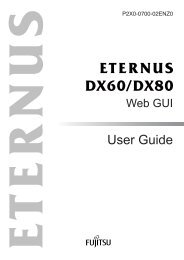Serverview Trap List
Serverview Trap List
Serverview Trap List
You also want an ePaper? Increase the reach of your titles
YUMPU automatically turns print PDFs into web optimized ePapers that Google loves.
8<br />
A <strong>Trap</strong> <strong>List</strong> Overview<br />
● MIB file Help alarm list<br />
In order to use this display the above screens, you must perform the following operations:<br />
1. Start the ServerView AlarmService.<br />
2. Click AlarmService [Help].<br />
3. Click [Agent alarm information] in the [Contents].<br />
4. Click [RFC1157.mib] in "AlarmMib".<br />
■ Description examples that appear in the mib file.<br />
Description examples that appear in the mib file are shown below.<br />
test<strong>Trap</strong> TRAP-TYPE<br />
ENTERPRISE sniServerMgmt<br />
VARIABLES {<br />
trapServerName,<br />
trapTime<br />
}<br />
DESCRIPTION<br />
"Test trap to verify trap connection."<br />
--#TYPE "Test trap"<br />
--#SUMMARY "Test trap from server %s (no error)."<br />
--#ARGUMENTS { 0 }<br />
--#SEVERITY INFORMATIONAL<br />
--#TIMEINDEX 1<br />
--#HELP "Note: This is no error condition."<br />
--#HELPTAG<br />
--#STATE OPERATIONAL<br />
::= 600