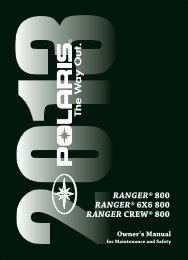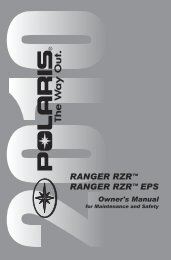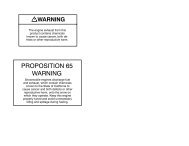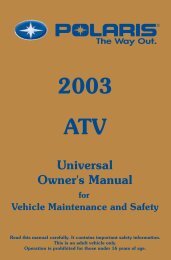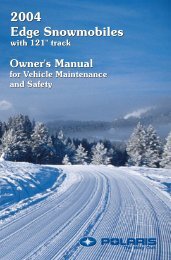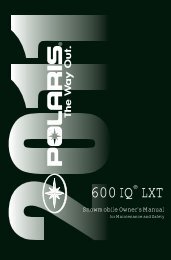2012 Rider's Manual - Polaris
2012 Rider's Manual - Polaris
2012 Rider's Manual - Polaris
You also want an ePaper? Increase the reach of your titles
YUMPU automatically turns print PDFs into web optimized ePapers that Google loves.
For your nearest VICTORY dealer,call 1-800-POLARISor visit www.polarisindustries.com<strong>Polaris</strong> Sales Inc.,2100 Hwy. 55, Medina, MN 55340Phone 1-888-704-5290Part No. 9923656 Rev 01Printed in USA*9923656 *
<strong>2012</strong> Rider’s <strong>Manual</strong>Victory Cross Roads ®Victory Cross Roads ® Limited Edition (LE)Victory Cross Country ®Victory Cross Country ® TourNess Signature Series Victory Cross Country ®1
Copyright© 2011 <strong>Polaris</strong> Sales Inc.All information contained within this publication is based on the latest product information available at the timeof publication. Product improvements or other changes may result in differences between this manual and themotorcycle. Depictions and/or procedures in this publication are intended for reference use only.No liability can be accepted for omissions or inaccuracies. <strong>Polaris</strong> Industries reserves the right to make changes atany time, without notice and without incurring obligation to make the same or similar changes to motorcyclespreviously built. Any reprinting or reuse of the depictions and/or procedures contained within, whether whole orin part, is expressly prohibited.All reference to RIGHT, LEFT, FRONT, REAR are from the operator’s perspective seated in a normal ridingposition.Features of VICTORY Motorcycles are covered by U.S. Patent Nos: 6,976,691; 6,407,663; D489670; D482311;D482304; D481980; D481973; D474142.The following are registered trademarks of <strong>Polaris</strong> Industries Inc.:POLARIS®, THE WAY OUT®, FREEDOM®, VICTORY®, VICTORY MOTORCYCLES®, VICTORYCROSS ROADS® and VICTORY CROSS COUNTRY®.DUNLOP® is a registered trademark of Dunlop Tire Corporation.LOCTITE® is a registered trademark of Henkel Corporation.XM Ready® is a registered trademark of XM® Satellite Radio Inc. All rights reserved.iPod® is a registered trademark of Apple Inc.Garmin® and zumo® are trademarks of Garmin Ltd. or its subsidiaries.Printed in U.S.A.P/N 99236562
Table of ContentsIntroduction . . . . . . . . . . . . . . . . . . . . . . . . . . . . . . . . . . . . . . . . . 4Safety . . . . . . . . . . . . . . . . . . . . . . . . . . . . . . . . . . . . . . . . . . . . . . 5Reporting Safety Defects . . . . . . . . . . . . . . . . . . . . . . . 15Component Identification . . . . . . . . . . . . . . . . . . . . . . . . . . . . . 16Instruments, Features & Controls. . . . . . . . . . . . . . . . . . . . . . . . 19Pre-Ride Inspections . . . . . . . . . . . . . . . . . . . . . . . . . . . . . . . . . 36Operation . . . . . . . . . . . . . . . . . . . . . . . . . . . . . . . . . . . . . . . . . . 44Maintenance. . . . . . . . . . . . . . . . . . . . . . . . . . . . . . . . . . . . . . . . 53Cleaning and Storage. . . . . . . . . . . . . . . . . . . . . . . . . . . . . . . . . 89Warranty. . . . . . . . . . . . . . . . . . . . . . . . . . . . . . . . . . . . . . . . . . . 97Specifications . . . . . . . . . . . . . . . . . . . . . . . . . . . . . . . . . . . . . . 101Audio System . . . . . . . . . . . . . . . . . . . . . . . . . . . . . . . . . . . . . . 104System Overview . . . . . . . . . . . . . . . . . . . . . . . . . . . . 104System Operation . . . . . . . . . . . . . . . . . . . . . . . . . . . . 106CB Radio / Intercom (ICOM) . . . . . . . . . . . . . . . . . . . . 113AUX / iPod. . . . . . . . . . . . . . . . . . . . . . . . . . . . . . . . . . 117XM Radio. . . . . . . . . . . . . . . . . . . . . . . . . . . . . . . . . . . 119NAV MP3. . . . . . . . . . . . . . . . . . . . . . . . . . . . . . . . . . . 122Index . . . . . . . . . . . . . . . . . . . . . . . . . . . . . . . . . . . . . . . . . . . . 1233
IntroductionThank you for purchasing a <strong>Polaris</strong> vehicle, and welcome to our world-wide family of<strong>Polaris</strong> owners. We proudly produce an exciting line of utility and recreational products.• Snowmobiles• All-terrain vehicles (ATVs)• RANGER utility vehicles• Low emission vehicles (LEVs)• VICTORY MOTORCYCLESFor the safe and enjoyable operation of your vehicle, be sure to follow the instructions andrecommendations in this rider’s manual. Keep this manual with the motorcycle, especiallywhen ownership changes. If your rider’s manual is misplaced or damaged, please purchase areplacement from your VICTORY dealer.All references in this manual to RIGHT, LEFT, FRONT or REAR are from the operator’sperspective when seated in a normal riding position. If you have questions about the operationor maintenance of your motorcycle after you've read this manual, please see your VIC-TORY dealer. To locate the nearest authorized VICTORY dealer, call 1-800-POLARIS orvisit www.polarisindustries.com.VICTORY motorcycles comply with all federal, state and local safety and emission regulationsfor the area of intended sale.4
About the <strong>Rider's</strong> <strong>Manual</strong>WARNINGSafetyFailure to follow recommended precautions and procedures could result in severe injury or death.Always heed all safety precautions and follow all operation, inspection and maintenance proceduresoutlined in this manual.This rider’s manual contains information that is essential to safe riding and proper maintenanceof your VICTORY motorcycle. Anyone who uses the motorcycle (operators and passengers)must read the rider’s manual before riding. Carefully read and understand theinformation found in the Safety section. Understand and follow the procedures outlined inthe Maintenance section to keep your VICTORY motorcycle in top condition on the road orin storage. Bring the manual with you when you ride. Following the precautions and proceduresin the manual will add to your enjoyment and help keep you riding safely. If you loseor damage this manual, you can purchase a new one through any authorized VICTORYdealer. The rider’s manual should be considered part of the motorcycle and remain with it ifsold.Safety Symbols and Signal WordsThe following signal words and symbols appear throughout this manual. Your safety and thesafety of others is involved when these words and symbols are used. Become familiar withtheir meanings before reading the manual.The safety alert symbol indicates a potential for personal injury.WARNINGWARNING indicates a hazardous situation which, if not avoided, could result in death or serious injury.CAUTIONCAUTION indicates a hazardous situation which, if not avoided, could result in minor or moderateinjury.NOTICENOTICE indicates a situation that may result in property damage.5
SafetySafe Riding PracticesWARNINGImproper use of this motorcycle can result in serious injury or death to you, your passenger and others.To minimize the risk of injury, read and understand the information contained in this section beforeoperating the motorcycle. This section contains safety information specific to the VICTORY motorcycle,as well as information about general motorcycle safety. Anyone who rides the motorcycle (operatorsand passengers) must follow these safety precautions.Motorcycling has inherent risks.You can minimize those risks, but you can't eliminate them completely. Even if you're anexperienced motorcycle operator or passenger, read all of the safety information in this manualbefore operating the motorcycle.• Take a rider education course from the Motorcycle Safety Foundation or another qualifiedinstructor. The course will help you develop or refresh your expertise in safe riding habitsthrough instruction and riding. For information on Motorcycle Safety Foundation ridereducation courses in your area, call 1-800-446-9227 or visit their home page at www.msfusa.org.• Read and understand all information in this rider’s manual.• Observe all maintenance requirements specified in this manual. For assistance, see theVICTORY Service <strong>Manual</strong> or your authorized VICTORY dealer.Design characteristics affect how you should ride the VICTORY motorcycle:• The motorcycle is designed for on-road use with one rider and one passenger. See themanufacturer’s label (on the left side of the frame at the steering head). The label containsthe Vehicle Identification Number (VIN) and Gross Vehicle Weight Rating (GVWR) andGross Axle Weight Rating (GAWR) information. Never exceed the GVWR or the GAWR.• Riding off-road, riding with more than one passenger, or carrying weight exceeding themaximum weight rating can make handling difficult, which could cause loss of control.• During the first 500 miles (800 km) of operation, follow all break-in procedures as outlinedin the break-in section beginning on page 44. Failure to do so can result in seriousengine damage.• Some VICTORY motorcycles include saddlebags, a windshield, a trunk, or a passengerbackrest as standard equipment. To maintain stability, be prepared to reduce the operatingspeed of motorcycles equipped with these items.6
Safe Riding PracticesSafetyFollow these general safe riding practices:• Before each ride, perform the pre-ride inspections as outlined beginning on page 36. Failureto do so may result in damage to the motorcycle or an accident.• Until you're thoroughly familiar with the motorcycle and all of its controls, practice ridingwhere there is little or no traffic. Practice riding at a moderate speed on various road surfacesand in different weather conditions.• Know your skills and limits, and ride within them.• Allow only licensed, experienced operators to ride your motorcycle, and then only afterthey have become familiar with its controls and operation. Make sure all riders read andunderstand this rider’s manual before riding.• Do not ride when you're fatigued or under the influence of alcohol, prescription drugs,over-the-counter drugs or any other drugs. Fatigue, alcohol and drugs can cause drowsiness,loss of coordination and loss of balance. They can also affect your awareness andjudgment.• If your motorcycle operates abnormally, correct the problem immediately. See the VIC-TORY Service <strong>Manual</strong> or an authorized VICTORY dealer.• Ride defensively, as if you are invisible to other motorists, even in broad daylight. Amotorist's failure to see or recognize a motorcycle is the leading cause of automobile/motorcycle accidents. Ride where you're clearly visible to other motorists, and observetheir behavior carefully.• Be especially cautious at intersections, as these are the most likely places for an accident.• To prevent loss of control, keep your hands on the handlebars and your feet on the footrests.• Be aware that the highway bar is not designed to protect the rider from injury in a collision.• Do not move or operate the motorcycle with the steering locked (if equipped), as theseverely restricted steering could result in loss of control.• Obey the speed limit and adjust your speed and riding technique based on road, weatherand traffic conditions. As you travel faster, the influence of all other conditions increases,which can affect the motorcycle's stability and increase the possibility of losing control.7
SafetySafe Riding Practices• Reduce speed when:• the road has potholes, or is otherwise rough or uneven.• the road contains sand, dirt, gravel or other loose substances.• the road is wet, icy or oily.• the road contains painted surfaces, manhole covers, metal grating, railway crossings or otherslippery surfaces.• The weather is windy, rainy or otherwise causing slippery or rapidly changing conditions.• Traffic is heavy, congested, not allowing sufficient space between vehicles or otherwise not flowingsmoothly.• You are being passed in either direction by a large vehicle that produces a wind blast in its wake.• To maximize braking effectiveness, use the front and rear brakes together. Be aware of thefollowing braking facts and practices:• The rear brake provides 40% of the motorcycle's stopping power, at most. Use the front and rearbrakes together.• To avoid skidding, apply the brakes gradually when the road is wet or rough, or contains loose orother slippery substances.• If possible, avoid applying the brakes while making a turn. Motorcycle tires have less tractionduring turns, so braking will increase the possibility of skidding. Bring the motorcycle to theupright position before applying the brakes.• When approaching a curve, choose a speed and lean angle that allows you to pass throughthe curve in your own lane without applying the brakes. Excessive speed, improper leanangle or braking in a curve can cause loss of control.• Ground clearance is reduced when the motorcycle leans. Do not allow components to contactthe road surface when leaning the motorcycle in a curve, as this could cause loss ofcontrol.• Retract the sidestand fully before riding. If the sidestand is not fully retracted, it could contactthe road surface and cause loss of control.• Do not tow a trailer. Towing a trailer can make the motorcycle hard to handle.Anti-Lock Brake System Response• When the anti-lock brakes engage during a braking event, the rider will feel pulsing at thebrake levers. Continue to apply steady pressure to the brakes for the best stopping performance.8
SafetySafe Riding PracticesCarrying a PassengerDo not carry a passenger unless the motorcycle is equipped with passenger seat and passengerfootrests.To carry a passenger safely:• Do not exceed the gross vehicle weight rating (GVWR) for your motorcycle.• Direct the passenger to hold onto you or to the passenger hand grips with both hands andto keep both feet on the passenger footrests. Do not carry a passenger who cannot placeboth feet firmly on the passenger footrests. A passenger who is not holding on properly, orwho cannot reach the passenger footrests, can shift their body erratically, which can makethe motorcycle hard to handle and cause loss of control.• To obtain the best ride and handling characteristics, adjust the rear shock absorber air pressure.See page 66.• Before riding, be sure your passenger knows safe riding procedures. Discuss any safetyinformation unfamiliar to your passenger. A passenger who is unaware of safe riding proceduresmay distract you or make movements that make the motorcycle hard to handle.• Adjust your riding style to compensate for the differences in handling, acceleration andbraking caused by the additional weight of the passenger. Failure to do so can cause loss ofcontrol.Protective ApparelWear protective apparel to decrease the risk of injury and increase riding comfort.• Always wear a helmet that meets or exceeds established safety standards. Approved helmetsin the USA and Canada bear a U.S. Department of Transportation (DOT) label. Lawsin some areas require that you wear an approved helmet. Head injuries are the leadingcause of fatalities in accidents involving motorcycles. Statistics prove that an approvedhelmet is the most effective protection in preventing or reducing head injuries.• Wear eye protection to protect eyes from wind or airborne particles and objects. Laws insome areas require that you wear eye protection. VICTORY recommends that you wearapproved Personal Protective Equipment (PPE) bearing markings such as VESC 8, V-8,Z87.1, or CE. Make sure protective eyewear is kept clean.• All riders should wear bright or light-colored and/or reflective clothing to improve visibilityto other motorists. A motorist's failure to see or recognize a motorcycle is the leadingcause of automobile/motorcycle accidents.• Wear gloves, a jacket, heavy boots and long pants to prevent or reduce injury from abrasions,lacerations or burns should the motorcycle fall. Wear boots with low heels, as highheels can catch on pedals or footrests. The combination of boots and pants should completelycover legs, ankles and feet, protecting skin from engine and exhaust system heat.• Do not wear loose, flowing clothing or long boot laces, as they can catch on handlebars,levers or footrests, or they can become entangled in the wheels, causing loss of control andserious injury.9
SafetyUse of AccessoriesBecause VICTORY cannot test and make specific recommendations concerning every accessoryor combination of accessories sold, the operator is responsible for determining that themotorcycle can be safely operated with any accessories or additional weight. Use the followingguidelines when choosing and installing accessories:• Do not install accessories that impair the stability, handling or operation of the motorcycle.Before installing an accessory, be sure that it does not:• Reduce ground clearance when the motorcycle is either leaned or in a vertical position.• Limit suspension or steering travel or your ability to operate controls.• Displace you from your normal riding position.• Obscure lights or reflectors.• Bulky or large accessories can cause instability (due to the lifting or buffeting effects ofwind) and loss of control.• Do not install electrical accessories that exceed the capacity of the motorcycle’s electricalsystem. Never install higher wattage light bulbs than those supplied as original equipment.An electrical failure could result and cause hazardous loss of engine power or lights, ordamage to the electrical system. See page 85.• Use only genuine VICTORY accessories designed for your model.ModificationsModifying the motorcycle by removing any equipment or by adding equipment not approvedby VICTORY may void your warranty. Such modifications could make the motorcycleunsafe to ride and could result in severe injury to operator or passengers, as well as damageto the motorcycle. Some modifications may not be legal in your area of operation. If indoubt, contact your authorized VICTORY dealer.Parking the MotorcycleWhen leaving the motorcycle unattended, turn the engine off. Remove the ignition key toprevent unauthorized use.Park the motorcycle where people are not likely to touch the hot engine or exhaust system orplace combustible materials near these hot areas. Do not park near a flammable source suchas a kerosene heater or an open flame, where hot components could ignite combustible materials.Park the motorcycle on a firm, level surface. Sloped or soft surfaces may not support themotorcycle. If you must park on a slope or soft surface, follow the precautions outlined onpage 51.10
SafetyCarrying CargoUse the following guidelines when attaching cargo or accessories to the motorcycle. Whereapplicable, these guidelines also refer to the contents of any accessories.• Keep cargo and accessory weight to a minimum, and keep items as close to the motorcycleas possible to minimize a change in the motorcycle’s center of gravity. Changing the centerof gravity can cause loss of stability and handling and could cause loss of control.• Distribute weight evenly on both sides of the motorcycle. Maintain even weight distributionby checking accessories and cargo to make sure they’re securely attached to themotorcycle before riding and whenever you take a break from riding. Uneven weight distribution,or accessories or cargo that shift suddenly while you’re riding can make themotorcycle hard to handle and could cause loss of control.• Do not attach large or heavy cargo such as sleeping bags, duffel bags or tents to the handlebars,front fork area or front fender. Cargo or accessories placed in these areas cancause instability (due to improper weight distribution or aerodynamic changes) and couldcause loss of control. Such items can also block air flow to the engine and cause overheatingthat can damage the engine.• Do not exceed the maximum cargo weight limit of any accessory (see accessory instructionsand labels). Do not attach cargo to an accessory not designed for that purpose. Eithercircumstance could result in an accessory failure that could cause loss of control.• Do not attach anything to the motorcycle unless specifically designed for that purpose byVICTORY.Saddlebags and Trunk (if equipped)WARNING! Operating this vehicle without saddlebags could result in severe injury or death. Neveroperate this vehicle if the saddlebags are not in place and properly secured.Whenever operating a motorcycle with saddlebags:• Never ride at excessive speeds. Saddlebags, combined with the lifting or buffeting effectsof wind, can make the motorcycle unstable and cause loss of control.• Distribute weight evenly in each of the saddlebags.• Do not exceed the individual weight limit of each saddlebag or the trunk. A weight capacitylabel is attached inside for reference.• NEVER EXCEED GROSS VEHICLE WEIGHT RATING (GVWR) or the GROSSAXLE WEIGHT RATING (GAWR), regardless of whether or not the saddlebags and/ortrunk are loaded to capacity. Exceeding the weight rating can reduce stability and handlingand cause loss of control.11
SafetyTransporting the MotorcycleIf you must transport the motorcycle:• Use a truck or trailer. Do not tow the motorcyclewith another vehicle, as towing will impair themotorcycle's steering and handling.• Position and restrain the motorcycle so it remainsupright on the truck or trailer. If the motorcycleleans to one side, gasoline may leak from the fueltank and result in a fire hazard or damage to the finish.• Do not restrain the motorcycle using the handlebars.• Place tiedown straps around the fork tubes abovethe lower triple clamp. Place tiedowns as wide apartas possible on the truck or trailer bed for best stability.Fuel and Exhaust SafetyAlways heed these fuel safety warnings when refueling or servicing the fuel system. Forfueling procedures, see page 45.WARNINGTo lower triple clamp(one tiedown each side)To swing arm(one tiedown each side)Gasoline is highly flammable and explosive under certain conditions.• Always exercise extreme caution whenever handling gasoline.• Always turn off the engine before refueling.• Always refuel outdoors or in a well-ventilated area.• Open the fuel cap slowly. Do not overfill the tank. Do not fill the tank neck.• Do not smoke or allow open flames or sparks in or near the area where refueling is performed orwhere gasoline is stored.Gasoline and gasoline vapors are poisonous and can cause severe injury.• Do not swallow gasoline, inhale gasoline vapors, or spill gasoline. If you swallow gasoline, inhalemore than a few breaths of gasoline vapor, or get gasoline in your eyes, see a physicianimmediately.• If gasoline spills on your skin or clothing, immediately wash it off with soap and water and changeclothing.Exhaust gases contain carbon monoxide, a colorless, odorless gas that can cause loss ofconsciousness or death in a short time.• Never start the engine or let it run in an enclosed area.• Never inhale exhaust gases.12
SafetyGross Vehicle Weight Rating (GVWR)WARNING! Exceeding the gross vehicle weight rating of your motorcycle can reduce stability and handlingand could cause loss of control. NEVER exceed the GVWR of your motorcycle.The maximum load capacity of your motorcycle is the maximum weight you may add toyour motorcycle without exceeding the GVWR. This capacity is determined by calculatingthe difference between your motorcycle’s GVWR and wet weight.Refer to the specification section of this manual or the Manufacturing Information/VIN labelon the motorcycle frame for model-specific information. Refer to the “Safety and InformationLabels” section in this manual for location on the motorcycle.When determining the weight you will be adding to your motorcycle, and to ensure you donot exceed the maximum load capacity, include the following:• operator body weight• passenger body weight• weight of all riders’ apparel and items in or on apparel• weight of any accessories and their contents• weight of any additional cargo on the motorcycle14
Left Side View1. Spark Plugs2. Front Brake Caliper3. Oil Cooler4. Battery5. Gear Shift Pedal6. Operator Footrest7. Sidestand8. Oil Drain Plug9. Oil Filter10. Passenger Footpeg11. Rear Brake Caliper12. Evaporative EmissionsCanister13. Diagnostic Connector(under cover)234567819Identification13101112Right Side View1. Exhaust Mufflers2. Drive Belt Guard3. Drive Sprocket (under cover)4. Engine Oil Fill Cap / Dipstick5. Rear Brake Fluid Reservoir6. Rear Brake Pedal7. Air Filter8. Headlamp9. Mirror10. Fuel Tank11. Access Cover12. Fuse Box (under cover)13. Accessory Fuse (undercover)14. Rear Shock Air Fitting(under cover)15. Radio Antenna (if equipped)16. License Plate Bracket1516121412 1013 113 49567817
IdentificationTop View1. Windshield2. Clutch Lever3. Fuel Filler Cap4. Operator Seat5. Passenger Seat6. Saddlebag Latch7. Turn Signals8. Tail Lamps9. Front Brake Lever10. Front Brake Fluid Reservoir1091 2 435687Console (CROSS COUNTRY)1. Speakers2. Mode Switch3. Fuel Gauge4. Speedometer5. Indicator Lamp Display6. Multi-Function Display7. Tachometer8. Volt Meter9. Left Handlebar Switches10. iPod Cord and 12-Volt Outlet(TOUR model, left compartment)11. Audio Control Switches12. 12-Volt Accessory Outlet13. Radio Display14. Heated Grip Switch (if equipped)15. Cruise Control Switches (ifequipped)16. Right Handlebar Switches1921031145 612 13 147 815161Console (CROSS ROADS)1. Clutch Lever2. Mirror3. Speedometer4. Indicator Light Panel5. Tachometer (if equipped)6. Front Brake Fluid Reservoir7. Front Brake Lever8. Throttle Control Grip9. Switches10. Throttle Cables11. Fuel Cap12. Auxiliary Forward LightingSwitch (if equipped)13. Cruise Control Switches12931245116101398718
Instruments, Features and ControlsIgnition SwitchThe ignition key operates the ignition switchand parking lights. The ignition switch provideselectrical power to the ignition, thelighting system and all electrical switches andOffbuttons. Before starting the engine, read theinstructions for starting the engine. See page46.OnOFFIn the OFF position, all electrical circuits areParkinactive and the ignition key can be removed.Turn the ignition switch to the OFF positionand remove the ignition key when leaving themotorcycle unattended.ONIn the ON position, all electrical circuits are energized and the ignition key cannot beremoved. The headlamp, taillight, and instrument lights illuminate. The engine stop/runswitch must be in the RUN position to start the engine or activate the turn signals and otherelectrical features.PARKIn the PARK position, the taillight, indicator lights and license plate light illuminate. Theradio can be operated and the instrumentation is active. The emergency flashers can be activated,and the ignition key can be removed. You must push the ignition key into the switchwhile selecting the PARK position.Seat Heater Switches (CROSS COUNTRY TOUR)The seat heater switches are located on the lower left edge of the seat.Toggle Up: HighToggle Down: LowToggle Center: OffDriver’sSeat SwitchPassenger’sSeat Switch19
Instruments, Features and ControlsInstrument Cluster (CROSS ROADS)SpeedometerThe speedometer displays vehicle speed in eithermiles per hour (MPH) or kilometers per hour (km/h).SpeedometerIndicatorLampsIndicator LampsMulti-Function DisplayLamp Indicates ConditionNeutral This lamp illuminates when the transmission is in neutral and the ignitionkey is in the ON position.High Beam This lamp illuminates when the headlamp switch is set to high beam.Turn SignalLow FuelCruise ControlEngagedCheck EngineAnti-Lock BrakeSystem NotActivated(if equipped)The turn signal indicator flashes when the left, right, or both turn signals(hazard) are active. If a bulb fails, or if there is a short circuit in the signalsystem, the lamp flashes at more than twice the normal rate.This lamp illuminates when approximately one gallon (3.8 liters) of fuelremains in the fuel tank.Before using the cruise control (if equipped), read the safety andoperation procedures beginning on page 49.This lamp illuminates momentarily when the ignition switch is in the ONposition and the engine is off. This indicates proper function. If this lampilluminates while the engine is running, contact an authorized VICTORYdealer promptly for diagnosis. The light will remain on if the tilt sensorshuts down the engine. See page 34. If abnormal sensor or engineoperation is detected the light will remain on as long as the faultcondition exists. Retrieve the error codes for diagnosis. See page 26.The ABS indicator always illuminates when the key is in the ON positionand remains on until the anti-lock system activates, which occurs whenvehicle speed exceeds 6 MPH (10 km/h). When the lamp is illuminated,the anti-lock brakes will not activate, but the conventional brake systemwill continue to operate normally.20
Instruments, Features and ControlsInstrument Cluster (CROSS ROADS)Multi-Function DisplayDisplay Units (Standard/Metric)The display can be changed to display either standard or metric units of measurement.Standard DisplayMetric DisplayDistance Miles KilometersFuel U.S. Gallons I = Imperial Gallons Liter = LitersTemperature Fahrenheit CelsiusTime 12-Hour Clock 24-Hour Clock1. Turn the key to the OFF position.2. Press and hold the mode button while turning the key to the ON or PARK position.3. When the display flashes the distance setting, tap the mode button to advance to thedesired setting.4. Press and hold the mode button to save the setting and advance to the next displayoption.5. Repeat the procedure to change remaining display settings.ClockTip: The clock must be reset any time the battery has been disconnected or discharged.1. Turn the key to ON or PARK. Use the mode button to toggle to the odometer display.2. Press and hold the mode button until the hour segment flashes. Release the button.3. With the segment flashing, tap the mode button to advance to the desired setting.4. Press and hold the mode button until the next segment flashes. Release the button.5. Repeat steps 3-4 twice to set the 10-minute and 1-minute segments. After completing the1-minute segment, step 4 will save the new settings and exit the clock mode.6. Turn the key to the OFF position.Trip Hours MeterThe trip hours meter displays total hours of operation since being reset. To reset the triphours meter, toggle to the hours meter display, then press and hold the mode button until themeter resets to zero.Diagnostic FunctionalityCertain conditions will cause an error message to display in the screen. If this occurs, pleasesee your VICTORY dealer.Message Location IndicatesLO DC Voltage Screen Voltage remains below 11.0 volts for more than 10 secondsOV DC Voltage Screen Voltage remains above 15.0 volts for more than 10 secondsERROR All Checksum error (gauge malfunction)22
Instruments, Features and ControlsInstrument Cluster (CROSS ROADS)Multi-Function DisplayEngine Error CodesThe error screen displays only when theCHECK ENGINE light is on or when it goeson and off during one ignition cycle. Errorcodes are not stored. When the key is turnedOFF, the code and message is lost, but willreappear if the fault reoccurs after restartingthe engine.If the CHECK ENGINE indicator lamp illuminates,retrieve the error codes from thedisplay.1. If the error codes are not displayed, usethe mode button to toggle until “CkENG” displays on the main line of thedisplay.Error CodeNumber (0-9)Suspect ParameterNumber (SPN)Failure Mode Indicator (FMI)2. Press and hold the mode button to enter the diagnostics code menu.3. Record the three numbers displayed in the gear position, clock and odometer displays.4. See an authorized VICTORY dealer for code details and diagnosis.Low Oil Pressure Display“LO OIL” displays under the followingconditions.Condition Indicates Action RequiredEngine oil pressure hasdropped while theengine is running.The key is turned to ONor PARK.The stop/run switch ismoved to STOP.Oil pressure is below asafe operating pressure.The indicator circuit isoperating properly.The system is operatingproperly.Stop the engine as soon as safely possible andcheck the oil level. If the oil level is sufficient,but “LO OIL” continues to display after restartingthe engine, stop the engine immediately.None - After two seconds the display will returnto the most recently active menu.Press and release the MODE button to returnto the most recently active menu.23
Instruments, Features and ControlsInstrument Cluster (CROSS COUNTRY)The instrument cluster includes the speedometer, tachometer, fuel gauge, volt meter, indicatorlamps and multi-function display.SpeedometerIndicator LampsTachometerFuel GaugeVolt MeterMulti-Function DisplaySpeedometerThe speedometer displays vehicle speed in either miles per hour or kilometers per hour.TachometerThe tachometer displays engine speed in revolutions per minute (RPM). A red line on theface of the gauge indicates the maximum safe engine speed.WARNING! Excessive engine speed can cause engine damage or failure, which could result inserious injury or death. Do not allow engine speed to exceed the red line.Fuel GaugeThe fuel gauge displays fuel level. The key must be in the ON or PARK position. For themost accurate reading, sit on the motorcycle and bring it to the upright position.Volt MeterWhen the key is in the ON position, the volt meter displays battery voltage. If the engine isnot running, approximate battery voltage displays. If the engine is running, approximatecharging voltage displays.24
Instruments, Features and ControlsInstrument Cluster (CROSS COUNTRY)Indicator LampsHigh BeamLeft TurnAnti-LockBrake System(ABS)Low FuelRight TurnCruise ControlOil PressureCheck EngineNeutralBattery WarningLamp Indicates ConditionNeutral This lamp illuminates when the transmission is in neutral and the ignitionkey is in the ON or PARK position.High Beam This lamp illuminates when the headlamp switch is set to high beam.Check EngineTurn SignalLow OilPressureLow FuelLow BatteryWarningCruise ControlEngagedAnti-Lock BrakeSystem NotActivated(if equipped)This lamp illuminates momentarily when the ignition switch is in the ONposition and the engine is off. This indicates proper function. If this lampilluminates while the engine is running, contact an authorized VICTORYdealer promptly for diagnosis. The light will remain on if the tilt sensorshuts down the engine. See page 34. If abnormal sensor or engineoperation is detected the light will remain on as long as the faultcondition exists. Retrieve the error codes for diagnosis. See page 26.This lamp is also known as a malfunction indicator lamp (MIL).One arrow flashes when the corresponding turn signal is activated. Botharrows flash when the hazard signal is activated. If a bulb fails, or if thereis a short circuit in the signal system, the lamp flashes at more thantwice the normal rate.This lamp illuminates when the ignition switch is in the ON position andthe engine is off, indicating that the indicator circuit is functioningproperly. This lamp also illuminates if engine oil pressure drops belowsafe operating pressure. If this lamp illuminates while the engine isrunning, turn the engine off as soon as safely possible and check the oillevel. If the oil level is correct and the lamp remains on after the engine isrestarted, turn the engine off immediately.This lamp illuminates when approximately one gallon (3.8 liters) of fuelremains in the fuel tank.This lamp illuminates when battery voltage is low. Make sure thecharging system is operating properly. See page 88.Before using the cruise control, read the safety and operationprocedures beginning on page 49.The ABS indicator always illuminates when the key is in the ON positionand remains on until the anti-lock system activates, which occurs whenvehicle speed exceeds 6 MPH (10 km/h). When the lamp is illuminated,the anti-lock brakes will not activate, but the conventional brake systemwill continue to operate normally.25
Instruments, Features and ControlsInstrument Cluster (CROSS COUNTRY)Multi-Function DisplayUse the mode button to toggle through the modes of the multi-function display. See page 29.Permanently Displayed Modes• Clock• Gear Position• Ambient TemperatureTrip Computer Modes• Odometer• Trip Odometers (Trip 1, Trip 2)• Average Fuel Economy• Average Speed• Fuel Range• Instantaneous Fuel Economy• Trip Hours MeterTip: Press and hold the mode button to reset the trip odometer, average fuel economy, average speedor trip hours meter.Engine Error CodesThe error screen displays only when theCHECK ENGINE light is on or when it goeson and off during one ignition cycle. Errorcodes are not stored. When the key is turnedOFF, the code and message is lost, but willreappear if the fault reoccurs after restarting theengine.If the CHECK ENGINE indicator lamp illuminates,retrieve the error codes from the display.1. If the error codes are not displayed, use themode button to toggle until “Err” displaysin the clock area.2. Record the three code numbers displayedin the gear position, temperature andodometer displays.3. See an authorized VICTORY dealer forcode details and diagnosis.“Err”ClockGearPositionTrip ComputerError CodeNumber (0-9)8 88:88 18888 88 :8.8AvgTRIP 1TRIP 2TemperatureFailure ModeIndicator (FMI)FCSpeed Range Inst Time:km / hmiles / galSuspect Parameter Number (SPN)26
Instruments, Features and ControlsInstrument Cluster (CROSS COUNTRY)Multi-Function DisplayDisplay Units (Standard/Metric)The display can be changed to display either standard or metric units of measurement.Tip: To exit the set-up mode at any time, wait 10 seconds.The display automatically exits and returns tothe odometer display.Standard DisplayMetric DisplayDistance Miles KilometersFuel U.S. Gallons I = Imperial Gallons Liter = LitersTemperature Fahrenheit CelsiusTime 12-Hour Clock 24-Hour ClockDisplay Units (Standard/Metric)1. Turn the key to the OFF position.2. Press and hold the mode button while turning the key to the ON or PARK position.3. When the display flashes the distance setting, tap the mode button to advance to thedesired setting.4. Press and hold the mode button to save the setting and advance to the next displayoption.5. Repeat the procedure to change remaining display settings.ClockTip: The clock must be reset any time the battery has been disconnected or discharged.1. Turn the key to ON or PARK. Use the mode button to toggle to the odometer display.Tip: If LOW FUEL is flashing, the display will not enter the CLOCK SET mode.2. Press and hold the mode button until the hour segment flashes. Release the button.3. With the segment flashing, tap the mode button to advance to the desired setting.4. Press and hold the mode button until the next segment flashes. Release the button.5. Repeat steps 3-4 twice to set the 10-minute and 1-minute segments. After completing the1-minute segment, step 4 will save the new settings and exit the clock mode.6. Turn the key to the OFF position.27
Instruments, Features and ControlsInstrument Cluster (CROSS COUNTRY)Multi-Function DisplayOdometer/Trip OdometerThe odometer displays the total distance traveled by the vehicle. The trip odometer displaysdistance traveled since the trip odometer was reset. To view the trip odometer, turn the key tothe ON position. Use the mode button to toggle to the trip odometer.To reset the trip odometer, toggle to the trip odometer, then press and hold the mode buttonuntil the trip odometer resets.Gear PositionGear position displays only when the vehicle is moving and the clutch is engaged. If thevehicle stops moving, or if the clutch is disengaged, “--” will show in the display.TemperatureThe key must be in the ON or PARK position to display ambient air temperature.Console Switches (CROSS COUNTRY)Optional AccessorySwitchHand GripHeater SwitchHighOffLowHand Grip Heater SwitchPress the top (high heat) or bottom (low heat) of the rocker switch to turn thehand grip heaters on. Move the switch to the center position to turn the heatersoff.28
Left Handlebar SwitchesHigh/Low Light SwitchInstruments, Features and ControlsFlasher(Hazard)SwitchTurn Signal SwitchHorn ButtonLamp Switch DescriptionEmergencyFlasher Switch(Hazard Switch)High Beam/LowBeam LightSwitchThe emergency flasher switch activates and cancels the emergency flashers.When the emergency flashers are active, all of the turn signals flash.Press the top of the switch to activate the emergency flashers. Press thebottom of the switch to cancel the flashers.The headlight high/low beam switch toggles the headlight between highbeam and low beam. To activate the high beam, press the upper portion ofthe switch; to activate the low beam, press the lower portion of the switch.Horn ButtonTurn SignalSwitchTo sound the horn, press the horn button.Move the switch to the left to activate the left turn signals. Move the switchto the right to activate the right turn signals. A signal will deactivate automaticallywhen speed or distance reach predetermined levels. To cancel asignal manually, move the switch to the center position and push it inward.Momentary Feature: Move the turn signal switch left or right and hold it inthat position for at least one second. The momentary feature will activateand the signal will then cancel when the switch is released.Audio Switches (if equipped)See page 104 for audio systems operation.Mode ButtonThe mode button is located on the front side of the left handlebarswitch. Use the mode button to toggle through the modes of themulti-function display. If “Err” displays while toggling throughthe features, a system error has been logged. See page 26.Use the mode button to set the display units to either standard ormetric units of measurement (CROSS COUNTRY). See page 27.Starter Interlock SwitchThe starter interlock switch switch prevents the electric starterfrom operating when the transmission is in gear and the clutch isengaged (lever released). Read the engine starting proceduresbeginning on page 46 before starting the engine.WARNING! Never start the engine with the transmission in gear and theclutch disengaged unless you are properly seated with the front brakeapplied.InterlockSwitchAudio SwitchesMode ButtonClutchLever29
Instruments, Features and ControlsRight Handlebar SwitchesEngine Stop/Run SwitchThe engine stop/run switch is located on the right handlebar.This switch completes or interrupts the ignition, starter and fuelpump circuits. Use the engine stop/run switch to turn the engineoff quickly. Turn the key off after the engine stops.• Press the bottom of the switch (RUN) to complete the circuitsand allow the engine to start and run.• Press the top of the switch (STOP) to interrupt the circuits andstop the engine. The engine should not start or run when theswitch is in the STOP position.Cruise Control Switches (if equipped)Refer to the Cruise Control section of this manual (beginning onpage 49) for cruise control operation.RunStopEngine Starter SwitchCruise Control SwitchesThe starter switch is located on the right handlebar. Use thestarter switch to start the engine and operate in reverse (ifequipped). The switch will operate only when the engine stop/run switch is in the RUN position and the transmission is in neutral(or the clutch is disengaged). The reverse lever (if equipped)must also be disengaged.Tip: If the reverse system fuse has blown, the starter switch will notfunction even if the reverse lever is disengaged. Replace the fuse.See page 84.Read the engine starting procedures before starting the engine. Starter SwitchSee page 46.• Press the right side of the starter switch to engage the starter motor.• See page 52 for reverse operation.30
Throttle Control GripThe throttle control grip is located on the righthandlebar. Use the throttle control grip to controlengine speed. While seated in the properriding position:• Rotate the top of the grip rearward toincrease engine speed and power.• Rotate the top of the grip forward todecrease engine speed and power.Clutch LeverThe clutch lever is located on the left handlebar.Disengage the clutch before shifting gears.For smooth clutch operation, pull the leverquickly and release it gradually.• To disengage the clutch, pull the levertoward the handlebar.• To engage the clutch, gradually release thelever.Gear Shift PedalThe gear shift pedal is located on the left sideof the motorcycle.• Press downward on the gear shift pedal toshift to a lower gear.• Lift up on the gear shift pedal to shift to ahigher gear.See page 33 for pedal adjustment options. Seepages 47-48 for gear shifting procedures.SidestandThe sidestand is located on the left side of the motorcycle.WARNING! An improperly retracted sidestand could contact theground and cause a loss of control resulting in serious injury ordeath. Always retract the sidestand fully before operating themotorcycle.To park the motorcycle, swing the end of the sidestanddownward and away from the motorcycle until it is fullyextended. Lean the motorcycle to the left until the sidestandfirmly supports the motorcycle.To retract the sidestand, straddle the motorcycle and bring itto the fully upright position. Swing the end of the sidestandupward and toward the motorcycle until it is fully retracted.Instruments, Features and ControlsIncreaseSpeedGear Shift PedalClutch LeverDecreaseSpeed31
Instruments, Features and ControlsBrakesAnti-Lock Brake System (ABS) (if equipped)The anti-lock brake system automatically reduces or increases brake pressure as needed toprovide optimum braking control, reducing the chance of wheel lock-up during hard brakingevents or when braking on rough, uneven, slippery or loose surfaces. See page 8.• The anti-lock brake system cannot be turned off.• The ABS indicator always illuminates when the key is in the ON or PARK position andremains on until the anti-lock system activates, which occurs when vehicle speed exceeds6 MPH (10 km/h).• When the lamp is illuminated, the anti-lock brakes will not activate, but the conventionalbrake system will continue to operate normally.• When the anti-lock brakes engage during a braking event, the rider will feel pulsing at thebrake levers. Continue to apply steady pressure to the brakes for the best stopping performance.• If the ABS light does not come on when the key is turned to the ON or PARK position, seeyour authorized VICTORY dealer for service.• If the lamp continues to illuminate after vehicle speed exceeds 6 MPH (10 km/h), the ABSsystem is not functioning. See your VICTORY dealer promptly for service.• Operating with non-recommended tires or improper tire pressure may reduce the effectivenessof the anti-lock brake system. Always use the recommended size and type of tiresspecified for your vehicle. Always maintain the recommended tire pressure.• The anti-lock brake system will not prevent wheel lockup, loss of traction or loss of controlunder all conditions. Always adhere to all safe motorcycle-riding practices as recommended.• It is not unusual to leave tire marks on the road surface during a hard braking event.• The anti-lock brake system does not compensate for or reduce the risks associated with:• excessive speed• reduced traction on rough, uneven or loose surfaces• poor judgment• improper operation32
Instruments, Features and ControlsBrakesThe front brake lever activates the front brake calipers. The rear brake pedal activates therear brake caliper. For maximum brake effectiveness, apply the front brake lever and the rearbrake pedal together.Front Brake LeverThe front brake lever is located on the right handlebar.This lever controls only the front brakes. The frontbrakes should be applied simultaneously with the rearbrakes. To apply the front brake, pull the lever towardthe handlebar. See page 49 for braking procedures.Front brake lever reach (distance to the hand grip) isadjustable.1. Pull and hold the lever away from the hand grip.Front BrakeLever2. To increase reach distance, rotate the adjuster to align a lower number with the arrow onthe lever.3. To decrease reach distance, rotate the adjuster to align a higher number with the arrow onthe lever.Rear Brake PedalThe rear brake pedal is located on the right sideof the motorcycle. Press downward on the rearbrake pedal to apply the rear brake.See page 33 for pedal adjustment options. Seepage 49 for braking procedures.Pedal AdjustmentThe brake pedal and gear shift pedal controls can beadjusted to a front, rear or center position. The center positionis the factory setting.1. Remove the screw from the footwell support.Tool: 6 mm Allen wrench2. Slide the control forward or rearward in its track untilthe threaded hole of the control aligns with the desiredhole in the footrest support.3. Reinstall the screw.Torque: 96 in-lbs (11 Nm)4. After adjusting the shift pedal, always readjust theshift linkage rod. Loosen both jam nuts on the linkageand turn the shaft until the footpeg is about 90 mmfrom the floorboard (or to desired height). Tightenboth jam nuts.Torque: 96 in-lbs (11 Nm)Center AdjustmentPosition33
Instruments, Features and ControlsTilt SensorA tilt sensor stops the engine if the motorcycle tips beyond 45 degrees to one side. The checkengine light or message will also activate. To restart the engine, cycle the ignition switch tothe OFF position, wait 20 seconds, then restart the engine.Storage Compartments (CROSS COUNTRY TOUR)A storage compartment is located at the top of each lower fairing. The maximum weightcapacity for each compartment is five pounds (2.3 kg). Optional door locks are available forthese compartments.The left compartment contains the iPod cord and a second 12-volt accessory outlet. To opena compartment door, pull the door handle and allow the door to pivot downward. Do notforce a door to open beyond the door pivot stop.DoorHandle12-Volt Outletand iPod CordVentHandlesDeflectorVent Pivot StopFairing Vents and Deflectors (CROSS COUNTRY TOUR)An air vent and a deflector are located in each lower fairing. Use the vent handles to openand close the vents. Do not force a vent to open beyond the vent pivot stop. Move a deflectorinward or outward to adjust air flow.WARNING! Failure to inspect deflector clearance after removing and reinstalling a fairing could resultin steering interference, which could result in serious injury or death.After removing and reinstalling a fairing, always check for adequate steering clearance bymoving the handlebars fully to the left and fully to the right, first with the deflectors openand again with the deflectors closed. Make any adjustments necessary to ensure steeringclearance.Passenger Floorboard Supports (CROSS COUNTRY TOUR)The passenger floorboard height and angle can be adjusted. Toadjust the angle, loosen both attachment screws. Rotate thefloorboard to the desired position using the indicator mark onthe rear-facing support as a guide, then tighten the screws.Torque: 18 ft-lbs (24.4 Nm)To adjust the height, remove both attachment screws. Move thefloorboard assembly to the next hole position, then reinstall thefasteners, adjust the angle and tighten the fasteners to the recommendedtorque.AttachmentScrews34
Fuel CapUse the ignition key to lock and unlock the fuel cap.Always lock the fuel cap before riding. An openfuel cap could contact the handlebar.To open the fuel cap, lift the lock cover. Place thekey in the lock and turn it clockwise.To secure the fuel cap, push the cap down to engagethe latch. Turn the key counter-clockwise to lockthe cap.Tool KitThe tool kit can be used to perform most basicmaintenance items. Tools provided in the toolkit include:1. 4 mm Ball Drive Allen Wrench2. 5 mm Ball Drive Allen Wrench3. 6 mm Ball Drive Allen Wrench4. 4 mm / 6 mm Open End Wrench5. 8 mm / 10 mm Open End Wrench6. Combination Phillips / Slot Screw Driver7. Rear Shock Absorber / Tire Pressure Gauge8. Fuse PullerInstruments, Features and Controls12345687Saddlebag and Trunk Door LocksUse the ignition key to lock and unlock the trunkand saddlebag doors. The doors should be lockedbefore riding.Tip: Not all models are equipped with a trunk.To lock a door, place the key in the lock and turn itcounter-clockwise. To unlock a door, turn the keyclockwise.After unlocking a door, press the door lock torelease the latch and open the door.Refer to the Gross Vehicle Weight Rating informationbeginning on page 14 for loading information.UnlockLockUnlockLock35
Pre-Ride InspectionsTo keep your motorcycle in safe operating condition, always perform the recommended prerideinspections before each ride. This is especially important before making a long trip andwhen removing the motorcycle from storage.WARNING! Failure to perform the recommended pre-ride inspections could result in component failurewhile riding, which could result in serious injury or death. Always perform the pre-ride inspectionsbefore each ride. When inspection reveals the need for adjustment, replacement or repair, perform theservice promptly.You must be familiar with all instruments and controls to perform the pre-ride inspections.Tip: During the pre-ride inspections you may use products that are potentially hazardous, such as oil orbrake fluid. When using any of these products, always follow the instructions and warnings on theproduct packaging.When inspections reveal the need for adjustment, replacement or repair:• refer to the maintenance section of this manual• refer to the service manual• or see your authorized VICTORY dealer36
Pre-Ride InspectionsTurn the ignition key to the ON position and move the stop/run switch to RUN before performingthe following electrical inspections. Return the ignition key to the OFF positionafter completing these inspections. If inspection of any electrical item reveals componentfailure, repair or replace the component before operating the motorcycle.ItemElectricalHeadlampTaillight/BrakelightTurn SignalsEmergency FlashersHornNeutral IndicatorCROSS COUNTRYLow Oil PressureIndicatorCROSS ROADSLow Oil PressureDisplayEngine Stop/RunSwitchGeneralEngine Oil LevelFuel LevelTiresBrake OperationBrake Fluid LevelsBrake ComponentsThrottleClutch (Mechanical)Front SuspensionSteeringRear SuspensionDrive BeltSidestandFastenersMirrorsInspection ProcedureSwitch to high beam. Verify that the high beam indicator comes on and thatlamp brightness increases.Verify that the taillight and license plate light illuminate. Verify that the taillightlamps increase in brightness when the front brake lever is applied and alsowhen the rear brake pedal is applied.Move the turn signal switch to the left. Verify that front and rear left turn signalsflash, as well as the corresponding light on the indicator panel. Push the switchinward to cancel the signal. Verify that the signals and the indicator light stopflashing. Repeat the procedure for the right turn signals.Press the top of the hazard switch to turn the flashers on. Verify that all fourturn signals flash, as well as the lamps on the indicator panel. Turn the flashersoff. Verify that all signals and indicator lamps stop flashing.Press the horn button. Verify that the horn sounds loudly.Place the transmission in neutral. Verify that the neutral indicator lamp illuminatesand that the letter “N” displays in the gear position display.Verify that the low oil pressure lamp illuminates. Start the engine and verify thatthe low oil pressure lamp goes off.Start the engine. Verify that the low oil pressure display goes off in the multifunctiondisplay.Start the engine. Move the stop/run switch to the STOP position. Verify that theengine stops. Attempt to restart the engine to verify that the engine WILL NOTstart.Check the oil level on the dipstick.View the fuel gauge or information bar.Inspect condition, pressure and tread depth.Inspect pedal and lever movement.Check front and rear brake fluid levels.Inspect hoses, connections, brake pads.Inspect hand grip and throttle freeplay.Check lever operation and freeplay.Check for leaks, debris and damage.Check for smooth operation.Check shock movement and air pressure, verify ground clearance.Check for wear, damage, proper deflection.Verify smooth operation, inspect pivot bolt, spring and pad.Inspect for loose, damaged or missing fasteners.Adjust for proper rear view.37
Pre-Ride InspectionsEngine Oil LevelThe oil fill cap/dipstick is located on the right side of thevehicle. Always use the recommended oil. See page103.Tip: The engine must be at normal operating temperaturewhen checking the oil level.1. Place the transmission in neutral.2. Start the engine and allow it to idle for several minutes.3. Stop the engine and wait 3-5 minutes before checkingthe oil level.4. On level ground, straddle the motorcycle and bringit to the fully upright position.5. Remove the oil fill cap/dipstick and wipe itclean. Reinstall the dipstick and turn thecap clockwise until it seats.6. Remove the dipstick and view the oil level.7. Add or remove oil as needed to bring thelevel into the safe operating range(between the FULL and ADD marks) onthe dipstick.{Oil Fill Cap/DipstickSafe RangeWARNING! Operating the engine with too much or too little oil can cause serious engine damage orengine seizure, which could result in loss of control and serious injury or death. Do not operate themotorcycle with the oil level above the FULL mark or below the ADD mark.Fuel Level1. On level ground, straddle the motorcycle andbring it to the fully upright position.2. Turn the ignition switch to the ON or PARKposition. View the fuel level in the fuelgauge (CROSS COUNTRY), or use theMODE button to toggle to the fuel display inthe information bar (CROSS ROADS).3. Refuel as needed. See page 103 for fuelspecifications.Fuel Gauge(CROSS COUNTRY)Fuel Bar(CROSS ROADS)38
Pre-Ride InspectionsTiresTire PressureCheck tire pressure before riding, when the tires are cold. This will provide the most accuratereading, as riding warms the tires and increases tire air pressure.Adjust tire pressure as needed based on the total weight of your intended load. See page 76.Tire ConditionInspect the tire sidewalls, road contact surface and tread base. If inspection reveals cuts,punctures, cracks or other wear or damage, replace the tire before riding.Tire Tread DepthMeasure the tread depth near the center of the tread on both tires. See page 76. Replace anytire with a tread depth of less than 1/16 (1.7 mm).Front Brake Lever1. Pull the front brake lever toward theMinimum Levelhandlebar and hold it. The lever shouldmove freely and smoothly. It should notmove more than 3/4 inch (19 mm)before resistance is firm. It should continueto feel firm, without loss of pressure,until the lever is released.2. Release the lever. It should return to itsrest position quickly when released.3. If the front brake lever fails to performas stated, service the brake lever beforeriding.Resistance at 3/4 inch (19 mm)4. See page 33 for front brake lever reach adjustments.Front Brake Fluid Level1. Straddle the motorcycle and bring it to the fully upright position. Position the handlebarsso that the fluid reservoir is level.2. View the fluid level through the sight glass. The fluid should be clear. Replace cloudy orcontaminated fluid.3. The fluid level should be at or above the top of the sight glass. Add brake fluid if necessary.See page 74.39
Pre-Ride InspectionsRear Brake Pedal1. Press downward on the rear brake pedal. Itshould move freely and smoothly. Itshould not move more than 3/8 inch (8mm) before resistance is firm. It shouldcontinue to feel firm, without loss of pressure,until the pedal is released.2. Release the pedal. It should return to itsrest position quickly when released.3. If the rear brake pedal fails to perform asstated or travels too far before beginningto engage the brake, service the brakesbefore riding.4. See page 33 for rear brake pedal adjustments.Rear Brake Fluid LevelThe rear brake fluid reservoir is located near therear brake pedal. View the reservoir from the frontright side of the vehicle.1. Position the motorcycle on level ground in thefully upright position.2. View the brake fluid through the reservoir.3. The fluid should be clear. Replace cloudy orcontaminated fluid.4. The fluid level should be between the minimumand maximum marks on the reservoir. Addbrake fluid as needed. See page 73.Brake LinesInspect all brake hoses and connections for dampnessor stains from leaking or dried fluid. Tightenany leaking connections and replace components asnecessary.Tip: Refer to the service manual or contact your dealerfor fastener torque values.WARNING! Brake fluid leaks or low brake fluid levelscould cause brake system failure, which could result inserious injury or death. Do not operate the vehicle withlow brake fluid levels or when leaks are evident(dampness or stains from dried fluid). See your VICTORYdealer for service.Resistance at 3/8 inch (8 mm)MaximumMarkMinimumMark40
Brake PadsInspect each front brake pad on both sides ofthe front disc. Inspect each rear brake pad onboth sides of the rear disc. When the thinnestpoint of the friction material has worn to theminimum recommended thickness, see yourVICTORY dealer for brake pad replacement.Replace brake pads when friction materialthickness reaches 1.0 mm.When checking brake pad friction materialthickness, check each brake caliper for dampnessor stains from leaking or dried brake fluid.If inspection reveals signs of fluid leakage, donot operate the vehicle. See your VICTORYdealer for service.See page 74 for brake disc inspection.ThrottleRotate the throttle control grip. It should rotatesmoothly from the rest position to the completelyopen position. It should return to the rest positionquickly when released.Pre-Ride InspectionsThrottle FreeplayThrottle freeplay is the amount of throttle control2-4 mm togrip movement from the rest position to the point ofresistancecable resistance. Measure this distance.Freeplay should be 2-4 mm. Adjust throttle freeplay as needed. See page 70.Mechanical Clutch1. Squeeze the clutch lever toward the handlebarand release it. It should move freely andsmoothly, and it should return to the rest positionquickly when released. If the lever fails toperform as stated, service the clutch lever beforeriding.2. Freeplay (gap) is the amount of lever movementfrom the rest position to the point of cable resistance.Clutch lever freeplay should be 0.5-1.5mm. Measure the gap between the clutch leverFrictionMaterialMinimum: 1.0 mmLeverHousingFront0.5-1.5 mmFreeplayand the lever housing. Adjust clutch lever freeplay if necessary. See page 71.Tip: The starter interlock switch is dependent on the clutch lever freeplay being set correctly to ensureactivation of the clutch safety switch.RearClutchLever41
Pre-Ride InspectionsFront SuspensionInspect the front forks for oil leaks or damage, and verify smooth suspension operation. Seepage 68.Steering1. On level ground, straddle the motorcycle and bring it to the fully upright position. Turnthe handlebars from stop to stop. The action should be smooth, but not loose.2. Make sure wires, hoses and control cables do not interfere with smooth steering.Rear Suspension1. Check rear shock absorber movement and air pressure to ensure the correct amount ofsuspension travel and ground clearance.2. For air pressure adjustment information, see page 66 or refer to the suspension air pressurelabel located in the left saddlebag near the air fitting.WARNING! Inadequate ground clearance could result in components contacting the ground, causingloss of control and serious injury or death. Always ensure ground clearance is at specification.Drive Belt1. Check drive belt tension. See page 63. Thedrive belt should fit tightly.Tip: The drive belt system must be cool, clean and dry toaccurately measure belt tension (deflection). Do notmeasure belt tension when the belt or drive systemis wet, or when it is hot (such as immediately afterriding).2. Check the drive belt teeth for stones or otherdebris.3. Inspect drive belt condition. If you discovercracks, broken teeth or frayed edges, replacethe drive belt before riding. See the VICTORYService <strong>Manual</strong> or an authorized VICTORYdealer.Drive Belt42
Pre-Ride InspectionsSidestand1. On level ground, straddle the motorcycle and bring it to the fully upright position.2. Move the sidestand up to the stored position and down to the fully extended position severaltimes. It should move smoothly and quietly. Make sure the return spring holds thesidestand tightly in place when the sidestand is in the stored position. Adjust or replace aloose spring.3. Inspect the sidestand pivot bolt forlooseness or wear. Tighten or replacea loose or worn bolt.4. Inspect the sidestand rubber pad.Make sure the pad is firmly attachedto the sidestand. Check the wearindicator on the leading edge of thepad. Replace the pad when it’s wornbeyond the wear limit line.Wear LimitLinePivot BoltFront of MotorcycleFasteners1. Inspect the entire motorcycle chassis and engine for loose, damaged or missing fasteners.Tighten loose fasteners to the proper torque.Tip: Refer to the specifications section of this manual or the service manual for fastener torque values,or see your VICTORY dealer.2. Always replace stripped, damaged or broken fasteners before riding. Use genuine VIC-TORY fasteners of equal size and strength.43
OperationThe operation section of this manual describes how to ensure maximum performance andlongevity through the proper care and operation of your motorcycle.Tip: Even if you're an experienced motorcycle operator or passenger, read all of the safety informationin this manual before operating the motorcycle. See page 5.Important areas covered by the operation section include:• Engine Break-In• Fueling• Starting the Engine• Shifting Gears• Accelerating• Using Cruise Control (if equipped)• Braking• Stopping the Engine• ParkingEngine Break-InThe engine break-in period for your motorcycle is the first 500 miles (800 km) of operation.During this break-in period, critical engine parts require special wear-in procedures so theyseat and mate properly. Read, understand and follow all break-in procedures to ensure thelong-term performance and durability of your engine.NOTICE: Failure to properly follow the engine break-in procedures outlined in this manual can resultin serious damage to the engine. Follow all break-in procedures carefully. Avoid full throttleoperation and other conditions that may place an excessive load on the engine during thebreak-in period.OdometerMilesKmBreak-in Procedure0-90 0-145 Do not operate for extended periods above 1/3 throttle or at any one throttleposition. Vary engine speed frequently.91-300 146-483 Do not operate for extended periods above 1/2 throttle or at any one throttleposition. Vary engine speed frequently.301-500 484-800 Do not operate for extended periods above 3/4 throttle.At500At800Perform the break-in maintenance outlined in the maintenance section of thismanual. Break-in maintenance should be performed by an authorized VIC-TORY dealer. Break-in maintenance must include inspection, adjustments, fastenertightening and an engine oil and filter change. Performing break-inmaintenance at the required odometer reading helps ensure peak engine performance,minimal exhaust emissions and maximum service life of the engine.44
OperationFuelingAlways refuel on level ground with the sidestand down. Review the fuel warnings. See page12. Use only the recommended fuel. See page 103. Hold the nozzle while filling. Do not restthe weight of the nozzle and hose on the filler neck. Do not leave the nozzle unattended.WARNING! Overflows or spilled gasoline could contact a hot engine or exhaust system and cause afire, which could result in serious injury or death. Do not allow gasoline to contact hot components.1. Insert the fuel nozzle into the fuel tank filler neck.2. Fill the fuel tank to a level just below the bottom of the fuel filler insert.WARNING! Fuel expands in the fuel tank. Do not overfill. To prevent leaks, make sure the fuel filler capis properly seated.3. Always lock the fuel cap before riding. An open fuel cap could contact the handlebars.NOTICE: Fuel can damage painted surfaces and plastic parts. If gasoline spills on the any part of themotorcycle, immediately rinse it off with water or wipe it dry with a clean cloth.Priming the Fuel SystemIf the motorcycle runs out of fuel, prime the fuel system before attempting to restart theengine.1. Fill the fuel tank.2. Turn the ignition key to the ON position.3. Move the engine stop/run switch from the STOP position to the RUN position.4. Allow the fuel pump to run until it stops (about 3 seconds).5. Move the engine stop/run switch to the STOP position and wait 20 seconds.6. Repeat steps 3-5 four to five times.7. Turn the key to the OFF position.8. Start the engine. See page 46.45
OperationStarting the EngineThe starter interlock system allows the engine to be started only when the transmission is inneutral, or when the transmission is in gear with the clutch disengaged (clutch lever pulledin).Tip: If the motorcycle runs out of fuel, prime the system before attempting to restart the engine. Seepage 45.1. Perform the Pre-Ride Inspections. See page 36. Properly secure any cargo.2. Straddle the motorcycle and bring it to the fully upright position.3. Retract the sidestand.4. Insert the key into the ignition switch. Turn the key to the ON position.5. Move the engine stop/run switch to the RUN position. You should hear the fuel pumprun momentarily as it pressurizes the fuel system.6. If the neutral indicator is not illuminated, shift the transmission to neutral.7. Apply the front brakes.8. Leaving the throttle closed, press and hold the starter switch to start the engine. Releasethe switch promptly when the engine starts. If the engine does not start within 10 seconds,release the starter switch. Wait five seconds, then try again.Tip: Hold the starter switch for as short a time as possible to minimize battery drain. Do not hold thestarter switch for more than 10 seconds at one time.9. If either the check engine indicator or the low oil pressure indicator (or display) remainson after the engine starts, stop the engine immediately. Refer to either the check engineindicator information on page 25 or the low oil pressure indicator/display information onpage 23 or 25.10. Leave the throttle closed and allow the engine to idle. Idle speed will gradually slow tonormal as the engine warms to operating temperature.Tip: Do not rev the engine or put the transmission in gear immediately after starting the engine. Allowthe engine to idle for about 30 seconds after a warm start or at least one minute after a cold start(longer in cold weather). This will allow oil to reach all areas before the engine is put under load.46
Shifting GearsOperationWARNING! Forced shifting (with clutch engaged) could cause damage to the engine, transmissionand drive train. Such damage could cause loss of control, which could result in serious injury or death.Always pull the clutch lever fully toward the handlebars to disengage the clutch before shifting gears.This motorcycle is equipped with asix-speed transmission. The sixth gearis overdrive. Neutral is locatedbetween first and second gear.Tip: The transmission is in neutral if youcan move the motorcycle forward orrearward freely without disengagingthe clutch. If the ignition switch is in theON position, the neutral indicator illuminateswhen the transmission is inneutral.1. Start the engine. See page 46.Neutral2. With the engine at idle speed, apply the front brakes.3. Disengage the clutch (pull the clutch lever fully toward the handlebar).4. Push the shift pedal downward until you feel it stop in first gear.Tip: Shift to a higher gear by lifting the front of the gear shift pedal with your toe. Shift to a lower gear bypressing the pedal downward.5. Release the brake lever.6. Simultaneously release the clutch lever while opening the throttle (rolling the throttlecontrol grip rearward) in one smooth motion. As the clutch begins to engage, the motorcyclewill move forward.7. To shift to a higher gear, accelerate smoothly to the recommended shift point. See page48. With a quick motion, simultaneously close the throttle completely and disengage theclutch. Raise the shift pedal until you feel it stop at the next gear. Simultaneously releasethe clutch lever and open the throttle in one smooth motion.N1234 5 O/DOverdrive(6th Gear)47
OperationShifting GearsTip: Within the recommended speed ranges (see page 48), you can downshift to slow the motorcycleor to increase power. You may want to downshift when climbing a hill or passing. Downshifting alsohelps to decrease speed when combined with closing the throttle.8. To shift to a lower gear (downshift), simultaneously pull the clutch lever toward the handlebarand close the throttle. Move the shift pedal downward until you feel it stop at thenext gear. Simultaneously release the clutch lever while opening the throttle.WARNING! Downshifting improperly could cause transmission damage, loss of traction and loss ofcontrol, which could result in serious injury or death.• Reduce speed before downshifting. Always downshift within the recommended shift points.• Use extreme caution when downshifting on wet, slippery or other low traction surfaces. Release theclutch lever very gradually in these conditions.• Avoid downshifting in a curve. Downshift before entering the curve.Recommended Shift PointsUpshifting (Accelerating)Downshifting (Decelerating)Gear Change Recommended Speed Gear Change Recommended Speed1 to 2 18 MPH (29 km/h) O/D to 5 50 MPH (80 km/h)2 to 3 30 MPH (48 km/h) 5 to 4 35 MPH (56 km/h)3 to 4 40 MPH (64 km/h) 4 to 3 25 MPH (40 km/h)4 to 5 50 MPH (80 km/h) 3 to 2 15 MPH (24 km/h)5 to O/D 60 MPH (96 km/h) 2 to 1 10 MPH (16 km/h)AcceleratingAccelerate by opening the throttle (rolling the throttle control grip rearward). For even acceleration,open the throttle with a smooth, continuous motion. When you reach the recommendedspeed for upshifting, shift up one gear.WARNING! Accelerating abruptly could cause your body to shift rearward suddenly, which could resultin loss of control. Accelerating abruptly could also cause loss of control on low traction surfaces. Lossof control could result in serious injury or death. Always accelerate gradually, especially on wet,slippery or other low traction surfaces.48
BrakingAlways allow sufficient stopping distance so that brakes can be applied gradually.OperationTip: Applying slightly more front brake than rear brake generally provides the best braking performance.1. To slow the motorcycle with the brakes, close the throttle and apply the front and rearbrakes evenly and gradually.Tip: If the anti-lock brake system activates while braking (if equipped) you’ll feel pulsing at the footbrake or hand brake. Continue applying equal pressure to the brakes to slow or stop the motorcycle.See page 8.2. As the motorcycle slows, disengage the clutch, or downshift each time vehicle speedreaches a downshift point.WARNING! Braking improperly could result in loss of control, which could result in serious injury ordeath. Avoid braking abruptly. Always apply the brakes gradually, especially on wet, slippery or otherlow traction surfaces. Avoid braking in a curve or turn. Bring the motorcycle to the upright positionbefore applying the brakes.Using Cruise Control (if equipped)If equipped, the cruise control is located on the right handlebar.Read this section and understand how to safely operate this featurebefore using the cruise control.WARNING! Improper operation of cruise control could cause loss ofcontrol and result in serious injury or death. Follow all cruise operationprocedures carefully. Never use cruise control when roads are wet orslippery. Do not use cruise control when riding in heavy or congestedtraffic.Cruise Control Tips• Cruise control can be set in any gear.• Vehicle speed must be above 25 MPH (40 km/h).• Set speed will vary slightly in hilly terrain.• Cruise control will not resume a pre-set speed if the resultingacceleration or deceleration rate is too high or too low. For example,resuming a set speed from 40 MPH (64 km/h) while in 6th gear maycause cruise to disengage.• Cruise control will not engage if brake lights are not operating properly.Set Speed1. Press the cruise control ON button.Tip: The cruise control indicator lamp will illuminate when the ON orOFF switch is pressed.2. Wait at least 3 seconds. A red dot (power indicator) at thecenter of the switch will illuminate to indicate whencruise control can be engaged.3. Accelerate to the desired speed and press the SET switch.The cruise control indicator lamp will illuminate.ONCruise ControlSwitchesSETPower Indicator49
OperationUsing Cruise Control (if equipped)Resume SpeedAfter disengaging the cruise control with the brake, throttleResumeor clutch, wait at least 3 seconds, then press the resume button(RES) to return to the set speed.If the resume button is pressed within 3 seconds of disengaging,the cruise control may not engage, even if the cruise controlindicator illuminates. This is a safety feature thatprevents cruise control from engaging if a button is stuck. Tocontinue using cruise control, disengage it. Wait at least 3seconds, then press the resume button.Tip: Turning the cruise control master switch off will erase the setspeed from memory and disengage the cruise control.AccelerateAccelerateTap and release the accelerate (ACC) button to increase speed in approximately 1 MPH (1-2km/h) increments. Press and hold the ACC button to accelerate to a new SET speed (resetswhen button is released).Tip: If you use the throttle to accelerate and then release it, the cruise control will resume the previouslyset speed.DecelerateTap and release the decelerate (DEC) button to decreasespeed in approximately 1 MPH (1-2 km/h) increments.Press and hold the DEC button to decelerate to a new SETspeed (resets when button is released), or to the minimumcruise speed of 25 MPH (40 km/h).Cancel Cruise ControlTo temporarily cancel the cruise control and allow use of theresume feature:Off• apply the brakes• or close the throttle• or disengage the clutchTo cancel the cruise control and erase the set speed from memory, press OFF.Decelerate50
OperationStopping the EngineBefore stopping the engine, bring the motorcycle to a complete stop. Shift to neutral or disengagethe clutch.WARNING! Stopping the engine with the transmission in gear while the motorcycle is moving couldcause loss of rear wheel traction or engine and transmission damage, which could cause loss of controland serious injury or death. Always stop the engine after the motorcycle is fully stopped and thetransmission is in neutral. If the engine stops unexpectedly while the motorcycle is moving, guide themotorcycle to a safe location off the road and away from traffic.1. When fully stopped, shift into neutral.2. Move the engine stop/run switch to the STOP position.3. Move the ignition switch to the OFF position. Remove the ignition key.Tip: A momentary clicking sound from the IAC valve is normal when the key is first turned to the OFFposition.ParkingChoose a firm level surface to park the motorcycle.1. When fully stopped, shift into neutral.2. Stop the engine.3. Fully extend the sidestand.4. Turn the handlebars to the left and lean the motorcycle to the left until the sidestandfirmly supports the motorcycle.5. Remove the ignition key.Parking on a SlopeIf parking on a slope is unavoidable, position the front of the motorcycle toward the top ofthe slope. Place the transmission in gear and position the motorcycle so that it is stable whenit rests on the sidestand.Parking on a Soft SurfaceIf parking on a soft surface is unavoidable, place a sidestand footrest under the foot of thesidestand to provide a firm surface. The sidestand footrest must be strong enough and largeenough to support the motorcycle's weight without sinking into the parking surface.Asphalt becomes soft in hot weather. A sidestand can sink into soft asphalt and the motorcyclemay fall. When parking on asphalt in hot weather, use a sidestand footrest.CAUTION! Hot engine and exhaust components can cause burns to skin and can ignite a fire ifexposed to flammable materials. Always park the motorcycle clear of flammable materials and wherepeople are not likely to contact hot components.51
OperationReverse Operation (if equipped)NOTICE: Do not attempt to engage or disengage the reverse system when the motorcycle is moving.Before Operating in Reverse:• always sit on the motorcycle with legs astride and both feet on the ground.• always check for obstacles or people behind the motorcycle.• always retract the sidestand fully.• always make sure the motorcycle is completely stopped.NEVER Operate in Reverse:• when not properly seated.• when in an area where obstacles or bystanders are present.• with a passenger on board. A passenger can obstruct your view and maneuverability.• when on loose or slippery surfaces. Loss of foot traction could cause a tip-over.• while the motorcycle is moving forward.• when on a grade or uneven surfaces.Reverse Operation Procedure1. Always check for obstacles or people behind the motorcycle. Be aware that the frontwheel may travel outward and require a larger operating area.2. Make sure the motorcycle is stationary.3. Dismount any passenger.4. Sit on the operator’s seat with legs astride and both feet on the ground.5. Retract the sidestand (if down).6. Place the transmission in neutral.7. With the engine idling, lift the reverse lever and verify that the reverse indicator (R) displaysin the multi-function display.NOTICE: NEVER shift the transmission into gear with the reverse engaged. Doing so WILL result indamage to the reverse system.8. Recheck the area behind and around the motorcycle to ensure a clear operating area.9. While balancing the motorcycle with your legs and feet, press and hold the starter switchto begin moving in reverse. Release the switch to stop moving.NOTICE: NEVER shift the transmission into gear with the reverse engaged. Doing so WILL result indamage to the reverse system.10. If parking the motorcycle, wait until it’s completely stopped, then move the reverse leverdown to the disengaged position. Verify that the neutral indicator (N) displays beforestopping the engine.52
Safety During Service ProceduresWARNINGMaintenanceFailure to follow recommended precautions and procedures could result in severe injury or death.Always heed all safety precautions and follow all operation, inspection and maintenance proceduresoutlined in this manual.• Improperly installed or adjusted components can make the motorcycle unstable or hard to handle.Improperly installed electrical components can cause engine or electrical system failure. In eitherevent, damage or serious injury could result. If you do not have the time, tools and expertisenecessary to complete a procedure properly, please see your dealer for service.• Review the safety-related maintenance information on page 13.• Before beginning any maintenance procedure, read the instructions for the entire procedure.• Always position the motorcycle on a firm level surface before performing service. Make sure themotorcycle will not tip or fall while elevated or while on the sidestand.• Hot engine and exhaust components can cause burns to skin and can ignite a fire if exposed toflammable materials. Always park the motorcycle clear of flammable materials and where people arenot likely to contact hot components.• Wear eye and face protection when using pressurized air.• Never start the engine or let it run in an enclosed area. Engine exhaust fumes are poisonous andcan cause loss of consciousness or death in a short time.• During some procedures you may use potentially hazardous products such as oil or brake fluid.Always follow the instructions and warnings on the product packaging.53
MaintenanceProper maintenance assures the highest level of safety, durability and dependability for yourmotorcycle.• Have your VICTORY dealer perform the break-in maintenance procedures when themotorcycle’s odometer registers 500 miles (800 km).• Perform the recommended periodic maintenance at the intervals specified in the periodicmaintenance table beginning on page 55.Road TestsBefore returning the motorcycle to regular use after performing service, road test it in a safeenvironment. Pay special attention to the proper fit and operation of all serviced components.Make any corrections or additional adjustments necessary to ensure safe vehicle performance.Break-In MaintenanceHave your VICTORY dealer perform the break-in maintenance procedures when the motorcycle’sodometer registers 500 miles (800 km). Performing the break-in maintenance willhelp ensure optimum engine performance for the entire service life of the engine. Your dealerwill change engine oil, inspect all fluids and serviceable components, ensure that all fastenersare tightened and make other adjustments as needed.Major MaintenanceFor major repair information, refer to the VICTORY Service <strong>Manual</strong>. Major repairs typicallyrequire technical skills and specially designed tools. Emission system service requires specialtools and training and should be performed by your dealer.Periodic MaintenanceInspect, clean, lubricate, adjust and replace parts as necessary. When inspection reveals theneed for replacement parts, use genuine VICTORY parts available from your VICTORYdealer. Record service and maintenance information in the Maintenance Log beginning onpage 56.Perform maintenance at the intervals specified in the periodic maintenance table beginningon page 55. Perform the procedures more frequently if normal use of the motorcycleincludes:• high speed operation for extended periods• low speed operation for extended periods• operation in dusty or otherwise adverse conditions54
Periodic Maintenance TableSee table key belowOdometer Reading in Miles (Kilometers)MaintenanceComponentPage500 (800)5000 (8000)10000 (16000)15000 (24000)Air Filter 58 I I R I R I R I R I RBattery 77 I I I I I I I I I I IBrake Fluid 74 I I I I I I R I I I IBrake Pads 41 I I I I I I I I I I IClutch Cable 72 I I L I L I L I L I LClutch Lever71 72 L I L I L I L I L I L(Mechanical)Control Cables 71 72 I I L I L I L I L I LCrankcase Vent 69 I I I I I I I I I I IDrive Belt 62 I I I I I I R I I I IDrive Belt Adjustment 65 P Adjust with each tire change thereafterEngine Oil & Filter* 57 R R R R R R R R R R REvaporative EmissionControl System(if equipped)69 I I I I I I I I I I IExhaust System 85 I I I I I I I I I I IFasteners 86 I I I I I I I I I I IFront Brake Lever 74 L L L L L L L L L L LFront Fork Oil** 68 I I I R I I R I I R IFront Fork / Axle 68 I I I I I I I I I I IFuel System 69 I I I I I I I I I I IFuel Filter - Please see your dealer for this service. RHeadlamp 82 I I I I I IIgnition Switch / Locks 78 L L L L L L L L L LRadio/Radio Software 104 Update annually. Please see your dealer.ABS Components 75 I I I I I I I I I I IRear Wheel Align 65 I I I I I I I I I I IRear Shock 66 I I I I I I I I I I IRear Brake Pedal 73 I I L I L I L I L I LRoad Test 86 P P P P P P P P P P PSidestand 78 I I L I L I L I L I LSidestand Pad 43 I I I I I I I I I I ISpark Plugs 76 I I I I I I R I I I ISteering Head Bearings 68 I I I L I I L I I L ISwingarm 67 I I I I I I I I I I IThrottle Cable 70 I I L I L I L I L I LTires 75 I I I I I I I I I I IWheel Spokes 75 I I I I I I I I I I IWheel Condition 75 I I I I I I I I I I IMaintenance Key: I = Inspect, clean, adjust, correct or replace if necessary; P = Perform; R = Replace / RebuildL = Lubricate w/ proper lubricant; * = Replace at specified interval or annually; ** = Replace as specified or every 2 years20000 (32000)25000 (40000)30000 (48000)35000 (56000)40000 (64000)45000 (72000)50000 (80000)55
MaintenanceMaintenance LogMaintenance Performed Miles / Km Notes Performedby56
Engine Oil / Filter ChangeChange the engine oil at the intervals specified in the periodicmaintenance table beginning on page 55.1. Start the engine and allow it to idle for several minutes.Stop the engine.Tip: The engine must be at normal operating temperature beforechanging the oil.CAUTION! Hot engine and exhaust components can causeburns to skin and can ignite a fire if exposed to flammablematerials. Always park the motorcycle clear of flammablematerials and where people are not likely to contact hotcomponents.2. Position the motorcycle securely on the sidestand.MaintenanceOil FilterDrain Plug3. Place a drain pan under the drain plug and oil filter. Remove the drain plug and seal.Allow the oil to drain completely.Tool: 6 mm Allen wrench4. Slowly loosen the oil filter. Allow the oil to drain completely.Tool: 2 1/2 inch (63.5 mm) oil filter wrench5. Clean the drain plug sealing surface on the crankcase. Reinstall the drain plug with anew seal. DO NOT overtighten.Torque: 15 ft-lbs (20 Nm)6. Clean the oil filter mounting threads and gasket sealing surface on the crankcase. Makesure the new oil filter gasket is properly seated in the new oil filter. Apply a thin film ofclean engine oil to the gasket. Screw the new filter on until the gasket contacts the sealingsurface. Tighten the filter by hand an additional 3/4 turn.7. Remove the oil fill cap/dipstick. Add approximately 4.5 quarts (4.25 liters) of the recommendedoil. Reinstall the oil fill cap.NOTICE: Do not add chemical additives to the engine oil. Some automotive engine oils containadditives that could damage or reduce the service life of the wet clutch in your motorcycle.8. Start the engine and allow it to idle for several minutes.Stop the engine.NOTICE: After an oil change, the low oil pressure indicator ordisplay remains illuminated longer than usual.Revving the engine while the low oil pressure indicatoror display is illuminated can damage the engine.9. Check for leaks around the drain plug and oil filter.10. Check the oil level and adjust if needed.Oil Check/Fill11. Recycle the used oil and filter properly.Oil CapacitiesEngine Oil Capacity at Oil Change(including filter)Engine Oil Capacity at Oil Change(not including filter)4.5 qt. (4.25 liter)(approximately)4.0 qt. (3.8 liter)(approximately)1 qt. (.9 l)(approximately)57
MaintenanceAir FilterInspect the air filter often if riding in unusually wet or dustyconditions. Do not apply air filter oil to this air filter.The fuel line is secured to the main wiring harness with acable tie. Do not cut or remove the cable tie.1. Remove the fuel tank. See pages 58-59.2. Loosen the three filter retainer screws.3. Loosen the two air filter mounting screws only until thefilter can be removed. Do not remove the screws fromthe filter.4. Lift the retainer. Remove the filter by pulling upwardand rearward.5. Clean the filter sealing surface on the frame.6. Install the new air filter with captive screws. Check theedges of the filter to be sure they are seated properly inthe flange.7. Tighten the mounting screws, then tighten the retainerscrews.Torque: 36 in-lbs (4 Nm)8. Reinstall the fuel tank. See page 60.Fuel Tank RemovalA special fuel tank fitting plug tool is required for this procedure.Please see your dealer to obtain this tool.Before beginning, be prepared to place the fuel tank in asecure location to avoid scratching the finish.1. Remove both side covers and the seat. See pages 80and 82.2. Disconnect the fuel tank vent line.3. Remove the ground wire bolt and rear tank bolts, alongwith the bushings and isolators. Set hardware aside forreassembly.4. Place the handlebars in the straight ahead position.Cover the front of the fuel tank with a protective clothto prevent damage.Retainer ScrewsMounting ScrewsStep 2Vent LineGround Wire BoltTank BoltsStep 358
Fuel Tank Removal5. The fuel line is secured to the main wiring harnesswith a cable tie. Do not cut or remove thecable tie. Pivot the rear of the tank upward toaccess the tank bottom. Support the rear of thetank in this position.6. Locate the pump harness electrical connectorunder the tank. Carefully lift the tab and disconnectthe harness.7. If servicing the air filter, skip this step. If installinga new tank or servicing the fuel pump, disconnectthe vent and drain lines at the bottom ofthe fuel tank.8. Disconnect the fuel line from the fuel pump bysqueezing both fitting release tabs simultaneously.Gently slide the fuel line off the fitting.9. Install the fuel tank fitting plug tool onto the fuelpump fitting to protect the fitting and preventfuel from seeping from the tank.NOTICE: DO NOT rest the fuel tank on the frame whileremoving it. Fuel pump fitting damage canoccur.10. Lift the rear of the fuel tank as high as clearanceat the front of the tank will allow to ensure adequateclearance for the fuel line fitting under thetank.11. With the rear of the fuel tank raised, carefullyslide the tank rearward and off the front mounts.When the tank is clear of the front mounts, lift thetank up and away from the frame. Reinstall thefront isolators if they become dislodged.MaintenanceStep 6Lift tab to disconnect.Step 7Step 8Vent LineDrainLineSqueeze tabs.Step 959
MaintenanceFuel Tank Installation1. Place the handlebars in the straight ahead position.Cover the front of the fuel tank with a protectivecloth to prevent damage.2. Using care to avoid damage to the fuel tank fittingand special tool, position the fuel tank on theframe of the motorcycle.3. If removed, reinstall the fuel tank vent and drainlines at the bottom of the tank. Rotate the linesagainst the side of the tank.Torque: 20 in-lbs (2.3 Nm)4. Make sure the front isolators are installed to theframe. Apply alcohol, soapy water or rubberlubricant to ease tank installation.VentLineStep 35. Slide the tank onto the isolators, then slide the tank fully forward. Pivot the rear of thetank upward to access the tank bottom. Support the rear of the tank in this position.6. Remove the plug tool from the fuel pump fitting by pressing the center button of theplastic coupler.7. Carefully connect the fuel line to the fuel pump fitting. Make sure you hear a click toindicate proper engagement. Test the connection by pulling the fuel line lightly.8. Connect the fuel pump harness electrical connector.9. Verify that the fuel line is correctly routed and secured.DrainLine60
Fuel Tank Installation10. Install the rear isolators (with flange side towardthe tank) and flange bushings.11. Lower the tank and install the tank bolts.Torque: 18 ft-lbs (24 Nm)12. Connect the vent line, ground wire and groundwire bolt.Torque: 96 in-lbs (11 Nm)13. Prime the fuel pump. See page 45.14. Check for leaks.15. Reinstall the seat and side covers.Step 10MaintenanceIsolatorsStep 12Vent Line61
MaintenanceDrive Belt ConditionReplace the drive belt if it is cracked or has brokenteeth or frayed edges. No matter its condition,the drive belt should be replaced at periodic intervals.See the VICTORY Service <strong>Manual</strong> or anauthorized VICTORY dealer.DO NOT attempt to check belt tension if the belthas been exposed to rain or washing within a 24hour period or if the belt is hot from riding. Allowthe belt to cool down to ambient temperaturebefore measuring belt tension. Replace the drivebelt and both sprockets as a set if the drive belt hasover 5,000 miles (8,000 km) of service at the timeof damage or failure.Drive Belt Wear AnalysisInternal tooth cracks(hairline):OK to run, butmonitor conditionExternal tooth cracks:Replace beltMissing teeth:Replace beltChipping (not serious):OK to run, but monitorconditionFuzzy edge cord:OK to run,but monitor conditionHook wear:Replace beltStone damage:Replace belt if damage ison edgeBevel wear(outboard edge only):OK to run,but monitor condition62
MaintenanceDrive Belt Tension DataSpecifications are listed below for deflection and sonic tension. Sonic tension measurementrequires Gates Sonic Tension Meter 507C or an equivalent.Drive Belt Deflection (Using PV-43532 Tension Gauge)DeflectionCROSS ROADSCROSS COUNTRY32 mm ± 0.5 mm 32 mm ± 0.5 mmDrive Belt Sonic Tension (Using Sonic Tension Meter)Required DataSpan 708.6Belt Width28 mmBelt Mass Constant 8.4Sonic TensionCROSS ROADS CROSS COUNTRY20 Hz ± 1 20 Hz ± 1Drive Belt Tension InspectionOn new drive systems or belt, adjust belt tension after thefirst 500 miles (800 km). Adjust tension at each tirechange thereafter.Tip: Do not inspect or adjust drive belt tension when the belt iswet. Improper adjustment will result.Checking drive belt tension involves using the belt tensiongauge (P/N PV-43532). You can also use a Sonic TensionMeter if available. Before beginning this procedure:• Make sure the drive system is clean, dry, and at roomtemperature (belt and sprockets).• Be sure suspension is properly adjusted.• Belt tension must be adjusted at the tightest spot.BaseBelt Tension GaugeSmall O-RingPlunger63
MaintenanceDrive Belt Tension Inspection1. Elevate and support the motorcycle with the rear tireslightly off the floor.CAUTION! Make sure the motorcycle is stable when elevated.Injury may occur if the motorcycle tips or falls.2. Place the transmission in neutral.3. Rotate the rear wheel in a forward direction until thevalve stem is at the bottom. This is your reference pointfor determining the tight spot to make your adjustment(if necessary).4. Position the small O-ring on the tension gauge directlyover the 10 lbs. mark on the plunger.5. Place a tape measure or steel rule next to the drive belt,mid-way between the sprockets. Support the rule or tapeso it does not move.6. Note the graduation mark on the rule that aligns with thelower edge of the belt. This position represents zeroforce.7. Place the support base of the tension gauge squarelyagainst the lower surface of the belt as close as possibleto the rule or tape.8. Keeping the tension gauge perpendicular to the belt surfaceand parallel with its length, push the plungerupward until the small O-ring touches the tension gaugebody.9. Be sure the tension gauge is seated squarely against thebelt, and note the graduation mark on the rule that nowaligns with the lower edge of the belt. This position represents10 lbs. force.Belt Tension Gauge10. To calculate belt tension (deflection) subtract the smaller measurement from the largermeasurement and record it.Determine The Tightest Spot90 Rear Wheel11. Repeat the above deflection measurementswith the tire’s valve stem at the rear most position,top, and front most positions (90 degreesrotation each time), recording each measurement.12. If the tightest measurement is not within the 9090recommended range (see page 63), belt tensionmust be adjusted.90°RuleDrive BeltDrive BeltPush Inner PlungerValve Stem64
Drive Belt Tension Adjustment1. Move the wheel to the tight spot locationdetermined previously.2. Loosen the rear axle nut on the left side.3. Turn each axle adjuster nut clockwise anequal amount to tighten the belt (reducedeflection) or an equal amount counterclockwiseto loosen the belt (increase deflection).Tool: 13 mm deep socket4. Tighten the rear axle nut.Torque: 65 ft-lbs (88 Nm)5. Pump the rear brake pedal to re-set the padsagainst the brake disc.6. Verify proper belt tension and wheel alignment.Drive Belt / Rear Wheel Alignment1. Look at the alignment referencemarks on each side of the swingarmand the marks on the axle plates toverify proper wheel alignment. Axleplate mark to reference mark alignmentmust be the same on both sides.2. If the marks are not aligned, performall steps of the Belt Tension Adjustmentprocedure. See page 65.3. Before and after tightening the axlenut, verify proper belt tension andwheel alignment.Swing ArmMarksAdjuster NutMaintenanceAxle Nut(hidden by swing arm)Axle PlateMarksDrive Belt CleaningCleaning the drive belt will maximize belt and sprocket life and minimize drive line noise.Clean the belt at every tire change. Clean the belt more often if riding in dirty, dusty or highdebris environments.1. Mix a few drops of mild dish soap with a cup of warm water.2. Use a soft nylon brush to clean the belt and sprocket teeth with the soapy water. Cleanwell in corner areas where road debris and belt dust can collect.3. Rinse the belt with clear water, then dry thoroughly.Tip: Do not inspect or adjust drive belt tension when the belt is wet. Improper adjustment will result.65
MaintenanceRear Suspension AdjustmentFor riding comfort and to ensure proper ground clearance,adjust rear shock air pressure as specified on thelabel located in the right saddlebag cover (reproducedbelow).Follow these guidelines when adjusting:• Park the motorcycle with the sidestand down on afirm, level surface. Remove all riders and cargo.• DO NOT exceed 72 PSI (496 kPa) in the shock.• Use the VICTORY Air Pump and Gauge (P/N2876654). Follow the instructions on the followingpages.Shock LabelIf the VICTORY air pump and gauge are not available, use the gauge provided in the tool kit,and a pressurized air source with a maximum line pressure of 72 PSI (496 kPa). After usingthis gauge, remove it quickly to minimize leakage. Expect to lose about 4 PSI (27.6 kPa)with each pressure check when using this gauge. Use only a dry air source, such as a systemwith a water separator or air line dryer, to prevent moisture from entering the shock.CAUTION! Air pressure increases VERY quickly when using pressurized air. Wear eye and faceprotection.Air Suspension Adjustment(Shock Label)Set desired pressurewith bike unloaded on side standTotal CargoAir Pressure (psi)& OccupantWeight (lbs)No Trunk Trunk Tour100 0 0 0125 0 0 0150 0 0 9175 0 9 15200 0 15 25225 9 25 29250 15 29 34275 25 34 39300 29 39 45325 34 45 52350 39 52 58375 45 58 65400 52 65 70425 58 70 72450 65 72 72475 70 72 72500 72 72 7266
MaintenanceRear Suspension Adjustment1. Park the motorcycle with the sidestanddown on a firm, level surface. Remove allriders and cargo.Air Fitting2. Remove the right side cover. Remove thecap from the air fitting.3. Refer to the shock label to determine therecommended air pressure.4. Install the hose fitting of the recommendedgauge securely onto the air fitting. Read theair pressure on the gauge.Tip: A small oil leak from the air fitting is acceptablewhen pressure is adjusted. See your dealer ifmore than 5 cc of oil leaks from the fitting.5. To reduce air pressure, push the bleed button on the gauge. Bleed pressure in smallamounts until the desired pressure is attained.6. To increase pressure, pump the handle until pressure increases to the desired amount.CAUTION! DO NOT exceed 72 PSI (496 kPa) in the shock.7. Remove the hose from the air fitting and reinstall the cap.Swing Arm / Rear Axle Inspection1. Sit in the operator's seat and slowly bounce the rear suspension a few times. Make surethe suspension moves freely without binding. Listen for abnormal noises.2. Elevate and support the motorcycle with the rear tire slightly off the floor.CAUTION! Make sure the motorcycle is stable when elevated. Injury may occur if the motorcycle tipsor falls.3. Grasp the rear-most surface of the rear tire and attempt to move the wheel side-to-side. Ifthere is movement at the front of the swingarm, check the swingarm pivot nut torque andswingarm pivot bearings.4. Contact your VICTORY dealer for service if you detect noise or movement at the swingarmpivot.5. Grasp the top or bottom surface of the tire and tryto move it side to side. If there is movement at therear axle, inspect wheel bearings and rear axle nuttorque.6. Contact your VICTORY dealer for service if youdetect noise or movement at the wheel bearings.7. With the transmission in neutral, slowly rotate therear wheel. If the wheel does not rotate smoothly,inspect the wheel bearings, rear axle, belt adjustmentand wheel alignment. See the VICTORY Service<strong>Manual</strong> or your authorized VICTORY dealer.Check for movement inwheel bearing area67
MaintenanceFront Fork / Suspension Inspection1. Place the motorcycle on the sidestand and inspect the frontforks. If fork oil is present on the outer tube, do not ride themotorcycle. See your dealer for service before operating. Iffork oil is present around the fork seals or inner tubes, replacethe fork seals.2. Clean the fork tubes to remove bugs, tar or buildup which maycause seal wear or leakage. Inspect the outer surfaces of theinner fork tubes for scratches or damage from foreign objects.3. Straddle the motorcycle and bring it to the fully upright position.Apply the front brake and push downward (hard) on thehandlebars several times. The front suspension should operatesmoothly and quietly.4. Fork oil condition and level affects front suspension performanceand internal component wear. Replace fork oil at therecommended intervals. Special tools are required to performthis procedure. See the VICTORY Service <strong>Manual</strong> or yourauthorized VICTORY dealer.Fork Inner TubeSteering Head Inspection1. Elevate and support the motorcycle with thefront tire slightly off the floor.CAUTION! Make sure the motorcycle is stable whenelevated. Injury may occur if the motorcycle tips or falls.2. Turn the handlebars from stop to stop. Theaction should be smooth but not loose. Makesure wires, hoses and control cables do not interferewith smooth steering.3. Position the front wheel straight ahead. Graspthe front forks near the front axle and attempt tomove the wheel front-to-back. If there is frontto-backmovement at the steering head, see yourVICTORY dealer for service.68
MaintenanceEvaporative Emission Control System (California Models)1. Inspect all evaporative emission controlsystem hoses and connections. Make sureall connections are tight.2. Inspect connections at the evaporativeemissions canister to be sure they aresecure. The canister is located under therear fender.Fuel System Components1. Inspect fuel hoses for cracks or damage.2. Inspect hose connections at the fuel tankand at the fuel rail for dampness or stainsfrom leaks.Fast IdleA fast idle speed during warm up of between 1200 and 2000 RPM is automatically set by theEFI system Idle Air Control (IAC). Periodic adjustment is not required.Crankcase Breather HoseInspect the crankcase breather hose for cracksor damage. Be sure the clamps are in place andsecure.Evaporative EmissionsCanister (California Models)Breather Hose69
MaintenanceThrottle Control Inspection1. With the engine OFF, rotate the throttle controlgrip fully open and then release it. It should rotatesmoothly from the rest position to the completelyopen position. It should return to the rest positionquickly when released.2. Repeat the twist and release process with the handlebarsturned fully right and fully left.NOTICE: To prevent damage to the throttle system, alwaysoperate with the throttle cable guard installed.3. Remove the right side access cover.4. Inspect throttle cables for frayed ends.5. Service the throttle system if throttle operation isnot smooth, if throttle grip does not return properly,or if cable ends are frayed. See the VICTORYService <strong>Manual</strong> or your authorized VICTORYdealer.Throttle Cable FreeplayThrottle freeplay is the amount of throttle control gripmovement from the rest position to the point of cableresistance. Measure this distance. Freeplay should be2-4 mm. Adjust throttle freeplay as needed.1. Position the front wheel straight ahead. Stop theengine.2. Hold the adjuster nuts securely and loosen the locknuts on both cables. Turn the lock nuts away fromthe adjuster nuts as far as possible.3. Turn both adjuster nuts toward the lock nuts as faras possible for maximum freeplay in both cables.4. Turn the adjuster on the throttle opening cable(front cable) away from the lock nut until throttlefreeplay is 2-4 mm.5. To adjust the closing cable (rear cable), hold thethrottle grip lightly in the closed position. Turn theadjuster slowly outward until slight resistance isfelt.6. Turn the lock nuts on both cables until they areseated against the adjuster nuts. Hold eachadjuster nut and tighten each lock nut securely.7. Repeat the throttle control inspection. See page 70.Cable AreaThrottle Cable Guard2-4 mm toresistanceAdjuster NutLock Nut70
Cruise Control Cable Inspection (if equipped)1. Remove the right side access cover.2. Inspect the throttle body end of the cruise controlcable for fraying and be sure the end is secured inthe bracket.MaintenanceThrottle Cable LubricationLubricate control cable ends at the intervals recommendedin the periodic maintenance table beginningCruise Control Cableon page 55.NOTICE: External casings are factory-lubricated. Additional lubrication could be detrimental to cableperformance.Verify proper routing and smooth movement. Inspect for damage to the external casing, andinspect exposed cable wire for fraying, kinks or corrosion. Replace any damaged, sticky orsluggish cable.1. Disconnect the cable at the throttle body.2. Apply a light film of VICTORY All Purpose Grease or equivalent to the barrel end.3. Reconnect the cable and adjust freeplay as needed.Mechanical Clutch Lever Freeplay1. Remove the right side access cover.2. Hold the clutch cable and loosen the adjuster locknut.3. While holding the cable, turn the cable adjusterinward or outward until clutch lever freeplay is0.5-1.5 mm.4. While holding the cable, tighten the adjuster locknut securely.5. Reinstall the right side cover.0.5-1.5 mmFreeplay6. Verify that the safety switch activates properly. The engine should not start in gear withthe clutch lever released.Tip: The starter interlock switch is dependent on the clutch lever freeplay being set correctly to ensureactivation of the clutch safety switch.71
MaintenanceMechanical Clutch Lever Lubrication1. Remove the right side access cover. Loosen the clutchcable adjuster lock nut.2. Turn the cable adjuster completely inward to providemaximum lever freeplay.3. Remove the clutch lever pivot nut and screw. Disconnectthe clutch cable from the clutch lever.4. Remove any old grease and dirt from the lever and housing.Lubricate the clutch lever and pivot screw with VIC-TORY Moly Assembly Grease or VICTORY All PurposeGrease.5. Reconnect the clutch cable. Reinstall the lever, pivotscrew and nut. Hold the screw down and tighten the nut.Torque: 40 in-lbs (5 Nm)6. Adjust clutch lever freeplay. See page 71.Pivot ScrewMechanical Clutch Cable LubricationLubricate control cable ends at the intervals recommended in the periodic maintenance tablebeginning on page 55.NOTICE: External casings are factory-lubricated. Additional lubrication could be detrimental to cableperformance.Verify proper routing and smooth movement. Inspect for damage to the external casing, andinspect exposed cable wire for fraying, kinks or corrosion. Replace any damaged, sticky orsluggish cable.1. Disconnect the cable at the clutch lever and at the primary cover.2. Lubricate the barrel ends with VICTORY All Purpose Grease or equivalent.3. Reconnect the cable and adjust freeplay as needed.PivotNut72
MaintenanceRear Brake Pedal1. See page 33 for rear brake pedal adjustments.2. Lubricate the pivot bushing at the intervals recommended in the periodic maintenancetable beginning on page 55. Also lubricate any time binding is evident. Use VICTORYAll Purpose Grease or equivalent.3. Inspect brake pads as outlined on page 41.Brake Hoses / ConnectionsInspect all brake hoses and connections for dampness or stains from leaking or dried fluid.Tighten any leaking connections and replace components as necessary. See the VICTORYService <strong>Manual</strong> or your authorized VICTORY dealer.Brake Fluid PrecautionsWARNINGUsing the wrong fluid or allowing air or contaminants into the fluid system can damage the systemseals or result in a malfunction that could lead to serious injury or death. Use only DOT 4 brake fluidfrom a sealed container.Do not operate the front brake with the reservoir cover removed. Fluid could overflow from the reservoirand allow air to enter the system. Air in the brake system could cause the brakes to malfunction.An over-full reservoir may cause brake drag or brake lock-up, which could result in serious injury ordeath. Maintain brake fluid at the recommended level. Do not overfill.NOTICE: Brake fluid will damage painted surfaces and plastic parts. Always clean spilled brake fluidimmediately with water and a mild detergent.Rear Brake Fluid1. Position the motorcycle on level ground in the fullyupright position.2. The rear brake fluid reservoir is located near the rearbrake pedal, just inside the right lower leg fairing. Wipethe fluid container and the area around the reservoircover with a clean cloth.3. If the fluid level is low, inspect brake pads as outlined onpage 41. If pads are not worn beyond the service limit,inspect the brake system for leaks.4. To add fluid, remove the reservoir cover. Carefully addfluid to the recommended level. Do not overfill.5. Reinstall the cover and diaphragm.6. Wipe away any fluid spills. Check for signs of brakefluid leaks around hoses, fittings, reservoir, and brakecalipers.MaximumMarkMinimumMark73
MaintenanceFront Brake Lever1. See page 33 for front brake lever reach adjustments.2. Lubricate the pivot bushing at the intervals recommendedin the periodic maintenance table beginningon page 55. Also lubricate any time binding is evident.Use VICTORY All Purpose Grease or equivalent.3. Inspect brake pads as outlined on page 41.Front Brake FluidChange the brake fluid at the intervals recommended inthe periodic maintenance table beginning on page 55.Do not attempt to change the anti-lock brake systemMaximum Levelfluid. See your VICTORY dealer.Minimum Level1. Straddle the motorcycle and bring it to the fullyupright position. Position the handlebars so that thefluid reservoir is level. Wipe the fluid container andthe area around the reservoir cover with a cleancloth.2. If the fluid level is low, inspect brake pads as outlinedon page 41. If pads are not worn beyond theservice limit, inspect the brake system for leaks.3. To add fluid, remove the three reservoir coverscrews. Remove the cover and diaphragm. Carefullyadd fluid to the top of the sight glass. Do not overfill. Reinstall the diaphragm, cover andscrews.Torque:25 in-lbs (3 Nm)4. Wipe away any fluid spills. Check for signs of brake fluid leaks around hoses, fittings,reservoir, and brake calipers. Check for deterioration of hoses.Brake Disc Inspection / Cleaning1. Inspect brake pads as outlined on page 41.2. Inspect brake discs for nicks, scratches, cracks orother damage. Inspect the thickness of each brakedisc at four or more locations around the disc. Ifany disc is worn to the minimum thickness at thethinnest point, or if a disc is damaged, see yourVICTORY dealer for replacement.3. Clean discs if minor squeaks develop due to dirt ordust. Apply VICTORY Brake Cleaner (P/N2872191) to a clean shop towel and wipe disc. DONOT allow brake cleaner to contact painted orplastic parts. Read all precautions on the label.Brake Lever BushingMinimum ThicknessFront: 4.5 mmRear: 6.5 mm74
Wheel SpokesInspect both wheels for loose, bent, broken or missing spokes (ifequipped). To identify loose spokes, grasp each spoke and try tomove it side to side or up and down. All spokes should beequally tight and have the same amount of flex. Tighten loosespokes and replace bent, broken or missing spokes (see an authorizedVICTORY dealer).WARNING! Spokes adjusted or replaced improperly could distort thewheel, make the motorcycle difficult to handle, and cause loss ofcontrol.MaintenanceWheel InspectionInspect both wheels for cracks or damage and replace damaged wheels promptly. Do notoperate the motorcycle if wheels are damaged or cracked. See the VICTORY Service <strong>Manual</strong>or your authorized VICTORY dealer.Anti-Lock Brake System (ABS) Tone Ring/Sensor Inspection1. Visually inspect for damaged teethon the front and rear ABS tonerings. Inspect for nicks and dentson the face of the teeth. The teethedges should be consistent inappearance. If a tone ring is damaged,see your VICTORY dealerfor replacement as soon as possible.2. Inspect for debris adhering to theend of the wheel speed sensors. Ifcontamination is observed, or ifyou are unable to visually inspect,slide a thin towel across the face ofthe sensor between the sensor andTiresthe tone ring to remove any potentialdebris.WARNINGTone RingTeethWheel SpeedSensorOperating the motorcycle with improper tires or with improper or uneven tire pressure could cause lossof control or accident. Always use the correct size and type of tires specified for your vehicle. Alwaysmaintain proper tire pressure as recommended in the owner's manual and on safety labels.Tire ConditionInspect the tire sidewalls, road contact surface, and tread base for cuts, punctures, and cracking.Replace damaged tires immediately. See the VICTORY Service <strong>Manual</strong> or an authorizedVICTORY dealer.75
MaintenanceTiresTire Tread DepthUse a depth gauge or an accurate ruler to measure thedepth of the center tire tread on both front and rear tires.Replace the tire if the tread depth is less than 1/16 inch(1.6 mm).Tire PressureRiding warms the tires and increases tire air pressure. For an accurate reading, check tirepressure before riding. Adjust tire pressure as recommended for the total weight of yourintended load (see table).WARNING! Do not exceed the maximum recommended inflation pressure to seat the bead. Tire or rimfailure may result.Location Size Brand TypeRecommended PressureLoad Weightup to 200 lbs (91 kg)Load weight up tovehicle’s maximumload capacityFront 130/70R18 63H Dunlop Elite 3 36 psi (248 kPa) 38 psi (262 kPa)Front(LimitedEdition)130/70 B18 63H Dunlop 491Elite ll32 psi (221 kPa) 36 psi (248 kPa)Rear 180/60R16 M/C 80H Dunlop Elite 3 38 psi (262 kPa) 40 psi (276 kPa)Spark PlugsReplace spark plugs at the intervals recommended in theperiodic maintenance table beginning on page 55.Always replace spark plugs in pairs.Spark Plug Specifications031-.035 inch(0.8-0.9 mm)Spark Plug TypeSpark Plug GapSpark Plug TorqueNGK DCPR6E.031-.035 inch (0.8-0.9 mm)10.8-14.5 ft-lbs (14.6-19.7 Nm)1. Make sure the engine is at room temperature.2. Pull upward on the spark plug boot (not the wire) to remove the boot.CAUTION! Wear eye and face protection when using pressurized air.3. To prevent debris from entering the spark plug hole, use compressed air to clean the areaaround the plugs before removing them. Remove the spark plugs.Tool: 12 mm plug socketTip: Both spark plugs should have the same light or medium tan color deposits. The electrodes shouldbe square with sharp edges.4. Reinstall the spark plugs or install new plugs. Apply anti-seize compound sparingly tothe threads.76
MaintenanceBatteryThe motorcycle battery is a sealed, maintenance-free battery. Do not remove the battery capstrip for any reason. Keep the battery connections clean and tight at all times.WARNINGBattery electrolyte is poisonous. It contains sulfuric acid. Serious burns can result from contact withskin, eyes or clothing.Antidote:External: Flush with water.Internal: Drink large quantities of water or milk. Follow with milk of magnesia, beaten egg, or vegetableoil. Call physician immediately.Eyes: Flush with water for 15 minutes and get prompt medical attention.Batteries may produce explosive gases.• Keep sparks, flame, cigarettes, etc. away.• Ventilate when charging or using in an enclosed space.• Always shield eyes when working near batteries• KEEP OUT OF REACH OF CHILDREN.Battery Removal1. Remove the two upper and two lower screws from the front chin fairing. Remove thefairing.WARNING! Improperly connecting or disconnecting battery cables can result in an explosion andcause serious injury or death. When removing the battery, always disconnect the negative (black) cablefirst. When reinstalling the battery, always connect the negative (black) cable last.2. Remove the negative (-) battery cable from the battery terminal.Tool: 10 mm wrench3. Remove the red protective boot from the positive (+) cable end to expose the terminal.Remove the positive cable from the battery terminal.4. Remove the battery hold-down strap.5. Remove the battery.Step 1Step 1Step 2 (-)Step 3 (+)77
MaintenanceBattery InstallationWARNING! Improperly connecting or disconnecting battery cables can result in an explosion andcause serious injury or death. When removing the battery, always disconnect the negative (black) cablefirst. When reinstalling the battery, always connect the negative (black) cable last.1. Place the battery in the battery compartmentwith terminals forward.2. Reinstall the battery hold-down strap.3. Install the positive (+) cable first.Torque: 36 in-lbs (4 Nm)4. Install the red protective boot over the terminal.5. Install the negative (-) cable last.Torque: 36 in-lbs (4 Nm)6. Reinstall the front chin fairing. Tighten all fourscrews.Torque: 36 in-lbs (4 Nm)Battery ChargingStep 5(-)Step 3(+)36 in-lbs (4 Nm)Tip: If your VICTORY motorcycle will not be used for a period of 6 weeks or longer, a maintenancecharger should be connected to the battery. A fused maintenance charger connection is provided.The connector is designed for use with the VICTORY accessory maintenance charger available atyour authorized VICTORY dealer.1. Following the charger manufacturer’s instructions, use a battery charger designed for usewith 12-volt batteries. The charger should have a maximum charging rate of 1.8 amps.Charge the battery for approximately 10 hours at a rate of 1.8 amps. If you use a taper ortrickle charger, it will take longer to charge the battery.2. After charging the battery, allow the battery to sit 1-2 hours before checking the state ofcharge with a DC volt meter. The charge should be a minimum of 12.5 DC volts. Repeatthe charging cycle if the charge is less than 12.5 DC volts. Replace the battery if it failsto reach 12.5 volts after the second charge.Ignition Switch / Lock LubricationPeriodically lubricate the ignition switch, saddle bag locks and fuel cap lock. We recommendthe use of VICTORY Multi-Purpose Lubricant.1. Spray lubricant directly into the ignition switch and into each lock cylinder for 1-2 seconds.2. Insert each key into its lock and turn it to all positions to distribute the lubricant.3. Wipe away any excess lubricant.Sidestand LubricationPeriodically lubricate the sidestand pivot and theends of the spring. See page 43 for sidestandinspections.Lubricate78
Handlebar PositionOn models equipped with two handlebar positions, the motorcycle ismanufactured with handlebars in the low position. Before changinghandlebar position, check regulations in your area of operation.Operation with the handlebars in the high position may not be legalin all areas or for all riders.WARNING! Handlebar controls must be repositioned each time handlebarposition is changed. Failure to reposition handlebar controls could result inloss of vehicle control resulting in severe injury or death.1. To adjust handlebar position, loosenthe bolts on the bottom of the riser.2. Adjust the handlebars upward ordownward to the desired position.For high position, align the upperhandlebar marks with the split inthe riser. For low position, align thelower handlebar marks with thesplit in the riser.3. Tighten the front (longer) riser bolts first, thentighten the rear bolts.Torque: 22 ft-lbs (31 Nm)4. Loosen the screws at the bottom of the left andright handlebar controls and reposition bothcontrols. Make sure the index pin in eachcontrol is fully seated in the appropriatehandlebar hole before tightening screws. Forhandlebars in the low position, seat the indexpins in the forward set of index holes. Forhandlebars in the high position, seat the pins inthe rear set of holes.5. Tighten the handlebar control screws.Torque: 25 in-lbs (2.8 Nm)HighPositionAlign uppermark to split.Low PositionUse forward holes.MaintenanceHighPositionLowPositionLowPositionAlign lowermark to split.High PositionUse rear holes.Index Pin79
MaintenanceSide CoversRemove the left side cover to access the electroniccontrol module, diagnostic connector and chassis-toengineharness connector.Remove the right side cover to access the fuses, rearsuspension air fitting, clutch cable adjuster, purgevalve and flasher unit.Remove both side covers to access the seat screws.1. Pull outward at each corner of the side cover todisengage the three darts.2. Remove the side cover from the motorcycle.3. To reinstall the side cover, make sure each rubbergrommet is properly positioned. Align each dartwith the appropriate grommet and press inwardfirmly to secure each dart.Trunk Removal (CROSS COUNTRY TOUR)1. Open both saddlebag covers. Remove theleft saddlebag and side cover. Place them ina safe location to prevent damage to thepainted surfaces.2. Disconnect the trunk wire harness.3. Pull the two trunk latch levers fully upwardto release the latches.4. From the rear of the motorcycle, grasp thetrunk firmly with both hands. Pull the trunkassembly rearward to disengage the trunksupport legs from the saddlebag supportbracket bushings.LatchReleaseGrommets5. Place the trunk assembly in a safe location to prevent damage.6. Reinstall the side cover and left saddlebag.7. Reverse this procedure to reinstall the trunk assembly. Make sure the trunk support legsare firmly anchored onto the saddelbag support bracket bushings. Push both trunk latchlevers fully downward to engage the latches. When properly latched, theft preventionbolts prevent latches from rotating and releasing.WARNING! An insecurely latched trunk assembly can cause loss of control resulting in serious injuryor death. Always make sure trunk latches are secure before operating the motorcycle.80
MaintenanceSaddlebag BumpersSaddlebag bumpers (if equipped) can be removed. Be sure to retain the M6 screws, nutplates and spacer plates for future reinstallation.1. Remove the saddlebags.2. Remove the five (5) screws securing each bumper to the frame, along with the nut plateand spacer plate.M8ScrewM8ScrewsM6ScrewsNutPlateSpacerPlate3. Remove the bumpers. Place bumpers and hardware in a secure location for future reinstallation,with the exception of the three (3) M8 screws on each side.4. Reinstall the M8 screws for mufflers andsaddlebag bracket.Torque: 18 ft-lbs (24.4 Nm)5. Reinstall the saddlebags.6. To reinstall the saddlebag bumpers, reversethe removal instructions, using the hardwareremoved with the bumpers. Tighten thebumper screws to the following specifications:Torque:Torque:84 in-lbs (9.4 Nm) for M6 fasteners18 ft-lbs (24.4 Nm) for M8 fastenersStep 481
MaintenanceSeat Removal / Installation1. Remove the side covers. See page 80.2. Remove the two seat screws.Tool: 6 mm Allen wrench3. Lift the front of the seat upward and pullforward to disengage the tab at the rear ofthe seat. If equipped, unplug the seatheater.4. To install, reverse the above process, beingsure to engage the tab at the back of theseat.5. Tighten the seat screws.Torque: 10 ft-lbs (13.5 Nm)Seat Screws10 ft-lbs (13.5 Nm)Headlight Aim InspectionThe top edge of the high beam must be 3 inches (7.6 cm) below the widest part of the headlightand centered straight ahead at 25 feet (7.6 m).CROSS ROADS (High Beam)3 in. (7.6 cm)25 ft. (7.6 m)CROSS COUNTRY (High Beam)3 in. (7.6 cm)25 ft. (7.6 m)Height of widest partof headlightHeight of widest partof headlight1. Verify that tire pressure is at specification. See page 76.2. Verify that rear suspension ride height (preload) is at specification. See page 66.3. Position the motorcycle on a level surface with the headlight 25 feet (7.6 m) from a wall.4. With the operator and passenger (if applicable) on board, bring the motorcycle to thefully upright position.5. Move the ignition switch to the ON position and switch the headlamp to high beam.Observe the headlight aim on the wall.6. Make any necessary adjustments to headlight aim. See page 83.82
Headlight Aim Adjustment (CROSS COUNTRY)1. To adjust the headlamp vertically, remove theheadlight bezel by pulling straight outward atthe edges to release the spring clips. Loosenthe adjustment screws evenly to adjust thebeam downward. Tighten the adjustmentscrews evenly to adjust the beam upward.2. To adjust the headlamp horizontally, tightenone screw and loosen the other equally. Thebeam will adjust to the direction of the tighterscrew.3. Verify proper headlight aim. Readjust if necessary.Headlight Aim Adjustment (CROSS ROADS)1. To adjust the headlamp, loosen the adjustmentnut. Adjust the headlamp vertically or horizontally.2. Hold the headlamp firmly in position whiletightening the nut.Torque: 28 ft-lbs (38 Nm)3. Verify proper headlight aim. Readjust if necessary.AdjustmentScrewsMaintenanceAdjustment NutHeadlight Lamp ReplacementHigh Intensity Discharge (HID) Lamps (CROSS COUNTRY)High intensity discharge lamps should be handled only by a trained technician wearing theappropriate protective gear. See the VICTORY Service <strong>Manual</strong> or an authorized VICTORYdealer.Halogen Lamps (CROSS ROADS)1. Unplug the wiring harness from the back of the headlight (lift the tab). Be sure to pull onthe connector, not on the wiring.Tip: Avoid touching a halogen lamp with bare fingers. Oil from your skin leaves a residue, causing a hotspot that will shorten the life of the lamp. If a lamp is touched, clean it thoroughly with denaturedalcohol.2. Remove the spent lamp and install a new lamp.3. Reinstall the wiring harness.83
MaintenanceFuse ReplacementNOTICE: Use fuses with the recommended amperage to avoid damage to the electrical system.Fuse RecommendationsFuse Application Fuse Size Fuse Application Fuse SizeEngine 15 amp Reverse (if equipped) (on rear tire 25 ampdebris flap)Fuel Pump/Ignition Coil 15 amp CROSS COUNTRY ONLYLights 20 amp Accessory (under right side cover) 20 ampTurn Signals/Horn 10 amp Radio (in fairing behind headlight) 25 ampIgnition 10 amp 12-Volt Storage Compartment Outlet 10 ampChassis20 amp(TOUR model) (under electrical coverabove battery)Anti-Lock Brakes (ABS) 30 amp (2)Tip: Use the fuse puller provided in the tool kit toremove a fuse.1. Remove the right side cover.2. Lift the release tab and slide the fusebox upward to remove it from thebracket. Release the tabs on each side ofthe fuse box cover and remove thecover.3. Remove the damaged fuse and seat thenew fuse firmly in its place.4. Reinstall the fuse box cover with thedouble cut-out to the left (with printreadable from right side of motorcycle).5. Reinstall the fuse box and the sidecover.FuseBoxAccessoryFuse(if equipped)Reverse Fuse (if equipped)Radio Fuse (if equipped)ABS Fuses(if equipped)12-Volt Storage CompartmentOutlet (if equipped)84
MaintenanceElectrical PrecautionsBe aware of the following precautions regarding the electrical system to avoid disruption ofelectrical signals and possible system malfunction.DO:• DO use ONLY genuine VICTORY parts and accessories designed for your model and followthe instructions provided.• DO use the accessory power jack provided (if equipped).• If it is necessary to provide power to an item that does not use one of the previously mentionedpower jacks, connect to the load side of the main circuit breaker (under the coverbehind the oil cooler), and connect the ground wire to the engine ground at the front leftside of the crankcase (near the circuit breaker).DO NOT:• DO NOT splice or cut any wires.• DO NOT tap in to any power or ground on the motorcycle unless specifically directed todo so by the VICTORY instructions that come with the kit.• DO NOT back-probe electrical connectors on the vehicle unless directed to do so by theService <strong>Manual</strong>.• DO NOT power any accessories from the diagnostic connector (under left side cover).Engine Compression TestAn engine compression test can be performed to monitor general engine condition. See theVICTORY Service <strong>Manual</strong> or your authorized VICTORY dealer.Exhaust System InspectionCheck the exhaust system for stains from leaking exhaust gasses. Replace damaged or leakingexhaust gaskets. See the VICTORY Service <strong>Manual</strong> or your authorized VICTORY dealer.Check all exhaust system fasteners. Tighten loose clamps and fasteners. Do not overtighten.Fastener Torques1. 12 ft-lbs (16 Nm)2. 35 ft-lbs (47.5 Nm)3. 8 ft-lbs (11 Nm)4. 35 in-lbs (4 Nm)5. 18 ft-lbs (24 Nm)13525223485
MaintenanceElevating the MotorcycleWARNING! Serious injury or death can occur if the motorcycle tips or falls. Make sure the motorcyclewill not tip or fall while elevated or while on the sidestand.Some procedures require raising the motorcycle to remove weight from the component beinginspected. Elevate the motorcycle by placing a stable, flat platform jack or lift mechanism ona firm, flat surface and lifting under the engine crankcase. The platform should be a minimumof 12 inches (30 cm) square. DO NOT attempt to lift the motorcycle without properequipment. Always secure the motorcycle properly before lifting so it cannot tip or fall whenelevated.Road TestBefore returning the motorcycle to regular use, perform a road test in a safe area. Pay specialattention to the proper fit and operation of all serviced components.Make any corrections or additional adjustments promptly to ensure safe, reliable and enjoyablevehicle performance.Fastener Inspection1. Inspect the entire motorcycle chassis and engine for loose, damaged or missing fasteners.Tighten loose fasteners to the proper torque.Tip: Refer to the specifications section of this manual or the service manual for fastener torque values,or see your VICTORY dealer.2. Always replace stripped, damaged or broken fasteners before riding. Use genuine VIC-TORY fasteners of equal size and strength.Fastener TorqueRefer to the service manual or an authorized VICTORY dealer for procedures and fastenertorques not listed in this manual.Windshield Screws36 in-lbs (4 Nm)Handlebar EndCap Screws84 in-lbs (10 Nm)Switch Screws25 in-lbs (3 Nm)Front Fender17 ft-lbs (23 Nm)Front Brake CaliperMounting Screws31 ft-lbs (42 Nm)Rear Axle Nut(Apply grease to threads)65 ft-lbs (88 Nm)Front AxlePinch Bolts17 ft-lbs (23 Nm)Front Axle52 ft-lbs(71 Nm)86
MaintenanceTroubleshootingFor your personal safety, do not attempt inspection or repairs not fully described in thisrider’s manual. Contact an authorized VICTORY dealer for service if you cannot determinethe cause of a problem or if the inspection / repair exceeds your mechanical ability or toolresources. Do not perform any inspection or repair with the engine running.Engine Cranks But Will Not StartPossible CauseLow FuelFuel pump inoperativeStarter Motor Does Not Turn or Turns SlowlyEngine Starts But Misses or Runs PoorlyTip: Turn engine OFF before inspecting any of these items.Possible Remedy/ActionVerify fuel levelTurn engine STOP switch to RUN. Turn key ON.The fuel pump should run momentarily and thenstop. If you do not hear the fuel pump run, checkthe fuel pump / ignition circuit breaker. See page84. A momentary clicking sound from the IACvalve is normal when the key is first turned to theOFF position.Battery Discharged Fully charge the battery. See page 78.Spark Plug(s) Fouled Inspect spark plugs. See page 76.Spark Plug Wire(s) Disconnected or Loose Be sure spark plug wires are securely fastened.Possible CausePossible Remedy/ActionEngine Stop / Run Switch in Stop Position Place switch in RUN position.Battery Discharged Fully charge the battery. See page 78.Battery Cables Loose or CorrodedInspect battery cables.Transmission In GearShift transmission into neutral or pull the clutchlever in to disengage the clutch. See starting procedureson page 46.Possible CausePossible Remedy/ActionBattery Discharged Fully charge the battery. See page 78.Battery Cables Loose or CorrodedInspect battery cables and connections.Spark Plug(s) Fouled Inspect spark plugs. See page 76.Spark Plug Wire(s) Loose or WetInspect spark plug wires, ensure dry/secure.Contaminated FuelInspect fuel for water / contamination. See dealer.Engine Oil Level Incorrect Or Wrong Type Inspect level and quality of oil. See page 38.Loose, Broken, Shorted Ignition Coil Wires Inspect coil primary wires. See dealer.Air Intake Restricted Inspect air filter. See page 58.87
MaintenanceTroubleshootingShifting Difficulties or Hard to Find NeutralPossible CausePossible Remedy/ActionShift Linkage Bushings Dry Or WornLubricate shift linkage.Engine Oil Level Incorrect Or Wrong Type Inspect level and quality of oil. See page 38.Clutch DamageReplace clutch.Battery Charging Rate Low or Battery DischargesPossible CauseLoose/Corroded Charging CircuitConnectionAccessory Load Exceeds Charge RateImproperly Wired Accessory (Current Draw)Battery discharges when motorcycle not inuse.Possible Remedy/ActionCheck/clean battery cable connections. Check/cleancharging circuit connections. See dealer.Limit accessory operation when the engine is off.See dealer to check charging system output and currentdraw.See dealer to check key OFF current draw.Brake Noise / Poor Brake PerformanceTip: Contact a VICTORY dealer if brake performance does not return after these inspections.Possible CausePossible Remedy/ActionDust / Dirt On Brake Disc(s) Clean disc. See page 74.Worn Pads Or Disc / Brake Disc Damage Inspect pads. See pages 41 and 74.Brake Fluid Level Low Or Fluid Contaminated Inspect fluid level / fluid. See pages 39 and 40.Anti-Lock Brake Light Remains Illuminated or Illuminates IntermittentlyPossible CausePossible Remedy/ActionBlown fuse Check the fuses. See page 84.Loose or damaged pulse ringInspect pulse ring for looseness or chipped teeth.Debris lodged in componentsInspect wheel speed sensor and pulse ring for debris.Damage caused by debrisInspect wheel speed sensor for cracked housing.Damaged componentsSee service manual or authorized dealer.Service <strong>Manual</strong> AvailabilitySome procedures are beyond the scope of this manual. See your dealer to purchase a VIC-TORY Service <strong>Manual</strong> for your motorcycle.Some procedures provided in the Service <strong>Manual</strong> require specialized knowledge, equipment,and training. Be sure you have the required technical skills and tools that are needed beforeyou attempt ANY service on your motorcycle. Please contact your VICTORY dealer beforeattempting any service work that is beyond your level of technical knowledge or experience,or if the work requires specialized equipment.88
Cleaning and StorageVICTORY Cleaning ProductsThis section provides tips on the very best way to clean, polish and preserve every surface ofyour beautiful new VICTORY Motorcycle. We recommend the use of our new Pure VIC-TORY cleaning and polishing products and accessories, which have been specially designedto offer the best care possible for your VICTORY motorcycle.In addition to the products recommended in this section for cleaning and polishing, PureVICTORY Polishes also has specialty products for:• removing scratches, scuffs and swirls• enhancing black and silver engines• cleaning engines, tires and wheels• removing brake dustAfter cleaning the motorcycle, inspect for damage to the painted surfaces. Repair chips orscratches promptly by applying VICTORY touch-up paint to prevent corrosion. For moreinformation, or for answers to your cleaning and detailing questions, see your VICTORYdealer or write to the Pure VICTORY Polishes Staff at: victorymailbag@polarisind.com.Washing the MotorcycleNOTICE: Do not use pressurized water to wash the motorcycle. Water may seep in and deterioratewheel bearings, brake caliper assemblies, brake master cylinders, electrical connectors,steering head bearings, and transmission seals. Do not direct any water stream at airintakes, exhaust outlets or electrical connectors.Electrical components may be damaged by water. Do not allow water to contact electricalcomponents or connectors.Do not use glass cleaners, water or soil repellents, and petroleum or alcohol based cleanerson the windshield, as these products can damage the windshield.1. Before washing, make sure exhaust pipes are cool. Cover each pipe opening with a plasticbag secured with a strong rubber band. Check that the spark plugs, spark plug wirecaps, oil fill cap and fuel caps are properly seated.2. Rinse off as much dirt and mud as possible with water running at low pressure. Use aslittle water as possible when washing near the air cleaner or the exhaust pipe openings.Dry these components thoroughly before using the motorcycle.3. Clean the front fork tubes thoroughly to reduce fork seal wear and leakage.4. After washing, remove the rubber bands and plastic bags from the exhaust pipes. Startthe engine and let it idle for a few minutes. Make sure the brakes are functioning properlybefore riding.89
Cleaning and StorageWashing the MotorcycleThere are two totally different styles of motorcycle washing and there is a Pure VICTORYPolish product for each style.Standard “Bucket Wash”This is the conventional way to wash your motorcycle. We recommend the use of Pure VIC-TORY Bike Wash Concentrate, a concentrated gentle product formulated to clean withoutdiminishing the life of any durable polish. This product does not contain alkalis, acids orabrasives and is formulated to perform as a wetting agent to soften bugs, road grime and soil,and to prevent abrasion from your wash mitt or cloth. This product also decreases dryingtime without spotting or streaking.1. Add 1 ounce (about 2 capfuls) to 1 gallon of water.2. Apply to a cool motorcycle with a wool or microfiber wash mitt.Tip: For best results, work one side of the motorcycle at a time, working from top to bottom.3. Rinse thoroughly with an open hose, no pressure needed. Create a sheeting action toeliminate spotting.4. Use a Pure VICTORY Microfiber Chamois or Plush Microfiber Towel to dry virtuallyspot-free.Spray-Rinse-and-Ride WashThis is the new way to clean your VICTORY quickly and easily, then resume riding. PureVICTORY Spray Rinse and Ride bike wash is safe and will not harm any surface that waterwon’t harm.If you clean your bike frequently, you may mix this product 50/50 with water. Spray theproduct on surfaces cool to the touch. DO NOT spray on a hot motorcycle. When applied,this product softens dirt, soil, bugs and road grime.1. Spray windshields, body panels, saddle bags, trunks, engines, tires, wheels, pipes andchrome. Consistent and complete coverage of the motorcycle is important for bestresults.Tip: Use a cloth or wash mitt on stubborn areas.2. DO NOT allow the product to dry on your motorcycle. Blast rinse with a garden hoseequipped with a pressure nozzle. Be sure to rinse thoroughly, then use a gentle rinse tocreate sheeting action of the water to lessen the possibility of spotting. Use a Pure VIC-TORY Microfiber Chamois or Plush Microfiber Towel to dry virtually spot-free.90
Cleaning and StorageWashing the MotorcycleQuick Clean-UpsFor quick clean-ups between washings, or when water is not available, use Pure VICTORYSpray & Wipe Instant Detailer, a complete spray-and-wipe product designed to clean andpolish all surfaces. It works quickly and easily and is silicone-free so it leaves no oily norwhite residue. It provides protection from UV rays, acid rain, and dirt. It will remove bugs,road tar, and road grime from your windshield, paint and chrome. This product is safe for allsurfaces, including pin striping, custom paint or murals. It’s safe for Plexiglas, Lexan,Acrylic or factory-coated windscreens. It’s non-streaking, and it provides polish protectionand a water-repellent shine.1. Spray on all surfaces, including the windshield, paint, chrome, wheels and leather toclean, polish and protect.2. Wipe dry with Pure VICTORY Plush Microfiber Towel. DO NOT use a T-shirt.3. Spray on and wipe off to easily remove bugs, dust and water spots. For heavily soiledsurfaces, use product more liberally.Tip: Use this product on the windshield to repel water and enhance rain visibility.Polishing the MotorcyclePolished Aluminum CareWhen a VICTORY is new, the polished aluminum wheels, hand levers and shifter shine likechrome. Ultraviolet (UV) rays and oxidation will cause polished aluminum to grow dull,however, if it’s not properly polished and protected.Pure VICTORY Awesome Metal Polish will clean, polish and protect these aluminum surfaces.This metal polish will restore that factory chrome-like shine and leave a protectivecoating that resists future oxidation for several months. Pure VICTORY Awesome MetalPolish provides instant results you must see to believe!1. Shake the polish container well before using.2. Apply the product with a terry cotton or microfiber cloth or pad.3. Rub gently until the black begins to come to the surface or until shine begins to showthrough the haze.4. Allow the product to haze.5. Remove the haze with a terry cotton or microfiber cloth and buff to a long-lastingchrome-like shine.6. Do not polish the spokes on painted spoked wheels.91
Cleaning and StoragePolishing the MotorcycleThere are now two totally different styles of polishing or protecting your paint and chrome.Standard Method of Polishing Paint and ChromePure VICTORY Windshield, Paint and Chrome Polish is a unique formula designed to producea glass-like shine on painted or clear-coated finishes and chrome surfaces.• Use it on chrome-plated accessories to prevent surface rust and create a glass-like shine.• This product creates a high reflective index point, giving a deep, shiny finish without silicone.• Use it to polish and fill light scratches on Plexiglas, Lexan, Acrylic and factory-coatedwindshields.• It repels water from windshields and keeps bugs from sticking.• Windshield, Paint and Chrome Polish provides long-lasting protection from oxidation,corrosion, UV rays and heat.Standard Method of Polishing Paint and Chrome1. Shake the container well before using.2. Apply with Pure VICTORY 100% Microfiber Wax Applicator in a circular motion orstraight line to a clean surface. It can be applied in direct sunlight.3. Rub the product until it is almost clear, then allow to dry to a haze before removal. Theentire motorcycle can be treated before removing polish.4. Use a Pure VICTORY Polishes Plush Microfiber Towel to wipe it off easily and dustfree.5. For best results on a windshield, apply to a clean windshield. Once applied, rain waterbeads and blows off, enhancing rain visibility. The glass-like finish keeps bugs fromsticking and permits their easy removal.92
Cleaning and StoragePolishing the MotorcyclePremium Polishing for Long-Lasting ProtectionThis newer style of polishing paint and chrome utilizes the latest in high-quality polymertechnology that provides the longest-lasting protection available in the polish industry today.Pure VICTORY Liquid Spray Wax for Windshields, Paint & Chrome is formulated for polishingafter washing and can be sprayed on wet or dry surfaces. Liquid Spray Wax quicklyproduces a durable, high-gloss shine with minimal effort. It contains NO ABRASIVES andis clear coat-safe. It contains NO PETROLIUM DISTILLATES or SILICONES.1. Shake container well before use.2. Begin by washing and rinsing the motorcycle.3. Spray Liquid Spray Wax on a wet or dry bike, one section at a time. (For best results, thebike’s surface should be cool.)4. Wipe dry one section at a time with Pure VICTORY Microfiber Chamois or microfibertowel.5. When finished drying, buff the entire motorcycle with a clean, dry Pure VICTORYMicrofiber Polishing Towel for a clean and luxurious shine.Tip: Liquid Spray Wax can also be applied to clean and dry clear coats, windshields and chrome. Applyto one section at a time and wipe dry. When finished, use a second towel to buff to a luxurious,long-lasting shine.Leather, Rubber and Vinyl CareWARNINGNever use a non-recommended protectant on seats, footrests, hand grips or tires. Slippery seats,footrests or hand grips can cause loss of control. Slippery tires can cause loss of traction and loss ofcontrol. Both situations could result in serious injury or death.For the finest leather care, use Pure VICTORY Leather, Vinyl & Rubber Conditioner, aunique, pleasantly scented formula of premium-quality polymers designed to restore lusterand softness to vinyl, leather and rubber without making them slippery.This product is a true conditioner, not a coating. It does not close the pores of the surfaces butpenetrates, nourishes and softens the material. It protects against ultra violet (UV) rays andcracking, repels water and prolongs the life and like-new appearance of the materials.Applied to rubber, this product creates a water-repellent, like-new appearance. This productcan also be used to restore or maintain the factory finish on a VICTORY instrument panel/dash and rear storage compartment black vinyl surfaces. Regular use increases soil resistance.1. Apply the product on a clean dry surface using a soft cloth.2. Rub the product into the material. Repeat the treatment if the surface is extremely dry.3. Wipe dry with a second cloth to remove excess product. Buff lightly with the secondtowel for additional luster.93
Cleaning and StorageIf you will not operate the motorcycle for several months, such as during the winter, store themotorcycle to prevent damage to the fuel system and the battery and to protect componentsfrom corrosion or deterioration. During storage you might use products that are potentiallyhazardous; such as fuel stabilizer. When using any of these products, follow the instructionsand warnings on the product packaging.This section includes instructions for preparing the motorcycle for storage, maintaining itduring storage and removing it from storage.Storage Area PreparationChoose a dry, well-ventilated storage location, inside a garage or other structure if possible.The location should have a firm, flat surface and allow enough space for the motorcycle.To best preserve tire condition:• The storage area should have a relatively constant and moderate temperature.• The storage surface should be free of oil and gasoline.• The motorcycle should not be near a radiator or other heat source, or any type of electricmotor.Clean and Protect the MotorcycleTo prepare the motorcycle for storage, begin by cleaning it as outlined beginning on page 89.Wax painted surfaces and polish chromed and other metal surfaces. Apply protectant toexposed rubber, vinyl, and plastic parts.Do not apply rubber protectant to the tire tread surfaces.Fuel StabilizerUsing a mixture of fuel and the recommended amount of VICTORY Premium Carbon CleanPlus or other gasoline stabilizer, fill the fuel tank only to the top of the filler insert.Ride the motorcycle or start and run the engine for 15 minutes in a well ventilated area topass the stabilized fuel through entire fuel-injection system.Tire InflationInflate the tires to normal pressure. See page 76.94
Cleaning and StorageEngine ProtectionChange the engine oil. See page 57. Carbon deposits and combustion acids, normally suspendedin the engine oil when in service, settle on internal engine components during storage.Settled deposits can cause engine damage or internal corrosion.Battery Care1. Remove the battery. See page 77.2. Clean the battery terminals first with a wire brush to remove any loose deposits.3. Wash the posts and the ends of the battery cables with a solution of 1 part baking soda to16 parts water. Rinse with clean water and wipe dry.4. Apply a thin film of dielectric grease (available from your VICTORY dealer) to the postsand cable connectors.5. Clean the outside of the battery with a solution of mild detergent and warm water.6. Store the battery in a dry area with a temperature of 32° to 90° F (0° to 32° C).7. While in storage, fully charge the battery once a month. See page 78.Park and Cover the MotorcyclePark the motorcycle in its storage location. Cover it with a genuine VICTORY motorcyclecover, or a cover made from a durable, breathable material designed for storage. Coveringthe motorcycle helps protect it from dust and other airborne materials. The cover must be ofa breathable material to prevent moisture from building up on the motorcycle which cancause oxidation of metal surfaces.RodentsMice and other rodents are often the worst enemy of a stored motorcycle. If the motorcyclewill be stored in an area where mice are a concern (particularly in rural areas, barns, sheds,etc.) be sure to take extra measures to deter their infestation. This may include placing ascreen mesh over any intake or exhaust openings (just be sure to remember to remove themwhen you take the motorcycle from storage).Maintenance During StorageDuring extended storage periods, maintain tire pressure and battery voltage at the recommendedlevels.95
Cleaning and StorageRemoval From Storage1. Remove the cover and unlock the front forks (if locked).2. Verify that tire pressure is at specification.3. Install the battery and perform an electrical inspection.4. Check the oil level. If the motorcycle was stored in an area subject to wide swings intemperature and humidity (such as outdoors), change the engine oil before starting theengine.NOTICE: During storage, temperature and humidity changes can cause condensation to form in thecrankcase and mix with engine oil. Running the engine with oil that contains condensationcan cause engine damage.5. Inspect the storage area for signs of fluid leaks. Identify and perform service to any leakingcomponents.6. Install new spark plugs if necessary.7. Wash and polish the motorcycle. Wax, polish, or apply protectant to appropriate components.8. Perform the pre-ride inspections. See page 36.9. Perform a road test. See page 86.96
WarrantyMotorcycle Noise RegulationTampering with noise control systems is prohibited. Federal law prohibits the following acts or causing thereof:• The removal or rendering inoperative by any person other than for the purposes of maintenance, repair, or replacement, ofany device or element of design incorporated into any new vehicle for the purpose of noise control prior to its sale or deliveryto the ultimate purchaser or while it is in use, or• The use of the vehicle after such device or element of design has been removed or rendered inoperative by any person.Among those acts presumed to constitute tampering are:• Removal or puncturing of the muffler, baffles, header pipes, or any other component which conducts exhaust gasses.• Removal or puncturing of any part of the intake system.• Lack of proper maintenance.• Replacing any moving part of the vehicle, or parts of the exhaust system or intake system, with parts other than those specifiedby the manufacturer.This product should be checked for repair or replacement if the motorcycle noise has increased significantly through use.Otherwise,the owner may become subject to penalties under state and local ordinances.Noise Emission WarrantyVICTORY Motorcycle Division warrants that this exhaust system, at the time of sale, meets all applicable U.S. EPA Federalnoise standards. This warranty extends to the first person who buys this exhaust system for purposes other than resale, and to allsubsequent buyers.Warranty claims should be directed to:• An authorized VICTORY dealer, or• VICTORY Motorcycle Division, <strong>Polaris</strong> Sales Inc., P.O. Box 47700, Hamel, MN 55340-9960Emissions Control System WarrantyVICTORY MOTORCYCLES, <strong>Polaris</strong> Sales Inc. - Emission Control System Warranty StatementYour Warranty Rights and ObligationsThe California Air Resources Board and VICTORY Motorcycle Division, <strong>Polaris</strong> Sales Inc. (hereinafter VICTORY) arepleased to explain the emission control system warranty on your 2007 or later VICTORY motorcycle. In California, new motorvehicles must be designed, built and equipped to meet the state’s stringent anti-smog standards. VICTORY must warrant theemission control system on your motorcycle for the periods of time listed below provided there has been no abuse, neglect orimproper maintenance of your motorcycle. Your emission control system may include parts such as the fuel-injection system,the ignition system, catalytic converter and engine computer. Also included may be hoses, belts, connectors and other emissionrelatedassemblies. Where a warrantable condition exists, VICTORY will repair your motorcycle at no cost to you, includingdiagnosis, parts and labor.Manufacturer’s Warranty CoverageClass III motorcycles (280 cc and larger): for a period of use of five (5) years or 30,000 kilometers (18,641 miles), whicheverfirst occurs.If an emission-related part on your motorcycle is defective, the part will be repaired or replaced by VICTORY. This is youremission control system DEFECTS WARRANTY.Owner’s Warranty ResponsibilitiesAs the motorcycle owner, you are responsible for the performance of the required maintenance listed in your Rider’s manual.VICTORY recommends that you retain all receipts covering maintenance on your motorcycle, but VICTORY cannot deny warrantysolely for the lack of receipts or for your failure to ensure the performance of all scheduled maintenance. You are responsiblefor presenting your motorcycle to a VICTORY dealer as soon as a problem exists. The warranty repairs should becompleted in a reasonable amount of time, not to exceed 30 days. As the motorcycle owner, you should be aware that VIC-TORY may deny your warranty coverage if your motorcycle or part has failed due to abuse, neglect, improper maintenance orunapproved modifications.If you have any questions regarding your warranty rights and responsibilities, you should contact VICTORY Motorcycle Division,<strong>Polaris</strong> Sales Inc., P.O. Box 47700, Hamel, Minnesota 55340-9960, or the California Air Resources Board, P.O. Box 8001,9528 Telstar Avenue, El Monte, CA 91734-8001.97
WarrantyEmissions Control System WarrantyVICTORY Motorcycle Division, <strong>Polaris</strong> Sales Inc. - Limited Warranty on Emission Control SystemVICTORY Motorcycle Division, <strong>Polaris</strong> Sales Inc., (hereinafter VICTORY) warrants that each new 2009 and later VICTORYMotorcycle that includes as standard equipment a headlight, taillight and stoplight, and is street legal:A. is designed, built and equipped so as to conform at the time of initial retail purchases with all applicable regulations of theUnited States Environmental Protection Agency, and the California Air Resources Board; andB. is free from defects in material and workmanship which cause such motorcycle to fail to conform with applicable regulationsof the United States Environmental Protection Agency or the California Air Resources Board for a period of use, depending onthe engine displacement, of 12,000 kilometers (7,456miles), if the motorcycle’s engine displacement is less than 170 cubic centimeters;of 18,000 kilometers (11,185miles), if the motorcycle’s engine displacement is equal or greater than 170 cubic centimetersbut less than 280 cubic centimeters; or of 30,000 kilometers (18,641miles), if the motorcycle’s engine displacement is280 cubic centimeters or greater; or 5 (five) years from the date of initial retail delivery, whichever occurs first.l. CoverageWarranty defects shall be remedied during customary business hours at any authorized VICTORY motorcycle dealer locatedwithin the United States of America in compliance with the Clean Air Act and applicable regulations of the United States EnvironmentalProtection Agency and the California Air Resources Board. Any part or parts replaced under this warranty shallbecome the property of VICTORY.In the State of California only, emission related warranted parts are specifically defined by the state’s Emission Warranty PartsList. These warranted parts are: carburetor and internal parts; intake manifold; fuel tank; fuel injection system; spark advancemechanism; crankcase breather; air cutoff valves; fuel tank cap for evaporative emission controlled vehicles; oil filler cap; pressurecontrol valve; fuel/vapor separator; canister; igniters; breaker governors; ignition coils; ignition wires; ignition points; condensers,and spark plugs if failure occurs prior to the first scheduled replacement; and hoses, clamps, fittings and tubing useddirectly in these parts. Since emission related parts may vary from model to model, certain models may not contain all of theseparts and certain models may contain functionally equivalent parts.In the State of California only, Emission Control System emergency repairs, as provided for in the California AdministrativeCode, may be performed by other than an authorized VICTORY dealer. An emergency situation occurs when an authorizedVICTORY dealers is not reasonably available, a part is not available within 30 days, or a repair is not complete within 30 days.Any replacement part can be used in an emergency repair. VICTORY will reimburse the owner for expenses, including diagnosis,not to exceed VICTORY’s suggested retail price for all warranted parts replaced and labor charges based on VICTORY’srecommended time allowance for the warranty repair and the geographically appropriate hourly labor rate. The owner may berequired to keep receipts and failed parts in order to receive compensation.ll. LimitationsThe Emission Control System Warranty shall not cover any of the following:A. Repair or replacement required as a result of:• Accident• Misuse• Repairs improperly performed or replacements improperly installed• Use of replacement parts or accessories not conforming to VICTORY specifications which adversely affect performanceand/or• Use in competitive racing or related events.B. Inspections, replacement of parts, and other services and adjustments necessary for required maintenanceC. Any motorcycle on which the odometer mileage has been changed so that actual mileage cannot be readily determined.98
WarrantyEmissions Control System Warrantylll. Limited LiabilityA. The liability of VICTORY under this Emission Control System Warranty is limited solely to the remedying of defects inmaterial or workmanship by an authorized VICTORY motorcycle dealer at its place of business during customary businesshours. This warranty does not cover inconvenience or loss of use of the motorcycle or transportation of the motorcycle to orfrom the VICTORY dealer. VICTORY SHALL NOT BE LIABLE FOR ANY OTHER EXPENSES, LOSS OR DAMAGE,WHETHER DIRECT, INCIDENTAL, CONSEQUENTIAL OR EXEMPLARY ARISING IN CONNECTION WITH THESALE OR USE OF OR INABILITY TO USE THE VICTORY MOTORCYCLE FOR ANY PURPOSE. SOME STATES DONOT ALLOW THE EXCLUSION OR LIMITATION OF ANY INCIDENTAL OR CONSEQUENTIAL DAMAGES, SO THEABOVE LIMITATIONS MAY NOT APPLY TO YOU.B. NO EXPRESS EMISSION CONTROL SYSTEM WARRANTY IS GIVEN BY VICTORY EXCEPT AS SPECIFICALLYSET FORTH HEREIN. ANY EMISSION CONTROL SYSTEM WARRANTY IMPLIED BY LAW, INCLUDING ANYWARRANTY OF MERCHANTABILITY OR FITNESS FOR A PARTICULAR PURPOSE, IS LIMITED TO THE EXPRESSEMISSION CONTROL SYSTEM WARRANTY TERMS STATED IN THIS WARRANTY. THE FOREGOING STATE-MENTS OF WARRANTY ARE EXCLUSIVE AND IN LIEU OF ALL OTHER REMEDIES. SOME STATES DO NOTALLOW LIMITATIONS ON HOW LONG AN IMPLIED WARRANTY LASTS SO THE ABOVE LIMITATIONS MAYNOT APPLY TO YOU.C. No dealer is authorized to modify this VICTORY Limited Emission Control System Warranty.lV. Legal RightsTHIS WARRANTY GIVES YOU SPECIFIC LEGAL RIGHTS, AND YOU MAY ALSO HAVE OTHER RIGHTS WHICHVARY FROM STATE TO STATE.V. This warranty is in addition to the VICTORY Limited Motorcycle WarrantyVl. Additional InformationAny replacement part that is equivalent in performance and durability may be used in the performance of any maintenance orrepairs. However, VICTORY is not liable for these parts. The owner is responsible for the performance of all required maintenance.Such maintenance may be performed at a service establishment or by any individual. The warranty period begins on thedate the motorcycle is delivered to an ultimate purchaser.VICTORY Motorcycle Division, <strong>Polaris</strong> Sales, Inc.P.O. Box 47700Hamel, MN 55340-9960ATTN: Warranty Department99
WarrantyVICTORY Motorcycle Warranty PolicyLimited WarrantyVICTORY Motorcycle Division, <strong>Polaris</strong> Sales Inc., P.O. Box 47700, Hamel, Minnesota 55340-9960, gives a ONE YEAR LIM-ITED WARRANTY on all components of the VICTORY Motorcycle against defects in material or workmanship. This warrantycovers the parts and labor charges for repair or replacement of defective parts which are covered by this warranty. Thiswarranty begins on the date of purchase. This warranty is transferable to another consumer during the warranty period througha VICTORY Motorcycle dealer.RegistrationAt the time of sale, the Warranty Registration Form must be completed by your dealer and submitted to VICTORY MotorcycleDivision, <strong>Polaris</strong> Sales Inc. within ten days. Upon receipt of this registration, VICTORY Motorcycle Division, <strong>Polaris</strong> SalesInc. will record the registration for warranty. No verification of registration will be sent to the purchaser as the copy of the WarrantyRegistration Form will be the warranty entitlement. If you have not signed the original registration and received the “customercopy”, please contact your dealer immediately. NO WARRANTY COVERAGE WILL BE ALLOWED UNLESS YOURVICTORY MOTORCYCLE IS REGISTERED WITH VICTORY MOTORCYCLES DIVISION OF POLARIS SALES INC.Initial dealer preparation and set-up of your VICTORY Motorcycle is very important in ensuring trouble-free operation. Purchasinga motorcycle in the crate or without proper dealer set-up will void your warranty coverage.Warranty Coverage and Exclusions:Limitations of Warranties and RemediesThe warranty excludes any failures that are not caused by a defect in material or workmanship. This warranty does not coveraccidental damage, normal wear and tear, abuse or improper handling. This warranty also does not cover any VICTORY Motorcyclethat has been altered structurally, modified, neglected, improperly maintained, used for racing, or used for purposes otherthan for which it was manufactured, or for any damages which occur during trailer transit or as a result of unauthorized serviceor the use of unauthorized parts. In addition, this warranty does not cover physical damage to paint or finish, stress cracks, tearingor puncturing of upholstery material, corrosion, or defects in parts, components or VICTORY Motorcycle due to fire, explosionsor any other cause beyond VICTORY Motorcycle Division, <strong>Polaris</strong> Sales Inc. control.This warranty does not cover the use of unauthorized lubricants, chemicals, or fuels that are not compatible with the VICTORYMotorcycle.The exclusive remedy for breach of this warranty shall be, at VICTORY Motorcycle Division, <strong>Polaris</strong> Sales Inc. exclusiveoption, repair or replacement of any defective materials, or components or products. THE REMEDIES SET FORTH IN THISWARRANTY ARE THE ONLY REMEDIES AVAILABLE TO ANY PERSON FOR BREACH OF THIS WARRANTY. VIC-TORY MOTORCYCLES DIVISION OF POLARIS SALES INC. SHALL HAVE NO LIABILITY TO ANY PERSON FORINCIDENTAL, CONSEQUENTIAL OR SPECIAL DAMAGES OF ANY DESCRIPTION, WHETHER ARISING OUT OFEXPRESS OR IMPLIED WARRANTY OR ANY OTHER CONTRACT, NEGLIGENCE, OR OTHER TORT OR OTHER-WISE. THIS EXCLUSION OF CONSEQUENTIAL, INCIDENTAL, AND SPECIAL DAMAGES IS INDEPENDENTFROM AND SHALL SURVIVE ANY FINDING THAT THE EXCLUSIVE REMEDY FAILED OF ITS ESSENTIAL PUR-POSE. Some states do not permit the exclusion or limitation of incidental or consequential damages or implied warranties, sothe above limitations or exclusions may not apply to you if inconsistent with controlling state law.Limitations of Warranties and RemediesALL IMPLIED WARRANTIES (INCLUDING BUT NOT LIMITED TO THE IMPLIED WARRANTIES OF MERCHANT-ABILITY AND FITNESS FOR A PARTICULAR PURPOSE) ARE LIMITED IN DURATION TO THE ABOVE ONE YEARWARRANTY PERIOD. VICTORY MOTORCYCLES DIVISION OF POLARIS SALES INC. FURTHER DISCLAIMS ALLEXPRESS WARRANTIES NOT STATED IN THIS WARRANTY OTHER THAN EMISSIONS AND EXCISE WARRAN-TIES. Some states do not allow limitations on how long an implied warranty lasts, so the above limitation may not apply to youif inconsistent with controlling state law.How To Obtain Warranty ServiceIf your VICTORY Motorcycle requires warranty service, you must take it to a VICTORY Motorcycle Servicing Dealer. Whenrequesting warranty service you must present your copy of the Warranty Registration form to the dealer. (THE COST OFTRANSPORTATION TO AND FROM THE DEALER IS YOUR RESPONSIBILITY). VICTORY MOTORCYCLES divisionof <strong>Polaris</strong> Sales Inc. suggests that you use your original selling dealer; however, you may use any VICTORY Motorcycle ServicingDealer to perform warranty service.Please work with your dealer to resolve any warranty issues. Should your dealer require any additional assistance they will contactthe appropriate person at VICTORY MOTORCYCLES division of <strong>Polaris</strong> Sales Inc.This warranty also gives you specific legal rights, and you may also have other rights which vary from state to state.If any of the above terms are void because of state or federal law, all other warranty terms will remain in effect.100
CROSS ROADSSpecificationsCROSS COUNTRYDimensions (Dimensions and specifications may vary with features, options and accessories)Overall Length104.4 in. (265 cm)106.4 in. (270.3 cm) (Classic LE)104.4 in. (265 cm)108.2 in. (274.8 cm) w/TrunkOverall Width 36 in. (91.4 cm) 39.2 in. (99.5 cm)Overall Height 56.3 in. (143 cm) 53.2 in. (135.1 cm)Seat Height 26.3 in. (66.8 cm) 26.3 in. (66.8 cm)Wheel Base 65.7 in. (167 cm) 65.7 in. (167 cm)Ground Clearance 5.8 in. (14.8 cm) 5.8 in. (14.8 cm)Rake & Trail 29/5.6 in. (14.2 cm) 29/5.6 in. (14.2 cm)WeightDry Weight745 lbs. (338 kg)772 lbs. (350 kg) (Classic LE)765 lbs. (347 kg)800 lbs. (363 kg) w/TrunkWet Weight780 lbs. (354 kg)807 lbs. (366 kg) (Classic LE)800 lbs. (363 kg)835 lbs. (380 kg) w/TrunkMaximum Load Capacity (riders,cargo, accessories, options)580 lbs. (263 kg) 560 lbs. (254 kg)525 lbs. (239 kg) w/TrunkGross Vehicle Weight Rating (GVWR)1360 lbs. (617 kg)(see page 14)Gross Axle Weight Rating (GAWR)Front Axle: 460 lbs. (209 kg)Rear Axle: 900 lbs. (408 kg)CROSS ROADS / CROSS COUNTRYCapacitiesEngine Oil 5 qt. (4.75 l)Approximately 4.5 qt. (4.25 l) at oil changeFuel 5.8 gal. (22 l)Fuel Reserve 1.2 gal. (4.5 l)EngineEngine TypeVICTORY Freedom 106 / 6 V-TwinConfiguration50 V-Twin 4 Stroke SOHCDisplacement106 Cubic Inch (1731 cc)Cooling SystemAir & OilCompression Ratio 9.4:1Valve Train4 Valves per cylinder, Hydraulic Lifters & Self-Adjusting Cam ChainsBore & Stroke101 x 108 mmThrottle Body Bore45 mmElectronic Fuel Injection SystemClosed LoopLubrication SystemWet SumpSpark Plug / GapNGK DCPR6E / .031-.035 inch (0.8-0.9 mm)ExhaustSplit dual exhaust with crossover101
SpecificationsCROSS ROADS / CROSS COUNTRYChassisFront Suspension Type / TravelTelescopic Fork / 5.1 in. (13 cm)Front Fork Tube Diameter43 mmRear Suspension Type / TravelSingle Monotube Air Adjustable Shock: 4.7 in. (12 cm)SwingarmCast Aluminum with Constant Rate LinkageFront BrakesDual 300 x 5 mm / Floating Rotor / 4 Piston CalipersRear BrakesSingle 300 x 7 mm / Floating Rotor / 2 Piston CaliperTotal Storage Volume21.3 gallons (80.6 liters)Drive SystemFinal Drive TypeCarbon Fiber Reinforced BeltTransmission Type6 Speed Constant Mesh with True OverdrivePrimary Drive Type (Reduction Ratio) Gear Drive with Torque Compensator (1.49:1)Drive SystemGear Shift Pattern1 Down 5 UpInternal Gear Ratios1st 3.13:12nd 2.02:13rd 1.50:14th 1.20:15th 1:16th (Overdrive) .87:1Final Drive Ratio 2.12:1Clutch TypeWet, Multi Plate, Diaphragm SpringWheels And TiresFront Wheel Type / SizeCast or Billet 18 x 3.0 inchSpoked 18 x 3.5 (Limited Edition)Front Tire Type / SizeDUNLOP Elite 3 - 130/70R18 63H RadialDunlop 491 Elite ll - 130/70 B18 63H (Limited Edition)Rear Wheel Type / SizeCast or Billet 16 x 5.0 inchSpoked 16 x 5.0 (Limited Edition)Rear Tire Type / SizeDUNLOP Elite 3 - 180/60R16 M/C 80H RadialElectricalAlternator48 Amp Maximum OutputBattery12 Volt / 18 Amp Hour / 310 CCA / Yuasa YTX20HLLightsHeadlamp (High / Low)High H11 / Low H11HID Headlamp (High / Low)High H11 / Low D1SRAuxiliary Forward Lamps (if equipped)H3 25wTurn Signal LampNon-Serviceable LEDTail / Brake / License Plate LampNon-Serviceable LEDFuses / Circuit BreakersEngine15AFuel Pump/Ignition Coil15ALights20ATurn Signals/Horn10AIgnition10AChassis20AAnti-Lock Brake System 30A (2)Reverse25AAccessory20A (CROSS COUNTRY)Radio25A (CROSS COUNTRY)12-Volt Outlet (Storage Compartment)10A (CROSS COUNTRY TOUR)102
SpecificationsFuel RecommendationFor best performance, use only unleaded gasoline with a 91 pump octane minimum (R+M/2Method).DO NOT USE E-85 GASOLINE OR GASOLINE CONTAINING METHANOL. Using E85or gasoline / methanol blends can result in poor starting and driveability, and may damagecritical fuel system components.Gasoline containing up to 10% Ethanol can be used.Gasoline containing up to 15% Methyl Tertiary Butyl Ether (MTBE) can be used.Engine Oil Recommendation<strong>Polaris</strong> Recommends the use of VICTORY brand Semi-Synthetic 20W-40 Motor Oil orequivalent motorcycle oil that is approved for use in wet clutch transmissions (such as thosewith a JASO MA rating).Identification Number RecordRecord important identification numbers below.Vehicle Identification Number (VIN)(see page 15)Engine Identification Number(see page 16)Ignition Key Number(see page 16)103
Audio System OverviewAudio System IntroductionNot all motorcycles are equipped an audiosystem. Motorcycles equipped with anaudio system may not be equipped with allcomponents discussed in the audio sectionof this manual. Components not installed atthe factory can be purchased from andinstalled by your VICTORY dealer.Software UpdatesRadio system software should be updatedannually to ensure the best performance.Please see your authorized VICTORYdealer for this service.Radio FrequenciesNorth America• AM 520 to 1720 kHz• FM 87.9 to 107.9 MHz• WX 162.40 to 162.55 MHzEuropean• FM 87.5 to 108.00 MHz• MW 522 to 1602 kHz• LW 144 to 288 kHzAudio ControlsOperation of the audio controls is outlinedin greater detail on the following pages.U.S.A. Sources•FM•WX•XM RadioEuropean Sources•FM•LWMode Menu Options•Bass•Treble•Fader•External Speakers•Automatic Volume Control•CB Headset ENT Mode•ICOM Volume•CB Volume•AM•AUX (NAV MP3, AUX or iPod)•MW•AUX (NAV MP3, AUX or iPod)•CB Local/Distant•AM/FM Clear Preset•Radio Data System•AUX Mode•XM Clear Preset•XM Display•XM CategoryAudio Controls3 2 11. Mode Button: Press and hold theMODE button until the system entersthe audio system mode menus. Thenpress and release the MODE buttonuntil the desired mode menu displays.Tip: Some mode menu options have sub-menus.Sources and menu options will be displayedonly for installed components.2. Tuner Button: Press and release TUNE(+) or TUNE (-) to change radio stationsor iPod tracks. Press and hold to automaticallyseek or scan.3. Volume Button: Press VOL (+) to turnthe audio system on. Press VOL (+) toincrease audio volume. Press VOL (-) todecrease audio volume. Press and holdto rapidly increase or decrease volume.When volume is decreased until “OFF”displays, continuing to press and holdVOL (-) for two seconds will turn theradio off.4. Memory Preset (PRE) Button: PressPRE to cycle through the stored presetlocations. See page 108.4104
Audio System OverviewCitizens Band (CB) Radio ControlsIf equipped, the operator’s CB radio controls are located on the left handlebar above theaudio controls. Operation of these controls is outlined in greater detail on the followingpages.1. Push-to-Talk (PTT): Press and hold the top or bottom ofthe button to transmit. See page 114.2. Squelch: Press SQ (+) or SQ (-) to adjust CB radio channelreception sensitivity. See page 114.3. COM: Press COM to turn the CB radio on or off. Pressand hold COM to select a COM channel.4. ICOM: Press ICOM to turn the driver/passenger intercomon or off. Press and hold ICOM to access Voice-ActivatedSwitch (VOX) settings. See page 116.Passenger CB ControlsThe passenger’s radio controls are located on the headset cord.1. Push-to-Talk (PTT): Press and hold the button to transmit.2. Rear Volume: Press (+) or (-) to adjust the rear headsetvolume.1 2 341 2105
Audio System OperationAudio System PowerThe ignition key must be in the ACC or ONposition to use the audio system.With the key in the ACC or ON position andaudio system OFF, the screen will display“VICTORY”.Tip: To prevent battery drain, do not leave the key in the ACC position for long periods. VICTORY recommendsusing the audio system only when the engine is running.Press VOL (+) to turn the audio system on. The screen will display the active entertainmentsource.1. Current audio source:• (U.S.) FM / AM / WX / iPod - AUX / XM• (Euro) FM / MW / LW / iPod - AUX2. Station preset number (P1-P15)3. Stereo indicator4. Intercom system active (if equipped)5. CB radio active channel (if equipped)Tip: The audio system will always display the last active source when turned on.Audio Volume ControlThe driver can adjust volume for the speakersand turn the speakers off or on.Audio VolumePress and release VOL (+) or VOL (-) to raiseor lower volume.145VICTORYFMICOMCB1997.123P1 ST106
Selecting Audio SourcesPress and release theMODE button untilthe desired source isactive.FM source active:U.S. / European modelsFM ST97.1AM source active:U.S. models onlyAMWX (Weather) source active:U.S. models onlyWXNAV MP3 source active:U.S. / European modelsAUX11303NAV MP3Audio System OperationiPod source active:U.S. / European models (skipped if not equipped)iPodAUX source active:U.S. / European modelsAUXArtistTitlePlaylistXM Radio source active:U.S. models only (skipped if not equipped)XMCH25AUXMW (Medium Wave) Source:European models onlyMWLW (Long Wave) source:European models onlyLWP6TheBlendStingFields of Gold531144107
Audio System OperationAudio TuningUse the tuner on theleft control to selectradio stations.Press and releaseTUNE (+) or TUNE(-) to locate stationsin single-step increments.Press and hold TUNE (+) or TUNE (-) toseek or scan for stations depending on modesetting.Memory PresetsThe audio system features 15 user-definedpresets for storing favorite stations.1. To set a preset,press andrelease theMODE buttonuntil the desiredsource is active(FM, AM, WX,XM, MW, LW).2. Use TUNE or seek/scan to locate aradio station.3. Press and holdthe PRE button.4. Press TUNE (+)or TUNE (-) tocycle to anavailable presetlocation. The preset location displays onthe screen.Station being stored+TUNE100.5- P1 ---.-5. When the desired location is displayed,press and hold the PRE button to storethe selected radio station.Tip: If the desired preset location already containsa stored radio station, it will be overwrittenby the new selection.+TUNE100.5- P1 97.1Station will be overwritten6. Wait 5 seconds or push VOL (+) orVOL (-) to exit.7. To listen to a preset location, press andrelease the PRE button until the desiredlocation displays.108
Audio Mode MenusEntering Mode MenusPress and hold theMODE button untilthe system entersthe audio systemmode menus. Thenpress and releasethe MODE buttonuntil the desiredmode menu displays.To change mode settings, enter the modemenu. Press TUNE (+) or TUNE (-) tochange settings. Wait 5 seconds or pushVOL (+) or VOL (-) to exit.Exiting Mode MenusExit the screen and return to the default displayin one of two ways.1. Wait 5 seconds.The system will automaticallyexit.2. Press VOL (+) or VOL (-).Tip: The volume will also change.Bass SettingPress TUNE (+) or TUNE (-) to adjust.Audio System OperationTreble SettingPress TUNE (+) or TUNE (-) to adjust.+TUNE-+TUNE-+TUNE-Fader SettingPress TUNE (+) or TUNE (-) to adjust.+TUNE-RTREBLE 0TREBLE +3TREBLE -3FADERExternal SpeakersPress TUNE (+) or TUNE (-) to turn thespeakers on or off.F+TUNE-BASS 0+TUNE-EXTERNAL SPKRSON+TUNE-BASS +3+TUNE-EXTERNAL SPKRSOFF+TUNE-BASS -3109
Audio System OperationAudio Mode MenusTo change mode settings, enter the mode menu. PressTUNE (+) or TUNE (-) to change settings. Wait 5 secondsor push VOL (+) or VOL (-) to exit.Automatic Volume Control (AVC)When set, this feature will lower or raise the speaker/headset volume automatically, based on vehicle speed.Press TUNE (+) or TUNE (-) to change settings.Off: Volume will not adjustLow: Least aggressive settingMedium: Moderate settingHigh: Most aggressive settingCB Headset Volume Controls (if equipped)The headsets have three separate volume settings: Intercom (ICOM) volume, CB receivevolume and entertainment (ENT) volume. Always position headsets with the speakersdirectly over your ears to ensure the best sound quality and volume.Tip: The driver can turn off the external speakers and listen to audio only through the headsets. Seepage 109.Volume AdjustmentsItem Can Be Adjusted Driver Controls Passenger ControlsICOM VolumeWhen VOX is in useCB Receive Volume When receiving a CB transmission Press VOL (+) or VOL (-) Press (+) or (-) on theheadset cord controlENT VolumeWhile listening to ENTCB Headset ENT Mode (if equipped)OFF: Only communications are audible in the headsets.Riders can listen to navigation commands andentertainment with the external speakers while reservingthe headset for communication.MIX: The audio source volume drops lower than theICOM volume whenever the voice-operated switch (VOX)is opened. The audio source volume gradually returns to itsoriginal level after the VOX is closed.MUTE: The audio source volume is muted when the VOXis opened. The audio source volume gradually returns to itsoriginal level after the VOX is closed.+TUNE-+TUNE-+TUNE-+TUNE-+TUNE-+TUNE-+TUNE-AUTO VOL CONTROLOFFAUTO VOL CONTROLLOWAUTO VOL CONTROLMEDIUMAUTO VOL CONTROLHIGHHEADSET ENT MODEOFFHEADSET ENT MODEMIXHEADSET ENT MODEMUTE110
Audio Mode MenusTo change mode settings, enter the modemenu. Press TUNE (+) or TUNE (-) tochange settings.Tip: Sources and menu options will be displayedonly for installed components.Driver ICOM VolumePress TUNE (+) or TUNE (-) to adjust.+ICOM VOL 15TUNE-Driver CB VolumePress TUNE (+) or TUNE (-) to adjust.+CB VOL 15TUNE-CB LO/DX ModePress TUNE (+) or TUNE (-) to change settings.See page 115 for more detailed information.+TUNE-+TUNE-CB LO / DX MODEDISTANTCB LO / DX MODELOCALAudio System OperationRadio Data System (RDS)Press TUNE (+) or TUNE (-) to turn theradio data system on or off. When on, thescreen will display artist, song title, etc. (ifavailable in the radio signal).+TUNE-+TUNE-RDSOFFRDSONAUX ModePress TUNE (+) or TUNE (-) to chooseAUX (for iPod or any other MP3 playeruse) or NAV MP3 (for navigation unit MP3player use).Tip: NAV MP3 mode will override any deviceconnected with an input cable. If using NAVMP3 mode, always pause the GARMIN unitbefore changing sources. Otherwise, musicfrom the NAV unit will interrupt the newsource, interpreting it as navigation commands,not music.+TUNE-+TUNE-AUX MODEAUXAUX MODENAV MP3111
Audio System OperationAudio Mode MenusTo change mode settings, enter the modemenu. Press TUNE (+) or TUNE (-) tochange settings.Tip: Sources and menu options will be displayedonly for installed components.XM DisplayPress TUNE (+) or TUNE (-) to set thescreen to display channel name or categorywhen the XM radio is active.+TUNE-+TUNE-XM DISPLAYCHANNEL NAMEXM DISPLAYCATEGORYXM CategoryPress TUNE (+) or TUNE (-) to set themusic selection category when tuning XM.These categories are downloaded from XMwhenever the XM antenna is receiving asignal and may change from time to time.Tip: Selecting a category will then limit the channelsavailable to those within that categoryuntil ALL CHANNELS or another category isselected.+TUNE-+TUNE-+TUNE-XM CATEGORYAll ChannelsXM CATEGORYMorMusicXM CATEGORYTrafficWeather Band (WX)Weather band channels are broadcast by theNational Oceanic and Atmospheric Administration(NOAA). NOAA operates morethan 940 transmitters covering the UnitedStates, Puerto Rico, the U.S. Virgin Islands,the U.S. Pacific Territories and adjacentcoastal waterways.Press and release the MODE button until thedesired source is active. When the WXsource is selected, a total of 7 weather bandchannels are available.Typically, only one weather band channelwill be available for a given location. Whentraveling, if a channel becomes unavailable,search for another active channel.Press TUNE (+) or TUNE (-) to access achannel.WX ChannelsWX Ch.Freq.1 162.4002 162.4253 162.4504 162.4755 162.5006 162.5257 162.550112
CB/ICOM IntroductionIn the U.S.A., refer to the Federal CommunicationsCommission (FCC) Plain Rulespamphlet accompanying this rider’s manualfor a comprehensive guide of citizens band(CB) radio rules and regulations.Headset UseThe use of helmet-mounted headsets may berestricted or prohibited in some areas.Always obey all applicable regulations andlaws.The headsets have three separate volumesettings: Intercom (ICOM) volume, CBreceive volume and entertainment (ENT)volume. See page 110.Getting StartedTip: To minimize distractions while riding, alwaysmake adjustments to the CB/ICOM systemprior to operating your motorcycle.Tip: To prevent battery drain, do not leave thekey in the ACC position for long periods.VICTORY recommends using the audio systemonly when the engine is running.The ignition key must be in the ACC or ONposition to use the audio system.1. Press VOL (+) to turn the audio systemon.2. Press COM onthe left control toactivate the CB/COM system.CB Radio / ICOM SystemCB ChannelsWhen the CB radio system is active, “CB”and the active channel will display.FMICOMCB19100.5Press and holdCOM on the upperleft control toaccess theCHANNELADJUST screen.Push COM or ICOM to change channels.COMCHANNEL ADJUST+/-ICOM CB 19P1STTip: Changing to a new channel may requirechanging the squelch setting.Wait 5 seconds or push VOL (+) or VOL (-)to exit the screen and return to the main display.113
CB Radio / ICOM SystemPush-to-Talk (PTT)Press and hold the topor bottom of the PTTbutton to transmit overCB radio. The passengermust push andhold the PTT buttonon the headset controls.Tip: PTT will activate the intercom when theintercom is turned on and the CB is turnedoff.“TX” will display on the console screenwhen one of the PTT buttons is pressed.“RX” will display when the CB is receivinga transmission.FMICOMTX19 100.5TransmittingFMICOMRX19 100.5ReceivingSquelchSquelch blocks undesiredsignals andnoise by allowing thereception of signalsonly over a specifiedlevel.Press and release the SQ (+) or SQ (-) buttonsto adjust the squelch to any levelbetween OPEN and CLOSED.+SQ-When squelch is set to OPEN, no filteringoccurs. Setting squelch to CLOSED blocksall signals, including strong signals.To set the squelch level, first lower thesquelch level until noise or static is audible.Gradually increase the squelch level untilthe noise or static is gone.Driver CB Radio VolumeTo change settings, enter the mode menu.Press TUNE (+) or TUNE (-) to adjustsettings.+TUNE-SQUELCH 8CB VOL 15Tip: The CB volume can also be set using thehand control when the CB is receiving.Passenger CB Radio VolumeThe passenger can controlrear headset volume whenEntertainment, CB radio orICOM is active.Press (+) or (-) on the headsetcontrol to raise or lower volume.114
Local/Distant CB Radio ModeTo change mode settings, enter the modemenu. Press TUNE (+) or TUNE (-) to setthe CB to local (LO) or distant (DX) mode.Distant: Use this setting for weaker signals.Receiver sensitivity will be increased. Staticand noise levels are increased.Local: Use this setting for stronger signalsor in high density areas. Receiver sensitivitywill be decreased. Static and noise levels aredecreased.CB Radio / ICOM System+TUNE-+TUNE-CB LO / DX MODEDISTANTCB LO / DX MODELOCALCB Radio FrequenciesThe FCC has designated 40 citizen band (CB) channels for consumer use. Channel 9 is designatedas an EMERGENCY channel for emergency use only.CB Channels / FrequenciesCh. Freq. Ch. Freq. Ch. Freq. Ch. Freq. Ch. Freq. Ch. Freq.1 26.965 8 27.055 15 27.135 22 27.225 29 27.295 36 27.3652 26.975 9 27.065 16 27.155 23 27.255 30 27.305 37 27.3753 26.985 10 27.075 17 27.165 24 27.235 31 27.315 38 27.3854 27.005 11 27.085 18 27.175 25 27.245 32 27.325 39 27.3955 27.015 12 27.105 19 27.185 26 27.265 33 27.335 40 27.4056 27.025 13 27.115 20 27.205 27 27.275 34 27.3457 27.035 14 27.125 21 27.125 28 27.285 35 27.355115
CB Radio / ICOM SystemICOM SystemPress and releaseICOM on the leftcontrol to activatethe intercom system.When the intercomsystem is active, ICOM will display onthe console screen.FMICOMCB19 92.5VOX Break SettingThe intercom is opened and closed using avoice-operated switch (VOX). The volumesensitivity level required to open the intercomcan be adjusted using the VOX sensitivitysetting.Press and holdICOM on theupper left controlto access the VOXsensitivity setscreen.Push COM or ICOM to adjust the sensitivitysetting.Tip: Lower settings require less volume to openthe intercom. If wind or ambient vehiclenoise trigger the VOX to open, set the VOXsensitivity to a higher level.COM+/-ICOMVOX 15Driver ICOM VolumeTo change settings, enter the mode menu.Press TUNE (+) or TUNE (-) to adjustsettings.+TUNE-ICOM VOL 15Tip: Intercom volume can also be adjusted withthe hand control when the VOX circuit isopen.Passenger ICOM VolumePress (+) or (-) on the headset control toraise or lower volume.Headset ReceptaclesThe driver's headset receptacle is located onthe left side of the motorcycle below thefuel tank.The passenger headset receptacle (ifequipped) is located on the left side of themotorcycle on the forward side of the saddlebag.“VOX” will display on the console screenwhenever the driver or passenger are communicatingover the intercom system.FMVOXCB19100.5116
Getting StartedThe ignition key must be in the ACC or ONposition to use the audio system.Tip: To prevent battery drain, do not leave thekey in the ACC position for long periods.VICTORY recommends using the audio systemonly when the engine is running.Press VOL (+) to turn the audio system on.Press and release the MODE button untilAUX or iPod is active.When AUX is active, the console screenwill display “AUX” as the active source.AUXICOMCB19When iPod is active, the console screen willdisplay “iPod” as the active source and iPodinformation in the display screen.iPodICOMCB19NAV MP3ArtistSong TitlePlaylistAUX / iPodiPod Song ControlPress and release TUNE (+) or TUNE (-) tochange the tracks in the currently selectedplaylist.Tip: Generic MP3 players can play music, butcannot be controlled through the audio system(for example, selecting tracks or playlists).Press and hold TUNE (+) or TUNE (-) tofast-forward or fast-reverse in the currentlyplaying song.A quick double press and release of TUNE(+) or TUNE (-) will bring up a list of songsin the currently selected playlist.+TUNE-Brown SugarGimme Shelter 2Honky Tonk WomanUse TUNE (+) or TUNE (-) to scrollthrough this song list. The selected songwill be in reverse video on the center line ofthe display. Press and release the PRE buttonto select and play the highlighted song,or press and release the MODE button toexit without selecting a new song.To change the mode, press the MODE buttonrepeatedly to toggle to the AUX mode.Press TUNE (+) or TUNE (-) to set themode to AUX (for iPod or any other MP3player use) or to NAV MP3 for navigationunit MP3 player use.Tip: NAV MP3 mode will override any deviceconnected with an input cable.+TUNE-+TUNE-AUX MODEAUXAUX MODENAV MP3117
AUX / iPodiPod PlaylistsTo browse tracks by artist, playlist or album,press and hold the PRE button to bring upthe selection screen. Press TUNE (+) orTUNE (-) to highlight the desired category.+TUNE-Press and release the PRE button to bring upthe items in the selected category. When acategory is selected, a list of items in thatcategory are displayed with the active trackhighlighted.+TUNE-ArtistPlaylistAlbumMy Top RatedRoad Tunes 280’s MusicPress TUNE (+) or TUNE (-) to make aselection.Press and release the PRE button to selectthe highlighted item and play the first trackwithin that item.iPod TuningPress TUNE (+) or TUNE (-) once to moveone track forward or backward. Press andhold the button to advance fast-forward orfast-reverse. Press the button twice (doubleclick) to bring up the track selection screen,then use the TUNE button to move forwardand backward through the playlist.When the desiredtrack is highlighted,press and releasethe PRE button toselect the track.Tip: To exit thescreen withoutchanging tracks,press and release the MODE button.+TUNE-Track 1Track 2Track 3+TUNE-90’s MusicMy iPodOn-The-GoTip: Press and release the MODE button to exitwithout making a selection.118
About XM RadioXM is North America’s number one satelliteradio company, offering an extraordinaryvariety of commercial-free music, plus thebest in premier sports, news, talk radio,comedy, children’s and entertainment programming,broadcast in superior digitalaudio quality coast to coast.For more information, or to subscribe, U.S.customers visit xmradio.com or call XMListener Care at 1-800-XMRADIO (1-800-967-2346); Canadian customers visit xmradio.caor call XM Listener Care at 1-877-GETXMSR (1-877-438-9677).XM Ready ® LegalXM monthly service subscription sold separately.XM Mini-Tuner and Home Dockrequired (each sold separately) to receiveXM service. It is prohibited to copy, decompile,disassemble, reverse engineer, hack,manipulate or otherwise make available anytechnology or software incorporated inreceivers compatible with the XM satelliteRadio System. Installation costs and otherfees and taxes, including a one-time activationfee may apply. All fees and programmingsubject to change. Channels withfrequent explicit language are indicatedwith an XL. Channel blocking is availablefor XM radio receivers by calling 1-800-XMRADIO (U.S.residents) and 1-877-GETXMSR (Canadian residents). Onlyavailable in the 48 contiguous United Statesand Canada. ©2007 XM Satellite Radio Inc.All rights reserved.XM RadioXM Ready ® SubscriptionOnce you have installed the XM Mini-Tuner Home Dock, inserted the XM Mini-Tuner, connected the XM Mini-Tuner HomeDock to your XM Ready audio system, andinstalled the antenna, you are ready to subscribeand begin receiving XM programming.There are three places to find your eightcharacter XM Radio ID: On the XM Mini-Tuner, on the XM Mini-Tuner package, andon XM Channel 0.Record the Radio ID below for reference.Tip: The XM Radio ID does not use the letters “I”,“O”, “S” or “F”.Activate your XM Satellite Radio service inthe U.S. online at http://activate.xmradio.comor call 1-800-XMRADIO (1-800-967-2346). Activate your XM SatelliteRadio service in Canada online at https://activate.xmradio.ca or call 1-877-GET-XMSR (1-877-438-9677). You will need amajor credit card. XM will send a signalfrom the satellites to activate the full channellineup. Activation normally takes 10-15minutes, but during peak busy periods youmay need to keep your XM Ready audiosystem on for up to an hour. When you canaccess the full lineup on your XM Readyaudio system you are done.119
XM RadioGetting StartedThe ignition key must be in the ACC or ONposition to use the audio system.Tip: To prevent battery drain, do not leave thekey in the ACC position for long periods.VICTORY recommends using the audio systemonly when the engine is running.Press VOL (+) to turn the audio system on.Press and release the MODE button until theXM radio is the active source.XMICOMCB19When the XM radio is active, the consolescreen will display radio channel, presetnumber (if applicable), channel name or category,artist, and song title.XMICOMCB19XM Radio ReceptionIf the XM radio system is not receiving asignal due to being indoors (or any overheadobstruction), “No Signl” appears on the display.XMICOMCB19CH55 P2 CATArtistSong TitleCH55ROCKNo SignlTip: If the antenna is disconnected, “Antenna”will display.XM Radio Menu OptionsThe XM radio system has unique menusthat apply only to this system when the XMradio is the active source. Some settingssuch as bass, treble, fader, etc. apply to boththe audio system and the XM radio system.Menus specific to the XM radio system are:XM Display (Category or Channel Name)XM Category (Rock, Country, Traffic,Sports, All Channels, Talk News, etc.)XM Tune Mode (Seek/Scan)Tip: XM Tune Mode is unique to the XM radiosystem.XM Radio SettingsTo access the menus, turn the audio systempower on and change the active source toXM Radio.Press the MODE button repeatedly to toggleto the XM DISPLAY menu.Press TUNE (+) or TUNE (-) to select CAT-EGORY or CHANNEL NAME.+TUNE-+TUNE-In the CATEGORY mode, the category of aselected station will display in the upperright corner of the screen.XMICOMCB19XM DISPLAYCHANNEL NAMEXM DISPLAYCATEGORYCH55 P2 CATArtistSong TitleROCKIn the CHANNEL NAME mode, the nameof the selected channel will display.XMICOMCB19CH55CH NameArtistSong Title120
XM Radio CategoriesWith XM as the active source, use theMODE button to scroll to the XM Categorymenu.Press TUNE (+) or TUNE (-) on the leftcontrol to change the category.+TUNE-XM CATEGORYALL CHANNELSXM RadioXM Radio ChannelsPress TUNE (+) or TUNE (-) on the leftcontrol to change the channel.The ALL CHANNELS category must beselected to scroll through every availablechannel in numerical order.If a specific category (other than ALLCHANNELS) is selected, only channelswithin that category will be selected withthe TUNE button.Tip: If a preset button is used to tune a stationthat is not within the currently active categoryand the TUNE button is used to changethe channel, it will tune stations within thepreviously selected category, not within thecategory of the preset station.121
NAV MP3Navigation MP3 IntroductionPlease read this manual and the GARMINZUMO 660 NAV MP3 information providedwith your player to become familiarwith all unit features and operation.The audio integration kit must be installedto enable outputs from the NAV MP3 (suchas navigation instructions or user-loadedMP3 media files) to play through the headsetsor speakers. The unit is fully functionalwithout the kit installed, but there will be nointerface with the vehicle’s audio system.Navigation MP3 Operation Tips• Signals coming from the NAV MP3 unit willoverride any source of the motorcycle’s audiosystem to ensure navigation instructions arecommunicated when needed. The signals willalso override the MP3 player.• You must set volume levels within the NAVMP3 unit. Volume settings in the motorcycle’saudio system control NAV MP3 volume, butnavigation instructions may be difficult to hearif volume levels in the unit are set too low. Seethe GARMIN information for settingprocedures. The recommended initial settingsare 100/80/80: MASTER 100%, NAVIGATION80%, MEDIA 80%.• Pause or stop the MP3 player to switch toradio.• To switch from radio to MP3 player, changethe active source to AUX. For best soundquality, change the AUX mode setting on theradio from AUX to NAV MP3 when listening tothe MP3 player. Audio works in the AUXsetting, but the levels are not optimized.• If playing MP3 files from the GARMIN ZUMO660 unit, you may need to turn down the“media volume” on the GARMIN unit to avoiddistortion.Changing to NAV MP3 ModeThe ignition key must be in the ACC or ONposition to use the audio system.Press VOL (+) to turn the audio system on.Press and release the MODE button untilAUX is the active source.AUXICOMCB19AUXTo change the mode, press the MODE buttonrepeatedly to toggle to the AUX mode.Press TUNE (+) or TUNE (-) to set themode to AUX (for iPod or any other MP3player use) or to NAV MP3 for navigationunit MP3 player use.122
AAbout the Rider’s <strong>Manual</strong>. . . . . . . . . . . . . . . . . . . . 5ABS. . . . . . . . . . . . . . . . . . . . . . . . . . . . . . . . . . . . 32ABS Tone Ring/Sensor Inspection . . . . . . . . . . . . 75ABS, How to Respond . . . . . . . . . . . . . . . . . . . . . . 8Accelerating . . . . . . . . . . . . . . . . . . . . . . . . . . . . . 48Accessories, How to Choose . . . . . . . . . . . . . . . . 10Air Filter . . . . . . . . . . . . . . . . . . . . . . . . . . . . . . . . 58Anti-Lock Brake System . . . . . . . . . . . . . . . . . . . 32Anti-Lock Brake System Response . . . . . . . . . . . . 8Apparel for Riding . . . . . . . . . . . . . . . . . . . . . . . . . 9Audio Controls . . . . . . . . . . . . . . . . . . . . . . . . . . 104Audio Memory Presets . . . . . . . . . . . . . . . . . . . . 108Audio Mode Menus . . . . . . . . . . . . . . . . . . 109-112Audio Source Selection . . . . . . . . . . . . . . . . . . . 107Audio Switches . . . . . . . . . . . . . . . . . . . . . . . . . . . 29Audio System . . . . . . . . . . . . . . . . . . . . . . . . . . . 104Audio System Power . . . . . . . . . . . . . . . . . . . . . 106Audio Tuning . . . . . . . . . . . . . . . . . . . . . . . . . . . 108Audio Volume. . . . . . . . . . . . . . . . . . . . . . . . . . . 106BBatteryCharging . . . . . . . . . . . . . . . . . . . . . . 78Installation . . . . . . . . . . . . . . . . . . . . 78Removal . . . . . . . . . . . . . . . . . . . . . . 77Safety Warnings . . . . . . . . . . . . . . . . 77Brake Fluid Level, Front Brake . . . . . . . . . . . . . . 39Brake Fluid Level, Rear Brake . . . . . . . . . . . . . . . 40Brake Fluid, Front Brake . . . . . . . . . . . . . . . . . . . 74Brake Fluid, Rear Brake . . . . . . . . . . . . . . . . . . . . 73Brake Lever Inspection. . . . . . . . . . . . . . . . . . . . . 39Brake Lever, Front Brakes . . . . . . . . . . . . . . . 33, 74Brake Line Inspection. . . . . . . . . . . . . . . . . . . . . . 40Brake Pad Inspection . . . . . . . . . . . . . . . . . . . . . . 41Brake Pedal Adjustment . . . . . . . . . . . . . . . . . . . . 33Brake Pedal Inspection . . . . . . . . . . . . . . . . . . . . . 40Brake Pedal, Rear Brakes . . . . . . . . . . . . . . . . 33, 73BrakesABS Tone Ring/Sensor Inspection . . 75Anti-Lock Brake System . . . . . . . . . 32Brake Fluid Precautions . . . . . . . . . . 73Brake Lever Inspection. . . . . . . . . . . 39Brake Line Inspection. . . . . . . . . . . . 40Brake Pad Inspection . . . . . . . . . . . . 41Brake Pedal Inspection . . . . . . . . . . . 40Disc Inspection/Cleaning . . . . . . . . . 74Front Brake Fluid . . . . . . . . . . . . 39, 74Front Brake Lever. . . . . . . . . . . . 33, 74Hoses/Connections . . . . . . . . . . . . . . 73Rear Brake Fluid. . . . . . . . . . . . . 40, 73Rear Brake Pedal . . . . . . . . . . . . 33, 73IndexBBraking . . . . . . . . . . . . . . . . . . . . . . . . . . . . . . . . . 49Break-In Maintenance . . . . . . . . . . . . . . . . . . . . . 54Break-In, Engine. . . . . . . . . . . . . . . . . . . . . . . . . . 44Breather Hose Inspection . . . . . . . . . . . . . . . . . . . 69CCargo Distribution . . . . . . . . . . . . . . . . . . . . . . . . 11Cargo Safety . . . . . . . . . . . . . . . . . . . . . . . . . . . . . 11CB Channels . . . . . . . . . . . . . . . . . . . . . . . . . . . . 113CB Headset ENT Mode . . . . . . . . . . . . . . . . . . . 110CB Headset Volume Controls . . . . . . . . . . . . . . 110CB Radio . . . . . . . . . . . . . . . . . . . . . . . . . . . . . . 113CB Radio Frequencies . . . . . . . . . . . . . . . . . . . . 115CB Radio Mode, Local/Distant . . . . . . . . . . . . . 115CB Radio Volume, Driver . . . . . . . . . . . . . . . . . 114CB Radio Volume, Passenger. . . . . . . . . . . . . . . 114Check Engine Indicator . . . . . . . . . . . . . . . . . 23, 26Citizens Band (CB) Radio . . . . . . . . . . . . . . . . . 105Cleaning Products. . . . . . . . . . . . . . . . . . . . . . . . . 89Clock, Resetting . . . . . . . . . . . . . . . . . . . . . . . 22, 27Clutch Cable Lubrication, Mechanical . . . . . . . . . 72Clutch Inspection, Mechanical . . . . . . . . . . . . . . . 41Clutch Lever . . . . . . . . . . . . . . . . . . . . . . . . . . . . . 31Clutch Lever Freeplay, Mechanical . . . . . . . . . . . 71Clutch Lever Lubrication, Mechanical . . . . . . . . . 72Compliance, Vehicle. . . . . . . . . . . . . . . . . . . . . . . 13Component LocationsConsole . . . . . . . . . . . . . . . . . . . . . . . 18Left Side . . . . . . . . . . . . . . . . . . . . . . 17Right Side . . . . . . . . . . . . . . . . . . . . . 17Top View . . . . . . . . . . . . . . . . . . . . . 18Console Components . . . . . . . . . . . . . . . . . . . . . . 18Cruise Control Cable Inspection. . . . . . . . . . . . . . 71Cruise Control Operation . . . . . . . . . . . . . . . . 49-50DDeflectors, Fairing . . . . . . . . . . . . . . . . . . . . . . . . 34Diagnostic Functionality. . . . . . . . . . . . . . . . . . . . 22Display Units, Standard/Metric . . . . . . . . . . . 22, 27Drive BeltCleaning . . . . . . . . . . . . . . . . . . . . . . 65Condition . . . . . . . . . . . . . . . . . . . . . 62Rear Wheel Alignment . . . . . . . . . . . 65Tension Adjustment . . . . . . . . . . . . . 65Tension Data. . . . . . . . . . . . . . . . . . . 63Tension Inspection . . . . . . . . . . . 63-64Wear Analysis. . . . . . . . . . . . . . . . . . 62Drive Belt Inspection . . . . . . . . . . . . . . . . . . . . . . 42Drive Belt/Rear Wheel Alignment . . . . . . . . . . . . 65123
IndexEElectrical Precautions . . . . . . . . . . . . . . . . . . . . . 85Elevating the Motorcycle. . . . . . . . . . . . . . . . . . . 86Emission Control System Inspection. . . . . . . . . . 69Engine Break-In. . . . . . . . . . . . . . . . . . . . . . . . . . 44Engine Compression Test . . . . . . . . . . . . . . . . . . 85Engine Identification Number . . . . . . . . . . . . . . . 16Engine Starter Switch . . . . . . . . . . . . . . . . . . . . . 30Engine Stop/Run Switch . . . . . . . . . . . . . . . . . . . 30Engine, Starting . . . . . . . . . . . . . . . . . . . . . . . . . . 46Engine, Stopping . . . . . . . . . . . . . . . . . . . . . . . . . 51Equipment Modifications . . . . . . . . . . . . . . . . . . 10Error Codes, Engine. . . . . . . . . . . . . . . . . . . . 23, 26Exhaust Safety . . . . . . . . . . . . . . . . . . . . . . . . . . . 12Exhaust System Inspection . . . . . . . . . . . . . . . . . 85FFairing Deflectors . . . . . . . . . . . . . . . . . . . . . . . . 34Fairing Vents . . . . . . . . . . . . . . . . . . . . . . . . . . . . 34Fastener Inspection . . . . . . . . . . . . . . . . . . . . 43, 86Fastener Torques . . . . . . . . . . . . . . . . . . . . . . . . . 86Floorboard Adjustments . . . . . . . . . . . . . . . . . . . 34Fluid Change, Engine Oil . . . . . . . . . . . . . . . . . . 57Fluid LevelEngine Oil . . . . . . . . . . . . . . . . . . . . . 38Front Brake . . . . . . . . . . . . . . . . . . . . 39Front Brake Fluid. . . . . . . . . . . . . . . . 74Rear Brake . . . . . . . . . . . . . . . . . . . . . 40Rear Brake Fluid . . . . . . . . . . . . . . . . 73Fork Inspection . . . . . . . . . . . . . . . . . . . . . . . . . . 68Fuel Cap. . . . . . . . . . . . . . . . . . . . . . . . . . . . . . . . 35Fuel Gauge. . . . . . . . . . . . . . . . . . . . . . . . . . . . . . 24Fuel Handling Safety . . . . . . . . . . . . . . . . . . . . . . 12Fuel Level . . . . . . . . . . . . . . . . . . . . . . . . . . . . . . 38Fuel Recommendation. . . . . . . . . . . . . . . . . . . . 103Fuel System Inspection . . . . . . . . . . . . . . . . . . . . 69Fuel System, Priming. . . . . . . . . . . . . . . . . . . . . . 45Fuel Tank Installation . . . . . . . . . . . . . . . . . . . 60-61Fuel Tank Removal . . . . . . . . . . . . . . . . . . . . . 58-59Fueling . . . . . . . . . . . . . . . . . . . . . . . . . . . . . . . . . 45Fuse Recommendations. . . . . . . . . . . . . . . . . . . . 84Fuse Replacement . . . . . . . . . . . . . . . . . . . . . . . . 84GGasoline Handling Safety . . . . . . . . . . . . . . . . . . 12Gear Shift Pedal. . . . . . . . . . . . . . . . . . . . . . . . . . 31Gear Shift Pedal Adjustment . . . . . . . . . . . . . . . . 33Gear Shifting . . . . . . . . . . . . . . . . . . . . . . . . . . 47-48Gross Vehicle Weight Rating . . . . . . . . . . . . . . . 14GVWR . . . . . . . . . . . . . . . . . . . . . . . . . . . . . . . . . 14HHand Grip Heater Switch . . . . . . . . . . . . . . . . . . . 28Handlebar Position . . . . . . . . . . . . . . . . . . . . . . . . 79Handlebar Switches, Left . . . . . . . . . . . . . . . . . . . 29Handlebar Switches, Right . . . . . . . . . . . . . . . . . . 30Headlight Aim Adjustment . . . . . . . . . . . . . . . . . . 83Headlight Aim Inspection . . . . . . . . . . . . . . . . . . . 82Headlight Lamp Replacement . . . . . . . . . . . . . . . . 83Headset Receptacles . . . . . . . . . . . . . . . . . . . . . . 116Headset Use . . . . . . . . . . . . . . . . . . . . . . . . . . . . . 113Heater Switches, Seat . . . . . . . . . . . . . . . . . . . . . . 19IIdentification Number Record. . . . . . . . . . . . . . . 103Idle Inspection . . . . . . . . . . . . . . . . . . . . . . . . . . . . 69Ignition Key Number. . . . . . . . . . . . . . . . . . . . . . . 16Ignition Switch . . . . . . . . . . . . . . . . . . . . . . . . . . . 19Ignition Switch Lubrication. . . . . . . . . . . . . . . . . . 78Indicator Lamps. . . . . . . . . . . . . . . . . . . . . . . . 20, 25Information Labels . . . . . . . . . . . . . . . . . . . . . . . . 15Instrument Cluster (CROSS COUNTRY). . . . 24-28Instrument Cluster (CROSS ROADS) . . . . . . 20-23Intercom System . . . . . . . . . . . . . . . . . . . . . 113, 116iPod Playlists . . . . . . . . . . . . . . . . . . . . . . . . . . . . 118iPod Song Control . . . . . . . . . . . . . . . . . . . . . . . . 117iPod Tuning . . . . . . . . . . . . . . . . . . . . . . . . . . . . . 118KKey Number . . . . . . . . . . . . . . . . . . . . . . . . . . . . . 16LLabels, Information . . . . . . . . . . . . . . . . . . . . . . . . 15Labels, Safety . . . . . . . . . . . . . . . . . . . . . . . . . . . . 15Leather, Rubber and Vinyl Care . . . . . . . . . . . . . . 93Lock Lubrication . . . . . . . . . . . . . . . . . . . . . . . . . . 78Locking the Saddlebags. . . . . . . . . . . . . . . . . . . . . 35Locking the Trunk . . . . . . . . . . . . . . . . . . . . . . . . . 35MMaintenanceBreak-In Maintenance . . . . . . . . . . . . 54Major Maintenance . . . . . . . . . . . . . . 54Periodic Maintenance . . . . . . . . . 54-55Maintenance for Safety . . . . . . . . . . . . . . . . . . . . . 13Maintenance Log . . . . . . . . . . . . . . . . . . . . . . . . . . 56Maintenance Safety . . . . . . . . . . . . . . . . . . . . . . . . 53Maintenance, Required . . . . . . . . . . . . . . . . . . . . . 13Major Maintenance . . . . . . . . . . . . . . . . . . . . . . . . 54Metric Display . . . . . . . . . . . . . . . . . . . . . . . . . 22, 27MFD . . . . . . . . . . . . . . . . . . . . . . . . . . 21-23, 26-28Mode Button . . . . . . . . . . . . . . . . . . . . . . . . . . . . . 29Modifications, Vehicle . . . . . . . . . . . . . . . . . . . . . 10Motorcycle Safety Foundation . . . . . . . . . . . . . . . . 6MP3 Player . . . . . . . . . . . . . . . . . . . . . . . . . . . . . 122Multi-Function Display . . . . . . . . . . . . 21-23, 26-28124
NNavigation MP3 . . . . . . . . . . . . . . . . . . . . . . . . . 122OOdometer . . . . . . . . . . . . . . . . . . . . . . . . . . . . . . . 28Oil Change, Engine Oil/Filter. . . . . . . . . . . . . . . . 57Oil Level, Engine Oil . . . . . . . . . . . . . . . . . . . . . . 38Oil Recommendation . . . . . . . . . . . . . . . . . . . . . 103PParking . . . . . . . . . . . . . . . . . . . . . . . . . . . . . . . . . 51Parking on a Slope . . . . . . . . . . . . . . . . . . . . . . . . 51Parking on a Soft Surface . . . . . . . . . . . . . . . . . . . 51Parking the Motorcycle. . . . . . . . . . . . . . . . . . . . . 10Passenger Safety . . . . . . . . . . . . . . . . . . . . . . . . . . . 9Pedal Adjustment . . . . . . . . . . . . . . . . . . . . . . . . . 33Periodic Maintenance . . . . . . . . . . . . . . . . . . . 54-55Polished Aluminum Care . . . . . . . . . . . . . . . . . . . 91Polishing the Motorcycle . . . . . . . . . . . . . . . . 91-93Protectants, Leather, Rubber, Vinyl . . . . . . . . . . . 93Push-to-Talk (PTT). . . . . . . . . . . . . . . . . . . . . . . 114RRadio Frequencies. . . . . . . . . . . . . . . . . . . . . . . . 104Radio Frequencies, CB . . . . . . . . . . . . . . . . . . . . 115Rear Axle Inspection . . . . . . . . . . . . . . . . . . . . . . 67Refueling Safety . . . . . . . . . . . . . . . . . . . . . . . . . . 12Reverse Operation. . . . . . . . . . . . . . . . . . . . . . . . . 52Riding Safety . . . . . . . . . . . . . . . . . . . . . . . . . . . 6-9Road Testing . . . . . . . . . . . . . . . . . . . . . . . . . . 54, 86SSaddlebag Bumpers . . . . . . . . . . . . . . . . . . . . . . . 81Saddlebag Lock. . . . . . . . . . . . . . . . . . . . . . . . . . . 35Saddlebags, Using Safely . . . . . . . . . . . . . . . . . . . 11Safety Defects, Reporting to NHTSA. . . . . . . . . . 15Safety Gear . . . . . . . . . . . . . . . . . . . . . . . . . . . . . . . 9Safety Labels. . . . . . . . . . . . . . . . . . . . . . . . . . . . . 15Safety Symbols . . . . . . . . . . . . . . . . . . . . . . . . . . . . 5Safety While Servicing . . . . . . . . . . . . . . . . . . . . . 53Seat Removal/Installation . . . . . . . . . . . . . . . . . . . 82Service <strong>Manual</strong> . . . . . . . . . . . . . . . . . . . . . . . . . . . 88Service Procedure Safety . . . . . . . . . . . . . . . . . . . 53Shift Points . . . . . . . . . . . . . . . . . . . . . . . . . . . . . . 48Shifting Gears . . . . . . . . . . . . . . . . . . . . . . . . . 47-48Side Covers, Removal/Installation . . . . . . . . . . . . 80Sidestand. . . . . . . . . . . . . . . . . . . . . . . . . . . . . . . . 31Sidestand Inspection . . . . . . . . . . . . . . . . . . . . . . . 43Sidestand Lubrication . . . . . . . . . . . . . . . . . . . . . . 78Signal Words. . . . . . . . . . . . . . . . . . . . . . . . . . . . . . 5IndexSSpark Plugs . . . . . . . . . . . . . . . . . . . . . . . . . . . . . . 76Speedometer . . . . . . . . . . . . . . . . . . . . . . . . . . 20, 24Squelch . . . . . . . . . . . . . . . . . . . . . . . . . . . . . . . . 114Starter Interlock Switch . . . . . . . . . . . . . . . . . . . . 29Steering Head Inspection . . . . . . . . . . . . . . . . . . . 68Steering Inspection . . . . . . . . . . . . . . . . . . . . . . . . 42StorageBattery Care . . . . . . . . . . . . . . . . . . . 95Clean/Protect the Motorcycle . . . . . . 94Engine Protection . . . . . . . . . . . . . . . 95Fuel Stabilizer. . . . . . . . . . . . . . . . . . 94Maintenance During . . . . . . . . . . . . . 95Motorcycle Cover . . . . . . . . . . . . . . . 95Removal From . . . . . . . . . . . . . . . . . 96Rodents . . . . . . . . . . . . . . . . . . . . . . . 95Storage Area . . . . . . . . . . . . . . . . . . . 94Tire Inflation. . . . . . . . . . . . . . . . . . . 94Storage Compartments . . . . . . . . . . . . . . . . . . . . . 34Suspension Adjustment, Rear. . . . . . . . . . . . . 66-67Suspension Inspection, Front . . . . . . . . . . 42, 67-68Suspension Inspection, Rear. . . . . . . . . . . . . . . . . 42Swing Arm Inspection . . . . . . . . . . . . . . . . . . . . . 67SwitchesAudio Switches. . . . . . . . . . . . . . . . . 29Emergency Flasher Switch . . . . . . . . 29Engine Starter Switch . . . . . . . . . . . . 30Engine Stop/Run Switch. . . . . . . . . . 30Hand Grip Heater Switch . . . . . . . . . 28Hazard Switch. . . . . . . . . . . . . . . . . . 29High Beam/Low Beam Switch . . . . . 29Horn Button . . . . . . . . . . . . . . . . . . . 29Ignition Switch . . . . . . . . . . . . . . . . . 19Ignition Switch Lubrication . . . . . . . 78Mode Button . . . . . . . . . . . . . . . . . . . 29Seat Heater Switches . . . . . . . . . . . . 19Starter Interlock Switch . . . . . . . . . . 29Turn Signal Switch . . . . . . . . . . . . . . 29Switches, Console (CROSS COUNTRY) . . . . . . 28Switches, Left Handlebar . . . . . . . . . . . . . . . . . . . 29Switches, Right Handlebar . . . . . . . . . . . . . . . . . . 30TTachometer . . . . . . . . . . . . . . . . . . . . . . . . . . . . . . 24Testing After Servicing. . . . . . . . . . . . . . . . . . 54, 86Throttle Cable Freeplay . . . . . . . . . . . . . . . . . . . . 70Throttle Cable Lubrication . . . . . . . . . . . . . . . . . . 71Throttle Control Grip . . . . . . . . . . . . . . . . . . . . . . 31Throttle Control Inspection. . . . . . . . . . . . . . . . . . 70Throttle Freeplay . . . . . . . . . . . . . . . . . . . . . . . . . 41125
IndexTThrottle Inspection. . . . . . . . . . . . . . . . . . . . . . . . 41Tilt Sensor . . . . . . . . . . . . . . . . . . . . . . . . . . . . . . 34Tires . . . . . . . . . . . . . . . . . . . . . . . . . . . . . 39, 75-76Condition . . . . . . . . . . . . . . . . . . . . . . 75Pressure . . . . . . . . . . . . . . . . . . . . . . . 76Recommended Pressure. . . . . . . . . . . 76Recommended Type . . . . . . . . . . . . . 76Tire Condition . . . . . . . . . . . . . . . . . . 39Tire Pressure . . . . . . . . . . . . . . . . . . . 39Tire Tread Depth . . . . . . . . . . . . . . . . 39Tread Depth . . . . . . . . . . . . . . . . . . . . 76Wheel Inspection . . . . . . . . . . . . . . . . 75Tone Ring/Sensor Inspection, ABS. . . . . . . . . . . 75Tool Kit . . . . . . . . . . . . . . . . . . . . . . . . . . . . . . . . 35Transporting the Motorcycle . . . . . . . . . . . . . . . . 12Trip Odometer . . . . . . . . . . . . . . . . . . . . . . . . . . . 28Troubleshooting. . . . . . . . . . . . . . . . . . . . . . . . 87-88Trunk Door Lock . . . . . . . . . . . . . . . . . . . . . . . . . 35Trunk Removal . . . . . . . . . . . . . . . . . . . . . . . . . . 80Trunk, Using Safely. . . . . . . . . . . . . . . . . . . . . . . 11Turn Signal Switch . . . . . . . . . . . . . . . . . . . . . . . 29VVents, Fairing . . . . . . . . . . . . . . . . . . . . . . . . . . . . 34VICTORY Cleaning Products. . . . . . . . . . . . . . . . 89Volt Meter . . . . . . . . . . . . . . . . . . . . . . . . . . . . . . . 24WWashing the Motorcycle . . . . . . . . . . . . . . . . . 89-91Weather Band (WX) . . . . . . . . . . . . . . . . . . . . . . 112Weight Capacity . . . . . . . . . . . . . . . . . . . . . . . . . . 14Wheel Inspection . . . . . . . . . . . . . . . . . . . . . . . . . . 75Wheel Spoke Inspection . . . . . . . . . . . . . . . . . . . . 75XXM Radio Categories . . . . . . . . . . . . . . . . . . . . . 121XM Radio Channels . . . . . . . . . . . . . . . . . . . . . . 121XM Radio Introduction . . . . . . . . . . . . . . . . . . . . 119XM Radio Menu Options . . . . . . . . . . . . . . . . . . 120XM Radio Reception. . . . . . . . . . . . . . . . . . . . . . 120XM Ready Legal . . . . . . . . . . . . . . . . . . . . . . . . . 119XM Ready Subscription . . . . . . . . . . . . . . . . . . . 119126