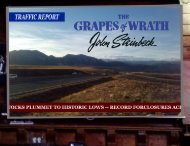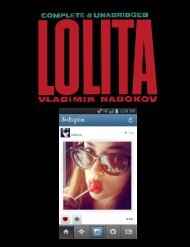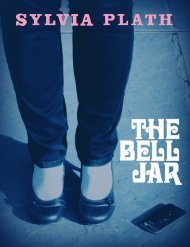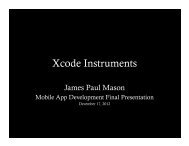Linden Scripting Language Guide - Engineering Center
Linden Scripting Language Guide - Engineering Center
Linden Scripting Language Guide - Engineering Center
Create successful ePaper yourself
Turn your PDF publications into a flip-book with our unique Google optimized e-Paper software.
Appendix A. <strong>Linden</strong> Library FunctionsTeleport agent on the owner’s land to agent’s home location.A.232. llToLowerllToLower();A.233. llToUpperstring llToUpper(string src);Returns src in all lower case.A.234. llTriggerSoundllTriggerSound(string sound, float volume);Plays a transient sound NOT attached to an object. The sound plays from a stationary position located at thecenter of the object at the time of the trigger. There is no limit to the number of triggered sounds which can begenerated by an object, and calling llTriggerSound does not affect the attached sounds created by llPlaySoundand llLoopSound. This is very useful for things like collision noises, explosions, etc. There is no way to stop oralter the volume of a sound triggered by this function.A.235. llTriggerSoundLimitedllTriggerSoundLimited(string sound, float volume, vector tne, vector bsw);Plays a transient sound NOT attached to an object with its audible range limited by the axis aligned boundingbox define by tne (top-north-eash) and bsw (bottom-south-west). The sound plays from a stationary positionlocated at the center of the object at the time of the trigger. There is no limit to the number of triggered soundswhich can be generated by an object, and calling llTriggerSound does not affect the attached sounds created byllPlaySound and llLoopSound. This is very useful for things like collision noises, explosions, etc. There is noway to stop or alter the volume of a sound triggered by this function.87



 restaurant"
>
restaurant"
>